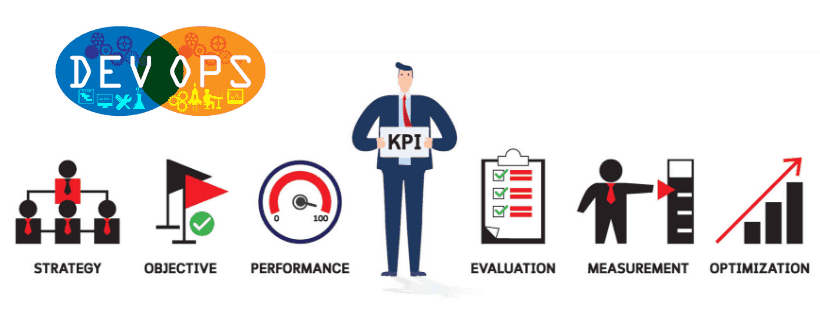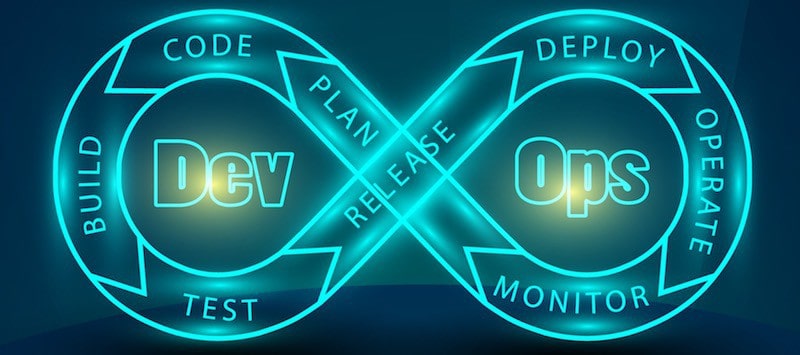An essential aspect of software delivery and development is the collaboration and communication that takes place between operations professionals and project management teams.
IT experts, programmers, web application developers, and DevOps experts have worked together to create numerous tools that make this possible. Discover what DevOps tools are, why you need to track KPIs and metrics, and how to choose the right one.
What is DevOps?
In short, the term “DevOps” is a combination of the terms ‘development and operations’.
The term refers to the tools, people, and processes that work together in software development processes. The primary goal is to create a faster, more streamlined delivery.
DevOps use technology and various tools of automation to increase and improve productivity across teams working together. When you are working to scale to your project, the top DevOps tools are going to help you get there faster.
Devops Development Tools
1. Docker
Docker has been a forerunner in containerization. Regarded by many to be as crucial to DevOps as Word to writing or Photoshop to image-editing.
Docker provides agile operations and integrated container security for cloud-native and legacy applications.
Docker automates app deployment and makes distributed development easy. Dependency management isn’t a significant concern with Docker as it can package dependencies.
- Secure and automated supply chain to reduce time to value.
- Google Cloud and AWS both offer built-in support for Docker.
- New and existing applications are supported.
- Turnkey enterprise-ready container platform.
- Docker containers are platform-independent with virtual machine environments.
2. Kubernetes
Kubernetes builds on what Docker started in the containerization field.
Kubernetes was developed by a pair of Google engineers looking to apply Docker’s concepts to scalable projects. The result was a tool that can group containers by logical categorization.
Kubernetes may not be necessary for small teams but have proven vital for large projects.
For large teams, an application like Kubernetes is vital to managing what might otherwise be unwieldy.
- Kubernetes can deploy to multiple computers through automated distribution.
- Kubernetes is primarily useful in streamlining complex projects across large teams.
- Kubernetes is the first container orchestration tool developed for public release.
3. Puppet Enterprise
Puppet Enterprise is a configuration management tool favored among large teams. Puppet Enterprise automates the infrastructure management process to reach a ship date quickly and securely.
Puppet Enterprise is useful for small teams and vital for large projects. It allows for the management of multiple coding and asset teams and many resources.
- Integrates well with most major DevOps tools.
- Puppet features more than five thousand modules.
- Offers real-time reports, node management, and access control delineated by role.
4. Ansible
Ansible is a lightweight option to Puppet.
Ideal for smaller teams in need of a fast, user-friendly configuration management tool. Developers working with dozens or hundreds of team members should use Puppet. Developers in need of a quick, light, and secure management tool should consider Ansible.
- Runs clean and light with no daemons or agents in the background.
- Features several modules.
- Integrates neatly with Jenkins.
5. Gradle
Gradle has been around since 2009 as an alternative to Apache Ant and Maven. A building tool that allows users to code in C++, Python, and Java, among other languages.
Supported by Netbeans, IntelliJ IDEA and Eclipse, and used by Google as Android Studio’s official build tool. Gradle has a learning curve owing to its Groovy-based DSL. Gradle is worth that extra time investment for the time it will save in the long run.
- Gradle is estimated to be 100 times faster than Maven. The increase in speed owes to Gradle’s daemon and build cache.
- The team has released a Kotlin-based DSL for users who would rather skip the learning process for Groovy.
- GWorkspace should be familiar to Maven users.
6. CodePen
CodePen is made with both developers and designers in mind. It is a social development platform meant to showcase websites. Developers can build web projects online and then instantly share them.
CodePen’s influence extends to building test cases and fueling innovation. Coding results are viewable in real-time. CodePen is a place for new ideas, to improve skills, socialize, and showcase talents for an employer.
- The code can be written in a browser.
- A variable editor is suitable for different code levels.
- Focuses on preprocessing syntaxes that associate directly with HTML, CSS, and JavaScript.
- Users have access to a blog, as well as a collection of projects.
7. TypeScript
TypeScript is a popular solution developed on GitHub. It works with any JavaScript host which supports ECMAScript 3 and newer environments. TypeScript is best suited for large apps with robust components and productivity.
Developers use TypeScript to leverage complex code, interfaces, and libraries. It increases efficiency when coordinating JS libraries and workflows. Code refactoring, defining interfaces, static checking, and insights into the behavior of libraries work seamlessly with TypeScript.
- TypeScript is an open-source solution.
- It is especially useful for Angular projects.
- Installable via a Node.js package.
- Works with Visual Studio, Sublime Text, Atom, Eclipse, and more.
- Features include optical static typing, overwriting properties, mock-up spread behavior, and strict checking options.
8. Vue.js
Vue.js is a front-end solution for building web interfaces. It is a JavaScript library that exists as an elaborate framework. Vue owes some of its success to its streamlined design and cutting-edge approach.
Vue is easy to learn. Its scaled solutions appeal to a variety of developers. UIs and single-page applications can be built using Vue.
- Vue is a progressive JavaScript framework existing as an MIT-licensed open source project.
- Several tools are coordinated with the JavaScript core.
- Vue is widely accepted by the developer community and is continuing to grow.
- Designed from the ground up to scale as an overview library to help streamline complex single-page applications.
9. Angular
Angular has been one of the top front-end solutions for years. Its success is owed to being a Google product but amassed a diverse following among the Github developer community. Its latest version is considered a significant improvement in technology.
Angular can build web applications for both mobile and desktop platforms. The structured framework dramatically reduces the redundancies associated with writing code.
- Angular is open-source.
- Created from the input of a team at Google, corporations, and individuals.
- Uses HTML as a template language.
- Angular’s HTML extensions facilitate the wide distribution of web applications.
10. Ionic 3
Ionic is a cross-platform software development kit (SDK). It has applications for front-end and mobile app development. However, it is best known for developing hybrid mobile apps.
In addition to mobile, the dynamic SDK can build web-optimized and desktop apps. It achieves this with a single shared code base for all platforms.
Ionic converts HTML, CSS, and JavaScript to native code. The native features of the UI are top-rated, especially among the fast-paced mobile development community.
- Ionic is built on Angular.
- An established community on Slack and StackOverflow provides substantial support.
- Ionic is entirely open-source.
- There is a high availability of plugins and built-in push notifications.
11. Django
Django is a powerful Python web framework designed for experienced developers. But, it can also be quickly learned. Django emphasizes practicality, security, and efficiency to ease the development of database-driven websites.
Django Supports projects on the back-end of development. Developers can work liberally because Django helps them avoid common mistakes. Apps can be written more efficiently using the flexible framework.
Django is an asset to fast-growing sites. It facilitates dynamic applications and rapid scalability.
- Django is a powerful, fast, and open source.
- Applications quickly move from concept to completion.
- Security is fundamental to the framework.
- It is entirely written in Python.
- Associated languages include HTML, CSS, Bootstrap, JavaScript, jQuery, and Python 3.
Continuous Integration DevOps Tools
12. Bamboo
A CI/CD server solution developed by Atlassian. Bamboo works from the code phase through to deployment, delivery, and continuous integration.
Compatible with Jira Software, Fisheye, Crucible, and hundreds of other tools. Bamboo is available in a variety of languages. It features a plethora of functions, including those for both deployment and searching.
With dedicated agents, you can run fixes and builds instantly to keep production moving. There is a clear visualization of all JIRA software issues so that each team can decipher what they need to do before deploying and throughout production before anything goes live.
For many users, the cost of Bamboo will make it a hard sell compared to Jenkins. For projects and teams with a budget, Bamboo may be preferable for a few reasons. Pre-built functionalities mean that Bamboo’s automation pipeline takes less time to configure than Jenkins.
- Bamboo’s user interface is intuitive and user-friendly.
- Features tools, tips, and auto-completion.
- Bamboo offers easy integration with branching versions through Git and Mercurial.
- For team leaders with expenses in mind, it can save many development hours.
13. TeamCity
TeamCity allows up to 100 different job configurations.
Three builds are capable of running at the same time, with extra agents allowed to be added as you need them. Before you decide to make any changes, you can run a build, check, and complete automated testing.
Whenever you want to run a report on the build, you can. You don’t have to wait for something to finish up before figuring out something is going wrong.
A forum is available that provides access to peer support, or you can file a request to have a feature fixed or repair any bugs.
14. Chrome DevTools
Chrome DevTools is built into the Google Chrome browser allowing for on-the-fly page edits. The objective of Chrome DevTools is to improve UX and performance.
Users are at the center of Chrome DevTools. Its user-friendly interface caters to everyone, from beginners to experienced users.
- Streamlines operations and quick access for users.
- Improves workflows.
- View and change any page.
- Instantly jump to an element to edit.
- Experienced developers can easily optimize website speeds and inspect network activity.
- Debugging incorporates code pauses with breakpoints, workspaces saving changes, dynamic snippets, reference, and local overrides.
15. Sublime Text
Sublime Text is a text editor for coding, markup, and prose. It is a sophisticated cross-platform solution with a Python programming interface. Sublime Text natively supports languages and plugins under free-software licenses.
As a high-level tool, Sublime Text requires time to master. The focus is on performance over functionality. The UI is friendly but comes with remarkable features.
Plugins augment the built-in functionality of the Python API. Its package ecosystem provides easy access to thousands of community-built items.
- Sublime Text is free to evaluate, but is proprietary and requires the purchase of a license.
- The evaluation period currently has no time limit.
- Powered by a customizable UI toolkit.
16. Sumo Logic
The main focus of Sumo Logic is log data. It’s built to help you understand your log data and make more sense of it. To do this, you call upon a variety of features that analyze this data in immense detail.
Sumo Logic can provide your organization with a deep level of security analytics by merging this with integrated threat intelligence.
- Can be scaled infinitely
- Works with Azure Hybrid applications
- Helps reduce your downtime and move to a more proactive monitoring system
17. Postman
Postman is used for performing integration testing on APIs. It delivers speed, efficiency, and improves performance. Postman performs well at both manual and exploratory testing.
The GUI functions can be used as a powerful HTTP client for testing web services. Postman markets itself as the only platform that can satisfy all API needs. It supports all the stages of the API lifecycle.
Developers can automate tests for a variety of environments. These tests can be applied to persistent data, simulations, or other measures of user interaction.
- Developers are onboarded to an API faster.
- Available as a plugin for Google Chrome.
- Built-in-tools are capable of testing, monitoring, automation, debugging, mock servers, and more.
18. Git Extensions
Git Extensions is a standalone GUI for Git used for managing repositories. The shell extension provides context menus for files and directories.
Git Extensions enables the use of Git without the command line. A CLI is unnecessary to control Git.
The ease and extent of its controls make it a top choice among developers. It focuses on intuitive Windows functionality.
- Supports 32bit and 64bit systems.
- Compatible with Linux and Mac OS through Mono.
- Shell extensions integrate with Windows Explorer.
- A Visual Studio extension is available.
Devops Automation Tools
19. Jenkins
A DevOps automation tool, Jenkins is a versatile, customizable open-source CI/CD server.
The Butler-inspired name is fitting. Jenkins can, with proper instruction, perform many of a user’s most tedious and time-consuming tasks for them. Success can be measured at each stage of an automated pipeline, allowing users to isolate specific problem-points.
The pipeline setup can be imposing for first-time users, but it does not take long to learn the interface. Jenkins is a crucial tool for managing difficult and time-consuming projects.
- Jenkins runs on Windows, Linux and Mac OS X.
- Jenkins can be set up with a custom configuration or with plugins.
- Jenkins has been criticized for its UI, which some feel is not user-friendly. Many users take no issue with the interface. This is a concern that seems to come down to personal preference.
20. CA Release Automation
Continuous delivery is possible with CA Release Automation’s deployment that can happen at regulated speeds across your entire enterprise automatically.
What used to take days can be done in just a few minutes so that there is no unexpected work popping up out of nowhere slowing down your productivity. You can be the first one to the market with shorter release cycles that happen up to 20 times faster than before.
Every complicated aspect of applications, environment, and tools are controlled by one program. Your visibility will increase, and you will see your reliability and consistency improve as well. Errors in production have gone down for some as much as 98%. It is both cloud and mainframe ready for quick and easy integration to your existing infrastructures.
21. XebiaLabs
Container, legacy, and cloud environments are all capable of setting up automated deployments with the XebiaLabs software delivery pipeline.
The likelihood of having failed deployments and errors during the process reduces and speeds increase. You stay in control of the deployment with a self-service option.
Visibility improves the status of deployment environments and applications. The DevOps tool can easily be worked in with the current programs and systems that you are already working with so that everything across public and private clouds is completed with ease. Enterprise security and centralized auditing are all capabilities of the XebiaLabs.
Developers can reduce time spent on the administrative side, allowing for much more to be done in a shorter time frame.
22. UrbanCode Deploy
UrbanCode Deploy allows for automated deployments as well as rollbacks of all your applications.
You can update, provision, and de-provision in various cloud environments. Collaborate changes across all your tiers, servers, and components for a more seamless process.
Security differences and configuration can also take place in all different environments. Have a clear visualization of who changed what and what is getting deployed at any given time.
Devops Monitoring Tools
23. Nagios
Nagios is a free tool that is one of the most popular DevOps applications available. Allowing for real-time infrastructure monitoring, Nagios feeds out graphs and reports as you need them, as the data is being produced.
The tool’s reporting provides early detection of outages, security threats, and errors. Plug-ins are a significant draw for Nagios users.
When problems arise, you are made aware of them instantly. Many issues can even be resolved automatically as they are found.
There are thousands of add-ons available for free, as well as many tutorials and how-tos. A large helpful community supports Nagios.
- Free and open-source.
- Available in Nagios Core, Nagios XI, Log Server, and Nagios Fusion. Core is a command-line tool. XI uses a web-based GUI. Log Server searches log data with automatic alerts. Fusion is for simultaneous multiple-network monitoring.
- Nagios demands a lot of set-up time before it is suited to a particular DevOps team’s environment.
24. New Relic
Every change that happens inside of your program can be seen clearly on one platform with New Relic.
Not only do they offer you the opportunity to watch what’s happening, but you can also fix problems, speed up deploy cycles, and take care of other tasks related to DevOps. The team will have the information they need to run everything in a way that works for everyone.
25. Pager Duty
Better customer, business, and employee value is the primary focus of Pager Duty.
They offer over 200 different integrations across multiple tools so that you can ticket, market, and collaborate with what you’ve already established. Some of the other features offered include analytics, on-call management, and modern incident response.
You will have a clear picture of what’s taking place, any disruptions that are occurring, and get patterns in the performance of your builds and productions throughout the delivery. Rapid resolutions, quick collaboration, and business responses are orchestrated and organized for your team.
26. Splunk
Any opportunities that might be available for your company, along with risks, can be visible with the Splunk DevOps product. Splunk uses predictive and actionable insights with artificial intelligence and machine data.
The business analytics can help you in better understand:
- Why you are losing customers,
- How much money you could make in certain situations
- Whether or not the people that are using your programs are accepting of new features and products you introduce.
27. Raygun
Raygun is a monitoring system used to catch errors and crashes.
Raygun recently released an application performance monitoring platform used to diagnose performance issues. Raygun is user-friendly and conducts much of its work with little set-up. Error reports are generated automatically with prioritization letting users know which problems need to be addressed first.
By linking errors to specific points, Raygun can save hours of manual bug fixing work.
- Automatically links errors to specific lines of source code.
- Consolidates both development and operations reporting for all relevant teams.
- Raygun APM can be applied to other DevOps tools like Jenkins to track development at every level.
28. Plutora
Plutora has been dubbed as one of the most complete VSM platforms out there. A VSM (Value Stream Management) tool that’s designed to give you everything you need to scale DevOps throughout your organization. Plutora lets you set up a map to visualize all of your value streams, allowing you to take data from all of your critical systems.
- Plutora includes deployment management, release management, and planning & idea management
- You can manage your ‘Kaizen’ throughout the process at every delivery stage
- vastly improve the speed and quality of your complicated application delivery.
- Contains governance & compliance features that ensure policy adherence for every process
29. Loom Systems
Loom Systems calls upon artificial intelligence and machine learning to help prevent problems in organizations. It does this by predicting what issues may arise, so developers can take steps to stop them from happening.
The core of Loom Systems is ‘Sophie’ – who is essentially your virtual IT assistant. She gives you ideas based on any detected issues as soon as they’re detected. She can also manage your feedback by learning from what went wrong and automatically improving things.
Sophie is currently the only system in the industry that can accurately predict IT issues before they create a negative impact on customers while providing solutions in easy-to-understand terms.
- It’s suggested that around 42% of P1 incidents are predicted using Loom Systems
- Loom can boost business productivity by adding automation
- Provide you with more time to focus on other essential DevOps tasks
30. Vagrant
Vagrant is built around the concept of automation. It can be used in conjunction with other management tools on this list, and it lets you create virtual machine environments all in the same workflow.
By doing this, it gives the entire DevOps team a better environment to continue with development. There’s a shorter set-up time for the development environment, which improves productivity as well.
Many companies have started using Vagrant to help transition into the DevOps culture.
- Vagrant is compatible with various operating systems, including Windows, Mac, and Linux
- Can be used and integrated with Puppet, Ansible, Chef, and more
31. Prometheus
Prometheus is a service monitoring system that helps to power your metrics and alerting. It does this by using a highly dimensional data model, along with powerful queries.
One of the great things about Prometheus is that you can visualize data in a variety of ways. As such, this makes analyzing data far easier for everyone involved.
Plus, you can export data from third-party solutions into Prometheus, which essentially means it works with different DevOps tools, such as Docker.
- Custom libraries that are easy for you to implement
- A very flexible query language
32. Chef
Chef is all about improving your DevOps processes and making life far easier for you. The main focus is on increasing the speed and consistency of tasks, while also enabling you to scale them with relative ease.
The exciting thing about Chef is that it’s a cloud-based system, which means you can access it from any device whenever you want. One of the drawbacks of cloud systems is that they might be unavailable due to server issues. Chef is found to maintain a high level of availability.
With Chef, you can make complicated tasks far easier by calling on automation to carry out different jobs and free up your own time.
- Helps to control your infrastructure
- Is used by big companies like Facebook and Etsy
Devops Collaboration & Planning Tools
33. Git
Remote teams have become standard in software development.
For many software companies, Git is the go-to solution for managing remote teams.
Git is used for tracking a team’s progress on a particular project, saving multiple versions of the source code along the way. Organizations can develop branching versions of the code to experiment without compromising the entire project.
- Git requires a hosted repository. The obvious choice is Github, although competitor Bitbucket has much to offer. Bitbucket offers free unlimited private repos for up to five members of a team.
- Slack can be integrated with either GitHub or Bitbucket.
- Separate branches of source code can be merged through Git.
Source code management tools like Git are necessary for the modern software development field. In that niche, Git stands as the leader.
34. Clarizen
Clarizen is a cloud-based management software DevOps product that makes sure everyone stays involved and engaged in what’s happening with your specific project.
Through aligned communication, you can develop new strategies and share resources. Automated processes can be set with alerts.
Managers can view t in real-time with the 360-degree visualization for the most accurate decisions based on customized data.
35. Slack
Slack enables your team to the opportunity to communicate and collaborate all on one platform.
Valuable information can quickly and easily be shared with everyone involved in a specific project on message boards.
Channels can be set up by topic, team, project, or, however, else you see fit. When information from the conversation is needed, there is a search option that allows for easy access. Slack is compatible with many services and apps you are already using.
36. Basecamp
Basecamp is a way for everyone to stay connected and accountable in an efficient and organized manner. Individual projects can be customized to suit specific requirements.
Each morning, you have the option of getting a summary of the previous day’s activities sent directly to your email. Many functions are available to streamline the process of working within a team:
- Message boards, documents file storage, to-do lists, schedules, check-in questions, and real-time chat.
- Access to clients direct messages
37. Asana
Plan out your team’s projects, assign tasks, set due dates, and stay more organized with Asana. View each stage of the project as it’s happening to ensure things are progressing.
Everyone has a visual representation of the plan and what steps need to be taken to reach the finish line. When something isn’t progressing the way you intended it to, changes can be made shared.
38. NPM
NPM interacts with a remote registry to build JavaScript applications. It focuses on security and collaboration. NPM provides enterprise-grade features while facilitating compliance.
Organizations profit from NPM’s streamlined go-to-market strategies. Zero-configuration functions help to improve team goals by easing collaboration.
NPM assists organizational efforts by simultaneously reducing risk and internal friction. It consolidates resources under a single sign-on to manage user access and permissions. This helps to support operations that depend on structured flows.
- NPM is open-source.
- Interacts with the world’s largest software registry.
- NPM has 100% parity with public registry features, which are in high demand today.
The built-in, zero-friction security design enables greater collaboration and flexibility for on-demand apps.
39. GitKraken
GitKraken incorporates developer experiences to create a cross-platform Git client. It is streamlined for active developers. GitKraken delivers efficiency, reliability, and excellence.
In addition to advanced cross-platform functionality, GitKraken is reportedly a pleasure to use. It is designed with a fast learning curve in mind.
This intuitive GUI client is consistent and reliable. It is a version control system that goes beyond basic software development. Power is merged with ease-of-use through features like quickly viewable information via hovering.
- GitKraken is available on Windows, Mac OS, Ubuntu, and Debian.
- It is built on Electron, an open-source framework.
- A free version is available.
- Among its capabilities are pushing, branching, merging, and rebasing.
- GitKraken is independently developed.
40. Visual Studio
Visual Studio is a Microsoft product. It is an integrated development environment (IDE). Visual Studio has applications for both the web and computer programs.
The broad spectrum of web uses includes websites and associated apps, services, as well as mobile technology. It is considered a go-to, best-in-class solution.
Visual Studio’s Live Share offers benefits beyond Microsoft platforms. It is available for developers and services on any platform and in any language. Both native and managed code can be used.
- Windows availability includes API, Forms, Store, Silverlight, and Presentation Foundation.
- Thirty-six language programs are supported.
- Advanced code editing and debugging for any OS.
- Its app center provides continuous delivery, integration, and learning.
Planning
41. GitLab
GitLab is an internal management solution for git repositories. It offers advantages for the DevOps lifecycle via a web-based engine.
The complete software lifecycle comes under a single application. Starting with project planning and source code management, GitLab extends to the CI/CD pipeline, monitoring, and security. The result is a software lifecycle that is twice as fast.
GitLab established features include planning, creation, management, verification, packaging, release, configuring, monitoring, security, and defense. The defend feature was introduced in 2019. All of the other features have updates and/or expanded functions in the works for 2020.
Available through the GitLab open-source license.
GitLab provides Git repository management, issue tracking, activity feeds, code reviews, and wikis.
42. Trello
Trello is a DevOps collaboration tool that helps improve the organization of your projects. Get more done with Trello by prioritizing projects and improving teamwork.
You can set up different teams and create tasks for everyone to carry out. This ensures that all team members are on the same page and know what they have to do – and what’s essential for them.
Trello allows everyone to interact and communicate with one another on one straightforward and intuitive platform.
- Highly flexible, meaning you can use Trello however you see fit.
- Integrates a range of third-party apps that your team already uses
- Keeps your team in-sync across all devices
Continuous Feedback
43. Mouseflow
Mouseflow focuses on continuous feedback from the customer. It won’t deliver surveys or direct words of feedback, but it does let you see how customers react.
Mouseflow uses heatmaps. You see where all of your visitors are going on your website, and what they’re doing. It’s a genius way of figuring out where the positive and negative aspects of your site lie.
With this tool, you can unlock analytics data that helps you understand why people are possibly leaving your site/application, allowing you to make changes to address this.
- Very easy to use and works on all web browsers
- Contains a Form Analytics feature to see why visitors leave online forms
- Tracks a variety of different funnels
44. SurveyMonkey
There’s no better way to understand what your customers are thinking than asking them.
SurveyMonkey allows you to do that along with providing several other operations, including researching, obtaining new ideas, and analyzing the performance of your business.
Continuous feedback is how to uncover what your clients are expecting from you. Not only can you survey your customers, but you can also use it to find out what your employees are thinking about how things are working within the company.
45. Jira Service Desk
Tracking, obtaining, managing, and addressing customer requests are possible through Jira Service Desk.
It’s where customers can go to ask for help or fill out various forms so that you can get to the bottom of any issues and improve the overall experience of your project so that the people are getting what they want.
Service requests are automatically organized and prioritized by importance with the Jira Service Desk tool.
Your employees can work through the requests quickly to resolve issues more efficiently. When there are critical submissions, an alert will come through, ensuring that you don’t miss anything.
You can also create a resource knowledge base that your clients can use to answer their own questions.
46. SurveyGizmo
This is another feedback tool that works similarly to SurveyMonkey. You can invite people to respond to your surveys and gain a lot of constant information from your customers.
There are many different ways you can construct a survey and select the questions you want to include. With this tool, you’re empowered to make smarter decisions based on the research you generate. There are segmentation and filtering features that help you find out what’s good and bad about your product.
Plus, the surveys look more appealing to potential customers. This could ensure that more people are willing to fill them in.
- Offers quick and easy survey configuration
- Can correlate feedback to positive and negative experiences for a simple overview
Issue Tracking
47. Mantis Bug Tracker
Mantis Bug Tracker provides the ability to work with clients and team members in an efficient, simple, and professional manner.
It’s a practical option for clearing up issues quickly while maintaining a balance of power and simplicity. You have the option of customizing the categories of problems along with workflows and notifications. Get emails sent when there are problems that need to be resolved right away.
You maintain control of your business while allowing specific users access to what you want.
48. WhiteSource Bolt
Security is a critical concern in DevOps.
With WhiteSource Bolt, you have an open-source security tool that helps you zone in on any security issues and fix them right away.
It’s a free tool to use, and you can use it within Azure or GitHub as well. The main aim of the tool is to give you alerts in real-time that show all of your security vulnerabilities. It then gives you some suggested fixes that you can act upon to sure up security and remove the weakness.
- Supports well over 200 different programming languages
- Provides up to 5 scans per day
- Can scan any number of public and private repositories
49. Snort
Snort is another security tool for DevOps that works to protect a system from intruders and attacks.
This is considered one of the most powerful open-source tools around, and you can analyze traffic in real-time. By doing so, it makes intruder detection far more efficient and faster. Snort also can flag up any aggressive attacks against your system.
There are over 600,000 registered users on the Snort platform right now, making it the most widely deployed intrusion prevention system out there.
- Packet logging and analysis provides signature-based attack detection
- Performs protocol analysis and content searching
- Has the ability to detect and flag up a variety of different attacks
50. OverOps
Code breaks are part and parcel of the DevOps life. OverOps is a tool that’s useful at identifying any breaks in your code during the production process.
Not only that, but it gets down to the root cause of an issue and informs you why there was a code issue and exactly when it happened. You’ll be faced with a complete picture of the code when the abnormality was detected, so you can reproduce and fix the code.
- Integrates with Jenkins
- Stops you from promoting bad code
- Uses Artificial Intelligence to spot any new issues in real-time
51. Code Climate
Code Climate is one of the top issue tracking tools for DevOps professionals. With this software, you get a detailed analysis of how healthy your code is. You can see everything from start to finish, which lets you pinpoint any issues.
DevOps professionals can easily see any problems in a line of code and fix them as soon as possible. Therefore, you can start producing better code with fewer errors and bugs – which will only improve the overall customer experience upon launch.
- Very easy to integrate into any workflow
- Let’s you built code that’s easy for everyone to maintain
52. ZenDesk
Zendesk works for companies of all sizes by improving customer service and support.
Choose from hundreds of applications, or use the features as is. Your development team can even build a completely customized tool taking the open APIs offered on the Apps Marketplace.
Zendesk provides benchmark data access across your industry. This is valuable data to improve your customer interactions.
How to Choose the Right DevOps Tool
There is no secret method for choosing proper DevOps tools. You are going to be implementing them across a variety of operational and development teams, so it should be thought of as more of a shift in the existing culture.
No single tool works across all areas of development and delivery. But several tools will work in different areas. You first need to discover your processes, and then you can more easily determine which DevOps security products you will be able to utilize successfully.
A straightforward way to break down your cycle of development is by doing so in phases.
The main phases are:
- Collaboration – deciding which tools everyone can agree on and share across multiple platforms for complete integration.
- Planning – being able to share ideas, brainstorm, comment, and work towards a common goal
- Build -includes the development of software along with coding against any virtual or disposable duplicates to speed up production and get more accomplished.
- Continuous integration – obtaining constant and immediate feedback through the process of merging code. It happens many times a day using automatic testing tools.
- Deploy – deploying predictable, reliable, and frequent applications to keep production running smoothly and risks low through automation.
- Operate – application and server performance monitoring that records and watches data around the clock to ensure it’s working correctly.
- Continuous feedback – user comments, support tickets, Tweets, NPS data, churn surveys, bug reports, and other feedback collected to determine if what’s being built is working.
DevOps Tools Streamline Processes
When you integrate DevOps early in software development, you are streamlining the process. Anyone looking to create and deliver a software program more quickly and efficiently than the more traditional methods can utilize these applications.
Decide which applications above are most useful for your needs and start developing more efficiently today!