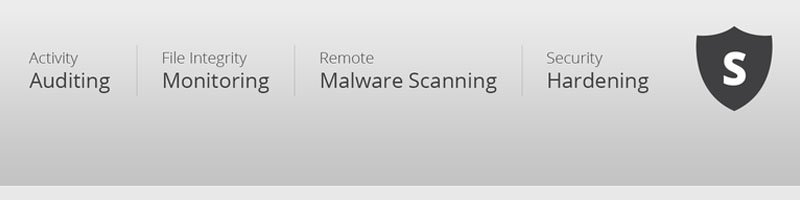Your WordPress website is an extension of your business, or in some cases, your entire business.
Much like you would protect an office building from potential threats, you should be taking on the same responsibility for your website.
It seems like every day we hear of another hacked company, data breach, or cybersecurity threat.
WordPress is the most popular online publishing platform, currently powering over 28% of the entire web. The reality is that hackers target sites running WordPress.
Thankfully, developers have made protecting your site easier with WordPress Security Plugins.
The Best WordPress Security Plugins in 2020
1. Defender
Defender is one of the newer WordPress security plugins. It is already gaining traction due to its vast feature-set, but still free price tag. Such features as audit logging, two-factor authentication (2FA), 404 limiting, and IP blacklisting often turn a free plugin into either a costly one-time fee or a recurring subscription. Email alerts are customizable and triggered by an array of potential threats.
- Features 2-factor authentication to mitigate the risk of brute-force attacks penetrating your site.
- Offering system restoration options. This is excellent for keeping your site free of malware.
- Provides software and plugin update recommendations.
2. Wordpress All in One Security & Firewall
Have you ever forgot your password and been locked out of your e-mail or network? That system that locks you out is a necessary security process. All in One uses this same principle and is applied when a potential threat attempts to access your site. Once the user is locked out, you will be alerted by the plugin, and all IP’s logged.
All in One protects against brute force attacks and monitors the IP address, login time and date, username, and other activity. This is a great plugin to combine with others to create a more developed security solution. All in One WP Security & Firewall is often considered as the best free WordPress security plugin.
3. 6Scan Security
6Scan Security provides automatic fixes when there is a code uncovered that could be a threat. That feature makes it unique to many of the other WordPress security plugins. It has automatic malware fixes as well. The scanning system reads and evaluates all parts of the website and helps prevent and stop DDoS attacks, SQL injections, cross-site scripting and much more
4. Jetpack
Jetpack is the most used security plugin for WordPress users, mainly because it is included in the default installation. Jetpack is developed by WordPress and is often the first stage of security for the majority of WordPress users. There is a brute-force prevention module that allows you to set it up, and then it takes care of itself. Another module is the 2FA for WordPress.com. You can use Jetpack along with VaultPress if you want the Automattic team to fix hacked codes automatically when identified. The default plugin settings are free, but if you want more support, including automatic site backups and malware scanning, you have to purchase a premium subscription.
5. Shield Security
Shield Security works by blocking the malicious traffic and only letting through the non-harmful and trusted types.
It is unique as a WordPress security plugin by having its own protection system for itself in the event of an attack. This system is commonly known as “sandboxing.” Before any changes can be made, the plugin has to be unlocked with a special access key. There is no malware scanner with this plugin, unfortunately. The primary function of this tool is to protect you from malicious threats.
6. UpdraftPlus
When you want to back up your website on Google Drive or Dropbox, UpdraftPlus is a useful plugin.
This is not a security plugin in the same as the previous are. However, a secure backup solution is essential.
There are options to schedule backups during off-peak times, or you can just set it to run automatically. If you like to do everything yourself, manual backups are also an option. UpdraftPlus also has an added level of encryption in the backup.
7. WPS Hide Login
WordPress has a default login URL. With so many sites using the same URL string, it’s a definite target for hackers. WPS Hide Login allows you to customize this login URL.
8. iThemes Security
iThemes Security requires little security knowledge to set up and run effectively.
There are plenty of features available to help in securing your site after installation. There are simple changes you can make such as updating the default “admin” user. The plugin is very feature-rich as a free option, but the premium version has even more features such as Google reCAPTCHA box and malware scanning.
9. Google Authenticator
Two-Factor Authentication or 2FA is a login protection feature that Google offers at no cost.
After a user logs into the system, they will be prompted on a second device to authorize the login. 2FA through Google Authenticator is simple to use and quickly becoming a normal mode of protection for many different sites. If the 2FA can’t be completed, Google Authenticator can send one-time passwords so that temporary access can be granted.
10. Acunetix WP SecurityScan
Acunetix offers a scanning tool that searches for threats and weak points in your website where a hacker could potentially gain access. Admin protection, version hiding, file permission security, and removing WP generator tags from the source are a few of the available features. There is also real-time traffic tracking that you can use to see what kind of activity is going on at any given time.
11. WordPress Security by CleanTalk
WordPress Security by CleanTalk is a plugin to combat brute force attacks. When a user has failed attempts at logging in, there is a firewall that stalls the person or bot from attempting to gain access. Hackers that run into brute force protection often move along to an easier target.
This plugin will also scan the security logs for suspicious IP’s hourly. If there is a suspicious IP that attempts to access your site, WordPress Security will block it for a defined timeframe. The firewall can filter through networks, IP, or countries for even more customized security.
12. Security Ninja
If you want to have almost complete control over which security features your WordPress security plugin uses, then Security Ninja is your best option. You can perform 50 different tests through this plugin on their easy-to-use interface with just a single click. Malware scanner isn’t part of the free version, but it can be purchased in the premium version. With the purchased plugin, you also have the opportunity to use their core file scanner and event logger.
13. BulletProof Security
Login, database, and firewall security are all offered with BulletProof WordPress Security plugin. It claims to be a four-click setup making it simple to use. It is one of the few plugins that updates itself to keep the security level at the highest level. When failed logins or fake traffic along with infections and other issues are picked up by the scanner, the administrator will be notified immediately via e-mail. Caching provides optimization of performance as well.
14. Sucuri Security
Sucuri Security is a Wordpress security plugin that works through Sucuri Labs, Google Safe Browsing, McAfee Site Advisor, Norton, and various other engines to scan your website for any potential threats or problems. If a threat is identified, an email is sent to the administrator. Security features of Sucuri Security include file integrity monitoring, blacklist monitoring, a website firewall, security activity auditing, and malware scanning. A log of all activity is kept in the Sucuri cloud system. If a hacker does penetrate the first line of defense, other aspects keep the logs safe. There is both a free version and a premium one that offers additional features.
15. WordFence
WordFence is free security in WordPress plugin. It not only protects a WordPress site but also speeds it up using a Falcom caching engine. It continually monitors to keep your site from becoming infected by malware. If something is discovered, it will instantly send you a notification about the problem.
- Blocks IP addresses that fit specific criteria that indicate malicious usage. This serves as an extra barrier to protect you from brute-force attacks and further protects your site.
- Includes a monitoring tool to track user behavior. It can track user login attempts and monitor the time they spend on the site.
- Two-Factor authentication is built into this extension. Two-Factor authentication effectively eliminates the threat of brute-force attacks, so you know your site will be safe.
- Detects and quarantines malicious files from your website.
16. Security, Antivirus, Firewall S.A.F.
You may be unaware, but many threats come from various plugins and themes themselves. SAF is a program that will scan the WordPress plugins you already have installed to verify that there aren’t any hidden malicious code. Included with SAF is a live system monitor and an antivirus monitor. You can receive your reports on a daily, weekly, or even monthly basis. Additionally, you receive a malware security scanner for an added layer of protection.
17. WP Hide & Security Enhancer
You can completely remove any evidence that you are running a WordPress website with WP Hide & Security Enhancer.
Hackers often look for websites with WordPress security vulnerabilities. This plugin can mask anything that is related to WordPress in the HTML files, and your site will still run in the same manner. It will also hide the WordPress version number, so if you happen to be running an older version, there is no way for hackers to know. Access to the default core files is blocked with this plugin as well.
18. Login LockDown
Hackers often don’t get into the target site on the first try. They will make several attempts from the same IP address before either gaining access or giving up and moving on to the next webpage. With Login LockDown, every attempt is logged and monitored. If the same IP address is repeatedly trying to gain access without proper credentials, the plugin will block that IP from attempting and sign in again.
19. SSL Insecure Content Fixer
Have you ever received a warning for insecure content? If you receive repeated notifications for HTTPS insecure content or messages about mixed content issues, the SSL Insecure Content Fixer is a security plugin that can help with that. It will start at a simple level working to fix these content warnings automatically.
20. VaultPress
If you have concerns about keeping your content, posts, actions, and comments that go through your site stored, VaultPress is for you. VaultPress syncs everything daily and then saves it. It can help prevent any details from being lost, and because it happens in real time, it keeps malware injections from occurring. VaultPress users have reported that it’s simple to use and provides comprehensive security of their sites.
4 Simple Steps To A Secure Wordpress Site
Before we discuss specific plugins, here is a quick summary of overall WordPress security best practices.
1. Only Use Genuine Proven and Secure Plugins
WordPress has a vibrant ecosystem of plugins to discover, and most of them work as you expect. However, there are also plenty of bad actors who disguise themselves as real developers, and they may add malware into third-party themes and plugins.
Make sure you are getting your plugin directly from WordPress or a top theme marketplace. Read reviews and avoid plugins that are new or not widely used.
2. Keep WordPress Plugins and Themes Up To Date
According to Sucuri, more than half of compromised WordPress sites in 2018 were not updated to the latest version. Using an older version of WordPress or a plugin means that attackers have had more time to hone know exploits.
Make sure WordPress is updated as soon as possible after a new version is released.
You can usually do so with a single click from the dashboard. Likewise, you’ll need to maintain updates for all themes and plugins that are on your website.
3. Don’t Skimp On Secure Hosting
You can add multiple layers of protection to WordPress, but secure hosting is critical.
Shared servers are a common entry point for attackers to get into your system. It pays to go with a hosting provider that has secure dedicated hosting services and makes security a priority.
4. Backup Your Website & It’s Data
No matter how many security best practices you apply, it is possible your WordPress website can be compromised.
Every security professional recommends having multiple backups.
These five steps should keep your site safe.
We’ve collected the top plugins for WordPress to maintain website security and keep potential hackers or threats out.
What is the best WordPress security plugin for your needs?
Now that you know how to protect your website with WordPress security plugins, it’s time to choose which one(s) best suit your needs.
While you are considering beefing up security, there are a few additional measures you can take for added protection.
- Keep your WordPress site up to date with the most current version. This goes for all of your plugins, themes, and databases. Updates are an essential part of security.
- You should also be using a password management solution.
- Use strong, secure passwords. Never share logins and keep your websites credentials safe.