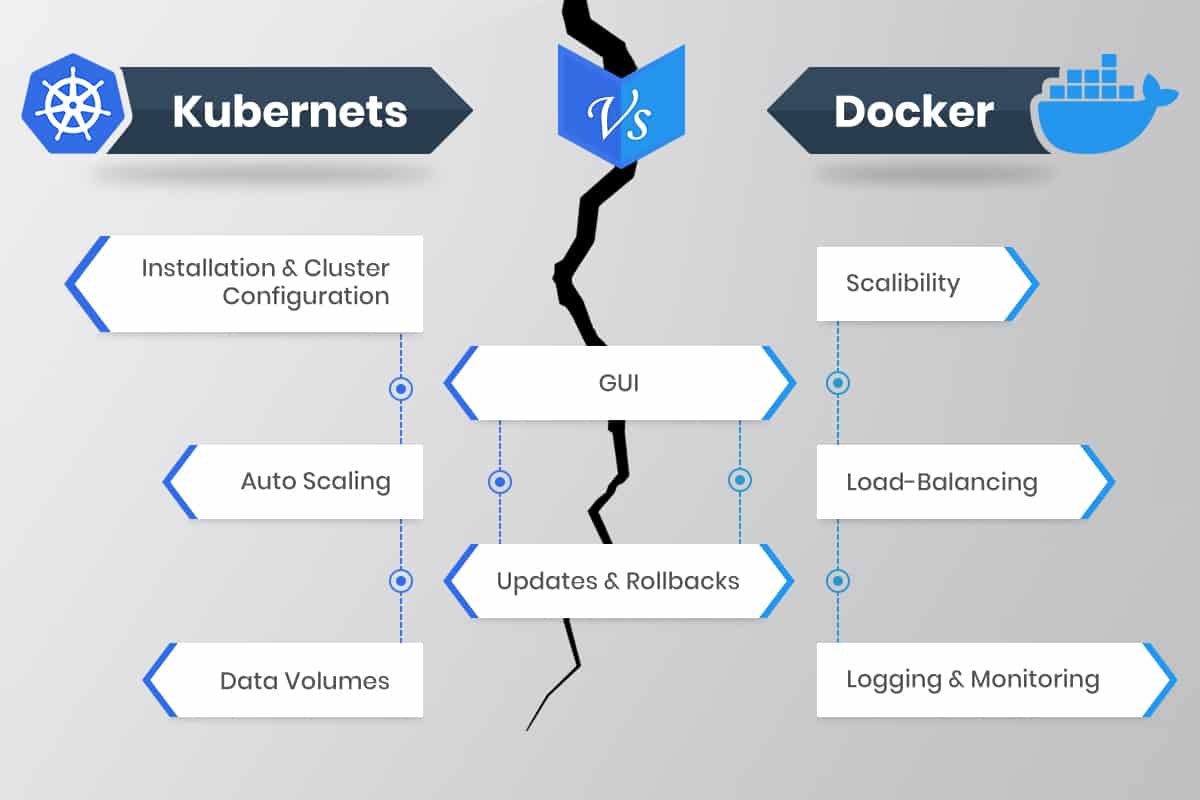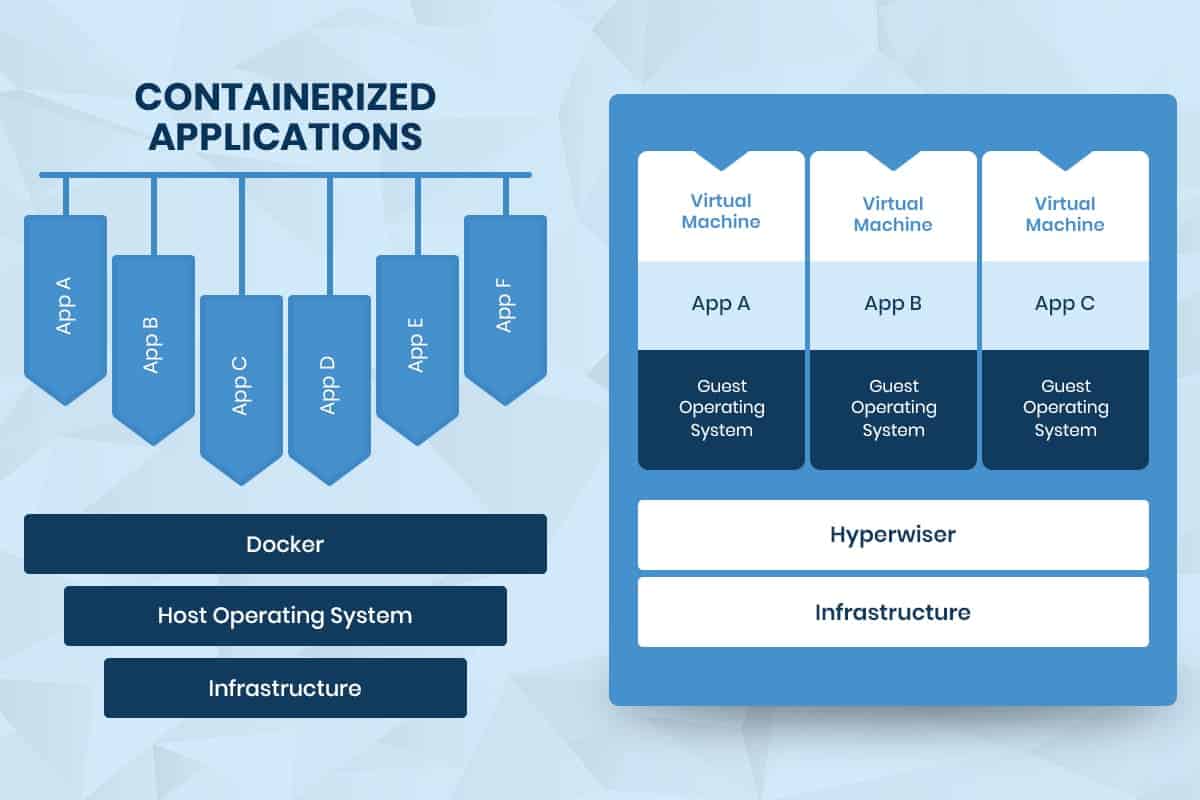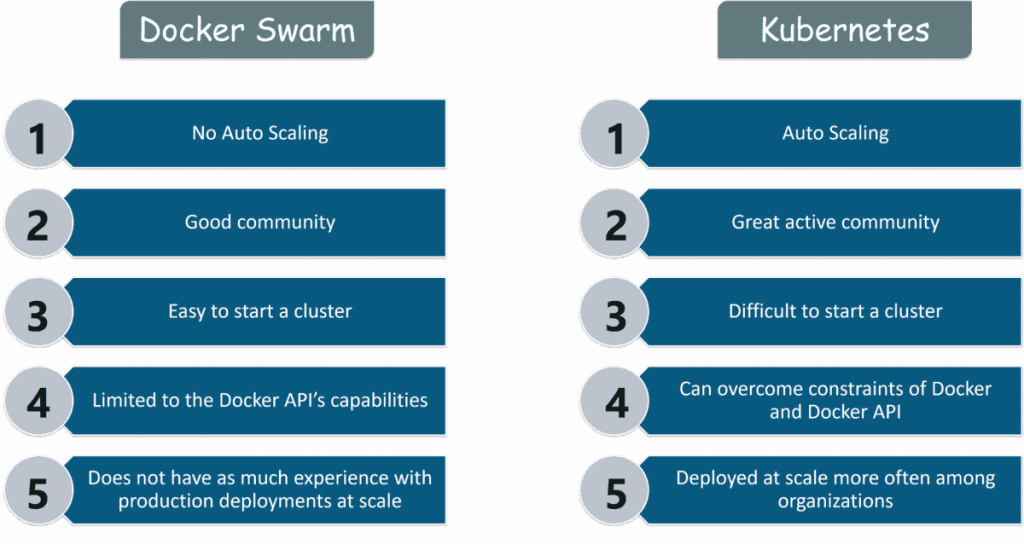As an increasing number of applications move to the cloud, their architectures and distributions continue to evolve. This evolution requires the right set of tools and skills to manage a distributed topology across the cloud effectively. The management of microservices across virtual machines, each with multiple containers in varied groupings, can quickly become complicated. To reduce this complexity, container orchestration is utilized.
Container orchestration is the automatic managing of work for singular containers. It’s for applications based on microservices within multiple clusters. A single tool for the deployment and management of microservices in virtual machines. Distributing microservices across many machines is complex. Orchestration provides the following solutions:
- A centralized tool for the distribution of applications across many machines.
- Deploys new nodes when one goes down.
- Relays information through a centralized API, communicating to every distributed node.
- Efficient management of resources.
- Distribution based on personalized configuration.
In regards to how modern development and operations teams test and deploy software, microservices have proven to be the best solution. Containers can help companies modernize themselves by allowing them to deploy and scale applications quickly. Containerization is an entirely new infrastructure system. Before discussing the main differences between the Kubernetes and the Docker system, the concept of containerization will be expanded on.
The orchestration tools we will stack up against each other are Kubernetes vs. Docker Swarm. There are several differences between the two. This article will discuss what each tool does, followed by a comparison between them.
What is Kubernetes?
Created by Google in 2014, Kubernetes (also called K8s) is an open-source project for effectively managing application deployment. In 2015, Google also partnered with the Linux Foundation to create the Cloud Native Computing Foundation (CNCF). CNCF now manages the Kubernetes project.
Kubernetes has been gaining in popularity since its creation. A Google Trends search over the last five years shows Kubernetes has surpassed the popularity of Docker Swarm, ending August 2019 with a score of 91 vs. 3 for Docker Swarm.
Kubernetes architecture was designed from the ground up with orchestration in mind. Based on the primary/replica model, where there is a master node that distributes instructions to worker nodes. Worker nodes are the machines that microservices run on. This configuration allows each node to host all of the containers that are running within a container run-time (i.e., Docker). Nodes also contain Kubelets.
Think of Kubelets as the brains for each node. Kubelets take instructions from the API, which is in the master node, and then process them. Kubelets also manage pods, including creating new ones if a pod goes down.
A pod is an abstraction that groups containers. By grouping containers into a pod, those containers can share resources. These resources include processing power, memory, and storage. At a high level, here are some of Kubernetes’ main features:
- Automation
- Deployment
- Scaling
Before discussing Kubernetes any further, let’s take a closer look at Docker Swarm.
Explaining Docker Swarm
Docker Swarm is a tool used for clustering and scheduling Docker containers. With the help of Swarm, IT developers and administrations can easily establish and manage a cluster of Docker nodes under a single virtual system. Clustering is an important component for container technology, allowing administrators to create a cooperative group of systems that provide redundancy.
Docker Swarm failover can be enabled in case of a node outage. With the help of a Docker swarm cluster, administrators, as well as developers, can add or subtract container iterations with the changing computing demand.
For companies that want even more support, there is Docker’s Docker Enterprise-as-a-Service (EaaS). EaaS performs all the necessary upgrades and configurations, removing this burden from the customer. Companies who use AWS or Microsoft Azure can “consume Docker Enterprise 3.0.” Cluster management and orchestration are also known as a swarm. Docker Swarmkit is a tool for creating and managing swarms.
Similar to Kubernetes, Docker Swarm can both deploy across nodes and manage the availability of those nodes. Docker Swarm calls its main node, the manager node. Within the Swarm, the manager nodes communicate with the worker nodes. Docker Swarm also offers load balancing.
What is the Difference Between Kubernetes and Docker Swarm?
Both Kubernetes and Docker Swarm are two of the most used open-source platforms, which provide mostly similar features. However, on closer inspection, several fundamental differences can be noticed between how these two functions. The Table below illustrates the main points of difference between the two:
| Point of Difference | Kubernetes | Docker Swarm |
| Application Deployment | Applications can be deployed in Kubernetes using a myriad of microservices, deployments, and pods. | Applications can be used only as microservices in a swarm cluster. Multi containers are identified by utilizing YAML files. With the help of Docker Compose, the application can also be installed. |
| Scalability | Kubernetes acts like more of an all-in-one framework when working with distributed systems. It is thus significantly more complicated as it provides strong guarantees in terms of the cluster state and a unified set of APIs. Container scaling and deployment are therefore slowed down. | Docker Swarm can deploy containers much faster than Kubernetes, which allows faster reaction times for scaling on demand. |
| Container Setup | By utilizing its own YAML, API, and client definitions, Kubernetes differs from other standard docker equivalents. Thus, Docker Compose or Docker CLI cannot be used to define containers. Also, YAML definitions and commands must be rewritten when switching platforms. | The Docker Swarm API offers much of the familiar functionality from Docker, supporting most of the tools that run with Docker. However, Swarm cannot be utilized if the Docker API is deficient in a particular operation. |
| Networking | Kubernetes has a flat network model, allowing all the pods to communicate with each other. Network policies are in place to define how the pods interact with one another. The network is implemented typically as an overlay, requiring two CIDRS for the services and the pods. | When a node joins a swarm cluster, it creates an overlay network for services for each host in the docker swarm. It also creates a host-only docker bridge network for containers. This gives users a choice while encrypting the container data traffic to create its own overlay network. |
| Availability | Kubernetes offers significantly high availability as it distributes all the pods among the nodes. This is achieved by absorbing the failure of an application. Unhealthy pods are detected by load balancing services, which subsequently deactivate them. | Docker also offers high availability architecture since all the services can be cloned in Swarm nodes. The Swarm manager Nodes manage the worker’s node resources and the whole cluster. |
| Load Balancing | In Kubernetes, pods are exposed via service, allowing them to be implemented as a load balancer inside a cluster. An ingress is generally used for load balancing. | Swarm Mode comes with a DNS element which can be used for distributing incoming requests to a service name. Thus services can be assigned automatically or function on ports that are pre-specified by the user. |
| Logging and Monitoring | It includes built-in tools for managing both processes. | It does not require using any tools for logging and monitoring. |
| GUI | Kubernetes has detailed dashboards to allow even non-technical users to control the clusters effectively. | ocker Swarm, alternatively, requires a third-party tool such as Portainer.io to manage the UI conveniently. |
Our comparison reveals that both Kubernetes and Docker Swarm are comprehensive “de-facto” solutions for intelligently managing containerized applications. Even though they offer similar capabilities, the two are not directly comparable, as they have distinct roots and solve different problems.
Thus, Kubernetes works well as a container orchestration system for Docker containers, utilizing the concept of pods and nodes. Docker is a platform and a tool for building, distributing, and running docker containers, using its native clustering tool to orchestrate and schedule containers on machine clusters.
Which one should you use: Kubernetes or Docker Swarm?
The choice of tool depends on the needs of your organization.
Docker Swarm is a good choice if you need a quick setup and do not have exhaustive configuration requirements. It delivers software and applications with microservice-based architecture effectively. Its main positives are the simplicity of installation and a gradual learning curve. As a standalone application, it’s perfect for software development and testing. Thus, with easy deployment and automated configuration, it also uses fewer hardware resources, it could be the first solution to consider. The downside is that native monitoring tools are lacking, and the Docker API limits functionality. But it still offers overlay networking, load balancing, high availability, and several scalability features. Final verdict: Docker Swarm is ideal for users who want to set up a containerized application and get it up and running without much delay.
Kubernetes would be the best containerization platform to use if the app you’re developing is complex and utilizes hundreds of thousands of containers in the process. It has high availability policies and auto-scaling capabilities. Unfortunately, the learning curve is steep and might hinder some users. The configuration and setup process is also lengthy. Final verdict: Kubernetes is for those users, who are comfortable with customizing their options and need extensive functionalities.
Find out which solution would suit your business best, and contact us today for a free consultation.