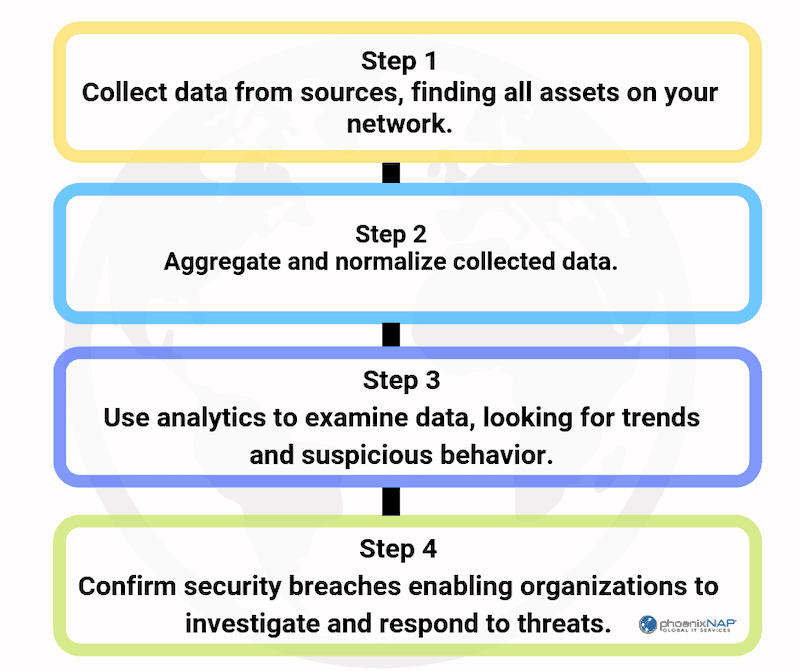Choosing the right Security Information and Event Management software can be overwhelming.
The SIEM market today is nearly a $3 billion industry and growing. Gartner predicts spending on SIEM technologies will rise to almost $2.6 billion in 2020 and $3.4 billion in 2021.
As you consider threat detection systems, find the tools you’ll need to protect your organization against various types of cyberattacks. Examine how you should build out your protection.
Take the time to consider the preparations necessary for successful expansion into the technology. The benefits of a sound, real-time security system are well worth the investment.
What is SIEM?
SIEM or Security information and event management is a set of tools that combines SEM (security event management) and SIM (security information management) Both of these systems are essential and are very closely related to each other.
SIM refers to the way that a company collects data. In most cases, data is combined into a specific format, such as the log file. That format is then placed in a centralized location. Once you have a format and location for your data, it can be analyzed quickly.
SIM does not refer to a complete enterprise security solution, though it is often mistaken for one. SIM relates only to the data collection techniques used to discover problems within a system.
SEM provides real-time system monitoring and notifies network administrators about potential issues. It can also establish correlations between security events.
What are SIEM Software Tools?
SIEM products run directly on the systems they monitor. The software sends log information to a central portal. This is typically a cloud server as they have more robust security monitoring than in-house hardware. They also provide a degree of separation for added protection.
A console provides clients visual aids filtered through local parameters. Cybersecurity incidents can be identified, recreated, and audited through accounting logs.
How Security Information Event Management Works
SIEM works by identifying the correlation between separate log entries. More advanced platforms also include entity and user behavior analysis (UEBA). Other systems may also include SOAR. SOAR stands for “Security Orchestration and Automated Response.” UEBA and SOAR are very helpful in specific instances.
Security Information and Event Management also works by monitoring and logging data. Most security operations experts consider SIEM tools to be more than a simple monitoring and logging solution.
A SIEM security system includes:
- Actively develops lists of global threats based on intelligence.
- Collecting logs from vetted sources of intelligence.
- A SIEM solution consolidates and analyzes log file, including supplemental analytics data to enrich the logs.
- Finds security correlations in your logs and investigates them.
- If a SIEM rule is triggered, the system automatically notifies personnel.
Best Practices for Using a SIEM Solution
Identify Critical Assets To Secure
The first thing organizations must do is identify critical assets thru security risk management. Identification leads to prioritization. No company has the resources to protect everything equally. Prioritizing assets allows an organization to maximize its security within a budget.
Prioritizing assets also help in selecting a SIEM solution
Understanding a companies needs also helps to scale the SIEM platform used. SIEM technology can help with low-level compliance efforts without much customization.
Enterprise visibility is another goal altogether. This requires a much higher level of deployment. This goal does not require as much customization. Does your company know its goals? Take the time to form a detailed strategy before investing.
Train Staff to Understand SIEM Software
The second step is to ensure that in-house staff understands SIEM as a platform.
What system log files will the SIEM technology solution monitor? Does your company use a variety of logs? You may process data differently in various departments. You must normalize these logs before a SIEM security helps you. Different logs do not allow the system to execute to its maximum potential or deliver actionable reports. Why? The data is not consistent.
Create a Scaling Strategy
Some companies duplicate a logging strategy as they expand. The need for servers will eventually increase. As it does, the company reproduces the log rules. The log files will copy themselves as time goes on. This helps preserve records if a company is acquired or merges with another.
Creating a viable strategy becomes more difficult if servers are spread throughout different time zones and locations. Ideally, you would standardize the time zone your organization will use. Unsynchronized time stamps may result from neglecting this step. Finally, configure the triage of potential incidents on the system.
Make Sure the SIEM Solution Meets Your Needs
Each Security Information and Event Management comes with a log gathering requirement. For instance, Syslog logs connect through outsourced agents. Logs from Microsoft deal with locally installed agents. Logs are then collected centrally from a Remote Procedure Call or a Windows Management Instrumentation. Only then are they given to the devices collecting logs.
Executives are responsible for determining the security needs of each prioritized asset. This is essential to produce measurable and actionable results from a SIEM.
Log Only Critical Assets (at First)
Secondary features can roll out after configuring the full log environment. Managing this step by step helps to avoid errors. It also helps to hold back total commitment until the SIEM is tested.

Top SIEM Tools and Software Solutions to Consider
The capabilities of each SIEM product listed below vary. Make sure that you vet each system based on your individual needs.
OSSEC
Open source SIEM is quite popular. OSSEC is used most often as a host-based system for intrusion prevention and detection. This system is often abbreviated as an IDS. OSSEC works with Solaris, Mac OS, Linux, and Windows servers and Mac OS. It works well because of its structure. Two components comprise OSSEC: 1. the host agent and 2. the main applications.
OSSEC allows direct monitoring for rootkit detection, file integrity, and log files. It can also connect to mail, FTP, web, firewall, and DNS based IDS platforms. You also can synchronize log analysis from primary commercial network services.
Snort
Snort is a network-based IDS. It lives farther away from the host, allowing it to scan and monitor more traffic. As one of the top SIEM tools, Snort analyzes your network flow in real-time. Its display is quite robust: you can dump packets, perform analysis, or display packets in real-time.
If your network link has a throughput of 100 Gbps or higher, Snort may be the product for your company. The configuration has a high relative learning curve, but the system is worth the wait. Make sure that your staff has a sturdy grip on how to use Snort. It has robust analytical and filtering capabilities alongside its high-performance output plugins. You can use this SIEM tool in many ways.
ELK
ELK may be the most popular solution in the market. The ELK stack is the combination of products from SIEM vendors Elasticsearch, Logstash, and Kibana.
Elasticsearch provides the engine to store data. It is considered a top solution in the marketplace.
Logstash can receive your log data from anywhere. It can also enhance, process, and filter your log data if needed.
Finally, Kibana gives you your visuals. There is no argument in the world of IT about Kibana’s capabilities. It is considered the top open-source analytics visualization system produced in the industry so far.
This stack forms the base of many commercial Security Information and Event Management platforms. Each program specializes, making the entire stack more stable. This is an excellent choice for high performance and a relatively simple learning curve.
Prelude
Are you making use of various open-source tools? Prelude is the platform that combines them all. It fills in certain holes that Snort and OSSEC do not prioritize.
Prelude gives you the ability to store logs from multiple sources in one place. It does this using IDMEF technology (Intrusion Detection Message Exchange Format). You gain the ability to analyze, filter, correlate, alert, and visualize your data. The commercial version is more robust than the open-source version. If you need top performance, go commercial.
OSSIM SIEM Solution
ELK is one of the top SIEM solutions. OSSIM is a close second. OSSIM is the open-source sister to the Unified Security Management package from Alien Vault. It has an automated testing framework that is reminiscent of Prelude. It is considered an excellent tool.
OSSIM is more robust as a commercial offering. The SIEM, open-source version, works well with micro deployments. Get the commercial offering if you need performance at scale.
SolarWinds SIEM Log Manager
You get the event log analyzer and management consolidator for free as a trial. SolarWinds SIEM systems allow you to view logs across more than one Windows system. You can filter your logs and patterns. The Security Events Manager gives you the capacity to assess and store your historical log data.
SolarWinds is one of the most competitive entry-level SIEM security tools on the market. It offers all of the core features you would expect, including extensive log management and other features.
It is an excellent tool for those looking to exploit Windows event logs because of the detailed incident response and is suitable for those who want to manage their network infrastructure against future threats actively.
One nice feature is the detailed and intuitive dashboard design. The user can quickly identify any anomalies because of the attractive and easy to use display.
The company offers 24/7 support as a welcome incentive, so you can contact them for advice if you have issues.
LogFusion SIEM Software
LogFusion is a simple program. It has a simple user portal and a flat learning curve. If you want to handle remote logging, log dumps, and remote event channels from a single screen, this is the platform for you.
Netwrix Event Log Manager
If you do not need all of the features of Auditor, then the Netwrix Event Log Manager may be right up your alley. You get event consolidation from a whole network in a single location. You can create email alerts in real-time. You also have a limited ability to archive and some alert criteria filtering for extra measure.
McAfee Enterprise Security Manager SIEM
McAfee Enterprise Security Manager is one of the best options for analytics. It allows you to collect a variety of logs across a wide range of devices using the Active Directory system.
When it comes to normalization, McAfee’s correlation engine compiles disparate data sources efficiently and effectively. This ensures that it’s easier to detect when a security event needs attention.
With this package, users have access to both McAfee Enterprise Technical Support and McAfee Business Technical Support. The user can choose to have their site visited by a Support Account Manager twice a year if they would like, and this is recommended to make the most of the services.
This choice is Best for mid to large companies looking for a complete security event management solution.
RSA NetWitness
RSA NetWitness offers a complete network analytics solution. For larger organizations, this is one of the most extensive tools available.
However, if you’re looking for something simple, this is not it. The tool is not very easy to use
And can be time-consuming setup. Although comprehensive user documentation can assist you when setting up, the guides don’t help with everything.
LogRhythm Security Intelligence Platform
LogRhythm can help in numerous ways, from behavioral analysis to log correlation and even artificial intelligence. The system is compatible with an extensive range of devices and log types.
When you look at configuring your settings, most activity is managed through the Deployment Manager. For example, you can use the Windows Host Wizard to go through Windows logs. It’s a capable tool that will help you to narrow down on what is happening on your network.
The interface does have a learning curve, but the instruction manual is thorough and does help. The manual provides hyperlinks to features so you can find the links that will help you.
Splunk Enterprise Security
Splunk is one of, if not the most popular SIEM management solution in the world.
The thing that sets Splunk magic quadrant apart from the rest is that it has incorporated analytics into the heart of its SIEM. Network and machine data can be monitored on a real-time basis as the system looks for any vulnerabilities and weaknesses. Display alerts can be defined by you.
The user interface is incredibly simple when it comes to responding to threats, and the asset Investigator does an excellent job of flagging malicious actions.
Papertrail by SolarWinds SIEM Log Management
Papertrail is a cloud-based log management tool that works with any operating system.
Papertrail has SIEM capabilities because the interface for the tool includes record filtering and sorting capabilities, and these things, in turn, allow you to perform data analysis.
Data transfers, storage, and access are all guarded with encryption. Only authorized users are allowed access to your company’s data stored on the server, and setting up unlimited user accounts is simple.
Performance and anomaly alerts are provided and can be set up via the dashboard and are based on the detection and intrusion signatures stored in the Papertrail threat database.
Papertrail will also store your log data, making them available for analysis.
Logstash
Logstash is one of three software solutions that work together to create a full SIEM system. Each application can be used with the other tools as the user sees fit. Each product can be regarded as SIEM software but used together they form a SIEM system.
It is not compulsory to use them together. All of the modules are open source and free for the user.
Logstash collects log data from the network and writes them to file. You can specify in the settings of Logstash which types of records it should manage, so you can ignore specific sources if you wish.
The system has its own record format, and the Logstash file interface can reinterpret the data into other forms for delivery.

SIEM Tools and Technology: Key Takeaways
Cybersecurity tools and threat detection are a must to secure data and prevent downtime. Vulnerable systems are always a target of hackers, and this is why Security Information and Event Management products have become a crucial aspect in identifying and dealing with cyber attacks.
The top SIEM products provide real-time analysis of security alerts and are essential to identify cyber-attacks.