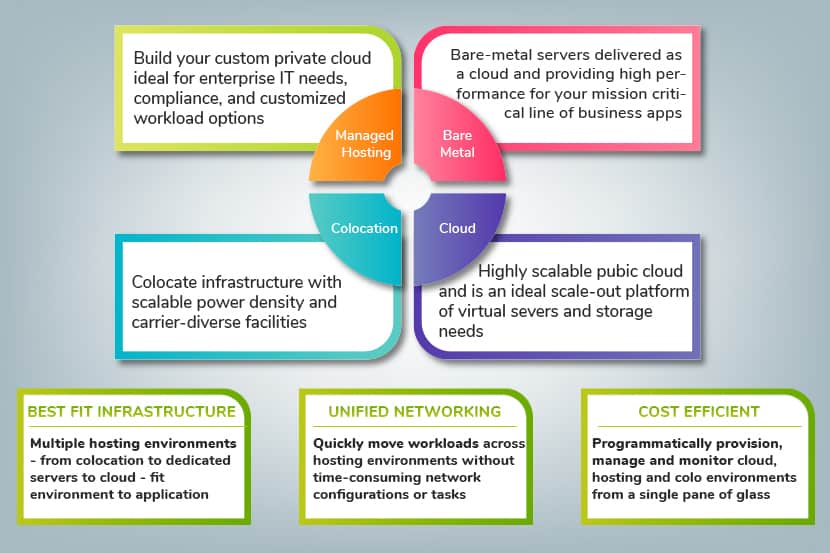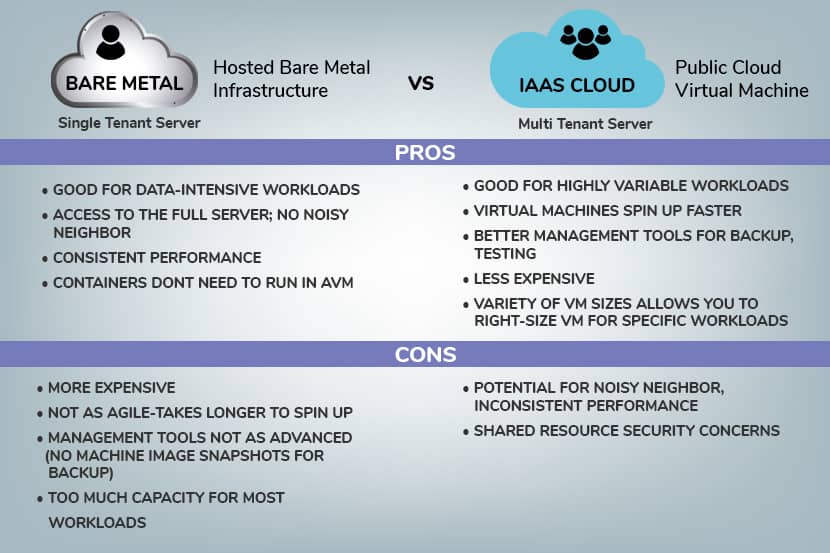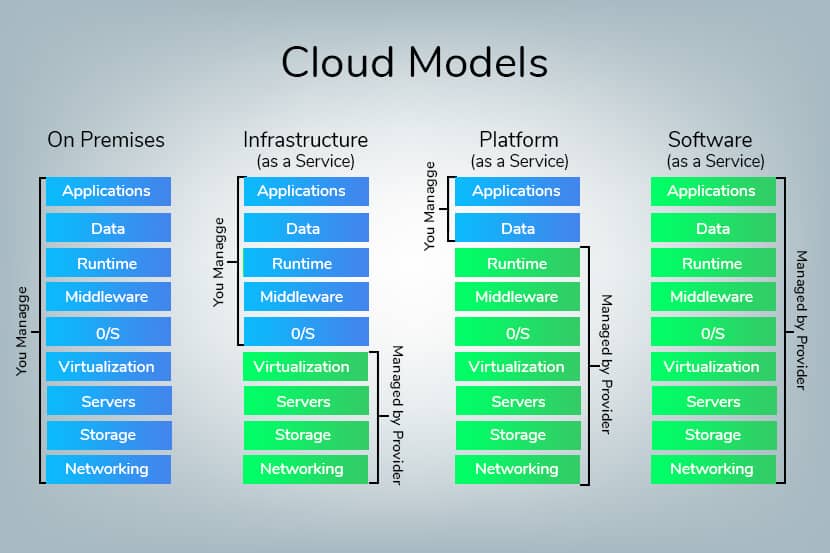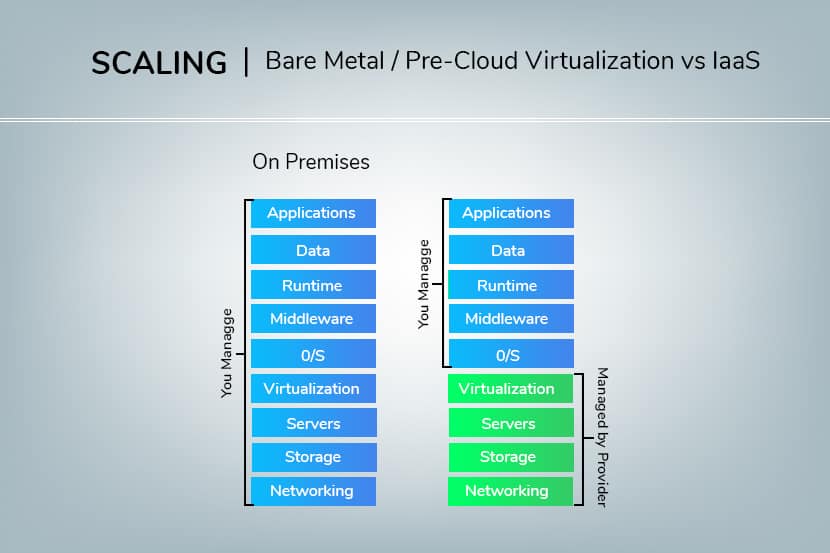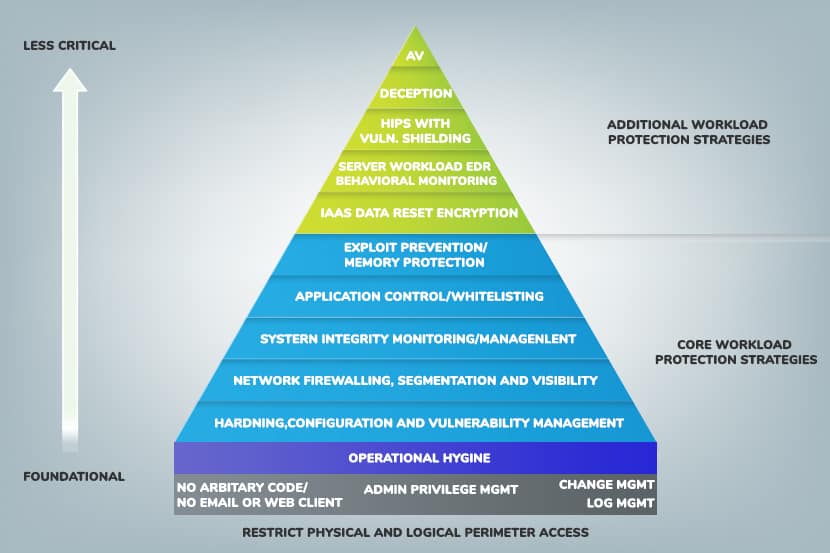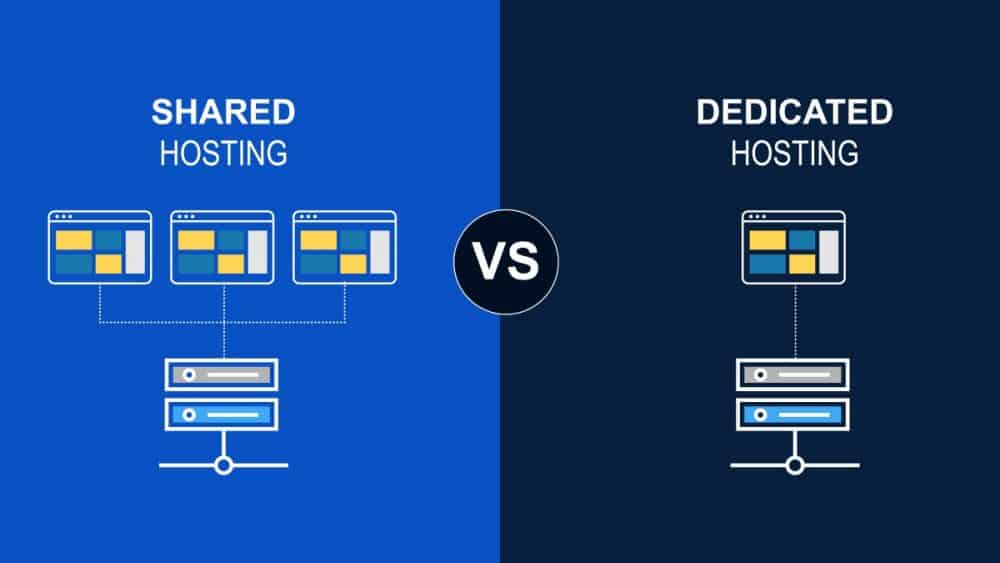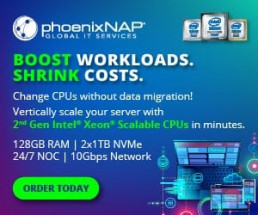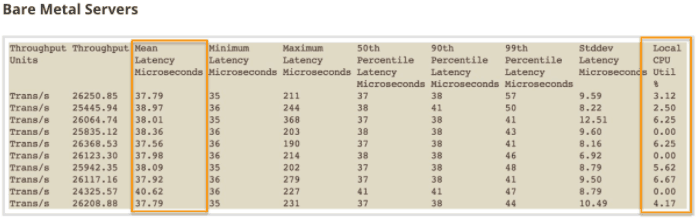Automating Server Provisioning in Bare Metal Cloud with MAAS (Metal-as-a-Service) by Canonical
As part of the effort to build a flexible, cloud-native ready infrastructure, phoenixNAP collaborated with Canonical on enabling nearly instant OS installation. Canonical’s MAAS (Metal-as-a-Service) solution allows for automated OS installation on phoenixNAP’s Bare Metal Cloud, making it possible to set up a server in less than two minutes.
Bare Metal Cloud is a cloud-native ready IaaS platform that provides access to dedicated hardware on demand. Its automation features, DevOps integrations, and advanced network options enable organizations to build a cloud-native infrastructure that supports frequent releases, agile development, and CI/CD pipelines.
Through MAAS integration, Bare Metal Cloud provides a critical capability for organizations looking to streamline their infrastructure management processes.
What is MAAS?
Allowing for self-service, remote OS installation, MAAS is a popular cloud-native infrastructure management solution. Its key features include automatic discovery of network devices, zero-touch deployment on major OSs, and integration with various IaC tools.
Built to enable API-driven server provisioning, MAAS has a robust architecture that allows for easy infrastructure coordination. Its primary components are Region and Rack, which work together to provide high-bandwidth services to multiple racks and ensure availability. The architecture also contains a central postgres database, which deals with operator requests.
Through tiered infrastructure, standard protocols such as IPMI and PXE, and integrations with popular IaaS tools, MAAS helps create powerful DevOps environments. Bare Metal Cloud leverages its features to enable nearly instant provisioning of dedicated servers and deliver a cloud-native ready IaaS platform.
How MAAS Works on Bare Metal Cloud
The integration of MAAS with Bare Metal Cloud allows for under-120-seconds server provisioning and a high level of infrastructure scalability. Rather than building a server automation system from scratch, phoenixNAP relied on MAAS to shorten the go-to-market timeframes and ensure excellent experience for Bare Metal Cloud users.
Designed to bring the cloud experience to bare metal platforms, MAAS enables Bare Metal Cloud users to get full control over their physical servers while having cloud-like flexibility. They can leverage a command line interface (CLI), a web user interface (web UI), and a REST API for querying the properties, deploying operating systems, running custom scripts and initiating reboot the servers.
“phoenixNAP’s Bare Metal Cloud demonstrates the full potential of MAAS,” explained Adam Collard, Engineering Manager, Canonical. “We are excited to support phoenixNAP’s growth in the ecosystem and look forward to working with them to accelerate customer deployments.”
Bare Metal Cloud Features and Usage
The capabilities of MAAS enabled phoenixNAP to automate the server provisioning process and accelerate deployment timeframes of its Bare Metal Cloud. The integration also helped ensure advanced application security and control with consistent performance.
“Incredibly robust and reliable, MAAS is one of the fundamental components of our Bare Metal Cloud,” said Ian McClarty, President of phoenixNAP. “By enabling us to automate OS installation and lifecycle processes for various instance types, MAAS helped us accelerate time to market. We can now offer lightning-fast physical server provisioning to organizations looking to optimize their infrastructure for agile development lifecycles and CI/CD pipelines. Working with the Canonical team was a pleasure at every step of the process, and we look forward to new joint projects in future.”
Bare Metal Cloud is designed with automation in focus and integrates with the most popular IaC tools. It allows for a simple server deployment in under-120-seconds server provisioning, which is enabled by MAAS OS installation automation capabilities. In addition to this, it includes a range of features designed to support modern IT demand and DevOps approaches to infrastructure creation and management.
Bare Metal Cloud Features
- Single-tenant, non-virtualized environment
- Fully automated, API-driven server provisioning
- Integrations with Terraform, Ansible, and Pulumi
- SDK available on GitHub
- Pay-per-use and reserved instances billing models
- Dedicated hardware — no “noisy neighbors”
- Global scalability
- Cutting edge hardware and network technologies
- Built with market proven and well-established technology partners
- Suited for developers and business critical production environments alike
Looking to deploy a Kubernetes cluster on Bare Metal Cloud?
Download our free white paper titled Automating the Provisioning of Kubernetes Cluster on Bare Metal Servers in Public Cloud.
Recent Posts
Bare Metal Cloud vs IaaS: What are the Differences?
Do you feel your business would improve from having dedicated resources available on demand?
If your critical workloads need full processing capacity that you don’t usually achieve with virtualization, consider using a bare metal cloud server. But before we get to that, let’s start at the beginning.
To understand the differences between all the server hosting options available to you, first, you need to understand what is possible. Below are two definitions of the most basic types of server environments:
What is a Dedicated Server?
A dedicated server is a physical storage device capable of storing operating systems (OS), hypervisor layers, and virtual servers. It’s tangible and acts as the hardware component in housing the above software constructs needed to run programs or devices called “clients.” Since they are physical technology, companies need to store them on site.
In addition to inherent storage costs, dedicated servers are the most expensive server hosting option for business. However, dedicated servers’ high cost reflects its power. Companies that steadily demand high server capacity use dedicated servers for their unparalleled performance.
Lastly, these types of servers are single-tenant environments, meaning only one client can access the hardware. Privacy needs, price, and storage space are considerations one must take into account before deciding if dedicated servers are for them.
What is a Virtual Server?
A virtual server, also known as a virtual machine, is a software-defined server that runs on top of a physical machine, such as a dedicated server.
This definition means virtual servers still require physical machines to run on. However, it allows for multi-tenant environments. You still get single-tenant access to your virtual resources but hardware resources are divided among many virtual machines.
The main benefits of virtual machines are its low-cost and flexibility. Furthermore, virtual server resources can often be rented on a pay-as-you-go model, meaning you pay for what you use.
Electing to rent a virtual server has become popular among businesses that don’t require the best performance or highest capacity servers, as virtual servers are more affordable and offer better value through varying levels of performance configurations. For businesses with variable workloads, renting cloud servers allow them to scale according to their needs.
Now that you have a fundamental understanding of dedicated and virtual servers, it will be easier to discern more advanced variations of these services, such as bare metal servers, infrastructure-as-a-service, and bare metal cloud.
What is a Bare Metal Server?
Dedicated servers and bare metal servers are very similar. Both of these servers are single-tenant machines that give users complete access to the underlying hardware. This access is possible because they do not use a hypervisor layer to create separate virtual machines (VM) on the server. Instead, the server eliminates the need for layers by installing the operating system directly on the server. The result is some of the best performance on the market.
These servers also allow for the configuration of its processor, storage, and memory, which isn’t shared. On VMs, this is not the case, as the providers control the hardware. With both of these server types, users needn’t worry about their performance suffering, as their hardware is used to power their web hosting or applications solely.
On the contrary, the difference between a dedicated and bare metal server comes down to the quality of the hardware components and the flexibility of contracts.
Bare metal servers provide configurations with top-of-the-line hardware products such as newest generation processors, best-in-class random access memory (RAM), and NVMe solid-state drives (SSDs) with lightning-fast load times. Whereas, dedicated servers do not.
In terms of contracts, bare metal servers also offer more flexibility in billing. Use them for a dramatically shorter time-period than dedicated servers, where you only pay for what you use. You can even run a bare metal server on a per-hour billing model.
What is Infrastructure-as-a-service (IaaS)?
Infrastructure-as-a-service is a type of cloud service that runs on a distributed environment composed of multi-tenant, virtualized servers.
Businesses can thus avoid having to buy and manage their own servers in lieu of renting a resource directly from a cloud computing service provider. By renting based on the resource, companies can rent and pay strictly for what they use as long as they need. Once you make a purchase, all that’s required is for the company to install, configure, and manage their operating systems and applications, while the service provider manages the server infrastructure.
In choosing this option, businesses can access their web hosting from a virtual server without having to own the physical hardware.
Bare Metal Cloud & IaaS: What are the differences?
Cloud technology breaks down into three main categories: Infrastructure-as-a-service (IaaS), software-as-a-service (Saas), and platform-as-a-service (PaaS). Of these three, bare metal cloud is a subset of IaaS cloud services.
With bare metal cloud servers, users can possess the power and security of dedicated server hardware with the networking connectivity and storage of a data center. Even though the bare metal cloud is an IaaS product, it gives more flexibility to the end-user by allowing them to manage their own hypervisor or OS installed on the server.
Ultimately, bare metal cloud gives the end-user the best of both worlds: the flexibility, scalability, and predictability of a cloud service and the hardware control of a dedicated server by managing the configuration and licensing of software on the machine.
Bare Metal Cloud vs IaaS
As mentioned earlier, bare metal cloud is a subset of IaaS. Although they are both cloud services, they provide different levels of offerings. IaaS can be defined as the provision of virtual resources; whereas, bare metal provisioning gives access to virtual resources as well as dedicated servers.
In both scenarios, you have access to a server where you can install your OS and applications of choice. Where they differ is you have no control over the infrastructure on IaaS. Instead, the service provider manages it. Your business only has access to the confines of a virtual environment.
On the other side of the coin, bare metal cloud provisions your business with a fully dedicated server for you to configure how you wish. You receive control over the full server stack and can install hypervisors and VMs at your discretion.
How Do Bare Metal Servers Work in the Cloud?
As a private cloud hosting solution, you will have access to a private environment that provides the same accessibility as a public cloud but with more control and performance over virtual machine solutions. Moreover, because the servers are dedicated, you won’t experience restrictions of resources due to other tenants’ workloads. Your business will have full processing capacity you can’t get with virtualization.
If compliance measures or processing power restricts your organization, then this is an option for you. This environment offers complete control over the physical resources of a server through isolation.
Latency sensitive business applications, gaming, media streaming, and real-time analytics are some examples of intensive workloads where this service can help to achieve smooth operation of business continuity.
The History of Server Technology
In the past, dedicated servers used to reign as the most powerful server hosting solution due to its unrivaled performance and lack of contention. However, all that power was expensive to host and took a lot of effort to maintain because users had to manually install operating systems on the servers and then layer on specific application software to perform desired tasks.
With the invention of cloud or virtualization services, businesses began to see a competitive alternative to hosting dedicated servers on-site or on rented racks in data centers. Companies that didn’t require the best performance and needed quicker scalability chose cloud computing services for more cost-effective server hosting.
These cloud services were able to cut costs through the process of virtualization. How? They used software to make a single piece of hardware to appear to be many; cloud service providers could make operating systems run multiple instances of virtual machines by installing hypervisors. And each instance of a virtual machine appeared to be its own computer. This innovation allowed for service providers to support multiple customers on one physical server; hence, the multi-tenant, virtual server was born.
This innovation led to the selling of infrastructure-as-a-service (IaaS), which is the provisioning of storage, networking, and computing power for sale on an on-demand basis.
Even though the migration to cloud services had begun, the market still required the benefits of owning and operating single-tenant, physical servers. As stated earlier, bare metal servers are not an entirely new creation in server hosting. Their predecessor, the dedicated server, was reinvented to continue to facilitate a need for absolute control, security, customization, and access over company servers. That is why bare metal servers are still popular commodities.
With both dedicated server hardware and cloud services having their strengths and weaknesses, bare metal cloud servers are a more recent development in server technology that acts as a hybrid to bridge the forces of the two without compromise.
Benefits of Bare Metal Cloud Servers
Operational Costs vs. Capital Expenditure
In IT, there are two ways to go about purchasing servers. Either you can buy servers outright and own them; this is called capital expenditure. Conversely, you can purchase server performance on an on-going basis, also known as operational costs.
The problem with capital expenditure is it is hard to judge the IT needs of your business a couple of years from today. This inexactness can lead to an unwise decision of over-buying capacity, which takes from your business’ overhead.
Now, with operational costs, your business can enlist an IaaS service provider, which provides maintenance, updates its hardware catalog with greater rapidity, and can update your business with new server hosting capabilities as needed. Selecting this option gives your business the ability to meet its IT needs while preserving its capital.
Better Overall Performance
With bare metal servers, you can customize hardware to your unique needs. These do not incur the overhead of VM platforms, so the total response times are increased. Service performance is high in a hosted environment that combines dedicated to infrastructure as a service. Besides, more processing power is available because no type (1,2) of hypervisor is needed. Another advantage is that other tenants’ workloads do not impact performance.
Hybrid Deployment
As part of an enterprise-level infrastructure, bare metal is essential for a successful hybridization of a cloud solution. A bare-metal instance can be deployed as part of hybrid cloud infrastructure to protect the most sensitive or intensive data. Consider mobile gaming or advertising platforms that deal with large volumes of data that require high-performance scalability. In this case, bare metal is the center of the infrastructure.
These environments are also the central hub for business analytics, client information, and other types of sensitive data. In addition to this, this infrastructure delivery model provides the capability to shift workloads between multiple connected environments.
Lower Big Data Transfer Costs
If you are handling bandwidth-heavy or data-intensive workloads, you need a solution that keeps your IT infrastructure costs at the minimum while delivering excellent performance. Bare-metal cloud or dedicated server solutions offer a more economical approach to transferring outbound data, which helps you lower your data transfer and bandwidth costs.
Although managed service plans with hyper scale data center cloud providers are usually cheaper than single-tenant solutions, they do not always help you lower your operational costs. Cloud providers typically charge more for bandwidth and traffic. Bare metal service plans offer better prices in that respect and minimize your overhead.
If you have software that can leverage specific hardware features, bare metal further helps you optimize your costs in the cloud. By allowing for custom configurations tailored to your needs, they help you improve your performance or density. You can optimize your infrastructure for specific features to ensure it meets your needs regarding performance. Optimization enables you to do more with less, directly bringing operational cost savings.
Dedicated Resources, Bare Metal vs. Virtual Machines
As mentioned earlier, dedicated hardware and bare metal software resources are possibly the most significant advantage. With a dedicated server, you do not have to share storage, bandwidth, or network connection with other tenants on the same platform. You can also expect improved security and privacy, as your big data is isolated from other users.
This environment benefits companies that handle users’ personal information or data-intensive workloads, which require constant and predictable resources. Such an environment provides superior processing over VMs alongside better network performance.
Dedicated servers are excellent for game servers, enormous relational databases, data analytics, rendering, transcoding, software development, and website hosting. It is also widely used for machine learning and artificial intelligence workloads, or enterprise resource planning applications. The one thing in common with everything just mentioned is they are all data-heavy.
In a virtual setting, the “noisy neighbor” issue occurs as VMs fight for server resources that disturb these data-heavy loads. Dedicated hardware also offers the same flexibility, efficiency, and scalability from VM clouds without the setbacks of shared resources.
You can configure dedicated servers to your exact specifications. You can select the amount of cloud storage, RAM, and the processor that fits your needs. It ranges from a moderately powerful to a very powerful machine on the market with vast amounts of memory. Because of this, you can make a dedicated server the most powerful hosting option. In addition to customized configuration, you can use any bare metal operating system you like or go with a control panel add-on or different software options.
Cloud Security and Compliance
As a single-tenant environment, bare metal hosting addresses data protection and compliance concerns better than shared or virtualized platforms. They provide improved data and application performance, without compromising on security.
Without virtualization, the overhead of a hypervisor is gone, which increases performance. Most public cloud offerings and virtualized environments pose security and compliance risks to organizations. With the single-tenant platform committing resources to a single user, there are no more worries. If you need to follow strict industry regulations, virtual environments may lead to security issues.
To adequately protect their sensitive files and their clients’ data, businesses need to understand industry standards and security requirements.
Bare metal servers are configurable according to a specific organization’s needs, which is why they are an excellent option for regulated workloads.
Business Performance Advantages
Now that you know the significant benefits of bare metal servers let us find out if it is the right choice for you.
With the right server, you start with a blank slate ready to customize to fit your computing needs.
Large and growing businesses with massive traffic or large resource requirements benefit from a bare metal environment. It is also ideal for regulated industries or public sector companies that need enhanced data security. Law firms, medical offices, and other organizations that have strict security and compliance standards also benefit from the private cloud.
The level of data control and security cannot is incomparable to other forms of cloud computing. Overall, bare metal is the optimal solution where customization and resources are required while still maintaining the same flexibility and accessibility as the cloud.
Bare Metal Cloud and Containers
Bare metal cloud is capable of running containers as well. Instead of installing virtual machines on the server, deploy containers.
Containers take up less overhead than VMs. This efficiency is due to a container’s ability to isolate your application from wherever you are running it. Therefore, instead of installing a weighty VM, you can install only what you need to run your application in your container and do away with the rest of the guest operating system.
The industry trend is moving away from VMs and more towards containers because of their efficiency. New VMs always need to copy an OS and its entire configuration when established fully. Containers run on their own init processes, filesystems, and network stacks that are virtualized on top of VMs or host OS. Because they share the OS kernel and use identical libraries, they use less memory.
Bare Metal Cloud and Cloud-Native Infrastructure
The industry trend used to dictate introducing cloud-native applications on virtual machines by deploying Kubernetes. However, there is some complexity in doing so. Therefore, to simplify its deployment, many are using a bare metal cloud-native architecture to underpin the cloud-native technology, calling it Kubernetes bare metal. By doing this, no virtualization layer is needed in the cloud stack. Cloud-native applications deploy in containers directly on the bare metal cloud. The result is drastically less overhead, more substantial total cost of ownership (TCO) savings, fewer bottlenecks due to no need for guest OS, and radical simplification of network implementation.
The Unique Nature of Bare Metal Management
Bare metal providers offer cloud management interface consoles and command-line interfaces. PhoenixNAP’s Client Portal (PNCP), for example, provides a management interface that allows for primary data storage management and deployment. It offers automated API-driven server deployments and lets you streamline activities such as rebooting servers, upgrading network storage, DNS setup, and identity and access management. In addition to this, it lets you adjust security settings through Role-based Access Control (RBAC) features and two-factor authentication.
Administrators can use these control panels to perform a reset and power cycle, which is impossible with VM clouds. Once you get used to managing your own resources, you will not want to go back to a VM environment.
Going bare-metal is almost like regressing to computing days of the past; only it combines the best of both worlds. It blends a consistent performance computing environment and cloud-like flexibility into an ideal private cloud solution.
Backup, Restore, and Recovery
Bare Metal Backup & Restore allows your IT team to recreate data from scratch on a different system and ensure business continuity in the event of a catastrophic failure such as floods, fires, and other natural disasters.
The recovery and restore solutions, such as Carbonite Availability, follow an automated process with little human interaction, which is why they are fast and easy to set up. The physical hardware where the system is recovered without file-formats partitions or operating systems because the bare metal backup will recover all of these.
Cloud disaster recovery is quicker than a manual backup and is almost error-free. Recovery saves a lot of time for IT administrators who can spend their time backing up other systems from a catastrophic failure. Some recovery solutions enable incremental backups, which also saves storage space and bandwidth. Through the assistance of snapshots, ‘recovery and restore’ can recover to the last backup point or any available previous backup point.
Imagine a scenario in which you need to restore a significant amount of data from your offsite local data backup.
While having a local backup is a recommended best practice to ensure data availability, specialized cloud recovery solutions help you retrieve your data in a matter of minutes.
Storing data in the secure cloud has several advantages over traditional solutions. The primary benefit is that your data stores in a purpose-built data center facility with advanced security systems. In addition to this, using a third-party data center for data backup and recovery enables you to leverage improved internet speed instead of being dependent on global internet traffic.
Another way to think of it is to imagine sharing a suitcase with your family on your next flight somewhere. Each member of your family adds clothes and things to the bag, which becomes heavy and cluttered.
Next, imagine going through airport security with that single large bag and being asked for your passport, which you buried somewhere in that bag. Think of a dedicated server as having your o individual bag for your family trip, making it easier for you to sort through your things to find that missing passport.
Why Make the Move from Dedicated Servers to Cloud Service?
The move from dedicated servers to the cloud and now to bare metal cloud comes down to cost and usage scenarios. Dedicated servers are fixed costs that are typically used consistently for months or years at a time. However, when companies need a little extra performance for a shorter duration, they aren’t looking to spend extravagantly on new dedicated servers, especially for things like application testing or handling busy traffic periods.
Instead, companies are more likely to mitigate costs by enlisting the power of a cloud service for a shorter duration, where they only pay for what they use. This level of cost-efficiency is what spurs companies to adapt from owning physical hardware to using IaaS.
Bare Metal Cloud Service Providers Right For You?
If you’re looking for a cloud service where you retain control of your server environment, the bare metal cloud stands out as a feasible option.
From a cost perspective, this type of solution is billed monthly with no hidden fees; whereas, public cloud service typically presents a higher TCO, as you don’t know the costs associated with operating the server hardware.
Whether or not you choose to use the bare metal cloud is dependent on if you require high levels of processing power, additional security, root access to all systems on the server with more scalability than traditional dedicated servers, or traditional cloud services.
Ultimately the choice is yours when it comes to bare metal vs. cloud. You can select between VM cloud solutions that are easy to set up and usually more affordable. However, if you do not want performance issues or if you have resource-heavy loads, you can choose a bare-metal cloud provider.
Recent Posts
Shared Hosting vs Dedicated Hosting: Make an Informed Choice
Every provider claims to put unlimited scalability at your disposal, but is that truly the case? In today’s hosting market, it is difficult to tell the difference between a shared and dedicated hosting. Especially mid-sized businesses need to make tough decisions. Most require dedicated resources, but often lack expertise, so both shared and dedicated seem like viable options.
This article considers both options, learn the critical difference between dedicated and shared web hosting.
What is Shared Hosting?
As the name implies, shared hosting means you are sharing a physical server with other tenants. That includes all physical resources such as hard drive, CPU power, memory usage, and bandwidth.
A hypervisor layer segments the server, and each tenant has access to their own isolated virtual environment. You have limited customization options, and the provider manages the environment. It is a more affordable option compared to dedicated hosting.
Below are some of the key characteristics of shared hosting.
Limited Hosting Resources
No matter what providers say, shared hosting always provides limited hosting resources. To be more precise, scaling up is ever a problem with shared hosting. Every small and medium-sized business desires to grow. Their IT resources should facilitate or at least go hand in hand with that growth. Whether that is possible with limited shared plans depends on your type of business and individual use case. Generally, shared hosting may only be scaled up to provide more bandwidth and storage.
Note: Scalability is the room to expand your resources, such as bandwidth, drive space, processing power, etc. It is also the ability to install custom software. Scalability provides room to accommodate for different use cases.
Latency
Shared hosting involves multiple virtualized environments, so it is more prone to suffer from high latency. There is a hypervisor layer between your environment and the underlying bare metal server. That means your software is not connected directly to hardware. As a result, you can expect a higher latency. Performance bottlenecks, which are more common in shared environments, may also lead to higher latency.
Note: Computer latency is the delay between a command being run and the desired output. In ordinary everyday operations, computer latency is more popularly called “lag.”
Limited Customization Options
As noted above, it is the provider who manages shared environments. Thus, customization options are minimal. Once you choose the initial setup, it is challenging to accommodate for changing IT business requirements. Not to mention that you are not always sure which hardware components are really below all the virtualization layers.
Server Optimization
If your online app or website is running slow, you have fewer options to optimize the environment. Shared plans do not provide enough access to implement server-level speed and optimization options. This is another factor that depends on your use case. Most small businesses don’t mind not having to work on server optimization.
Quick Deployment and Migration
Virtualized environments are great for rapid deployments. Getting a virtual environment up and running within an hour is standard practice. Virtual environments’ fast deployment makes it the perfect solution for testing and developing online applications.
Additionally, migrating data is often easier when working with virtual machines.
Shared Hosting is Cheaper
It may come with several limitations, but shared hosting is the most affordable option. Having multiple tenants on a single physical server dilutes the price for individual users. Furthermore, you do not need to have your own IT staff to manage the environment. Hence, shared hosting is an excellent choice for businesses that do not have the resources and expertise to manage their own dedicated servers.
No Unique IP Address
Every server has its own IP address. Hence, with shared hosting, you might end up sharing an IP address with other tenants. This division may pose an issue. If another tenant conducts forbidden actions, the authorities might blacklist your shared IP address as well. For example, if several tenants use a shared IP address for mass email delivering, that action alone can flag your IP address.
Note: Some custom environment setups might require a unique IP address.
Less Responsibility
You may get less access and customization options with shared hosting, but you also have less responsibility. Namely, the provider is responsible for maintenance and uptime. The IT provider should provide full 24/7 support. The tenant needs only limited technical knowledge.

What is Dedicated Hosting
With dedicated hosting, a single-tenant organization has exclusive access rights to a dedicated physical server. The fact that dedicated solutions are not shared is what drives its superiority. Customization options are plentiful, and all server resources are always at your disposal.
Organizations have the option to set up dedicated servers on-premises, collocate them in data centers, or rent.
- On-premises: Hosting on-site is the most expensive option. Organizations that opt to host a server on-site must have highly trained IT staff. You need to pick the configuration, procure hardware, set up the server and configure a high-bandwidth network connection. Upfront costs are high, and network connectivity is often limited.
- Colocation: Colocation is a great option if you need excellent network connectivity, but want to own the equipment. You rent server racks, cooling, power, physical security, and network connectivity. You own the server and access it via SSH. For this option, you need knowledgeable IT staff to manage the server.
- Rent: This is the most affordable dedicated server hosting type. You pick the configuration, but the service provider deploys it. You do not own the equipment, you rent. Upfront costs are minimal, and the provider deals with hardware malfunctions. Organizations that rent do not necessarily need highly trained IT staff.
With dedicated hosting, you know precisely what services you are getting. You pick the hardware and set up the software environment according to your requirements. Below are some of the main characteristics of dedicated hosting.
Stability and Performance
You are not sharing the hardware, so there is no neighbor whose rogue script may affect the stability of your hosting environment. Exclusive control is the deciding factor for many organizations. Web apps need stable and often custom environments, making dedicated hosting the perfect choice.
When it comes to performance, you’ll always get what you pay for. All resources are at your disposal at all times. Whether you opt for a state-of-the-art machine or an affordable low-spec server is up to your budget and use case.
Custom Hosting Environments
From hardware to software, dedicated hosting environments are fully customizable. In terms of hardware, organizations can select the components they see fit. When it comes to software, you can configure any environment necessary for your use case. You can even install a hypervisor and create your own cloud environment. In this case, the sky is the limit.
However, even minor customization requires IT expertise. Whether that is something your organization has in-house is an essential factor when deciding on a platform.
Security & Scalability
Dedicated hosting often comes with precisely configured DDoS protection, IP address blocking, and other server-level security features. RAID configurations become available with dedicated hosting, adding yet another layer of redundancy. It ensures you can recover data from multiple locations. Additionally, dedicated hosting is free of other tenants whose misuse may create gaps in security.
The scalability of a dedicated server is one of its main advantages. The opportunity for growth is immense if you carefully select your hosting configuration. This strategy will prevent any downtime due to server constraints. That is essential if you are running a software-as-a-service (SaaS) application.
Slower Deployment
Deploying a dedicated server is quite complicated. The provider needs to procure parts, build the configuration, and install it in the datacenter. Common configurations may take less time to complete, but custom hardware and software configurations may take several days to deploy. Nonetheless, organizations requiring high performing hosting that plan on time will still benefit from using dedicated resources. Carefully planning for the needs of a growing business is crucial.
Dedicated Hosting Costs
Dedicated hosting may cost up to 15 times more than simple shared solutions. Considering the advanced options dedicated hosting provides, its price is justified. The price of downtime will always greatly overshadow the extra money you put into not experiencing it.

What is a Virtual Private Server (VPS)?
We will briefly talk about the ‘in-between’ option. Providers offer virtual private servers as unshared cloud resources. VPS is a balance between shared and dedicated hosting. In practice, the resources remain shared, but with firm boundaries between tenants.
For such a setup, a physical server is divided only among a handful of tenants. Each instance gets its strict portion of resources. Every VPS acts as an independent server. Thus, access to resources is greater than in any shared option. Scalability is good, while performance, security, and stability are superior compared to shared hosting. However, raw computing power does not reach the level of dedicated hosting.
Additionally, a VPS offers root access. Hence, you have more customization options. That does go hand in hand with the need for dedicated IT staff or managed services.
The total cost is lower than any equivalent dedicated option. That is because the cost of all resources and maintenance is ‘shared’ among several tenants.
Key Differences between Shared Hosting, VPS and Dedicated Hosting
| Shared Hosting | Virtual Private Server | Dedicated Hosting | |
| Suitable for | Websites | Applications, complex and highly visited websites | SaaS, large scale applications |
| Costs | Low | Mid to high | Very high |
| Managed by | Hosting provider | End-user staff or hosting provider | In most cases by end-user staff |
| Security | Low to medium | High | Very high |
| Performance | Low | Medium to high | Very high |
| Bandwidth | Low | Medium to high | Very high |
| Scalability | Limited | Medium to high | Very high |
| Note | Good choice for rapid deployments or if you are dealing with a limited budget. | More bandwidth and better performance than shared hosting, but for a higher price. Flexibility of dedicated hosting for a lower price. | Complete control and ultimate performance…for the ultimate price. The only choice when performance and security are key to an organization’s success. |
Making an Informed Decision – Use Cases
Planning is key. Before sealing the deal, any deal, think about your long-term goals. Where do you see your organization in 3 to 5 years? What will be your internal and external IT requirements?
The right answers will differ from one business to another. However, we will look into common use cases.
Small e-Commerce Shop or Website
If you are running a small e-commerce shop or website with less than six-figure traffic numbers, then opt for shared hosting. The customizations that you may need do not require root user access nor do you need the computing power of dedicated hosting. For the amount of traffic that you receive, and the amount of resources you need, there is no need to splurge on a dedicated option.
The only reason why you would want to opt for dedicated hosting or VPS is if you expect a sharp rise in traffic in the foreseeable future.
Hosting a Software-as-a-Service
Your business provides subscription software to a wide range of users. To keep your business growing, your service must be online at all times with as little downtime as possible. Resources need to be scaled up or down depending on the number of users.
The platform of your choice needs to be customizable and adapt to whatever your next 10+ releases have to provide. As a SaaS provider, you will be handling user data as well. Choose a secure option, such as a PCI DSS v. 2.0 validated service provider.
Most shared hosting offerings will not check the right checkboxes. Dedicated hosting is the best option for this use case.
Hosting Health Data
Your business handles very delicate information such as Protected Health Information (PHI). Storing, transmitting and collecting of medical data needs to be HIPAA compliant and, consequently, security is a major requirement of yours.
You have two options, either opt for dedicated hosting or very secure cloud hosting. Some providers specialize in HIPAA compliant hosting, so there is an entire slew of options.
Video Streaming and Gaming Service
Bandwidth and performance are very important for your business. You expect constant traffic of up to 10 Gbps. One millisecond of lag is the difference between a satisfied customer and one that will avoid your service. Slow response times, lag and poor streaming will hurt your reputation and sales. Being in a very competitive arena, you need a capable dedicated hosting solution to power your service.
Providers offer dedicated streaming media servers. Those are highly scalable, secure and reliable platforms for media hosting and streaming.
Large e-Commerce Shop
Downtime is the last thing an online merchant needs. Downtime equals less profit, so stability, uptime guarantee, site optimization and security are very important for your business. Load times must be lightning quick while custom chat support and dynamic content is often a requirement.
Dedicated hosting will ensure you always have a stable and highly customizable platform for your online business. Shared hosting is not an option. If you want to opt for a cloud solution, choose a VPS or a Managed Private Cloud.
Hosting Service
As a hosting provider, the more resources you can get the better. You have clients of your own who want you to host their website, so shared hosting is out of the picture. You need dedicated hosting with root-level customization options or a VPS. You need easy scalability, system stability and confidence in the underlying infrastructure.
Pros and Cons of Shared vs Dedicated Hosting
| Pros | Cons | |
| Shared Hosting |
|
|
| Virtual Private Server |
|
|
| Dedicated Hosting |
|
|
Making the Choice: shared server vs dedicated server
The use cases mentioned above are just several of many types of businesses that need to decide should they go with shared hosting vs dedicated hosting. If after examining the pros and cons listed above, you are still unsure about what is best for your business, we recommend working with a solutions provider to clarify your needs. Contact phoenixNAP today to get more information.
Recent Posts
The 15 Point Server Maintenance Checklist IT Pros Depend On
Servers are an essential component of any enterprise in 2019. Did you know servers require maintenance like any other equipment?
Keeping a server running is more involved than loading the latest patches and updates. Use our server maintenance checklist to ensure the smooth operation of your server and avoid downtime.
Here’s is our list of 15 server maintenance tips to help you better manage your hardware and avoid the most common issues.
Server Data Verification
1. Double-Check & Verify Your Backups
If you’ve ever had to recover from a catastrophic drive failure, you know how important data is to the smooth operation of a business.
With a good backup strategy, it’s better to have them and not need them, than need them and not have them. Schedule a few minutes every week (or every day) to check the server backups. Alternately, you can mirror the server environment to a virtual machine in the cloud and test it regularly.
2. Check the RAID array
Many dedicated servers run a RAID (Redundant Array of Independent Disks) array. Basically, multiple hard drives acting as one storage device in the event of a single disk failure.
Some types of RAID are designed for performance, others for redundancy. In most cases, modern RAID arrays have advanced monitoring tools. A quick glance at your RAID monitoring utility can alert you to potential drive failures. This lets you plan drive replacements and rebuilds in a way that minimizes downtime.
3. Verify Storage Utilization
Periodically check your server’s hard drive usage. Servers generate a lot of log files, old emails, and outdated software packages.
If it’s important to keep old log files, consider archiving them to external storage. Old emails can also be archived or deleted. Some application updaters don’t remove old files. Fortunately, some package managers have built-in cleanup protocols that you can use. You can also find third-party utilities for managing old software files.
Hard drives are not just used for storage. They also use a swap file, which acts like physical memory. If disk utilization gets above 90%, it can interfere with the swap file, which can severely degrade performance.
Software & Server System Checks
4. Review Server Resource Usage
In addition to reviewing disk space, it’s also smart to watch other server usages.
Memory and processor usage can show how heavily a server is being used. If CPU and memory usage are frequently near 100%, it’s a sign that your server may be overtaxed. Consider reducing the burden on your hardware by upgrading, or by adding additional servers.
5. Update Your Control Panel
Control panel software (such as cPanel) must be updated manually. When updating cPanel, only the control panel is updated. You still need to update the applications that it manages, such as Apache and PHP.
6. Update Software Applications
Depending on your server configuration, you may have many different software applications. Some systems have package managers that can automatically update software. For those that don’t, create a schedule to review available software updates.
This is especially true for web-based applications, which account for the vast majority of breaches. Keep in mind that some operating systems may specifically require older application versions – Python 2 for CentOS7, for example. In cases where you must use older software in a production environment, take care to avoid exposing such software to an open network.
7. Examine Remote Management Tools
Check remote management tools including the remote console, remote reboot, and rescue mode. These are especially important if you run a cloud-based virtual server environment, or are managing your servers remotely.
Check in on these utilities regularly to make sure they are functional. Rebooting can solve many problems on its own. A remote console allows you to log in to a server without being physically present. Rescue mode is a Red Hat solution, but most server operating systems have a management or “safe” mode you can remotely boot to make repairs.
8. Verify Network Utilization
Much like memory and CPU usage, server loads have a network capacity. If your server is getting close to the maximum capacity of the network hardware, consider installing upgrades. In addition to the capacity of the network, you might consider using network monitoring tools. These tools can watch your network traffic for unusual or problematic usage.
Monitoring traffic patterns can help you optimize your web traffic. For example, you might migrate frequently-accessed resources to a faster server. You might also track unusual behavior to identify intrusion attempts and data breaches, and manage them proactively.
9. Verify Operating System Updates
OS updates can be a tricky field to navigate. One the one hand, patches, and updates can resolve security issues, expand functionality, and improve performance. Hackers often plan cybersecurity attacks around “zero-day” exploits. That is, they look at the OS patches that are released, and attack those weaknesses before a business can patch the vulnerability.
On the other hand, custom software can experience conflicts and instability with software updates. Dedicate time regularly to review OS updates. If you have a sensitive production environment, consider creating a test environment to test updates before rolling them out to production.
Server Hardware
10. Physically Clean Server Hardware
Schedule time regularly to physically clean and inspect servers to prevent hardware failure. This helps keep dust and debris out of the circuit boards and fans.
Dust buildup interferes with heat management, and heat is the enemy of server performance. While you’re cleaning, visually inspect the servers and server environment. Make sure the cabinets have plenty of airflow. Check for any unusual wiring of connections. An unexpected flash drive might be a security breach. An unauthorized network cable might create a data privacy concern.
11. Check for Hardware Errors
Modern server operating systems maintain logs of hardware errors.
A hardware error could be a SMART error on a failing hard drive, a driver error for a failing device, or random errors that could indicate a memory problem. Checking your error logs can help you pinpoint and resolve a hardware problem before it escalates to a system crash.
Security Monitoring
12. Review Password Security
Evaluate your password policy regularly. If you are not using an enterprise password management system, start now.
You should have a system that automates good password hygiene. If you don’t, this can be a good time to instruct users to change passwords manually.
13. Evaluate User Accounts
Most businesses have some level of turnover, and it’s easy for user accounts to be overlooked.
Review the user account list periodically, and remove any user accounts no longer needed. You can also check account permissions, to make sure they are appropriate for each user. While reviewing this data, you should also examine client data and accounts. You may need to manually remove data for former clients to avoid legal or security complication
14. Consider Overall Server Security
Evaluate your server security policies to make sure that they are current and functioning. Consider using a third-party network security tool to test your network from the outside. This can help identify areas that you’ve overlooked, and help you prevent breaches before they occur.
15. Check Server Logs Regularly
Servers maintain logs that track access and errors on the server. These logs can be extensive, but some tools and procedures make them easier to manage.
Review your logs regularly to stay familiar with the operation of your servers. A logged error might identify a hardware issue that you can fix before it fails. Anomalies in access logs might mean unauthorized usage by users or unauthorized access from an intruder.
Regular Server Maintenance Reduces Downtime & Failures
With this checklist, you should have a better understanding of how to perform routine server maintenance.
Regular maintenance ensures that minor server issues don’t escalate into a disastrous system failure. Many server failures as a result of preventable situations due to poor planning.
Recent Posts
Bare Metal Backup, Restore, & Recovery: 7 Things IT Pros Need To Know
Many technology professional initially think of bare metal recovery as a tool for emergencies only.
A disaster that impacts your network can take any number of forms. A flood, storm or fire could wipe out your data center or systems; hackers could hold your network for ransom or a malicious insider could let cybercriminals in. In the end, it does not matter if you had a careless employee or faced the wrath of Mother Nature — the result is a catastrophic failure of your network and the total interruption of your organization’s ability to do business.
A backup recovery strategy is paramount. Most incidents allow for recovery.
Simple turn things over to an IT team or even a virtual program and wait for the restoration of your systems. But for those cases where you are unaware of the extent of damage or that destroy your systems beyond repair, bare metal disaster recovery may be needed.
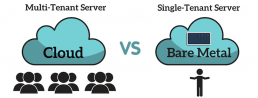
What is Bare Metal Backup?
With traditional bare metal recovery methods, you move information from one physical machine to another.
Enterprise systems allow you to try a variety of bare metal backup combinations.
This can include moving a physical machine to a virtual server; a virtual server to a physical machine; or a virtual machine to another virtual server.
Some methods require converting your original system’s physical image into a virtual image. Utility tools for this include dd in Linux; ddr in IBM VM//370; WBadmin in Windows Server 2008; and Recovery Environment in Windows.
You can also use your original machine information to create multiple identical virtual or physical machines.
These can be useful if you’ve made an optimal machine or a server configuration you like. Backups of your original machine can be handy if you ever need more versions. For instance, you may want to increase space in a server volume.
Your virtual servers will be able to come online quickly from the backup. This is a better option than taking a long time to create something new from scratch each time.
Likewise, if one of your virtual servers appears to be crashing, you can make a quick identical copy.
What is Bare Metal Restore or Recovery?
Bare metal recovery or bare metal restoration is a type of disaster recovery planning for your network.
This is used after a catastrophic failure, breach or emergency; the “bare metal” part of the term refers to starting almost from scratch. When an IT expert performs this task, they are working from the very beginning and recovering, reinstalling and rebuilding your system from the ground (or bare metal) up.
This approach means starting with clean, working hardware and reinstalling operating systems and other software; this way you know your network is being restored on a new, error-free base without any lingering risk or problems.
Begin bare metal restore by saving an image of your existing machine or server onto an ISO file or placing it onto a thumb drive or a network server. Then load the image or file onto your ‘blank’ machine.
The term ‘bare metal’ describes how the second machine contains just a hard drive, a motherboard, processor and a few drivers.
If you perform the formatting correctly, you’ll be able to bring back your settings and data quickly. This can be done in a few hours, faster than a full rebuild. Re-installing all applications and drivers could take days.
A lot could go wrong if recovery takes place incorrectly. If the motherboards, processors or BIOS differ even slightly, the new machine may not boot. Data loss, corrupt or general data failure all could take place.
Newer tools improve the odds of data being adequately restored. Individual drivers can modify system settings on the second machine’s CPU. This can make sure an adequate boot-up occurs even if the hardware is different.
Bare metal restore is recommended as a smart disaster recovery method. Loading data onto a new machine takes place quickly. This can be useful for critical situations such as hardware failure or cyber attacks.
While this is a restore of last resort (no one wants to have to do it), it does provide you with peace of mind about the process and your network’s integrity.
If your disaster was a breach, managing security risk is an essential part of recovery resume your normal functions with confidence.

Benefits of Bare Metal Restoration
Bare metal restoration can be useful for emergencies, virtual environments and hybrid cloud/dedicated systems.
At the same time, a BMR shouldn’t be thought of as a continuous server backup.
Most standard system backup tools allow users to designate which items should be saved. This often includes documents, folders and application data, not the applications themselves. Creating a full backup also may allow you to choose when and how often it takes place.
Another type of backup is a system state, which allows you to recover your operating system files even with a lost registry.
A restoration, on the other hand, copies over an entire drive, including applications. It can be compared to a one-time snapshot of your machine or server at a specific time.
Bare metal restoration is similar to Windows System Restore. This tool restarts your system from a previous save point. A BMR does the same task but does so from within a different machine.
A bare metal restoration can also include a system state backup and disaster recovery.
Data Backup vs. Data Recovery
Bare metal recovery can go beyond emergencies or multiple virtual machines. It can also enhance cloud architecture, improve security and conserve resources. Another use has been found for bare metal recovery. It can be a way to create multiple copies along with backups of virtual machines easily.
You can also create a bare metal dedicated server. This can be useful for companies that use cloud services but have traffic spikes during peak times. For instance, a game server could demand varying cloud storage space and bandwidth throughout the day. These types of situations often require higher costs.
Off-loading data to a bare metal dedicated server instead of the cloud can offer:
- More customization. A dedicated server makes it easy to customize server settings instead of the standard options from a shared cloud.
- Higher performance. Bare metal servers remain separate from shared cloud resources, so there’s less processing demand or lag and no type 1 or 2 hypervisor required.
- Stronger security. A bare metal dedicated server stays private from other shared cloud backup services. The ‘single tenant’ won’t need to co-exist with other cloud businesses, so may be ideal for storing sensitive information.
- Cost Savings. Lower demand, bandwidth, and traffic can mean IT cost savings.

Need to perform a Bare Metal Backup Recovery?
If you have suffered a catastrophic failure and all other recovery measures have failed, it is likely time to consider bare metal recovery. In some cases, your internal team or external data recovery experts may be called in to review the incident and determine the extent of the damage.
Once other measures have been exhausted, bare metal disaster recovery is the final option. How swiftly you decide to proceed with this option will depend on:
- The extent of the damage to your systems
- Type of damage
- Overall possibility of recovery
- How long it takes to troubleshoot or try other, less intensive methods first
What to Expect with During Restoration
Once other avenues have been exhausted and your team makes the decision to go with this form of data recovery, your network will be rebuilt from the ground up:
- Physical location repair: If your emergency was weather-related, fire-related or otherwise resulted in physical damage. Then the first step for any recovery will be restoring and rebuilding the physical setting. Structural work, waterproofing, and HVAC work may be required to ensure that the space is not only safe for your team but that your servers, workstations and other pieces will operate at peak efficiency. This is also the time to add in any additional physical security or measures to prevent attacks in the future.
- New Hardware: This is the “bare metal” referred to in the name of this recovery process. You’ll add new, clean and bare hardware to your server area; by starting from the metal up, you can be sure your pieces are untainted and ready to use. Once these are installed, you’ll be able to recover and rebuild your system.
- Operating Systems: Your operating systems will be added to the hardware to create an optimal environment for the platforms, programs and processes your business relies on.
- Application Installation: The apps you use to run your business will be added to your system. The fresh application ensures that you are working with pristine equipment and creating a new network that won’t be affected by the recent emergency.
- Clean Data Restoration: Backup data that is unaffected by whatever happened to mess up your network in the first place can be added in at this time. Whether you have disks, cloud recovery or another backup, it can be restored into your new system.
- Add Users: Adding back in your team and allowing them to access your restored system is the next step. Ideally, you’ll have clarified your password requirements and ensure that any BYOD (Bring Your Own Device) programs are secure as well.
- Plan for next time: If you already have bare metal disaster recovery software in place, this process is far more simple. Once you have been through a recovery of this nature, it is a good idea to think ahead to next time. What process, material, backup or functionality would have made it easier for you to recover your data? Is there a solution that would complete the task more quickly, allowing you to resolve the issue without a lot of downtime rapidly? Learning from this experience can help you be better prepared for the future and ensure that you don’t have to worry about what comes next.
Why Disaster Recovery?
Every business needs a data recovery plan.
According to the United States Department of Homeland Security, every business that has or relies on a network should have an IT disaster plan.
A whopping 60% of small to mid-sized businesses close forever after a successful breach or failing to a prevent ransomware attack. They can’t afford the downtime and recovery process. Being prepared for any eventuality as part of a business continuity plan can help ensure that your organization avoids this fate.
The need to be prepared has grown in recent years. Criminals have gotten more sophisticated as organizations have begun relying on technology more than ever. The increased reliance on technology coupled with an ongoing and steady increase in risk means that any business with a network needs to be fully prepared for an emergency. This includes preparing for the worst case scenario with bare metal disaster recovery capabilities.
Planning Ahead With Bare Metal Backup and Recovery
Take steps now with server backup to ensure you can recover data later.
Just being aware that threats exist and the extensive damage they can cause is a step in the right direction. Understanding how bare metal disaster recovery differs from general recovery and what is needed for the process allows you to incorporate this into your emergency and business continuity planning.
You have a wide range of options to choose from when it comes to a bare metal disaster recovery system. Select one before you need it. This is the key to a swift and efficient recovery.
If you already have a disaster plan in place and have backed up data, the process will be fast, easy and effective.
If you have to learn about the recovery process after the fact, you’ll face a more complex and less user-friendly process. The resulting delays can have a significant impact on your business. Taking steps now to protect your network can save time, money and headache later.
You’ll be ready for anything, even if the worst happens.
Recent Posts
The Definitive Guide to Bare Metal Servers for 2020
Article updated in 2020.
A single tenant physical server, or bare metal server, can form the base of a secure, powerful, and stable digital infrastructure. Many of the potential shortcomings associated with a shared virtual environment are non-factors in the bare metal environment.
Bare metal virtualization offers an uncompromising experience. Resources are more readily available, network latency is minimized for better performance, and the tenant enjoys root access. Bare metal is highly customizable, and the tenant may optimize the server based upon their individual needs.
The guide below serves as a detailed introduction to the bare metal environment. After reading this article, you should be able to make an informed decision about the utility of bare metal servers and how it fits within your IT infrastructure.
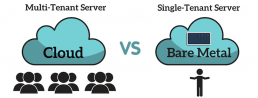
What is Bare Metal Server?
A bare metal server is a physical computer specifically designed to run dedicated services without any interruptions for extended periods. It is highly stable, durable, and reliable.
Bare metal servers are a single-tenant environment, meaning that a single server’s physical resources may not be shared between two or more tenants.
Because of this physical separation, bare metal servers are free of the “noisy neighbor” effect that haunts virtual environments. One significant benefit of this isolation is performance predictability. Thanks to this, bare metal servers feature the most stable environment, making it perfect for processing large volumes of data.
Other significant benefits include direct access to the server and the ability to leverage all underlying hardware architectures. Let’s explain the latter. If you provision a virtual machine (VM), you get a guest OS sitting on top of a hypervisor sitting on top of physical hardware. As a user, you would only have access to the guest OS and the management interface used to create the VM. You would not have direct access to physical hardware.
On the other hand, you have full access to the underlying architecture with a bare metal server. The benefit here is that you have more options available when creating your own platform to host a service or application. This leads us to another critical point.
Bare metal servers do not require the use of several layers of software, unlike the virtual environment, which has at least one additional layer of software – a Type 1 hypervisor.
This means there is one less layer of software between you and your physical hardware in everyday use. Hence you can expect better performance. It must be noted that bare metal tenants can create virtual machines on top of bare metal in a fashion similar to a virtualized environment.
Bare metal is like having your own house; you can customize it any way you want. You don’t have to deal with noisy neighbors.
In contrast, a public cloud multi-tenant virtualized environment is like renting an apartment. The neighbors’ kids drive you crazy with their yelling, and there’s not much you can do about that strange smell in the hallway.
Defining Bare Metal Environments
All environments, virtualized or bare metal, are based on physical hardware. So, even virtualized environments (e.g., public cloud) possess physical hardware underneath.
The term ‘bare metal’ is used mainly to differentiate a physically dedicated server from a virtualized environment and modern cloud hosting forms. Within a data center, bare metal servers are the ones not being shared between multiple clients.
It is important to remember that even a virtualized environment has physical hardware underneath. However, the shared hosting deployment model that is characteristic for virtual environments differentiates so that the end-user works with virtual resources, thus lacking access to the bare metal level.
The single-tenant of a bare metal server has root-level access. It is available for additional software options, which are not possible with a bare metal hypervisor.
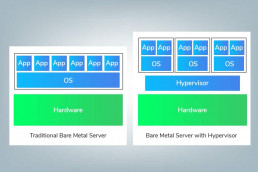
Why Choose a Bare Metal Server?
Bare metal dedicated servers are great for small to medium businesses looking for a cost-effective hosting solution that can quickly automate and scale their resource allocation.
Many experts say that the use of bare metal servers is in decline compared to other hosting options. However, this type of server remains an extremely popular option, especially in many industries. The unique characteristics of the platform allow for an elite level of performance, power, and security.
In 2016, the market for bare metal servers was at a total value of approximately USD 1.3 billion. By 2025, it is expected to reach USD 26.21 billion. Source: Grandview Research
Industries that traditionally rely on dedicated hosting solutions and colocation are the banking and financial services industry, health care, and government. Additionally, bare metal is perfect for critical high-intensity workloads, such as business intelligence or database apps. Render farms and media encoding operations are examples of projects that use this option rather than virtualized servers because of the heightened performance levels.
Innovative software development companies use bare metal dedicated servers as an affordable way to test and launch products.
Industries with the highest needs for data security, world-class performance, and precise data operations are most likely to use bare metal systems. As the demand for storage grows alongside big data, this market will continue to grow with it. Large enterprises within these sectors are expected to drive the majority of usage. Up until 2016, the SMB market was a more significant consumer of the bare metal infrastructure.
The largest driver of growth over the entire market is expected to be advertising and emerging technological advancements.
Advantages
When using bare metal, you don’t have to compete with other users on the same system for resources.
All users can get high performance from this type of server. A dedicated server can deal with a more significant workload than a similar virtual machine in most cases. This makes dedicated hosting best for users who need top levels of performance.
Compared to other types of dedicated servers, bare metal is often easier to manage due to being in a data center. Most providers offer a range of setup options that can be customized to match your exact needs. Managing a server can be challenging and time-consuming. So, having a third-party manage your server for you can be a benefit for many companies.
Managed servers are also more cost-effective than on-site servers. Data centers are more streamlined than in-house setups. So, they can offer more at a lower cost. They also provide other benefits such as a higher bandwidth connection.
Most data centers also offer services that are very valuable to IT teams. Some examples of this are guaranteed uptime, 24/7 support, and regular security audits. Better yet, getting these services from a third-party means not having to hire in-house staff to perform them.
You can learn more about the differences between dedicated servers and public cloud in our post “Cloud vs. Dedicated Server: Which Is Best For Your Business?“
At the Forefront of New Technology
Companies are taking advantage of bare metal infrastructure to employ new technologies in exciting ways.
For instance, containers bring another level of performance capability to the bare metal environment. Running containers on top of bare metal servers provide an alternative to virtual machines (VMs).
Containers surpass VMs in resource usage, as every VM has its minimal overhead while containers use less memory. This makes containers on top of bare metal, the perfect environment for developing apps.
Large enterprises are beginning to experiment with concepts such as machine learning and AI. This type of computing emphasizes big data, mathematics, analytics, and visualization. Considering GPUs are the driving force of deep learning, bare metal’s data crunching and GPU capabilities make it the perfect platform for such tasks.
Understanding the basics of bare metal helps tremendously when trying to make sense of these new developments.
Flexible Hosting Options
Organizations can run bare-metal servers from in-house data centers, a colocation center, or partner with a managed service provider to lease a server.
Each of these options has its advantages and drawbacks, but leasing a bare metal server is the most cost-effective solution for small to medium organizations. Deploying leased servers is fairly quick nowadays, and most IT service providers offer pre-configured dedicated servers that are ready for any specialized workload.
For instance, secure bare metal servers based on Intel Xeon scalable processors are cost-effective enterprise-grade solutions ready for any intensive workload you can throw at them.
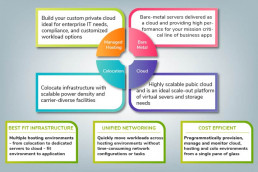
How Long Does it Take to Deploy a Bare Metal Server?
The average bare metal server takes longer to implement than a virtualized environment, which can be spun up in a couple of minutes. It can take anywhere between several hours and even up to a couple of days to provision a server as there is more customization that takes place.
Even though provisioning and maintaining a bare metal server may take more time, it all makes sense once its performance reliability proves to be a game-changer for your organization.
Server Access
Servers are accessed through a private network, and the tenant interacts with the device through remote desktop access. A private network connection is established via a VPN by connecting to a designated end-point. If you want to connect to a Linux-based server, you can do so through a Secure Shell (SSH) tunnel. This way, you can access a server as if it was physically on your workstation. For enhanced security, remote desktop access software encrypts on both the server’s end and your end.
Initially, you access the server as the root user. That’s the ‘all-mighty superuser’ who can do anything on the server. If you want to limit the danger of accidental changes, you will want to create a non-root user.
Managing a Bare Metal Server
There is a general belief that operating bare metal servers requires a large team of IT professionals. While this may be true for an on-premise solution, it may not necessarily be the case when it comes to colocation and leasing. Managed service providers offer a full range of additional services to help you run your online business. This means you can simplify your operations by outsourcing IT work to a service provider and focus on your business goals. For example, if you lease a fully managed dedicated server to resell hosting, you can concentrate on selling your services while your IT service provider handles everything else.
The extent to which you participate in managing the server may vary, but generally, you need to cover the following:
Updates and Patches
Regularly update the OS and perform software patches. This is what protects your bare metal server from malicious attacks. Also, run the chkrootkit, rkhunter, and clamav server application tools regularly.
Monitoring
You need to monitor key operational metrics of the server, switches, firewalls, etc. Set up early thresholds and alarms that will notify when a threshold has been crossed.
Password Management
Regularly change your server passwords, including administrative users and root password.
Remote Hands
Proper management of the bare metal environment includes the ability to customize it across borders without a considerable lead time.
Setting Up and Monitoring Firewalls
These are pieces of hardware or software that prohibit unwanted traffic. A user would set up firewall rules to restrict traffic by service port, destination IP address, or IP protocol. The goal is to know which ports you need to open and for what purpose.
Unfortunately, there is no one-fits-all solution. Each instance may require a unique approach to traffic management.
Operational Management
This includes a myriad of tasks, such as hardware replacement, domain name services, bare metal backup and recovery, migration of data, etc.
Make Good Use of Client Portals and APIs
Most enterprise-grade service providers offer a client portal that grants clients’ insight into their resources and an opportunity to scale easily through a portal interface or an API.
Role-based Access
If a large number of your organization’s members interact with your bare metal infrastructure, you will want to create role-based segregation of duties and permissions.
The Initial Setup of Bare Metal Servers
Identifying Requirements
First, every organization needs to be aware of how they plan on using bare metal. Consider your use case; will it be a database server, network device, or application server; do you intend to use it for dev/QA or production? Every unique use case needs different configurations, and if you don’t do your research, you certainly won’t find the right solution.
When you define your requirements, you can start thinking about the configuration.
Off the Shelf Configurations and Non-Configured Setups
There are off the shelf configurations that are created for specific workloads. Most managed service providers offer servers pre-configured for data crunching, heavy graphical processing, and for other types of specialized workloads. Even if your organization requires a particular configuration, most sales teams will help you procure the right bare metal server.
OS, Control Panels, and Database Software Options
This is one significant benefit of bare metal servers. The entire concept of ‘bare’ implies a clean slate, meaning that you can use the server’s full potential. You pick the underlying relational database software (e.g., MySQL), the operating system (e.g., CentOS, Microsoft Server 2016, Ubuntu, etc.), the control panel and control panel add-ons, you have root access, and you are in full control. You have the option of doing a custom install or setting up your own hypervisor to create a virtualized environment.
All these options can be modified after your initial deployment but be aware that such modifications will require data deletion.
Other Considerations
Bare metal takes more time and know-how to implement than cloud hosting. It can also be less flexible when expanding.
Since you are tied to the hardware, any problems can have a huge impact. Cloud-based solutions circumvent this by not linking the server instance to a single physical machine.
Compared to cloud hosting, dedicated servers are most cost-effective when you are using its resources to their fullest. However, the benefits are often beyond the needs of businesses. Therefore, it is typically best to opt for a cloud server.
To Lease or Buy
Buy
The decision to lease or buy all comes down to your needs and requirements. Purchasing a server provides maximum access to hardware, but that comes at a price. Even if you set aside the necessary and often substantial upfront investments, there are also ongoing server maintenance and administration costs to consider.
It would be best if you considered the Total Cost of Ownership (TCO). TCO includes your initial investments and all operational expenses, such as system uptime, technical support, and redundancy.
If you decide to buy, plan whether you will run things on-premise or lease racks at a colocation center, which set up rooms created primarily to house servers. On-premise will strain your budget as you will need to achieve and maintain data center-like conditions.
On the other hand, private colocation grants you all the interconnectivity, redundancy, cooling, electrical power and stringent security regulations of a data center, while at the same time placing the hardware in your hands. For example, phoenixNAP’s flagship data center in Phoenix, Arizona offers you 30+ unique carrier service providers, including direct access to Amazon’s cloud service and up to 500 watts/sq. Ft. of power capacity.
Generally, colocation is a sensible proposition only if you are looking into expensive high-end servers or are in the market for several bare metal servers.
Lease
By now, you might have noticed that leasing a bare metal server is the most straightforward and most convenient option for most deployments. Ensuring the right conditions and scaling bare metal servers in-house is very vexing. That is why even some large organizations choose to lease as a simple and cost-effective alternative.
Many providers offer fast deployment and high network uptime. For example, phoenixNAP deploys your server within four (4) hours if the order doesn’t come with special instructions, and offers 100% uptime. If a component fails, onsite staff will handle troubleshooting and resolve the issue on your behalf. However, you do need to monitor for hardware fails and submit a support ticket proactively.
Server Location
The next step would be to select the server location. In today’s fast-paced environment, delivering the speediest result is crucial. Google’s DoubleClick conducted a study in 2016 on how slow loading times impact businesses. They reported that “53% of mobile site visits are abandoned if pages take longer than 3 seconds to load.” Response time has a lot to do with location and, typically, you want to avoid data passing through multiple processing points before service delivery.
Regardless of whether you lease or opt to physically place your servers in a colocation center, carefully pick the right service provider. Start by identifying your users’ geographical location. If you are running a global business, the right thing to do would be to find a global provider with multiple presence points.
On-Premise
The alternative here is to buy and physically control the server on company property. This is known as an on-premise setup. However, servers require particular conditions to maintain proper function. Temperature, humidity, proximity to automated cooling, and the server’s physical safety are among the most important considerations.
Additionally, security is of paramount importance. Some industries, such as healthcare and payment processing, prescribe very stringent security rules (i.e., HIPAA and PCI).
Organizations processing delicate information must adhere to these rules, and failing to do so might come at a steep price if a consumer data breach affects their systems or infrastructure. This makes an on-premise setup very complicated and time-consuming. Quality IT service providers maintain PCI-DSS and HIPAA Compliance, thus providing a secure platform for your business.
No organization should install bare metal servers on-premise if they aren’t 100% sure to maintain the proper environmental conditions, maintain efficient redundancy, and adhere to security protocols.
For the sake of simplicity, we will consider the only colocation and leasing bare metal servers for the remainder of this article.
Public Bandwidth
How much traffic are you expecting? Most managed service providers offer somewhere in the range of 15 TB of free public bandwidth monthly. If you predict higher traffic volumes, be sure to upgrade your service plan. Good service providers may offer up to 250 TB of bandwidth at 550Gbps+ capacity to minimize network latency.
RAID Setup
Hard disc drive failure (HDD) is the most common issue you will encounter in your server setup. Moreover, if you opt for a managed service, meaning that it’s not your task to replace the hard disk drive, you certainly wouldn’t want to lose precious data.
A redundant array of independent disks (RAID) is a redundant system that uses multiple hard drives to store your data. This means that data is written to all drives in the array, allowing for a hard drive to fail without losing data. RAID is used for critical workloads where failure and data loss would be catastrophic and detrimental to an organization. Bear in mind that RAID’s objective is to reduce downtime, but it doesn’t eliminate the need for backups.
There are several types and levels of RAID:
RAID 0 – Data is chunked and split between drives using striping, speeding up writing and reading speeds. This setup does not offer any protection. If one hard drive fails, all data is lost. The usable capacity is equal to the total physical capacity.
RAID 1 –This setup uses a process called ‘mirroring.’ It writes data to both hard disks, so you don’t lose data even if one disk fails. Bear in mind that this halves your storage capacity. This means that if you provision 20 TB of storage space, you have 10 TB of usable capacity.
RAID 5 – Data is written across all drives (minimum of three drives) with additional information called ‘parity.’ If any hard disk fails, data can be retrieved using that extra information. The usable capacity will be the total storage less one hard drive. RAID 5 takes performance hits during a write phase, so it is not recommended for database servers.
RAID 10 –This is a combination of RAID 1 and RAID 0. Data is organized as stripes across several hard drives, and then the striped disks are mirrored. The usable capacity is 50% of the total physical capacity.
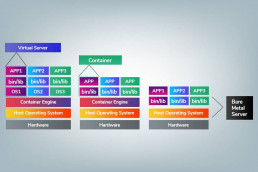
Bare Metal Environment vs. Virtualization
The virtualized environment is the primary alternative to the bare metal server.
Many differences dictate the usefulness of each environment for business.
First, let’s define virtual machines and then look at some of the most important distinctions between the two infrastructures.
When speaking of cloud instances, each virtual machine is part of a shared hosting environment with multiple tenants. For example, each tenant may have one virtual machine on a single shared physical server. In modern deployments, however, virtualized environments can also be dedicated, meaning that there is segregation of hardware.
For example, Private Cloud hosting is one example of a highly customizable single-tenant cloud service.
Generally, VMs are easily scalable and budget-friendly but lack the computing power of bare metal servers.
Performance
A bare metal server outpaces virtual machines in performance, all else being equal. Because there is only a single tenant on a dedicated server, that tenant has access to all the physical resources without having to share. A virtual server may separate clients, but those clients share optimized resources on the same physical server.
The presence of a hypervisor prohibits software that can take advantage of architectural perks of the physical hardware. This places bare metal users in a unique position to make far better use of specific hardware pieces.
Security
Compared to public cloud instances, server colocation and bare metal servers have heightened security because of their isolation away from other clients. In the world of multi-tenant virtualized servers, data streams infected by malware may affect the distribution of resources across the server. Although other data streams are quarantined from the infection, the neighbors may suffer the effects of a redirected resource load.
Resource Usage
Resource usage on bare metal servers is highly predictable compared to virtualized environments. If you plan on crunching data or running apps with unexpected usage spikes, getting a bare metal server is your best bet. Crunching data in the cloud will most certainly get very expensive as you would have to provision vast capacities to maintain predictable performance.
Control
A single tenant exercises more control over a single physical server than a group of people does in the cloud. The bare metal environment allows a client to fully control and predict bandwidth, memory usage, and other important web hosting aspects.
Scaling
Virtual machines are far easier to scale as additional resources can be provisioned in a couple of minutes. This means that with bare metal servers, you need to plan. It is more challenging to scale and adapt to current requirements.
Another thing to consider is that a single VM doesn’t offer enough resources for some use cases. For example, a single VM may be limited to 64 GB RAM, 2 TB of storage, and 8 vCPU. In contrast, a bare metal solution may offer the maximum resource limit of the latest technology.
Long-Term Hosting Solution
Virtual machines are often deployed for short-term use, while bare metal is considered one of the favored solutions for long-term deployments. There are several significant contributing factors.
First, there are no other tenants to compete with for the server’s physical resources, so it is much easier to scale and combine your resources. Even though many service providers don’t place a hard limit on virtual resources, there is a soft limit in place.
Secondly, an organization’s requirements are bound to evolve. The additional customization options bare metal servers feature means that bare metal servers can cater for a wide range of workloads. Furthermore, bare metal can be an excellent starting point for a hybrid environment. A hybrid environment combines bare metal servers and modern cloud solutions to provide the best of both worlds.
Industries with compliance guidelines can make use of dedicated servers for increased security. The sectors of healthcare, finance, and the government should have the financial and personal data of end users stored in compliant infrastructure. Colocation is a good fit for these use cases.
Hybrid: The Best of Both Worlds
It is possible to capture the best of both worlds by bringing together bare metal and virtualization. In this model, each tenant is not tied to a specific physical machine but still has the power and access of a dedicated server. Each physical server has a single virtual tenant running on it.
With a hybrid setup, businesses can run their most demanding workloads while also enjoying cloud hosting’s flexible structure. Users provision and manage servers using a web-based portal. So, the time and cost of configuration can be close to those of services hosting in a shared, virtual environment. This also makes it easy to upgrade servers when needed.
Learn more what is bare metal cloud and the best use cases for the technology are. For more details, visit our Bare Metal Cloud provider service page.
When It’s the Right Choice
Specific workloads suit a bare metal set up better than others. Businesses that have high performance and/or security needs may get a lot out of this option.
Dedicated machines are great for workloads that require a lot of computing resources and low latency. Some examples of this include streaming video, hosting large amounts of graphics, or running taxing web apps. Teams who are rendering animations or working with large amounts of data can also get a lot of mileage from bare metal.
Businesses that deal with compliance or have data that needs to be kept very secure may also prefer to use bare metal. For example, teams that are in the healthcare or finance space are great fits for this offering. It is easier to control access to a dedicated server. Also, the hardware can be set up to meet regulatory requirements.
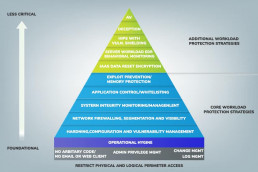
Are Bare Metal Servers a Good Fit?
Bare metal servers continue to be an essential component of many companies IT infrastructures. There are many advantages to using this environment.
Bare metal offers the best that current technology has to offer. When hosting bare metal with an Infrastructure-as-a-Service provider, you can quickly scale globally by leveraging the provider’s expertise across all professional dimensions of managing such infrastructure. This means that you get an affordable way to cluster your resources, globally.
Other perks of bare metal include the ability to hybridize your infrastructure by unifying your bare metal and virtual assets.
Growing businesses should consider bare metal as a long-term solution for data storage and transfer. There is no better solution when it comes to pure power, the flexibility of structure and customization capabilities.
Recent Posts
What is a Bare Metal Hypervisor? A Comprehensive Guide
Are you looking for a highly scalable, flexible and fast solution for your IT backbone?
Understanding the difference between bare metal or virtualized environments will allow you to make an informed decision.
Take the time here to master the basics:
What are the requirements for your project regarding performance, density, and compliance? These terms will determine your deployment strategy, including the ability to run virtualized environments.
What is Bare Metal?
Bare Metal is just another way of saying “Dedicated Server.”
This is a single tenant environment with direct access to underlying hardware technology without any hypervisor overhead. Bare metal can support many kinds of operating systems on top of its core performance.
The term bare metal refers to direct access to the hardware. It includes the ability to leverage all of its specific features which would not be accessible with type 1 or 2 hypervisor. This would only emulate that environment through virtualization.

What is a Bare Metal Hypervisor?
A bare metal hypervisor or a Type 1 hypervisor, is virtualization software that is installed on hardware directly.
At its core, the hypervisor is the host or operating system.
It is structured to allow for the virtualization of underlying hardware components to function as if they have direct access to the hardware. The hypervisor enables a computer to separate its operating system from its core physical structure and hardware. From this position, the hypervisor can give a physical host the ability to operate many virtual units.
It allows for the opportunity to house many clients on the same server. Server Virtualization allows for a much denser deployment at the cost of the overhead and limited ability to leverage all hardware features.
Each client will experience a simulation of its own dedicated server. However, the physical resources of the server such as CPU cycles, memory, and network bandwidth are being shared between all tenants on the server.
The hypervisor is all about flexibility and scalability. Hypervisors allow for a much more dense utilization of hardware, especially in situations where not all physical resources are being used. Virtualization could, but does not require an underlying OS. Especially when speaking about datacenter related production workloads. Datacenters look at hypervisors being deployed on top of bare metal servers and not within the OS.
The type of image that a virtual environment creates also determines the performance of a hypervisor.
Microsoft, Citrix, and VMware have the three most popular hypervisor systems. The Hyper-V, Systems XenServer and ESX brands, respectively, represent the majority of the hypervisor market today.
Who is Bare Metal Ideal For?
The bare metal environment works well for many types of workloads regardless of company size.
Enterprise data centers require granular resource and access management, high level of security, and ability to scale. Single tenant environments can perform better and do not run into the risk of “noisy neighbors.” There is less risk involved from a security perspective due to physical isolation.
What are the Major Features of Bare Metal?
Bare metal servers are dedicated to one client and are never physically shared with more than one customer. If that client chooses to run a virtualized platform on top of it, they create a multitenant environment themselves. Bare metal is often the most streamlined way to command resources.
With bare metal, clients can avoid what is known as the “noisy neighbor effect” that is present in the hypervisor environment.
These servers can also run equally well in individually owned data centers or co-location, held by IT service providers/IaaS providers. A business also has the option to rent a bare metal server easily on a subscription from a managed service provider.
The primary advantage a bare metal environment is its separation.
The system does not need to run inside of any other operating system. However, it still provides all of the services to the virtual environments that are necessary.
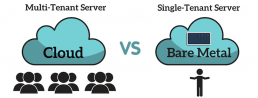
What Are The Benefits Of Bare Metal?
Without the use of bare metal, tenants receive isolation and security within the traditional hypervisor infrastructure. However, the “noisy neighbor” effect may still exist.
If one physical server is overloaded with requests or consumption from one of the tenants on the server, isolation becomes a disadvantage. The bare metal environment completely avoids this situation.
Bare metal also gives administrators the option to increase resources through the ability to add new hardware.
- Lower overhead costs – Virtualization platforms incur more overhead than bare metal because no hypervisor layer is taking the processing power of the server. With less overhead, the responsiveness and the overall speed of a solution will improve. Bare metal also allows for more hardware customization, which can improve speed and responsiveness.
- Cost effective for data transfer – Bare metal providers often offer much more cost-effective approaches to outbound data transfer. Dedicated server environments could potentially provide several terabytes of free data transfer. All else being equal, virtualized environments would not be able to match these initial offers. However, these scenarios are dependant upon server offers and partnerships and never guaranteed.
- Flexible deployment – Server configurations can be incredibly precise. Depending on your workload, you may be able to mix bare metal and virtual environments.
- QoS – Quality of Service often work to eliminate the problem of the “noisy neighbor” occur in the bare metal environment. This can be considered a financial advantage as well as a technical one. If something goes wrong, a client has someone to hold accountable on paper. However, as with any SLA, this may vary on a case-by-case basis.
- Greater security – Organizations that are very security sensitive may worry about falling short of regulatory compliance standards in a hypervisor multitenant environment. This is one of the most common reason that some companies are reluctant to move to bare-metal cloud computing. Bare metal servers make it very possible to create an entirely physical separation of resources. Remember, virtualization does not mean less security by default. Security is incredibly complex and broad terminology, and there are many factors involved.

What Are The Benefits Of Bare Metal Hypervisors?
You may not need the elite performance of a single tenant, a bare metal server. Your company may be able to better utilize resources by using a hypervisor. Hypervisors have many benefits, even when compared to the highly efficient and scalable bare-metal solution.
Choose a hypervisor when you have a dynamic workload, and you do not need to have an absolute cutting edge performance. Workloads that need to be spun up and run for only a short period before they are turned off are perfect for this environment.
- Backup and protection – Virtual machines are much easier to secure than traditional applications. Before an application can be backed up, it must be paused first. This process is very time consuming, and it may cause the app a substantial downtime. A virtual machine’s memory space can be captured quickly and easily using a snapshot tool. This snapshot can then be saved to a disk in a matter of moments. Every snapshot that is taken can be recalled, providing recovery and restoration of lost or damaged data to a user on demand.
- Improved hardware utilization – A bare metal server may only play host to a single application and operating system. A hypervisor uses much more of the available resources from the network to host multiple VM instances. Each of these instances can run an entirely independent application and operating system on the same physical system.
- Improved mobility – The structure of the VM makes it very mobile because it is an independent entity separate from the underlying hardware. A VM can be migrated between any remote or local virtual servers that have enough available resources. This can be done at any point in time with effectively no disruption. This occurs so often that it has a buzzword: live migration. That said, a virtual machine can be moved to the same hypervisor environment on a different underlying infrastructure as long as it can run the hypervisor. Ultimate mobility is achieved with containerization.
- Adequate security – Virtual instances created by a hypervisor are isolated logically from each other, even if they are not separated physically. Although they may be on the same physical server, they do not have any fundamental knowledge of each other. If one is attacked or suffers an error, the problem does not move directly to another. Although the noisy neighbor effect may occur, hypervisors are incredibly secure although they are not physically dedicated to a single client.
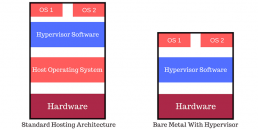
Making the Best Decision for Your Project
Every situation is different, and each requires looking at all solutions available. In the end, there is no definite answer for a bare metal server with native workload versus bare metal with a hypervisor and virtualized workloads. Both options have their advantages and disadvantages, so it comes down making sure that all areas of the business are met.
Once evaluated, the decisions will be made by what your team is most comfortable with and what best fits your needs. Testing both systems is recommended to validate performance as well as how it impacts your infrastructure and your service management.
With the proper understanding of security, scalability, and flexibility, you should be primed with enough tools to narrow down your decision. With some guidance and testing, a bare metal type 1 hypervisor could be the solution your business has been looking for.
Recent Posts
Bare Metal vs. Virtualization: What Performs Better?
Just because of the sheer volume of solutions out there, it is very challenging to generalize and provide a universally truthful answer to which is better, a bare metal or cloud solution. When you also throw in all the various use cases into the equation, you get a mishmash of advice.
However, we can all agree that each option has its advantages and disadvantages. In this article, I will try to provide an overview of strong points and shortcomings of both bare metal and cloud environments, with a single use case performance comparison.
Let us start with the pros and cons of a bare metal server.

Advanced Features of Bare Metal
Dollar for dollar, bare metal servers can process more data than any other solution. Just imagine 28 cores working their way through data, going as smooth as a knife through butter.
Of course, there are exceptions. If you are running a single-threaded application, it does not matter how much cores you throw at it; you will not see any benefit. To have your applications running in an optimal environment, you need to make sure you have chosen the right solution.
Single-tenant environment
It is kind of soothing to know that at any given point in time, 100 percent of a server’s resources are at your disposal. A bare metal or dedicated server is your private environment in that you can configure it any way you want.
In comparison, pick the wrong vendor for your public cloud solution, and you will feel like you are using public transportation – things will go slow, and you will not get anything done in time.
Another critical point is security, of course. Again, I will use the public transportation metaphor. Bare metal servers are like having your own car in the sense that you are isolated from the outer world, safe knowing that nobody can get in. Public cloud, on the other hand, can be like riding the bus, you never know who is getting on and whether someone will try to do something harmful.
Raw power and reliability
Picture Grand Tour host, Jeremy Clarkson, screaming “power” at the top of his lungs. Well, that is what you get with bare metal. It is fully customizable, and it ranges from state of the art powerhouses to inexpensive low-powered machines. If you are looking into dedicated bare metal, then you are in for it for the raw power of the latest and greatest CPUs, such as the Intel® Xeon® Scalable processors family. I am thinking something along the lines of a dual Intel® Xeon Gold 6142 (32 ×2.6GHz) 6-bay with 512 GB ECC DDR4 and additional SSD storage. I always say, if you want to overtake your competitors, you stand slim chances of doing it with a Ford Pinto.
Customization opportunities
You are the one who builds the configuration from the ground up and selects each component, so it is more than evident that bare metal provides ample room for customization. Besides hardware resources, you can have any operating system you like, or control panel, software option, and control panel add-on. You can even run your own environment with a virtualization hypervisor.
That brings us to an essential point.

You need to know what you are doing
Well, you or your IT team. Either way, provisioning a bare metal server demands knowledge, careful planning, diligent managing, and being well-aware of your requirements. However, a lot of maintenance can be outsourced. Our Managed Services for bare metal offers a full suite of services that complement your IT team.
Security
We have reached a point when we do not have to go through last year’s statistics, as we can all agree that ransomware and numerous other cyber threats are all around us.
When it comes to security, dedicated single tenant servers are as safe as it gets. In a single-tenant environment, each server is under the control of an individual client. The only way bare metal can be compromised is if somebody breaks into the data center with the intention of damaging or stealing data.
But given that bare metal data centers have top-notch security nowadays, nobody is getting in.
You can deploy a bare metal backup or restore solution. This option will add up to the overall efficiency of your data security strategy and will keep your workloads safe in case of disasters.
GPU
Sparse are cloud solutions which offer any significant GPU power. With bare metal, it is easier to find the right GPU solution to work together with your server’s CPU.
Ultimately, it can be paired with a hypervisor.
You can put a multitude of operating systems on top of a bare metal server, including a hosted hypervisor. That is an operating system used to create VMs within a physical server. A hypervisor, unlike an OS, cannot run applications natively. It allows you to divide the workload into separate VMs, giving you the flexibility and scalability of a virtualized environment.
Compared to VMs, bare metal is time-consuming to provision
Plan wisely as deploying a physical server is not as fast as getting a VM powered up.
PhoenixNAP, in most cases, deploys a server within 4 hours, provided that your order does not contain any special instructions, or need an onboard RAID configuration. That is fast, but not cloud fast.
How You Can Benefit from Deploying a Virtual Machine
Quick setup
Whenever you need four additional servers to support your e-commerce store promotion, they can be deployed in a matter of seconds on a cloud platform. Need virtual servers to run multiple applications or test a new feature?
No problem, it can be done instantly. Periodical testing of large apps is made possible because VMs can be automatically created, used as a test machine, and then discarded.

Flexibility & scalability
Thanks to a hypervisor layer, bare metal cloud instances are as flexible and scalable as it gets. Moving things from one VM to another, resizing a VM, and dividing the dynamic workload between several VMs is straightforward. When it comes to scalability and elasticity, that is pretty much you need. This is one of the critical differences between a bare metal server and virtualization. It is also the reason why a hosted virtualization hypervisor is a popular solution for businesses of different sizes.
Bringing a new level of flexibility, hypervisor technologies are allowing for more efficient IT resource planning. For example, organizations can distribute workloads based on their use. This is especially useful for modern applications that have spikes in resource usage. At the same time, older legacy apps tend to run on a single machine only and would require adapting and recoding to reap the benefits of cloud environments.
A good idea is to define a procedure for determining where your apps should run or at least cover the basics, such as defining storage, security, and performance requirements of the applications you intend to run. Some vendors offer up to 30 days of a free trial, which gives you more than enough time to test the environment and the resources provisioned.
Move around freely
When it comes to migrating data and just moving things around, VMs are the better option. Migrating or even getting a new VM up and running can be done in a matter of minutes.
Easy to manage
Unlike a bare metal server, virtualized environments are more easily managed. With solutions such as VMware vSphere and VMware ESXi, setting up a virtual environment does not take more than several hours. Your provider carries a part of the responsibility for your VMs, so you do not need an entire IT team to manage it.
You need adequate management tools, i.e., a virtual machine manager, and a trusted provider to ensure your virtual applications are running smoothly and securely. If need be, you can install guest operating systems besides the host operating system to better control your resources. Organizations can make use of guest operating systems by running them on VMs used for testing, without the VMs having direct access to host OS resources.
Reduced costs
Besides scalability, this is the main reason why everything is going cloud. As it is so easy to manage and scale cloud resources, it is easier to scale your costs as well.
High latency
Cloud computing environments are more prone to latency for various reasons. For one thing, if VMs are on separate networks, it can lead to packet delays. With cloud environments, you do not have a direct connection with the physical hardware, as there is a hypervisor layer between your app and physical resources. Thus, the chances are that VMs will suffer from a higher latency than if you were running apps directly on a bare metal server. Furthermore, performance bottlenecks may occur due to the sheer number of tenants.
Security
Public clouds offer low security, considering that there can be numerous tenants on a single server. However, the cloud as a solution is getting increasingly better at data protection. Just a couple of months ago, phoenixNAP launched its Data Security Cloud, giving the market an entirely new cloud security model.
Easy to mix and match
With some cloud solutions, users can use both single-tenant and multi-tenant resources in a single environment. The best thing about it is that, in most cases, this can be easily implemented and can provide additional value to your cloud environment.
Whenever you are in the market for a cloud hosting solution, find one that supports hybrid environments. You might be just a small business right now, but you never know when or why you would find such a solution VERY useful.
A virtual environment is ideal for:
- E-Commerce
- SaaS
- Testing new features
- Enterprise resource planning (ERP) solutions
Performance Testing

CenturyLink did an interesting performance test running Kubernetes for container creation.
Two clusters were created, one was based on a bare metal environment while the other was made up of virtual machines. They measured network latency and local CPU utilization. See the results for yourself:
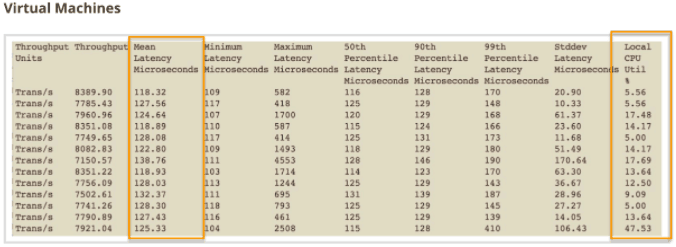
So what does this mean?
First of all, if you are running data-crunching apps which can significantly benefit from direct access to physical hardware, a bare metal server should be your first choice. It comes out as the winner with its lower latency and lower CPU utilization, consequently providing faster result times and more data output.
Can we say that bare metal is the best option out there? – No. This is just one performance analysis which emphasizes one specific use case. Cloud workloads can be moved around freely, are more flexible and scalable, tend to cost less, and are more easily maintained. But, they also tend to offer less performance and safety.
Conclusion
Ultimately, there is no right answer. Each option has its strengths and weaknesses, and it all comes down to what your organization needs. For many, finding middle ground might be the way to go.
For example, enterprises should seek out solutions that combine the strengths of both worlds and look into hybrid cloud environments, which bridge the gap between public and private cloud resources. This option is excellent if you have already invested in infrastructure and do not want to see that money wasted, but also want to make use of the cloud’s flexibility and scalability. In an in-house and outsourced hybrid cloud option, a part of your workload will be maintained on internal systems, while other computing workloads are outsourced to external cloud systems.
In conclusion, a single solution that works for everyone does not exist. If you are running an organization with diverse projects, consider a hybrid environment that combines bare metal and cloud hosting to maximize your ROI.
Recent Posts
What is a Dedicated Server? A Definition
You’ve noticed or had customer complaints that your application or website has been running slow. You have a reputable hosting provider, at least you thought you did, but you come to find out that you’re using shared hosting.
Apparently, there are other people within your server hogging all of the resources that you didn’t know you were sharing in the first place. Now your provider is recommending you buy a dedicated server to improve your site’s performance.
But what exactly is a dedicated server, and how does this compare with what you thought was working fine?

Dedicated Server Definition
A dedicated server is a computer set aside for a specific task, such as hosting a resource-intensive application or website. Dedicated servers can take several forms.
With a dedicated server, the server is a computer that is reserved explicitly on a network for your application or website.
For many web hosting companies, the standard type of hosting, or at least the lowest priced option, is in the form of cloud hosting. When your company chooses a public cloud provider, your application and website may reside on one or many computers and utilize cloud computing.
In a shared hosting solution, your website or app is vying for resources with an unknown number of other software applications. This creates a potential situation listed above where you start to experience slow-down or lag from someone else. These additional software applications and websites may use resources that your applications or site needs.
When speaking about dedicated servers with hosting companies, the service provider sets aside one server (or a single machine) to handle the workload the website or application requires. Managed servers give you access to your very own private cloud and give you the flexibility of cloud hosting but with your own resource center’s added security and speed.
In-House or Off-Site Servers?
In some cases, a dedicated server can be on-site at your place of business.
There are pluses and minuses to this type of solution.
The obvious benefit is that you have complete physical control of the hardware and who has access to it. This is extremely useful for companies that require the security of a closed computer network and a private cloud.
The security measures on these machines are often more stringent than those for companies that need website hosting. Companies that deal with financial data, medical records, or sensitive government regulated data are more likely to choose this option over companies that don’t require such measures.
The downside to having an in-house server is maintenance and scalability, especially if the machines are self-managed. Should you choose to go this route, you will regularly need to update your hardware and software, costing a company in time, resources, and money that could be utilized elsewhere. If you decide to outsource maintenance, there’s the problem of vetting technicians and ensuring that everything is completed to your satisfaction. You must also have a server room (or at least a place) that is appropriately climate and access controlled.
Backups and redundancy are something to consider with your own server.
If there is a problem with your data, if there is a catastrophic incident (hackers, disk failures, and natural catastrophes), or if there is a need for maintenance, you or your team are directly responsible for handling downtime. If your business requires that your servers be up and running 24/7, you will need to develop a plan to ensure that your applications or websites will still run when your primary server is down.
Off-site servers through a hosting company allow the application or web hosting company to provide a dedicated server but off-site, presumably at the hosting company’s data center. Companies most often rent these servers from hosting companies and have the hosting company handle the complexity of backups, redundancy, maintenance, and upgrades.

Dedicated Servers for Software As A Service (SaaS) Providers
Another business model that often utilizes dedicated servers is Software-as-a-Service (Saas), providers. By using the dedicated server as infrastructure to provide Software-as-a-Service products, companies can focus on their software rather than worry about infrastructure related concerns.
SaaS generally needs to be web accessible 24/7/365, so reliability is of vital importance. By leasing these types of servers from companies that are in the business of providing dedicated hardware, SaaS providers get a server that they can rely on. By allowing their provider to address any infrastructure related issues as they arise, they free up their technical staff’s valuable time to get back to doing what they do best—providing excellent software solutions for their customers. Many SaaS companies offer backups, support, and server management. Because dedicated servers can be rented rather than purchased outright, this option can provide an excellent way for small and medium-sized businesses to have the computing power of larger corporations.
SaaS providers often find it helpful to hybridize and use cloud resources as well. Administrators will often use the cloud to test out applications for software development and quality control before moving applications and websites over to dedicated servers.
Benefits to Dedicated Servers
There are many benefits to using dedicated servers.
The benefits include:
-
- Speed and agility. Your applications and websites have the advantage of being able to use all the resources on the server, without vying for resources with other applications.
- Security. You are less likely to have your programs and websites hacked because your sites and data reside outside of a public cloud and may be able to put into effect more security measure.
- Control. In some instances, a dedicated server (especially on site) allows more control over your hardware and software.
- Scalability. You can request more CPUs, more extensive networks, and more disk space if your applications require them. You can also upgrade to a faster and larger server that can handle the workload your websites and applications need.
- Customizable. Since you are renting or purchasing this server, you can have it set up any way you’d like.

Considerations with Dedicated Servers
When deciding on a dedicated hosting solution, you need to consider the following:
-
- Rent or Own Your Server? Depending on your needs, you may consider renting or owning a dedicated server. Renting gives you the ability to upgrade often seamlessly.
- Scalability. How many disks, processors, and network connections do you need up front and in the future? Knowing and understanding your needs will put you ahead when your business expands.
- On-Site or Off-Site? If you choose to keep the server in-house, you will have to have an appropriate place to house the server. It will need a climate controlled room with network connections. Who will administer the computers? Do you hire a third party to manage them or use someone in-house?

Should You Go With a Dedicated Server?
Dedicated servers, by nature, have actual hardware and software dedicated to a business’s application or website.
The question many business owners ask is if they should go with a dedicated server or if they should stay with cloud hosting? At first, many business owners opt for the cloud servers because of the attractive price. However, the choice becomes obvious when their applications and websites bog down due to heavy resource usage and high traffic. Often, they find themselves scrambling for better solutions when they should have chosen a dedicated server in the first place.
Businesses that have sensitive data or must comply with government regulations need to choose a dedicated server to decrease the potential risks to their data and possible loss of revenue and hefty fines. Any company that wants control over scalability and customization should consider using a dedicated business server over a cloud server.
In the long run, a dedicated server may prove to be advantageous to any business that works in E-commerce or requires agility on the web.
Recent Posts
VPS vs Dedicated Server: Which Hosting Solution Fits Your Business?
Your hosting provider plays a central role in the distribution of your online content. Without a reliable web hosting service, your ability to reach your audience online is impacted.
The host that you end up with must scale and adapt to your business needs.
Your decision will come down to one of two choices: Virtual Private Server (VPS) or a Dedicated Server. It’s critical to understand the differences so that your business has the hardware solution for your needs.

VPS Hosting Comparison To Dedicated Servers
To find the most optimal web hosting solution, prioritize security, scalability, efficient data delivery, and reliable hardware resources. Once you’ve checked all of those boxes, begin to look at the differences between a VPS and a Dedicated Server.
What is a Virtual Private Server?
A VPS hosts the information of many clients on a single physical machine. But unlike shared hosting, it uses a hypervisor to separate tenants.
The VPS is known as a Virtual Private Server as all clients on the server appear as if they were on a separate dedicated machine. The VPS simulates this environment, cutting down on resources and cost.
Virtual private servers differ from shared servers through software and their availability of resources. However, the structure of both is physically similar.
VPS hosting is considered superior in that it offers significantly more resources (memory, computing power, running CPU, or graphics-intensive software or modules) than shared server hosting. A VPS server also provides a guarantee for resources that a client may use, while shared hosting does not.
What is a Dedicated Server?
A dedicated hosting server is, by definition, associated with a single client.
The client has access to the full range of resources on the physical server. This includes all network access, hard drive storage capacity, memory, and processing power.

Advantages of VPS
Pricing
Hosting a server on a virtual machine is often the cheaper solution when comparing VPS vs. Dedicated. The ability to have multiple clients on a single physical space allows the host to divide the cost of hardware operations between everyone.
The client essentially ends up paying for a fraction of the server but has access to the full performance of the hardware: a win-win scenario. Currently, low-end dedicated servers start at around three times the monthly rental price of the average VPS.
Scalability
The virtual environment is much more natural to scale than a dedicated hosting. With a client using only a portion of the available resources on a physical server, those resources can be allocated without any changes to the hardware.
A dedicated server provides client access to the full resource base of the hardware. However, expanding the resources requires adding slots or modules to the physical server. This can be both expensive as well as time-consuming. Also, it usually cannot be done in real time, so extra redundancy measures must be in place to allow for downtime.

Dedicated Server Advantages
Resources
The number one reason that most companies choose a dedicated server is to take advantage of dedicated, full-power resources. No virtual server can match top dedicated servers when regarding CPU power, memory, processing resource-intensive software modules, storage space, and the other hardware-based attributes.
Security
Dedicated hosting is considered to be safer than a virtual one when concerning malicious attacks from an outside source. With only a single client on the server, resources efficiently managed which helps prevent potential security breaches.
You can also manage software installations and other digital expansions with more efficiency. This reduces the potential for a virus or other malicious attack from piggybacking on credible software.
Many experts believe that business data is more secure from internal issues within the virtual environment. So it’s a toss-up on what you believe and how you configure your hardware. Unaccounted backdoors can always increase the possibility of an attack from outside the server. In this case, a virtual space would increase efficiencies to protect a company from the loss of data. It takes automatic snapshots of instances to make it much easier to re-create a specific state in case of information loss. Cloud hosting provides redundancy in real time.
Speed
The dedicated environment is advantageous regarding speed. In a dedicated environment, the virtual layer is non-existent which allows for data pass-through without any latency. This results in faster site load times and requested response actions.

Configuration & Customization
A dedicated server gives the webmaster to configure the server as he/she pleases. There are virtually limitless configurations when it comes to a VPS environment — but they do exist. For example, you obviously can’t install anything that will compromise the security or the integrity of other clients on the server. You also have much less capacity within the VPS environment to install large-scale software packages. Because of the limitations of memory and storage allocation, you may not be able to move in a full stack, depending on how big it is.
Management
If you need reconfiguration or maintenance, the dedicated hosting environment usually proves to be a much more efficient service. With a managed solution, server technicians and software engineers within the dedicated space do not have to wade through competing data streams to get to your problem. Technicians are also less limited in what they can and cannot do on a dedicated server. The lack of a “noisy neighbor” effect allows access to a broader variety of solutions and processes.

VPS vs. Dedicated Hosting: Which Should Your Business Choose?
A Virtual Private Server and a Dedicated Server have their differences. Which one is perfect for your business depends on specific criteria and specifications.
First, there is very little need for small to medium-sized business to invoke the full scale of resources available on state-of-the-art bare metal servers. If a company does not need all of these resources, there is no need to purchase a system that is entirely out of scope. Growing companies with a steady stream of web traffic may find all of the power they need in a VPS environment.
In most cases, a minimal spike in web traffic is not enough to warrant a dedicated server for a small business. Virtual solutions are competitively priced with lower resource requirements. In the SMB space, most competitors live in the VPS space. That makes keeps on the same page regarding speed. The majority of dedicated servers are populated by internationally recognized, enterprise-level companies.
Examine how you will use your hosting service in-house. Do you have the staff to handle on-going maintenance? Can you upgrade hardware internally?
Depending on your answers, you may want to modify your approach. Managed hosting may cost more than traditional hosting, but it can improve your efficiency within the VPS environment to the level of a dedicated server. Although this is undoubtedly more achievable on the lower end of the resource spectrum, it is an aspect to consider.
Another consideration is future growth. Is your company looking to scale? Have you quantified this growth for the next five to ten years?
You should select a platform for the present and five years from now. One aspect that many companies overlook is the ability to scale down as well as up.
If you invest in a dedicated server, you will always pay for the same volume of resources. You may end up wasting money if your needs reduce over time.
Final Word: Virtual Private Server vs Dedicated
The server world is ever-changing and constantly evolving.
With the enhancement of technology as well as the growing number of security threats, it’s impossible to prepare for everything. However, by answering the right questions and having an agile technology plan, your server needs should be met.
The hosted solution that you choose is quintessentially the backbone of your digital operations in your business. Assess your needs without succumbing to the sales baiting of overpaying for unused resources. Don’t try to squeeze performance out of a solution that is priced correctly now, but will not scale later. Compare pricing only after your security, flexibility and configuration needs for your company.
Enterprise-level companies ordinarily have the most specific needs for dedicated servers. Small to medium-sized businesses are often best suited for a VPS. The SMB market also works well with the flexibility that a VPS can afford.
Always remember to consider the reputation of the companies that you shortlist. It’s important to keep in mind that your web host could potentially be a long-term solution – one that will affect the way that you do business now and far into the future. Take your time and make an educated decision when choosing between a virtual private server and the Dedicated environment.