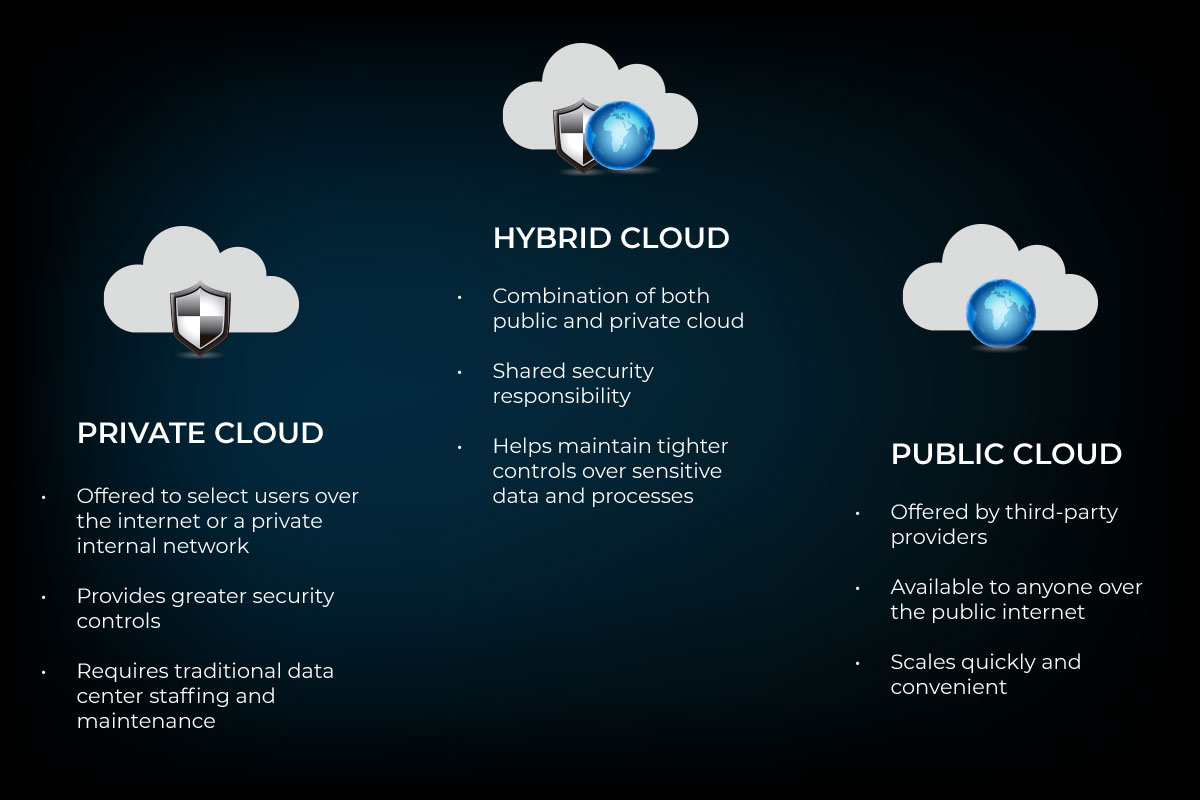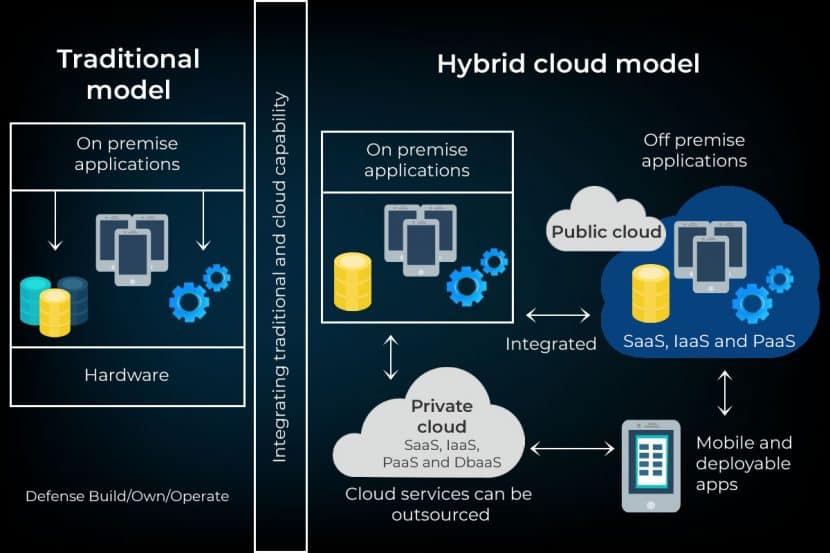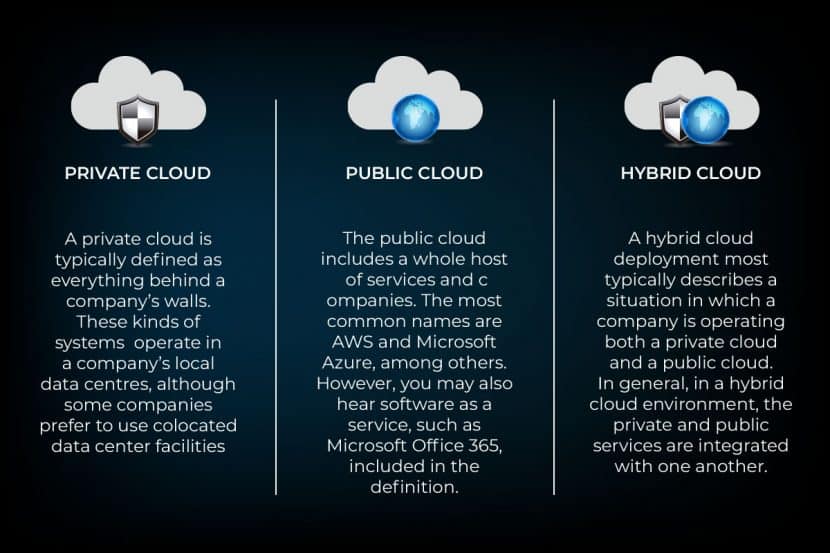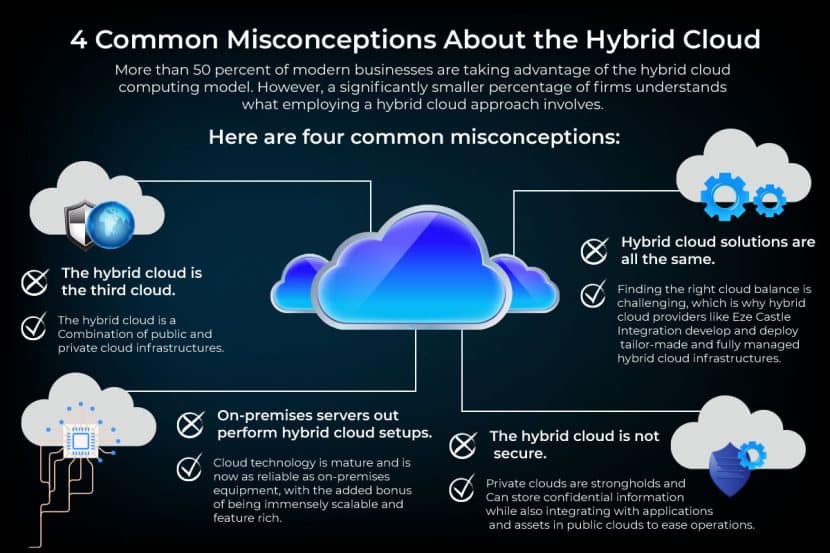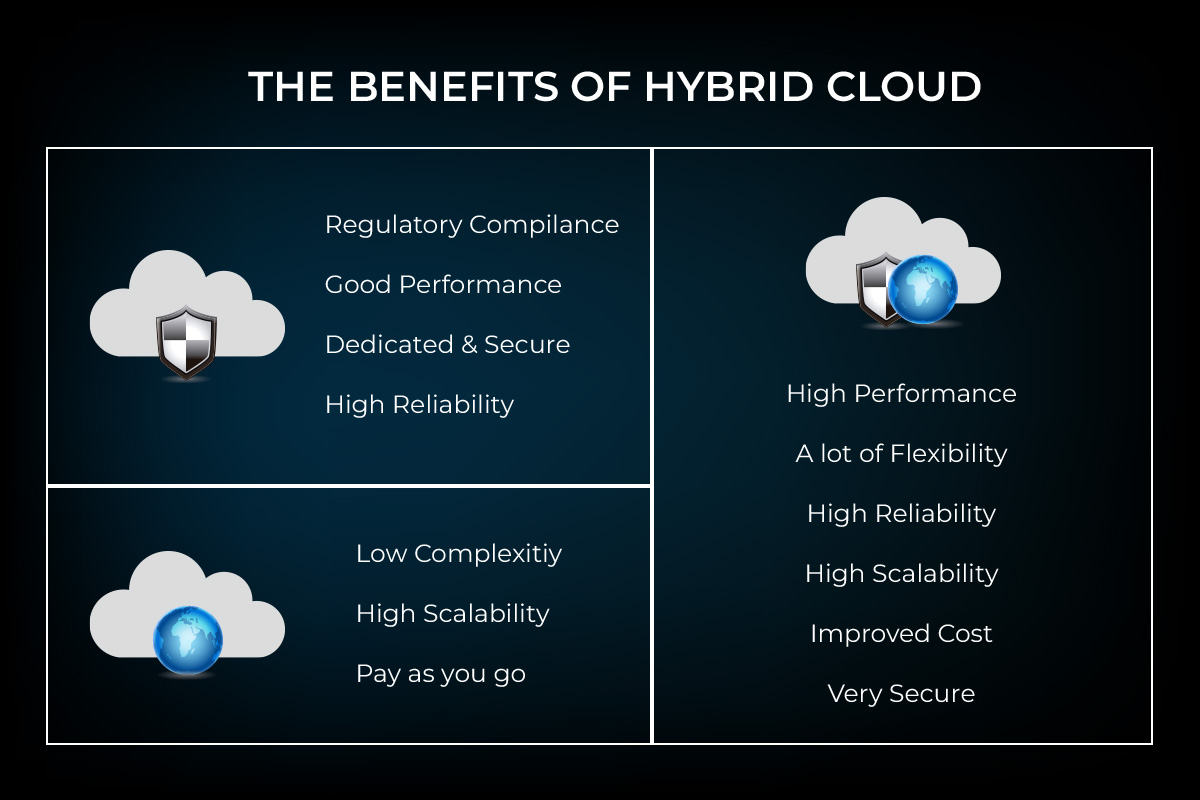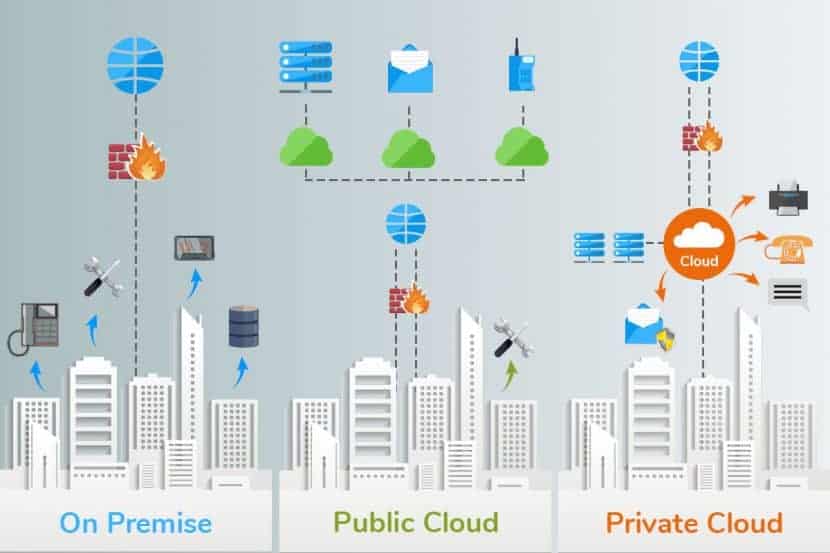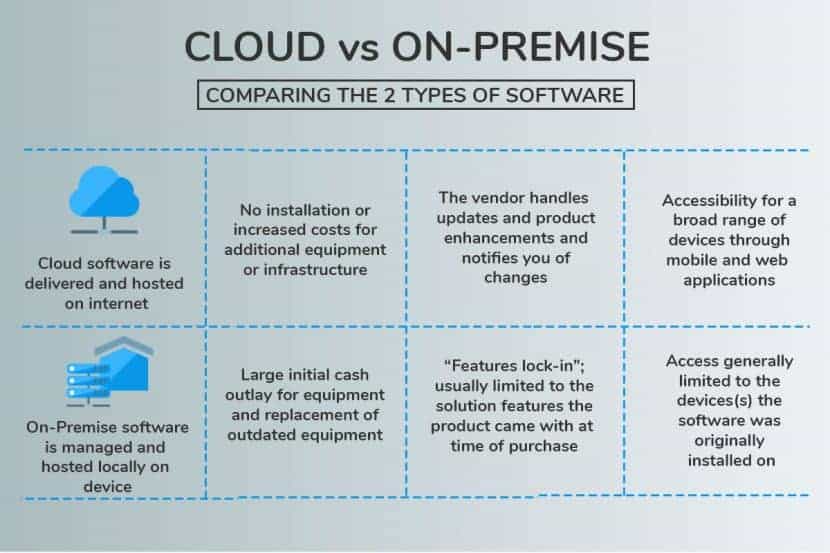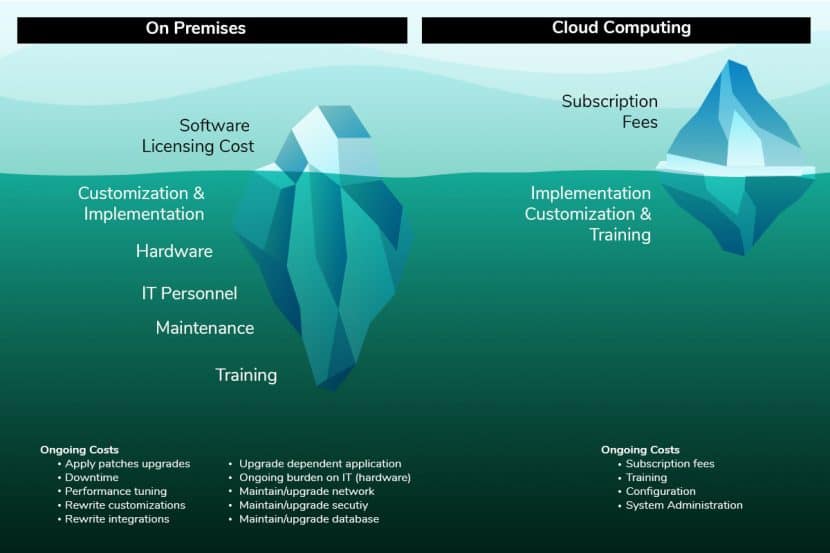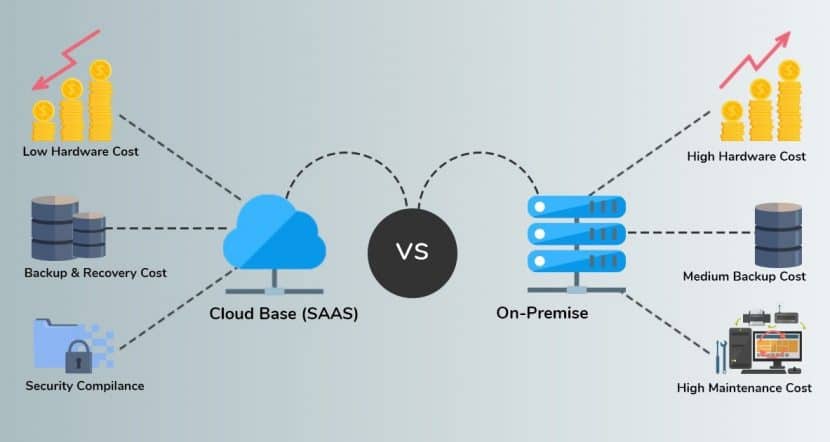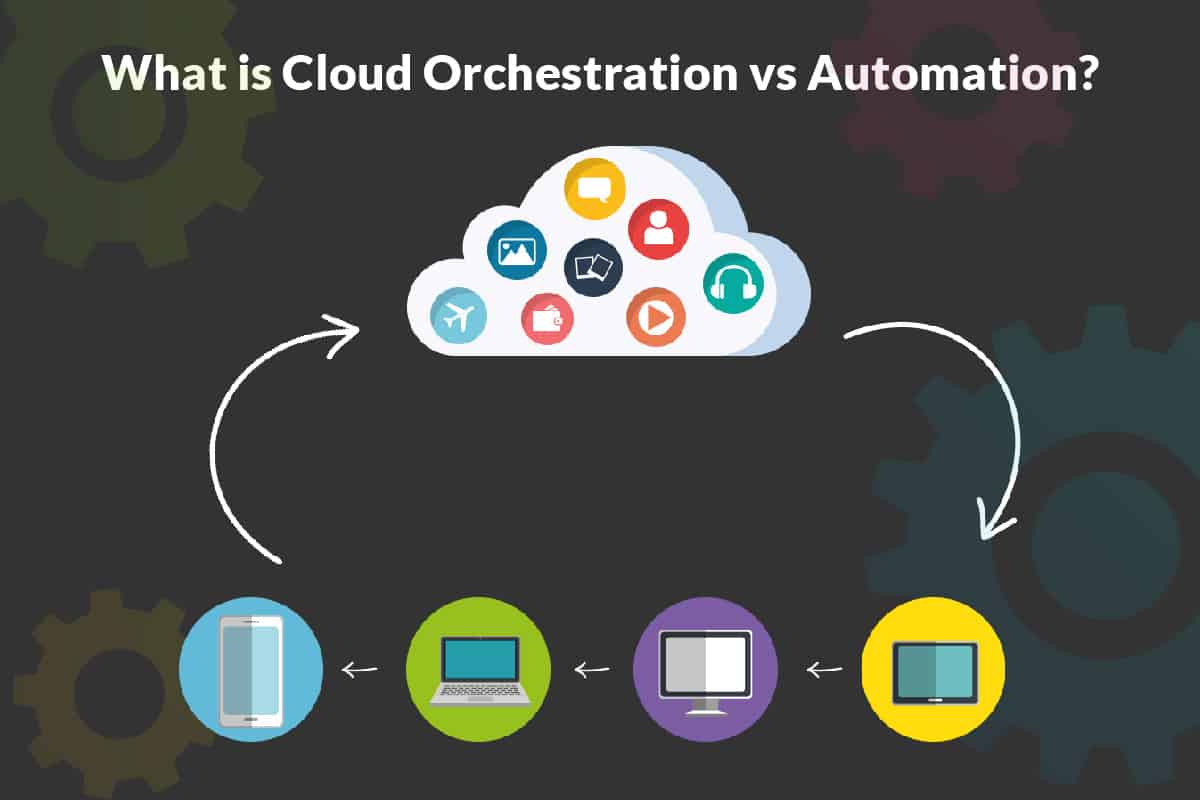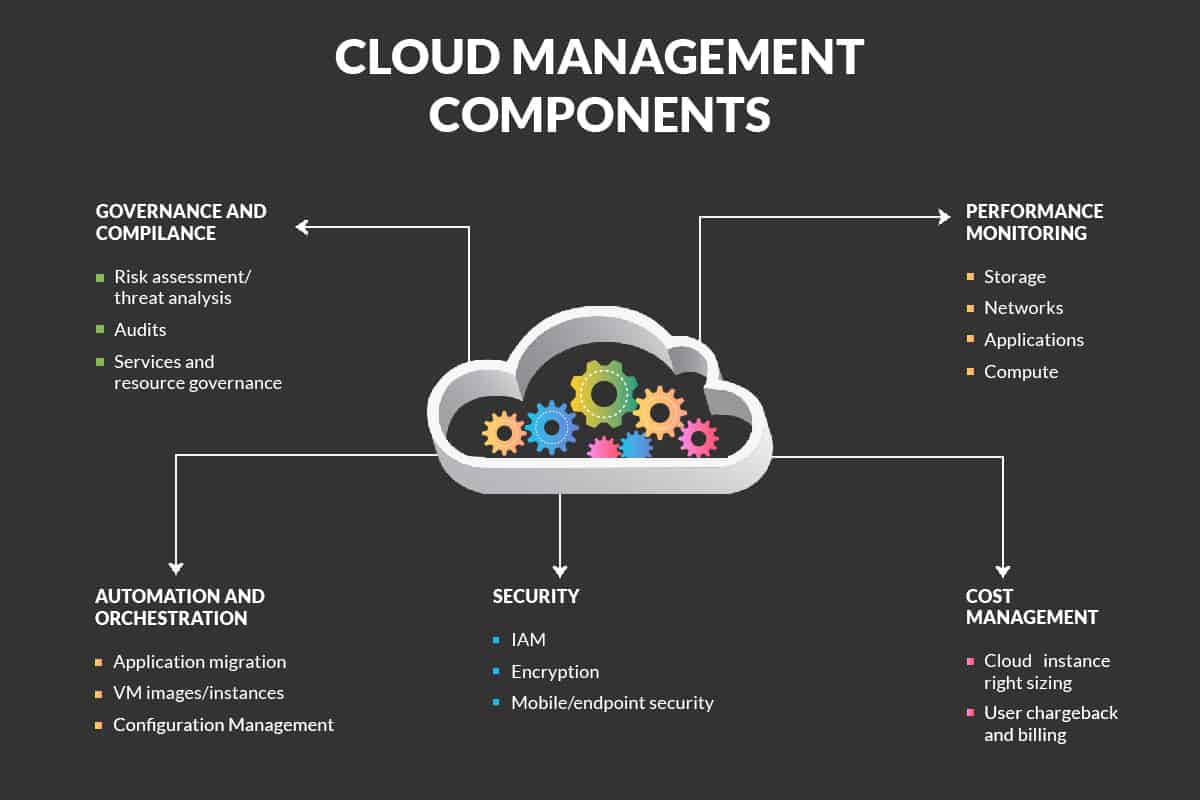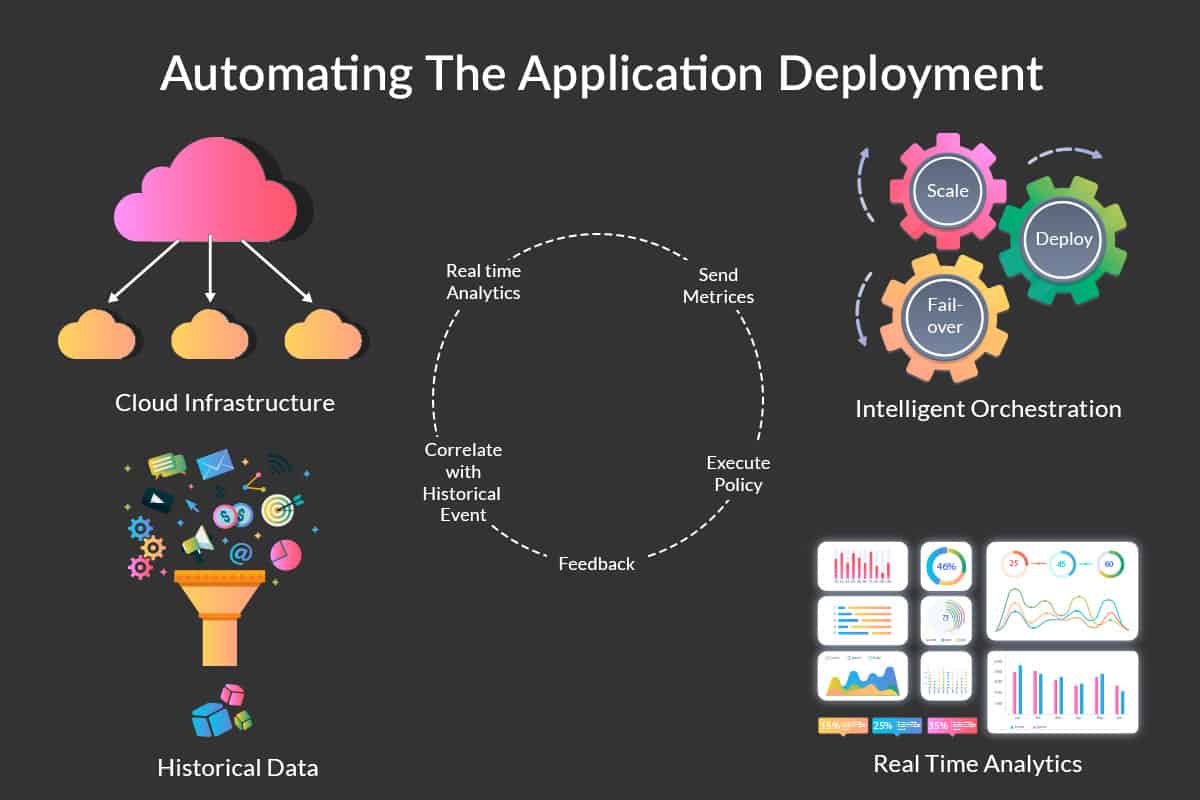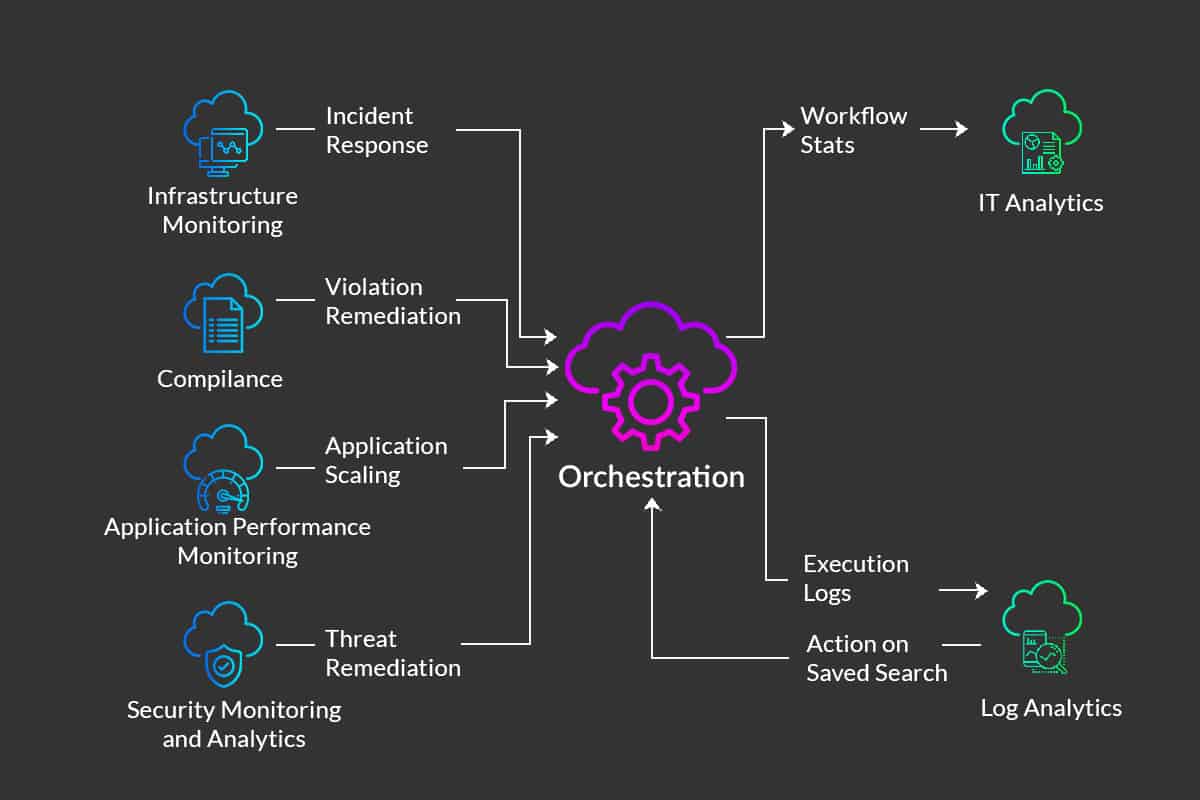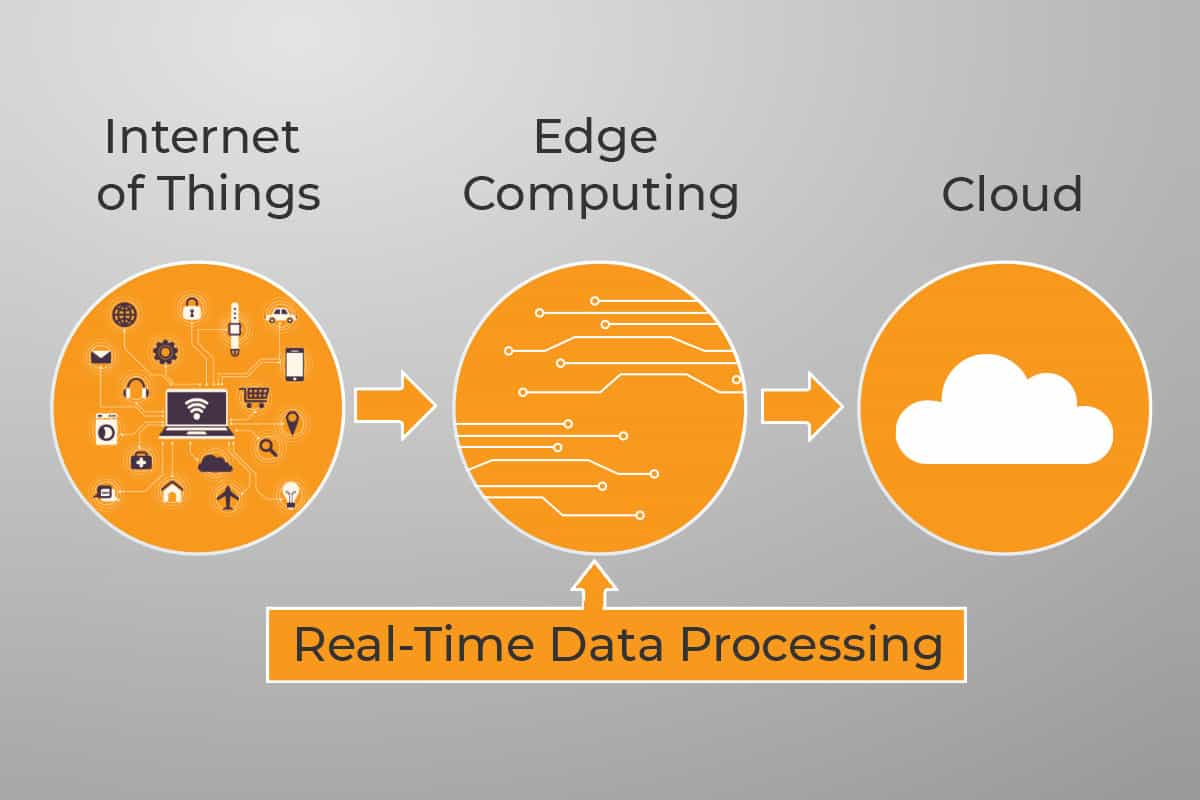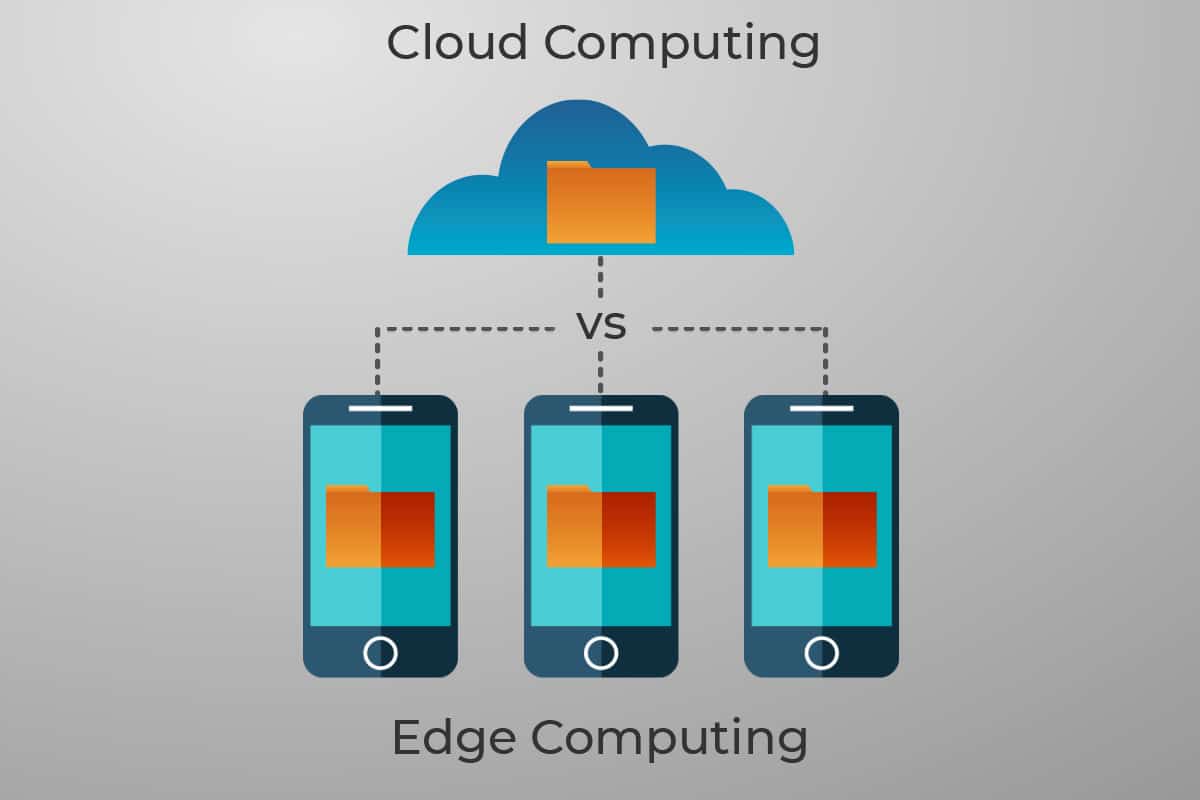5 Cloud Deployment Models: Learn the Differences
The demand for cloud computing has given rise to different types of cloud deployment models. These models are based on similar technology, but they differ in scalability, cost, performance, and privacy.
It is not always clear which cloud model is an ideal fit for a business. Decision-makers must factor in computing and business needs, and they need to know what different deployment types can offer.
Read on to learn about the five main cloud deployment models and find the best choice for your business.
What is Cloud Deployment?
Cloud deployment is the process of building a virtual computing environment. It typically involves the setup of one of the following platforms:
- SaaS (Software as a Service)
- PaaS (Platform as a Service)
- IaaS (Infrastructure as a Service)
Deploying to the cloud provides organizations with flexible and scalable virtual computing resources.
A cloud deployment model is the type of architecture a cloud system is implemented on. These models differ in terms of management, ownership, access control, and security protocols.
The five most popular cloud deployment models are public, private, virtual private (VPC), hybrid, and community cloud.
Comparison of Cloud Deployment Models
Here is a comparative table that provides an overview of all five cloud deployment models:
Note: The table is scrollable horizontally.
| Public | Private | VPC | Community | Hybrid | |
| Ease of setup | Very easy to set up, the provider does most of the work | Very hard to set up as your team creates the system | Easy to set up, the provider does most of the work (unless the client asks otherwise) | Easy to set up because of community practices | Very hard to set up due to interconnected systems |
| Ease of use | Very easy to use | Complex and requires an in-house team | Easy to use | Relatively easy to use as members help solve problems and establish protocols | Difficult to use if the system was not set up properly |
| Data control | Low, the provider has all control | Very high as you own the system | Low, the provider has all control | High (if members collaborate) | Very high (with the right setup) |
| Reliability | Prone to failures and outages | High (with the right team) | Prone to failures and outages | Depends on the community | High (with the right setup) |
| Scalability | Low, most providers offer limited resources | Very high as there are no other system tenants | Very high as there are no other tenants in your segment of the cloud | Fixed capacity limits scalability | High (with the right setup) |
| Security and privacy | Very low, not a good fit for sensitive data | Very high, ideal for corporate data | Very low, not a good fit for sensitive data | High (if members collaborate on security policies) | Very high as you keep the data on a private cloud |
| Setup flexibility | Little to no flexibility, service providers usually offer only predefined setups | Very flexible | Less than a private cloud, more than a public one | Little flexibility, setups are usually predefined to an extent | Very flexible |
| Cost | Very Inexpensive | Very expensive | Affordable | Members share the costs | Cheaper than a private model, pricier than a public one |
| Demand for in-house hardware | No | In-house hardware is not a must but is preferable | No | No | In-house hardware is not a must but is preferable |
The following sections explain cloud deployment models in further detail.
Public Cloud
The public cloud model is the most widely used cloud service. This cloud type is a popular option for web applications, file sharing, and non-sensitive data storage.
The service provider owns and operates all the hardware needed to run a public cloud. Providers keep devices in massive data centers.
The public cloud deliverynmodel plays a vital role in development and testing. Developers often use public cloud infrastructure for development and testing purposes. Its virtual environment is cheap and can be configured easily and deployed quickly, making it perfect for test environments.
Advantages of Public Cloud
Benefits of the public cloud include:
- Low cost: Public cloud is the cheapest model on the market. Besides the small initial fee, clients only pay for the services they are using, so there is no unnecessary overhead.
- No hardware investment: Service providers fund the entire infrastructure.
- No infrastructure management: A client does not need a dedicated in-house team to make full use of a public cloud.
Disadvantages of Public Cloud
The public cloud does have some drawbacks:
- Security and privacy concerns: As anyone can ask for access, this model does not offer ideal protection against attacks. The size of public clouds also leads to vulnerabilities.
- Reliability: Public clouds are prone to outages and malfunctions.
- Poor customization: Public offerings have little to no customization. Clients can pick the operating system and the sizing of the VM (storage and processors), but they cannot customize ordering, reporting, or networking.
- Limited resources: Public clouds have incredible computing power, but you share the resources with other tenants. There is always a cap on how much resources you can use, leading to scalability issues.
Private Cloud
Whereas a public model is available to anyone, a private cloud belongs to a specific organization. That organization controls the system and manages it in a centralized fashion. While a third party (e.g., service provider) can host a private cloud server (a type of colocation), most companies choose to keep the hardware in their on-premises data center. From there, an in-house team can oversee and manage everything.
The private cloud deployment model is also known as the internal or corporate model.
Advantages of Private Cloud
Here are the main reasons why organizations are using a private cloud:
- Customization: Companies get to customize their solution per their requirements.
- Data privacy: Only authorized internal personnel can access data. Ideal for storing corporate data.
- Security: A company can separate sets of resources on the same infrastructure. Segmentation leads to high levels of security and access control.
- Full control: The owner controls the service integrations, IT operations, rules, and user practices. The organization is the exclusive owner.
- Legacy systems: This model supports legacy applications that cannot function on a public cloud.
Disadvantages of Private Cloud
- High cost: The main disadvantage of private cloud is its high cost. You need to invest in hardware and software, plus set aside resources for in-house staff and training.
- Fixed scalability: Scalability depends on your choice of the underlying hardware.
- High maintenance: Since a private cloud is managed in-house, it requires high maintenance.
Virtual Private Cloud (VPC)
A VPC customer has exclusive access to a segment of a public cloud. This deployment is a compromise between a private and a public model in terms of price and features.
Access to a virtual private platform is typically given through a secure connection (e.g., VPN). Access can also be restricted by the user’s physical location by employing firewalls and IP address whitelisting.
See phoenixNAP's Virtual Private Data Center offering to learn more about this cloud deployment model.
Advantages of Virtual Private Cloud
Here are the positives of VPCs:
- Cheaper than private clouds: A VPC does not cost nearly as much as a full-blown private solution.
- More well-rounded than a public cloud: A VPC has better flexibility, scalability, and security than what a public cloud provider can offer.
- Maintenance and performance: Less maintenance than in the private cloud, more security and performance than in the public cloud.
Disadvantages of Virtual Private Cloud
The main weaknesses of VPCs are:
- It is not a private cloud: While there is some versatility, a VPC is still very restrictive when it comes to customization.
- Typical public cloud problems: Outages and failures are commonplace in a VPC setup.
Community Cloud
The community cloud deployment model operates as a public cloud. The difference is that this system only allows access to a specific group of users with shared interests and use cases.
This type of cloud architecture can be hosted on-premises, at a peer organization, or by a third-party provider. A combination of all three is also an option.
Typically, all organizations in a community have the same security policies, application types, and legislative issues.
Advantages of Community Cloud
Here are the benefits of a community cloud solution:
- Cost reductions: A community cloud is cheaper than a private one, yet it offers comparable performance. Multiple companies share the bill, which additionally lowers the cost of these solutions.
- Setup benefits: Configuration and protocols within a community system meet the needs of a specific industry. A collaborative space also allows clients to enhance efficiency.
Disadvantages of Community Cloud
The main disadvantages of community cloud are:
- Shared resources: Limited storage and bandwidth capacity are common problems within community systems.
- Still uncommon: This is the latest deployment model of cloud computing. The trend is still catching on, so the community cloud is currently not an option in every industry.
Hybrid Cloud
A hybrid cloud is a combination of two or more infrastructures (private, community, VPC, public cloud, and dedicated servers). Every model within a hybrid is a separate system, but they are all a part of the same architecture.
A typical deployment model example of a hybrid solution is when a company stores critical data on a private cloud and less sensitive information on a public cloud. Another use case is when a portion of a firm’s data cannot legally be stored on a public cloud.
The hybrid cloud model is often used for cloud bursting. Cloud bursting allows an organization to run applications on-premises but “burst” into the public cloud in times of heavy load. It is an excellent option for organizations with versatile use cases.
Advantages of Hybrid Cloud
Here are the benefits of a hybrid cloud system:
- Cost-effectiveness: A hybrid solution lowers operational costs by using a public cloud for most workflows.
- Security: It is easier to protect a hybrid cloud from attackers due to segmented storage and workflows.
- Flexibility: This cloud model offers high levels of setup flexibility. Clients can create custom-made solutions that fit their needs entirely.
Disadvantages of Hybrid Cloud
The disadvantages of hybrid solutions are:
- Complexity: A hybrid cloud is complex to set up and manage as you combine two or more different cloud service models.
- Specific use case: A hybrid cloud makes sense only if an organization has versatile use cases or need to separate sensitive and non-sensitive data.
How to Choose Between Cloud Deployment Models
To choose the best cloud deployment model for your company, start by defining your requirements for:
- Scalability: Is your user activity growing? Does your system run into sudden spikes in demand?
- Ease of use: How skilled is your team? How much time and money are you willing to invest in staff training?
- Privacy: Are there strict privacy rules surrounding the data you collect?
- Security: Do you store any sensitive data that does not belong on a public server?
- Cost: How much resources can you spend on your cloud solution? How much capital can you pay upfront?
- Flexibility: How flexible (or rigid) are your computing, processing, and storage needs?
- Compliance: Are there any notable laws or regulations in your country or industry? Do you need to adhere to compliance standards?
Answers to these questions will help you pick between a public, private, virtual private, community, or hybrid cloud.
Typically, a public cloud is ideal for small and medium businesses, especially if they have limited demands. The larger the organization, the more sense a private cloud or Virtual Private Cloud starts to make.
For bigger businesses that wish to minimize costs, there are compromise options like VPCs and hybrids. If your niche has a community offering, that option is worth exploring.
Invest Wisely in Enterprise Cloud Computing Services
Each cloud deployment model offers a unique value to a business. Now that you have a strong understanding of every option on the market, you can make an informed decision and pick the one with the highest ROI.
If security is your top priority, learn more about Data Security Cloud, the safest cloud option on the market.
Recent Posts
Automating Server Provisioning in Bare Metal Cloud with MAAS (Metal-as-a-Service) by Canonical
As part of the effort to build a flexible, cloud-native ready infrastructure, phoenixNAP collaborated with Canonical on enabling nearly instant OS installation. Canonical’s MAAS (Metal-as-a-Service) solution allows for automated OS installation on phoenixNAP’s Bare Metal Cloud, making it possible to set up a server in less than two minutes.
Bare Metal Cloud is a cloud-native ready IaaS platform that provides access to dedicated hardware on demand. Its automation features, DevOps integrations, and advanced network options enable organizations to build a cloud-native infrastructure that supports frequent releases, agile development, and CI/CD pipelines.
Through MAAS integration, Bare Metal Cloud provides a critical capability for organizations looking to streamline their infrastructure management processes.
What is MAAS?
Allowing for self-service, remote OS installation, MAAS is a popular cloud-native infrastructure management solution. Its key features include automatic discovery of network devices, zero-touch deployment on major OSs, and integration with various IaC tools.
Built to enable API-driven server provisioning, MAAS has a robust architecture that allows for easy infrastructure coordination. Its primary components are Region and Rack, which work together to provide high-bandwidth services to multiple racks and ensure availability. The architecture also contains a central postgres database, which deals with operator requests.
Through tiered infrastructure, standard protocols such as IPMI and PXE, and integrations with popular IaaS tools, MAAS helps create powerful DevOps environments. Bare Metal Cloud leverages its features to enable nearly instant provisioning of dedicated servers and deliver a cloud-native ready IaaS platform.
How MAAS Works on Bare Metal Cloud
The integration of MAAS with Bare Metal Cloud allows for under-120-seconds server provisioning and a high level of infrastructure scalability. Rather than building a server automation system from scratch, phoenixNAP relied on MAAS to shorten the go-to-market timeframes and ensure excellent experience for Bare Metal Cloud users.
Designed to bring the cloud experience to bare metal platforms, MAAS enables Bare Metal Cloud users to get full control over their physical servers while having cloud-like flexibility. They can leverage a command line interface (CLI), a web user interface (web UI), and a REST API for querying the properties, deploying operating systems, running custom scripts and initiating reboot the servers.
“phoenixNAP’s Bare Metal Cloud demonstrates the full potential of MAAS,” explained Adam Collard, Engineering Manager, Canonical. “We are excited to support phoenixNAP’s growth in the ecosystem and look forward to working with them to accelerate customer deployments.”
Bare Metal Cloud Features and Usage
The capabilities of MAAS enabled phoenixNAP to automate the server provisioning process and accelerate deployment timeframes of its Bare Metal Cloud. The integration also helped ensure advanced application security and control with consistent performance.
“Incredibly robust and reliable, MAAS is one of the fundamental components of our Bare Metal Cloud,” said Ian McClarty, President of phoenixNAP. “By enabling us to automate OS installation and lifecycle processes for various instance types, MAAS helped us accelerate time to market. We can now offer lightning-fast physical server provisioning to organizations looking to optimize their infrastructure for agile development lifecycles and CI/CD pipelines. Working with the Canonical team was a pleasure at every step of the process, and we look forward to new joint projects in future.”
Bare Metal Cloud is designed with automation in focus and integrates with the most popular IaC tools. It allows for a simple server deployment in under-120-seconds server provisioning, which is enabled by MAAS OS installation automation capabilities. In addition to this, it includes a range of features designed to support modern IT demand and DevOps approaches to infrastructure creation and management.
Bare Metal Cloud Features
- Single-tenant, non-virtualized environment
- Fully automated, API-driven server provisioning
- Integrations with Terraform, Ansible, and Pulumi
- SDK available on GitHub
- Pay-per-use and reserved instances billing models
- Dedicated hardware — no “noisy neighbors”
- Global scalability
- Cutting edge hardware and network technologies
- Built with market proven and well-established technology partners
- Suited for developers and business critical production environments alike
Looking to deploy a Kubernetes cluster on Bare Metal Cloud?
Download our free white paper titled Automating the Provisioning of Kubernetes Cluster on Bare Metal Servers in Public Cloud.
Recent Posts
Infrastructure as Code with Terraform on Bare Metal Cloud
Infrastructure as Code (IaC) simplifies the process of managing virtualized cloud resources. With the introduction of cloud-native dedicated servers, it is now possible to deploy physical machines with the same level of flexibility.
phoenixNAP’s cloud-native dedicated server platform Bare Metal Cloud (BMC), was designed with IaC compatibility in mind. BMC is fully integrated with HashiCorp Terraform, one of the most widely used IaC tools in DevOps. This integration allows users to leverage a custom-built Terraform provider to deploy BMC servers in minutes with just a couple lines of code.
Why Infrastructure as Code?
Infrastructure as Code is a method of automating the process of deploying and managing cloud resources through human-readable configuration files. It plays a pivotal role in DevOps, where speed and agility are of the essence.
Before IaC, sys admins deployed everything by hand. Every server, database, load balancer, or network had to be configured manually. Teams now utilize various IaC engines to spin up or tear down hundreds of servers across multiple providers in minutes.
While there are many powerful IaC tools on the market, Terraform stands out as one of the most prominent players in the IaC field.
The Basics of Terraform
Terraform by HashiCorp is an infrastructure as code engine that allows DevOps teams to safely deploy, modify, and version cloud-native resources. Its open source tool is free to use, but most teams choose to use it with Terraform Cloud or Terraform Enterprise, which enable collaboration and governance.
To deploy with Terraform, developers define the desired resources in a configuration file, which is written in HashiCorp Configuration Language (HCL). Terraform then analyzes that file to create an execution plan. Once confirmed by the user, it executes the plan to provision precisely what was defined in the configuration file.
Terraform identifies differences between the desired state and the existing state of the infrastructure. This mechanism plays an essential role in a DevOps pipeline, where maintaining consistency across multiple environments is crucial.
Deploying Bare Metal Cloud Servers with Terraform
Terraform maintains a growing list of providers that support its software. Providers are custom-built plugins from various service providers that users initialize in their configuration files.
phoenixNAP has its own Terraform provider – pnap. Any Bare Metal Cloud user can use it to deploy and manage BMC servers without using the web-based Bare Metal Cloud Portal. The source code for the phoenixNAP provider and documentation is available on the official Terraform provider page.
Terraform Example Usage with Bare Metal Cloud
To start deploying BMC servers with Terraform, create a BMC account, and install Terraform on your local system or remote server. Before running Terraform, gather necessary authentication data and store it in the config.yaml file. You need the clientId and clientSecret, both of which can be found on your BMC account.
Once everything is set up, start defining your desired BMC resources. To do so, create a Terraform configuration file and declare that you want to use the pnap provider:
terraform {
required_providers {
pnap = {
source = "phoenixnap/pnap"
version = "0.6.0"
}
}
}
provider "pnap" {
# Configuration options
}
The section reserved for configuration options should contain the description of the desired state of your BMC infrastructure.
To deploy the most basic Bare Metal Cloud server configuration, s1.c1.small, with an Ubuntu OS in the Phoenix data center:
resource "pnap_server" "My-First-BMC-Server" {
hostname = "your-hostname"
os = "ubuntu/bionic"
type = "s1.c1.small"
location = "PHX"
ssh_keys = [
"ssh-rsa..."
]
#action = "powered-on"
}
The argument name action denotes power actions that can be performed on the server, and they include reboot, reset, powered-on, powered-off, shutdown. While all argument names must contain corresponding values, the action argument does not need to be defined.
To deploy this Bare Metal Cloud instance, run the terraform init CLI command to instruct Terraform to begin the initialization process.
Your Terraform configurations should be stored in a file with a .tf extension. While Terraform uses a domain-specific language for defining configurations, users can also write configuration files in JSON. In that case, the file extension needs to be .tf.json.
 Benefits of Using Terraform with Bare Metal Cloud
Benefits of Using Terraform with Bare Metal Cloud
All Terraform configuration files are reusable, scalable, and can be versioned for easier team collaboration on BMC provisioning schemes.
Whether you need to deploy one or hundreds of servers, Terraform and BMC will make it happen. There are no limits to how many servers you can define in your configuration files. You can also use other providers alongside phoenixNAP.
For easier management of complex setups, Terraform has a feature called modules — containers that allow you to define the architecture of your environment in an abstract way. Modules are reusable chunks of code that can call other modules that contain one or more infrastructure objects.
Collaborating on BMC Configurations with Terraform Cloud
Once you’ve learned how to write and provision Terraform configurations, you’ll want to set up a method that allows your entire DevOps team to work more efficiently on deploying new and modifying existing BMC resources.
You can store Terraform configuration in a version control system and run them remotely from Terraform Cloud for free. This helps you reduce the chance of deploying misconfigured resources, improves oversight, and ensures every change is executed reliably from the cloud.
You can also leverage Terraform Cloud’s remote state storage. Terraform state files map Terraform configurations with resources deployed in the real world. Using Terraform Cloud to store state files ensures your team is always on the same page.
Another great advantage of Terraform is that all configuration files are reusable. This makes replicating the same environment multiple times extremely easy. By maintaining consistency across multiple environments, teams can deliver quality code to production faster and safer.
Automate Your Infrastructure
This article gave you a broad overview of how to leverage Terraform’s flexibility to interact with your Bare Metal Cloud resources programmatically. By using the phoenixNAP Terraform provider and Terraform Cloud, you can quickly deploy, configure, and decommission multiple BMC instances with just a couple of lines of code.
This automated approach to infrastructure provisioning improves the speed and agility of DevOps workflows. BMC, in combination with Terraform Cloud, allows teams to focus on building software rather than wasting time waiting around for their dedicated servers to be provisioned manually.
Recent Posts
What is Quantum Computing & How Does it Work?
Technology giants like Google, IBM, Amazon, and Microsoft are pouring resources into quantum computing. The goal of quantum computing is to create the next generation of computers and overcome classic computing limits.
Despite the progress, there are still unknown areas in this emerging field.
This article is an introduction to the basic concepts of quantum computing. You will learn what quantum computing is and how it works, as well as what sets a quantum device apart from a standard machine.
What is Quantum Computing? Defined
Quantum computing is a new generation of computers based on quantum mechanics, a physics branch that studies atomic and subatomic particles. These supercomputers perform computations at speeds and levels an ordinary computer cannot handle.
These are the main differences between a quantum device and a regular desktop:
- Different architecture: Quantum computers have a different architecture than conventional devices. For example, instead of traditional silicon-based memories or processors, different technology platforms, such as super conducting circuits and trapped atomic ions are utilized.
- Computational intensive use cases: A casual user might not have much use for a quantum computer. The computational-heavy focus and complexity of these machines make them suitable for corporate and scientific settings in the foreseeable future.
Unlike a standard computer, its quantum counterpart can perform multiple operations simultaneously. These machines also store more states per unit of data and operate on more efficient algorithms.
Incredible processing power makes quantum computers capable of solving complex tasks and searching through unsorted data.
What is Quantum Computing Used for? Industry Use Cases
The adoption of more powerful computers benefits every industry. However, some areas already stand out as excellent opportunities for quantum computers to make a mark:
- Healthcare: Quantum computers help develop new drugs at a faster pace. DNA research also benefits greatly from using quantum computing.
- Cybersecurity: Quantum programming can advance data encryption. The new Quantum Key Distribution (QKD) system, for example, uses light signals to detect cyber attacks or network intruders.
- Finance: Companies can optimize their investment portfolios with quantum computers. Improvements in fraud detection and simulation systems are also likely.
- Transport: Quantum computers can lead to progress in traffic planning systems and route optimization.
What are Qubits?
The key behind a quantum computer’s power is its ability to create and manipulate quantum bits, or qubits.
Like the binary bit of 0 and 1 in classic computing, a qubit is the basic building block of quantum computing. Whereas regular bits can either be in the state of 0 or 1, a qubit can also be in the state of both 0 and 1.
Here is the state of a qubit q0:
q0 = a|0> + b|1>, where a2 + b2 = 1
The likelihood of q0 being 0 when measured is a2. The probability of it being 1 when measured is b2. Due to the probabilistic nature, a qubit can be both 0 and 1 at the same time.
For a qubit q0 where a = 1 and b = 0, q0 is equivalent to a classical bit of 0. There is a 100% chance to get to a value of 0 when measured. If a = 0 and b = 1, then q0 is equivalent to a classical bit of 1. Thus, the classical binary bits of 0 and 1 are a subset of qubits.
Now, let’s look at an empty circuit in the IBM Circuit Composer with a single qubit q0 (Figure 1). The “Measurement probabilities” graph shows that the q0 has 100% of being measured as 0. The “Statevector” graph shows the values of a and b, which correspond to the 0 and 1 “computational basis states” column, respectively.
In the case of Figure 1, a is equal to 1 and b to 0. So, q0 has a probability of 12 = 1 to be measured as 0.
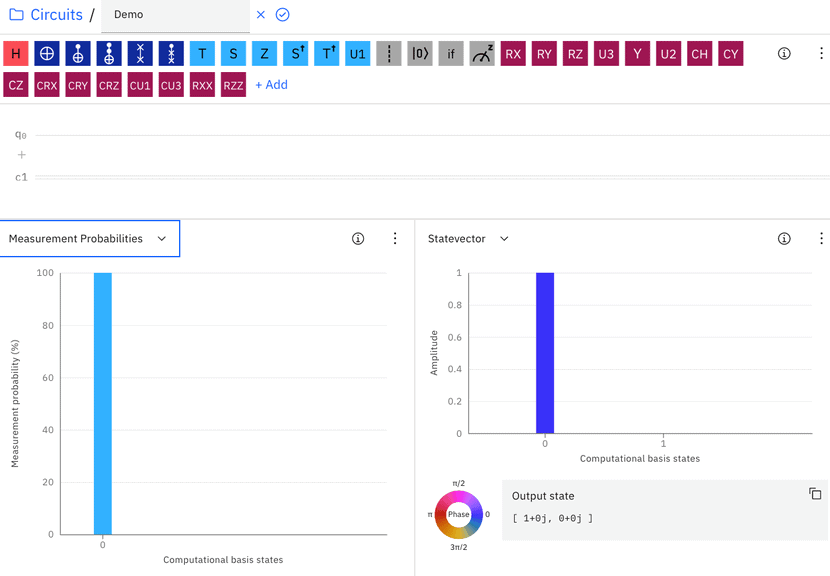
A connected group of qubits provides more processing power than the same number of binary bits. The difference in processing is due to two quantum properties: superposition and entanglement.
Superposition in Quantum Computing
When 0 < a and b < 1, the qubit is in a so-called superposition state. In this state, it is possible to jump to either 0 or 1 when measured. The probability of getting to 0 or 1 is defined by a2 and b2.
The Hadamard Gate is the basic gate in quantum computing. The Hadamard Gate moves the qubit from a non-superposition state of 0 or 1 into a superposition state. While in a superposition state, there is a 0.5 probability of it being measured as 0. There is also a 0.5 chance of the qubit ending up as 1.
Let’s look at the effect of adding the Hadamard Gate (shown as a red H) on q0 where q0 is currently in a non-superposition state of 0 (Figure 2). After passing the Hadamard gate, the “Measurement Probabilities” graph shows that there is a 50% chance of getting a 0 or 1 when q0 is measured.
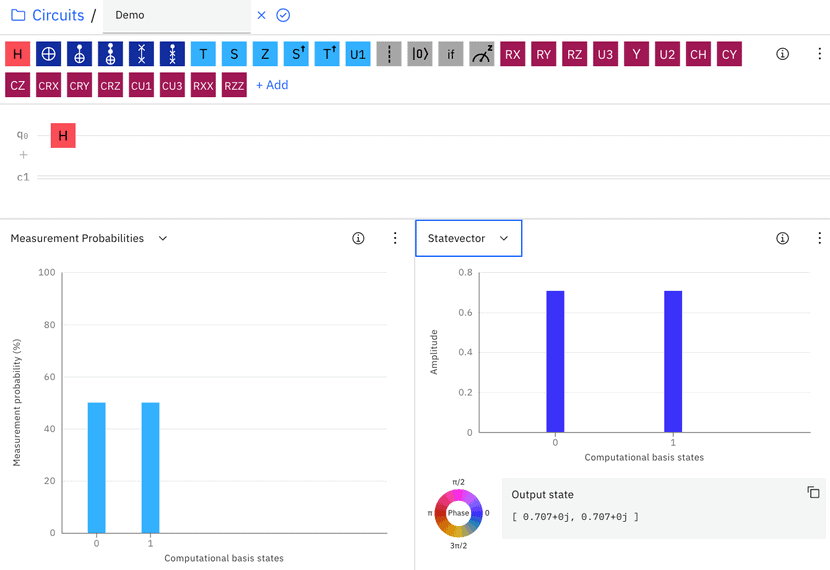
The “Statevector” graph shows the value of a and b, which are both square roots of 0.5 = 0.707. The probability for the qubit to be measured to 0 and 1 is 0.7072 = 0.5, so q0 is now in a superposition state.
What Are Measurements?
When we measure a qubit in a superposition state, the qubit jumps to a non-superposition state. A measurement changes the qubit and forces it out of superposition to the state of either 0 or 1.
If a qubit is in a non-superposition state of 0 or 1, measuring it will not change anything. In that case, the qubit is already in a state of 100% being 0 or 1 when measured.
Let us add a measurement operation into the circuit (Figure 3). We measure q0 after the Hadamard gate and output the value of the measurement to bit 0 (a classical bit) in c1:
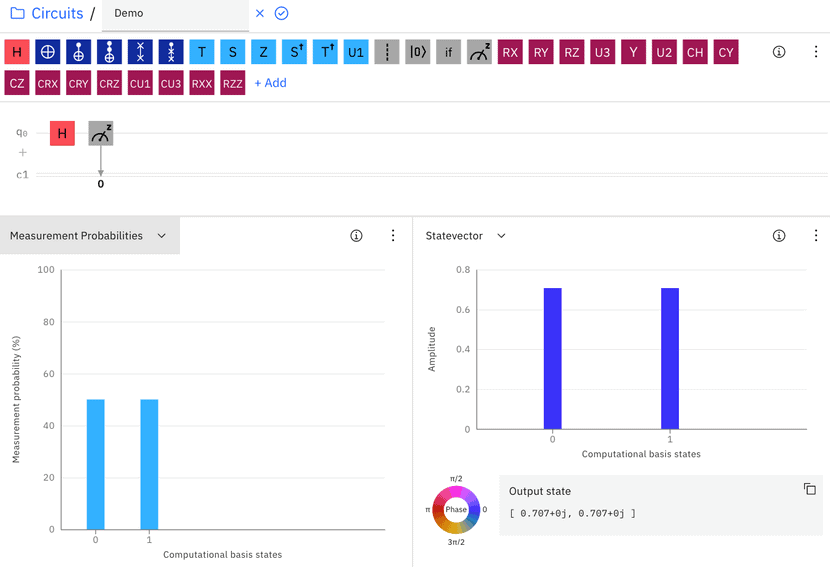
To see the results of the q0 measurement after the Hadamard Gate, we send the circuit to run on an actual quantum computer called “ibmq_armonk.” By default, there are 1024 runs of the quantum circuit. The result (Figure 4) shows that about 47.4% of the time, the q0 measurement is 0. The other 52.6% of times, it is measured as 1:
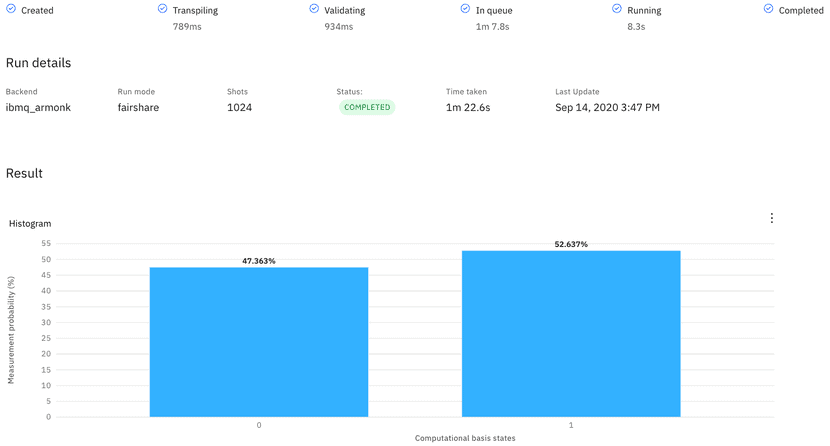
The second run (Figure 5) yields a different distribution of 0 and 1, but still close to the expected 50/50 split:
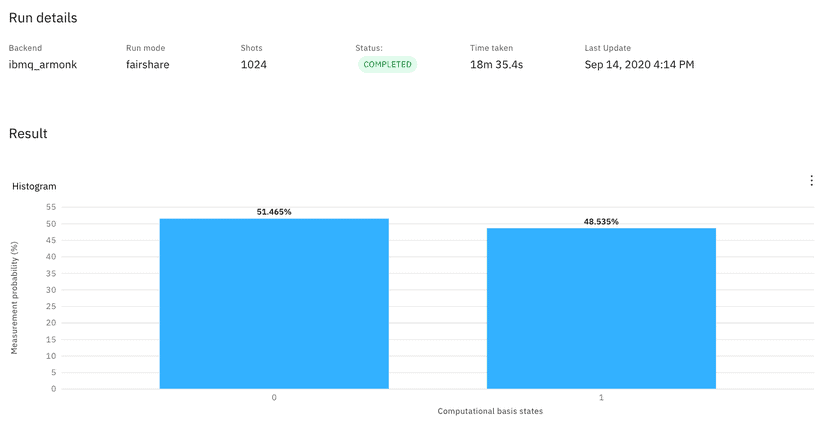
Entanglement in Quantum Computing
If two qubits are in an entanglement state, the measurement of one qubit instantly “collapses” the value of the other. The same effect happens even if the two entangled qubits are far apart.
If we measure a qubit (either 0 or 1) in an entanglement state, we get the value of the other qubit. There is no need to measure the second qubit. If we measure the other qubit after the first one, the probability of getting the expected result is 1.
Let us look at an example. A quantum operation that puts two untangled qubits into an entangled state is the CNOT gate. To demonstrate this, we first add another qubit q1, which is initialized to 0 by default. Before the CNOT gate, the two qubits are untangled, so q0 has a 0.5 chance of being 0 or 1 due to the Hadamard gate, while q1 is going to be 0. The “Measurement Probabilities” graph (Figure 6) shows that the probability of (q1, q0) being (0, 0) or (0, 1) is 50%:
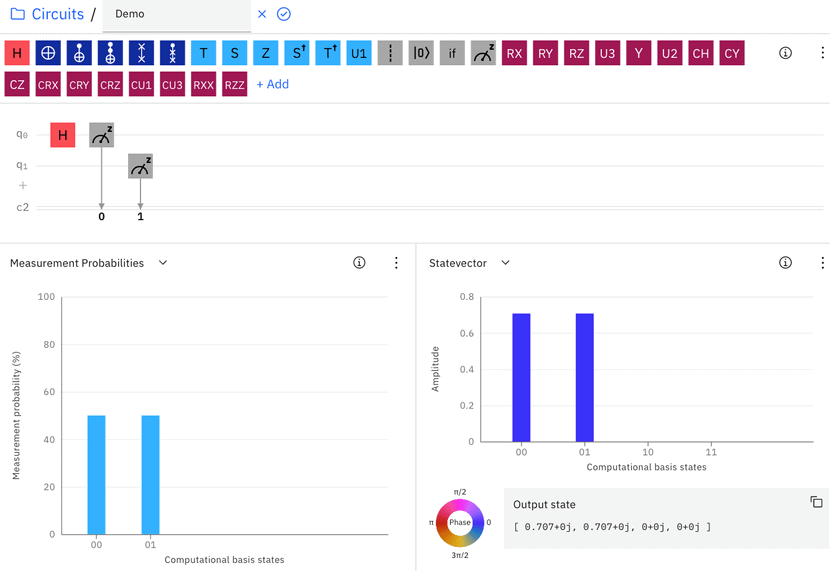
Then we add the CNOT gate (shown as a blue dot and the plus sign) that takes the output of q0 from the Hadamard gate and q1 as inputs. The “Measurement Probabilities” graph now shows that there is a 50% chance of (q1, q0) being (0, 0) and 50% of being (1, 1) when measured (Figure 7):
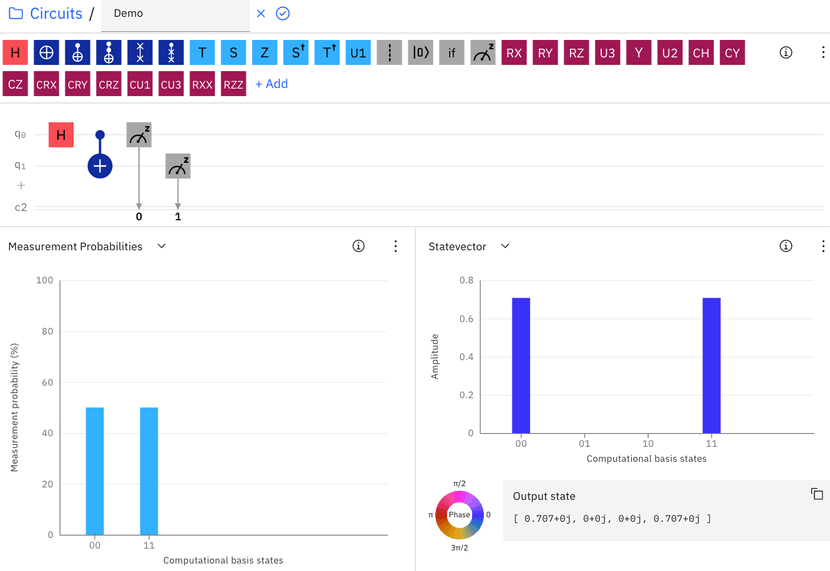
There is zero chance of getting (0, 1) or (1, 0). Once we determine the value of one qubit, we know the other’s value because the two must be equal. In such a state, q0 and q1 are entangled.
Let us run this on an actual quantum computer and see what happens (Figure 8):
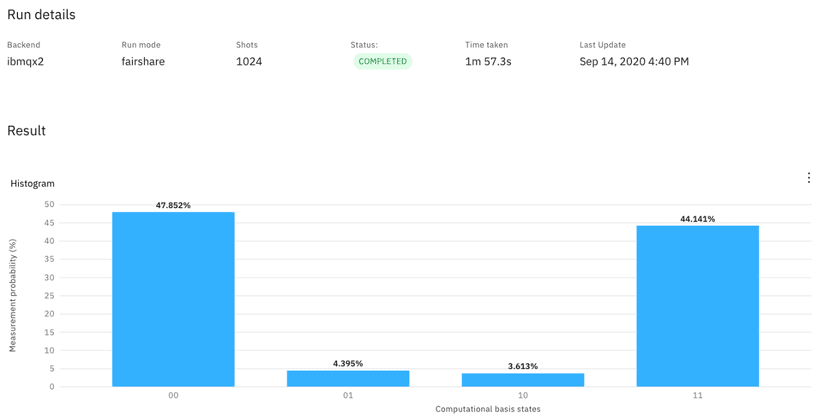
We are close to a 50/50 distribution between the ‘00’ and ‘11’ states. We also see unexpected occurrences of ‘01’ and ‘10’ due to the quantum computer’s high error rates. While error rates for classical computers are almost non-existent, high error rates are the main challenge of quantum computing.
The Bell Circuit is Only a Starting Point
The circuit shown in the ‘Entanglement’ section is called the Bell Circuit. Even though it is basic, that circuit shows a few fundamental concepts and properties of quantum computing, namely qubits, superposition, entanglement, and measurements. The Bell Circuit is often cited as the Hello World program for quantum computing.
By now, you probably have many questions, such as:
- How do we physically represent the superposition state of a qubit?
- How do we physically measure a qubit, and why would that force a qubit into 0 or 1?
- What exactly is the |0> and |1> in the formulation of qubit?
- Why do a2 and b2 correspond to the chance of a qubit being measured as 0 and 1?
- What are the mathematical representations of the Hadamard and CNOT gates? Why do gates put qubits into superposition and entanglement states?
- Can we explain the phenomenon of entanglement?
There are no shortcuts to learning quantum computing. The field touches on complex topics spanning physics, mathematics, and computer science.
There is an abundance of good books and video tutorials that introduce the technology. These resources typically cover pre-requisite concepts like linear algebra, quantum mechanics, and binary computing.
In addition to books and tutorials, you can also learn a lot from code examples. Solutions to financial portfolio optimization and vehicle routing, for example, are great starting points for learning about quantum computing.
The Next Step in Computer Evolution
Quantum computers have the potential to exceed even the most advanced supercomputers. Quantum computing can lead to breakthroughs in science, medicine, machine learning, construction, transport, finances, and emergency services.
The promise is apparent, but the technology is still far from being applicable to real-life scenarios. New advances emerge every day, though, so expect quantum computing to cause significant disruptions in years to come.
Recent Posts
Pulumi vs Terraform: Comparing Key Differences
Terraform, and Pulumi are two popular Infrastructure as Code (IaC) tools used to provision and manage virtual environments. Both tools are open source, widely used, and provide similar features. However, it isn’t easy to choose between Pulumi and Terraform without a detailed comparison.
Below is an examination of the main differences between Pulumi and Terraform. The article analyzes which tool performs better in real-life use cases and offers more value to an efficient software development life cycle.
Key Differences Between Pulumi and Terraform
- Pulumi does not have a domain-specific software language. Developers can build infrastructure in Pulumi by using general-purpose languages such as Go, .NET, JavaScript, etc. Terraform, on the other hand, uses its Hashicorp Configuration Language.
- Terraform follows a strict code guideline. Pulumi is more flexible in that regard.
- Terraform is well documented and has a vibrant community. Pulumi has a smaller community and is not as documented.
- Terraform is easier for state file troubleshooting.
- Pulumi provides superior built-in testing support due to not using a domain-specific language.
What is Pulumi?
Pulumi is an open-source IaC tool for designing, deploying and managing resources on cloud infrastructure. The tool supports numerous public, private, and hybrid cloud providers, such as AWS, Azure, Google Cloud, Kubernetes, phoenixNAP Bare Metal Cloud, and OpenStack.
Pulumi is used to create traditional infrastructure elements such as virtual machines, networks, and databases. The tool is also used for designing modern cloud components, including containers, clusters, and serverless functions.
While Pulumi features imperative programming languages, use the tool for declarative IaC. The user defines the desired state of the infrastructure, and Pulumi builds up the requested resources.
What is Terraform?
Terraform is a popular open-source IaC tool for building, modifying, and versioning virtual infrastructure.
The tool is used with all major cloud providers. Terraform is used to provision everything from low-level components, such as storage and networking, to high-end resources such as DNS entries. Building environments with Terraform is user-friendly and efficient. Users can also manage multi-cloud or multi offering environments with this tool.
How to Install Terraform?
Learn how to get started with Terraform in our guide How to Install Terraform on CentOS/Ubuntu.
Terraform is a declarative IaC tool. Users write configuration files to describe the needed components to Terraform. The tool then generates a plan describing the required steps to reach the desired state. If the user agrees with the outline, Terraform executes the configuration and builds the desired infrastructure.
Pulumi vs Terraform Comparison
While both tools serve the same purpose, Pulumi and Terraform differ in several ways. Here are the most prominent differences between the two infrastructure as code tools:
1. Unlike Terraform, Pulumi Does Not Have a DSL
To use Terraform, a developer must learn a domain-specific language (DSL) called Hashicorp Configuration Language (HCL). HCL has the reputation of being easy to start with but hard to master.
In contrast, Pulumi allows developers to use general-purpose languages such as JavaScript, TypeScript, .Net, Python, and Go. Familiar languages allow familiar constructs, such as for loops, functions, and classes. All these functionalities are available with HCL too, but their use requires workarounds that complicate the syntax.
The lack of a domain-specific language is the main selling point of Pulumi. By allowing users to stick with what they know, Pulumi cuts down on boilerplate code and encourages the best programming practices.
2. Different Types of State Management
With Terraform, state files are by default stored on the local hard drive in the terraform.tfstate file. With Pulumi, users sign up for a free account on the official website, and state files are stored online.
By enabling users to store state files via a free account, Pulumi offers many functionalities. There is a detailed overview of all resources, and users have insight into their deployment history. Each deployment provides an analysis of configuration details. These features enable efficient managing, viewing, and monitoring activities.
What's a State File?
State files help IaC tools map out the configuration requirements to real-world resources.
To enjoy similar benefits with Terraform, you must move away from the default local hard drive setup. To do that, use a Terraform Cloud account or rely on a third-party cloud storing provider. Small teams of up to five users can get a free version of Terraform Cloud.
Pulumi requires a paid account for any setup with more than a single developer. Pulumi’s paid version offers additional benefits. These include team sharing capabilities, Git and Slack integrations, and support for features that integrate the IaC tool into CI/CD deployments. The team account also enables state locking mechanisms.
3. Pulumi Offers More Code Versatility
Once the infrastructure is defined, Terraform guides users to the desired declarative configuration. The code is always clean and short. Problems arise when you try to implement certain conditional situations as HCL is limited in that regard.
Pulumi allows users to write code with a standard programming language, so numerous methods are available for reaching the desired parameters.
4. Terraform is Better at Structuring Large Projects
Terraform allows users to split projects into multiple files and modules to create reusable components. Terraform also enables developers to reuse code files for different environments and purposes.
Pulumi structures the infrastructure as either a monolithic project or micro-projects. Different stacks act as different environments. When using higher-level Pulumi extensions that map to multiple resources, there is no way to deserialize the stack references back into resources.
5. Terraform Provides Better State File Troubleshooting
When using an IaC tool, running into a corrupt or inconsistent state is inevitable. A crash usually causes an inconsistent state during an update, a bug, or a drift caused by a bad manual change.
Terraform provides several commands for dealing with a corrupt or inconsistent state:
refreshhandles drift by adjusting the known state with the real infrastructure state.state {rm,mv}is used to modify the state file manually.importfinds an existing cloud resource and imports it into your state.taint/untaintmarks individual resources as requiring recreation.
Pulumi also offers several CLI commands in the case of a corrupt or inconsistent state:
refreshworks in the same way as Terraform’s refresh.state deleteremoves the resource from the state file.
Pulumi has no equivalent of taint/untaint. For any failed update, a user needs to edit the state file manually.
6. Pulumi Offers Better Built-In Testing
As Pulumi uses common programming languages, the tool supports unit tests with any framework supported by the user’s software language of choice. For integrations, Pulumi only supports writing tests in Go.
Terraform does not offer official testing support. To test an IaC environment, users must rely on third-party libraries like Terratest and Kitchen-Terraform.
7. Terraform Has Better Documentation and a Bigger Community
When compared to Terraform, the official Pulumi documentation is still limited. The best resources for the tool are the examples found on GitHub and the Pulumi Slack.
The size of the community also plays a significant role in terms of helpful resources. Terraform has been a widely used IaC tool for years, so its community grew with its popularity. Pulumi‘s community is still nowhere close to that size.
8. Deploying to the Cloud
Pulumi allows users to deploy resources to the cloud from a local device. By default, Terraform requires the use of its SaaS platform to deploy components to the cloud.
If a user wishes to deploy from a local device with Terraform, AWS_ACCESS_KEY and AWS_SECRET_ACCESS_KEY variables need to be added to the Terraform Cloud environment. This process is not a natural fit with federated SSO accounts for Amazon Web Services (AWS). Security concerns over a third-party system having access to your cloud are also worth noting.
The common workaround is to use Terraform Cloud solely for storing state information. This option, however, comes at the expense of other Terraform Cloud features.
Note: The table is scrollable horizontally!
| Pulumi | Terraform | |
|---|---|---|
| Publisher | Pulumi | HashiCorp |
| Method | Push | Push |
| IaC approach | Declarative | Declarative |
| Price | Free for one user, three paid packages for teams | Free for up to five users, two paid packages for larger teams |
| Written in | Typescript, Python, Go | Go |
| Source | Open | Open |
| Domain-Specific Language (DSL) | No | Yes (Hashicorp Configuration Language) |
| Main advantage | Code in a familiar programming language, great out-of-the-box GUI | Pure declarative IaC tool, works with all major cloud providers, lets you create infrastructure building blocks |
| Main disadvantage | Still unpolished, documentation lacking in places | HCL limits coding freedom and needs to be mastered to use advanced features |
| State files management | State files are stored via a free account | State files are by default stored on a local hard drive |
| Community | Mid-size | Large |
| Ease of use | The use of JavaScript, TypeScript, .Net, Python, and Go keeps IaC familiar | HCL is a complex language, albeit with a clean syntax |
| Modularity | Problematic with higher-level Pulumi extensions | Ideal due to reusable components |
| Documentation | Limited, with best resources found on Pulumi Slack and GitHub | Excellent official documentation |
| Code versatility | As users write code in different languages, there are multiple ways to reach the desired state | HCL leaves little room for versatility |
| Deploying to the cloud | Can be done from a local device | Must be done through the SaaS platform |
| Testing | Test with any framework that supports the used programming language | Must be performed via third-party tools |
Using Pulumi and Terraform Together
It is possible to run IaC by using both Pulumi and Terraform at the same time. Using both tools requires some workarounds, though.
Pulumi supports consuming local or remote Terraform state from Pulumi programs. This support helps with the gradual adoption of Pulumi if you decide to continue managing a subset of your virtual infrastructure with Terraform.
For example, you might decide to keep your VPC and low-level network definitions written in Terraform to avoid disrupting the infrastructure. Using the state reference support, you can design high-level infrastructure with Pulumi and still consume the Terraform-powered VPC information. In that case, the co-existence of Pulumi and Terraform is easy to manage and automate.
Conclusion: Both are Great Infrastructure as Code Tools
Both Terraform and Pulumi offer similar functionalities. Pulumi is a less rigid tool focused on functionality. Terraform is more mature, better documented, and has strong community support.
However, what sets Pulumi apart is its fit with the DevOps culture.
By expressing infrastructure with popular programming languages, Pulumi bridges the gap between Dev and Ops. It provides a common language between development and operations teams. In contrast, Terraform reinforces silos across departments, pushing development and operations teams further apart with its domain-specific language.
From that point of view, Pulumi is a better fit for standardizing the DevOps pipeline across the development life cycle. The tool reinforces uniformity and leads to quicker software development with less room for error.
Recent Posts
What Is Infrastructure as Code? Benefits, Best Practices, & Tools
Infrastructure as Code (IaC) enables developers to provision IT environments with several lines of code. Unlike manual infrastructure setups that require hours or even days to configure, it takes minutes to deploy an IaC system.
This article explains the concepts behind Infrastructure as Code. You will learn how IaC works and how automatic configurations enable teams to develop software with higher speed and reduced cost.
What is Infrastructure as Code (IaC)?
Infrastructure as Code is the process of provisioning and configuring an environment through code instead of manually setting up the required devices and systems. Once code parameters are defined, developers run scripts, and the IaC platform builds the cloud infrastructure automatically.
Such automatic IT setups enable teams to quickly create the desired cloud setting to test and run their software. Infrastructure as Code allows developers to generate any infrastructure component they need, including networks, load balancers, databases, virtual machines, and connection types.
How Infrastructure as Code WorkS
Here is a step-by-step explanation of how creating an IaC environment works:
- A developer defines the configuration parameters in a domain-specific language (DCL).
- The instruction files are sent to a master server, a management API, or a code repository.
- The IaC platform follows the developer’s instructions to create and configure the infrastructure.
With IaC, users don’t need to configure an environment every time they want to develop, test, or deploy software. All infrastructure parameters are saved in the form of files called manifests.
As all code files, manifests are easy to reuse, edit, copy, and share. Manifests make building, testing, staging, and deploying infrastructure quicker and consistent.
Developers codify the configuration files store them in version control. If someone edits a file, pull requests and code review workflows can check the correctness of the changes.
What Issues Does Infrastructure as Code Solve?
Infrastructure as Code solves the three main issues of manual setups:
- High price
- Slow installs
- Environment inconsistencies
High Price
Manually setting up each IT environment is expensive. You need dedicated engineers for setting up the hardware and software. Network and hardware technicians require supervisors, so there is more management overhead.
With Infrastructure as Code, a centrally managed tool sets up an environment. You pay only for the resources you consume, and you can quickly scale up and down your resources.
Slow Installs
To manually set up an infrastructure, engineers first need to rack the servers. They then manually configure the hardware and network to the desired settings. Only then can engineers start to meet the requirements of the operating system and the hosted application.
This process is time-consuming and prone to mistakes. IaC reduces the setup time to minutes and automates the process.
Environment Inconsistencies
Whenever several people are manually deploying configurations, inconsistencies are bound to occur. Over time, it gets difficult to track and reproduce the same environments. These inconsistencies lead to critical differences between development, QA, and production environments. Ultimately, the differences in settings inevitably cause deployment issues.
Infrastructure as Code ensures continuity as environments are provisioned and configured automatically with no room for human error.
The Role of Infrastructure as Code in DevOps
Infrastructure as Code is essential to DevOps. Agile processes and automation are possible only if there is a readily available IT infrastructure to run and test the code.
With IaC, DevOps teams enjoy better testing, shorter recovery times, and more predictable deployments. These factors are vital for quick-paced software delivery. Uniform IT environments lower the chances of bugs arising in the DevOps pipeline.
The IaC approach has no limitations as DevOps teams provision all aspects of the needed infrastructure. Engineers create servers, deploy operating systems, containers, application configurations, set up data storage, networks, and component integrations.
IaC can also be integrated with CI/CD tools. With the right setup, the code can automatically move app versions from one environment to another for testing purposes.
Benefits of Infrastructure as Code
Here are the benefits an organization gets from Infrastructure as Code:
Speed
With IaC, teams quickly provision and configure infrastructure for development, testing, and production. Quick setups speed up the entire software development lifecycle.
The response rate to customer feedback is also faster. Developers add new features quickly without needing to wait for more resources. Quick turnarounds to user requests improve customer satisfaction.
Standardization
Developers get to rely on system uniformity during the delivery process. There are no configuration drifts, a situation in which different servers develop unique settings due to frequent manual updates. Drifts lead to issues at deployment and security concerns.
IaC prevents configuration drifts by provisioning the same environment every time you run the same manifest.
Reusability
DevOps teams can reuse existing IaC scripts in various environments. There is no need to start from scratch every time you need new infrastructure.
Collaboration
Version control allows multiple people to collaborate on the same environment. Thanks to version control, developers work on different infrastructure sections and roll out changes in a controlled manner.
Efficiency
Infrastructure as Code improves efficiency and productivity across the development lifecycle.
Programmers create sandbox environments to develop in isolation. Operations can quickly provision infrastructure for security tests. QA engineers have perfect copies of the production environments during testing. When it is deployment time, developers push both infrastructure and code to production in one step.
IaC also keeps track of all environment build-up commands in a repository. You can quickly go back to a previous instance or redeploy an environment if you run into a problem.
Lower Cost
IaC reduces the costs of developing software. There is no need to spend resources on setting up environments manually.
Most IaC platforms offer a consumption-based cost structure. You only pay for the resources you are actively using, so there is no unnecessary overhead.
Scalability
IaC makes it easy to add resources to existing infrastructure. Upgrades are provisioned quickly, and with ease, so you can quickly expand during burst periods.
For example, organizations running online services can easily scale up to keep up with user demands.
Disaster Recovery
In the event of a disaster, it is easy to recover large systems quickly with IaC. You just re-run the same manifest, and the system will be back online at a different location if need be.
Infrastructure as Code Best Practices
Use Little to No Documentation
Define specifications and parameters in configuration files. There is no need for additional documentation that gets out of sync with the configurations in use.
Version Control All Configuration Files
Place all your configuration files under source control. Versioning gives flexibility and transparency when managing infrastructure. It also allows you to track, manage, and restore previous manifests.
Constantly Test the Configurations
Test and monitor environments before pushing any changes to production. To save time, consider setting up automated tests to run whenever the configuration code gets modified.
Go Modular
Divide your infrastructure into multiple components and then combine them through automation. IaC segmentation offers many advantages. You control who has access to certain parts of your code. You also limit the number of changes that can be made to manifests.
Infrastructure as Code Tools
IaC tools speed up and automate the provisioning of cloud environments. Most tools also monitor previously created systems and roll back changes to the code.
While they vary in terms of features, there are two main types of Infrastructure as Code tools:
- Imperative tools
- Declarative tools
Imperative Approach Tools
Tools with an imperative approach define commands to enable the infrastructure to reach the desired state. Engineers create scripts that provision the infrastructure one step at a time. It is up to the user to determine the optimal deployment process.
The imperative approach is also known as the procedural approach.
When compared to declarative approach tools, imperative IaC requires more manual work. More tasks are required to keep scripts up to date.
Imperative tools are a better fit with system admins who have a background in scripting.
const aws = require("@pulumi/aws");
let size = "t2.micro";
let ami = "ami-0ff8a91507f77f867"
let group = new aws.ec2.SecurityGroup("webserver-secgrp", {
ingress: [
{protocol: "tcp", fromPort: 22, toPort: 22, cidrBlocks: ["0.0.0.0/0"] },
],
});
let server = new aws.ec2.Instance("webserver-www", {
instanceType: size,
securityGroups: [ group.name ],
ami: ami,
});
exports.publicIp = server.publicIp;
exports.publicHostName= server.publicDns;Imperative IaC example (using Pulumi)
Declarative Approach Tools
A declarative approach describes the desired state of the infrastructure without listing the steps to reach that state. The IaC tool processes the requirements and then automatically configures the necessary software.
While no step-by-step instruction is needed, the declarative approach requires a skilled administrator to set up and manage the environment.
Declarative tools are catered towards users with strong programming experience.
resource "aws_instance" "myEC2" {
ami = "ami-0ff8a91507f77f867"
instance_type = "t2.micro"
security_groups = ["sg-1234567"]
}Declarative Infrastructure as Code example (using Terraform)
Popular IaC Tools
The most widely used Infrastructure as Code tools on the market include:
- Terraform: This open-source declarative tool offers pre-written modules that you populate with parameters to build and manage an infrastructure.
- Pulumi: The main advantage of Pulumi is that users can rely on their favorite language to describe the desired infrastructure.
- Puppet: Using Puppet’s Ruby-based DSL, you define the desired state of the infrastructure, and the tool automatically creates the environment.
- Ansible: Ansible enables you to model the infrastructure by describing how the components and systems relate to one another.
- Chef: Chef is the most popular imperative tool on the market. Chef allows users to make “recipes” and “cookbooks” using its Ruby-based DSL. These files specify the exact steps needed to achieve the desired environment.
- SaltStack: What sets SaltStack apart is the simplicity of provisioning and configuring infrastructure components.
Learn more about Pulumi in our article What is Pulumi?.
To see how different options tools stack up, read Ansible vs. Terraform vs. Puppet.
Want to Stay Competitive, IaC is Not Optional
Infrastructure as Code is an effective way to keep up with the rapid pace of current software development. In a time when IT environments must be built, changed, and torn down daily, IaC is a requirement for any team wishing to stay competitive.
PhoenixNAP’s Bare Metal Cloud platform supports API driven provisioning of servers. It’s also fully integrated with Ansible and Terraform, two of the leading Infrastructure as Code tools.
Learn more about Bare Metal Cloud and how it can help propel an organization’s Infrastructure as Code efforts.
Recent Posts
On-Premise vs Cloud: Which is Right for Your Business?
Much has changed since organizations valued on-premise infrastructure as the best option for their applications. Nowadays, most companies are moving towards off-premise possibilities such as cloud and colocation.
Forrester Inc. reports that Global spending on Cloud services has exponentially increased from $17 billion in 2009 to $208 billion in 2019, growing at an increasing rate, especially in the last five years.
Before a company decides to switch to cloud computing technology, they need to understand both options’ pros and cons.
To decide which solution is best for your business, make sure you understand what on-premise and cloud computing are and how they work.
What is On-Premise Hosting?
On-premise is the traditional approach in which all the required software and infrastructure for a given application reside in-house. On a larger scale, this could mean the business hosts its own data center on-site.
Running applications on-site includes buying and maintaining in-house servers and infrastructure. Apart from physical space, this solution demands a dedicated IT staff qualified to maintain and monitor servers and their security.
What is Cloud Computing?
Cloud computing is an umbrella term that refers to computing services via the internet. By definition, it is a platform that allows the delivery of applications and services. These services include computing, storage, database, monitoring, security, networking, analytics, and other related operations.
The key characteristic of cloud computing is that you pay for what you use. The cloud service provider also takes care of maintaining its network architecture, giving you the freedom to focus on your application.
Most cloud providers offer much better infrastructure and services than what organizations set up individually. Renting rack space in a data center costs only a fraction of what it would to set up and maintain the in-house infrastructure at such a scale. Also, there are considerable savings on technical staff, upgrades, and licenses.
On-Premise vs. Cloud Comparison
There is no clear winner between on-premise vs. cloud computing solutions that cover all business purposes.
Both on-site and Cloud deal with performance, cost, security, compliance, backups, and disaster recovery differently.
| On-Premise Hosting | Cloud Hosting | |
| Cost | Higher | Lower |
| Technical Involvement | Extremely high | Low |
| Scalability | Minimal options | Vertical and horizontal scalability |
| Security and Compliance | On-premise hosting security depends entirely on the staff that maintains it | The Cloud provider ensures a secure environment. Cheaper options on the market provide less security than on-premise infrastructure |
| Control | Full control and infinite customization options | A hypervisor layer between the infrastructure and the hardware. No direct access to hardware |
A closer look at the major factors will help you decide which one is best for you.
1. Cost
The core difference between on-premise vs. cloud computing is also the very reason for their contrasting pricing models.
With on-premise, the client uses in-house dedicated servers. Therefore, obtaining them requires a considerable upfront investment that includes buying servers, licensing software, and hiring a maintenance team. Additionally, in-house infrastructure is not as flexible when it comes to scaling resources. Not using the full potential of the setup results in unwanted operating costs.
Cloud computing has little to no upfront costs. The infrastructure belongs to the provider, while the client only pays for using the devices on a monthly or annual basis. This is known as the pay-as-you-go model where you only pay for the units you consume and only for the time used. Cloud computing also doesn’t require the cost of investing in a technical team. If not agreed upon otherwise, the provider takes care of maintenance.
Verdict: When it comes to pricing, cloud computing has the upper edge. Not only does it have a pay-as-you-go model with no upfront investment, but it is easy to predict costs over time. On the other hand, in-house hosting is cost-effective when an organization already has servers and a dedicated IT team.
2. Technical Involvement
Another critical factor that affects an organization’s decision is the amount of technical involvement required.
On-premise involves on-location physical resources, as well as on-location staff that is responsible for that infrastructure. It requires full technical involvement in configuring and maintaining servers by a team of experts. Employing people devoted to ensuring your infrastructure is secure and efficient is very costly.
Cloud solutions are usually fully managed by the provider. They require minimum technical expertise from the client. However, service providers allow a certain amount of flexibility in this regard. Outsourcing maintenance allows you to focus on other business aspects. Still, not all companies are willing to hand over their infrastructure and data.
Verdict: Cloud offers a convenient solution for organizations. Especially if an organization doesn't have the staff or expertise to manage their infrastructure.
However, organizations often opt for an on-premise solution because they need full control due to security requirements, continuity, and geographic requirements.
3. Scalability
Modern applications are continually evolving due to ever-increasing demand and user requirements. Infrastructure has to be flexible and scalable so that the user experience does not suffer.
On-premise offers little flexibility in this respect because physical servers are in use. If you run your operations on-site, resource scaling requires buying and deploying new servers. There are just a few cases where scaling is possible. A few involve controlling the number of active processors per server, increasing memory, and increasing bandwidth.
Cloud Computing offers superior scalability options. These include resizing server resources, bandwidth, and internet usage. For cost-saving purposes, Cloud servers are scaled down or shut down when usage is low. This flexibility is possible due to the servers’ virtual location and resources, which are increased or decreased conveniently. Cloud resources are administered through an admin panel or API.
Verdict: Cloud computing is a good option for small and medium businesses that need little computing resources to start with and hope to scale their infrastructure in time.
4. Cloud vs On-Premise Security and Compliance
Compliance and security are the most critical aspects of both on-premise and cloud computing. It is the most significant barrier to the adoption of these services. Current providers have made many innovations in securing their platforms across both on-premise and Cloud.
For example, the introduction of Private Cloud was a significant step towards achieving greater security in the Cloud.
To learn more about Private Cloud, see our article on Public vs Private Cloud solutions.
Owners of in-house infrastructure manage all the security by themselves. They are responsible for the policies they adopt and the type of security they implement. Therefore, the level of security depends on the knowledge of the staff that manages the servers. Furthermore, there is less chance of losing data.
Security becomes more critical with Cloud computing workloads. Client applications and data can spread across many servers or even data centers. The provider ensures Cloud security, including physical security. Providers should provide security measures like biometric access control, strict visiting policies, screening clients, and CCTV monitoring. These add another layer of protection in case of a physical attack.
Certain countries and industries require data storage within a particular geographic region. Others require a dedicated server that is owned by the client and not shared with other organizations. In such cases, it becomes easier to manage with on-premise.
It is crucial to ensure that the security protocols that are in place by the provider satisfy your needs. That may include HIPAA compliance or PCI compliant hosting.
Verdict: Security experts give on-premise the upper hand. However, there are also benefits to Cloud computing. The provider takes care of the security of both hardware and software. They also possess security certifications that are difficult for individual organizations to obtain.
5. Control
Another deciding factor is considering how much control do you need to have in setting up the system.
On-premises allows control over all aspects of the build – what kind of servers you want to use, software installations, and how to set up the architecture. It requires more time to set up as you have to consider all aspects of the build.
In contrast, with Cloud computing, there is less control of the underlying infrastructure. Consequently, implementation is much faster and more straightforward as the infrastructure is delivered pre-configured.
Verdict: On-premise offers more control but takes more time to set up, while cloud computing is easier and faster to implement.
Making the Decision
This article considered the critical factors of on-premise versus cloud solutions. Each organization must look into its architecture and make application-specific decisions, giving each application individual assessments.
To sum up, the benefits for the adoption of off-premise infrastructures include:
- Improved security with many fail-safes and guarantees
- Compliance with regulatory policies
- Cost-savings due to economies of scale
- Reduction of overhead costs
- Better performance through geo-location optimization
- Higher availability
The decision to colocate can, later on, develop into a full cloud migration where Cloud computing is implemented for scaling and rapid expansion. The reverse is also possible. Organizations using Cloud services can decide to migrate to dedicated servers at a secure data center.
To get help with your decision-making process, contact one of our experts today.
Recent Posts
What is Hadoop? Hadoop Big Data Processing
The evolution of big data has produced new challenges that needed new solutions. As never before in history, servers need to process, sort and store vast amounts of data in real-time.
This challenge has led to the emergence of new platforms, such as Apache Hadoop, which can handle large datasets with ease.
In this article, you will learn what Hadoop is, what are its main components, and how Apache Hadoop helps in processing big data.
What is Hadoop?
The Apache Hadoop software library is an open-source framework that allows you to efficiently manage and process big data in a distributed computing environment.
Apache Hadoop consists of four main modules:
Hadoop Distributed File System (HDFS)
Data resides in Hadoop’s Distributed File System, which is similar to that of a local file system on a typical computer. HDFS provides better data throughput when compared to traditional file systems.
Furthermore, HDFS provides excellent scalability. You can scale from a single machine to thousands with ease and on commodity hardware.
Yet Another Resource Negotiator (YARN)
YARN facilitates scheduled tasks, whole managing, and monitoring cluster nodes and other resources.
MapReduce
The Hadoop MapReduce module helps programs to perform parallel data computation. The Map task of MapReduce converts the input data into key-value pairs. Reduce tasks consume the input, aggregate it, and produce the result.
Hadoop Common
Hadoop Common uses standard Java libraries across every module.
To learn how Hadoop components interact with one another, read our article that explains Apache Hadoop Architecture.
Why Was Hadoop Developed?
The World Wide Web grew exponentially during the last decade, and it now consists of billions of pages. Searching for information online became difficult due to its significant quantity. This data became big data, and it consists of two main problems:
- Difficulty in storing all this data in an efficient and easy-to-retrieve manner
- Difficulty in processing the stored data
Developers worked on many open-source projects to return web search results faster and more efficiently by addressing the above problems. Their solution was to distribute data and calculations across a cluster of servers to achieve simultaneous processing.
Eventually, Hadoop came to be a solution to these problems and brought along many other benefits, including the reduction of server deployment cost.
How Does Hadoop Big Data Processing Work?
Using Hadoop, we utilize the storage and processing capacity of clusters and implement distributed processing for big data. Essentially, Hadoop provides a foundation on which you build other applications to process big data.
Applications that collect data in different formats store them in the Hadoop cluster via Hadoop’s API, which connects to the NameNode. The NameNode captures the structure of the file directory and the placement of “chunks” for each file created. Hadoop replicates these chunks across DataNodes for parallel processing.
MapReduce performs data querying. It maps out all DataNodes and reduces the tasks related to the data in HDFS. The name, “MapReduce” itself describes what it does. Map tasks run on every node for the supplied input files, while reducers run to link the data and organize the final output.
Hadoop Big Data Tools
Hadoop’s ecosystem supports a variety of open-source big data tools. These tools complement Hadoop’s core components and enhance its ability to process big data.
The most useful big data processing tools include:
- Apache Hive
Apache Hive is a data warehouse for processing large sets of data stored in Hadoop’s file system.
- Apache Zookeeper
Apache Zookeeper automates failovers and reduces the impact of a failed NameNode.
- Apache HBase
Apache HBase is an open-source non-relation database for Hadoop.
- Apache Flume
Apache Flume is a distributed service for data streaming large amounts of log data.
- Apache Sqoop
Apache Sqoop is a command-line tool for migrating data between Hadoop and relational databases.
- Apache Pig
Apache Pig is Apache’s development platform for developing jobs that run on Hadoop. The software language in use is Pig Latin.
- Apache Oozie
Apache Oozie is a scheduling system that facilitates the management of Hadoop jobs.
- Apache HCatalog
Apache HCatalog is a storage and table management tool for sorting data from different data processing tools.
If you are interested in Hadoop, you may also be interested in Apache Spark. Learn the differences between Hadoop and Spark and their individual use cases.
Advantages of Hadoop
Hadoop is a robust solution for big data processing and is an essential tool for businesses that deal with big data.
The major features and advantages of Hadoop are detailed below:
- Faster storage and processing of vast amounts of data
The amount of data to be stored increased dramatically with the arrival of social media and the Internet of Things (IoT). Storage and processing of these datasets are critical to the businesses that own them.
- Flexibility
Hadoop’s flexibility allows you to save unstructured data types such as text, symbols, images, and videos. In traditional relational databases like RDBMS, you will need to process the data before storing it. However, with Hadoop, preprocessing data is not necessary as you can store data as it is and decide how to process it later. In other words, it behaves as a NoSQL database.
- Processing power
Hadoop processes big data through a distributed computing model. Its efficient use of processing power makes it both fast and efficient.
- Reduced cost
Many teams abandoned their projects before the arrival of frameworks like Hadoop, due to the high costs they incurred. Hadoop is an open-source framework, it is free to use, and it uses cheap commodity hardware to store data.
- Scalability
Hadoop allows you to quickly scale your system without much administration, just by merely changing the number of nodes in a cluster.
- Fault tolerance
One of the many advantages of using a distributed data model is its ability to tolerate failures. Hadoop does not depend on hardware to maintain availability. If a device fails, the system automatically redirects the task to another device. Fault tolerance is possible because redundant data is maintained by saving multiple copies of data across the cluster. In other words, high availability is maintained at the software layer.
The Three Main Use Cases
Processing big data
We recommend Hadoop for vast amounts of data, usually in the range of petabytes or more. It is better suited for massive amounts of data that require enormous processing power. Hadoop may not be the best option for an organization that processes smaller amounts of data in the range of several hundred gigabytes.
Storing a diverse set of data
One of the many advantages of using Hadoop is that it is flexible and supports various data types. Irrespective of whether data consists of text, images, or video data, Hadoop can store it efficiently. Organizations can choose how they process data depending on their requirement. Hadoop has the characteristics of a data lake as it provides flexibility over the stored data.
Parallel data processing
The MapReduce algorithm used in Hadoop orchestrates parallel processing of stored data, meaning that you can execute several tasks simultaneously. However, joint operations are not allowed as it confuses the standard methodology in Hadoop. It incorporates parallelism as long as the data is independent of each other.
What is Hadoop Used for in the Real World
Companies from around the world use Hadoop big data processing systems. A few of the many practical uses of Hadoop are listed below:
- Understanding customer requirements
In the present day, Hadoop has proven to be very useful in understanding customer requirements. Major companies in the financial industry and social media use this technology to understand customer requirements by analyzing big data regarding their activity.
Companies use that data to provide personalized offers to customers. You may have experienced this through advertisements shown on social media and eCommerce sites based on our interests and internet activity.
- Optimizing business processes
Hadoop helps to optimize the performance of businesses by better analyzing their transaction and customer data. Trend analysis and predictive analysis can help companies to customize their products and stocks to increase sales. Such analysis will facilitate better decision making and lead to higher profits.
Moreover, companies use Hadoop to improve their work environment by monitoring employee behavior by collecting data regarding their interactions with each other.
- Improving health-care services
Institutions in the medical industry can use Hadoop to monitor the vast amount of data regarding health issues and medical treatment results. Researchers can analyze this data to identify health issues, predict medication, and decide on treatment plans. Such improvements will allow countries to improve their health services rapidly.
- Financial trading
Hadoop possesses a sophisticated algorithm to scan market data with predefined settings to identify trading opportunities and seasonal trends. Finance companies can automate most of these operations through the robust capabilities of Hadoop.
- Using Hadoop for IoT
IoT devices depend on the availability of data to function efficiently. Manufacturers and inventors use Hadoop as the data warehouse for billions of transactions. As IoT is a data streaming concept, Hadoop is a suitable and practical solution to managing the vast amounts of data it encompasses.
Hadoop is updated continuously, enabling us to improve the instructions used with IoT platforms.
Other practical uses of Hadoop include improving device performance, improving personal quantification and performance optimization, improving sports and scientific research.
What are the Challenges of Using Hadoop?
Every application comes with both advantages and challenges. Hadoop also introduces several challenges:
- The MapReduce algorithm isn’t always the solution
The MapReduce algorithm does not support all scenarios. It is suitable for simple information requests and issues that be chunked up into independent units, but not for iterative tasks.
MapReduce is inefficient for advanced analytic computing as iterative algorithms require intensive intercommunication, and it creates multiple files in the MapReduce phase.
- Completely developed data management
Hadoop does not provide comprehensive tools for data management, metadata, and data governance. Furthermore, it lacks the tools required for data standardization and determining quality.
- Talent gap
Due to Hadoop’s steep learning curve, it can be difficult to find entry-level programmers with Java skills that are sufficient to be productive with MapReduce. This intensiveness is the main reason that the providers are interested in putting relational (SQL) database technology on top of Hadoop because it is much easier to find programmers with sound knowledge in SQL rather than MapReduce skills.
Hadoop administration is both an art and a science, requiring low-level knowledge of operating systems, hardware, and Hadoop kernel settings.
- Data security
The Kerberos authentication protocol is a significant step towards making Hadoop environments secure. Data security is critical to safeguard big data systems from fragmented data security issues.
Apache Hadoop is open-source. Try it out yourself and install Hadoop on Ubuntu.
Conclusion
Hadoop is highly effective at addressing big data processing when implemented effectively with the steps required to overcome its challenges. It is a versatile tool for companies that deal with extensive amounts of data.
One of its main advantages is that it can run on any hardware and a Hadoop cluster can be distributed among thousands of servers. Such flexibility is particularly significant in infrastructure-as-code environments.
Recent Posts
30 Cloud Monitoring Tools: The Definitive Guide For 2020
Cloud monitoring tools help assess the state of cloud-based infrastructure. These tools track the performance, safety, and availability of crucial cloud apps and services.
This article introduces you to the top 30 cloud monitoring tools on the market. Depending on your use case, some of these tools may be a better fit than others. Once you identify the right option, you can start building more productive and cost-effective cloud infrastructure.
What is Cloud Monitoring?
Cloud monitoring uses automated and manual tools to manage, monitor, and evaluate cloud computing architecture, infrastructure, and services.
It incorporates an overall cloud management strategy allowing administrators to monitor the status of cloud-based resources. It helps you identify emerging defects and troubling patterns so you can prevent minor issues from turning into significant problems.
Best Cloud Management and Monitoring Tools
1. Amazon Cloudwatch
Amazon Web Services offers to monitor cloud resources and applications running on Amazon AWS. It lets you view and track metrics on Amazon EC2 instances and other AWS resources such as Amazon EBS volumes and Amazon RDS DB instances. You can also use it to set alarms, store log files, view graphs and statistics, and monitor or react to AWS resource changes.
Amazon Cloudwatch gives you an insight into your system’s overall health and performance. You can use this information to optimize your application’s operations. The best part of this monitoring solution is you don’t need to install any additional software.
It is an excellent practice to have multi-cloud management strategies. They give you cover in case of incidences such as when Amazon Web Services went dark in March 2017.
2. Microsoft Cloud Monitoring
If you run your applications on Microsoft Azure, you can consider Microsoft Cloud Monitoring to monitor your workload. MCM gives you immediate insights across your workloads by monitoring applications, analyzing log files, and identifying security threats.
Its built-in cloud monitoring tools are easy to set up. They provide a full view of the utilization, performance, and health of your applications, infrastructure, and workloads. Similar to Amazon Cloudwatch, you don’t have to download any extra software as MCM is inbuilt into Azure.
3. AppDynamics
Cisco Systems acquired AppDynamics in early 2017. AppDynamics provides cloud-based network monitoring tools for assessing application performance and accelerating operations shift. You can use the system to maximize the control and visibility of cloud applications in crucial IaaS/PaaS platforms such as Microsoft Azure, Pivotal Cloud Foundry, and AWS. AppDynamics competes heavily with other application management solutions such as SolarWinds, Datadog, and New Relic.
The software enables users to learn the real state of their cloud applications down to the business transaction and code level. It can effortlessly adapt to any software or infrastructure environment. The new acquisition by Cisco Systems will only magnify AppDynamic’s capabilities.
4. BMC TrueSight Pulse
BMC helps you boost your multi-cloud operations performance and cost management. It helps measure end-user experience, monitor infrastructure resources, and detect problems proactively. It gives you the chance to develop an all-around cloud operations management solution. With BMC, you can plan, run, and optimize multiple cloud platforms, including Azure and AWS, among others.
BMC can enable you to track and manage cloud costs, eliminate waste by optimizing resource usage, and deploy the right resources at the right price. You can also use it to break down cloud costs and align cloud expenses with business needs.
5. DX Infrastructure Manager (IM)
DX Infrastructure Manager is a unified infrastructure management platform that delivers intelligent analytics to the task of infrastructure monitoring. DX IM provides a proactive method to troubleshooting issues that affect the performance of cloud infrastructure. The platform manages networks, servers, storage databases, and applications deployed using any configuration.
DX IM makes use of intelligent analytics to map out trends and patterns which simplify troubleshooting and reporting activities. The platform is customizable, and enterprises can build personalized dashboards that enhance visualization. The monitoring tool comes equipped with numerous probes for monitoring every aspect of a cloud ecosystem. You can also choose to integrate DX IM into Incident Management Tools to enhance their infrastructure monitoring capabilities.

6. New Relic
New Relic aims at intelligently managing complex and ever-changing cloud applications and infrastructure. It can help you know precisely how your cloud applications and cloud servers are running in real-time. It can also give you useful insights into your stack, let you isolate and resolve issues quickly, and allow you to scale your operations with usage.
The system’s algorithm takes into account many processes and optimization factors for all apps, whether mobile, web, or server-based. New Relic places all your data in one network monitoring dashboard so that you can get a clear picture of every part of your cloud. Some of the influential companies using New Relic include GitHub, Comcast, and EA.
7. Hyperic
vRealize Hyperic, a division of VMware, is a robust monitoring platform for a variety of systems. It monitors applications running in a physical, cloud, and virtual environments, as well as a host of operating systems, middleware, and networks.
One can use it to get a comprehensive view of all their infrastructure, monitor performance, utilization, and tracklogs and modifications across all layers of the server virtualization stack.
Hyperic collects performance data across more than 75 application technologies. That is as many as 50,000 metrics, with which you can watch any component in your app stack.
8. Solarwinds
Solarwinds provides cloud monitoring, network monitoring, and database management solutions within its platform for enterprises to take advantage of. Solarwinds cloud management platform monitors the performance and health status of applications, servers, storage, and virtual machines. The platform is a unified infrastructure management tool and has the capacity to monitor hybrid and multi-cloud environments.
Solarwinds offers an interactive virtualization platform that simplifies the process of receiving insight from the thousands of metrics collected from an IT environment. The platform includes troubleshooting and remediation tools that enable real-time response to discovered issues.
9. ExoPrise
The ExoPrise SaaS monitoring service offers you comprehensive security and optimization services to keep your cloud apps up and running. The tool expressly deals with SaaS applications such as Dropbox, Office 365, Salesforce.com, and Box. It can assist you to watch and manage your entire Office 365 suite, while simultaneously troubleshooting, detecting outages, and fixing problems before they impact your business.
ExoPrise also works to ensure SLA compliance for all your SaaS and Web applications. Some of the major clients depending on ExoPrise include Starbucks, PayPal, Unicef, and P&G.
10. Retrace
Retrace is a cloud management tool designed with developers’ use in mind. It gives developers more profound code-level application monitoring insights whenever necessary. It tracks app execution, system logs, app & server metrics, errors, and ensures developers are creating high-quality code at all times. Developers can also find anomalies in the codes they generate before the customers do.
Retrace can make your developers more productive, and their lives less complicated. Plus, it has an affordable price range to fit small and medium businesses.
How to outsource? Out of the box cloud solutions with in-built monitoring and threat detection services offload the time and risk associated with maintaining and protecting complex cloud infrastructure.
To learn more, read about Data Security Cloud.
11. Aternity
Aternity is a top End User Experience (EUE) monitoring system that was acquired by Riverbed Technology in July 2016. Riverbed integrated the technology into its Riverbed SteelCentral package for a better and more comprehensive cloud ecosystem. SteelCentral now combines end-user experience, infrastructure management, and network assessments to give better visibility of the overall system’s health.
Aternity is famous for its ability to screen millions of virtual, desktop, and mobile user endpoints. It offers a more comprehensive approach to EUE optimization by the use of synthetic tests.
Synthetic tests allow the company to find crucial information on the end user’s experience by imitating users from different locations. It determines page load time and delays, solves network traffic problems, and optimizes user interaction.
Aternity’s capabilities offer an extensive list of tools to enhance the end user’s experience in every way possible.
12. Redgate
If you use Microsoft Azure, SQL Server, or.NET, then Redgate could be the perfect monitoring solution for your business. Redgate is ingenious, simple software that specializes in these three areas. It helps teams in managing SQL Server environments to be more proactive by providing real-time alerts. It also allows you to unearth defective database deployments, diagnose root problem causes fast, and gain reports about the server’s overall well-being.
Redgate also allows you to track the load on your cloud system down to the database level, and its SQL monitor gives you all the answers about how your apps are delivering. Redgate is an exceptional choice for your various Microsoft server stacks. It is a top choice for over 90% of the Fortune 100 companies.
13. Datadog
Datadog started as an infrastructure monitoring service but later expanded into application performance monitoring to rival other APM providers like New Relic and AppDynamics. This service swiftly integrates with hundreds of cloud applications and software platforms. It gives you full visibility of your modern apps to observe, troubleshoot, and optimize their speed or functionality.
Datadog also allows you to analyze and explore logs, build real-time interactive dashboards, share findings with teams, and receive alerts on critical issues. The platform is simple to use and provides spectacular visualizations.
Datadog has a set of distinct APM tools for end-user experience test and analysis. Some of its principal customers include Sony, Samsung, and eBay.
14. Opsview
Opsview helps you track all your public and private clouds together with the workloads within them under one roof. It provides a unified insight to analyze, alert, and visualize occurrences and engagement metrics. It also offers comprehensive coverage, intelligent notifications, and aids with SLA reporting.
Opsview features highly customizable dashboards and advanced metrics collection tools. If you are looking for a scalable and consistent monitoring answer for now and the future, Opsview may be a perfect solution for you.
15. Logic Monitor
Logic Cloud Monitor was named the Best Network Monitoring Tool by PC magazine for two years in a row (2016 & 2017). This system provides pre-configured and customizable screening solutions for apps, networks, large and small business servers, cloud, virtual machines, databases, and websites. It automatically discovers, integrates, and watches all components of your network infrastructure.
Logic is also compatible with a vast range of technologies, which gives it coverage for complex networks with resources within the premises or spread across multiple data centers. The system gives you access to infinite dashboards to visualize system execution data in ways that inform and empower your business.
16. PagerDuty
PagerDuty gives users comprehensive insights on every dimension of their customer experience. It’s enterprise-level incident management and reporting tool to help you respond to issues fast. It connects seamlessly with various tracking systems, giving you access to advanced analytics and broader visibility. With PagerDuty, you can quickly assess and resolve issues when every second on your watch counts.
PagerDuty is a prominent option for IT teams and DevOps looking for advanced analysis and automated incident resolution tools. The system can help reduce incidents in your cloud system, increasing the happiness of your workforce and overall business outcome.
17. Dynatrace
Dynatrace is a top app, infrastructure, and cloud monitoring service that focuses on solutions and pricing. Their system integrates with a majority of cloud service providers and micro-services. It gives you full insight into your user’s experience and business impact by screening and managing both cloud infrastructure and application functionality.
AI powers Dynatrace. It offers a fast installation process to allow users quick free tests. The system helps you optimize customer experience by analyzing user behavior, meeting user expectations, and increasing conversion rates.
They have a 15-day trial period and offer simple, competitive pricing for companies of all sizes.

18. Sumo Logic
Sumo Logic provides SaaS security monitoring and log analytics for Azure, Google Cloud Platform, Amazon Web Services, and hybrid cloud services. It can give you real-time insights into your cloud applications and security.
Sumo Logic monitors cloud and on-premise infrastructure stacks for operation metrics through advanced analytics. It also finds errors and issues warnings quickly actions can be taken.
Sumo Logic can help IT, DevOps, and Security teams in business organizations of all sizes. It is an excellent solution for cloud log management and metrics tracking. It provides cloud computing management tools and techniques to help you eliminate silos and fine-tune your applications and infrastructure to work seamlessly.
19. Stack Driver
Stack Driver is a Google cloud service monitoring application that presents itself as intelligent monitoring software for AWS and Google Cloud.
It offers assessment, logging, and diagnostics services for applications running on these platforms. It renders you detailed insights into the performance and health of your cloud-hosted applications so that you may find and fix issues quickly.
Whether you are using AWS, Google Cloud Platforms, or a hybrid of both, Stack Driver will give you a wide variety of metrics, alerts, logs, traces, and data from all your cloud accounts. All this data will be presented in a single dashboard, giving you a rich visualization of your whole cloud ecosystem.
20. Unigma
Unigma is a management and monitoring tool that correlates metrics from multiple cloud vendors. You can view metrics from public clouds like Azure, AWS, and Google Cloud. It gives you detailed visibility of your infrastructure and workloads and recommends the best enforcement options to your customers. It has appealing and simple-to-use dashboards that you can share with your team or customers.
Unigma is also a vital tool in helping troubleshoot and predict potential issues with instant alerts. It assists you to visualize cloud expenditure and provides cost-saving recommendations.
21. Zenoss
Zenoss monitors enterprise deployments across a vast range of cloud hosting platforms, including Azure and AWS. It has various cloud analysis and tracking capabilities to help you check and manage your cloud resources well. It uses the ZenPacks tracking service to obtain metrics for units such as instances. The system then uses these metrics to ensure uptime on cloud platforms and the overall health of their vital apps.
Zenoss also offers ZenPacks for organizations deploying private or hybrid cloud platforms. These platforms include OpenStack, VMware vCloud Director, and Apache CloudStack.
22. Netdata.cloud
Netdata.cloud is a distributed systems health monitoring and performance troubleshooting platform for cloud ecosystems. The platform provides real-time insights into enterprise systems and applications. Netdata.cloud monitors slowdowns and vulnerabilities within IT infrastructure. The monitoring features it uses include auto-detection, event monitoring, and machine learning to provide real-time monitoring.
Netdata is open-source software that runs across physical systems, virtual machines, applications, and IoT devices. You can view key performance indexes and metrics through its interactive visualization dashboard. Insightful health alarms powered by its Advanced Alarm Notification System makes pinpointing vulnerabilities and infrastructure issues a streamlined process.
23. Sematext Cloud
Sematext is a troubleshooting platform that monitors cloud infrastructure with log metrics and real-time monitoring dashboards. Sematext provides a unified view of applications, log events, and metrics produced by complex cloud infrastructure. Smart alert notifications simplify discovery and performance troubleshooting activities.
Sematext spots trends and patterns while monitoring cloud infrastructure. Noted trends and models serve as diagnostic tools during real-time health monitoring and troubleshooting tasks. Enterprises get real-time dynamic views of app components and interactions. Sematext also provides code-level visibility for detecting code errors and query issues, which makes it an excellent DevOps tool. Sematext Cloud provides out-of-the-box alerts and the option to customize your alerts and dashboards.
24. Site 24×7
As the name suggests, Site 24×7 is a cloud monitoring tool that offers round-the-clock services for monitoring cloud infrastructure. It provides a unified platform for monitoring hybrid cloud infrastructure and complex IT setups through an interactive dashboard. Site 24×7 offers cloud monitoring support for Amazon Web Services (AWS), GCP, and Azure.
The monitoring tool integrates the use of IT automation for real-time troubleshooting and reporting. Site 24×7 monitors usage and performance metrics for virtual machine workloads. Enterprises can check the status of Docker containers and the health status of EC2 servers. The platform monitors system usage and health of various Azure services. It supports the design and deployment of third-party plugins that handle specific monitoring tasks.
25. CloudMonix
CloudMonix provides monitoring and troubleshooting services for both cloud and on-premise infrastructure. The unified infrastructure monitoring tool keeps a tab on IT infrastructure performance, availability, and health. CloudMonix automates the processes of recovery, which delivers self-healing actions and troubleshoots infrastructural deficiencies.
The unified platform offers enterprises a live dashboard that simplifies the visualization of critical metrics produced by cloud systems and resources. The dashboard includes predefined templates of reports such as performance, status, alerts, and root cause reports. The interactive dashboard provides deep insight into the stability of complex systems and enables real-time troubleshooting.

26. Bitnami Stacksmith
Bitnami offers different cloud tools for monitoring cloud infrastructure services from AWS, Microsoft Azure to Google Cloud Platform. Bitnami services help cluster administrators and operators manage applications on Kubernetes, virtual machines, and Docker. The monitoring tool simplifies the management of multi-cloud, cross-platform ecosystems. Bitnami accomplishes this by providing platform-optimized applications and infrastructure stack for each platform within a cloud environment.
Bitnami is easy to install and provides an interactive interface that simplifies its use. Bitnami Stacksmith features helps in installing many slacks on a single server with ease.
27. Zabbix
Zabbix is an enterprise-grade software built for real-time monitoring. The monitoring tool is capable of monitoring thousands of servers, virtual machines, network or IoT devices, and other resources. Zabbix is open source and employs diverse metric collection methods when monitoring IT infrastructure. Techniques such as agentless monitoring, calculation and aggregation, and end-user web monitoring make it a comprehensive tool to use.
Zabbix automates the process of troubleshooting while providing root cause analysis to pinpoint vulnerabilities. A single pane of glass offers a streamlined visualization window and insight into IT environments. Zabbix also integrates the use of automated notification alerts and remediation systems to troubleshoot issues or escalate them in real-time.
28. Cloudify
Cloudify is an end-to-end cloud infrastructure monitoring tool with the ability to manage hybrid environments. The monitoring tool supports IoT device monitoring, edge network monitoring, and troubleshooting vulnerabilities. Cloudify is an open-source monitoring tool that enables DevOps teams and IT managers to develop monitoring plugins for use in the cloud and on bare metal servers. Cloudify monitors on-premise IT infrastructure and hybrid ecosystems.
The tool makes use of Topology and Orchestration Specification for Cloud Applications (TOSCA) to handle its cloud monitoring and management activities. The TOSCA approach centralizes governance and control through network orchestration, which simplifies the monitoring of applications within IT environments.
29. Manage IQ
Manage IQ is a cloud infrastructure monitoring tool that excels in discovering, optimizing, and controlling hybrid or multi-cloud IT environments. The monitoring tool enables continuous discovery as it provides round-the-clock advanced monitoring capabilities across virtualization containers, applications, storage, and network systems.
Manage IQ brings compliance to monitoring IT infrastructure. The platform ensures all virtual machines, containers, and storage keep to compliance policies through continuous discovery. Manage IQ captures metrics from virtual machines to discover trends and patterns relating to system performance. The monitoring tool is open-source and provides developers with the opportunity to enhance application monitoring.
30. Prometheus
Prometheus is an open-source platform that offers enterprises with event monitoring and notification tools for cloud infrastructure. Prometheus records real-time metrics through graph queries, which aren’t similar to a virtualized dashboard. The tool must be hooked up to Grafana to generate full-fledged dashboards.
Prometheus provides its query language (PrmQL), which allows DevOps organizations to manage collected data from IT environments.
Learn how to monitor Kubernetes with Prometheus.
In Closing, Monitoring Tools for Cloud Computing
You want your developers to focus on building great software, not on monitoring. Cloud monitoring tools allow your team to focus on value-packed tasks instead of seeking errors or weaknesses in your setup.
Now that you are familiar with the best monitoring tools out there, you can begin analyzing your cloud infrastructure. Choose the tool that fits your needs the best and start building an optimal environment for your cloud-based operations.
Each option presented above has its pros and cons. Consider your specific needs. Many of these solutions offer free trials. Their programs are easy to install, so you can quickly test them to see if the solution is perfect for you.
Recent Posts
What is Pulumi? Introduction to Infrastructure as Code
The concept of managing infrastructure as code is essential in DevOps environments. Furthermore, it would be impossible to maintain an efficient DevOps pipeline without it. Infrastructure-as-code tools such as Pulumi help DevOps teams automate their resource provisioning schemes at scale.
This article will introduce you to the concept of infrastructure-as-code. You will also learn why Pulumi, a modern infrastructure as code tool, is a popular tool in the DevOps community.
Infrastructure as Code Explained
Infrastructure-as-Code (IaC) is the process of automating resource provisioning and management schemes using descriptive coding languages.
Before infrastructure as code (IaC), system administrators had to manually configure, deploy, and manage server resources. They would have to configure bare metal machines before they could deploy apps. Manually managing infrastructure caused many problems. It was expensive, slow, hard to scale, and prone to human error.
With the introduction of cloud computing, deploying virtualized environments was simplified, but administrators still had to deploy the environment manually.. They had to log into the cloud provider’s web-based dashboard and click buttons to deploy desired server configurations.
However, when you need to deploy hundreds of servers across multiple cloud providers and locations as fast as possible, doing everything by hand is impractical.
IaC enables DevOps teams to deploy and manage infrastructure at scale and across multiple providers with simple instructions. All it takes is writing a configuration file and executing it to deploy the desired environments automatically. Code algorithms define the type of environment required, and automation deploys it.
What is Pulumi?
Pulumi is an open-source infrastructure as code tool that utilizes the most popular programming languages to simplify provisioning and managing cloud resources.
Founded in 2017, Pulumi has fundamentally changed the way DevOps teams approach the concept of infrastructure-as-code. Instead of relying on domain-specific languages, Pulumi enables organizations to use real programming languages to provision and decommission cloud-native infrastructure.
Unlike Terraform, which has its proprietary language and syntax for defining infrastructure as code, Pulumi uses real languages. You can write configuration files in Python, JavaScript, or TypeScript. In other words, you are not forced to learn a new programming language only to manage infrastructure.
To see how Pulumi stacks up against other similar solutions, read our article Pulumi vs Terraform
As a cloud-native platform, Pulumi allows you to deploy any type of cloud infrastructure — virtual servers, containers, applications, or serverless functions. You can also deploy and manage resources across multiple cloud providers such as AWS, Microsoft Azure, or PNAP Bare Metal Cloud.
phoenixNAP’s Bare Metal Cloud (BMC) platform is fully integrated with Pulumi. This integration enables DevOps teams to deploy, scale, and decommission cloud-native bare metal server instances automatically. As a non-virtualized physical server infrastructure, BMC delivers unmatched performance needed for running processor-intensive workloads.
Pulumi’s unique approach to IaC enables DevOps teams to manage their infrastructure as an application written in their chosen language. Using Pulumi, you can take advantage of functions, loops, and conditionals to create dynamic cloud environments. Pulumi helps developers create reusable components, eliminating the hassle of copying and pasting thousands of code lines.
Pulumi supports the following programming languages:
● Python
● JavaScript
● Go
● TypeScript
● .NET languages (C#, F#, and VB)
How Pulumi Works?
Pulumi has become the favorite infrastructure-as-code tool in DevOps environments because of its multi-language and multi-cloud nature. It provides DevOps engineers with a familiar method of managing resources.
Pulumi does this through its cloud object model and evaluation runtime. It takes your program written in any language, figures out what cloud resources you want to manage, and executes your program. All this is possible because it is inherently language-neutral and cloud-neutral.
Three components make up the core Pulumi system:
• Language host. The language host runs your Pulumi program to create an environment and register resources with the deployment engine.
• Deployment engine. It runs numerous checks and computations to determine if it should create, update, delete, or replicate resources.
• Resource providers. Pulumi automatically downloads packages and plugins in the background according to your language and cloud provider specifications.
Pulumi lets you manage your infrastructure through a web app or command-line interface (CLI).
To start using Pulumi, you first have to register and create an account. Once registered, you have to specify the programming language and the cloud service, provider.
If you prefer to use the CLI, you will need to install it on your local machine and authenticate it with your account and provide secret credentials that you get from your cloud provider.
For a detailed explanation of how Pulumi works, take a look at this quick tutorial.
8 Features and Advantages of Pulumi
1. Open-source: Pulumi is free for unlimited individual use. However, if you want to use it within a team, you will have to pay a small yearly fee.
2. Multi-language: Use your favorite programming language to write infrastructure configuration files. As a language-neutral IaC platform, Pulumi doesn’t force you to learn a new programming language, nor does it use domain-specific languages. You don’t have to write a single line of YAML code with Pulumi.
3. Multi-cloud: Provision, scale, and decommission infrastructure and resources across numerous cloud service providers. Among them, phoenixNAP’s Bare Metal Cloud platform, Google Cloud, AWS, Microsoft Azure.
4. Feature-rich CLI: The driving force that makes Pulumi so versatile is its simple yet powerful command-line interface (CLI). Through the CLI, deploying and decommissioning cloud infrastructure and servers is conducted with a set of commands issued in the terminal. You can use Pulumi on Linux, Windows, and OS X.
5. Cloud object model: The underlying cloud object model offers a detailed overview of how your programs are constructed. It delivers a unified programming model that lets you manage cloud software anywhere and across any cloud provider.
6. Stacks: Stacks are isolated instances of your cloud program that differ from your other programs. With Pulumi, you can deploy numerous stacks for various purposes. For example, you can deploy and decommission staging stacks, testing stacks, or a production stack.
7. Reusable components: There is no need to copy and paste thousands of lines of code. Pulumi helps you follow best coding practices by allowing you to reuse existing code across different projects. The code does not define just a single instance; it defines the entire architecture.
8. Unified architecture: DevOps organizations can use and reuse components to manage infrastructure and build a unique architecture and testing policy. Such freedom enables teams to build an internal platform.
Conclusion
Pulumi’s support for the most popular programming languages helps DevOps stay productive without wasting time managing infrastructure. While Pulumi might not be the only infrastructure-as-code tool that doesn’t enforce a proprietary language, it is undoubtedly the most flexible because it’s cloud-agnostic.
You can leverage the power of Pulumi across multiple cloud providers by writing configuration files in languages that you are already using to run your apps.
Recent Posts
How AI and Voice Technology are Changing Business
When the first version of Siri came out, she battled to understand natural language patterns, expressions, colloquialisms, and different accents all synthesized into computational algorithms.
Voice technology has improved extensively over the last few years. These changes are all thanks to the implementation of Artificial Intelligence (AI). AI has made voice technology much more adaptive and efficient.
This article focuses on the impact that AI and voice technology have on businesses enabling voice technology services.
AI and Voice Technology
The human brain is complex. Despite this, there are limits to what it can do. For a programmer to think of all the possible eventualities is impractical at best. In traditional software development, developers instruct software on what function to execute and in which circumstances.
It’s a time-consuming and monotonous process. It is not uncommon for developers to make small mistakes that become noticeable bugs once a program is released.
With AI, developers instruct the software on how to function and learn. As the AI algorithm learns, it finds ways to make the process more efficient. Because AI can process data a lot faster than we can, it can come up with innovative solutions based on the previous examples that it accesses.
The revolution of voice tech powered by AI is dramatically changing the way many businesses work. AI, in essence, is little more than a smart algorithm. What makes it different from other algorithms is its ability to learn. We are now moving from a model of programming to teaching.
Traditionally, programmers write code to tell the algorithm how to behave from start to finish. Now programmers can dispense with tedious processes. All they need to do is to teach the program the tasks it needs to perform.
The Rise of AI and Voice Technology
Voice assistants can now do a lot more than just run searches. They can help you book appointments, flights, play music, take notes, and much more. Apple offers Siri, Microsoft has Cortana, Amazon uses Alexa, and Google created Google Assistant. With so many choices and usages, is it any wonder that 40% of us use voice tech daily?
They’re also now able to understand not only the question you’re asking but the general context. This ability allows voice tech to offer better results.
Before it, communication happened via typing or graphical interfaces. Now, sites and applications can harness the power of smart voice technologies to enhance their services in ways previously unimagined. It’s the reason voice-compatible products are on the rise.
Search engines have also had to keep up as optimization targeted text-based search queries only. As voice assistant technology advances, it’s starting to change. In 2019, Amazon sold over 100 million devices, including Echo and third-party gadgets, with Alexa built-in.
According to Google, 20% of all searches are voice, and by 2020 that number could rise to 50%. That means for businesses looking to grow voice technology is one major area to consider, as the global voice commerce is expected to be worth $40B by 2022.
How Voice Technology Works
Voice technology requires two different interfaces. The first is between the end-user and the endpoint device in use. The second is between the endpoint device and the server.
It’s the server that contains the “personality” of your voice assistant. Be it a bare metal server or on the cloud, voice technology is powered by computational resources. It’s where all the AI’s background processes run, despite giving you the feeling that the voice assistant “lives” on your devices.
It seems logical, considering how fast your assistant answers your question. The truth is that your phone alone doesn’t have the required processing power or space to run the full AI program. That’s why your assistant is inaccessible when the internet is down.
How Does AI in Voice Technology Work?
Say, for example, that you want to search for more information on a particular country. You simply voice your request. Your request then relays to the server. That’s when AI takes over. It uses machine learning algorithms to run searches across millions of sites to find the precise information that you need.
To find the best possible information for you, the AI must also analyze each site very quickly. This rapid analysis enables it to determine whether or not the website pertains to the search query and how credible the information is.
If the site is deemed worthy, it shows up in search results. Otherwise, the AI discards it.
The AI goes one step further and watches how you react. Did you navigate off the site straight away? If so, the technology takes it as a sign that the site didn’t match the search term. When someone else uses similar search terms in the future, AI remembers that and refines its results.
Over time, as the AI learns more and more. It becomes more capable of producing accurate results. At the same time, the AI learns all about your preferences. Unless you say otherwise, it’ll focus on search results in the area or country where you live. It determines what music you like, what settings you prefer, and makes recommendations. This intelligent programming allows that simple voice assistant to improve its performance every time you use it.
Learn how Artificial Intelligence automates procedures in ITOps - What is AIOps.
Servers Power Artificial Intelligence
Connectivity issues, the program’s speed, and the ability of servers to manage all this information are all concerns of voice technology providers.
Companies need to offer these services to run enterprise-level servers. The servers must be capable of storing large amounts of data and processing it at high speed. The alternative is cloud-computing located off-premise by third-party providers, that reduces over-head costs and increases the growth potential of your services and applications.
Alexa and Siri are complex programs, but why would they need so much space on a server? After all, they’re individual programs; how much space could they need? That’s where it becomes tricky.
According to Statista, in 2019, there were 3.25 billion active virtual assistant users globally. Forecasts say that the number will be 8 billion by the end of 2023.
The assistant adapts to the needs of each user. That essentially means that it has to adjust to a possible 3.25 billion permutations of the underlying system. The algorithm learns as it goes, so all that information must pass through the servers.
It’s expected that each user would want their personal settings stored. So, the servers must accommodate not only the new information stored, but also save the old information too.
This ever-growing capacity is why popular providers run large server farms. This is where the on-premise versus cloud computing debate takes on greater meaning.
Takeaway
Without the computational advances made in AI, voice technology would not be possible. The permutations in the data alone would be too much for humans to handle.
Artificial intelligence is redefining tech apps with voice technologies in a variety of businesses. It’s very compatible with AI and will keep improving as machine learning grows.
The incorporation of voice technology using AI in the cloud can provide fast processing and improve businesses dramatically. Businesses can have voice assistants that handle customer care and simultaneously learn from those interactions, teaching itself how to serve your clients better.
Recent Posts
What is Community Cloud? Benefits & Examples with Use Cases
The advancement of virtualization technology has made Cloud Computing an integral part of every industry. Cloud computing has four well-known flavors: Public, Private, Hybrid, and Bare Metal Cloud.
The “Community Cloud” concept is new and falls somewhere between Public and Private Cloud.
What is a Community Cloud?
Community Cloud is a hybrid form of private cloud. They are multi-tenant platforms that enable different organizations to work on a shared platform.
The purpose of this concept is to allow multiple customers to work on joint projects and applications that belong to the community, where it is necessary to have a centralized cloud infrastructure. In other words, Community Cloud is a distributed infrastructure that solves the specific issues of business sectors by integrating the services provided by different types of cloud solutions.
The communities involved in these projects, such as tenders, business organizations, and research companies, focus on similar issues in their cloud interactions. Their shared interests may include concepts and policies related to security and compliance considerations, and the goals of the project as well.
Community Cloud computing facilitates its users to identify and analyze their business demands better. Community Cloud may be hosted in a data center, owned by one of the tenants, or by a third-party cloud services provider and can be either on-site or off-site.
Community Cloud Examples and Use Cases
Cloud providers have developed Community Cloud offerings, and some organizations are already seeing the benefits. The following list shows some of the main scenarios of the Community Cloud model that is beneficial to the participating organizations.
- Multiple governmental departments that perform transactions with one another can have their processing systems on shared infrastructure. This setup makes it cost-effective to the tenants, and can also reduce their data traffic.
- Federal agencies in the United States. Government entities in the U.S. that share similar requirements related to security levels, audit, and privacy can use Community Cloud. As it is community-based, users are confident enough to invest in the platform for their projects.
- Multiple companies may need a particular system or application hosted on cloud services. The cloud provider can allow various users to connect to the same environment and segment their sessions logically. Such a setup removes the need to have separate servers for each client who has the same intentions.
- Agencies can use this model to test applications with high-end security needs rather than using a Public Cloud. Given the regulatory measures associated with Community Clouds, this could be an opportunity to test features of a Public Cloud offering.
Benefits of Community Clouds
Community Cloud provides benefits to organizations in the community, individually as well as collectively. Organizations do not have to worry about the security concerns linked with Public Cloud because of the closed user group.
This recent cloud computing model has great potential for businesses seeking cost-effective cloud services to collaborate on joint projects, as it comes with multiple advantages.
Openness and Impartiality
Community Clouds are open systems, and they remove the dependency organizations have on cloud service providers. Organizations can achieve many benefits while avoiding the disadvantages of both public and private clouds.
Flexibility and Scalability
- Ensures compatibility among each of its users, allowing them to modify properties according to their individual use cases. They also enable companies to interact with their remote employees and support the use of different devices, be it a smartphone or a tablet. This makes this type of cloud solution more flexible to users’ demands.
- Consists of a community of users and, as such, is scalable in different aspects such as hardware resources, services, and manpower. It takes into account demand growth, and you only have to increase the user-base.
High Availability and Reliability
Your cloud service must be able to ensure the availability of data and applications at all times. Community Clouds secure your data in the same way as any other cloud service, by replicating data and applications in multiple secure locations to protect them from unforeseen circumstances.
Cloud possesses redundant infrastructure to make sure data is available whenever and wherever you need it. High availability and reliability are critical concerns for any type of cloud solution.
Security and Compliance
Two significant concerns discussed when organizations rely on cloud computing are data security and compliance with relevant regulatory authorities. Compromising each other’s data security is not profitable to anyone in a Community Cloud.
Users can configure various levels of security for their data. Common use cases:
- The ability to block users from editing and downloading specific datasets.
- Making sensitive data subject to strict regulations on who has access to Sharing sensitive data unique to a particular organization would bring harm to all the members involved.
- What devices can store sensitive data.
Convenience and Control
Conflicts related to convenience and control do not arise in a Community Cloud. Democracy is a crucial factor the Community Cloud offers as all tenants share and own the infrastructure and make decisions collaboratively. This setup allows organizations to have their data closer to them while avoiding the complexities of a Private Cloud.
Less Work for the IT Department
Having data, applications, and systems in the cloud means that you do not have to manage them entirely. This convenience eliminates the need for tenants to employ extra human resources to manage the system. Even in a self-managed solution, the work is divided among the participating organizations.
Environment Sustainability
In the Community Cloud, organizations use a single platform for all their needs, which dissuades them from investing in separate cloud facilities. This shift introduces a symbiotic relationship between broadening and shrinking the use of cloud among clients. With the reduction of organizations using different clouds, resources are used more efficiently, thus leading to a smaller carbon footprint.
In addition to the direct benefits, it helps users avoid most of the disadvantages of Private and Public Cloud solutions. They allow users to avoid the higher cost of private clouds and the uncertainty of Public Clouds.
Community Cloud Challenges
The biggest concerns regarding Community Cloud are cloud security considerations and trust. No standard cloud model exists for defining best practices and identifying security liabilities of the data and applications which would reside on these servers. Since this type of cloud is relatively new and still evolving, users may hesitate to go into the whole dilemma of abandoning the current approach.
Security Considerations
Multiple organizations will access and control the infrastructure in a Community Cloud, requiring specialized security configurations:
- Every participant in the community has authorized access to the data. Therefore, organizations must make sure they do not share restricted data.
- Rules and regulations related to compliance within a Community Cloud can be confusing. The systems of one organization may have to adhere to the rules and regulations of other organizations involved in the community as well.
- Agreements among the member organizations in a Community Cloud are vital. For example, just because all the organizations have shared access to audit logs does not mean that every organization has to go through them. Having an agreement on who performs such tasks will not only save time and workforce needs but also help to avoid ambiguity.
If security is your top concern when choosing a Cloud solution, consider opting for Data Security Cloud. This cloud model is one of the most secure Cloud platforms on the market.
The security concerns regarding Community Clouds are not unique to them but apply to any other type of Public Cloud as well. As such, it is safe to say that Community Cloud solutions offer a unique opportunity to organizations that wish to work on joint projects.
What to Consider Before Adopting a Community Cloud Approach
Community Clouds address industry-specific requirements while delivering the cost-effectiveness of a Public cloud. So the answer to the question “What is a Community Cloud” will depend on the individual needs of the collaborating organizations.
If you are looking for a cost-effective approach which deals with fewer complexities in a cloud environment, and at the same time ensures the security of your applications, Community Cloud computing is the way to go.
However, there are certain things that you should clarify before moving on to this model:
- The economic model of the cloud offering concerning the payments of the maintenance and capitals costs
- Availability and Service Level Agreements (SLA)
- How tenants handle security issues and regulations when sharing data among participating organizations
- Service Outage information
There is no guarantee as to whether this model of Cloud Computing will be as popular as Public Cloud. The beauty of the Community Cloud model is that it can cater to the needs of a specific group of users.
However, it is promising to see that cloud computing is expanding as technology evolves, and will continue to facilitate users with the best service models and infrastructure available. The emergence of new solutions, such as Community Cloud and Bare Metal Cloud, will find its place on the market.
If you are still unsure whether Cloud is the right platform for your organization, read our head-to-head comparison article – Colocation vs Cloud.
Recent Posts
What is Cloud Migration? Benefits of Moving to the Cloud
Cloud Computing is one of the most implemented methods for developing and delivering enterprise applications currently. It is also the most opted solution for the ever-expanding needs of SMEs and large scale enterprises alike.
As businesses grow and their process technologies improve, there is a growing trend towards companies migrating to the cloud. This process of moving services and applications to the cloud is the basic definition of Cloud Migration. The enthusiasm that companies have towards cloud migration is evident in the massive amounts of money and resources they dedicate to improve their operations.
In this article, we will introduce Cloud Migration processes and different ways of adapting to your organizational structure.
What is Cloud Computing?
Before tackling the question of “What is Cloud Migration?” let’s define Cloud Computing.
Cloud Computing is an enhanced IT service model that provides services over the Internet. Scalable and virtual resources like servers, data storage, networking, and software are just examples of these services. Cloud computing can also mean running workloads in a provider’s powerful data centers and on servers for a price.
Cloud Computing is considered one of the cutting edge technologies of the 21st century. Its innovative ability to provide relatively inexpensive and convenient networking and processing resources has fueled wide-ranging adaptation in the computing world.
The Cloud Migration process is an inevitable outcome of Cloud Computing. It has revolutionized the business world by facilitating easy access to data and software through any IoT (internet-connected) device. Moreover, it facilitates parts of the SDLC (Software Development Life Cycle), such as development and testing, without considering physical infrastructure.
What is Cloud Migration?
Cloud Migration is simply the adoption of cloud computing. It is the process of transferring data, application code, and other technology-related business processes from an on-premise or legacy infrastructure to the cloud environment.
Cloud Migration is a phenomenal transformation in the business information system domain as it provides adequate services for the growing needs of businesses. However, moving data to the cloud requires preparation and planning in deciding on an approach.
The other use-case for Cloud Migration is cloud to cloud transfer.
Types of Cloud Migration
The process of Cloud Migration creates a great deal of concern in the business and corporate world who have to prepare for many contingencies that come along with it. The type and degree of migration may differ from one organization to another. While certain organizations may opt for a complete migration, others may do so in part while others remain on-premises. Some process-heavy organizations may require more than one cloud service.
In addition to the degree of adoption, other parameters categorize Cloud Migration. These are some of the more commonly seen use-cases.
Lift and Shift
This process involves moving software from on-premise resources to the cloud without any changes in the application or a process used before. It is the fastest type of cloud migration available and involves fewer work disruptions since it involves only infrastructure, information, and security teams. Furthermore, it is more cost-effective compared to other methods available.
The only downside to this method is that it does not maximize the advantages of the performance and the cloud’s versatility as it involves only moving the application to a new location. Therefore it’s more suitable for companies with regular peak schedules and who follow market trends. Consider it as a first step in the adoption of the Cloud Migration process.
The Shift to SaaS
This method involves outsourcing one or more preferred applications to a specialized cloud service provider. Through this model, businesses can off-load less business-critical processes and be more focused on their core applications. This setup will lead to them becoming more streamlined and competitive.
While this method provides the ability to personalize your application, it sometimes can cause problems in the support model provided by the SaaS (Software-as-a-service) platform. It’s risky enough that you could lose some competitive edge in your industry. This method is more suitable for non-customer facing applications and routine functionalities such as email and payroll.
Legacy Application Refactoring
Cloud migration processes allow companies to replicate their legacy applications completely into the cloud platform by refactoring them. In this way, you can allow legacy applications to function and concurrently build new applications to replace the old ones on the cloud.
Refactoring lets you prioritize business processes by moving less critical ones to the cloud, first. This method is cost-effective, improves response time, and helps in prioritizing updates for better interactions.
Re-platforming
Re-platforming is a cloud migration process that involves replacing the application code to make it cloud-native. This process is the most resource-intensive type of migration, as it requires a lot of planning.
Completely rewriting business processes can also be quite costly. Nonetheless, this is the migration method that allows for total flexibility and brings you all the benefits of the cloud to its fullest extent.
The Cloud Migration Process
This process is how an organization achieves Cloud Migration. These cloud migration steps depend entirely on the specific resource that the organization is planning to move to the cloud and the type of migration performed.
Here are the five main stages of the process:
Step 1. Create a Cloud Migration Strategy
This step is the most important part of the process. It’s where you create your cloud migration plan and identify the specifics of the migration. You will need to understand the data, technical, financial, resource, and security requirements and decide on the necessary operations for the migration.
Expert consultation is also recommended during this stage to ensure successful planning. Identifying potential risks and failure points is another important part of this stage of the process. Mitigation actions or plans for resolutions will also need to be put in place to ensure business continuity.
Step 2. Selecting a Cloud Deployment Model
While part of this stage is related to the first one, you must choose the best-suited cloud deployment model considering both the organization and the resources at hand. A single or multi-cloud solution will need to be planned based on the types of resources that are required. If you are a small or medium scale organization with minimal resources, the public cloud is the recommended option.
If your organization uses a SaaS application but needs extra layers like security for application data, a Hybrid Cloud architecture will be better suited to your needs. Private Cloud solutions are perfect for sensitive data, and instances when full control over the system is essential.
Step 3. Selecting your Service Model
In this stage, you can decide on the different service models necessary for each of your business operations. The available service models are IaaS (Infrastructure-as-a-service), PaaS (Platform-as-a-service), and SaaS (Software-as-a-service). The difference in choices relates to the type of migration planned, as each one requires a different type of service.
Step 4. Define KPIs
Defining KPIs will ensure that you can monitor the migrated application within the cloud environment. These KPIs may include system performance, user experience, and infrastructure availability.
Step 5. Moving to the Cloud
You can adopt many different methods to move data from your infrastructure to the cloud. This move may be using the public Internet, a private network connection, or offline data transfer. Once all data and processes are moved, and the migration is complete, make sure that all requirements are fulfilled based on the pre-defined KPIs.
What is Cloud Migration Strategy?
A cloud migration strategy is the process of planning and preparation an organization conducts to move its data from on-premises to the cloud.
Cloud migration comes with many different advantages and business solutions, but moving to a cloud platform may be easier said than done. You must take into consideration several factors before initiating the migration process. And you may likely face many challenges both during the strategy development stage and during the actual migration process.
To address the above issues and to ensure a smooth and seamless migration process, you should develop cloud migration strategies which consider all these factors, including risk evaluation, disaster management, and in-depth business and technology analysis.
Get free advice in our Cloud Migration Checklist for an in-depth understanding of how to get started.
Benefits of Cloud Migration
Businesses tend to spend quite a lot when it comes to software development and deployment. But cloud migration offers a variety of methods to choose from, and they can be used to access SaaS at a much lower cost while safely storing and sharing data.
Cloud migration benefits include:
Cost Saving
Maintaining and managing a physical data center can be costly. But cloud migration allows curtailing operational expenses since cloud service providers like SaaS or even PaaS takes care of maintenance and upgrades of these data centers for a minimal upfront cost.
In addition to the direct cost savings in comparison to maintaining your own data centers, cloud migration provides indirect benefits for cost savings in the form of not requiring a dedicated technical team. Another benefit is that most licensing requirements are taken care of by the service provider.
Flexibility
Cloud migration facilitates upward or downward business expansions based on its necessities. Small scale businesses can easily scale up their processes into new territories, and large scale businesses can expand their services to an international audience through cloud migration.
This flexibility is possible in terms of expanding horizontally through globally distributed data centers as well through integrating hybrid cloud solutions such as AI, Machine Learning (ML), and image processing.
It also provides the ability for users to access data and services easily from anywhere and on any device. And companies can outsource certain functionalities to service providers so they can focus more on their main processes.
Quality Performance
Cloud migration allows for maintaining better interactions and communications within business communities due to the higher visibility of data. It also facilitates quick decision making since it reduces the time spent on infrastructure. Organizations can extend their ability to integrate different cloud-based solutions with other enterprise systems and solutions. This capability, in turn, ensures the quality and performance of the systems.
Automatic Updates
Updating systems can be a tedious task, especially for large scale companies, as they can require prolonged analysis. With Cloud migration, companies no longer need to worry about this as the infrastructure is off-premises, and cloud service providers are likely to take care of automatic updates. Ready-to-go software updates are part of most cloud computing plans and are available at a fraction of the cost of usual licensing fees.
Enhanced Security
Many studies have proven that data stored in a cloud environment is more secure compared to data in on-premise data centers. Cloud vendors are experts in data security and secure data proactively by updating their mechanisms regularly. Moreover, the cloud offers better control over data accessibility and availability, allowing only authorized users access to data.
Ensuring Business Continuity
Businesses often need to set up additional resources for disaster recovery. Cloud migration provides smart and inexpensive disaster management solutions. It ensures that applications are functional and available even during and after critical incidents, ensuring business continuity.
Cloud service providers take serious care of their data centers and ensure that they are protected both virtually and physically. This security, along with the availability of geographically dispersed locations, makes it convenient to set up robust Disaster Recovery and Business Continuity plans.
Cloud Migration Tools and Services
Many commercially available tools assist in the planning and execution of a cloud migration strategy. Some well-known cloud migration services include Google, Amazon Web Services (AWS), and Microsoft Azure. They provide services for public cloud data transfer, private networks, and offline transactions.
They also come with tools to plan and track the progress of the migration process, completed by collecting the system’s on-premise data such as system dependencies. Some examples of migration services include Google Cloud Data Transfer Service, AWS Migration Hub, AWS Snowball, and Azure Migrate. Additionally, there are third-party vendors like Racemi, RiverMeadow, and CloudVelox. When choosing a tool, it is better to consider factors like functionality, compatibility, and price.
Migration tools can be categorized into three main types as follows:
- Open Source – These are free or low-cost tools that can be easily customized.
- Batch Processing Tools – These are the tools used when large amounts of data need processing at regular intervals.
- Cloud-based Tools – These are task-specific tools that bind data and cloud with connectors and toolsets.
Is Moving To The Cloud Right For Your Business?
Taking all this into account, you can now finally decide if Cloud Migration is an option for your organization. If so, the next decision will be which migration model to adopt, and how to plan the migration process.
Each migration is unique, so your plan will also need to be tailor-made. Find out and understand the requirements of your organization and applications to create a cloud migration methodology accordingly and move forward with the plan.
Discover the benefits of cloud computing for business with our cloud services.
Recent Posts
Bare Metal Cloud vs IaaS: What are the Differences?
Do you feel your business would improve from having dedicated resources available on demand?
If your critical workloads need full processing capacity that you don’t usually achieve with virtualization, consider using a bare metal cloud server. But before we get to that, let’s start at the beginning.
To understand the differences between all the server hosting options available to you, first, you need to understand what is possible. Below are two definitions of the most basic types of server environments:
What is a Dedicated Server?
A dedicated server is a physical storage device capable of storing operating systems (OS), hypervisor layers, and virtual servers. It’s tangible and acts as the hardware component in housing the above software constructs needed to run programs or devices called “clients.” Since they are physical technology, companies need to store them on site.
In addition to inherent storage costs, dedicated servers are the most expensive server hosting option for business. However, dedicated servers’ high cost reflects its power. Companies that steadily demand high server capacity use dedicated servers for their unparalleled performance.
Lastly, these types of servers are single-tenant environments, meaning only one client can access the hardware. Privacy needs, price, and storage space are considerations one must take into account before deciding if dedicated servers are for them.
What is a Virtual Server?
A virtual server, also known as a virtual machine, is a software-defined server that runs on top of a physical machine, such as a dedicated server.
This definition means virtual servers still require physical machines to run on. However, it allows for multi-tenant environments. You still get single-tenant access to your virtual resources but hardware resources are divided among many virtual machines.
The main benefits of virtual machines are its low-cost and flexibility. Furthermore, virtual server resources can often be rented on a pay-as-you-go model, meaning you pay for what you use.
Electing to rent a virtual server has become popular among businesses that don’t require the best performance or highest capacity servers, as virtual servers are more affordable and offer better value through varying levels of performance configurations. For businesses with variable workloads, renting cloud servers allow them to scale according to their needs.
Now that you have a fundamental understanding of dedicated and virtual servers, it will be easier to discern more advanced variations of these services, such as bare metal servers, infrastructure-as-a-service, and bare metal cloud.
What is a Bare Metal Server?
Dedicated servers and bare metal servers are very similar. Both of these servers are single-tenant machines that give users complete access to the underlying hardware. This access is possible because they do not use a hypervisor layer to create separate virtual machines (VM) on the server. Instead, the server eliminates the need for layers by installing the operating system directly on the server. The result is some of the best performance on the market.
These servers also allow for the configuration of its processor, storage, and memory, which isn’t shared. On VMs, this is not the case, as the providers control the hardware. With both of these server types, users needn’t worry about their performance suffering, as their hardware is used to power their web hosting or applications solely.
On the contrary, the difference between a dedicated and bare metal server comes down to the quality of the hardware components and the flexibility of contracts.
Bare metal servers provide configurations with top-of-the-line hardware products such as newest generation processors, best-in-class random access memory (RAM), and NVMe solid-state drives (SSDs) with lightning-fast load times. Whereas, dedicated servers do not.
In terms of contracts, bare metal servers also offer more flexibility in billing. Use them for a dramatically shorter time-period than dedicated servers, where you only pay for what you use. You can even run a bare metal server on a per-hour billing model.
What is Infrastructure-as-a-service (IaaS)?
Infrastructure-as-a-service is a type of cloud service that runs on a distributed environment composed of multi-tenant, virtualized servers.
Businesses can thus avoid having to buy and manage their own servers in lieu of renting a resource directly from a cloud computing service provider. By renting based on the resource, companies can rent and pay strictly for what they use as long as they need. Once you make a purchase, all that’s required is for the company to install, configure, and manage their operating systems and applications, while the service provider manages the server infrastructure.
In choosing this option, businesses can access their web hosting from a virtual server without having to own the physical hardware.
Bare Metal Cloud & IaaS: What are the differences?
Cloud technology breaks down into three main categories: Infrastructure-as-a-service (IaaS), software-as-a-service (Saas), and platform-as-a-service (PaaS). Of these three, bare metal cloud is a subset of IaaS cloud services.
With bare metal cloud servers, users can possess the power and security of dedicated server hardware with the networking connectivity and storage of a data center. Even though the bare metal cloud is an IaaS product, it gives more flexibility to the end-user by allowing them to manage their own hypervisor or OS installed on the server.
Ultimately, bare metal cloud gives the end-user the best of both worlds: the flexibility, scalability, and predictability of a cloud service and the hardware control of a dedicated server by managing the configuration and licensing of software on the machine.
Bare Metal Cloud vs IaaS
As mentioned earlier, bare metal cloud is a subset of IaaS. Although they are both cloud services, they provide different levels of offerings. IaaS can be defined as the provision of virtual resources; whereas, bare metal provisioning gives access to virtual resources as well as dedicated servers.
In both scenarios, you have access to a server where you can install your OS and applications of choice. Where they differ is you have no control over the infrastructure on IaaS. Instead, the service provider manages it. Your business only has access to the confines of a virtual environment.
On the other side of the coin, bare metal cloud provisions your business with a fully dedicated server for you to configure how you wish. You receive control over the full server stack and can install hypervisors and VMs at your discretion.
How Do Bare Metal Servers Work in the Cloud?
As a private cloud hosting solution, you will have access to a private environment that provides the same accessibility as a public cloud but with more control and performance over virtual machine solutions. Moreover, because the servers are dedicated, you won’t experience restrictions of resources due to other tenants’ workloads. Your business will have full processing capacity you can’t get with virtualization.
If compliance measures or processing power restricts your organization, then this is an option for you. This environment offers complete control over the physical resources of a server through isolation.
Latency sensitive business applications, gaming, media streaming, and real-time analytics are some examples of intensive workloads where this service can help to achieve smooth operation of business continuity.
The History of Server Technology
In the past, dedicated servers used to reign as the most powerful server hosting solution due to its unrivaled performance and lack of contention. However, all that power was expensive to host and took a lot of effort to maintain because users had to manually install operating systems on the servers and then layer on specific application software to perform desired tasks.
With the invention of cloud or virtualization services, businesses began to see a competitive alternative to hosting dedicated servers on-site or on rented racks in data centers. Companies that didn’t require the best performance and needed quicker scalability chose cloud computing services for more cost-effective server hosting.
These cloud services were able to cut costs through the process of virtualization. How? They used software to make a single piece of hardware to appear to be many; cloud service providers could make operating systems run multiple instances of virtual machines by installing hypervisors. And each instance of a virtual machine appeared to be its own computer. This innovation allowed for service providers to support multiple customers on one physical server; hence, the multi-tenant, virtual server was born.
This innovation led to the selling of infrastructure-as-a-service (IaaS), which is the provisioning of storage, networking, and computing power for sale on an on-demand basis.
Even though the migration to cloud services had begun, the market still required the benefits of owning and operating single-tenant, physical servers. As stated earlier, bare metal servers are not an entirely new creation in server hosting. Their predecessor, the dedicated server, was reinvented to continue to facilitate a need for absolute control, security, customization, and access over company servers. That is why bare metal servers are still popular commodities.
With both dedicated server hardware and cloud services having their strengths and weaknesses, bare metal cloud servers are a more recent development in server technology that acts as a hybrid to bridge the forces of the two without compromise.
Benefits of Bare Metal Cloud Servers
Operational Costs vs. Capital Expenditure
In IT, there are two ways to go about purchasing servers. Either you can buy servers outright and own them; this is called capital expenditure. Conversely, you can purchase server performance on an on-going basis, also known as operational costs.
The problem with capital expenditure is it is hard to judge the IT needs of your business a couple of years from today. This inexactness can lead to an unwise decision of over-buying capacity, which takes from your business’ overhead.
Now, with operational costs, your business can enlist an IaaS service provider, which provides maintenance, updates its hardware catalog with greater rapidity, and can update your business with new server hosting capabilities as needed. Selecting this option gives your business the ability to meet its IT needs while preserving its capital.
Better Overall Performance
With bare metal servers, you can customize hardware to your unique needs. These do not incur the overhead of VM platforms, so the total response times are increased. Service performance is high in a hosted environment that combines dedicated to infrastructure as a service. Besides, more processing power is available because no type (1,2) of hypervisor is needed. Another advantage is that other tenants’ workloads do not impact performance.
Hybrid Deployment
As part of an enterprise-level infrastructure, bare metal is essential for a successful hybridization of a cloud solution. A bare-metal instance can be deployed as part of hybrid cloud infrastructure to protect the most sensitive or intensive data. Consider mobile gaming or advertising platforms that deal with large volumes of data that require high-performance scalability. In this case, bare metal is the center of the infrastructure.
These environments are also the central hub for business analytics, client information, and other types of sensitive data. In addition to this, this infrastructure delivery model provides the capability to shift workloads between multiple connected environments.
Lower Big Data Transfer Costs
If you are handling bandwidth-heavy or data-intensive workloads, you need a solution that keeps your IT infrastructure costs at the minimum while delivering excellent performance. Bare-metal cloud or dedicated server solutions offer a more economical approach to transferring outbound data, which helps you lower your data transfer and bandwidth costs.
Although managed service plans with hyper scale data center cloud providers are usually cheaper than single-tenant solutions, they do not always help you lower your operational costs. Cloud providers typically charge more for bandwidth and traffic. Bare metal service plans offer better prices in that respect and minimize your overhead.
If you have software that can leverage specific hardware features, bare metal further helps you optimize your costs in the cloud. By allowing for custom configurations tailored to your needs, they help you improve your performance or density. You can optimize your infrastructure for specific features to ensure it meets your needs regarding performance. Optimization enables you to do more with less, directly bringing operational cost savings.
Dedicated Resources, Bare Metal vs. Virtual Machines
As mentioned earlier, dedicated hardware and bare metal software resources are possibly the most significant advantage. With a dedicated server, you do not have to share storage, bandwidth, or network connection with other tenants on the same platform. You can also expect improved security and privacy, as your big data is isolated from other users.
This environment benefits companies that handle users’ personal information or data-intensive workloads, which require constant and predictable resources. Such an environment provides superior processing over VMs alongside better network performance.
Dedicated servers are excellent for game servers, enormous relational databases, data analytics, rendering, transcoding, software development, and website hosting. It is also widely used for machine learning and artificial intelligence workloads, or enterprise resource planning applications. The one thing in common with everything just mentioned is they are all data-heavy.
In a virtual setting, the “noisy neighbor” issue occurs as VMs fight for server resources that disturb these data-heavy loads. Dedicated hardware also offers the same flexibility, efficiency, and scalability from VM clouds without the setbacks of shared resources.
You can configure dedicated servers to your exact specifications. You can select the amount of cloud storage, RAM, and the processor that fits your needs. It ranges from a moderately powerful to a very powerful machine on the market with vast amounts of memory. Because of this, you can make a dedicated server the most powerful hosting option. In addition to customized configuration, you can use any bare metal operating system you like or go with a control panel add-on or different software options.
Cloud Security and Compliance
As a single-tenant environment, bare metal hosting addresses data protection and compliance concerns better than shared or virtualized platforms. They provide improved data and application performance, without compromising on security.
Without virtualization, the overhead of a hypervisor is gone, which increases performance. Most public cloud offerings and virtualized environments pose security and compliance risks to organizations. With the single-tenant platform committing resources to a single user, there are no more worries. If you need to follow strict industry regulations, virtual environments may lead to security issues.
To adequately protect their sensitive files and their clients’ data, businesses need to understand industry standards and security requirements.
Bare metal servers are configurable according to a specific organization’s needs, which is why they are an excellent option for regulated workloads.
Business Performance Advantages
Now that you know the significant benefits of bare metal servers let us find out if it is the right choice for you.
With the right server, you start with a blank slate ready to customize to fit your computing needs.
Large and growing businesses with massive traffic or large resource requirements benefit from a bare metal environment. It is also ideal for regulated industries or public sector companies that need enhanced data security. Law firms, medical offices, and other organizations that have strict security and compliance standards also benefit from the private cloud.
The level of data control and security cannot is incomparable to other forms of cloud computing. Overall, bare metal is the optimal solution where customization and resources are required while still maintaining the same flexibility and accessibility as the cloud.
Bare Metal Cloud and Containers
Bare metal cloud is capable of running containers as well. Instead of installing virtual machines on the server, deploy containers.
Containers take up less overhead than VMs. This efficiency is due to a container’s ability to isolate your application from wherever you are running it. Therefore, instead of installing a weighty VM, you can install only what you need to run your application in your container and do away with the rest of the guest operating system.
The industry trend is moving away from VMs and more towards containers because of their efficiency. New VMs always need to copy an OS and its entire configuration when established fully. Containers run on their own init processes, filesystems, and network stacks that are virtualized on top of VMs or host OS. Because they share the OS kernel and use identical libraries, they use less memory.
Bare Metal Cloud and Cloud-Native Infrastructure
The industry trend used to dictate introducing cloud-native applications on virtual machines by deploying Kubernetes. However, there is some complexity in doing so. Therefore, to simplify its deployment, many are using a bare metal cloud-native architecture to underpin the cloud-native technology, calling it Kubernetes bare metal. By doing this, no virtualization layer is needed in the cloud stack. Cloud-native applications deploy in containers directly on the bare metal cloud. The result is drastically less overhead, more substantial total cost of ownership (TCO) savings, fewer bottlenecks due to no need for guest OS, and radical simplification of network implementation.
The Unique Nature of Bare Metal Management
Bare metal providers offer cloud management interface consoles and command-line interfaces. PhoenixNAP’s Client Portal (PNCP), for example, provides a management interface that allows for primary data storage management and deployment. It offers automated API-driven server deployments and lets you streamline activities such as rebooting servers, upgrading network storage, DNS setup, and identity and access management. In addition to this, it lets you adjust security settings through Role-based Access Control (RBAC) features and two-factor authentication.
Administrators can use these control panels to perform a reset and power cycle, which is impossible with VM clouds. Once you get used to managing your own resources, you will not want to go back to a VM environment.
Going bare-metal is almost like regressing to computing days of the past; only it combines the best of both worlds. It blends a consistent performance computing environment and cloud-like flexibility into an ideal private cloud solution.
Backup, Restore, and Recovery
Bare Metal Backup & Restore allows your IT team to recreate data from scratch on a different system and ensure business continuity in the event of a catastrophic failure such as floods, fires, and other natural disasters.
The recovery and restore solutions, such as Carbonite Availability, follow an automated process with little human interaction, which is why they are fast and easy to set up. The physical hardware where the system is recovered without file-formats partitions or operating systems because the bare metal backup will recover all of these.
Cloud disaster recovery is quicker than a manual backup and is almost error-free. Recovery saves a lot of time for IT administrators who can spend their time backing up other systems from a catastrophic failure. Some recovery solutions enable incremental backups, which also saves storage space and bandwidth. Through the assistance of snapshots, ‘recovery and restore’ can recover to the last backup point or any available previous backup point.
Imagine a scenario in which you need to restore a significant amount of data from your offsite local data backup.
While having a local backup is a recommended best practice to ensure data availability, specialized cloud recovery solutions help you retrieve your data in a matter of minutes.
Storing data in the secure cloud has several advantages over traditional solutions. The primary benefit is that your data stores in a purpose-built data center facility with advanced security systems. In addition to this, using a third-party data center for data backup and recovery enables you to leverage improved internet speed instead of being dependent on global internet traffic.
Another way to think of it is to imagine sharing a suitcase with your family on your next flight somewhere. Each member of your family adds clothes and things to the bag, which becomes heavy and cluttered.
Next, imagine going through airport security with that single large bag and being asked for your passport, which you buried somewhere in that bag. Think of a dedicated server as having your o individual bag for your family trip, making it easier for you to sort through your things to find that missing passport.
Why Make the Move from Dedicated Servers to Cloud Service?
The move from dedicated servers to the cloud and now to bare metal cloud comes down to cost and usage scenarios. Dedicated servers are fixed costs that are typically used consistently for months or years at a time. However, when companies need a little extra performance for a shorter duration, they aren’t looking to spend extravagantly on new dedicated servers, especially for things like application testing or handling busy traffic periods.
Instead, companies are more likely to mitigate costs by enlisting the power of a cloud service for a shorter duration, where they only pay for what they use. This level of cost-efficiency is what spurs companies to adapt from owning physical hardware to using IaaS.
Bare Metal Cloud Service Providers Right For You?
If you’re looking for a cloud service where you retain control of your server environment, the bare metal cloud stands out as a feasible option.
From a cost perspective, this type of solution is billed monthly with no hidden fees; whereas, public cloud service typically presents a higher TCO, as you don’t know the costs associated with operating the server hardware.
Whether or not you choose to use the bare metal cloud is dependent on if you require high levels of processing power, additional security, root access to all systems on the server with more scalability than traditional dedicated servers, or traditional cloud services.
Ultimately the choice is yours when it comes to bare metal vs. cloud. You can select between VM cloud solutions that are easy to set up and usually more affordable. However, if you do not want performance issues or if you have resource-heavy loads, you can choose a bare-metal cloud provider.
Recent Posts
Public vs Private Cloud: Differences You Should Know
Over the past few years, we have seen a dramatic increase in the number of Cloud-based services, especially in the tech industry. IT professionals spend a lot of time managing, purchasing, administering, and upgrading IT services, often distracting them from the mission-critical objectives of their organization. It is one of the primary reasons why many IT departments are shifting towards cloud technology to transform and simplify their in-house operations.
The term “cloud computing” includes a range of types, classifications, and architectural models with three major categories called Public, Private, and Hybrid Cloud. Under these categories, both the service technology and the underlying infrastructure can take various forms, such as Software as a Service (SaaS), Platform as a service (PaaS), or virtualized, hyper-converged, and software-defined models.
This article presents a comparison between the two most popular models, Public Clouds and Private Clouds.
What is a Private Cloud?
A private cloud focuses mainly on virtualization, making it possible to separate the IT services and resources from physical devices. Applications are available virtually on the cloud, as they do not run locally on servers or end devices. It is an ideal solution for companies that deal with strict data processing and security requirements. It allocates services according to the client’s needs, which makes Private Cloud a more flexible option.
For security, a firewall protects the private cloud from any unauthorized external access, and only authorized users can access private cloud applications either through closed Virtual Private Networks (VPNs) or through the client organization’s intranet. The Cloud service providers give users the necessary authentication rights to access the services.
How Does it Work?
A private cloud is set up to meet one organization’s goals and needs in a single-tenant environment. This means that only one company (tenant) uses it and does not have to share any other users’ resources. You can host and manage these resources in several ways.
Private clouds can have infrastructure and resources based on-premises in a company’s data center. Or they can be set up on an external infrastructure leased from a third-party cloud service provider. Thus an organization, third party, or a combination of both can own or manage a private cloud, and it can exist on or off-premises or in combination.
It needs an operating system to function. You can stack different software types such as virtualization and container software to determine how the private cloud will function or be deployed. It’s not as simple as tacking on a hypervisor to a server. Virtualization software enables single-tenant environments to pool and allocate resources. It allows companies to self-service, letting them scale resources up or down as requirements change, and it’s these qualities define a private cloud environment.
What is Public Cloud?
A Public Cloud Model involves delivering IT services directly to the client across the internet. The service is either free, premium-based, or subscription-based, based on the volume of computing resources a client consumes.
Public Cloud Vendors are generally responsible for managing, maintaining, and developing the pool of computing resources shared between multiple clients. One of the defining aspects of Public Cloud solutions includes its high scalability and elasticity.
Public Clouds are an affordable option that provides vast choices when it comes to the offered solutions, and the computing resources, based on the organizational requirements of the client.
How Does it Work?
A Public Cloud consists of a multitude of servers, connected to a central server. A central server is responsible for controlling the network through an intermediary program. This middleware enables communication between all the participating devices in the system. A central server is mainly responsible for distributing tasks, previously defined in protocols.
Users in a public cloud connect directly through the internet. They access a web-based user interface after setting up their accounts. Thus, such interfaces can accommodate every requirement. It ranges from individual applications to massive infrastructures. Providers also manage the backend and provide hardware such as data storage devices and computers.
Public vs. Private Cloud Comparison Chart
Private Clouds and Public Clouds differ in some significant technical aspects. Depending on the needs or priorities, organizations may choose either Public Clouds or Private Clouds for their operations.
| Points of Difference | Public Cloud | Private Cloud |
| User Access | Public Cloud services are mostly available to all. Even though individual users act independently, they access and use a shared resource pool. | Private Clouds grant only authorized users the right to access their cloud services. Thus, resources are not shared and are allocated separately to each client. |
| Adaptability | In Public Clouds, resources cannot be adapted precisely by any individual client, as multiple clients use the same computing or resource pool. | Private Clouds allow a computer, network, and storage capacity to alter and adapt to a particular client’s requirements. Thus, it will enable the technology to be adjusted precisely by private parties. |
| Security | Public Clouds have a fundamental security compliance model. To counter any shortfalls, many providers offer additional protection to add ons. | Private Clouds have an isolated network environment. It provides enhanced security to comply with various data protection legislation. |
| High Performance | Public Clouds involve multiple users making use of the same shared resource. Thus, it may reduce performance levels across the network. | Since it’s from a dedicated server, high performance is almost guaranteed. |
| Costs Involved | Public clouds are a more affordable option as they’re mainly a “pay as you go” service. | Private cloud solutions require substantial upfront investments to implement massive Software, hardware, and staffing requirements. On-going costs also include growth and maintenance costs. |
| Support and Maintenance | Usually handled by the Cloud provider’s technical team. | Usually supervised by the client company’s professional administrators. |
| Scalability | Scalability in public clouds is by self-managed tools provided by the provider to the customer. It depends on the service level agreement. | Scalability in private clouds is in-house. |
| Best Suited for | Public Clouds provide affordable solutions that offer room for growth. It is thus ideal for application testing and cloud disaster recovery for small scale companies | Private Clouds are for high-performance security and customizable options. It is, therefore, suitable for protecting sensitive data and applications. |
Advantages of Public Cloud for Businesses
Public Cloud technology has almost become an essential cornerstone of the worldwide effort behind digitization. Implementing this technology can provide some fantastic benefits to organizations, such as:
- Costs According to requirements: Public Clouds offer each customer with their access to the cloud, allowing them to book individual services according to their organizational needs. They do not require any long-term licenses. Instead, users can rent on a package basis for all their employees, and billing is according to demand. As a result, services are more flexible, allowing users to increase server capabilities if required temporarily.
- Scalability: Clients can easily prevent downtime due to overloading caused by high traffic levels. They can increase their resources. Consequently, they can reduce the volume or support if it’s not required anymore.
- Economic: Public Cloud technology requires much less hardware compared to its private counterpart. Thus, it is mainly due to data centers on the provider’s site. Any additional software required by clients is available in the required scope. You do not have to buy any other software solutions and packages.
- Reduced complexity: Public Clouds do not require much IT expertise to handle the infrastructure from the client’s end. The Cloud vendor, instead, is responsible for managing the infrastructure.
- Focusing on core competencies: Public Clouds provide cost agility, allowing organizations to follow their growth strategies, focusing their energy and resources towards innovation.
 Advantages of Private Cloud for Businesses
Advantages of Private Cloud for Businesses
Large companies tend to use public cloud technology as their data computing, storage, and security requirements evolve. Private Clouds provide some critical advantages mentioned below
- Flexibility: Private Cloud solutions allow users to access their cloud from any location through the internet directly.
- Cutting Personnel Costs: Private Cloud technology requires much less workforce and personnel. The provider is responsible for the operation and maintenance activities.
- Investment: Users do not have to invest in server hardware.
- Allows Customization: Cloud applications in a private cloud have provisions for customization based on the client company’s requirements.
- Infrastructure: Private Clouds provide room for increased infrastructure capacity. Thus, it is ideal for companies that have major computing and storage requirements.
- Features: Private clouds provide their users with several cloud performance and bandwidth monitoring tools.
Which Cloud Model to Choose?
Public and Private Cloud technologies offer companies advantages in several different ways. The final choice will be based on a collection of factors, limitations, and use-cases.
Public clouds are ideal for companies with predictable computing needs, like in communication services. They are also suitable for services and applications which perform various IT and business operations.
Private clouds are ideal for companies that operate in either government agencies or other highly regulated industries. Large technology companies that work with critical and personal data and require advanced data center technologies go for private cloud solutions.
Some organizations leverage all types of cloud solutions, including hybrid clouds, combining them to create a viable, flexible, and updated solution.
Do your due diligence first. Make a well-informed decision by considering the differences and limitations of each and your requirements. Need help finding out what’s right for you? Contact us today to get started on your journey to the cloud.
Follow these 5 Steps to Get a Cloud-Ready Enterprise WAN
After years of design stability, we will look into how businesses should adapt to an IT infrastructure that is continuously changing.
Corporate-wide area networks (WANs) used to be so predictable. Users sat at their desks—servers at company data centers, stored information, and software applications. And WAN design was a straightforward process of connecting offices to network hubs. This underlying architecture served companies well for decades.
Today, growth in cloud and mobile usage is forcing information technology (IT) professionals to rethink network design. Experts expect Public cloud infrastructure to grow by 17% in 2020 to total $266.4 billion, up from $227.8 billion in 2019, according to Gartner. Meanwhile, the enterprise mobility market should double from 2016 to 2021. This rapid growth presents a challenge for network architects.
Traditional WANs cannot handle this type of expansion. Services like Multiprotocol Label Switch (MPLS) excel at providing fixed connections from edge sites to hubs. But MPLS isn’t well-suited to changing traffic patterns. Route adjustments are costly, and provisioning intervals can take months.
A migration to the cloud would require a fundamental shift in network design. We have listed five recommendations for building an enterprise WAN that is flexible, easy to deploy and manage, and supports the high speed of digital change.
5 Steps to Build a Cloud-Ready Enterprise WAN
1. Build Regional Aggregation Nodes in Carrier-Neutral Data Centers
The market is catching on that these sites serve as more than just interconnection hubs for networks and cloud providers. Colocation centers are ideal locations for companies to aggregate local traffic into regional hubs. The benefits are cost savings, performance, and flexibility. With so many carriers to choose from, there’s more competition.
In one report, Forrester Research estimated 60% to 70% cloud connectivity and network traffic cost reduction when buying services at Equinix, one of the largest colocation companies. There’s also faster provisioning and greater flexibility to change networks if needed.
2. Optimize the Core Network
Once aggregation sites are selected, they need to be connected. Many factors should weigh into this design, including estimated bandwidth requirements, traffic flows, and growth. It’s particularly important to consider the performance demands of real-time applications.
For example, voice and video aren’t well-suited to packet-switched networks such as MPLS and Internet, where variable paths can inject jitter and impairments. Thus, networks carrying large volumes of VoIP and video conferencing may be better suited to private leased capacity or fixed-route low-latency networks such as Apcela. The advantage of the carrier-neutral model is that there will be a wide range of choices available to ensure the best solution.
3. Setup Direct Connections to Cloud Platforms
As companies migrate more data to the cloud, the Internet’s “best-effort” service level becomes less suitable. Direct connections to cloud providers offer higher speed, reliability, and security. Many cloud platforms, including Amazon Web Services, Microsoft, and Google, provide direct access in the same carrier-neutral data centers described in step One.
There is a caveat: It’s essential to know where information is stored in the cloud. If hundreds of miles separate the cloud provider’s servers from their direct connect location, it’s better to route traffic over the core network to an Internet gateway that’s in closer proximity.
4. Implement SD-WAN to Improve Agility, Performance, and Cost
Software-Defined WAN (SD-WAN) is a disruptive technology for telecom. It is the glue that binds the architecture into a simple, more flexible network that evolves and is entirely “cloud-ready.” With an intuitive graphical interface, SD-WAN administrators can adjust network parameters for individual applications with only a few clicks. This setup means performance across a network can be fine-tuned in minutes, with no command-line interface entries required.
Thanks to automated provisioning and a range of connection options that include LTE and the Internet, new sites can be added to the network in mere days. Route optimization and application-level controls are especially useful as new cloud projects emerge and demand on the network change.
5. Distribute Security and Internet Gateways
The percentage of corporate traffic destined for the Internet is growing significantly due to the adoption of cloud services. Many corporate WANs manage Internet traffic today by funneling traffic through a small number of secure firewalls located in company data centers. This “hairpinning” often degrades internet performance for users who are not in the corporate data center.
Some organizations instead choose to deploy firewalls at edge sites to improve Internet performance, but at considerable expense in hardware, software, and security management. The more efficient solution is to deploy regional Internet security gateways inside aggregation nodes. This places secure Internet connectivity at the core of the corporate WAN, and adjacent to the regional hubs of the Internet itself. It results in lowered costs and improved performance.
Save Money with a Cloud-Ready Enterprise WAN
The shortest path between two points is a straight line. And the shorter we can make the line between users and information, the quicker and better their network performance will be.
By following these five steps, your cloud-ready WAN will become an asset, not an obstacle. Let us help you find out more today.
Next you should read
What is Hybrid Cloud? Benefits of Hybrid Architecture
Cloud technology has opened up new possibilities for public, private, and hybrid clouds. Many organizations are migrating to the hybrid cloud to get the most out of cloud computing.
A hybrid cloud provides flexibility and the freedom to balance their investing needs between on-premises cloud technologies and off-premises public cloud services instead of choosing either-or.
What is Hybrid Cloud?
Hybrid cloud infrastructure is an IT architecture that incorporates a degree of management and workload portability across two or more environments. The hybrid cloud environment combines private cloud and third-party, public cloud services with on-premises, with orchestration between all platforms. A Hybrid cloud is a cloud computing solution that integrates public cloud services with a private cloud, enabling data, storage, and apps to be shared across each service.
Hybrid cloud technology combines the best attributes of both Public and Private Clouds, fulfilling some common and essential functions including:
- Consolidating IT resources
- Workload portability between different environments
- Connecting multiple computers through a single network
- Quick scaling out and provisioning of new resources
- Incorporating a comprehensive, unified management tool
- Using automation to orchestrate different processes
- Implementing disaster recovery strategies
How Does Hybrid Cloud Architecture Work?
A hybrid cloud framework consists of separate clouds that are connected seamlessly with a high level of interconnectivity. This configuration allows for workloads to be moved, management to be unified, and processes to be comprehensively executed.
The Architecture of the Hybrid Cloud involves three significant steps:
- Multiple computers or devices are connected by using either a local area network or LAN, a wide area network or WAN, or a virtual private network or VPN, along with an application programming interface.
- Resources are allocated via virtualization, software-defined storage abstracts as well as containers. They are then pooled into data lakes.
- The resources are then allocated by management software, into environments where applications run. They are then provisioned on an on-demand basis, via an authentication service.
Users can use a cloud management platform (CMP) to manage hybrid clouds. A dependable cloud management platform allows users to simplify the manageability, automation, and orchestration of public clouds. A CMP should provide the following capabilities:
- Back-end service catalogs
- Integrating with external enterprise management systems
- Facilitates connectivity and management of external clouds
- Support for application lifecycles
- Performance and capacity management
Types of Hybrid Clouds
Traditional Hybrid Cloud Architecture
Traditional hybrid cloud involves the combination of public and private clouds. Enterprises can build the private cloud component on their own or take the help of pre-packaged cloud infrastructure such as OpenStack. The private and public clouds are typically linked by a network of LANs, WANs, or VPNs.
Modern Hybrid Clouds
Modern hybrid clouds can run without requiring a vast network of APIs. Instead, they use a common operating system to develop and deploy apps through a unified platform.
Depending on a variety of factors, including organizational needs, hybrid clouds may include the following combinations of environments:
- A virtual environment connected to a minimum of one public or private cloud network.
- Two or more public clouds
- Two or more private clouds
- One public cloud and one private cloud
Hybrid Cloud Security
The term hybrid cloud security refers to the protection of applications, data, and infrastructure. It involves an IT architecture that incorporates workload portability, management, and orchestration. Spanning across multiple IT environments, it usually includes at least one public or private cloud. Hybrid clouds allow users to store sensitive or critical data away from public clouds, thereby decreasing the potential exposure of data.
Is Hybrid Cloud Security effective?
Enterprises using a hybrid cloud can choose where to allocate their workload and data. Security requirements, policies, audits, and compliance are vital considerations when configuring their distribution. Even though hybrid clouds consist of separate cloud models, interoperability is facilitated by containers as well as encrypted APIs. The hybrid cloud framework allows enterprises to use private clouds to run critical workloads, while less sensitive workloads can be shifted to the public cloud.
Stealthy attacks on data center infrastructure are quite common and cannot be detected easily using traditional antivirus solutions. Hybrid clouds provide an opportunity to integrate security into every layer of the cloud.
Benefits of Hybrid Cloud
Hybrid Cloud Technology combines the most useful features from both private and public cloud technologies. The two most important benefits of hybrid cloud implementation are given below:
Cost Savings
Since hybrid clouds combine the best of both, the public cloud component contained within it provides cost-effective resources without incurring significant labor costs or capital expenses. The advantage is in IT professionals being able to determine the best configuration, location as well as service providers for each service. This setup allows you to cut costs significantly by matching resources to the best-suited tasks. As a result, the scalability and deployment of services increase, which ultimately saves costs by eliminating unnecessary expenditures.
Flexibility and Scalability
Hybrid cloud systems provide unparalleled flexibility. The cloud can provide the necessary IT resources on short notice, whenever needed. The on-demand or temporary use of the public cloud when faced with excessive demand, is known as “cloud bursting.” Demand depends on a variety of factors, including geographic locations and events. The public cloud component of the hybrid cloud provides the necessary elasticity needed to deal with these sudden IT loads.
Data Storage
In a Hybrid cloud, the on-premises cloud storage provides high-speed access when it comes to data storage. Data which is not needed to be frequently accessed or is non-critical can be moved to a secure but less expensive location. The data is still accessible. This setup provides an economical way to share it with specific parties such as users, clients, etc., based on priority.
Time to Look into Hybrid Cloud Services?
Organizations can benefit greatly if they approach hybrid cloud technology with solid planning. Hybrid clouds offer on-demand flexibility that an enterprise needs in a hyper-competitive market. It empowers legacy systems and applications with newer capabilities, paving the way for future avenues of digital transformation.
When it comes to security, hybrid clouds can offer as much reliability as traditional on-premise solutions. Even though there are some security challenges, such as data migration and complexity, security is bolstered overall due to the multiple interconnected cloud environments. Security teams can also standardize cloud storage to augment disaster recovery efforts.
Enterprises can choose where to store their most critical and sensitive data according to their requirements. That’s the freedom hybrid cloud provides for businesses who want to stay ahead of the competition.
If that’s you, and you want more information on how to implement hybrid cloud strategies for your business, book an appointment now, and embrace the future.
Recent Posts
What is Cloud ERP Software? Benefits & System Options
As technology rapidly advances, there are numerous options available to businesses for running applications and software on the cloud. Several factors need to be considered when deciding if cloud infrastructure is the right choice. We’ll go through the main pros and cons of Cloud-based ERP (Enterprise Resource Planning software system) to help you navigate through the options.
We know it’s not easy to migrate into the cloud environment, and many companies continue to rely on trusted legacy software and on-premise applications to do business. Yet, Cloud-based ERPs offer many advantages such as lower up-front costs, hands-off maintenance, and automatic updates, making it worthy of serious consideration.
Cloud-Based ERP
Cloud computing continues to grow in popularity since it offers companies scalability, agility, and the ability to save resources and money. The wide range of choices forces decision-makers to answer critical questions about their goals. It’s especially true for a company going through a significant digital transformation, such as implementing a new Enterprise Resource Planning software solution.
In such a highly competitive technological landscape, using an ERP system is the best way to tackle the competition. It allows an enterprise to integrate various functions into one system and streamlines information and processes across the entire organization. The decision is whether to keep these processes on-premise or to shift them to the cloud using SaaS (Software as a Service).
To help you understand Cloud-based ERP software better, we’ll first look at On-premise ERP systems and examine the two concepts, including their pros and cons.
How Cloud ERP Works
Cloud-based ERP solutions involve organizations paying a subscription fee to providers to use the software. The software is usually accessed online through a server owned by the software provider. Under cloud solutions, the software vendor is responsible for the server infrastructure data integrity, updates, backups, and security measures.
A company’s applications are hosted offsite when using a cloud-based server, involving no capital expenses. Companies can back up their data regularly and are only required to pay for the resources it consumes. Cloud ERP solutions are ideal for those organizations that are aiming at global expansion, harnessing the reachability of cloud technology to connect with customers and partners almost everywhere, quickly.
Benefits of Cloud ERP
- Software functionality: Working in cloud-based environments makes it easy to create and build towards establishing a high degree of integrated functionality, or to add more users to the system quickly. This setup allows businesses to scale faster, especially if an organization plans on expanding overseas.
- Technical Deployment: Deployment is much simpler, faster, and less expensive, as no on-site infrastructure is required.
- Costs involved: Organizations using the Software-as-a-Service model of cloud technology is a more cost-effective option for vendors and organizations alike. Many businesses also prefer monthly payments for their software usage for budgeting reasons, which also saves significantly on IT management and support overheads.
Private or Public cloud?
The two options here go with either Public or Private cloud enviroments. With the private cloud, a company is responsible for the maintenance, management, and updating of hosted data centers as all data resides on the company’s intranet. Over time, servers need upgrading or replacing, which can become very expensive. The private cloud offers a high level of security since data is accessed only via secure and private network links. Bigger enterprises with sensitive data are more likely to choose this cloud option.
The greater advantages come with public cloud-hosting. The primary benefit is that you are not responsible for any management of the hosting solution. Only the provider is responsible for the upkeep of their data centers. Smaller enterprises prefer this option as it reduces lead times for testing, which allows for quick deployment of new products. Security issues and disaster recovery would be the only concern with using a public cloud that can be remedied with built-in redundancies. The right provider will have a plan for protecting your assets in the event of an attack or natural disaster.
On-Premise ERP: Defined
On-premise software or premise applications refers to the traditional way in which organizations acquire and use software programs. It generally requires the organization to pay a significant amount, typically the total cost, upfront. In exchange, they receive a product with full licensing, capable of being used on the company’s server. Organizations are thus required to manage and maintain their physical computer servers internally, primarily when backups and upgrades are being performed.
Businesses which generally operate in highly regulated industries, or those working with critical and confidential data, give high priority to data security. It’s the reason why many organizations have opted for on-premise ERP solutions; they want to keep their sensitive data secure within in-house servers.
Features
- Software Functionality: On-premise ERP providers themselves, usually apply all relevant patches and updates, when required. This setup makes this software solution less scalable as businesses are required to invest in more resources if they want to expand critical areas, such as bandwidth.
- Technical Deployment: Software licenses are typically installed within the organization’s server. Such installations, therefore, are not limited by slow or unreliable network connections. However, server maintenance requires some technical knowhow, which is best left to professionals and require additional hiring or investment.
- Costs involved: On-premise ERP solutions are more expensive to acquire and implement. The management is also responsible for covering any ongoing expenses related to information security management, maintenance of the hardware and software, and replacing servers. However, no continuous subscription fees are involved.
How to Choose the Right Enterprise Resource Planning System Option?
When organizations choose between the two options, they examine at the bottom-line first and deem it as the deciding factor in determining which technology will suit them best. Cost should not be the only deciding factor. Others need to be taken into consideration.
Aspects we recommend an organization should evaluate include:
- Bandwidth: The capabilities of the organization’s internet connectivity and infrastructure.
- Future Growth: The scalability requirements of the organization, including evolving business models, strategic business plans, or plans for expansion.
- Staff: The costs related to internal IT skills and HR resources.
- Budget: The organization’s allocated budget and other financial considerations, such as the best payment option or tax considerations.
- Resource Utilization: Cloud-based ERP solutions are more appealing to organizations because it uses fewer resources and provides more flexibility when it comes to accessing functionality and data.
- Complex Implementation: Cloud-based software can have multiple tenants or a single-tenant, depending on the cloud model chosen. This setup allows for the complex implementation of systems that have stringent security needs and sensitive data.
- Control over Data: For organizations that value control over data more than cost-effectiveness, on-premise solutions are ideal for them. On-premise solutions are also more effective for organizations working with unreliable or unstable internet connections.
Cloud ERP Solutions Compared
For businesses to make well-informed decisions about which system to implement, the following comparisons give a clearer idea of the two options available.
| Comparison of Features | On-Premise ERP | Cloud-based ERP |
| Level of Control | Enterprises retain the rights to all of their data and are in full control of what it does with it. Organizations in highly regulated industries thus prefer on-premise solutions to cloud-based alternatives | Data and encryption keys are managed and stored by the third-party software provider and not with the company. This setup can pose a problem for accessing data during periods of unexpected downtime. |
| Compliance | Companies using on-premise solutions often fall under strict regulatory control. The nature of the data they work with contains delicate or critical information that requires full compliance with the laws in place. Thus on-premise solutions are a safer option. | Enterprises working with cloud computing solutions are required to conduct due diligence. They must ensure that the software provider is compliant with the required regulatory mandates in the industry and country they are operating in. |
| Data Security | For organizations such as government entities or national banks, keeping their data on-premise is preferred for accountability reasons and thus choose on-premise solutions. | Security in the cloud environment is one aspect that has been a hurdle in recent years. The risk of suffering data breaches and loss of data such as intellectual property can deter any organization from choosing cloud-based solutions. |
| Deployment | Resources are deployed on-site and in-house, which falls within an organization’s own IT infrastructure. | Resources are hosted on the service provider’s premises when using any sort of cloud computing model. |
| Customization | Generally, more customizable but time-consuming as well. Additionally, there is no guarantee that the customizations will function as intended when the vendor updates the software. | Cloud-based ERP solutions offer greater stability as the vendor itself handles all customizations. |
| Implementation | The organization has a higher degree of control when implementing the system. On the other hand, it is a time-consuming process. | Organizations have significantly less control over the implementation process. It is less time-consuming. |
Cloud ERP Security
Despite the general misconception about Cloud ERP solutions lacking security, modern vendors have increasingly focused on delivering a product with top-notch security held to international standards. However, proper implementation of these security standards requires a high quality IT management, which companies need to take into account.
Each year, more companies have started migrating their data, systems, and services over to the cloud due to the various limitations of on-premise ERP. Migration to a hosted server can provide immense benefits such as quick addition of storage systems, overall improvement of the team, and built-in security systems. The chances of downtime are reduced significantly, enabling organizations to maximize available resources.
Many companies are also using hybrid solutions such as on-premise clouds to avoid any third-party control. This allows you to run apps and services, while having workloads placed in the cloud or on-prem data centers, as appropriate.
The cost optimization that the cloud offers remains one of the most attractive features for organizations that have started expanding. On-premise solutions, alternatively, appear to give more control to organizations, and for some industries, this is worth the higher cost. Yet, more control does not mitigate the risks of suffering cyber attacks and instead increases the organization’s accountability.
The Bottom Line on ERP Systems
The final decision rests with the organization’s management and how they see their future. Do they want to remain contained and in control, or do they want to take advantage of cloud computing power and cloud-based solutions?
For larger enterprises, they can invest significant capital in on-premise ERP solutions but it isn’t for everyone. For medium to small scale businesses that have limitations on their budget, cloud ERP software alternatives are the only answer. They simply save time and money.
Whichever the case, every successful business requires a healthy and dynamic data ecosystem. Having a reliable and scalable infrastructure in place which can support end-to-end visibility of data flows, fast and secure file transfers, data transformation, and storage is integral to success.
To take a step toward the cloud, and learn more on how cloud software systems can run your business, contact us today.
Recent Posts
Orchestration vs Automation: What You Need to Know
Netflix, Amazon, and Facebook are all pioneers and innovators of Cloud computing and technology.
Orchestration
Orchestration is an integral part of their services and complex business processes. Orchestration is the mechanism that organizes components and multiple tasks to run applications seamlessly.
The greater the workload, the higher the need to efficiently manage these processes and avoid downtime. None of these big industry players can afford to be offline. It’s why orchestration has become central to their IT strategies and applications, which require automatic execution of massive workflows.
Orchestration works by minimizing redundancies and optimizes by streamlining repeating processes. It ensures a quicker and more precise deployment of software and updates. Offering a secure solution that is both flexible and scalable it gives enterprises the freedom to adapt and evolve rapidly.
Shorter turn-around times, from app development to market means more profit and success. It allows businesses to keep pace with evolving technological demands.
Hand in hand with orchestration, enterprises use automation to reduce the degree of manual work required to run an application. Automation refers to single repeatable tasks or processes that can be automated.
Automation
Automation allows enterprises to gain and maintain speed efficiency via software automation tools that regulate functionalities and workloads on the cloud. Orchestration takes advantage of automation and executes large workflows systematically. It does so by managing multiple sophisticated automated processes and coordinating them across separate teams and functions.
In the cloud, orchestration not only deploys an application, but it connects it to the network to enable communication between users and other apps. It ensures auto-scaling to initiate in the right order, implementing the correct permissions and security rules. Automation makes orchestration easier to execute.
To put it simply, automation specifies a single task. Orchestration arranges multiple tasks to optimize a workflow. To understand orchestration vs. automation in more detail, we will take a look at each operation.
What is Cloud Orchestration?
Cloud orchestration refers to the process of creating an automation environment across a particular enterprise. It facilitates the coordination of teams, cloud services, functions, compliance, and security activities. It eliminates the chances of making costly mistakes by creating an entirely automated, repeatable, and end-to-end environment for all processes.
It’s the underlying framework across services and clouds that joins all automation routines. Orchestration, when combined with automation, makes cloud services run more efficiently as all automated routines become perfectly timed and coordinated.
By using software abstractions, cloud orchestration can coordinate among multiple systems located in various sites by using an underlying infrastructure. Modern IT teams that are responsible for managing hundreds of applications and servers require orchestration. It facilitates the delivering of dynamically scaling applications and cloud systems. In doing so, it alleviates the need for staff to run processes manually. Automation is tactical, and orchestration is the strategy.
What is Cloud Automation?
In terms of software development life cycle, the process of cloud automation is best described as a connector or several connectors which provide a data flow when triggered. Automation is typically performed to achieve or complete a task between separate functions or systems, without any manual intervention.
Cloud automation leverages the potential of cloud technology for a system of automation across the entire cloud infrastructure. Results in an automated and frictionless software delivery pipeline eliminate the chances of human error, manual roadblocks. It automates several complex tasks that would otherwise require developers or operations teams to perform them. Automation makes maintaining an operating system efficient by automating simultaneously, multiple repetitive manual processes. It’s like having your workflow run on railways tracks.
By limiting errors in the system, automation prevents setbacks, which minimize the system’s availability and lower the overall negative effects on performance. This lessens the possibility of breaches of sensitive or critical information. In turn, the system is more reliable and transparent. Cloud automation supports the twelve principles of agile development and DevOps methodologies that enable scalability, rapid resource deployment, and continuous integration and delivery.
The most common use cases are workload management to allocate resources, workflow version control to monitor changes. To establish an Infrastructure as Code (IAC) environment, which streamlines system resources. To regulate data back-ups and act as a data loss prevention tool. And can act as an integral part of a Hybrid cloud system, tying together disparate elements cohesively, such as applications on public and private clouds.
Automation is implemented via orchestration tools that manage operations where these tools write down deployment processes and their management routines. Automation tools are then used to execute the procedures listed above.
Importance of Cloud Orchestration Tools
Microservices framework is prevalent in the modern IT landscape, with automation playing an essential part.
Repetitive jobs, which include deploying applications and managing application lifecycles, require tools that can handle complex job dependencies. Cloud orchestration currently facilitates enterprise-level security policies, flexible monitoring, and visualization, among other tasks.
Installing a cloud orchestra at an enterprise-level means that certain conditions have to be met beforehand to ensure success, such as;
- Minimizing human errors by handling the setup and execution of automation tasks, automatically.
- Reducing human intervention when it comes to managing automation tasks by using orchestration tools.
- Ensuring proper permissions are provided to users to prevent unauthorized access to the automation system.
- Simplifying the process of setting up new data integration by managing governing policies around it.
- Providing generalizable infrastructure to remove the need for building any ad hoc tools.
- Providing comprehensive diagnostic support, which results in fast debugging and auditing.
Comparing Cloud Orchestration with Cloud Automation
Both Cloud automation and cloud orchestration are used significantly in modern IT industries. There are some specific fundamental differences between the two, which are explained briefly below.
| Points of Difference | Cloud Automation | Cloud Orchestration |
| Concept | Cloud automation refers to tasks or functions which are accomplished without any human intervention in a cloud environment. | Cloud orchestration relates to the arranging and coordination of tasks that are automated. The main aim is to create a consolidated workflow or process. |
| Nature of Tools | Cloud automation tools and activities related to it occur in a particular order using certain groups or tools. They are also required to be granted permissions and given roles. | Cloud orchestration tools can enumerate the various resources, IAM roles, instance types, etc., configure them and ensure that there is a degree of interoperability between those resources. This is true regardless of the tools native to the LaaS platform or belongs to a third party. |
| Role of Personnel | Engineers are required to complete a myriad of manual tasks to deliver a new environment. | It requires less intervention from personnel. |
| Policy decisions | Cloud automation does not typically implement any policy decisions which fall outside of OS-level ACLs. | Cloud orchestration handles all permissions and security of automation tasks.
|
| Resources Used | It uses minimal resources outside of the assigned specific task. | Ensures that cloud resources are efficiently utilized.
|
| Monitoring and Alerting | Cloud automation can send data to third party reporting services. | Cloud orchestration only involves monitoring and alerting for its workflows. |
Benefits of Orchestration and Automation
Many organizations have shifted towards cloud orchestration tools to simplify the process of deployment and management. The benefits provided by cloud orchestration are many, with the major ones outlined below.
Simplified optimization
Under cloud orchestration, individual tasks are bundled together into a larger, more optimized workflow. This process is different than standard cloud automation, which handles these individual tasks one at a time. For instance, an application that utilizes cloud orchestration includes the automated provisioning of multiple storages, servers, databases, and networking.
Automation is unified
Cloud administrators usually have a portion of their processes automated. It is different from a fully unified automation platform that cloud orchestration provides. Cloud orchestration centralizes the entire automation process under one roof. This, in turn, makes the whole process cost-effective, faster, and easier to change and expand the automated services if required later.
Forces best practices
Cloud orchestration processes cannot be fully implemented without cleaning up any existing processes that do not adhere to best practices. As automation is easier to achieve with properly organized cloud resources, any existing cloud procedures need to be evaluated and cleaned up if necessary. There are several good practices associated with cloud orchestration that are adapted by organizations. These include pre-built templates for deployment, structured IP addressing, and baked-in security.
Self-service portal
Cloud orchestration provides self-service portals that are favored by infrastructure administrators and developers alike. It gives developers the freedom to select the cloud services they desire via an easy to use web portal. This setup eliminates the need for infrastructure admins in the entire deployment process.
Visibility and control are improved
VM sprawl, which refers to a point where the system administrator can no longer effectively manage a high number of virtual machines, is a common occurrence for many organizations. If left unattended, it can cause unnecessary wastage of financial resources and can complicate the management of a particular cloud platform. Cloud orchestration tools can be used to automatically monitor any VM instances that may occur, which reduces the number of staff hours required for managing the cloud.
Long term cost savings
By properly implementing cloud orchestration, an organization can reduce and improve its cloud service footprint, reducing the need for infrastructure staffing significantly.
Automated chargeback calculation
For companies that offer self-service portals for their different departments, cloud orchestration tools such as metering, and chargeback tools could keep close track of the number of cloud resources employed.
Helps facilitate business agility
The shift into a purely digital environment is happening at a much faster pace, and businesses are keen on hopping onboard. IT shops are thus required to design and manage their computer resources, which would allow them to pivot towards any new or emerging opportunity in short notice. This rapid flexibility is facilitated by implementing a robust cloud orchestration system.
A Collaborative Cloud Solution
Both automation and orchestration can take place on an individual level as well as on a companywide level. Employees can take advantage of automation suites that support apps such as emails, Microsoft products, Google products, etc. as they do not need any prior or advanced knowledge about coding. It’s recommended to choose projects which can create significant and measurable business value and not use orchestration for merely speeding up the entire process.
It’s not a debate of orchestration vs automation, but instead, a matter of collaboration and implementing them in the right degree and combination. Doing so allows any company to lower IT costs, increase productivity, and reduce staffing needs. As more organizations start relying on cloud automation, the role of orchestration technology will only increase. The complexity of automation management cannot be performed with only manual intervention, and so, cloud orchestration is considered to be the key to growth, long-term stability, and prosperity.
By streamlining routines automation and its orchestration, free up resources that can be reinvested into further improvement and innovation. Cloud automation and orchestration support more cost-effective business and DevOps/CloudOps pipelines. Whether it’s offsite cloud services, onsite, or a hybrid model, better use of system resources produces better results and can give an organization major advantages over their competition.
Now that you’ve understood the basic differences between orchestration and automation, you can start looking into the variety of orchestration tools available. IT orchestration tools vary in degree, from basic script-based app deployment tools to specialized tools such as Kubernetes’ container orchestration solution.
Are you interested in cloud solutions and using the infrastructure-as-code paradigm? Then speak to a professional today, and find out which tool is the right one for your environment.
Recent Posts
Edge Computing vs Cloud Computing: Key Differences
The term “Edge computing” refers to computing as a distributed paradigm. It brings data storage and compute power closer to the device or data source where it’s most needed. Information is not processed on the cloud filtered through distant data centers; instead, the cloud comes to you. This distribution eliminates lag-time and saves bandwidth.
Edge Computing is an alternative approach to the cloud environment as opposed to the “Internet of Things.” It’s about processing real-time data near the data source, which is considered the ‘edge’ of the network. It’s about running applications as physically close as possible to the site where the data is being generated instead of a centralized cloud or data center or data storage location.
For example, if a vehicle automatically calculates fuel consumption, sensors based on data received directly from the sensors, the computer performing that action is called an Edge computing device or simply ‘edge device.’ Due to this change in data sourcing and management, we will compare the two technologies and examine the benefits each has to offer.
What is edge computing, exactly? To find out, we first need to look at the growth of the Internet of Things and IoT devices. Cloud computing revolves around large, centralized servers stored in data centers. After data is created on an end device, that data travels to that central server for processing. This architecture becomes cumbersome for processes that require intensive computations. Latency becomes the main problem here.
The definition of edge computing is a catch-all term for devices that take some of their key processes and move them to the edge of the network (near the device). These processes include computing and storage, and networking.
What is Edge Computing?
Edge Computing allows computing resources and application services to be distributed along the communication path, via decentralized computing infrastructure.
Computational needs are more efficiently met when using edge computing. Wherever there is a requirement of collecting data or where a user performs a particular action, it can be completed in real-time. Typically, the two main benefits associated with edge computing are improved performance and reduced operational costs, which are described in brief below.
Advantages of Using Edge Computing
Improved Performance
Besides collecting data for transmission to the cloud, edge computing also processes, analyses, and performs necessary actions on the collected data locally. Since these processes are completed in milliseconds, it’s become essential in optimizing technical data, no matter what the operations may be.
Transferring large quantities of data in real-time in a cost-effective way can be a challenge, primarily when conducted from remote industrial sites. This problem is remedied by adding intelligence to devices present at the edge of the network. Edge computing brings analytics capabilities closer to the machine, which cuts out the middle-man. This setup provides for less expensive options for optimizing asset performance.
Reducing Operational Costs
In the cloud computing model, connectivity, data migration, bandwidth, and latency features are pretty expensive. This inefficiency is remedied by edge computing, which has a significantly less bandwidth requirement and less latency. By applying edge computing, a valuable continuum from the device to the cloud is created, which can handle the massive amounts of data generated. Costly bandwidth additions are no longer required as there is no need to transfer gigabytes of data to the cloud. It also analyses sensitive IoT data within a private network, thereby protecting sensitive data. Enterprises now tend to prefer edge computing. This is because of its optimizable operational performance, address compliance and security protocols, alongside lower costs.
Edge computing can help lower dependence on the cloud and improve the speed of data processing as a result. Besides, there are already many modern IoT devices that have processing power and storage available. The move to edge processing power makes it possible to utilize these devices to their fullest potential.
Examples of Edge Computing
The best way to demonstrate the use of this method is through some key edge computing examples. Here are a few scenarios where edge computing is most useful:
Autonomous Vehicles
Self-driven or AI-powered cars and other vehicles require a massive volume of data from their surroundings to work correctly in real-time. A delay would occur if cloud computing were used.
Streaming Services
Services like Netflix, Hulu, Amazon Prime, and the upcoming Disney+ all create a heavy load on network infrastructure. Edge computing helps create a smoother experience via edge caching. This is when popular content is cached in facilities located closer to end-users for easier and quicker access.
Smart Homes
Similar to streaming services, the growing popularity of smart homes poses a problem. It’s now too much of a network load to rely on conventional cloud computing alone. Processing information closer to the source means less latency and quicker response times in emergency scenarios. Examples include medical teams, fire, or police deployment.
Do note that organizations can lose control of their data if the cloud is located in multiple locations around the world. This setup can pose a problem for certain institutions such as banks, which are required by law to store data in their home country only. Although efforts are being made to come up with a solution, cloud computing has clear disadvantages when it comes to cloud data security.
Defining Cloud Computing
Cloud computing refers to the use of various services such as software development platforms, storage, servers, and other software through internet connectivity. Vendors for cloud computing have three common characteristics which are mentioned below:
- Services are scalable
- A user must pay the expenses of the services used, which can include memory, processing time, and bandwidth.
- Cloud vendors manage the back-end of the application.
Service Models of Cloud Computing
Cloud computing services can be deployed in terms of business models, which can differ depending on specific requirements. Some of the conventional service models employed are described in brief below.
- Platform as a Service or PaaS: PaaS allows consumers to purchase access to platforms, allowing them to deploy their software and applications on the cloud. The consumer does not manage the operating systems or the network access, which can create some constraints on the nature of applications that can be deployed. Amazon Web Services, Rackspace, and Microsoft Azure are examples.
- Software as a Service or SaaS: In SaaS, Consumers have to purchase the ability to access or use an application or service, hosted by the cloud.
- Infrastructure as a Service or IaaS: Here, consumers can control and manage the operating systems, applications, network connectivity, and storage, without controlling the cloud themselves.
Deployment Models of Cloud Computing
Just like the service models, cloud computing deployment models also depend on requirements. There are four main deployment models, each of which has its characteristics.
- Community Cloud: Community Cloud infrastructures allow a cloud to be shared among several organizations with shared interests and similar requirements. As a result, this limits capital expenditure costs as it is shared among the many organizations using them. These operations may be conducted with a third party on the premises or 100% in-house.
- Private Cloud: Private Clouds are deployed, maintained, and operated solely for specific organizations.
- Public Cloud: Public Clouds can be used by the public on a commercial basis but owned by a cloud service provider. A consumer can thus, develop and deploy a service without the substantial financial resources required in other deployment options.
- Hybrid Cloud: This type of cloud infrastructure consists of several different types of clouds. However, these clouds have the capability to allow data and applications to move from one cloud to another. Hybrid Clouds can be a combination of private and public clouds, as well.
Benefits of Using Cloud Computing
Despite the many challenges faced by Cloud Computing, there are many benefits of the cloud as well.
Scalability/Flexibility
Cloud Computing allows companies to start with a small deployment of clouds and expand reasonably rapidly and efficiently. Scaling back can also be done quickly if the situation demands it. It also allows companies to add extra resources when needed, which enables them to satisfy growing customer demands.
Reliability
Services using multiple redundant sites support business continuity and disaster recovery.
Maintenance
The Cloud service providers themselves conduct system maintenance.
Mobile Accessibility
Cloud computing also supports Mobile accessibility to a higher degree.
Cost Saving
By using Cloud computing, companies can significantly reduce both their capital and operational expenditures when it comes to expanding their computing capabilities.
Comparisons between Edge Computing and Cloud Computing
Note that the emergence of edge computing is not advised to be a total replacement for cloud computing. Their differences can be likened to those between an SUV and a racing car, for example. Both vehicles have different purposes and uses. To better understand the differences, we created a table of comparisons.
| Points of Difference | Edge Computing | Cloud Computing |
| Suitable Companies | Edge Computing is regarded as ideal for operations with extreme latency concerns. Thus, medium scale companies that have budget limitations can use edge computing to save financial resources. | Cloud Computing is more suitable for projects and organizations which deal with massive data storage. |
| Programming | Several different platforms may be used for programming, all having different runtimes. | Actual programming is better suited in clouds as they are generally made for one target platform and uses one programing language. |
| Security | Edge Computing requires a robust security plan including advanced authentication methods and proactively tackling attacks. | It requires less of a robust security plan. |

Looking To The Future
Many companies now are making a move towards edge computing. However, edge computing is not the only solution. For computing challenges faced by IT vendors and organizations, cloud computing remains a viable solution. In some instances, they use it in tandem with edge computing for a more comprehensive solution. Delegating all data to the edge is also not a wise decision. It’s why public cloud providers have started combining IoT strategies and technology stacks with edge computing.
Edge computing vs. cloud computing is not an either-or debate, nor are they direct competitors. Rather, they provide more computing options for your organization’s needs as a tandem. To implement this type of hybrid solution, identifying those needs and comparing them against costs should be the first step in assessing what would work best for you.
To find out more about the future of edge and cloud computing, bookmark our blog and contact us for a quote.

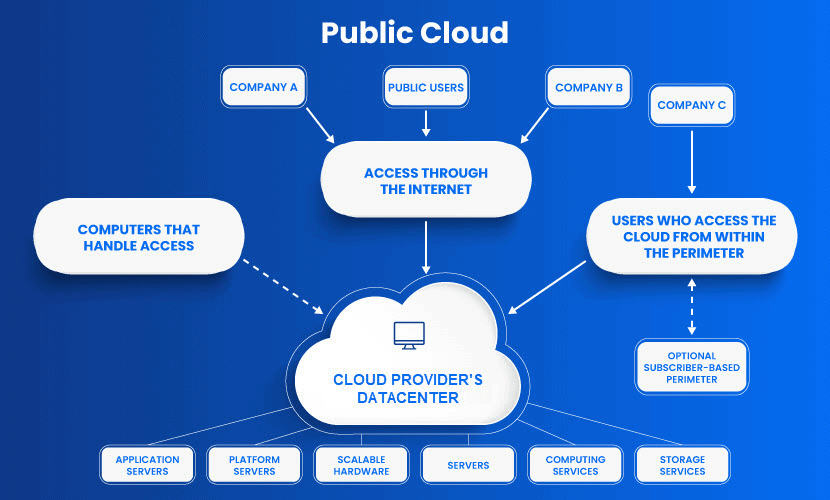
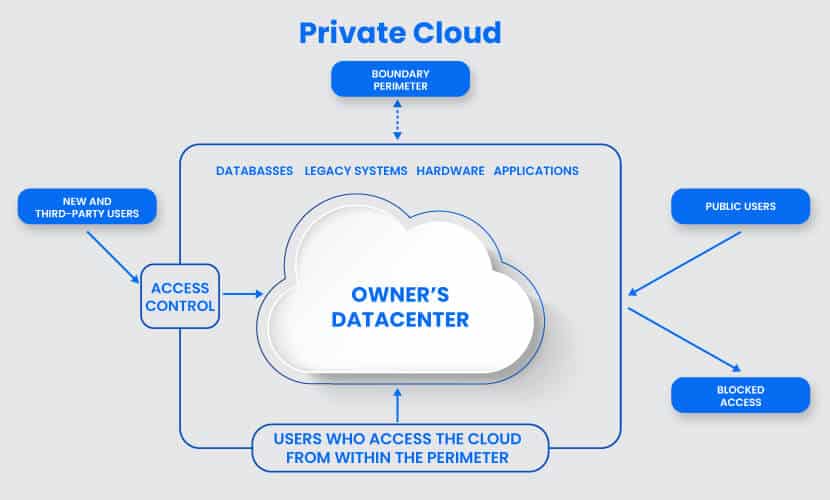
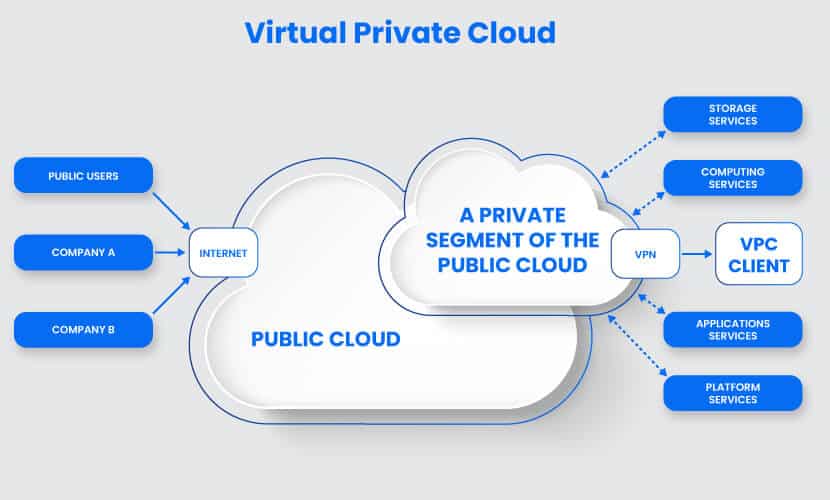
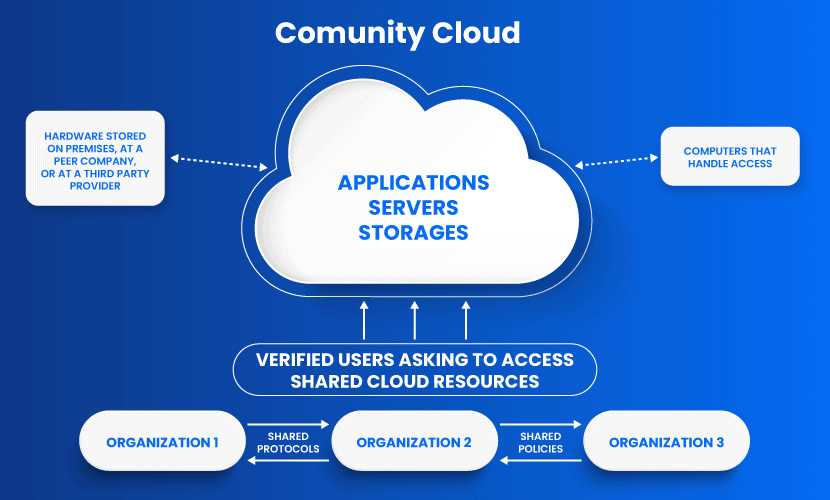
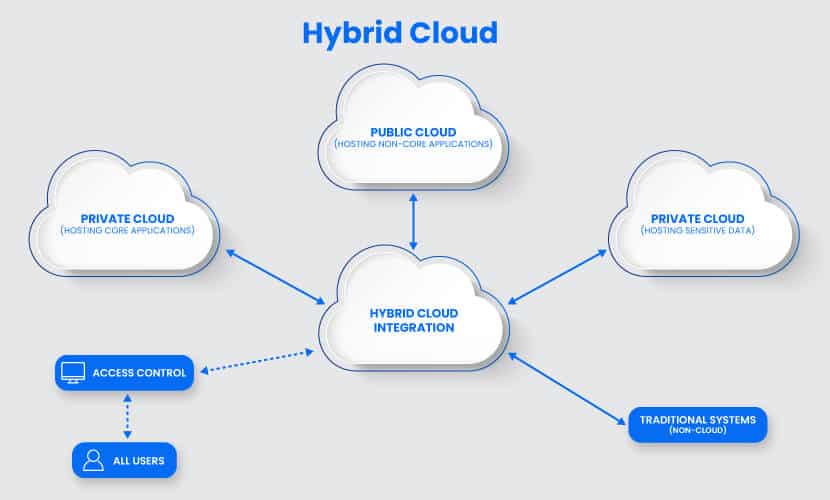

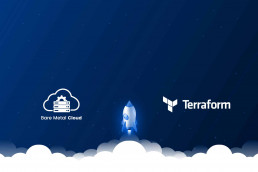
 Benefits of Using Terraform with Bare Metal Cloud
Benefits of Using Terraform with Bare Metal Cloud


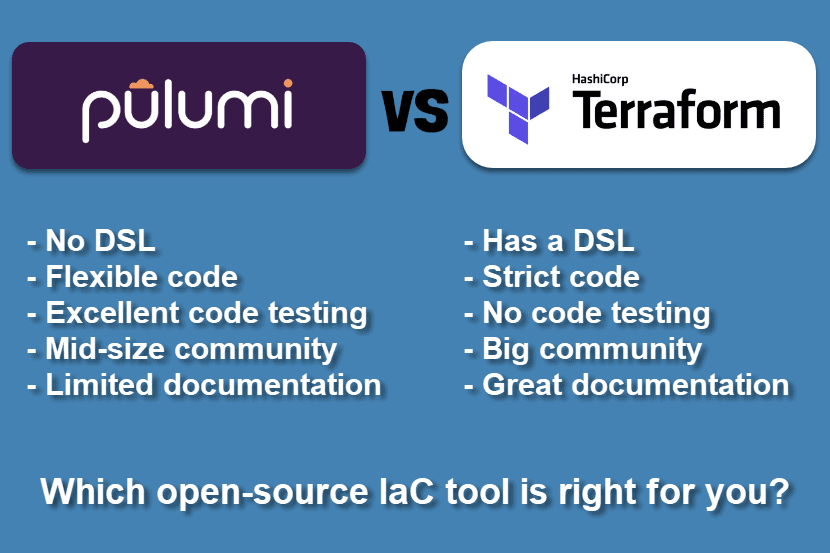
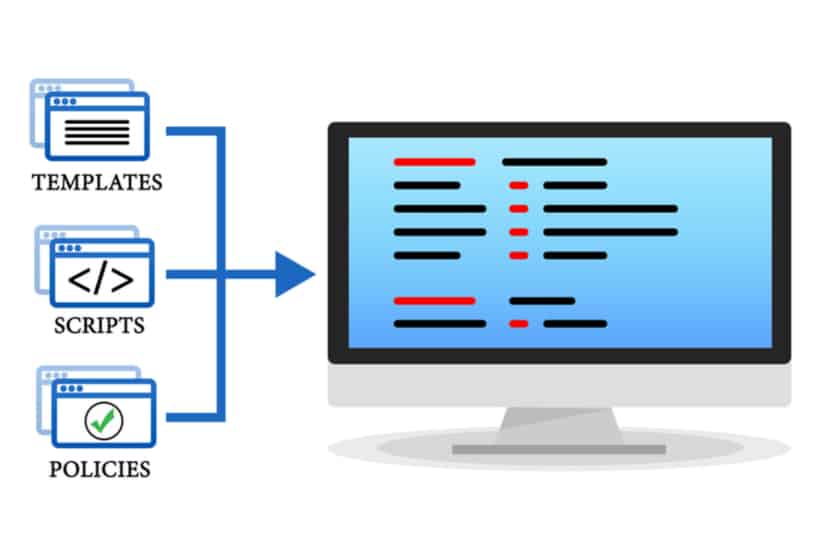

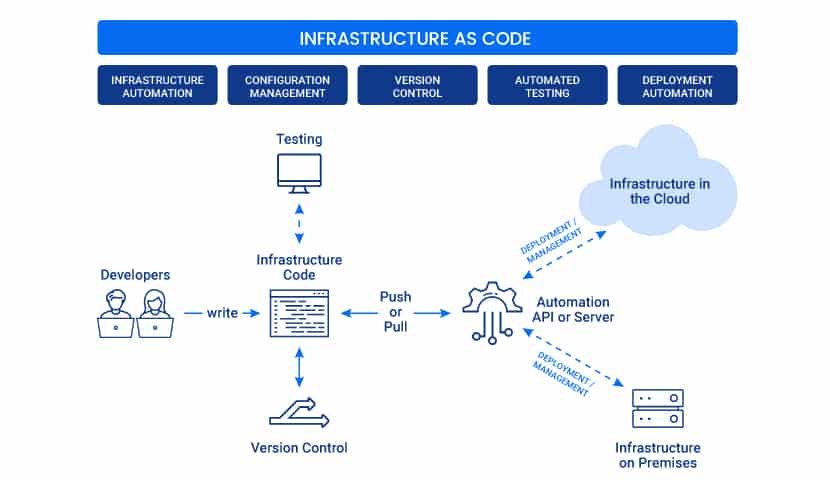
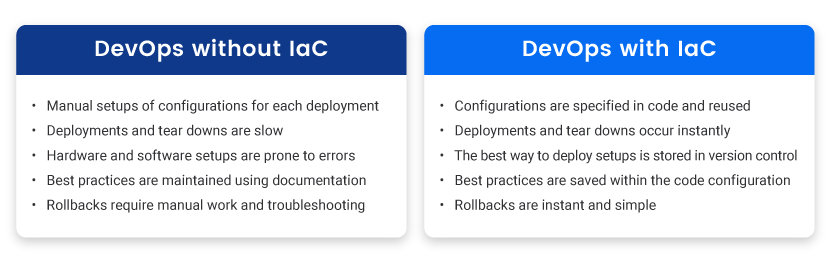


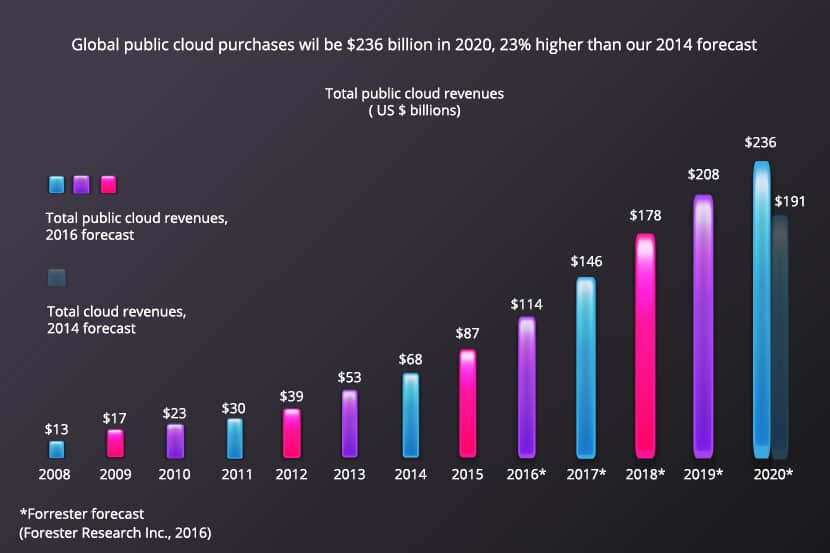
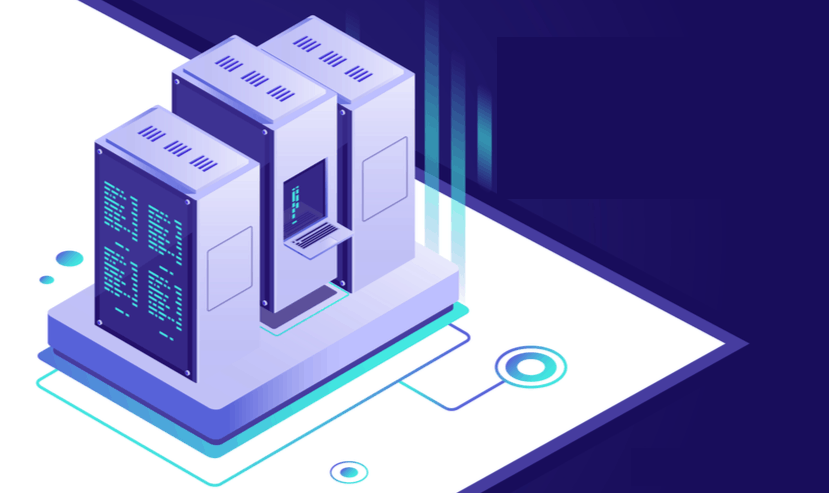
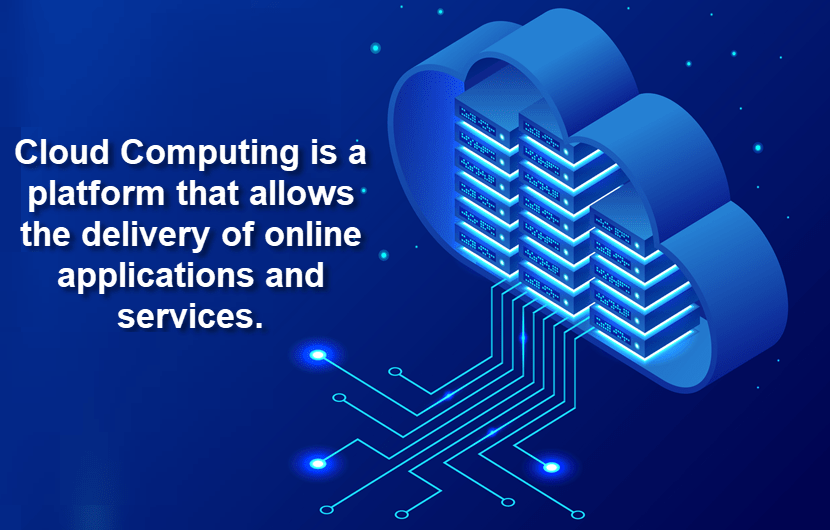


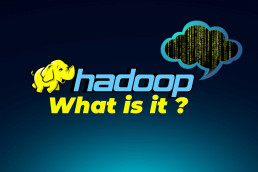
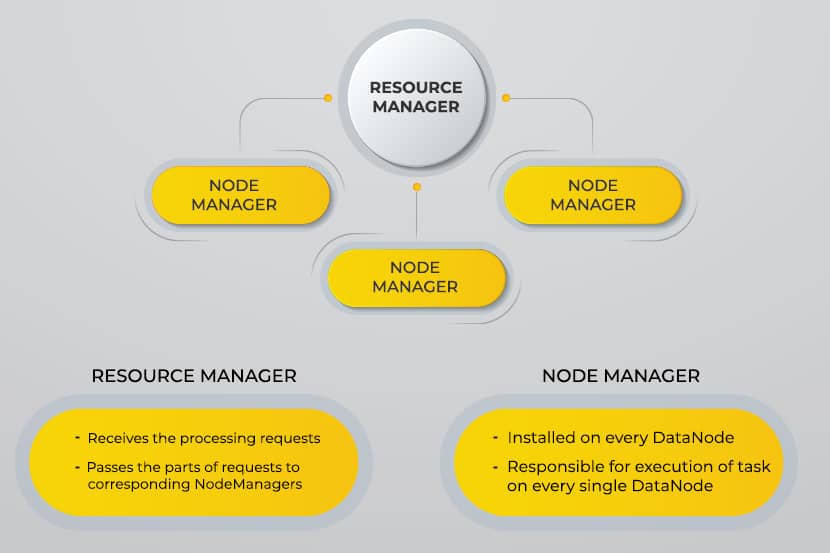
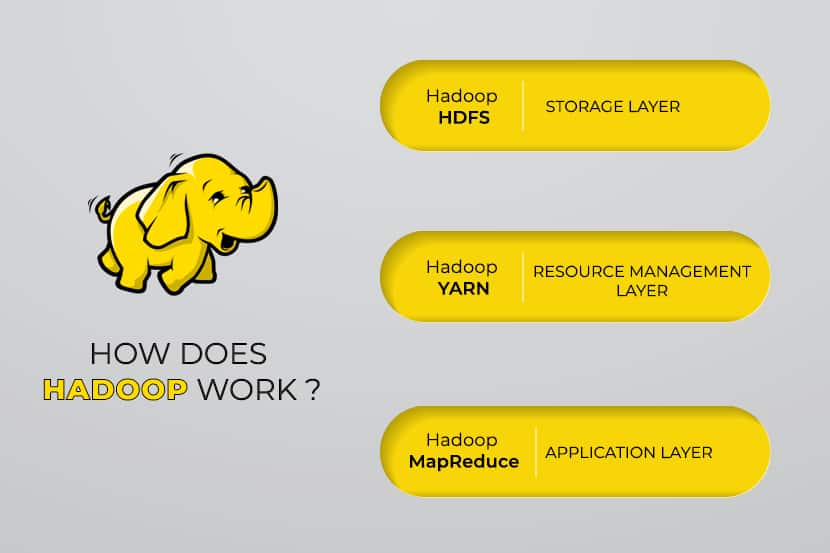
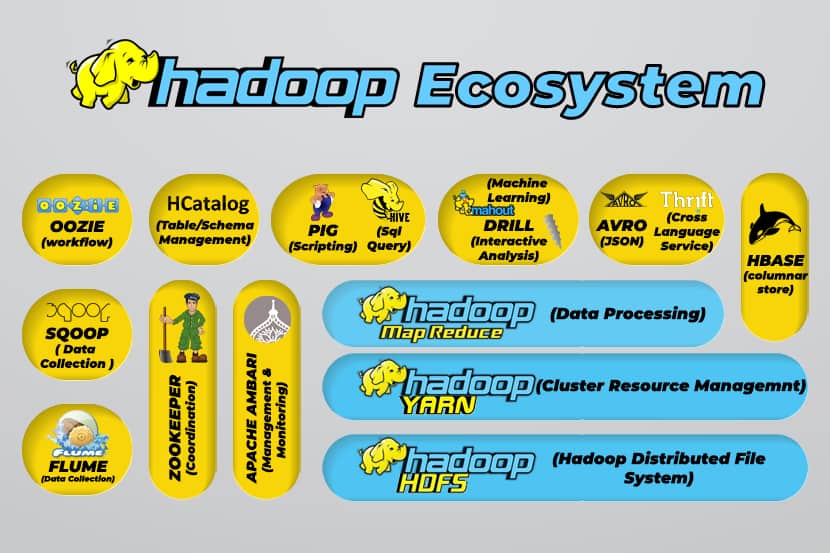



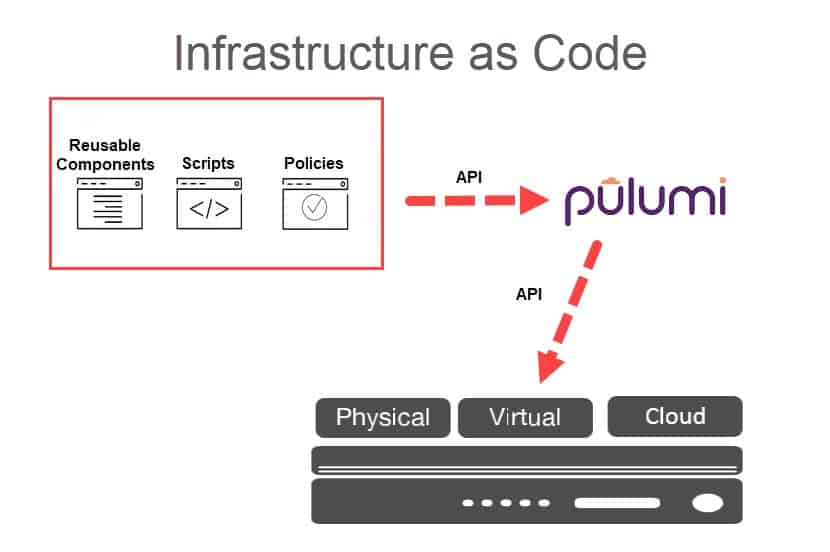


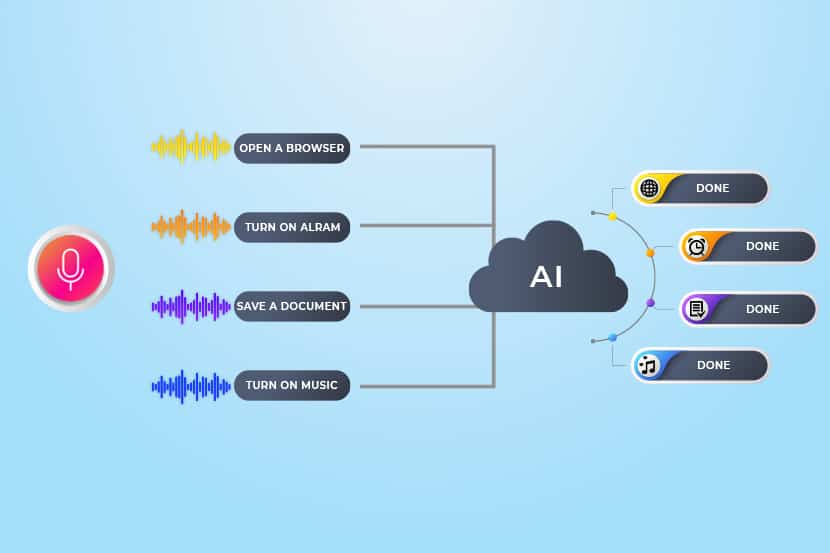
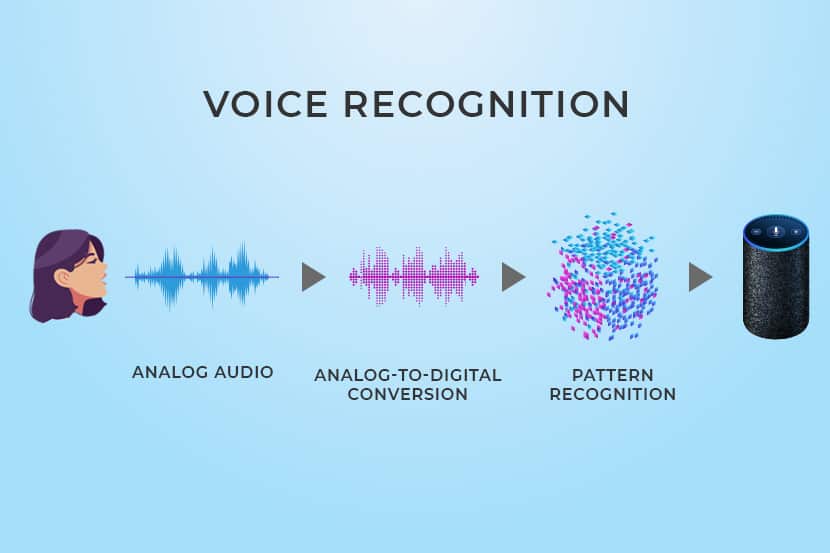



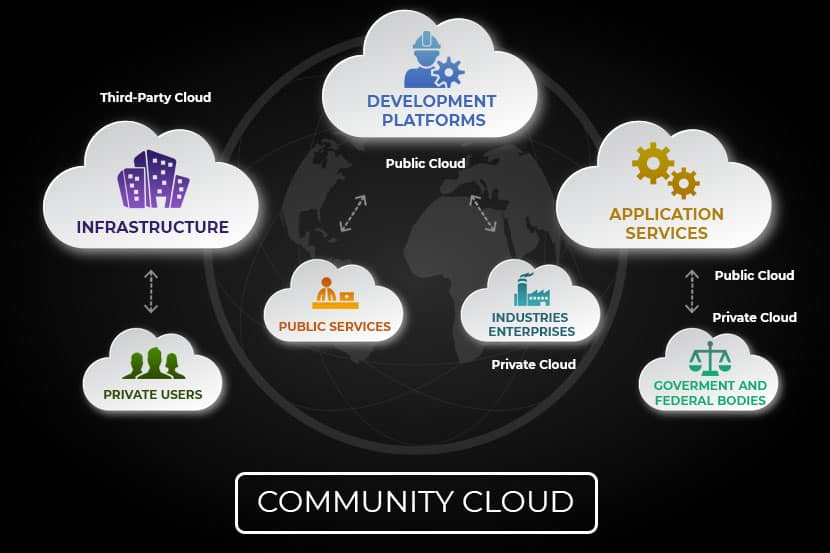
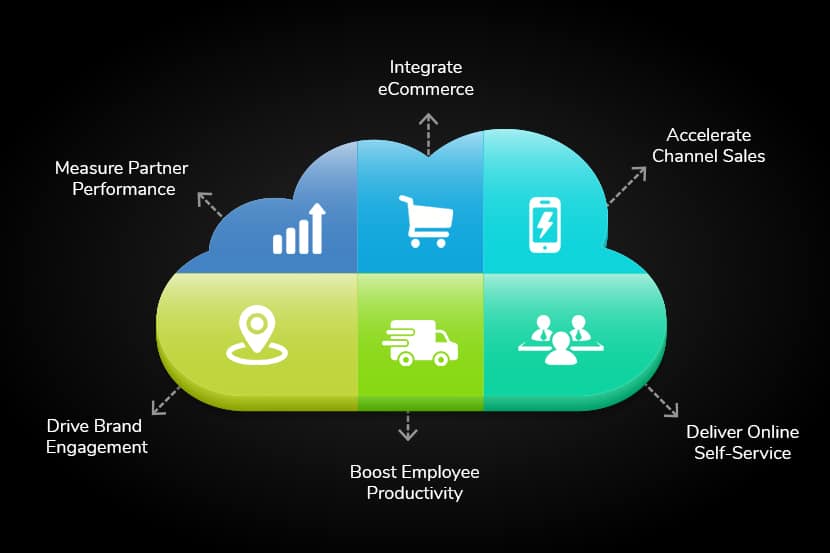

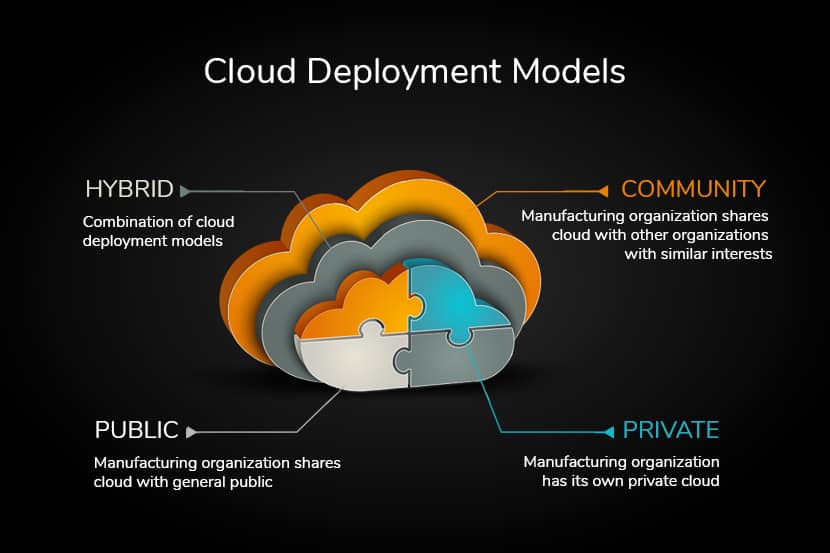
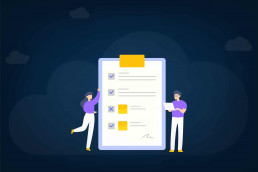
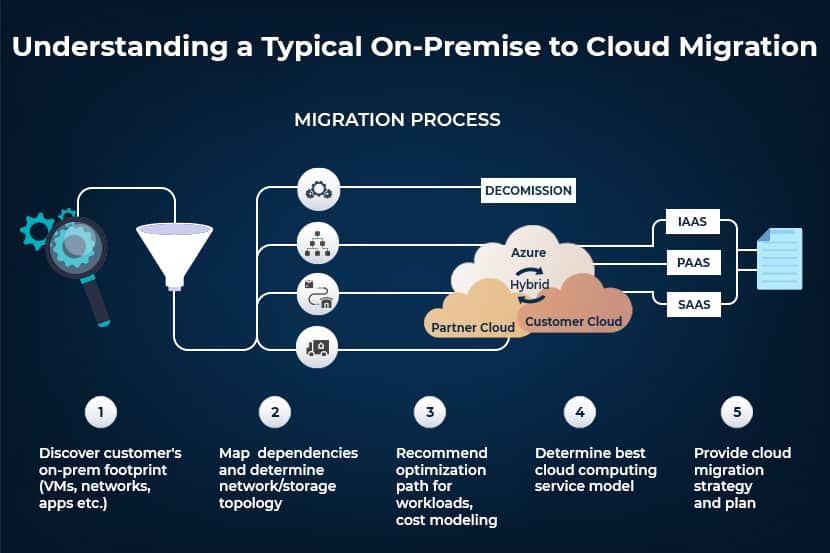
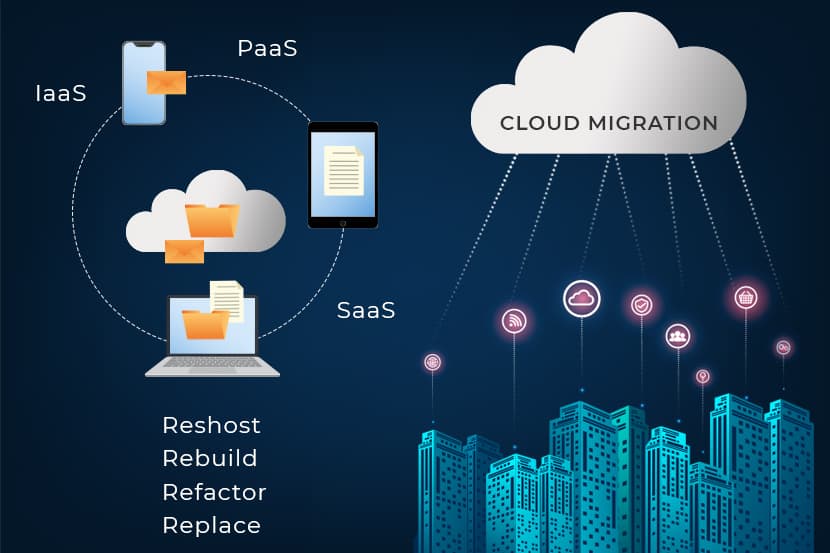

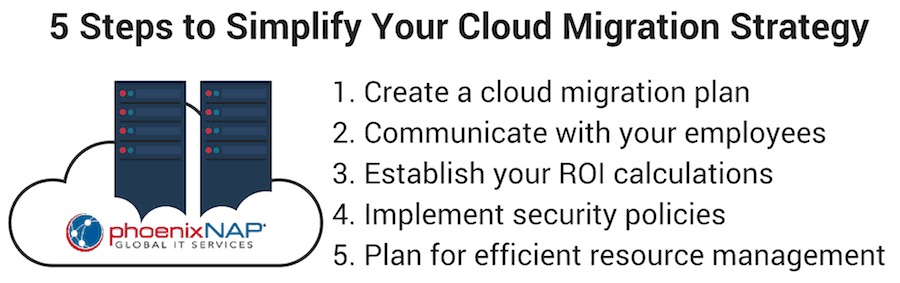

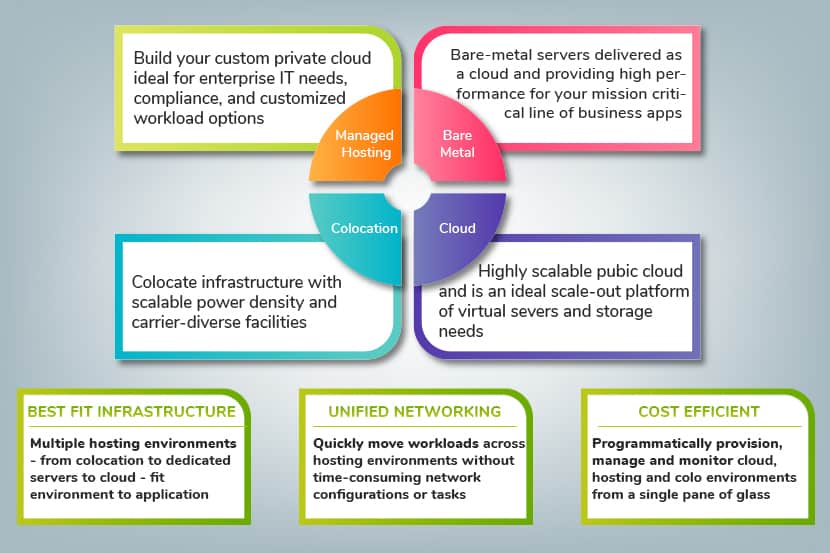
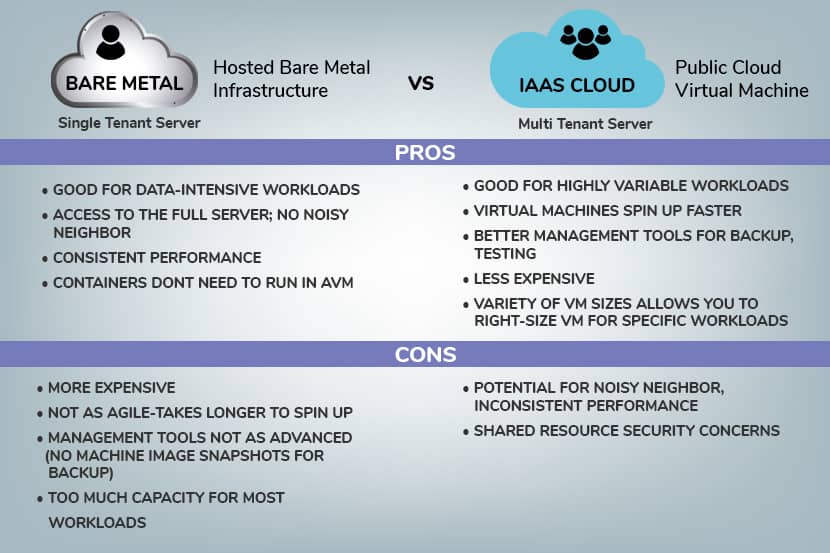
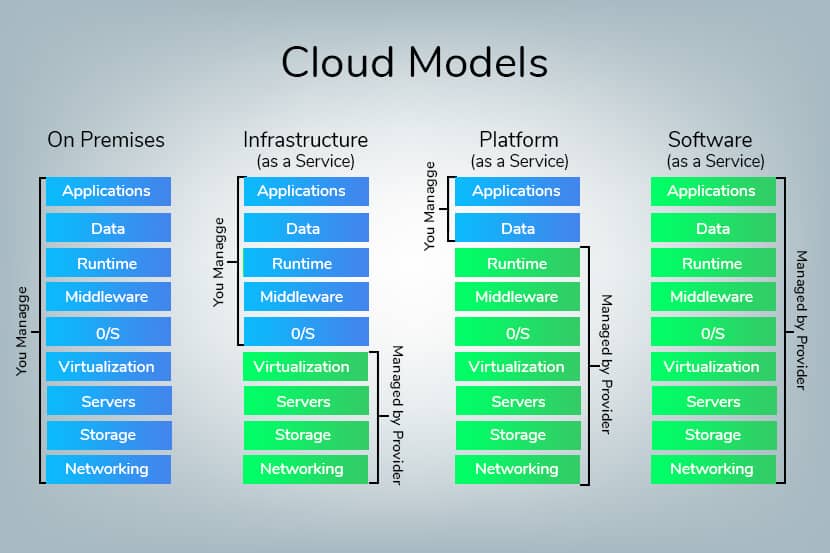
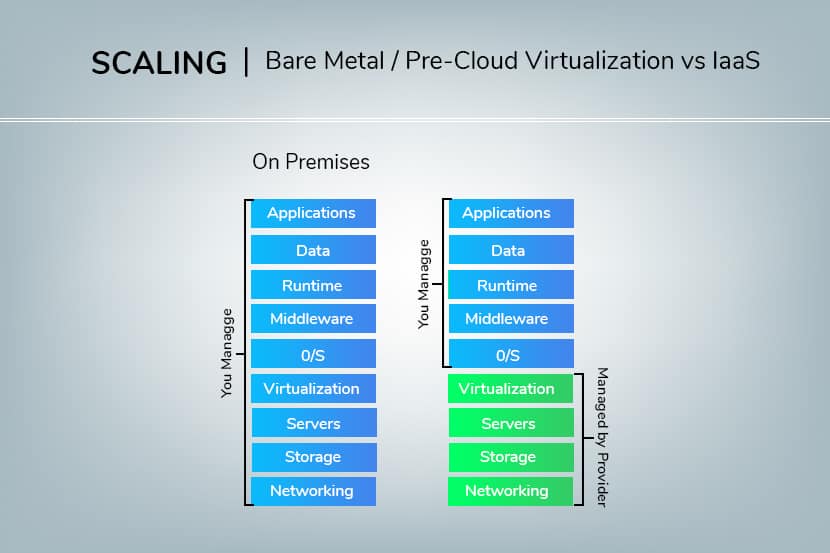
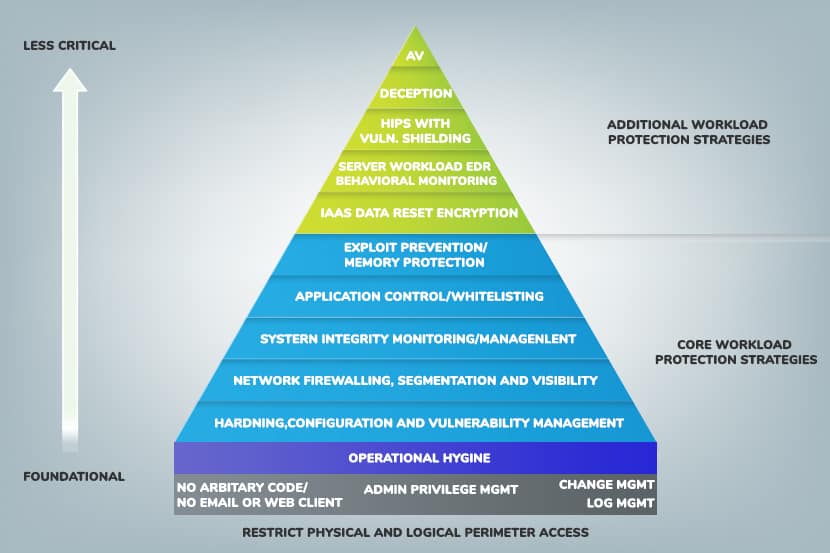


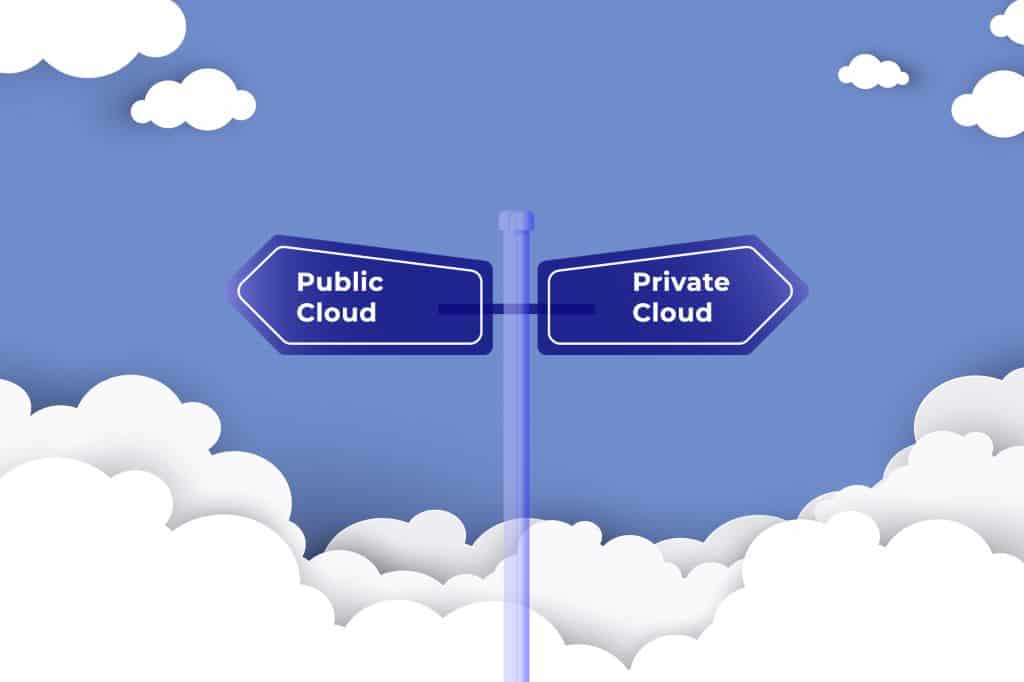
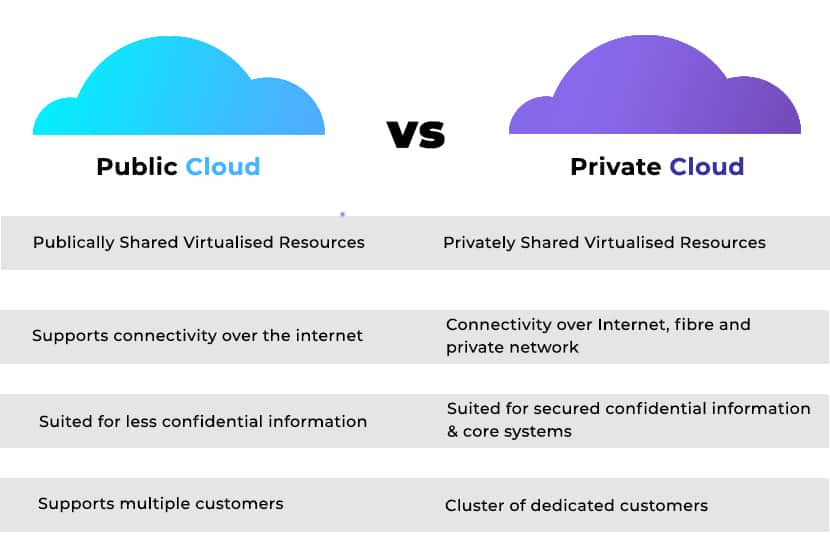 Advantages of Private Cloud for Businesses
Advantages of Private Cloud for Businesses