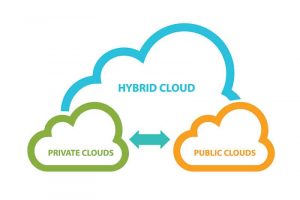Data Backup Strategy: Ultimate Step By Step Guide for Business
Cybersecurity is not something to be taken lightly by businesses.
It is not enough to have basic protections like anti-virus software to protect your valuable files. Hackers spend their time finding ways to get around it. Sooner or later, they will.
When that happens, you will not have to worry about permanently losing data.
That is if you have implemented a backup strategy to protect your business’s information.
Why Having a Backup Strategy is Vital
Losing data can not only put your customers’ data at risk but also have a significant impact on your credibility.
The average cost of a breach is seven million dollars as of 2019. It is estimated that 60% of companies that experience data loss close within six months.
Alternatively, you could be at risk of losing data permanently. Viruses and malware that attack your hardware can destroy it, but these are just some of the most dominant threats.
Studies show that 45% of all unplanned downtime is caused by hardware failures, while 60% of IT professionals say that careless employees are the most significant risk to their data.
All of these risks can cost your company money and, without an adequate backup system in place; you could lose everything.
Even if your company manages to survive a data loss, it could be costly. Research shows that, on average, companies pay $7 million to recover from a loss. Many companies do not have that kind of money to spare.
These expenses, as high as they are, only tell part of the story. The other price may be something irreplaceable. I am talking about the faith and trust of your customers. If they feel their data is not safe with you, they will take their business elsewhere.
The solution is to create and implement a data backup strategy. With the right tools, planning, and training, you can protect your data.

The Components of Efficient Backup Strategies
Before you create your backup strategy, you should know what to include.
Let us break down some of the backup strategy best practices:
- Cost. You will need a data backup plan that you can afford. It is a good idea to think beyond dollars. Keep the potential expense of a breach or loss in mind. Then, weigh that against the projected cost of your backup system. That will help guide you.
- Where to store copies of your data? Some companies prefer cloud-based backup. Others like to have a physical backup. The most cautious companies use multiple backup sources. That way, if one backup fails they have another in place.
- What data risks do you face? Every company must think about malware and phishing attacks. However, those might not be the only risks you face. A company in an area that is prone to flooding must consider water damage. Having an off-site backup and data storage solution would be wise.
- How often should you back up your data? Some companies generate data quickly. In such cases, a daily backup may not be sufficient. Hourly backups may be needed. For other companies whose data is rarely updated, a once-weekly backup may be enough.
- Who will be responsible for your backup planning? Employee training is essential to an effective file backup strategy. You need knowledgeable people you can rely on to keep things running.
These things are essential, but they are only the tip of the iceberg. You must consider each aspect of your backup plan in detail. Then, you will have to implement it as quickly and efficiently as possible.

Step #1: Assessing Your Company’s Backup Needs
The first step is to assess your company’s backup needs. There are many things to consider. Let us break it down so you can walk through it.
What Data Do You Need to Protect?
The short answer to this question is everything. Losing any data permanently is not something you want to risk. You need data to keep your business operational.
There are some specific questions to ask, both in the short and long-term. For example:
- You might need the ability to restore data as quickly as possible.
- You might need the ability to recover data.
- You might need to keep services available to clients.
- You may need to back up databases, files, operating systems, applications, and configurations.
The more comprehensive your data backup plan is, the less time it will take for you to get back in business. These questions can help point you in the direction of the right backup solution for your company. You may also want to think about what data is most important.
You might be able to live without an immediate back-p of somethings. However, you might need instant access to others.
What Are Your Data Risks?
Given the current pace of cybercrime growth, you will want to consider the best practices to protect your data from hackers. Here are some questions to ask to determine which risks you must consider.
- Has my company ever been hacked before?
- Are careless employees a concern when it comes to security?
- Is my location at risk for weather-related damage such as flooding or wildfires?
- Do clients log in to my system to access data or services?
Asking these questions will help you identify your risks. A company in a hurricane-prone area might be worried about flooding or wind damage. A customer system linked to your data adds additional risks. Be as thorough as you can as you assess your risks.
What Should Your Backup Infrastructure Be?
The infrastructure of your backup system should match your needs. If you are concerned about the possibility of hardware failure or natural disasters, then you will want to consider off-site backup solutions.
There may also be some benefit to having an on-site physical backup for quick recovery of data. It can save you if you lose your internet service, as might be the case during an emergency. The best way to avoid a continued business disruption is to choose a remote cloud disaster recovery site, possibly with your data center provider. You need to pick a place that would provide you with access to IT equipment, internet service, and any other assets you need to run your business.
Imagine a hurricane hits your facility. A disaster recovery plan enables you to continue your business from a different location and minimize the potential loss of money.
How Long Does Backed Up Data Need to be Stored?
Finally, you will need to consider how long to keep the data you store. Storage is cumulative. If you expect to accumulate a lot of data, you will need space to accommodate it. Some companies have regulatory requirements for backup. If you do, that will impact your decision.
You should evaluate your needs and think about what structure might be best for you.

Step #2: Evaluating Options To Find The Best Backup Strategy
After you assess your backup needs, the next step is to evaluate your options. The backup solution that is best for another company might not work for you. Let us review the backup options available to you.
Hardware Backups
A hard drive backup is kept on-site and often mounted on a wall. They usually come with a storage component. The primary benefit of hard drives is that they can easily be attached to your network.
The downside of a stand-alone hardware backup is that if it fails, you will not have a backup. For that reason, some companies choose to use multiple backup systems.
Software Solutions
Buying backup software may be less expensive than investing in dedicated hardware. Many software options can be installed on your system. You may not need to buy a separate server for it.
You may need to install the software on a virtual machine. A software backup may be the best choice if your infrastructure changes often.
Cloud Services
Cloud services offer backup as a service or offsite backup. These allow you to run your backup and store it in the vendor’s cloud infrastructure.
The benefit of cloud-based storage compared to dedicated servers is that it is affordable and secure. Companies with sensitive data and those who are subject to regulatory requirements may not be able to use it.
Hybrid Solutions
A popular solution is to implement a hybrid backup solution. These combine software and cloud backups to provide multiple options for restoring data.
The benefit of a hybrid service is that it protects you two ways. You will have on-site backups if you need them. Moreover, you will also be able to get your data from the cloud if necessary.
You should also consider what each option means for your staff. Unless you elect to use a comprehensive BaaS option, your employees will need to handle the backups. That is an important consideration.
Backup Storage Options
You will also need to think about where to store your backups. Here again, you have more than one option.
- You can back up your data to local or USB disks. This option is best for backing up individual files and hardware. It is not ideal for networks. If the drive is destroyed, you will lose your backup.
- Network Attached Storage (NAS) and Storage Area Networks (SAN) are also options. These are ideal for storing data for your network. They make for easy recovery network data recovery in most situations. The exception is if your hardware or office is destroyed.
- Backing data up to tapes may be appealing to some companies. The tapes would be shipped to a secure location for storage. This keeps your data safe. The downsides are that you will have to wait for tapes to arrive to restore your data. They are best suited for restoring your whole system, not individual files.
- Cloud storage is increasingly popular. You will need an internet connection to send your data to the cloud. There are options available to help you transmit a significant amount of data. You will be able to access your data from anywhere, but not without an internet connection.
To decide which option is best, you will need to consider two metrics, RTO and RPO. The first is your Recovery Point Objective or RPO. That is the maximum time you are willing to lose data on your systems.
The second is your Recovery Time Objective or RTO. That is how long you want it to take for you to restore normal business operations.
Choosing your backup and storage methods is a balancing act. You will need to weigh your budget against your specific backup needs.
Step #3: Budgeting
The third step is creating a budget for your backup plan.
Some solutions are more expensive than others. Buying new hardware is costly and may require downtime to install.
Cloud-based solutions are more affordable.
As your budget, here are some things to consider.
- What is the maximum amount you want to spend?
- Do you plan to allocate your budget as an item of capital expenditure? Perhaps you would rather log it is an operating expense. Some options will allow you to do the latter.
- What would it cost you if you lost data to a cyber security attack or disaster?
- How much will it cost to train employees to manage the backup? If you are not choosing BaaS, someone in your company will have to take responsibility for backup management.
If you choose backup as a service, then you may be able to pay monthly and avoid a significant, up-front expense. Be realistic about your needs and what you must spend to meet them.
Sometimes, companies underspend on backups. One reason is that a backup system is not viewed as a profit center. It may help to view it as a data loss prevention solution, instead.
Step #4: Select a Platform
Next, it is time to choose a platform.
If you have made careful evaluations, you may already know what you want. As I mentioned earlier, some companies prefer multiple backup options to cover themselves.
Choosing only one backup option may cover your needs. If you are sure you will have an internet connection; a cloud back-up might be sufficient.
You can access it from anywhere and get your data quickly.
The most significant argument against a cloud-based service provider is confidentiality.
If you are storing sensitive data, you may not want to rely on an outside company. Regulations may even prohibit you from doing so. If that is the case, think about off-site, secure storage for your backups. That way, you can get them if your business is damaged.
Step #5: Select a Data Backup Vendor
It is time to choose a vendor to help you implement your new backup strategy. You may opt for an all-in-one service. Some companies can provide hardware, software, and cloud-based solutions. They may also be able to help you with employee training.
Any time you choose a vendor, you should request a data center RFP or proposal. That is the best way to know which options are available to you. As you compare quotes, take all elements of the project into consideration.
These include:
- The overall cost of implementation
- Which options are included
- How long implementation is expected to take
- The vendor’s reputation
Asking for references is a smart idea. Call, and ask them about every aspect of their experience. Make sure to ask about service and support during the process. Then, once you have gathered the information you need, you can award the contract to the vendor you choose.

Step #6: Create a Timetable
The vendor you choose may provide you with an estimated timeframe for implementation. You should still create a timetable of your own. It can help you plan for implementation. A timeline is essential. Having one will allow you to prepare to support the new backup protocol.
Here are some things to consider as you create your timetable.
- What things do you need to do before the vendor can begin work? Examples might be creating a master backup of existing data or designating a team to oversee the process.
- Do you need to get budget approval before you begin? If so, how long will it take?
- What timeline has the vendor provided for completion of the system? You may want to build a bit of extra time into your schedule. That way, a delay on the vendor’s end will not throw you off.
- Will the installation of your system interrupt business? Can you schedule hardware installation on a night or weekend to avoid it?
- How will the project affect your clients, if at all? What can you do to shield them from delays?
Taking these things into consideration, create your timetable. Adding a bit of cushioning is smart. It allows you to make room for the unexpected. There are always things you cannot control. Building some extra time into your schedule can help you prepare for them.
Step #7: Create a Step-by-Step Recovery Plan
As your plan is constructed, put together detailed instructions on how to use it. Ideally, this should include an easy to follow a security incident response checklist.
Keep in mind that the people in charge of backups may refine your procedures. That is a natural part of doing business.
At the minimum, your recovery process should include:
- The type of recovery to necessary
- The data set to be recovered
- Dependencies that affect the recovery
- Any post-restoration steps to be taken
You may need input from your vendors or service providers. As much as possible, the people who will be responsible for backups should be involved.

Step #8: Test Your New Backup System
The final step is to test your backups. Testing should be an ongoing task. Ideally, you would do it after every backup. Since that is not practical, you will need to choose a schedule that works.
Let us start by talking about what to test.
You will want to check to make sure that:
- Your backup was successful, and the data you to secure is there
- Your restoration process is smooth and goes without a hitch
- Employees know what to do and when to do it
- There are no glitches or problems with the backup
That is a lot to test. Let us start with the data, since for most companies that is the most important thing. Data testing may involve:
- File recovery. Can you retrieve an individual file from the backup? This is the most straightforward test, but a necessary one. Users may accidentally delete or damage files. You need to be able to get them back.
- VM recovery. Virtual machines only apply to virtual environments. If that applies to you, you will want to make sure you can restore the VM from your backups. You will also want to check your application licensing for conflicts.
- Physical server recovery can vary depending on your hardware configuration. Some back up from SAN, while others use a local disk. Make sure you know what the process is and how to do it.
- Data recovery may also vary. However, if you are backing up a database at the app level, you may want to check that you can restore it.
- Application recovery can be complicated. You will need to understand the relationships between your apps and servers. It may be best to conduct this test in an isolated environment.
Once you have confirmed the backups work, you will want to create a testing schedule. There are several options:
- Set up a time-based schedule. For example, you might do a complete test of your backup once a week, or once a month. The frequency should be decided by your needs.
- Schedule additional tests after changes in your data. For example, if you add a new app or upgrade an old one, testing is a good idea.
- If you have an influx of data, schedule a test to make sure it is secure. The data may come with a new application. Alternatively, it may be the result of a merger with another company. Either way, you will want to be sure that the backup is capturing the new data.
With a schedule in place, you will be sure that your backups will be there if you need them.

Don’t Overlook Backup Strategies For Your Business
No company should be without a comprehensive backup system.
It is the only way to prevent data loss. Every business has some risk. Whether your primary concern is a natural disaster, cybercrime, or employee carelessness, having a secure backup system can give you the peace of mind you need.
Recent Posts
Overcoming The Challenges Hybrid Cloud Adoption in 11 Steps
Congratulations on choosing the hybrid cloud. Are you ready to address the challenges that go with it?
Many IT admins have valid concerns about handing production applications to a third party or the possibility of investing in expensive on-premises infrastructure.
This is why you choose a hybrid solution to begin with. Allowing you to build a flexible environment, it is the most widely used cloud deployment model.
There are many benefits you can capitalize on by combining public and private cloud. However, there are also some challenges you should be aware of.

Compliance and security of cloud storage
One of the most significant challenges you will face with a hybrid cloud deployment is meeting compliance and security requirements. Depending on your industry, you may find specific security requirements challenging to implement across multiple cloud instances.
Often the number one security challenge is the lack of redundancy, which can be a severe security risk to hybrid cloud deployment. If redundancy is not present, you will not have backup copies of data distributed across your infrastructure.
Backup and failover are vital to any cloud infrastructure. You need to achieve redundancy across the entire data center to eliminate the possibility of data loss and ensure your data stays available even during an outage. If your server goes down, another one is automatically switched on to minimize downtime.
In addition to achieving redundancy, another challenge is demonstrating compliance with industry standards and regulations. You must ensure not only that your public cloud provider complies with relevant standards, but also that coordination efforts between the cloud and on-premises servers are compliant.
For example, if your data includes customer bank and financial data, you will have to demonstrate your infrastructure is compliant with the Payment Card Industry Data Security Standard (PCI DSS). Use our PCI Checklist to ensure you are protected.
Consumers are already skeptical about data breaches, especially incidents such as the Equifax data breach.
When a single attack compromises personal information of over 143 million people, and all the public hears about it, cybersecurity awareness rates grow significantly.
Another critical challenge with a hybrid cloud model is establishing clear identity and access management policies. When you entrust a third-party with access to your critical data, you need to establish new rules for both your and your vendor’s employees. Clearly outlined processes related to who can view, alter, and move files goes a long way in keeping your data safe.
For organizations looking to circumvent the public Internet and have their data transferred via private networks, solutions such as AWS Direct Connect can help achieve compliance. AWS Direct Connect lets you link any cloud application you need directly to Amazon S3 or other Amazon web services.

Vaguely Written SLAs
When you sign an SLA with your cloud or infrastructure as a service (IaaS) provider, make sure you read the fine print. Your SLA defines many of your critical business processes, so you need to ensure it is fully tailored to your needs.
Ask yourself if you can hold your cloud provider to their SLA. While you already have standards set for your on-premises infrastructure, make sure the cloud provider agrees to the same terms and documents it in the SLA.
You can test this out by sampling data on your on-premises servers under typical workloads and simulate issues that could disrupt service. If one of the primary drivers for your business is keeping sensitive data on your on-premises servers, service level agreement best practices should mirror the security requirements for hosting your data on a private cloud.
Data integration in a cross-cloud deployment
You may choose to keep sensitive data on-premises and other workloads in the cloud. Over a third of cloud users experience errors and downtime with a hybrid cloud. These errors can cost a significant amount of lost revenue and downtime to recover.
Data integration is another issue associated with hybrid cloud deployment models. The accurate data and file versions must be exchanged between the on-premises and cloud servers, which is not always straightforward to achieve. Continuous software updates and patches can contribute to errors in data transport across the data center. Part of this challenge includes real-time access to data that can be impacted due to errors.
How much downtime can your business afford? The question is straightforward, and you should factor it into your deployment and include it in the SLA. A certain amount of downtime per any given point in time or throughout the year should be acceptable. If your business peaks at specific aspects of the year, your affordable downtime will vary.
Just calculate the amounts of data you can lose if you experience downtime. Besides having it specified in your SLA, you should also consider what kind of disaster recovery solutions your provider offers. If you can eliminate downtime, you will not have to worry about possible business disruptions. This is why it would be smart to think about cloud disaster recovery options at this point.
Rigorous readiness
Business leaders often need rigor in plans and readiness. The more departments participate in making decisions, the more control is required.
For instance, decisions for purchases might prove a strong business case. Some line of business decisions could lack proper analysis without considering the data integration required.
To address this challenge, you must ensure to curb any extraneous decisions that involve expenditures of your infrastructure. Your IT leadership should not be able to arbitrarily decide on how, when, or where data is moved in a hybrid cloud deployment.
They need to have a detailed plan on what workloads should reside in public and private environments. They should ensure critical data such as developer tools, active directory information, and user data are stored in the private cloud. Testing environments, public documents, and less sensitive business information can be outsourced to public cloud providers.
Getting ready for a new infrastructure model also involves new cost management strategies. You need to be confident that your IT, security, business planning, and accounting departments are on the same page regarding costs necessary for hybrid cloud deployment options.

Skill gaps in a hybrid cloud environment
One of the most overlooked challenges in a hybrid cloud strategy is training. Does your IT staff have adequate knowledge about how hybrid cloud storage? Do they understand the responsibilities of your data center provider versus their requirements?
Too often, IT administrators in a multi-cloud infrastructure rely too heavily on the provider to handle everything. When asked how to fill knowledge gaps in such environments, company leaders considered four fundamental data points. They include application architecture design, business processes, application development, and integration development, as well as cloud monitoring and governing.
To fill these gaps, business leaders will have to work with the cloud service provider who already knows the ins and outs of their cloud limits and capabilities. They will also need to train their staff on hybrid cloud computing and develop new cloud management strategies. They should also bring new talent who has past work experience with similar cloud architectures. When in doubt, hire someone who has been around the block a few times in a hybrid environment. They are very likely to be able to offer a new perspective and increased efficiency of daily operations.
Use cases for hybrid cloud architecture
You should learn from others’ past mistakes, so you do not follow down the same path. Statistically speaking, the total cost of ownership among those who adopted a cloud-based environment was 40% in 2017.
Cloud Technology Partners reported methods for making a business case for cloud deployments. The report also explored the ways a company can quantify cloud benefits. Regardless of the industry, an organization can expect a total cost of ownership savings of about 40%.
In the Bain Brief last year, 21% of companies reported that they are “safety-conscious” about their cloud environment. This means those who are safety-conscious are more willing to adopt a cloud environment. Many may prefer a private cloud due to regulations and compliance rules based on the industry.
Right Scale reported that hybrid cloud adoption is up and private cloud adoption is down. The percentage jumped 3% between 2017 and 2018 and will most likely grow a few more percentage points this year.
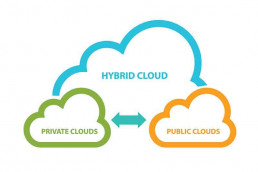
Hybrid cloud network elements
The network is a critical component when working in a hybrid cloud environment. The assumption by most application developers is that all application components reside close to each other.
In a hybrid cloud environment, this is not the case. While physically and virtually separated, the two settings must be linked correctly. Correct mapping of network topology can help in overcoming the problem. This process will involve security and latency among multiple layers between the internal and external resources.
Trusted data centers already have an answer to the connectivity issue and deploy hybrid cloud solutions to respond to the challenge. Your applications must be able to run seamlessly within the environment. To do this, you may need to host specific applications with network dependencies in one place or the other (on-premises or in the cloud).
Depending on the application’s size, you will have to run it on its own stack in one environment or the other. Hybrid management should be viewed operationally to find a solution on the infrastructure.
Finding the proper cloud technology balance
A hybrid cloud deployment involves finding common ground for flexibility between the two environments within the same infrastructure. This flexibility may include the use of public cloud resources for testing and staging.
The basics of components in both environments should include how each is operated and how the application programming looks. One of the main challenges with this is that business and technology solutions seek the lowest common denominator to offer a seamless experience for users.
Your employees should be able to perform their daily work without noticing in which part of the environment they are working. As long as they experience the same speed, security, and bandwidth, they will not even know the difference.
Advantages of hybrid cloud storage
Another thing to keep in mind is the stability you will require in your computing environment. Do you plan to grow your business over the next few years? Will you be splitting up your departments?
These are all important considerations of the scalability of your hybrid cloud. With scalability comes scaling costs. What will happen if you need to increase cloud usage and storage? This may be included in the SLA so check with your cloud provider. If you need the flexibility to scale up or down or place some of your business capabilities behind a firewall, what flexibility will your hybrid cloud have to do this and in what capacity can this be accomplished?
In other words, if you need to add or delete users to the environment, will they be using both on-premises and cloud resources? As previously mentioned, your SaaS applications may require more capacity in the future than they did when you first deployed them over the network. Think of it like this, the more data you add, the more storage you will need. You may also wish to consider the age of the data and performing a periodic cleanup. Why waste storage space by holding onto old data you will never need to use again?
Compatibility challenges
Cross-compatibility is another challenge you may face in a hybrid cloud. With two levels of infrastructure – on-premise and the public cloud – the odds are that both will operate on different stacks.
Will your IT administrators be responsible for managing both with the same tools or will they have to learn how to use new ones based on what your cloud provider uses? Will the cloud provider offer the flexibility for your administrators to use whichever tools they need to for continuity across the entire environment?
Governance in hybrid environments
Another challenge to overcome is to develop a list of best practices when governing your hybrid cloud. The five critical elements of cloud computing include broad access to network resources, resource pooling, measured service, on-demand self-service, and elasticity.
Additionally, you may want to develop best practices that focus on evolving automation. Do not forget to communicate this to your users. It is always a best practice to inform your users about any network changes, so they are aware of what is happening behind the scenes. They can also help by acting as your watchdogs to report any errors or anomalies they incur daily.
There is no such thing as a one-size-fits-all solution
Every business requires a unique solution to address a variety of business challenges. The computing environment adapts to the business needs and meets multiple efficiency criteria.
Consider different factors such as cost, scalability, reliability, security, and compatibility. Of course, data safety is a significant challenge, but you need to find a hybrid cloud that meets all your needs. You should consider what your business needs are now and what they may be in the future. Only then you can find a cloud provider capable and willing to meet those needs. Whether your needs change six months from now or six years from now, you need to go with a cloud solution that will be able to support your business long term.
Discuss your security, performance, and SLA needs with the cloud service provider. Make sure you tackle these common issues before they grow into a serious challenge. Make sure you understand what your cloud infrastructure should deliver and how you can achieve consistency across the entire environment. The sooner you address this, the sooner your business will be on its way to boosted efficiency.
Recent Posts
Exposing 10 Cloud Security Myths Putting Your Business Data at Risk
When it comes to cloud computing, the benefits are too significant to ignore.
According to the 2018 Cloud Security Report, 9 of 10 security professionals report they are concerned about cloud security, an increase of 11% from 2017.
While most of those myths have been debunked, certain misconceptions exist even today. The general understanding of technology has improved significantly. However, many businesses still hesitate to embrace it. They fear the change and fail to leverage cloud computing’s potential.
To combat these misperceptions and clear up some of the common myths, we created the below infographic. Take a look at these findings to understand the cloud better!

Share The Infographic On Your Site, Just Copy & Paste This Code
<p><a href='https://devtest.phoenixnap.com/blog/cloud-computing-myths'><img src='https://devtest.phoenixnap.com/blog/wp-content/uploads/2017/12/Common-Cloud-Myths-Final.png' alt='Infographic of cloud computing myths' width='1080' border='0' /></a></p><br />
<p>
Cloud Computing Myths Debunked
Ever since the cloud started entering business ecosystems, data security has been a prevalent concern for CIOs. In a recent 2018 Cloud Security Issues Spotlight Report, the majority of respondents said that they doubt the cloud’s security.
Their top three concerns include:
- Protecting against data loss (57%)
- Threats to data privacy (49%)
- Breaches of confidentiality (47%)
Although justified to a certain extent, these concerns are largely inflated.
The public cloud platform does have some flaws that make it inconvenient for sensitive data. As a shared multi-tenant environment, it gives businesses little control over their data and application security. However, this does not mean third-parties can easily access them.
On the other hand, advents of security technologies made a significant difference in how data is protected in the cloud. Today’s vendors have a greater variety of systems and resources at their disposal to secure their clients’ data. Even the public cloud is better protected than most traditional in-house data centers.
Also, data security is not only the vendor’s responsibility. Clients themselves also need to do their part in protecting their workloads. As recently reported by Gartner, customers will account for 95% of cloud security failures through 2020.
This figure may indicate the roots of the myth of cloud security. While it is true that security breaches will continue to happen in the future, they are not always the provider’s fault. Businesses themselves need to take responsibility for their IT choices.
Both service providers and clients need to take steps toward greater security. If both sides follow cloud security best practices, there is no need to fear cyber attacks.
Understanding security and security responsibilities
The latest analyst reports predict that the cloud is becoming growingly secure. Gartner suggests that the number of security incidents on public cloud IaaS platforms will be 60% lower than those in traditional data centers through 2020. As more businesses start implementing advanced security tools, the number of breaches will gradually decrease.
The same report also predicts that enterprises following cloud security best practices will experience fewer security failures. About 60% of companies are expected to benefit that way next year.
Apparently, the sky is clearing out for a lot of businesses. Companies are becoming more knowledgeable about the cloud. They are also savvier about its security. This trend is helping shape a better future for cloud implementations in business.
Data Migration Challenge
The cloud has long been considered a form of disruptive innovation. As an emerging technology, it is both exciting and frightening. In addition to security concerns, businesses also often fear the cloud migration process.
Depending on the volume of workloads that you want to move, cloud migration can be quite challenging. However, it does not have to be complicated or risky. Today’s cloud systems can efficiently estimate workloads and set up new environments in a matter of hours.
Of course, once the workloads are transferred, companies need to implement new data management policies. They need to rework their security and access control guidelines to reflect the changes. Even for companies with large IT teams, this often means some shifts in duties.
If properly planned, the migration does not have to take too long. It can be very efficient, and some of the benefits are immediate. These include improved bandwidth, data availability, and 24/7/365 support. Long-term benefits are advanced protection, availability of backup and disaster recovery resources, and scalability.
Cost-effectiveness of Cloud Implementations
Another major misconception is related to the expected ROI of using cloud services. Depending on the type of service, the prices of cloud resources can vary. Businesses can opt for different storage, backup, networking or computing plans. Some of these may appear pricey, especially if designed for enterprise.
However, the cloud eliminates the need to invest in hardware equipment or IT teams. That already makes it more affordable than traditional platforms. In fact, the ability to outsource these resources on a pay-per-use basis accelerated the cloud’s adoption. Even small businesses can leverage cloud technologies as they are available at a fraction of the price of an in-house environment.
The cloud also makes advanced cloud backup and disaster recovery solutions easier to access. Businesses no longer have to invest in expensive one-off solutions. Even security services are more affordable. Almost any type of enterprise-grade technology can be commoditized through the cloud.
The overall savings are much higher than it may appear at first. Just consider the recent statistics – 47% of respondents in CompTIA’s report said that cost-cutting was the top benefit of moving to the cloud.
By being able to scale resources according to your needs, you have greater control over your infrastructure costs. This advantage enables businesses to plan their IT budgets better while ensuring they always use the most appropriate solutions and resources.

Conclusion: Cloud computing myths and realities
Cloud implementations may take a wide variety of forms. To leverage the cloud’s potential, businesses need to understand its true power and how it can serve their specific needs. Only that way can they plan its deployment correctly.
By falling prey to the common cloud myths and misconceptions about the cloud, businesses can miss out on some significant advantages. The facts listed on our infographic should help you ensure this is not so!
Recent Posts
Guide to Cloud Computing Architecture Strategies: Front & Back End
When a company begins to outgrow its IT infrastructure, leadership faces many new challenges.
The IT budget planning becomes a nightmare, vendor communications intensify, and network security threats come into the focus. This is the time to make fundamental shifts and consider migrating some or all workloads to the cloud.
Although the majority of today’s organizations already use the cloud in some form, many still do not have a clear vision of how to integrate it deeper into their processes.
Introduction To Cloud Computing Architecture
Businesses today are making a move to cloud computing architecture for a good reason.
The cloud platform ensures data availability, improves collaboration and allows for resource scaling.
Also, a flexible work environment is a huge selling point when attracting new talent. Cloud-based systems empower this flexibility by enabling secure and constant access to critical files from any location or device. They allow for simple file and information sharing, as well as improved communication.
Global cloud data storage infrastructure also helps businesses increase their reach, accelerate time-to-market, and offer its products worldwide. It alleviates the costs of on-site data storage, improves redundancy, and minimizes overhead.
Let’s look at the recommended best practices for building a cloud-based architecture appropriate for your business.
Conduct an Assessment
It is time to move forward and join the rest of the world. A cloud-based infrastructure enables implementations of future-facing technologies and services. First, you need to assess your needs.
Start by determining what you need to move forward, and what you already have in place. That way, you will alleviate pain points during and after migration. You need to spend time figuring out what skills you need and whether you have them in-house. Consider what workloads need to be migrated and how.
If new roles are needed to maintain cloud computing services, you will need to address that too. Evaluating and addressing these questions will better prepare your company for a successful migration.
Explore Cloud Computing Providers and Services
Migrating your business to the cloud first requires selecting a provider.
Making a selection seems like a simple step, but there are plenty of things to keep in mind here. There are varying types of cloud-based delivery models, providers, and services, all of which address specific business needs.
- Software-as-a-Service (SaaS). SaaS is a model of delivering application platforms and databases via the Internet. Saas services are referred to as web-based applications, software on-demand, or hosted software.
- Platform-as-a-Service (PaaS). PaaS provides a remote environment through which developers can build services and applications. These applications are hosted online and accessed through a browser.
- Infrastructure-as-a-Service (IaaS). IaaS is a model that lets you outsource your data center. It does not require you to purchase hardware equipment, and it allows you to pay based on consumption. In that sense, it is similar to a utility.
Services and environments based in the cloud are the future of business. Any company looking to expand should plan to adopt it now or be left behind.
Having a solid understanding of the services available when selecting a cloud provider will help you make a better choice. It will also make migrating your business to the cloud a much better experience.

Start Building A Cloud Architecture
Depending on your needs, cloud architectures may include different components. Storage, network, bandwidth, and backups are usually some of the basics you get. With some providers, you can go beyond that.
Cloud providers now offer you a variety of managed services. You do not need to limit yourself by choosing pre-configured solutions. Work with your provider to build a custom architecture that includes what you need.
From a responsibility standpoint, there are several items to address. You need to find the best ways to oversee traffic control and security mechanisms. You also need to establish systems management protocols for computers networked for communication.
Here, it is essential to understand the primary cloud instances.
Public cloud
A public cloud provides remote infrastructure via the internet. It offers the most significant cost-efficiency, but it comes with higher security risks.
Public clouds make the most sense when you need to develop and test application code, collaborate on projects, or you need incremental capacity. Be sure to address security concerns in advance. Otherwise, they may turn into expensive issues in the future.
Private cloud
A private cloud has many benefits. It provides services and infrastructure on dedicated cloud network architecture. The allure of private computing is the complete control over security and your system. However, you are responsible for maintaining all hardware and infrastructure. That will more than likely cut into your cost savings.
Private clouds are ideal when security is of the utmost importance and when you have a large IT team at hands. The information stored in private clouds is entirely under your control. They are also the best choice if your company must adhere to stringent data and security regulations.
Hybrid cloud
A hybrid cloud is defined as combination of both public and private resources. Its anatomy allows you to keep each piece of your business running in the environment which best suits each need. The drawback is the challenge of managing different platforms.
You will want to use a hybrid cloud if your business is using SaaS applications, but you want to have the comfort of advanced security. A hybrid solution is also ideal if you handle sensitive information. A public cloud allows you to interact with customers while a private cloud keeps its data storage separated and private

Develop a Risk Mitigation Strategy
No matter which cloud provider you select, migration challenges always bring a certain degree of risk. To mitigate risk, work with your provider to determine the most appropriate path to move forward.
Security will be a concern for infrastructure, whether in the cloud or on-premise. Set appropriate policies and provide the necessary security tools. Protect your entire business regardless of where your data is stored.
You also need to train employees on best practices and procedures. That way, you can develop a security culture that will make it harder for external parties to access your data.
Also, you may want to consider making the following steps for better security.
Increase Security with a Single Sign-on an Enterprise Password Management Solution
If your business requires the use of multiple cloud computing accounts, a single sign-on solution might be a good idea. Single sign-on simplifies account management for both IT admins and employees.
Your solutions architect and your IT administrators will be grateful for single sign-on. There will be less to maintain when users enter and leave the organization. Individual users will only need to remember one username and password, which makes life easier for them. From a security management standpoint, single sign-on significantly reduces potential vulnerabilities.
Verify Cloud Security through Third Parties
For smaller companies, having a third party validate and audit cloud security is a must.
If your organization does not have a large IT department, assistance from an outside vendor is an ideal option.
Before choosing your service provider, you may also want to ensure it meets your expectations and relevant industry standards. Some of these are SOC 1, SOC 2 compliance, HIPAA, etc.
End-to-End Encryption
Implementing end-to-end encryption will cut down on the chances of a breach.
Most cloud solutions encrypt data during transfer but do not store them in this encrypted form. End-to-end encryption means that data is encrypted both in transit and at rest. For the highest level of security, look for solutions that provide this option.
Perform In-House Updates Regularly
Regular software updates are vital to maintaining a healthy IT system. Ensure that you are not running antiquated operating systems or using old browser versions. This type of behavior could put your organization at risk even with third-party audits.
Research Available Cloud Solutions
From a risk mitigation perspective, it is imperative that you do your due diligence and research cloud service providers thoroughly. No matter what type of services you offer, examine and inspect each vendor and its history with cloud security.
Check service provider’s references, discover its known security weaknesses, and develop a migration plan for moving your workloads. Make sure your partnership includes a contract for proactive security plans from their end.
Ready, Set, Deploy Your Cloud Computing Architecture Strategies
You have chosen the best deployment models and types of service for your business. You have put proper risk mitigation steps into place. Now, it is time to move.
The cloud offers many significant benefits, but your IT department needs to understand all the relevant procedures before deploying.
Recent Posts
8 Benefits of Cloud Computing for your Business in 2020
Cloud services can change everything about your business. Hosting your business systems, custom applications, and infrastructure on remote servers protects your business and prevents data loss.Read more