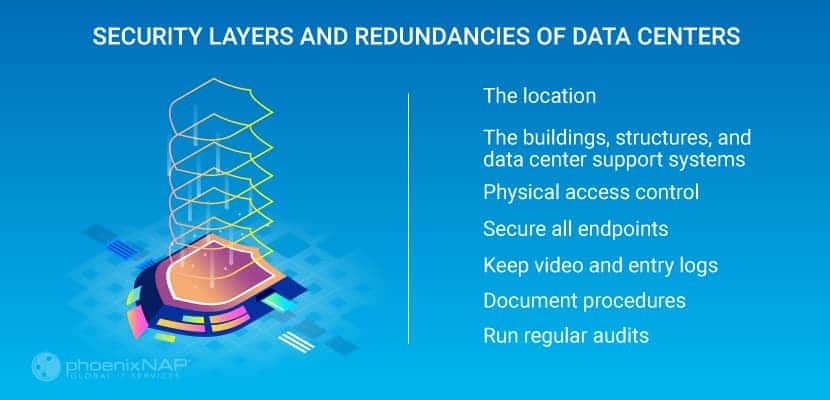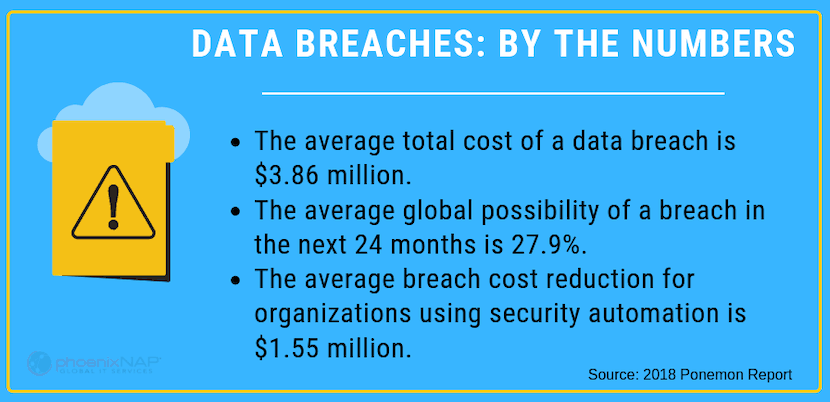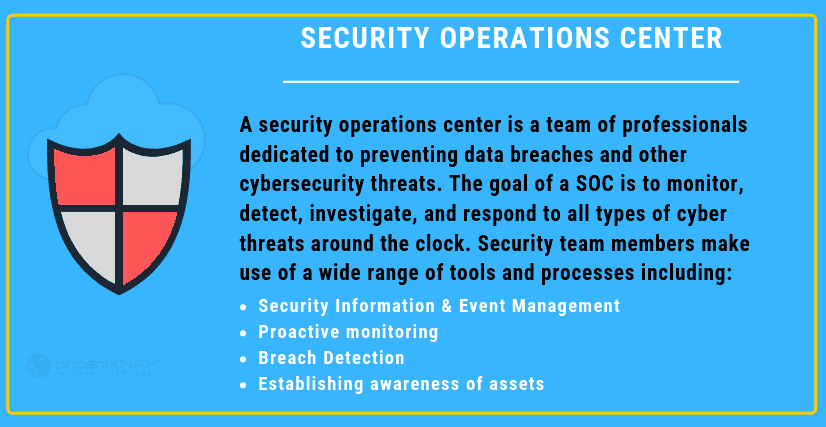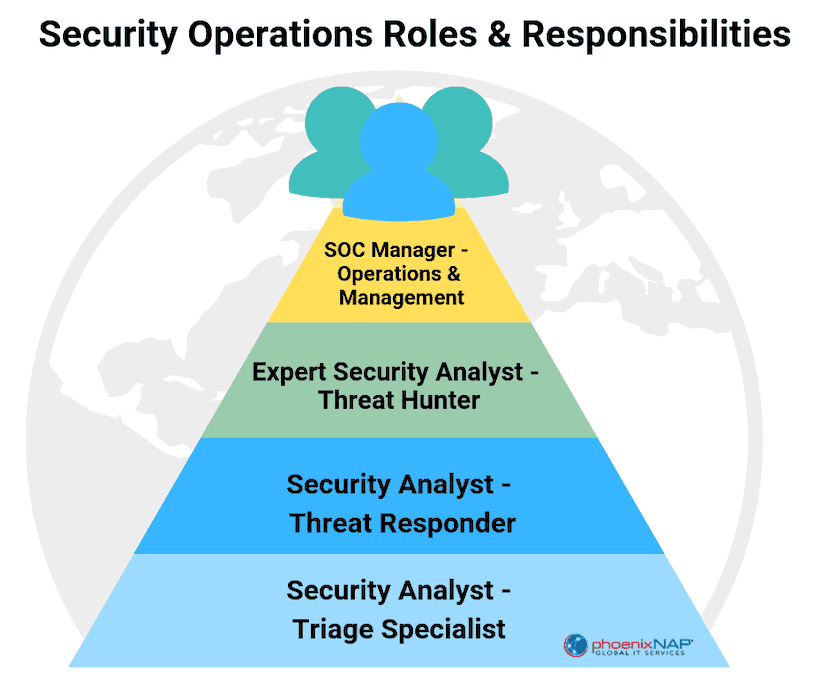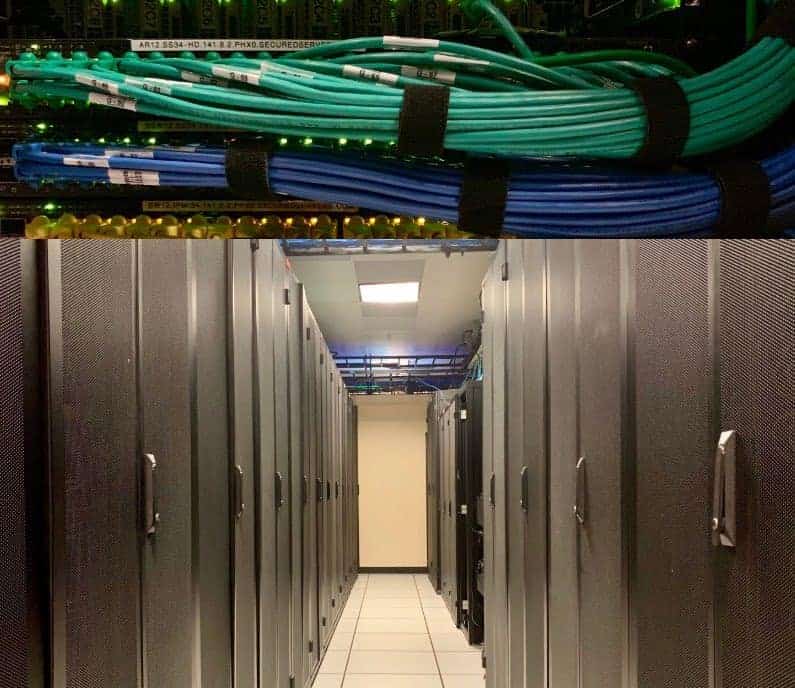30 Cloud Monitoring Tools: The Definitive Guide For 2020
Cloud monitoring tools help assess the state of cloud-based infrastructure. These tools track the performance, safety, and availability of crucial cloud apps and services.
This article introduces you to the top 30 cloud monitoring tools on the market. Depending on your use case, some of these tools may be a better fit than others. Once you identify the right option, you can start building more productive and cost-effective cloud infrastructure.
What is Cloud Monitoring?
Cloud monitoring uses automated and manual tools to manage, monitor, and evaluate cloud computing architecture, infrastructure, and services.
It incorporates an overall cloud management strategy allowing administrators to monitor the status of cloud-based resources. It helps you identify emerging defects and troubling patterns so you can prevent minor issues from turning into significant problems.
Best Cloud Management and Monitoring Tools
1. Amazon Cloudwatch
Amazon Web Services offers to monitor cloud resources and applications running on Amazon AWS. It lets you view and track metrics on Amazon EC2 instances and other AWS resources such as Amazon EBS volumes and Amazon RDS DB instances. You can also use it to set alarms, store log files, view graphs and statistics, and monitor or react to AWS resource changes.
Amazon Cloudwatch gives you an insight into your system’s overall health and performance. You can use this information to optimize your application’s operations. The best part of this monitoring solution is you don’t need to install any additional software.
It is an excellent practice to have multi-cloud management strategies. They give you cover in case of incidences such as when Amazon Web Services went dark in March 2017.
2. Microsoft Cloud Monitoring
If you run your applications on Microsoft Azure, you can consider Microsoft Cloud Monitoring to monitor your workload. MCM gives you immediate insights across your workloads by monitoring applications, analyzing log files, and identifying security threats.
Its built-in cloud monitoring tools are easy to set up. They provide a full view of the utilization, performance, and health of your applications, infrastructure, and workloads. Similar to Amazon Cloudwatch, you don’t have to download any extra software as MCM is inbuilt into Azure.
3. AppDynamics
Cisco Systems acquired AppDynamics in early 2017. AppDynamics provides cloud-based network monitoring tools for assessing application performance and accelerating operations shift. You can use the system to maximize the control and visibility of cloud applications in crucial IaaS/PaaS platforms such as Microsoft Azure, Pivotal Cloud Foundry, and AWS. AppDynamics competes heavily with other application management solutions such as SolarWinds, Datadog, and New Relic.
The software enables users to learn the real state of their cloud applications down to the business transaction and code level. It can effortlessly adapt to any software or infrastructure environment. The new acquisition by Cisco Systems will only magnify AppDynamic’s capabilities.
4. BMC TrueSight Pulse
BMC helps you boost your multi-cloud operations performance and cost management. It helps measure end-user experience, monitor infrastructure resources, and detect problems proactively. It gives you the chance to develop an all-around cloud operations management solution. With BMC, you can plan, run, and optimize multiple cloud platforms, including Azure and AWS, among others.
BMC can enable you to track and manage cloud costs, eliminate waste by optimizing resource usage, and deploy the right resources at the right price. You can also use it to break down cloud costs and align cloud expenses with business needs.
5. DX Infrastructure Manager (IM)
DX Infrastructure Manager is a unified infrastructure management platform that delivers intelligent analytics to the task of infrastructure monitoring. DX IM provides a proactive method to troubleshooting issues that affect the performance of cloud infrastructure. The platform manages networks, servers, storage databases, and applications deployed using any configuration.
DX IM makes use of intelligent analytics to map out trends and patterns which simplify troubleshooting and reporting activities. The platform is customizable, and enterprises can build personalized dashboards that enhance visualization. The monitoring tool comes equipped with numerous probes for monitoring every aspect of a cloud ecosystem. You can also choose to integrate DX IM into Incident Management Tools to enhance their infrastructure monitoring capabilities.

6. New Relic
New Relic aims at intelligently managing complex and ever-changing cloud applications and infrastructure. It can help you know precisely how your cloud applications and cloud servers are running in real-time. It can also give you useful insights into your stack, let you isolate and resolve issues quickly, and allow you to scale your operations with usage.
The system’s algorithm takes into account many processes and optimization factors for all apps, whether mobile, web, or server-based. New Relic places all your data in one network monitoring dashboard so that you can get a clear picture of every part of your cloud. Some of the influential companies using New Relic include GitHub, Comcast, and EA.
7. Hyperic
vRealize Hyperic, a division of VMware, is a robust monitoring platform for a variety of systems. It monitors applications running in a physical, cloud, and virtual environments, as well as a host of operating systems, middleware, and networks.
One can use it to get a comprehensive view of all their infrastructure, monitor performance, utilization, and tracklogs and modifications across all layers of the server virtualization stack.
Hyperic collects performance data across more than 75 application technologies. That is as many as 50,000 metrics, with which you can watch any component in your app stack.
8. Solarwinds
Solarwinds provides cloud monitoring, network monitoring, and database management solutions within its platform for enterprises to take advantage of. Solarwinds cloud management platform monitors the performance and health status of applications, servers, storage, and virtual machines. The platform is a unified infrastructure management tool and has the capacity to monitor hybrid and multi-cloud environments.
Solarwinds offers an interactive virtualization platform that simplifies the process of receiving insight from the thousands of metrics collected from an IT environment. The platform includes troubleshooting and remediation tools that enable real-time response to discovered issues.
9. ExoPrise
The ExoPrise SaaS monitoring service offers you comprehensive security and optimization services to keep your cloud apps up and running. The tool expressly deals with SaaS applications such as Dropbox, Office 365, Salesforce.com, and Box. It can assist you to watch and manage your entire Office 365 suite, while simultaneously troubleshooting, detecting outages, and fixing problems before they impact your business.
ExoPrise also works to ensure SLA compliance for all your SaaS and Web applications. Some of the major clients depending on ExoPrise include Starbucks, PayPal, Unicef, and P&G.
10. Retrace
Retrace is a cloud management tool designed with developers’ use in mind. It gives developers more profound code-level application monitoring insights whenever necessary. It tracks app execution, system logs, app & server metrics, errors, and ensures developers are creating high-quality code at all times. Developers can also find anomalies in the codes they generate before the customers do.
Retrace can make your developers more productive, and their lives less complicated. Plus, it has an affordable price range to fit small and medium businesses.
How to outsource? Out of the box cloud solutions with in-built monitoring and threat detection services offload the time and risk associated with maintaining and protecting complex cloud infrastructure.
To learn more, read about Data Security Cloud.
11. Aternity
Aternity is a top End User Experience (EUE) monitoring system that was acquired by Riverbed Technology in July 2016. Riverbed integrated the technology into its Riverbed SteelCentral package for a better and more comprehensive cloud ecosystem. SteelCentral now combines end-user experience, infrastructure management, and network assessments to give better visibility of the overall system’s health.
Aternity is famous for its ability to screen millions of virtual, desktop, and mobile user endpoints. It offers a more comprehensive approach to EUE optimization by the use of synthetic tests.
Synthetic tests allow the company to find crucial information on the end user’s experience by imitating users from different locations. It determines page load time and delays, solves network traffic problems, and optimizes user interaction.
Aternity’s capabilities offer an extensive list of tools to enhance the end user’s experience in every way possible.
12. Redgate
If you use Microsoft Azure, SQL Server, or.NET, then Redgate could be the perfect monitoring solution for your business. Redgate is ingenious, simple software that specializes in these three areas. It helps teams in managing SQL Server environments to be more proactive by providing real-time alerts. It also allows you to unearth defective database deployments, diagnose root problem causes fast, and gain reports about the server’s overall well-being.
Redgate also allows you to track the load on your cloud system down to the database level, and its SQL monitor gives you all the answers about how your apps are delivering. Redgate is an exceptional choice for your various Microsoft server stacks. It is a top choice for over 90% of the Fortune 100 companies.
13. Datadog
Datadog started as an infrastructure monitoring service but later expanded into application performance monitoring to rival other APM providers like New Relic and AppDynamics. This service swiftly integrates with hundreds of cloud applications and software platforms. It gives you full visibility of your modern apps to observe, troubleshoot, and optimize their speed or functionality.
Datadog also allows you to analyze and explore logs, build real-time interactive dashboards, share findings with teams, and receive alerts on critical issues. The platform is simple to use and provides spectacular visualizations.
Datadog has a set of distinct APM tools for end-user experience test and analysis. Some of its principal customers include Sony, Samsung, and eBay.
14. Opsview
Opsview helps you track all your public and private clouds together with the workloads within them under one roof. It provides a unified insight to analyze, alert, and visualize occurrences and engagement metrics. It also offers comprehensive coverage, intelligent notifications, and aids with SLA reporting.
Opsview features highly customizable dashboards and advanced metrics collection tools. If you are looking for a scalable and consistent monitoring answer for now and the future, Opsview may be a perfect solution for you.
15. Logic Monitor
Logic Cloud Monitor was named the Best Network Monitoring Tool by PC magazine for two years in a row (2016 & 2017). This system provides pre-configured and customizable screening solutions for apps, networks, large and small business servers, cloud, virtual machines, databases, and websites. It automatically discovers, integrates, and watches all components of your network infrastructure.
Logic is also compatible with a vast range of technologies, which gives it coverage for complex networks with resources within the premises or spread across multiple data centers. The system gives you access to infinite dashboards to visualize system execution data in ways that inform and empower your business.
16. PagerDuty
PagerDuty gives users comprehensive insights on every dimension of their customer experience. It’s enterprise-level incident management and reporting tool to help you respond to issues fast. It connects seamlessly with various tracking systems, giving you access to advanced analytics and broader visibility. With PagerDuty, you can quickly assess and resolve issues when every second on your watch counts.
PagerDuty is a prominent option for IT teams and DevOps looking for advanced analysis and automated incident resolution tools. The system can help reduce incidents in your cloud system, increasing the happiness of your workforce and overall business outcome.
17. Dynatrace
Dynatrace is a top app, infrastructure, and cloud monitoring service that focuses on solutions and pricing. Their system integrates with a majority of cloud service providers and micro-services. It gives you full insight into your user’s experience and business impact by screening and managing both cloud infrastructure and application functionality.
AI powers Dynatrace. It offers a fast installation process to allow users quick free tests. The system helps you optimize customer experience by analyzing user behavior, meeting user expectations, and increasing conversion rates.
They have a 15-day trial period and offer simple, competitive pricing for companies of all sizes.

18. Sumo Logic
Sumo Logic provides SaaS security monitoring and log analytics for Azure, Google Cloud Platform, Amazon Web Services, and hybrid cloud services. It can give you real-time insights into your cloud applications and security.
Sumo Logic monitors cloud and on-premise infrastructure stacks for operation metrics through advanced analytics. It also finds errors and issues warnings quickly actions can be taken.
Sumo Logic can help IT, DevOps, and Security teams in business organizations of all sizes. It is an excellent solution for cloud log management and metrics tracking. It provides cloud computing management tools and techniques to help you eliminate silos and fine-tune your applications and infrastructure to work seamlessly.
19. Stack Driver
Stack Driver is a Google cloud service monitoring application that presents itself as intelligent monitoring software for AWS and Google Cloud.
It offers assessment, logging, and diagnostics services for applications running on these platforms. It renders you detailed insights into the performance and health of your cloud-hosted applications so that you may find and fix issues quickly.
Whether you are using AWS, Google Cloud Platforms, or a hybrid of both, Stack Driver will give you a wide variety of metrics, alerts, logs, traces, and data from all your cloud accounts. All this data will be presented in a single dashboard, giving you a rich visualization of your whole cloud ecosystem.
20. Unigma
Unigma is a management and monitoring tool that correlates metrics from multiple cloud vendors. You can view metrics from public clouds like Azure, AWS, and Google Cloud. It gives you detailed visibility of your infrastructure and workloads and recommends the best enforcement options to your customers. It has appealing and simple-to-use dashboards that you can share with your team or customers.
Unigma is also a vital tool in helping troubleshoot and predict potential issues with instant alerts. It assists you to visualize cloud expenditure and provides cost-saving recommendations.
21. Zenoss
Zenoss monitors enterprise deployments across a vast range of cloud hosting platforms, including Azure and AWS. It has various cloud analysis and tracking capabilities to help you check and manage your cloud resources well. It uses the ZenPacks tracking service to obtain metrics for units such as instances. The system then uses these metrics to ensure uptime on cloud platforms and the overall health of their vital apps.
Zenoss also offers ZenPacks for organizations deploying private or hybrid cloud platforms. These platforms include OpenStack, VMware vCloud Director, and Apache CloudStack.
22. Netdata.cloud
Netdata.cloud is a distributed systems health monitoring and performance troubleshooting platform for cloud ecosystems. The platform provides real-time insights into enterprise systems and applications. Netdata.cloud monitors slowdowns and vulnerabilities within IT infrastructure. The monitoring features it uses include auto-detection, event monitoring, and machine learning to provide real-time monitoring.
Netdata is open-source software that runs across physical systems, virtual machines, applications, and IoT devices. You can view key performance indexes and metrics through its interactive visualization dashboard. Insightful health alarms powered by its Advanced Alarm Notification System makes pinpointing vulnerabilities and infrastructure issues a streamlined process.
23. Sematext Cloud
Sematext is a troubleshooting platform that monitors cloud infrastructure with log metrics and real-time monitoring dashboards. Sematext provides a unified view of applications, log events, and metrics produced by complex cloud infrastructure. Smart alert notifications simplify discovery and performance troubleshooting activities.
Sematext spots trends and patterns while monitoring cloud infrastructure. Noted trends and models serve as diagnostic tools during real-time health monitoring and troubleshooting tasks. Enterprises get real-time dynamic views of app components and interactions. Sematext also provides code-level visibility for detecting code errors and query issues, which makes it an excellent DevOps tool. Sematext Cloud provides out-of-the-box alerts and the option to customize your alerts and dashboards.
24. Site 24×7
As the name suggests, Site 24×7 is a cloud monitoring tool that offers round-the-clock services for monitoring cloud infrastructure. It provides a unified platform for monitoring hybrid cloud infrastructure and complex IT setups through an interactive dashboard. Site 24×7 offers cloud monitoring support for Amazon Web Services (AWS), GCP, and Azure.
The monitoring tool integrates the use of IT automation for real-time troubleshooting and reporting. Site 24×7 monitors usage and performance metrics for virtual machine workloads. Enterprises can check the status of Docker containers and the health status of EC2 servers. The platform monitors system usage and health of various Azure services. It supports the design and deployment of third-party plugins that handle specific monitoring tasks.
25. CloudMonix
CloudMonix provides monitoring and troubleshooting services for both cloud and on-premise infrastructure. The unified infrastructure monitoring tool keeps a tab on IT infrastructure performance, availability, and health. CloudMonix automates the processes of recovery, which delivers self-healing actions and troubleshoots infrastructural deficiencies.
The unified platform offers enterprises a live dashboard that simplifies the visualization of critical metrics produced by cloud systems and resources. The dashboard includes predefined templates of reports such as performance, status, alerts, and root cause reports. The interactive dashboard provides deep insight into the stability of complex systems and enables real-time troubleshooting.

26. Bitnami Stacksmith
Bitnami offers different cloud tools for monitoring cloud infrastructure services from AWS, Microsoft Azure to Google Cloud Platform. Bitnami services help cluster administrators and operators manage applications on Kubernetes, virtual machines, and Docker. The monitoring tool simplifies the management of multi-cloud, cross-platform ecosystems. Bitnami accomplishes this by providing platform-optimized applications and infrastructure stack for each platform within a cloud environment.
Bitnami is easy to install and provides an interactive interface that simplifies its use. Bitnami Stacksmith features helps in installing many slacks on a single server with ease.
27. Zabbix
Zabbix is an enterprise-grade software built for real-time monitoring. The monitoring tool is capable of monitoring thousands of servers, virtual machines, network or IoT devices, and other resources. Zabbix is open source and employs diverse metric collection methods when monitoring IT infrastructure. Techniques such as agentless monitoring, calculation and aggregation, and end-user web monitoring make it a comprehensive tool to use.
Zabbix automates the process of troubleshooting while providing root cause analysis to pinpoint vulnerabilities. A single pane of glass offers a streamlined visualization window and insight into IT environments. Zabbix also integrates the use of automated notification alerts and remediation systems to troubleshoot issues or escalate them in real-time.
28. Cloudify
Cloudify is an end-to-end cloud infrastructure monitoring tool with the ability to manage hybrid environments. The monitoring tool supports IoT device monitoring, edge network monitoring, and troubleshooting vulnerabilities. Cloudify is an open-source monitoring tool that enables DevOps teams and IT managers to develop monitoring plugins for use in the cloud and on bare metal servers. Cloudify monitors on-premise IT infrastructure and hybrid ecosystems.
The tool makes use of Topology and Orchestration Specification for Cloud Applications (TOSCA) to handle its cloud monitoring and management activities. The TOSCA approach centralizes governance and control through network orchestration, which simplifies the monitoring of applications within IT environments.
29. Manage IQ
Manage IQ is a cloud infrastructure monitoring tool that excels in discovering, optimizing, and controlling hybrid or multi-cloud IT environments. The monitoring tool enables continuous discovery as it provides round-the-clock advanced monitoring capabilities across virtualization containers, applications, storage, and network systems.
Manage IQ brings compliance to monitoring IT infrastructure. The platform ensures all virtual machines, containers, and storage keep to compliance policies through continuous discovery. Manage IQ captures metrics from virtual machines to discover trends and patterns relating to system performance. The monitoring tool is open-source and provides developers with the opportunity to enhance application monitoring.
30. Prometheus
Prometheus is an open-source platform that offers enterprises with event monitoring and notification tools for cloud infrastructure. Prometheus records real-time metrics through graph queries, which aren’t similar to a virtualized dashboard. The tool must be hooked up to Grafana to generate full-fledged dashboards.
Prometheus provides its query language (PrmQL), which allows DevOps organizations to manage collected data from IT environments.
Learn how to monitor Kubernetes with Prometheus.
In Closing, Monitoring Tools for Cloud Computing
You want your developers to focus on building great software, not on monitoring. Cloud monitoring tools allow your team to focus on value-packed tasks instead of seeking errors or weaknesses in your setup.
Now that you are familiar with the best monitoring tools out there, you can begin analyzing your cloud infrastructure. Choose the tool that fits your needs the best and start building an optimal environment for your cloud-based operations.
Each option presented above has its pros and cons. Consider your specific needs. Many of these solutions offer free trials. Their programs are easy to install, so you can quickly test them to see if the solution is perfect for you.
Recent Posts
11 Data Center Migration Best Practices
Data Center migrations are inevitable as businesses and applications outgrow their existing infrastructure. Companies may require migration to increase capacity or unveil new features and services.
Your infrastructure requirements may change over time, and you may consider options from a colocation provider, moving from a private cloud to other cloud solutions, data center consolidations, and even moving to an on-premise setup. Whatever the case, it is vital that a robust plan is implemented to ensure that the migration goes smoothly.
11 Steps to a Successful Data Center Migration
An audit of the current data center performance is an excellent place to start the decision-making process. The audit will indicate any infrastructure bottlenecks and areas for improvement. Organizations can then decide on the criteria for the proposed data center based on these findings.
Each migration is unique and requires careful planning and monitoring to ensure success. The following eleven best practices will prove useful in every case.
1. Create a Plan
A good plan can ensure the success of any activity. A data center migration is no different, and planning is where we start our list. Deciding on the type of migration and identifying the process’s tasks is of the utmost importance.
The organization should start by appointing a Project Manager and a project team to manage the migration project. The team must consist of technical staff who are familiar with the current data center setup. Being knowledgeable about the proposed data center is also essential as it will enable you to plan the migration in an accurate manner.
It may be wise to employ a consultant with knowledge and experience in data center migrations. Such an expert can ensure that the migration goes smoothly. The cost of hiring such a consultant can be negligible compared to the costs and downtime of a failed migration.
2. Evaluate Destination Options
The next steps are for the team to identify the destination data center’s options and assess their suitability. They will need to ensure that the potential data center meet data security and compliance requirements.
Once the team identifies a group of complying data centers, they will need to assess each one regarding specifications and resources. It is essential to consider data center equipment, connectivity, backup electrical power, redundant networking capabilities, disaster recovery measures, and physical security.
The project team should also visit the data center to ensure that it is just as specified on paper. Test application compatibility and network latency so that there are no surprises after the organization’s workloads are migrated to the new data center.
3. Identify Scope, Time, and Cost
Software migrations are generally more straightforward than one that involves relocating hardware and other infrastructure. Each organization will need to assess Colocation and Cloud services and identify the best-suited solution for their use case, budget, and requirements.
The project team will then need to create a data center migration plan with a detailed work breakdown structure and assign the tasks to responsible personnel. Even a single missed task can cause a chain effect that can lead to the entire data center migration process’s failure. It is essential to identify the estimates, dependencies, and risks associated with each task.
The team will then need to create a budget for the project plan by identifying the cost associated with each task and each human resource involved. A detailed budget will also provide the organization with a clear picture of the migration costs.
4. Determine Resource Requirements
The technical team should estimate and determine the organization’s short-term and long-term resource requirements. They should consider the solution the organization opted for, their use case, and consider whether they expect frequent bursts of resource-intensive workloads.
Depending on the platform’s scalability, extending the environment’s infrastructure can range from extremely difficult to easy. For example, scaling up and down in Bare Metal Cloud is easy compared to colocating. The more scalable a platform is, the easier it is to adapt to fluctuating workloads.
5. Build a Data Center Migration Checklist
The data center migration checklist consists of all the critical aspects of the migration. Following it will help the team complete all tasks and perform a successful migration. The checklist should contain a list of tasks along with information such as their responsible officer, overlooking officer, success criteria, and mitigation actions.
The project team can use the data center migration checklist as part of the post-migration tests. Executing it and ensuring a successful data center migration will be the Project Manager’s responsibility.
6. Planning Data and Application Migration
Migrating data and applications to the proposed data center is a vital part of the process. Applications may require refactoring before migration, and such migrations can be complicated. The team must create a detailed test plan to ensure that the refactored application functions as expected.
It is crucial to plan more than one method of transferring existing data to the new data center. Potential options include backup drives, network-based data transfer, and portable media. Large data loads will require network-based data transfer, and it is crucial to ensure bandwidth availability and network stability.
In cloud migration, consider the possibility of migrating application workloads gradually using technologies like containerization. Such migrations minimize downtime. However, they have to be well-planned and executed with a DevOps team in place.
7. Planning Hardware Migration
Datacenter relocation that involves colocation and switching data centers require extensive movement of hardware. This type of data center move can include migrating servers and other storage and network infrastructure.
Taking inventory of the existing hardware should be the first task on the list. The team can use this report to account for all data center infrastructure.
If the migration requires transporting fragile hardware, it is advisable to employ an experienced external team. The team can dismantle, transport, and safely reinstall data center equipment. Servers require extra care during transport as they are sensitive to electrostatic discharge and other environmental conditions such as temperature, magnetic fields, and shock.
8. Verify Target Data Center
The proposed data center may promise generic hardware on paper. However, when deploying applications and databases, even a minor mismatch can be fatal. Doing a pre-production assessment of the proposed infrastructure ensures the successful functioning after the migration.
Take into account additional infrastructure needs and other required services which can affect the cost of the data center move and subsequent recurring expenses. It is crucial to identify these in advance and factor them into the decision-making process when selecting a data center. Provisioning of hardware and networking resources, among other things, can take a considerable period. The team will need to factor these lead times into the project plan.
It will also be essential to pay attention to the recommendations of the proposed vendor as they are the most knowledgeable regarding their offerings. Vendors will also be able to offer advice based on their experience with previous migrations.
9. Pre-Production Tests
The project team should execute a pre-production test to ensure the compatibility and suitability of data center equipment. Even if they do not perform a pre-production test at full scale, it can help to identify any issues before a single piece of equipment is moved.
The data center migration checklist can be used for pre-migration and post-migration checks to identify any failing success factors based on the data center migration project plan. A pre-production test can also eliminate any risks associated with the migration process that occurred due to assumptions.
The project team can use a pre-production test to ensure that they can migrate the data and applications correctly with the planned process. Tentative plans are based on assumptions and can fail for many reasons like network instability and mismatches in data center infrastructure.
10. Assume that All Assumptions Fail
Assumptions are the downfall of many good plans. As such, it is necessary to be careful when making assumptions about the essential aspects of your data center relocation. The lesser the number of assumptions, the better.
However, given how volatile the internal and external environments of a business can be, avoiding assumptions altogether is impossible. The team needs to carefully assess such assumptions so that they can plan to prevent or mitigate the risks involved. The project team mustn’t take any part of the migration for granted.
If your assumptions about the proposed data center fail, it can be fatal to the migration. Always verify assumptions during pre-production tests.
11. Post-Migration Testing
Post-migration testing will mainly consist of executing the post-migration checklist. It will ensure the successful completion of all data center migration steps. You should assess all aspects of the data center relocation, such as hardware, network, data, and applications, as part of the test.
The team must also perform functional testing, performance testing, and other types of tests based on the type of workload(s). The project team will have to plan for additional testing if they are migrating refactored applications.
Conclusion
Consider using these best practices as a template for creating a customized action plan that suits the specific needs of your organization. No two migrations are the same and will require specialized attention to ensure success.
PhoenixNAP offers automated workload migration to all clients moving to its Infrastructure-as-a-Service platform and dedicated hosted service offerings.
Recent Posts
Comprehensive Guide to Intelligent Platform Management Interface (IPMI)
Intelligent Platform Management Interface (IPMI) is one of the most used acronyms in server management. IPMI became popular due to its acceptance as a standard monitoring interface by hardware vendors and developers.
So what is IPMI?
The short answer is that it is a hardware-based solution used for securing, controlling, and managing servers. The comprehensive answer is what this post provides.
What is IPMI Used For?
IPMI refers to a set of computer interface specifications used for out-of-band management. Out-of-band refers to accessing computer systems without having to be in the same room as the system’s physical assets. IPMI supports remote monitoring and does not need permission from the computer’s operating system.
IPMI runs on separate hardware attached to a motherboard or server. This separate hardware is the Baseboard Management Controller (BMC). The BMC acts like an intelligent middleman. BMC manages the interface between platform hardware and system management software. The BMC receives reports from sensors within a system and acts on these reports. With these reports, IPMI ensures the system functions at its optimal capacity.
IPMI collaborates with standard specification sets such as the Intelligent Platform Management Bus (IPMB) and the Intelligent Chassis Management Bus (ICMB). These specifications work hand-in-hand to handle system monitoring tasks.
Alongside these standard specification sets, IPMI monitors vital parameters that define the working status of a server’s hardware. IPMI monitors power supply, fan speed, server health, security details, and the state of operating systems.
You can compare the services IPMI provides to the automobile on-board diagnostic tool your vehicle technician uses. With an on-board diagnostic tool, a vehicle’s computer system can be monitored even with its engine switched off.
Use the IPMItool utility for managing IPMI devices. For instructions and IPMItool commands, refer to our guide on how to install IPMItool on Ubuntu or CentOS.
Features and Components of Intelligent Platform Management Interface
IPMI is a vendor-neutral standard specification for server monitoring. It comes with the following features which help with server monitoring:
- A Baseboard Management Controller – This is the micro-controller component central to the functions of an IPMI.
- Intelligent Chassis Management Bus – An interface protocol that supports communication across chasses.
- Intelligent Platform Management Bus – A communication protocol that facilitates communication between controllers.
- IPMI Memory – The memory is a repository for an IPMI sensor’s data records and system event logs.
- Authentication Features – This supports the process of authenticating users and establishing sessions.
- Communications Interfaces – These interfaces define how IPMI messages send. IPMI send messages via a direct-out-of-band local-area Networks or a sideband local-area network. IPMI communicate through virtual local-area networks.
Comparing IPMI Versions 1.5 & 2.0
The three major versions of IPMI include the first version released in 1998, v1.0, v1.5, and v2.0. Today, both v1.5 and v2.0 are still in use, and they come with different features that define their capabilities.
Starting with v1.5, its features include:
- Alert policies
- Serial messaging and alerting
- LAN messaging and alerting
- Platform event filtering
- Updated sensors and event types not available in v1. 0
- Extended BMC messaging in channel mode.
The updated version, v2.0, comes with added updates which include:
- Firmware Firewall
- Serial over LAN
- VLAN support
- Encryption support
- Enhanced authentication
- SMBus system interface
Analyzing the Benefits of IPMI
IPMI’s ability to manage many machines in different physical locations is its primary value proposition. The option of monitoring and managing systems independent of a machine’s operating system is one significant benefit other monitoring tools lack. Other important benefits include:
Predictive Monitoring – Unexpected server failures lead to downtime. Downtime stalls an enterprise’s operations and could cost $250,000 per hour. IPMI tracks the status of a server and provides advanced warnings about possible system failures. IPMI monitors predefined thresholds and provides alerts when exceeded. Thus, actionable intelligence IPMI provides help with reducing downtime.
Independent, Intelligent Recovery – When system failures occur, IPMI recovers operations to get them back on track. Unlike other server monitoring tools and software, IPMI is always accessible and facilitates server recoveries. IPMI can help with recovery in situations where the server is off.
Vendor-neutral Universal Support – IPMI does not rely on any proprietary hardware. Most hardware vendors integrate support for IPMI, which eliminates compatibility issues. IPMI delivers its server monitoring capabilities in ecosystems with hardware from different vendors.
Agent-less Management – IPMI does not rely on an agent to manage a server’s operating system. With it, making adjustments to settings such as BIOS without having to log in or seek permission from the server’s OS is possible.
The Risks and Disadvantages of IPMI
Using IPMI comes with its risks and a few disadvantages. These disadvantages center on security and usability. User experiences have shown the weaknesses include:
Cybersecurity Challenges – IPMI communication protocols sometimes leave loopholes that can be exploited by cyber-attacks, and successful breaches are expensive as statistics show. The IPMI installation and configuration procedures used can also leave a dedicated server vulnerable and open to exploitation. These security challenges led to the addition of encryption and firmware firewall features in IPMI version 2.0.
Configuration Challenges – The task of configuring IPMI may be challenging in situations where older network settings are skewed. In cases like this, clearing network configuration through a system’s BIOS is capable of solving the configuration challenges encountered.
Updating Challenges – The installation of update patches may sometimes lead to network failure. Switching ports on the motherboard may cause malfunctions to occur. In these situations, rebooting the system is capable of solving the issue that caused the network to fail.
Server Monitoring & Management Made Easy
Intelligent Platform Management brings ease and versatility to the task of server monitoring and management. By 2022, experts expect the IPMI market to hit the $3 billion mark. PheonixNAP bare metal servers come with IPMI, and it gives you access to the IPMI of every server you use. Get started by signing up today.
Recent Posts
Follow these 5 Steps to Get a Cloud-Ready Enterprise WAN
After years of design stability, we will look into how businesses should adapt to an IT infrastructure that is continuously changing.
Corporate-wide area networks (WANs) used to be so predictable. Users sat at their desks—servers at company data centers, stored information, and software applications. And WAN design was a straightforward process of connecting offices to network hubs. This underlying architecture served companies well for decades.
Today, growth in cloud and mobile usage is forcing information technology (IT) professionals to rethink network design. Experts expect Public cloud infrastructure to grow by 17% in 2020 to total $266.4 billion, up from $227.8 billion in 2019, according to Gartner. Meanwhile, the enterprise mobility market should double from 2016 to 2021. This rapid growth presents a challenge for network architects.
Traditional WANs cannot handle this type of expansion. Services like Multiprotocol Label Switch (MPLS) excel at providing fixed connections from edge sites to hubs. But MPLS isn’t well-suited to changing traffic patterns. Route adjustments are costly, and provisioning intervals can take months.
A migration to the cloud would require a fundamental shift in network design. We have listed five recommendations for building an enterprise WAN that is flexible, easy to deploy and manage, and supports the high speed of digital change.
5 Steps to Build a Cloud-Ready Enterprise WAN
1. Build Regional Aggregation Nodes in Carrier-Neutral Data Centers
The market is catching on that these sites serve as more than just interconnection hubs for networks and cloud providers. Colocation centers are ideal locations for companies to aggregate local traffic into regional hubs. The benefits are cost savings, performance, and flexibility. With so many carriers to choose from, there’s more competition.
In one report, Forrester Research estimated 60% to 70% cloud connectivity and network traffic cost reduction when buying services at Equinix, one of the largest colocation companies. There’s also faster provisioning and greater flexibility to change networks if needed.
2. Optimize the Core Network
Once aggregation sites are selected, they need to be connected. Many factors should weigh into this design, including estimated bandwidth requirements, traffic flows, and growth. It’s particularly important to consider the performance demands of real-time applications.
For example, voice and video aren’t well-suited to packet-switched networks such as MPLS and Internet, where variable paths can inject jitter and impairments. Thus, networks carrying large volumes of VoIP and video conferencing may be better suited to private leased capacity or fixed-route low-latency networks such as Apcela. The advantage of the carrier-neutral model is that there will be a wide range of choices available to ensure the best solution.
3. Setup Direct Connections to Cloud Platforms
As companies migrate more data to the cloud, the Internet’s “best-effort” service level becomes less suitable. Direct connections to cloud providers offer higher speed, reliability, and security. Many cloud platforms, including Amazon Web Services, Microsoft, and Google, provide direct access in the same carrier-neutral data centers described in step One.
There is a caveat: It’s essential to know where information is stored in the cloud. If hundreds of miles separate the cloud provider’s servers from their direct connect location, it’s better to route traffic over the core network to an Internet gateway that’s in closer proximity.
4. Implement SD-WAN to Improve Agility, Performance, and Cost
Software-Defined WAN (SD-WAN) is a disruptive technology for telecom. It is the glue that binds the architecture into a simple, more flexible network that evolves and is entirely “cloud-ready.” With an intuitive graphical interface, SD-WAN administrators can adjust network parameters for individual applications with only a few clicks. This setup means performance across a network can be fine-tuned in minutes, with no command-line interface entries required.
Thanks to automated provisioning and a range of connection options that include LTE and the Internet, new sites can be added to the network in mere days. Route optimization and application-level controls are especially useful as new cloud projects emerge and demand on the network change.
5. Distribute Security and Internet Gateways
The percentage of corporate traffic destined for the Internet is growing significantly due to the adoption of cloud services. Many corporate WANs manage Internet traffic today by funneling traffic through a small number of secure firewalls located in company data centers. This “hairpinning” often degrades internet performance for users who are not in the corporate data center.
Some organizations instead choose to deploy firewalls at edge sites to improve Internet performance, but at considerable expense in hardware, software, and security management. The more efficient solution is to deploy regional Internet security gateways inside aggregation nodes. This places secure Internet connectivity at the core of the corporate WAN, and adjacent to the regional hubs of the Internet itself. It results in lowered costs and improved performance.
Save Money with a Cloud-Ready Enterprise WAN
The shortest path between two points is a straight line. And the shorter we can make the line between users and information, the quicker and better their network performance will be.
By following these five steps, your cloud-ready WAN will become an asset, not an obstacle. Let us help you find out more today.
Next you should read
Why Carrier-Neutral Data Centers are Key to Reduce WAN Costs
Every year, the telecom industry invests hundreds of billions on network expansion, which will rise by 2%-4% in 2020. Not surprisingly, the outcome is predictable: bandwidth prices keep falling.
As Telegeography reported, several factors accelerated this phenomenon in recent years. Major cloud providers like Google, Amazon, Microsoft, and Facebook have altered the industry by building their own massive global fiber capacity while scaling back their purchases from telecom carriers. These companies have simultaneously driven global fiber supply up and demand down. Technology advances, like 100 Gbps bit rates, have also contributed to the persistent erosion of costs.
The result is bandwidth prices that have never been lower. And the advent of Software-Defined Networking (SD-WAN) makes it simpler than ever to prioritize traffic between costly private networks and cheaper Internet bandwidth.
This period should be the best of times for enterprise network architects, but not necessarily.
Many factors conspire against buyers who seek to lower costs for the corporate WAN, including:
- Telecom contracts that are typically long-term and inflexible
- Competition that is often limited to a handful of major carriers
- Few choices for local access and Internet at corporate locations
- The tremendous effort required to change providers, meaning incumbents, have all the leverage
The largest telcos, companies like AT&T and Verizon, become trapped by their high prices. Protecting their revenue base makes these companies reluctant adopters of SD-WAN and Internet-based solutions.
So how can organizations drive down spending on the corporate WAN, while boosting performance?
As in most markets, the essential answer is: Competition.
The most competitive marketplaces for telecom services in the world are Carrier-Neutral Data Centers (CNDCs). Think about all the choices: long-haul networks; local access; Internet providers, storage, compute, SaaS, etc. CDNCs offer a wide array of networking options, and the carriers realize that competitors are just a cross-connect away.
How much savings are available? Enough to make it worthwhile for many large regional, national, and global companies. In one report, Forrester interviewed customers of Equinix, the largest retail colocation company, and found that they saved an average of 40% on bandwidth costs, and 60%-70% cloud connectivity and network traffic cost reduction.
The key is to leverage CNDCs as regional network hubs, rather than the traditional model of hubbing connectivity out of internal corporate data centers.
CNDCs like to remind the market that they offer much more than racks and power as these sites can offer performance benefits as well. Internet connectivity is often superior, and many CNDCs offer private cloud gateways that improve latency and security.
But lower costs and the savings alone should be enough to justify most deployments. To see how you can benefit, contact one of our experts today.
Next you should read
IPv4 vs IPv6: Understanding the Differences and Looking Ahead
As the Internet of Things (IoT) continues to grow exponentially, more devices connect online daily. There has been fear that, at some point, addresses would just run out. This conjecture is starting to come true.
Have no fear; the Internet is not coming to an end. There is a solution to the problem of diminishing IPv4 addresses. We will provide information on how more addresses can be created, and outline the main issues that need to be tackled to keep up with the growth of IoT by adopting IPv6.
We also examine how Internet Protocol version 6 (IPv6) vs. Internet Protocol 4 (IPv4) plays an important role in the Internet’s future and evolution, and how the newer version of the IP is superior to older IPv4.
How an IP Address Works
IP stands for “Internet Protocol,” referring to a set of rules which govern how data packets are transmitted across the Internet.
Information online or traffic flows across networks using unique addresses. Every device connected to the Internet or computer network gets a numerical label assigned to it, an IP address that is used to identify it as a destination for communication.
Your IP identifies your device on a particular network. It’s I.D. in a technical format for networks that combine IP with a TCP (Transmission Control Protocol) and enables virtual connections between a source and destination. Without a unique IP address, your device couldn’t attempt communication.
IP addresses standardize the way different machines interact with each other. They trade data packets, which refer to encapsulated bits of data that play a crucial part in loading webpages, emails, instant messaging, and other applications which involve data transfer.
Several components allow traffic to flow across the Internet. At the point of origin, data is packaged into an envelope when the traffic starts. This process is referred to as a “datagram.” It is a packet of data and part of the Internet Protocol or IP.
A full network stack is required to transport data across the Internet. The IP is just one part of that stack. The stack can be broken down into four layers, with the Application component at the top and the Datalink at the bottom.
Stack:
- Application – HTTP, FTP, POP3, SMTP
- Transport – TCP, UDP
- Networking – IP, ICMP
- Datalink – Ethernet, ARP
As a user of the Internet, you’re probably quite familiar with the application layer. It’s one that you interact with daily. Anytime you want to visit a website; you type in http://[web address], which is the Application.
Are you using an email application? At some point then, you would have set up an email account in that application, and likely came across POP3 or SMTP during the configuration process. POP3 stands for Post Office Protocol 3 and is a standard method of receiving an email. It collects and retains email for you until picked up.
From the above stack, you can see that the IP is part of the networking layer. IPs came into existence back in 1982 as part of ARPANET. IPv1 through IPv3 were experimental versions. IPv4 is the first version of IP used publicly, the world over.
IPv4 Explained
IPv4 or Internet Protocol Version 4 is a widely used protocol in data communication over several kinds of networks. It is the fourth revision of the Internet protocol. It was developed as a connectionless protocol for using in packet-switched layer networks like Ethernet. Its primary responsibility is to provide logical connections between network devices, which includes providing identification for every device.
IPv4 is based on the best-effort model, which guarantees neither delivery nor avoidance of a duplicate delivery and is hired by the upper layer transport protocol, such as the Transmission Control Protocol (TCP). IPv4 is flexible and can automatically or manually be configured with a range of different devices depending on the type of network.
Technology behind IPv4
IPv4 is both specified and defined in the Internet Engineering Task Force’s (IETF) publication RFC 791, used in the packet-switched link layer in OSI models. It uses a total of five classes of 32-bit addresses for Ethernet communication: A, B, C, D, and E. Of these, classes A, B, and C have a different bit length for dealing with network hosts, while Class D is used for multi-casting. The remaining Class E is reserved for future use.
Subnet Mask of Class A – 255.0.0.0 or /8
Subnet Mask of Class B – 255.255.0.0 or /16
Subnet Mask of Class C – 255.255.255.0 or /24
Example: The Network 192.168.0.0 with a /16 subnet mask can use addresses ranging from 192.168.0.0 to 192.168.255.255. It’s important to note that the address 192.168.255.255 is reserved only for broadcasting within the users. Here, the IPv4 can assign host addresses to a maximum of 232 end users.
IP addresses follow a standard, decimal notation format:
171.30.2.5
The above number is a unique 32-bit logical address. This setup means there can be up to 4.3 billion unique addresses. Each of the four groups of numbers are 8 bits. Every 8 bits are called an octet. Each number can range from 0 to 255. At 0, all bits are set to 0. At 255, all bits are set to 1. The binary form of the above IP address is 10101011.00011110.00000010.00000101.
Even with 4.3 billion possible addresses, that’s not nearly enough to accommodate all of the currently connected devices. Device types are far more than just desktops. Now there are smartphones, hotspots, IoT, smart speakers, cameras, etc. The list keeps proliferating as technology progresses, and in turn, so do the number of devices.
Future of IPv4
IPv4 addresses are set to finally run out, making IPv6 deployment the only viable solution left for the long-term growth of the Internet. I
n October 2019, RIPE NCC, one of five Regional Internet Registries, which is responsible for assigning IP addresses to Internet Service Providers (ISPs) in over 80 nations, announced that only one million IPv4 addresses were left. Due to these limitations, IPv6 has been introduced as a standardized solution offering a 128-bit address length that can define up to 2128 nodes.
Recovered addresses will only be assigned via a waiting list. And that means only a couple hundred thousand addresses can be allotted per year, which is not nearly enough to cover the several million that global networks require today. The consequences are that network tools will be forced to rely on expensive and complicated solutions to work around the problem of fewer available addresses. The countdown to zero addresses means enterprises world-wide have to take stock of IP resources, find interim solutions, and prepare for IPv6 deployment, to overcome the inevitable outage.
In the interim, one popular solution to bridge over to IPv6 deployment is Carrier Grade Network Address Translation (CGNAT). This technology allows for the prolongated use of IPv4 addresses. It does so by allowing a single IP address to be distributed across thousands of devices. It only plugs the hole in the meantime as CGNAT cannot scale indefinitely. Every added device creates another layer on NAT, that increases its workload and complexity, and thereby raises the chances of a CGNAT failing. When this happens, thousands of users are impacted and cannot be quickly put back online.
One more commonly-used workaround is IPv4 address trading. This is a market for selling and buying IPv4 addresses that are no longer needed or used. It’s a risky play since prices are dictated by supply and demand, and it can become a complicated and expensive process to maintain the status quo.
IPv4 scarcity remains a massive concern for network operators. The Internet won’t break, but it is at a breaking point since networks will only find it harder and harder to scale infrastructure for growth. IPv4 exhaustion goes back to 2012 when the Internet Assigned Numbers Authority (IANA) allotted the last IPv4 addresses to RIPE NCC. The long-anticipated run-out has been planned for by the technical community, and that’s where IPv6 comes in.
How is IPv6 different?
Internet Protocol Version 6 or IPv6 is the newest version of Internet Protocol used for carrying data in packets from one source to a destination via various networks. IPv6 is considered as an enhanced version of the older IPv4 protocol, as it supports a significantly larger number of nodes than the latter.
IPv6 allows up to 2128 possible combinations of nodes or addresses. It is also referred to as the Internet Protocol Next Generation or IPng. It was first developed in the hexadecimal format, containing eight octets to provide more substantial scalability. Released on June 6, 2012, it was also designed to deal with address broadcasting without including broadcast addresses in any class, the same as its predecessor.
Comparing Difference Between IPv4 and IPv6
Now that you know more about IPv4 and IPv6 in detail, we can summarize the differences between these two protocols in a table. Each has its deficits and benefits to offer.
| Points of Difference | IPV4 | IPV6 |
| Compatibility with Mobile Devices | Addresses use of dot-decimal notations, which make it less suitable for mobile networks. | Addresses use hexadecimal colon-separated notations, which make it better suited to handle mobile networks. |
| Mapping | Address Resolution Protocol is used to map to MAC addresses. | Neighbor Discovery Protocol is used to map to MAC Address. |
| Dynamic Host Configuration Server | When connecting to a network, clients are required to approach Dynamic Host Configuration Servers. | Clients are given permanent addresses and are not required to contact any particular server. |
| Internet Protocol Security | It is optional. | It is mandatory. |
| Optional Fields | Present | Absent. Extension headers are available instead. |
| Local Subnet Group Management | Uses Internet Group Management Protocol or GMP. | Uses Multicast Listener Discovery or MLD. |
| IP to MAC resolution | For Broadcasting ARP. | For Multicast Neighbor Solicitation. |
| Address Configuration | It is done manually or via DHCP. | It uses stateless address autoconfiguration using the Internet Control Message Protocol or DHCP6. |
| DNS Records | Records are in Address (A). | Records are in Address (AAAA). |
| Packet Header | Packet flow for QoS handling is not identified. This includes checksum options. | Flow Label Fields specify packet flow for QoS handling. |
| Packet Fragmentation
|
Packet Fragmentation is allowed from routers when sending to hosts. | For sending to hosts only. |
| Packet Size | The minimum packet size is 576 bytes. | Minimum packet size 1208 bytes. |
| Security | It depends mostly on Applications. | Has its own Security protocol called IPSec. |
| Mobility and Interoperability | Network topologies are relatively constrained, which restricts mobility and interoperability. | IPv6 provides mobility and interoperability capabilities which are embedded in network devices |
| SNMP | Support included. | Not supported. |
| Address Mask | It is used for the designated network from the host portion. | Not Used |
| Address Features | Network Address Translation is used, which allows a single NAT address to mask thousands of non-routable addresses. | Direct Addressing is possible because of the vast address space. |
| Configuration the Network | Networks are configured either manually or with DHCP. | It has autoconfiguration capabilities. |
| Routing Information Protocol | Supports RIP routing protocol. | IPv6 does not support RIP routing protocol. |
| Fragmentation | It’s done by forwarding and sending routes. | It is done only by the sender. |
| Virtual Length Subnet Mask Support | Supports added. | Support not added. |
| Configuration | To communicate with other systems, a newly installed system must be configured first. | Configuration is optional. |
| Number of Classes | Five Different Classes, from A to E. | It allows an unlimited number of IP Addresses to be stored. |
| Type of Addresses | Multicast, Broadcast, and Unicast | Anycast, Unicast, and Multicast |
| Checksum Fields | Has checksum fields, example: 12.243.233.165 | Not present |
| Length of Header Filed | 20 | 40 |
| Number of Header fields | 12 | 8 |
| Address Method | It is a numeric address. | It is an alphanumeric address. |
| Size of Address | 32 Bit IP Address | 128 Bit IP Address |
Pros and Cons of using IPv6
IPv6 addresses have all the technical shortcomings present in IPv4. The difference is that it offers a 128 bit or 16-byte address, making the address pool around 340 trillion trillion trillion (undecillion).
It’s significantly larger than the address size provided by IPv4 since it’s made up of eight groups of characters, which are 16 bits long. The sheer size underlines why networks should adopt IPv6 sooner rather than later. Yet making a move so far has been a tough sell. Network operators find working with IPv4 familiar and are probably using a ‘wait and see’ approach to decide how to handle their IP situation. They might think they have enough IPv4 addresses for the near future. But sticking with IPv4 will get progressively harder to do so.
An example of the advantage of IPv6 over IPv4 is not having to share an IP and getting a dedicated address for your devices. Using IPv4 means a group of computers that want to share a single public IP will need to use a NAT. Then to access one of these computers directly, you will need to set up complex configurations such as port forwarding and firewall alterations. In comparison to IPv6, which has plenty of addresses to go around, IPv6 computers can be accessed publicly without additional configurations, saving resources.
Future of IPv6 adoption
The future adoption of IPv6 largely depends on the number of ISPs and mobile carriers, along with large enterprises, cloud providers, and data centers willing to migrate, and how they will migrate their data. IPv4 and IPv6 can coexist on parallel networks. So, there are no significant incentives for entities such as ISPs to vigorously pursue IPv6 options instead of IPv4, especially since it costs a considerable amount of time and money to upgrade.
Despite the price tag, the digital world is slowly moving away from the older IPv4 model into the more efficient IPv6. The long-term benefits outlined in this article that IPv6 provides are worth the investment.
Adoption still has a long way to go, but only it allows for new possibilities for network configurations on a massive scale. It’s efficient and innovative, not to forget it reduces dependency on the increasingly challenging and expensive IPv4 market.
Not preparing for the move is short-sighted and risky for networks. Smart businesses are embracing the efficiency, innovation, and flexibility of IPv6 right now. Be ready for exponential Internet growth and next-generation technologies as they come online and enhance your business.
IPv4 exhaustion will spur IPv6 adoption forward, so what are you waiting for? To find out how to adopt IPv6 for your business, give us a call today.
Recent Posts
Definitive Cloud Migration Checklist For Planning Your Move
Embracing the cloud may be a cost-effective business solution, but moving data from one platform to another can be an intimidating step for technology leaders.
Ensuring smooth integration between the cloud and traditional infrastructure is one of the top challenges for CIOs. Data migrations do involve a certain degree of risk. Downtime and data loss are two critical scenarios to be aware of before starting the process.
Given the possible consequences, it is worth having a practical plan in place. We have created a useful strategy checklist for cloud migration.
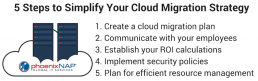
1. Create a Cloud Migration Checklist
Before you start reaping the benefits of cloud computing, you first need to understand the potential migration challenges that may arise.
Only then can you develop a checklist or plan that will ensure minimal downtime and ensure a smooth transition.
There are many challenges involved with the decision to move from on-premise architecture to the cloud. Finding a cloud technology provider that can meet your needs is the first one. After that, everything comes down to planning each step.
The very migration is the tricky part since some of your company’s data might be unavailable during the move. You may also have to take your in-house servers temporarily offline. To minimize any negative consequences, every step should be determined ahead of time.
With that said, you need to remain willing to change the plan or rewrite it as necessary in case something brings your applications and data to risk.
2. Which Cloud Solution To Choose, Public, Hybrid, Private?
Public Cloud
A public cloud provides service and infrastructure off-site through the internet. While public clouds offer the best opportunity for efficiency by sharing resources, it comes with a higher risk of vulnerability and security breaches.
Public clouds make the most sense when you need to develop and test application code, collaboratively working on projects, or you need incremental capacity. Be sure to address security concerns in advance so that they don’t turn into expensive issues in the future.
Private Cloud
A private cloud provides services and infrastructure on a private network. The allure of a private cloud is the complete control over security and your system.
Private clouds are ideal when your security is of the utmost importance. Especially if the information stored contains sensitive data. They are also the best cloud choice if your company is in an industry that must adhere to stringent compliance or security measures.
Hybrid Cloud
A hybrid cloud is a combination of both public and private options.
Separating your data throughout a hybrid cloud allows you to operate in the environment which best suits each need. The drawback, of course, is the challenge of managing different platforms and tracking multiple security infrastructures.
A hybrid cloud is the best option for you if your business is using a SaaS application but wants to have the comfort of upgraded security.
3. Communication and Planning Are Key
Of course, you should not forget your employees when coming up with a cloud migration project plan. There are psychological barriers that employees must work through.
Some employees, especially older ones who do not entirely trust this mysterious “cloud” might be tough to convince. Be prepared to spend some time teaching them about how the new infrastructure will work and assure them they will not notice much of a difference.
Not everyone trusts the cloud, particularly those who are used to physical storage drives and everything that they entail. They – not the actual cloud service that you use – might be one of your most substantial migration challenges.
Other factors that go into a successful cloud migration roadmap are testing, runtime environments, and integration points. Some issues can occur if the cloud-based information does not adequately populate your company’s operating software. Such scenarios can have a severe impact on your business and are a crucial reason to test everything.
A good cloud migration plan considers all of these things. From cost management and employee productivity to operating system stability and database security. Yes, your stored data has some security needs, especially when its administration is partly trusted to an outside company
When coming up with and implementing your cloud migration system, remember to take all of these things into account. Otherwise, you may come across some additional hurdles that will make things tougher or even slow down the entire process.

4. Establish Security Policies When Migrating To The Cloud
Before you begin your migration to the cloud, you need to be aware of the related security and regulatory requirements.
There are numerous regulations that you must follow when moving to the cloud. These are particularly important if your business is in healthcare or payment processing. In this case, one of the challenges is working with your provider on ensuring your architecture complies with government regulations.
Another security issue includes identity and access management to cloud data. Only a designated group in your company needs to have access to that information to minimize the risks of a breach.
Whether your company needs to follow HIPAA Compliance laws, protect financial information or even keep your proprietary systems private, security is one of the main points your cloud migration checklist needs to address.
Not only does the data in the cloud need to be stored securely, but the application migration strategy should keep it safe as well. No one – hackers included – who are not supposed to have it should be able to access that information during the migration process. Plus, once the business data is in the cloud, it needs to be kept safe when it is not in use.
It needs to be encrypted according to the highest standards to be able to resist breaches. Whether it resides in a private or public cloud environment, encrypting your data and applications is essential to keeping your business data safe.
Many third-party cloud server companies have their security measures in place and can make additional changes to meet your needs. The continued investments in security by both providers and business users have a positive impact on how the cloud is perceived.
According to recent reports, security concerns fell from 29% to 25% last year. While this is a positive trend in both business and cloud industries, security is still a sensitive issue that needs to be in focus.
5. Plan for Efficient Resource Management
Most businesses find it hard to realize that the cloud often requires them to introduce new IT management roles.
With a set configuration and cloud monitoring tools, tasks switch to a cloud provider. A number of roles stay in-house. That often involves hiring an entirely new set of talents.
Employees who previously managed physical servers may not be the best ones to deal with the cloud.
There might be migration challenges that are over their heads. In fact, you will probably find that the third-party company that you contracted to handle your migration needs is the one who should be handling that segment of your IT needs.
This situation is something else that your employees may have to get used to – calling when something happens, and they cannot get the information that they need.
While you should not get rid of your IT department altogether, you will have to change some of their functions over to adjust to the new architecture.
However, there is another type of cloud migration resource management that you might have overlooked – physical resource management.
When you have a company server, you have to have enough electricity to power it securely. You need a cold room to keep the computers in, and even some precautionary measures in place to ensure that sudden power surges will not harm the system. These measures cost quite a bit of money in upkeep.
When you use a third-party data center, you no longer have to worry about these things. The provider manages the servers and is in place to help with your cloud migration. Moreover, it can assist you with any further business needs you may have. It can provide you with additional hardware, remote technical assistance, or even set up a disaster recovery site for you.
These possibilities often make the cloud pay for itself.
According to a survey of 1,037 IT professionals by TechTarget, companies spend around 31% of their dedicated cloud spending budgets on cloud services. This figure continues to increase as businesses continue discovering the potential of the cloud

6. Calculate your ROI
Cloud migration is not inexpensive. You need to pay for the cloud server space and the engineering involved in moving and storing your data.
However, although this appears to be one of the many migration challenges, it is not. As cloud storage has become popular, its costs are falling. The Return on Investment or ROI, for cloud storage also makes the price worthwhile.
According to a survey conducted in September 2017, 82% of organizations realized that the prices of their cloud migration met or exceeded their ROI expectations. Another study showed that the costs are still slightly higher than planned.
In this study, 58% of the people responding spent more on cloud migration than planned. The ROI is not affected as they still may have saved money in the long run, even if the original migration challenges sent them over budget.
One of the reasons why people receive a positive ROI is because they will no longer have to store their current server farm. Keeping a physical server system running uses up quite a few physical utilities, due to the need to keep it powered and cool.
You will also need employees to keep the system architecture up to date and troubleshoot any problems. With a cloud server, these expenses go away. There are other advantages to using a third party server company, including the fact that these businesses help you with cloud migration and all of the other details.
The survey included some additional data, including the fact that most people who responded – 68% of them – accepted the help of their contracted cloud storage company to handle the migration. An overwhelming majority also used the service to help them come up with and implement a cloud migration plan.
Companies are not afraid to turn to the experts when it comes to this type of IT service. Not everyone knows everything, so it is essential to know when to reach out with questions or when implementing a new service.
Final Thoughts on Cloud Migration Planning
If you’re still considering the next steps for your cloud migration, the tactics outlined above should help you move forward. A migration checklist is the foundation for your success and should be your first step.
Cloud migration is not a simple task. However, understanding and preparing for challenges, you can migrate successfully.
Remember to evaluate what is best for your company and move forward with a trusted provider.
Recent Posts
NSX-V vs NSX-T: Discover the Key Differences
Virtualization has changed the way data centers are built. Modern data centers utilize physical servers and hardware as hypervisors to run virtual machines. Virtualizing these functions enhances flexibility, cost-effectiveness, and improve the scalability of the data center. VMware is a leader in the virtualization platform market space. It allows for multiple virtual machines to run on a single physical machine.
One of the most important elements of each data center, including virtualized ones, is the network. Companies that require large or complex network configurations prefer using software-defined networking (SDN).
SDN or Software-defined-networking is an architecture to make networks agile and flexible. It improves network control by equipping companies and service providers with the ability to rapidly respond and adapt to changing technical requirements. It’s a dynamic technology in the world of virtualization.
VMware
In the virtualization market space, VMware is one of the biggest names, offering a wide range of products connected to their virtual workstation, network virtualization, and security platform. VMware NSX has two variants of the product called NSX-V and NSX-T.
In this article, we explore VMware NSX and examine some differences between VMware NSX-V and VMware NSX-T.

What is NSX?
NSX refers to a specialized software-defined networking solution offered by VMware. Its main function is to provide virtualized networking to its users. NSX Manager is the centralized component of NSX, which is used for the management of networks. NSX also provides essential security measures to ensure that the virtualization process is safe and secure.
Businesses seeing the scale and complexity of their networks growing rapidly will need greater power invested in visibility and management. Modernization can be achieved in the implementation of a top-grade data center SDN solution with agile controls. SDN empowers this vision by centralizing and automating management and control.
What is NSX-T?
NSX-T by VMware offers an agile software-defined infrastructure for building cloud-native application environments. It aims to provide automation, simplicity in operations, networking and security.
NSX-T supports multiple clouds, multi-hypervisor environments, and bare-metal workloads. It also supports cloud-native applications. NSX-T supports network virtualization stack for OpenStack, Kubernetes, KVM, and Docker as well as AWS native workloads. It can be deployed without a vCenter Server, and it’s adopted for heterogeneous compute systems. NSX-T is considered the future of VMware.
What is NSX-V?
NSX-V architecture features deployment reconfiguration, rapid provisioning, and destruction of the on-demand virtual networks. It integrates with VMware vSphere and is specific to hypervisor environments. Such design utilizes the vSphere distributed switch, allowing a single virtual switch to connect multiple hosts in a cluster.

NSX Components
The primary components of VMware are NSX Edge gateways, NSX Manager, and NSX controllers.
NSX Manager is a primary component that works to manage networks, from a private data center to native public clouds. With NSX-V, the NSX Manager works with one vCenter Server. In the case of NSX-T, the NSX Manager can be deployed as ESXi VM or KVM VM and NSX Cloud. NXT-T Manager runs on the Ubuntu operating system while NSX-V is on Photon OS. The NSX controller is the central hub, controlling all logical switches that are within a network, and secures information of all virtual machines, VXLANs, and hosts.
NSX Edge
NSX Edge is a gateway service that allows VMs access to physical and virtual networks. It can be installed as a services gateway or as a distributed virtual router and provides the following services: Firewalls, Load Balancing, Dynamic routing, Dynamic Host Configuration Protocol (DHCP), Network Address Translation (NAT), and Virtual Private Network (VPN).
NSX Controllers
NSX Controllers is a distributed state management system that overlays transport tunnels. It controls virtual networks that are deployed as a VM on KVM or ESXi hypervisors. It monitors and controls all logical switches within the network, and manages information about VMs, VXLANs, switches, and hosts. Structured with three controller nodes, it ensures data redundancy if one NSX Controller node malfunctions or fails.
Features of NSX
There are many similar features and capabilities for both NSX types. These include:
- Distributed routing
- API-driven automation
- Detailed monitoring and statistics
- Software-based overlay
- Enhanced user interface
There are many differences as well. For example, NSX-T is cloud-based. It is not focused on any specific platform or hypervisor. NSX-V offers tight integration with vSphere. It also uses a manual process to configure the IP addressing scheme for network segments. APIs are also different for NSX-V and NSX-T.
To better understand these concepts, view the VMware NSX-V vs NSX-T table below.
VMware NSX-V vs NSX-T – Feature Comparison
| Comparison of Features | NSX-V | NSX-T |
| Basic Functions | NSX-V offers rich features such as deployment reconfiguration and rapid provisioning and destruction of any on-demand virtual network.
This allows a single virtual switch to connect to multiple hosts in a cluster, by utilizing the vSphere distributed switch. |
NSX-T provides users with an agile software-defined infrastructure. It can be used for building cloud-native application environments.
It also provides simplicity when it comes to operations in networking and security.
Multiple clouds, multi-hypervisor environments, and bare-metal workloads are all supported by its data structure. |
| Origins | Originally released in 2012, NSX-V is built around the VMWare vSphere environment. | NSX-T also originates from the vSphere ecosystem, designed to address some of the use cases not covered by the NSX-V. |
| Coverage | NSX-V is designed for the sole purpose of allowing on-premises (physical network) vSphere deployments.
A single NSX-V manager can work only with a single VMware vCenter server instance. It is only applicable for VMware Virtual Machines.
This leaves a significant coverage gap, leaving out organizations and businesses using hybrid infrastructure models. |
NSX-T extends its coverage to include multi-hypervisors, containers, public clouds, and bare metal servers.
Since it is decoupled from VMware’s hypervisor platform, it can easily incorporate agents. This is done to perform micro-segmentation even on non-VMware platforms.
The NSX-T’s limitations include some feature gaps. It also leaves out certain micro-segmentation solutions like Guardicore Centra. |
| Working with NSX Manager | NSX-V works with only one vCenter Server. It runs on Photon OS. | NSX-T can be deployed as ESXi VM or KVM VM and NSX Cloud. It runs on the Ubuntu operating system. |
| Deployment | NSX-V requires registration with VMware as the NSX Manager needs to be registered.
The NSX Manager calls for extra NSX Controllers for deployment. |
NSX-T requires the ESXi hosts or transport nodes to be registered first.
The NSX Manager acts as a standalone solution. NSX-T requires users to configure the N-VDS which includes the uplink. |
| Routing | NSX-V uses network edge security and gateway services which are used to isolate virtualized networks.
NSX Edge is installed both as a logical distributed router as well as an edge services gateway. |
NSX-T routing is designed for cloud environments and multi-cloud use. It is designed for multi-tenancy use cases. |
| Overlay encapsulation protocols | VXLAN – NSX-V uses the VXLAN encapsulation protocol | GENEVE – NSX-T uses GENEVE which is a more advanced protocol |
| Logical switch replication modes | Unicast, Multicast, Hybrid | Unicast (Two-tier or Head) |
| Virtual switches (N-VDS) used | vSphere Distributed Switch (VDS) | Open vSwitch (OVS) or VDS |
| Two-tier distributed routing | Not Available | Available |
| APR Suppression | Available | Available |
| Integration for traffic inspection | Available | Not Available |
| Configuring IP addresses scheme for network segments | Manual | Automatic |
| Kernel Level Distributed Firewall | Available | Available |
Deployment Options
The process of deployment looks quite similar for both, yet there are many differences between the NSX-V and NSX-T features. Here are some critical differences in deployment:
- With NSX-V, there is a requirement to register with VMware. An NSX Manager needs to be registered.
- NSX-T allows pointing the NSX-T solution to the VMware vCenter for registering the ESXi hosts or Transport Nodes.
- NSX-V Manager provides a standalone solution. It calls for extra NSX Controllers for deployment.
- NSX-Manager integrates controller functionality and NSX Manager in the virtual appliance. NSX-T Manager becomes a combined appliance.
- NSX-T has an extra configuration of N-VDS which should be completed. This includes the uplink.
Routing
The differences in routing are evident between NSX-T and NSX-V. NSX-T is designed for the cloud and multi-cloud. It is for multi-tenancy use cases, which requires the support of multi-tier routing.
NSX-V features network edge security and gateway services, which can isolate virtualized networks. NSX Edge is installed as a logical distributed router. It is also installed as an edge services gateway.
Choosing between NSX-V and NSX-T
The major differences are evident as seen in the table above, and help us understand the variables in NSX-V vs. NSX-T systems. One is closely associated with the VMWare ecosystem. The other is unrestricted, not focused on any specific platform or hypervisor. To identify for whom each software is best, take into consideration how each option will be used and where it will run:
Choosing NSX-V:
- NSX-V is recommended in cases where a customer already has a virtualized application in the data center. The customer might want to create network virtualization for the current application.
- For customers who value the presence of several tightly integrated features which would be most beneficial in this case.
- If a customer is considering a virtualization application for a current application, NSX-V is recommended.
| Use Cases For NSX-V: |
| Security – Secure end-user, DMZ anywhere |
| Application continuity – Disaster recovery, Multi data center pooling, Cross cloud |
Choosing NSX-T:
- In cases where a customer wants to build modern applications on platforms such as Pivotal Cloud Foundry or OpenShift, NSX-T is recommended. This is due to the vSphere enrollment support (migration coordinator) it provides.
- You plan to build on modern applications, like OpenShift or Pivotal Cloud.
- There are multiple types of hypervisors available.
- If there are any network interfaces to modern applications.
- You are using multi-cloud-based and cloud networking applications.
- You are using a variety of environments.
| Use Cases For NSX-T: |
| Security – Micro-segmentation |
| Automation – Automating IT, Developer cloud, Multi-tenant infrastructure |
Note: VMware NSX-V and NSX-T have many distinct features, a totally different code base, and cater to different use cases.
Conclusion: VMware’s NSX Options Provide a Strong Network Virtualization Platform
NSX-T and NSX-V both solve many virtualization issues, offer full feature sets, and provide an agile and secure environment. NSX-V is the proven and original software-defined solution. It is best if you need a network virtualization platform for existing applications.
NSX-T is the way of the future. It provides you with all of the necessary tools for moving your data, no matter the underlying physical network, and helps you adjust to the constant change in applications.
The choice you make depends on which NSX features meet your business needs. What do you use or prefer? Contact us for more information on NSX-T pricing and NSX-V to NSX-T migration. Keep reading our blog to learn more about different tools and how to find best-suited solutions for your networking requirements.
Recent Posts
Colocation Pricing: Definitive Guide to the Costs of Colocation
Server colocation is an excellent option for businesses that want to streamline server operations. Companies can outsource power and bandwidth costs by leasing space in a data center while keeping full control over hardware and data. The cost savings in power and networking alone can be worth moving your servers offsite, but there are other expenses to consider.
This guide outlines the costs of colocation and helps you better understand how data centers price colocation.
12 Colocation Pricing Considerations Before Selecting a Provider
1. Hardware – You Pick, Buy and Deploy
With colocation server hosting, you are not leasing a dedicated server. You are deploying your own equipment, so you need to buy hardware. As opposed to leasing, that might seem expensive as you are making a one-time upfront purchase. However, there is no monthly fee afterward, like with dedicated servers. Above all, you have full control and select all hardware components.
Prices vary greatly; entry-level servers start as low as $600. However, it would be reasonable to opt for more powerful configurations that cost $1000+. On top of that, you may need to pay for OS licenses. Using open-source solutions like CentOS reduces costs.
Many colocation providers offer hardware-as-a-service in conjunction with colocation. You get the equipment you need without any upfront expenses. If you need the equipment as a long-term investment, look for a lease-to-own agreement. At the end of the contract term, the equipment belongs to you.
When owning equipment, it is also a good idea to have a backup for components that fail occasionally. Essential backup components are hard drives and memory.
2. Rack Capacity – Colocation Costs Per Rack
Colocation pricing is greatly determined by the required physical space rented. Physical space is measured either in rack units (U) or per square foot. One U is equivalent to 1.75 inches in height and may cost $50 – $300 per month.
For example, each 19-inch wide component is designed to fit in a certain number of rack units. Most servers take up one to four rack units of space. Usually, colocation providers set a minimum of a ¼ rack of space. Some may set a 1U minimum, but selling a single U is rare nowadays.
When evaluating a colocation provider, consider square footage, cabinet capacity, and power (KW) availability per rack. Costs will rise if a private cage or suite is required.
Another consideration is that racks come in different sizes. If you are unsure of the type of rack your equipment needs, opt for the standard 42U rack. If standard dimensions don’t work for you, most providers accept custom orders. You pick the dimensions and power capacity. This will increase costs but provides full control over your deployment.
3. Colo Electrical Power Costs – Don’t Skip Redundant Power
The reliability and cost of electricity is a significant consideration for your hosting costs. There are several different billing methods. Per-unit billing costs a certain amount per kilowatt (or per kilovolt-amp). You may be charged for a committed amount, with an extra fee for any usage over that amount. Alternatively, you may pay a metered fee for data center power usage. Different providers have different service levels and power costs.
High-quality colocation providers offer redundancy or A/B power. Some offer it at an additional charge, while others include it by default and roll it into your costs. Redundancy costs little but gives you peace of mind. To avoid potential downtime, opt for a colocation provider that offers risk management.
Finally, consider the needs of your business against the cost of electricity and maximum uptime. If you expect to see massive fluctuations in electrical usage during your contract’s life, let the vendor know upfront. Some providers offer modular pricing that will adjust costs to anticipated usage over time.
4. Setup Fees – Do You Want to Outsource?
Standard colocation Service Level Agreements (SLAs) assume that you will deploy equipment yourself. However, providers offer remote hands onsite and hardware deployment.
You can ship the equipment, and the vendor will deploy it. That’s the so-called Rack and Stack service. They will charge you a one-time setup fee for the service. This is a good option if you do not have enough IT staff. Another reason might be that the location is so far away that the costs of sending your IT team exceed the costs of outsourcing. Deployment may cost from $500 to $3,000 depending on whether you outsource this task or not.
5. Remote Hands – Onsite Troubleshooting
Colocation rates typically do not include support. It is up to your IT team to deploy, set up, and manage hardware. However, many vendors offer a range of managed services for an additional fee.
Those may include changing malfunctioning hardware, monitoring, management, patching, DNS, and SSL management, among others. Vendors will charge by the hour for remote hands.
There are many benefits to having managed services. However, that increases costs and moves you towards a managed hosting solution.
6. Interconnectivity – Make Your Own Bandwidth Blend
The main benefit of colocating is the ability to connect directly to an Internet Service Provider (ISP). Your main office may be in an area limited to a 50 Mbps connection. Data centers contract directly with the ISP to get hundreds or thousands of megabits per second. They also invest in high-end fiber optic cables for maximum interconnectivity. Their scale and expertise help achieve a better price than in-house networks.
The data center itself usually has multiple redundant ISP connections. When leasing racks at a carrier-neutral data center, you can opt to create your own bandwidth blend. That means if one internet provider goes down, you can transfer your critical workloads to a different provider and maintain service.
Lastly, you may have Amazon Cloud infrastructure you need to connect with. If so, search for a data center that serves as an official Amazon AWS Direct Connect edge location. Amazon handpicks data centers and provides premium services.
7. Speed and Latency – Application Specific
Speed is a measure of how fast the signals travel through a network. It can also refer to the time it takes for a server to respond to a query. As the cost of fiber networking decreases, hosts achieve ever-faster speeds. Look for transfer rates, measured in Gbps. You will usually see numbers like 10Gbps (10 gigabits per second) or 100 Gbps (100 gigabits per second). These are a measure of how fast data travels across the network.
A second speed factor is the server response time in milliseconds (ms). This measures the time between a request and a server reply. 50 milliseconds is a fast response time, 70ms is good, and anything over 200ms might lag noticeably. This factor is also determined by geo-location. Data travels fast, but the further you are from the server, the longer it takes to respond. For example, 70 milliseconds is a good response time for cross-continent points of communication. However, such speeds are below par for close points of communication.
In the end, server response time requirements can differ significantly between different use cases. Consider whether your deployment needs the lowest possible latency. If not, you can get away with higher server response times.
8. Colocation Bandwidth Pricing – Burstable Billing
Bandwidth is a measure of the volume of data that transmits over a network. Depending on your use case, bandwidth needs might be significant. Colocation providers work with clients to determine their bandwidth needs before signing a lease.
Most colocation agreements bill the 95th percentile in a given month. Providers also call this burstable billing. Burstable billing is calculated by measuring peak usage during a five-minute sampling. Vendors ignore the top 5% of peak usage. The other 95% is the usage threshold. In other words, vendors expect your usage will be at or below that amount 95% of the time. As a result, most networks are over-provisioned, and clients can exceed the set amount without advanced planning.
9. Location – Disaster-Free
Location can profoundly affect the cost of hosting. For example, real estate prices impact every data center’s expenses, which are passed along to clients. A data center in an urban area is more expensive than one in a rural area due to several factors.
A data center may charge more for convenience if they are in a central location, near an airport, or easily accessed. Another factor is the cost of travel. You may get a great price on a colocation host that is halfway across the state. That might work if you can arrange a service contract with the vendor to manage your equipment. However, if employees are required onsite, the travel costs might offset savings.
Urban data centers tend to offer more carriers onsite and provide far more significant and cheaper connectivity. However, that makes the facility more desirable and may drive up costs. On the other hand, in rural data centers, you may spend less overall for colocation but more on connectivity. For end-clients, this means a balancing act between location, connectivity, and price.
Finally, location can be a significant factor in Disaster Recovery if you are looking for a colocation provider that is less prone to natural disasters. Natural disasters such as floods, tornados, hurricanes, lightning strikes, and fires seem to be quite common nowadays. However, many locations are less prone to natural disasters. Good data centers go the extra mile to protect the facility even if such disasters occur. You can expect higher fees at a disaster-free data center. But it’s worth the expense if you are looking for a Disaster Recovery site for your backups.
Before choosing a colocation provider, ask detailed questions in the Request for Proposal (RFP). Verify if there was a natural disaster in the last ten years. If yes, determine if there was downtime due to the incident.
10. Facilities and Operations – Day-to-Day Costs
Each colocation vendor has its own day-to-day operating costs. Facilities and operations costs are rolled into a monthly rate and generally cover things like critical environment equipment, facility upkeep and repair, and critical infrastructure.
Other benefits that will enhance your experience are onsite parking, office space, conference rooms, food and beverage services, etc. Some vendors offer such commodities as standard, others charge, while low-end facilities do not provide them at all.
11. Compliance
Compliance refers to special data-handling requirements. For example, some data centers are HIPAA compliant, which is required for a medical company. Such facilities may be more sought after and thus more expensive.
Just bear in mind that if a data center is HIPAA compliant doesn’t necessarily mean that your deployment will be too. You need to make sure that you manage equipment in line with HIPAA regulations.
12. Security
You should get a sense of the level of security included with the colocation fee. Security is critical for the data center. In today’s market, 24/7 video surveillance, a perimeter fence, key card access, mantraps, biometric scans, and many more security features should come as standard.
The Final Word: Colocation Data Center Pricing Factors
The most important takeaway is that colocation hosting should match your business needs. Take a few minutes to learn about your provider and how they operate their data center.
Remember, many of the colocation hosting costs are clear and transparent, like power rates and lease fees. Other considerations are less obvious, like the risk of potential downtime and high latency. Pay special attention to the provider’s Service Level Agreement (SLA). Every service guaranteed is listed in the SLA, including uptime guarantees.
Recent Posts
What is Colocation Hosting? How Does it Work?
When your company is in the market for a web hosting solution, there are many options available.
Colocation is popular among businesses seeking benefits of a larger internal IT department without incurring the costs of a managed service provider.
What is Colocation Hosting?
Colocation hosting is a type of service a data center offers, in which it leases space and provides housing for servers. The clients own the servers and claim full authority over the hardware and software. However, the storage facility is responsible for maintaining a secure server environment.
Colocation services are not the same as cloud services. Colocation clients own hardware and lease space, with cloud services they do not have their hardware but lease it from the provider.
Colocation hosting should not be confused with managed (dedicated) services, as the second implies the data center also assumes management and maintenance control over the servers. With colocation hosting, the clients are the one who is responsible for supplying, maintaining, and managing their servers.
How does Server Colocation Hosting Work?
Maintaining and managing servers begins by ensuring the environment allows them to work at full capacity. However, this is the main problem businesses with “server closets” deal with. If companies are incapable of taking on such responsibilities on-premises, they will search for a data center that offers colocation services.
Colocation as a service works for businesses who already own hardware and software, but are unable to provide the conditions to store them. The clients, therefore, lease space from their service providers who offer housing for hardware, as well as environmental management.
Clients move their hardware to a data center, set up, and configure their servers. There is no physical contact between the provider and the clients’ hardware unless they specifically request additional assistance known as remote hands.
While the hardware is hosted, the data center assumes all responsibility for environmental management, such as cooling, a reliable power supply, on-premises security, and protection against natural disasters.
What is Provided by the Colocation Host?
The hosting company’s responsibilities typically include:
Security
The hosting company secures and authorizes access to the physical location. The security measures include installing equipment such as cameras, biometric locks, and identification for any personnel on site. Clients are responsible for securing their servers against cyber-attacks. The provider ensures no one without authorization can come close to the hardware.
Power
The data center is responsible for electricity and any other utilities required by the servers. This also includes energy backups, such as generators, in case of a power outage. Getting and using power efficiently is an essential component. Data centers can provide a power supply infrastructure that guarantees the highest uptime.
Cooling
Servers and network equipment generate a considerable amount of heat. Hosts provide advanced redundant cooling systems, so servers run optimally. Proper cooling can prevent damage and extends the life of your hardware.
Storage
A datacenter leases physical space for your servers. You can decide to store your hardware in any of the three options:
- Stand-alone cabinets: Each cabinet can house several servers in racks. Providers usually lease entire cabinets, and some may even offer partial cabinets.
- Cages: A cage is a separated, locked area in which server cabinets are stored. Cages physically isolate access to the equipment inside and can be built to house as many cabinets as the customer may need.
- Suites: These are secure, fully enclosed rooms in the colocation data center.
Disaster Recovery
The host needs to have a disaster recovery plan. It starts by building a data center away from disaster-prone areas. Also, this means reinforcing the site against disruption. For example, a host uses a backup generator in case of a power outage, or they might contract with two or more internet providers if one goes down.
Compliance
Healthcare facilities, financial services, and other businesses that deal with sensitive, confidential information need to adhere to specific compliance rules. They need unique configuration and infrastructure that are in line with official regulations.
Clients can manage setting up compliant servers. However, the environment in which they y are housed also needs to be compliant. Providing such settings is challenging and expensive. For this reason, customers turn to data centers. For example, a company that stores patients’ medical records requires a HIPAA compliant hosting provider.
 Benefits of Colocation Hosting
Benefits of Colocation Hosting
Colocation hosting is an excellent solution for companies with existing servers. However, some clients are a better fit for colocation than others.
Reduced Costs
One of the main advantages of colocation hosting is reduced power and network costs. Building a high-end server environment is expensive and challenging. A colocation provider allows you to reap the benefits of such a facility without investing in all the equipment. Clients colocate servers to a secure, first-class infrastructure without spending money on creating one.
Additionally, colocation services allow customers to organize their finances with a predictable hosting bill. Reduced costs and consistent expenses contribute to stabilizing businesses and frees capital for other IT investments.
Expert Support
By moving servers to a data center, clients ensure full-time expert support. Colocation hosting providers specialize in the day-to-day operation of the facility, relieving your IT department from these duties. With power, cooling, security, and network hardware handled, your business can focus on hardware and software maintenance.
Scalability and Room to Grow
Colocation hosting also has the advantage of providing flexible resources that clients can scale according to their needs without having to make recurring capital investments. Allowing customers to expand to support their market growth is an essential feature if you want to develop into a successful, profitable business.
Availability 24/7/365
Customers turn to colo hosting because it assures their data is always available to them and their users. What they seek is consistent uptime, which is the time when the server is operational. Providers have emergency services and infrastructure redundancy that contribute to better uptime, as well as a service level agreement. The contract assures that if things are not working as required, customers are protected.
Although the servers may be physically inaccessible, clients have full control over them. Remote customers access and work on their hardware vie management software or with the assistance of remote hands. Using the remote hands service applies to delegate in-house technicians from the data center to assist in management and maintenance tasks. With their help, clients can avoid frequent journeys to the facility.
Clearly defined service level agreements (SLAs)
A colo service provider will have clear service level agreements. An SLA is an essential asset that you need to agree upon with your provider to identify which audits, processes, reporting, and resolution response times and definitions are included with the service. Trusted providers have flexible SLAs and are open to negotiating specific terms and conditions.
Additional Considerations of Colocating Your Hosting
Limited Physical Access
Clients who need frequent physical access to servers need to take into account the obligations that come with moving servers to an off-site location. Customers are allowed access to the facility if they live nearby or are willing to travel. Therefore, if they need frequent physical access, they should find a provider located nearby or near an airport.
Clients may consider a host in a region different from their home office. It is essential to consider travel fees as a factor.
Managing and Maintaining
Clients who need a managed server environment may not meet their needs just with colocation hosting. A colocation host only manages the data center. Any server configuration or maintenance is the client’s responsibility. If you need more hands-on service, consider managed services in addition to colocation. However, bear in mind that managed services come with additional costs.
High Cost for Small Businesses
Small businesses may not be big enough to benefit from colocation. Most hosts have a minimum amount of space clients need to lease. Therefore, a small business running one or two machines could spend more on hosting than they can save. Hardware-as-a-Service, virtual servers, or even outsourced IT might be a better solution for small businesses.
Is a Colocation Hosting Provider a Good Fit?
Colocation is an excellent solution for medium to large businesses without an existing server environment.
Leveraging the shared bandwidth of the colocation provider gives your business the capacity it needs without the costs of on-premises hosting. Colocation helps enterprises reduce the costs of power, bandwidth, and improve uptime through redundant infrastructure and security. With server colocation hosting, the client cooperates with the data center.
Now you can make the best choice for your business’s web hosting needs.
Recent Posts
What is a Meet-Me Room? Why They are Critical in a Data Center
Meet-me rooms are an integral part of a modern data center. They provide a reliable low-latency connection with reduced network costs essential to organizations.
What is a Meet-me Room?
A meet-me room (MMR) is a secure place where customers can connect to one or more carriers. This area enables cable companies, ISPs, and other providers to cross-connect with tenants in the data center. An MMR contains cabinets and racks with carriers’ hardware that allows quick and reliable data transfer. MMRs physically connect hundreds of different companies and ISPs located in the same facility. This peering process is what makes the internet exchange possible.
The meet-me room eliminates the round trip traffic has to take and keep the data inside the facility. Packets do not have to travel to the ISP’s main network and back. By eliminating local loops, data exchange is more secure while also lower costs.
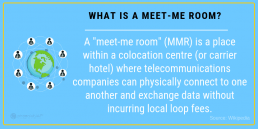
Data Exchange and How it Works
Sending data out to the Internet requires a connection to an Internet Service Provider (ISP).
When two organizations are geographically far apart, the data exchange occurs through a global ISP. Hence, if one system wants to communicate with the other, it first needs to exchange the information with the ISP. Then, the ISP routes the packets to the target system. This process is necessary when two systems are located in different countries or continents. In these cases, a global ISP is crucial for the uninterrupted flow of traffic between the parties.
However, when two organizations are geographically close to each other, they can physically connect. A meet-me room in a data center or carrier hotel enables the two systems to exchange information directly.
Benefits of a Meet-me Room
All colocation data centers house an MMR. Most data centers are carrier neutral. Being carrier neutral means there is a wide selection of network providers for tenants to choose from. When there are more carriers, the chances are higher for customers to contract with that data center. The main reason is that by having multiple choices for providers, customers can improve flexibility, redundancy, and optimize their connection.
The benefits of meet-me rooms include:
- Reduced latency: High-bandwidth, direct connection decreases the number of network hops to a minimum. By eliminating network hops, latency is reduced substantially.
- Reduced cost: By connecting directly through a meet-me room, carriers bypass local loop charges. With many carriers in one place, customers may find more competitive rates.
- Quick expansion: MMRs are an excellent method to provide more fiber connection options for tenants. Carrier neutral data centers can bring more carriers and expand their offering.
Security and Restricted Access
Meet-me rooms are monitored and secure areas within a data center typically encased in fire-rated walls. These areas have restricted access, and unescorted visits are impossible. Multi-factor authentication prevents unauthorized personnel from entering the MMR space.
Cameras record every activity in the room. With a 24/7 surveillance system and biometric scans, security breaches are extremely rare.

Meet-me Room Design
The design and size of meet-me rooms can vary significantly in different colocation and data centers. For example, phoenixNAP’s MMR is a 3000 square foot room with a dedicated cross-connect room. Generally, MMRs should provide sufficient expansion space for new carriers. Potential clients avoid leasing space within a data center that cannot accommodate new ISPs.
One of the things MMRs should offer is 45U cabinets for carriers and network providers’ equipment. MMRs do not always have both AC and DC power options. If the facility only provides one type of power, the design should offer more space for additional carrier equipment.
Cooling is an essential part of every MMR. Data centers and colocation providers take into consideration what type of equipment carriers will install in the meet-me room. High-performance cooling units make sure the MMR temperature always stays within acceptable ranges.
Entrance for Carriers
Network carriers enter a data center’s meet-me room by running a fiber cable from the street to the cross-connect room. One of the possible ways is to use meet-me vaults, sometimes referred to as meet-me boxes. These infrastructure points are essential for secure carrier access to the facility. When appropriately designed, each plays a significant role in bringing a high number of providers to the data center.
Vaults
A meet-me vault is a concrete box for carriers’ fiber optic entry into the facility. Achieving maximum redundancy requires more than one vault in large data centers or carrier hotels.
Meet-me vaults are dug under the surface located at the perimeter of a data center. The closer the meet-me vaults are to the providers’ cable network, the lower the costs are to connect to the facility’s infrastructure. Multiple points of entry and well-positioned meet-me vaults attract more providers. In turn, colocation pricing models are also lower for potential customers of the data center.
The design itself allows dozens of providers to bring high bandwidth connection without sharing the ducts. From meet-me vaults, cables go into the cross-connect room through reinforced trenches.
Cross-Connect Room
A cross-connect room (CCR) is a highly secure location within a data center where carriers connect to customers. In these cases, the fiber may go from the CCR to the carrier’s equipment in the meet-me room or other places in the data center. The primary purpose is to establish cross-connects between tenants and different service providers.
Access to cross-connect rooms is minimal. With carriers’ hardware located in the meet-me rooms, CCRs are a strong fiber entry point.
The Most Critical Room in a Data Center
Meet-me rooms are a critical point for uninterrupted Internet exchange and ensure smooth transmission of data between tenants and carriers Enterprise benefit by establishing a direct connection with their partners and service providers.
Recent Posts
Data Center Security: Physical and Digital Layers of Protection
Data is a commodity that requires an active data center security strategy to manage it properly. A single breach in the system will cause havoc for a company and has long-term effects.
Are your critical workloads isolated from outside cyber security threats? That’s the first guarantee you’ll want to know if your company uses (or plans to use) hosted services.
Breaches into trusted data centers tend to happen more often. The public notices when news breaks about advanced persistent threat (APT) attacks succeeding.
To stop this trend, service providers need to adopt a Zero Trust Model. From the physical structure to the networked racks, each component is designed with this in mind.
Zero Trust Architecture
The Zero Trust Model treats every transaction, movement, or iteration of data as suspicious. It’s one of the latest intrusion detection methods.
The system tracks network behavior, and data flows from a command center in real time. It checks anyone extracting data from the system and alerts staff or revokes rights from accounts an anomaly is detected.
Security Layers and Redundancies of Data Centers
Keeping your data safe requires security controls, and system checks built layer by layer into the structure of a data center. From the physical building itself, the software systems, and the personnel involved in daily tasks.
You can separate the layers into a physical or digital.
Data Center Physical Security Standards
Location
Assessing whether a data center is secure starts with the location.
A trusted Data Center’s design will take into account:
- Geological activity in the region
- High-risk industries in the area
- Any risk of flooding
- Other risks of force majeure
You can prevent some of the risks listed above by having barriers or extra redundancies in the physical design. Due to the harmful effects, these events would have on the operations of the data center; it’s best to avoid them altogether.
The Buildings, Structures, and Data Center Support Systems
The design of the structures that make up the data center needs to reduce any access control risks. The fencing around the perimeter, the thickness, and material of the building’s walls, and the number of entrances it has. All these affect the security of the data center.
Some key factors will also include:
- Server cabinets fitted with a lock.
- Buildings need more than one supplier for both telecom services and electricity.
- Extra power backup systems like UPS and generators are critical infrastructure.
- The use of mantraps. This involves having an airlock between two separate doors, with authentication required for both doors
- Take into account future expansion within the same boundary
- Separate support systems from the white spaces allow authorized staff members to perform their tasks. It also stops maintenance and service technicians from gaining unsupervised entry.
Physical Access Control
Controlling the movement of visitors and staff around the data center is crucial. If you have biometric scanners on all doors – and log who had access to what and when – it’ll help to investigate any potential breach in the future.
Fire escapes and evacuation routes should only allow people to exit the building. There should not be any outdoor handles, preventing re-entry. Opening any safety door should sound an alarm.
All vehicle entry points should use reinforced bollards to guard against vehicular attacks.
Secure All Endpoints
Any device, be it a server, tablet, smartphone or a laptop connected to a data center network is an endpoint.
Data centers give out rack and cage space to clients whose security standards may be dubious. If the customer doesn’t secure the server correctly, the entire data center might be at risk. Attackers are going to try to take advantage of unsecured devices connected to the internet.
For example, most customers want remote access to the power distribution unit (PDU), so they could remotely reboot their servers. Security is a significant concern in such use cases. It is up to facility providers to be aware of and secure all devices connected to the internet.
Maintain Video and Entry Logs
All logs, including video surveillance footage and entry logs, should be kept on file for a minimum of three months. Some breaches are identified when it is already too late, but records help identify vulnerable systems and entry points.
Document Security Procedures
Having strict, well-defined and documented procedures is of paramount importance. Something as simple as a regular delivery needs to well planned to its core details. Do not leave anything open for interpretation.
Run Regular Security Audits
Audits may range from daily security checkups, and physical walkthroughs to quarterly PCI and SOC audits.
Physical audits are necessary to validate that the actual conditions conform to reported data.
Digital Layers of Security in a Data Center
As well as all the physical controls, software, and networks make up the rest of the security and access models for a trusted data center.
There are layers of digital protection that aim to prevent security threats from gaining access.
Intrusion Detection and Prevention Systems
This system checks for advanced persistent threats (APT). It focuses on finding those that have succeeded in gaining access to the data center. APTs are typically sponsored attacks, and the hackers will have a specific goal in mind for the data they have collected.
Detecting this kind of attack requires real-time monitoring of the network and system activity for any unusual events.
Unusual events could include:
- An increase of users with elevated rights accessing the system at odd times
- Increase in service requests which might lead to a distributed-denial of service attack (DDoS)
- Large datasets appearing or moving around the system.
- Extraction of large datasets from the system
- Increase in phishing attempts to crucial personnel
To deal with this kind of attack, intrusion detection and prevention systems (IDPS) use baselines of normal system states. Any abnormal activity gets a response. IDP now uses artificial neural networks or machine learning technologies to find these activities.
Security Best Practices for Building Management Systems
Building management systems (BMS) have grown in line with other data center technologies. They can now manage every facet of a building’s systems. That includes access control, airflow, fire alarm systems, and ambient temperature.
A modern BMS comes equipped with many connected devices. They send data or receive instructions from a decentralized control system. The devices themselves may be a risk, as well as the networks they use. Anything that has an IP address is hackable.
Secure Building Management Systems
Security professionals know that the easiest way to take a data center off the map is by attacking its building management systems.
Manufacturers may not have security in mind when designing these devices, so patches are necessary. Something as insignificant as a sprinkler system can destroy hundreds of servers if set off by a cyber-attack.
Segment the System
Segmenting the building management systems from the main network is no longer optional. What’s more, even with such precautionary measures, attackers can find a way to breach the primary data network.
During the infamous Target data breach, the building management system was on a physically separate network. However, that only slowed down the attackers as they eventually jumped from one network to another.
This leads us to another critical point – monitor lateral movement.
Lateral Movement
Lateral movement is a set of techniques attackers use to move around devices and networks and gain higher privileges. Once attackers infiltrate a system, they map all devices and apps in an attempt to identify vulnerable components.
If the threat is not detected early on, attackers may gain privileged access and, ultimately, wreak havoc. Monitoring for lateral movement limits the time data center security threats are active inside the system.
Even with these extra controls, it is still possible that unknown access points can exist within the BMS.
Secure at the Network Level
The increased use of virtualization-based infrastructure has brought about a new level of security challenges. To this end, data centers are adopting a network-level approach to security.
Network-level encryption uses cryptography at the network data transfer layer, which is in charge of connectivity and routing between endpoints. The encryption is active during data transfer, and this type of encryption works independently from any other encryption, making it a standalone solution.
Network Segmentation
It is good practice to segment network traffic at the software level. This means classifying all traffic into different segments based on endpoint identity. Each segment is isolated from all others, thus acting as an independent subnet.
Network segmentation simplifies policy enforcement. Furthermore, it contains any potential threats in a single subnet, preventing it from attacking other devices and networks.
Virtual Firewalls
Although the data center will have a physical firewall as part of its security system, it may also have a virtual firewall for its customers. Virtual firewalls watch upstream network activity outside of the data center’s physical network. This helps in finding packet injections early without using essential firewall resources.
Virtual firewalls can be part of a hypervisor or live on their own virtualized machines in a bridged mode.
Traditional Threat Protection Solutions
Well-known threat protection solutions include:
- Virtualized private networks and encrypted communications
- Content, packet, network, spam, and virus filtering
- Traffic or NetFlow analyzers and isolators
Combining these technologies will help make sure that data is safe while remaining accessible to the owners.
Data Center Security Standards

The classification system sets standards for data center’s’ controls that ensure availability. As security can affect the uptime of the system, it forms part of their Tier Classification Standard.
There are four 4 tiers defined by the system. Each tier maps to a business need that depends on what kind of data is being stored and managed.
Tiers 1 & 2
Seen as tactical services, Tier 1 and 2 will only have some of the security features listed in this article. They are low cost and used by companies who do not want real-time access to their data and who won’t suffer financially due to a temporary system failure.
They are mainly used for offsite data storage.
Tiers 3 & 4
These tiers have higher levels of security. They have built-in redundancies that ensure uptime and access. Providing mission critical services for companies who know the cost of damage to a reputation a break in service creates.
These real-time data processing facilities provide the highest standards of security.
Take Data Center Security Seriously
More and more companies are moving their critical workloads and services to hosted servers and cloud computing infrastructure. Data centers are prime targets for bad actors.
Measuring your service providers against the best practices presented in this article is essential.
Don’t wait for the next major breach to occur before you take action to protect your data. No company wants to be the next Target or Equifax.
Want Work With a State of the Art Secure Data Center?
Contact us today!
Recent Posts
What is a Security Operations Center (SOC)? Best Practices, Benefits, & Framework
In this article you will learn:
- Understand what a Security Operations Center is and active how detection and response prevent data breaches.
- Six pillars of modern security operations you can’t afford to overlook.
- The eight forward-thinking SOC best practices to keep an eye on the future of cybersecurity. Including an overview and comparison of current Framework Models.
- Discover why your organization needs to implement a security program based on advanced threat intelligence.
- In-house or outsource to a managed security provider? We help you decide.
The average total cost of a data breach in 2018 was $3.86 million. As businesses grow increasingly reliant on technology, cybersecurity is becoming a more critical concern.
Cloud security can be a challenge, particularly for small to medium-sized businesses that don’t have a dedicated security team on-staff. The good news is that there is a viable option available for companies looking for a better way to manage security risks – security operations centers (SOCs).
In this article, we’ll take a closer look at what SOCs are, the benefits that they offer. We will also take a look at how businesses of all sizes can take advantage of SOCs for data protection.
What is a Security Operations Center?
A security operations center is a team of cybersecurity professionals dedicated to preventing data breaches and other cybersecurity threats. The goal of a SOC is to monitor, detect, investigate, and respond to all types of cyber threats around the clock.
Team members make use of a wide range of technological solutions and processes. These include security information and event management systems (SIEM), firewalls, breach detection, intrusion detection, and probes. SOCs have many tools to continuously perform vulnerability scans of a network for threats and weaknesses and address those threats and deficiencies before they turn into a severe issue.
It may help to think of a SOC as an IT department that is focused solely on security as opposed to network maintenance and other IT tasks.
6 Pillars of Modern SOC Operations
Companies can choose to build a security operations center in-house or outsource to an MSSP or managed security service providers that offer SOC services. For small to medium-sized businesses that lack resources to develop their own detection and response team, outsourcing to a SOC service provider is often the most cost-effective option.
Through the six pillars of security operations, you can develop a comprehensive approach to cybersecurity.
-
-
Establishing Asset Awareness
The first objective is asset discovery. The tools, technologies, hardware, and software that make up these assets may differ from company to company, and it is vital for the team to develop a thorough awareness of the assets that they have available for identifying and preventing security issues.
-
Preventive Security Monitoring
When it comes to cybersecurity, prevention is always going to be more effective than reaction. Rather than responding to threats as they happen, a SOC will work to monitor a network around-the-clock. By doing so, they can detect malicious activities and prevent them before they can cause any severe damage.
-
Keeping Records of Activity and Communications
In the event of a security incident, soc analysts need to be able to retrace activity and communications on a network to find out what went wrong. To do this, the team is tasked detailed log management of all the activity and communications that take place on a network.
-
-
Ranking Security Alerts
When security incidents do occur, the incident response team works to triage the severity. This enables a SOC to prioritize their focus on preventing and responding to security alerts that are especially serious or dangerous to the business.
-
Modifying Defenses
Effective cybersecurity is a process of continuous improvement. To keep up with the ever-changing landscape of cyber threats, a security operations center works to continually adapt and modify a network’s defenses on an ongoing, as-needed basis.
-
Maintaining Compliance
In 2019, there are more compliance regulations and mandatory protective measures regarding cybersecurity than ever before. In addition to threat management, a security operations center also must protect the business from legal trouble. This is done by ensuring that they are always compliant with the latest security regulations.
Security Operations Center Best Practices
As you go about building a SOC for your organization, it is essential to keep an eye on what the future of cybersecurity holds in store. Doing so allows you to develop practices that will secure the future.
SOC Best Practices Include:
Widening the Focus of Information Security
Cloud computing has given rise to a wide range of new cloud-based processes. It has also dramatically expanded the virtual infrastructure of most organizations. At the same time, other technological advancements such as the internet of things have become more prevalent. This means that organizations are more connected to the cloud than ever before. However, it also means that they are more exposed to threats than ever before. As you go about building a SOC, it is crucial to widen the scope of cybersecurity to continually secure new processes and technologies as they come into use.
Expanding Data Intake
When it comes to cybersecurity, collecting data can often prove incredibly valuable. Gathering data on security incidents enables a security operations center to put those incidents into the proper context. It also allows them to identify the source of the problem better. Moving forward, an increased focus on collecting more data and organizing it in a meaningful way will be critical for SOCs.
Improved Data Analysis
Collecting more data is only valuable if you can thoroughly analyze it and draw conclusions from it. Therefore, an essential SOC best practice to implement is a more in-depth and more comprehensive analysis of the data that you have available. Focusing on better data security analysis will empower your SOC team to make more informed decisions regarding the security of your network.
Take Advantage of Security Automation
Cybersecurity is becoming increasingly automated. Taking DevSecOps best practices to complete more tedious and time-consuming security tasks free up your team to focus all of their time and energy on other, more critical tasks. As cybersecurity automation continues to advance, organizations need to focus on building SOCs that are designed to take advantage of the benefits that automation offers.
Security Operations Center Roles and Responsibilities
A security operations center is made up of a number of individual team members. Each team member has unique duties. The specific team members that comprise the incident response team may vary. Common positions – along with their roles and responsibilities – that you will find in a security team include:
-
SOC Manager
The manager is the head of the team. They are responsible for managing the team, setting budgets and agendas, and reporting to executive managers within the organization.
-
Security Analyst
A security analyst is responsible for organizing and interpreting security data from SOC report or audit. Also, providing real-time risk management, vulnerability assessment, and security intelligence provide insights into the state of the organization’s preparedness.
-
Forensic Investigator
In the event of an incident, the forensic investigator is responsible for analyzing the incident to collect data, evidence, and behavior analytics.
-
Incident Responder
Incident responders are the first to be notified when security alerts happen. They are then responsible for performing an initial evaluation and threat assessment of the alert.
-
Compliance Auditor
The compliance auditor is responsible for ensuring that all processes carried out by the team are done so in a way that complies with regulatory standards.
SOC Organizational Models
Not all SOCs are structured under the same organizational model. Security operations center processes and procedures vary based on many factors, including your unique security needs.
Organizational models of security operations centers include:
- Internal SOC
An internal SOC is an in-house team comprised of security and IT professionals who work within the organization. Internal team members can be spread throughout other departments. They can also comprise their own department dedicated to security. - Internal Virtual SOC
An internal virtual SOC is comprised of part-time security professionals who work remotely. Team members are primarily responsible for reacting to security threats when they receive an alert. - Co-Managed SOC
A co-managed SOC is a team of security professionals who work alongside a third-party cybersecurity service provider. This organizational model essentially combines a semi-dedicated in-house team with a third-party SOC service provider for a co-managed approach to cybersecurity. - Command SOC
Command SOCs are responsible for overseeing and coordinating other SOCs within the organization. They are typically only found in organizations large enough to have multiple in-house SOCs. - Fusion SOC
A fusion SOC is designed to oversee the efforts of the organization’s larger IT team. Their objective is to guide and assist the IT team on matters of security. - Outsourced Virtual SOC
An outsourced virtual SOC is made up of team members that work remotely. Rather than working directly for the organization, though, an outsourced virtual SOC is a third-party service. Outsourced virtual SOCs provide security services to organizations that do not have an in-house security operations center team on-staff.
Take Advantage of the Benefits Offered by a SOC
Faced with ever-changing security threats, the security offered by a security operations center is one of the most beneficial avenues that organizations have available. Having a team of dedicated information security professionals monitoring your network, security threat detection, and working to bolster your defenses can go a long way toward keeping your sensitive data secure.
If you would like to learn more about the benefits offered by a security operations center team and the options that are available for your organization, we invite you to contact us today.
Recent Posts
Understanding Data Center Compliance and Auditing Standards
One of the most important features of any data center is its security.
After all, companies are trusting their mission-critical data to be contained within the facility.
In recent years, security has grown even more critical for businesses. Whether you store your data in an in-house data center or with a third-party provider, cyber-attacks and are a real and growing threat to your operations. Do they have a plan to prevent DDoS attacks?
Every year, the number of security incidents grows, and the volume of compromised data amplifies proportionally.
In the first 6 months of 2018, 3,353,172,708 records were compromised. An increase of 72% compared to the same period of 2017. According to the Breach Level Index,
Correspondingly, data protection on all levels matters more than ever. Securing your data center or choosing a compliant provider should be the core of your security strategy.
The reality is that cyber security incidents and attacks are growing more frequent and more aggressive.
What are Data Center Security Levels?
Data center security standards help enforce data protection best practices. Understanding their scope and value is essential for choosing a service provider. It also plays a role in developing a long-term IT strategy that may involve extensive outsourcing.
This article covers critical data center standards and their histories of change. In addition to learning what these standards mean, businesses also need to keep in the loop with any operating updates that may affect them.
The true challenge is that many outside of the auditing realm may not fully understand the different classifications. They may not even know what to look for in a data center design and certification.
To help you make a more informed decision about your data center services, here is an overview of concepts you should understand.

Data Center Compliance
SSAE 18 Audit Standard & Certification
A long-time standard throughout the data center industry, SAS 70 was officially retired at the end of 2010. Soon after its discontinuation, many facilities shifted to SSAE 16.
However, it’s essential to understand that there is no certification for SSAE 16. It is a standard developed by the Auditing Standards Board (ASB) of the American Institute of Certified Public Accountants (AICPA).
Complicated acronyms aside, the SSAE 16 is not something a company can achieve. It is an attestation standard used to give credibility to organizational processes. As opposed to SAS 70, SSAE 16 required service providers to “provide a written assertion regarding the effectiveness of controls.” That way, SSAE 18 introduced a more effective control of a company’s processes and systems, while SAS 70 was mostly an auditing practice.
It is important to mention that SSAE 16 used to result in a Service Organization Control (SOC or security operations center) 1 report. This report is still in use and provides insights into the company’s reporting policies and processes.
After years of existence, SSAE 16 was recently replaced with a revised version. As of May 1, 2017, it can no longer be issued, and an improved SSAE 18 is used instead.
SSAE 18 builds upon the earlier version with several significant additions. Both of them refer to the risk assessment processes, which were previously a part of SOC 2 certification only.
The updates to SSAE 18 include:
- The guidance on risk assessment. This part helps enforce organizations to assess and review potential technology risks regularly.
- Complementary Sub service Organization Controls. A new section in the standard aims to give more clarity to the activities of a specific third-party vendor.
With these changes, the updated standard aims to further improve data center monitoring. One of the most important precautionary measures against breaches and fraudulent actions, monitoring of critical systems and activities, is a foundation of secure organizations. That may have created a bit more work for a service provider, but it also takes their security to the next level.
Of the reports relevant to data centers, SOC 1 is the closest to the old SAS 70. The service organization (data center) defines internal controls against which audits are performed.
The key purpose of SOC 1 is to provide information about a service provider’s control structure. It is particularly crucial for SaaS and technology companies that offer some vital services to businesses. In that respect, they are more integrated into their clients’ processes than a general business partner or collaborator would be.
SOC 1 also applies anytime customers’ financial applications or underlying infrastructure are involved. Cloud would qualify for this type of report. However, SOC 1 does not apply to colocation providers that are not performing managed services.
SOC 2 is exclusively for service organizations whose controls are not relevant to customers’ financial applications or reporting requirements. Colocation data center facilities providing power and environmental controls would qualify here. However, unlike a SOC 1, the controls are provided (or prescribed) by the AICPA (Trust Services Principles) and audited against.
Becoming SOC 2 complaint is a more rigorous process. It requires service providers to report on all the details regarding their internal access and authorization control practices, as well as monitoring and notification processes.
SOC 3 requires an audit similar to SOC 2 (prescribed controls). However, it includes no report or testing tables. Any consumer-type organization might choose to go this route so they could post a SOC logo on their websites, etc.

Additional Compliance Standards
HIPAA and PCI DSS are two critical notions to understand when evaluating data center security.
HIPAA
HIPAA (Health Insurance Portability and Accountability Act) regulates data, Cloud storage security, and management best practices in the healthcare industry. Given the sensitive nature of healthcare data, any institution that handles them must follow strict security practices.
HIPAA compliance also touches data center providers. In fact, it applies to any organization that works with a healthcare provider and has access to medical data. HIPAA considers all such organizations Business Associate healthcare providers.
If you or your customers have access to healthcare data, you need to check if you are using a HIPAA Compliant Hosting Provider. This compliance guarantees that it can deliver the necessary levels of data safety. Also, it can provide the documentation you may need to submit to prove compliance.
PCI-DSS Payment Card Industry Data Security Standard
As for PCI DSS (Payment Card Industry Data Security Standard), it is a standard related to all types of e-commerce businesses. Any website or company that accepts online transactions must be PCI DSS verified. We have created a PCI compliance checklist to assist.
PCI DSS was developed by the PCI SSC (Payment Card Industry Security Standards Council), whose members included credit card companies such as Visa, Mastercard, American Express, etc. The key idea behind their collaborative effort to develop this standard was to help improve the safety of customers’ financial information.
PCI DSS 3.2 was recently updated. It involves a series of updates to address mobile payments. By following the pace of change in the industry, PCI remains a relevant standard for all e-commerce businesses.

Concluding Thoughts: Data Center Auditing & Compliance
Data center security auditing standards continue to evolve.
The continuous reviews and updates help them remain relevant and offer valuable insight into a company’s commitment to security. It is true that these standards generate a few questions from time to time and cannot provide a 100% guarantee on information safety.
However, they still help assess a vendor’s credibility. A managed security service provider that makes an effort to comply with government regulations is more likely to offer quality data protection. This is particularly important for SaaS and IaaS providers. Their platforms and services become vital parts of their clients’ operations and must provide advanced security.
When choosing your data center provider, understanding these standards can help you make a smarter choice. If you are unsure which one applies to the data center, you can always ask.
Check if their standards match what the AICPA and other organizations set out. That will give you peace of mind about your choice and your data safety.
Recent Posts
Data Center Power Design & Infrastructure: What You Need To Know
There are many considerations when selecting a data center.
While overall security of a data center, capacity, and scalability are likely at the top of your list, the power that brings a data center to life and keeps you up and running is an essential, but often overlooked component.
No matter your online presence, electricity is the backbone. Understanding how power relates to data center design is critical for both continuity and security.
Learning more about the role of power in the data center, how things work and the trends you should be aware of will help you make the best choices for your organization.

Data Center Energy Basics: Electricity 101
Without power, even the most advanced and powerful network is merely a pile of metal scrap. No matter how sophisticated your setup is, unless it is getting and using power efficiently, you could be missing out. Here are some basic terms to know when it comes to data center power.
AC and DC Power: You have two options when it comes to powering your data center — or any other device that uses electricity. AC power or Alternating Current power is the power you think of when you plug in a device, appliance or tool. Currents of 120 or 240 volts power on demand — simply plug your item into the nearest outlet, and you are ready to go. The “alternating” part of this type of power comes from the way it is delivered; it can change direction multiple times in a single minute to optimize performance and efficiency.
DC power or Direct Current power relies on batteries; your laptop, your phone, and other devices that can be connected to an AC outlet to charge and then run off of the battery. A direct current runs in only one direction and is more reliable than Alternating current, making it an ideal way to avoid. While the majority of colocation data centers rely on alternating current for power, more and more organizations are incorporating DC power and a combination of the two types to enhance energy efficiency and reduce downtime.
Power usage effectiveness, or PUE, is a figure that represents the ratio of power available to a data center vs. the power consumed by IT equipment. PUE is an expression of efficiency; this number can reveal how much power your servers themselves are using and how much is being used on non-server/non-IT tasks. A high PUE means that you could be running more efficiently than you are and that you may be using too much power. A low PUE means you are running optimally and that you have little waste.
Determine the PUE of your center by dividing the total energy consumed by your entire facility by the energy consumed by your IT equipment. The resulting figure is your PUE, which will ideally be as close to 1 as possible. Why so low? Lower ratios mean that you are using most of your energy to get the actual job done – -not to power the office, lights and other support items.
Data Center Efficiency Metrics
Electricity is measured in specific terms; each is detailed below and will help you understand what your organization needs to meet your power and energy efficiency goals.
- Amperes: Also called “amps,” this is the actual moving electricity that is running through your wires and to your servers and equipment. Each of your devices, from your workstations to your laptops and servers, uses a specific amount of amps to run.
- Volts: The power that “pushes” the electricity from the source and to your outlets and devices; actual voltage depends on location, the choices made during construction and setup and even the manufacturer of the piece you are using. Both batteries and outlets provide power that can be measured in volts — from a little as 1.5 volts for a small battery to 110 or 220 in a typical office or home outlet.
- Watts: The actual amount of power your server or device uses is measured in watts. This figure goes up the more you use your equipment; it also rises when your equipment multi-tasks or solves complex problems. An ASIC or GPU device mining cryptocurrency or performing complex tasks will use more your data center server or one of your workstations, due to the work it is performing.
The power that is available to your data center, the way that energy is used, and even the amount of electricity your pieces consume all have an impact on your costs, efficiency and even productivity.
Power in the Data Center
All those watts and volts need to go somewhere, and the typical data center has a variety of needs; some of these are more obvious than others. While each organization is different, a data center needs the following to run efficiently:
- Servers: The actual units doing the work, storing the data and providing support for your brand, racks and other related items.
- Cooling: Servers and related equipment generate heat; you need to power equipment that will keep your hardware cool to prevent damage and extend its life.
- Inverters: You won’t notice these until you need them. Inverters store power and launch when the AC power source is disrupted. This prevents downtime, data loss, and interruption of service.
- Support: Someone has to look after the servers, ensure the location is physically secure and respond to problems. Any support staff onsite needs the typical power and electricity support of an office. Count on lights, workstations, HVAC and more for your on-site team.
- Security: Alarms, physical security that prevents others from accessing your center or equipment.

Understanding Power Usage Effectiveness (PUE)
Understanding how energy is measured and deployed in the typical data center can help you make changes that will increase your efficiency and lower your costs. From a basic understanding of how electricity is measured to the impact that non-IT energy consumption has on your bottom line.
Power usage effectiveness, or PUE, is a figure that represents the ratio of power available to a data center vs. the power consumed by IT equipment. PUE is an expression of efficiency; this number can reveal how much power your servers themselves are using and how much is being used on non-server/non-IT tasks. A high PUE means that you could be running more efficiently than you are and that you may be using too much power for your data center. A low PUE means you are running optimally and that you have little waste.
Determine the PUE of your center by dividing the total energy consumed by your entire facility by the energy consumed by your IT equipment. The resulting figure is your PUE, which will ideally be as close to 1 as possible. Why so low? Lower ratios mean that you are using most of your energy to get the actual job done – -not to power the office, lights, and other support items.
An ideal target value for an existing data center is 1.5 or less (new centers should aim for 1.4 or less, according to Federal CIO targets and benchmarks. A PUE of 2.0 or higher indicates a need for review. There are likely areas of inefficiency that are adding to costs and not beneficial.
In Closing, Considering Data Center Power Design
This information allows you to make informed decisions when choosing a data center. The best provider ensures that the power infrastructure is in place to guarantee the highest uptime possible. Learn more about our state of the art data centers worldwide.
Recent Posts
Cloud Storage Security: How Secure is Your Data in The Cloud?
Data is moving to the cloud at a record pace.
Cloud-based solutions are increasingly in demand around the world. These solutions include everything from secure data storage to entire business processes.
A Definition Of Cloud Storage Security
Cloud-based internet security is an outsourced solution for storing data. Instead of saving data onto local hard drives, users store data on Internet-connected servers. Data Centers manage these servers to keep the data safe and secure to access.
Enterprises turn to cloud storage solutions to solve a variety of problems. Small businesses use the cloud to cut costs. IT specialists turn to the cloud as the best way to store sensitive data.
Any time you access files stored remotely, you are accessing a cloud.
Email is a prime example. Most email users don’t bother saving emails to their devices because those devices are connected to the Internet.
Learn about cloud storage security and how to take steps to secure your cloud servers.
Types of Cloud: Public, Private, Hybrid
There are three types of cloud solutions.
Each of these offers a unique combination of advantages and drawbacks:
Public Cloud: These services offer accessibility and security. This security is best suited for unstructured data, like files in folders. Most users don’t get a great deal of customized attention from public cloud providers. This option is affordable.
Private Cloud: Private cloud hosting services are on-premises solutions. Users assert unlimited control over the system. Private cloud storage is more expensive. This is because the owner manages and maintains the physical hardware.
Hybrid Cloud: Many companies choose to keep high-volume files on the public cloud and sensitive data on a private cloud. This hybrid approach strikes a balance between affordability and customization.
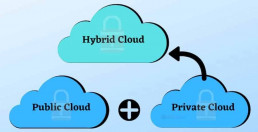
How Secure is Cloud Storage?
All files stored on secure cloud servers benefit from an enhanced level of security.
The security credential most users are familiar with is the password. Cloud storage security vendors secure data using other means as well.
Some of these include:
Advanced Firewalls: All Firewall types inspect traveling data packets. Simple ones only examine the source and destination data. Advanced ones verify packet content integrity. These programs then map packet contents to known security threats.
Intrusion Detection: Online secure storage can serve many users at the same time. Successful cloud security systems rely on identifying when someone tries to break into the system. Multiple levels of detection ensure cloud vendors can even stop intruders who break past the network’s initial defenses.
Event Logging: Event logs help security analysts understand threats. These logs record network actions. Analysts use this data to build a narrative concerning network events. This helps them predict and prevent security breaches.
Internal Firewalls: Not all accounts should have complete access to data stored in the cloud. Limiting secure cloud access through internal firewalls boosts security. This ensures that even a compromised account cannot gain full access.
Encryption: Encryption keeps data safe from unauthorized users. If an attacker steals an encrypted file, access is denied without finding a secret key. The data is worthless to anyone who does not have the key.
Physical Security: Cloud data centers are highly secure. Certified data centers have 24-hour monitoring, fingerprint locks, and armed guards. These places are more secure than almost all on-site data centers. Different cloud vendors use different approaches for each of these factors. For instance, some cloud storage systems keep user encryption keys from their users. Others give the encryption keys to their users.
Best-in-class cloud infrastructure relies on giving users the ideal balance between access and security. If you trust users with their own keys, users may accidentally give the keys to an unauthorized person.
There are many different ways to structure a cloud security framework. The user must follow security guidelines when using the cloud.
For a security system to be complete, users must adhere to a security awareness training program. Even the most advanced security system cannot compensate for negligent users.

Cloud Data Security Risks
Security breaches are rarely caused by poor cloud data protection. More than 40% of data security breaches occur due to employee error. Improve user security to make cloud storage more secure.
Many factors contribute to user security in the cloud storage system.
Many of these focus on employee training:
Authentication: Weak passwords are the most common enterprise security vulnerability. Many employees write their passwords down on paper. This defeats the purpose. Multi-factor authentication can solve this problem.
Awareness: In the modern office, every job is a cybersecurity job. Employees must know why security is so important and be trained in security awareness. Users must know how criminals break into enterprise systems. Users must prepare responses to the most common attack vectors.
Phishing Protection: Phishing scams remain the most common cyber attack vector. These attacks attempt to compromise user emails and passwords. Then, attackers can move through business systems to obtain access to more sensitive files.
Breach Drills: Simulating data breaches can help employees identify and prevent phishing attacks. Users can also improve response times when real breaches occur. This establishes protocols for handling suspicious activity and gives feedback to users.
Measurement: The results of data breach drills must inform future performance. Practice only makes perfect if analysts measure the results and find ways to improve upon them. Quantify the results of simulation drills and employee training to maximize the security of cloud storage.
Cloud Storage Security Issues: Educate Employees
Employee education helps enterprises successfully protect cloud data. Employee users often do not know how cloud computing works.
Explain cloud storage security to your employees by answering the following questions:
Where Is the Cloud Located?
Cloud storage data is located in remote data centers. These can be anywhere on the planet. Cloud vendors often store the same data in multiple places. This is called redundancy.
How is Cloud Storage Different from Local Storage?
Cloud vendors use the Internet to transfer data from a secure data center to employee devices. Cloud storage data is available everywhere.
How Much Data Can the Cloud Store?
Storage in the cloud is virtually unlimited. Local drive space is limited. Bandwidth – the amount of data a network can transmit per second – is usually the limiting factor. High-Volume, low-bandwidth cloud service will run too slowly for meaningful work.
Does The Cloud Save Money?
Most companies invest in cloud storage to save money compared to on-site storage. Improved connectivity cuts costs. Cloud services can also save money in disaster recovery situations.
Is the Cloud Secure and Private?
Professional cloud storage comes with state-of-the-art security. Users must follow the vendor’s security guidelines. Negligent use can compromise even the best protection.

Cloud Storage Security Best Practices
Cloud storage providers store files redundantly. This means copying files to different physical servers.
Cloud vendors place these servers far away from one another. A natural disaster could destroy one data center without affecting another one hundreds of miles away.
Consider a fire is breaking out in an office building. If the structure contains paper files, those files will be the first to burn. If the office’s electronic equipment melts, then the file backups will be gone, too.
If the office saves its documents in the cloud, this is not a problem. Copies of every file exist in multiple data centers located throughout the region. The office can move into a building with Internet access and continue working.
Redundancy makes cloud storage security platforms failure-proof. On-site data storage is far riskier. Large cloud vendors use economies of scale to guarantee user data is intact. These vendors measure hard drive failure and compensate for them through redundancy.
Even without redundant files, only a small percentage of cloud vendor hard drives fail. These companies rely on storage for their entire income. These vendors take every precaution to ensure users’ data remains safe.
Cloud vendors invest in new technology. Advances improve security measures in cloud computing. New equipment improves results.
This makes cloud storage an excellent option for securing data against cybercrime. With a properly configured cloud solution in place, even ransomware poses no real threat. You can wipe the affected computers and start fresh. Disaster recovery planning is a critical aspect of cloud storage security.
Invest in Cloud Storage Security
Executives who invest in cloud storage need qualified cloud maintenance and management expertise. This is especially true for cloud security.
Have a reputable managed security services provider evaluate your data storage and security needs today.
Recent Posts
Colocation vs Cloud Computing : Best Choice For Your Organization?
In today’s modern technology space, companies are opting to migrate from on-premises hardware to hosted solutions.
Every business wants the optimal cohesion between the best technology available and a cost-effective solution. Identifying the unique hosting needs of the business is crucial.
This decision is often instigated due to overhead cost but can spiderweb out into security opportunities, redundancy, disaster recovery, and many other factors. Both colocation providers and the cloud offer hosted computing solutions where data storage and are offsite in a data center.
To cater to the multitude of business sizes, data centers offer a wide range of customizable solutions. In this article, we are going to compare colocation to cloud computing services.
What is Cloud Computing?
Under a typical cloud service model, a data center delivers computing services directly to its customer through the Internet. The customer pays based on the usage of computing resources, much in the same way homeowners pay monthly bills for using water and electricity.
In cloud computing, the service provider takes total responsibility for developing, deploying, maintaining, and securing its network architecture and usually implements shared responsibility models to keep customer data safe.
What is Colocation?
Colocation is when a business places its own server in a third-party data center and uses its infrastructure and bandwidth to process data.
The key difference here is that the business retains ownership of its server software and physical hardware. It simply uses the colocation data center’s superior infrastructure to gain more bandwidth and better security.
Colocation services often include server management and maintenance agreements. These tend to be separate services that the colocation facility offers for a monthly fee. This can be valuable when businesses can’t afford to send IT specialists to and from the colocation facility on a regular basis.
Comparing Colocation & The Cloud
The decision between colocation vs. cloud computing is not a mutually exclusive one.
It is entirely feasible for companies to pick different solutions for completing various tasks.
For example, an organization may host most of its daily processing systems on a public cloud server, but host its mission-critical databases on its own server. Deploying that server on-site would be expensive and insecure, so the company will look for a colocation facility that can house and maintain its most crucial equipment.
This means that the decision between colocation and cloud hosting services is one that executives and IT professionals have to make based on each asset within the corporate structure. Merely migrating everything to a colocation facility or a cloud service provider often means missing out on critical opportunities to implement synergistic solutions.
How to Weigh the Benefits and Drawbacks for Individual IT Assets
Off-premise IT solutions like cloud hosting and colocation offer significant IT savings compared to expensive, difficult-to-maintain on-premises alternatives.
However, it takes a higher degree of clarity to determine where individual IT assets should go.
In many cases, this decision depends on the specific objectives that company stakeholders wish to obtain from particular tasks and processes.
It relies on the motive for migrating to an off-premises solution in the first place, whether the goal is security and compliance, for better connectivity, or for superior business continuity.
1. Security
Both cloud hosting and colocation data centers offer greater security when compared to on-premises solutions. Although executives often cite security concerns as one of the primary reasons holding them back from hosted services. The fact is that cloud computing is more secure than on-premises infrastructure.
Entrusting your company data to a third party may seem like a poor security move. However, dedicated managed service providers are better equipped to handle security issues. Service providers have resources and talent explicitly allocated to cybersecurity concerns, which means they can identify threats quicker and mitigate risks more comprehensively than in-house IT specialists.
When it comes to cloud infrastructure, the data security benefits are only as good as the service provider’s reputation. Reputable cloud hosting vendors have robust, multi-layered security frameworks in place and are willing to demonstrate their resilience.
A colocation strategy can be even better from a security perspective. But only if you have the knowledge, expertise, and resources necessary to implement a competitive security solution in-house.
Ideally, a colocation facility can take care of the security framework’s physical and infrastructural elements while your team operates a remote security operations center to cover the rest.
2. Compliance
Cloud storage can make compliance much more manageable for organizations that struggle to keep up with continually evolving demands placed on them by regulators. A reputable cloud service provider can offer on-demand compliance, shifting software and hardware packages to meet regulatory requirements on the fly. Often, the end-user doesn’t even notice the difference.
In highly regulated industries such as healthcare with HIPAA Compliance, the situation may be more delicate. Organizations that operate in these fields need to establish clear service level agreements that stipulate which party is responsible for regulatory compliance and where their respective obligations begin and end.
The same is true for colocation partners.
If your business is essentially renting space in a data center and installing your server there, you have to establish responsibility for compliance concerns from the beginning.
In most situations, this means that the colocation provider will take responsibility for the physical and hardware-related aspects of the compliance framework. Your team will be responsible for the software-oriented elements of compliance. This can be important when dealing with new or recently changed regulatory frameworks like Europe’s GDPR.
3. Connectivity
One of the primary benefits to moving computing processes into a data center environment is the ability to enjoy better and more comprehensive connectivity. This is one of the areas where well-respected data centers invest heavily in providing their clients best-in-class bandwidth, connection speed, and reliability.
On-prem solutions often lack state-of-the-art network infrastructure. Even those that enjoy state-of-the-art connectivity soon find themselves behind the looming threat of obsolescence as the marching beat of technological advance moves steadily forward.
Managed cloud computing agreements typically include clauses for updating system hardware and software in response to advances in the field. Cloud service providers have economic incentives to update their network hardware and connectivity devices since their infrastructure is the service they offer customers.
Colocation is an elegant way to maximize the throughput of a well-configured server. It allows a company to use optimal bandwidth – thanks to the colocation facility’s state-of-the-art infrastructure – without having to continually deploy, implement, and maintain updates to on-premises system architecture.
Both colocation and cloud computing also provide unique benefits to businesses looking for hosting in specific geographic areas. You can minimize page load and processing times by reducing the physical distance between users and the servers they need to access.
4. Backup and Disaster Recovery
Choosing colocation or cloud backup and disaster recovery is a definite value contributor that only comprehensive managed service providers offer. Creating, deploying, and maintaining redundant business continuity solutions are one of the most important things that any business or institution can do.
Colocation and cloud computing providers offer significant cost savings for backup and disaster recovery as built-in services. Businesses and end users have come to expect disaster recovery solutions as standard features.
But not all disaster recovery solutions enjoy the same degree of quality and resilience. Data centers that offer business continuity solutions also need to invest in top-of-the-line infrastructure to make those solutions usable.
If your business has to put its disaster recovery plan to the test, you want to know that you have enough bandwidth to potentially run your entire business off of a backup system indefinitely.
IT Asset Migration To The Cloud Or Colocation Data Center
IT professionals choosing between colocation vs. cloud need to carefully assess their technology environment to determine which solution represents the best value for their data and processes.
For example; an existing legacy system infrastructure can play a significant role in this decision. If you already own your servers and they can reasonably be expected to perform for several additional years, colocation can represent a crucial value compared to replacing aging hardware.
Determining the best option for migrating your IT assets requires expert consultation with experienced colocation and cloud computing specialists. Next-generation data management and network infrastructure can hugely improve cost savings for your business if implemented with the input of a qualified data center.
Find out whether colocation or cloud computing is the best option for your business. Have one of our experts assess your IT environment today.
Recent Posts
5 Benefits Of a Carrier Neutral Data Center & Carrier Neutrality
There are many instances when having your business tied to a specific vendor is preferable.
Data centers that are tied to a specific carrier may seem attractive at first. But, the long-term implications can be less-than-ideal. There are several reasons to maintain your operations in a carrier-neutral data center, also referred to as a carrier hotel.
Carrier neutrality is an essential factor in choosing the right colocation provider.

1. Cost-Efficiency of Carrier Neutral Data Centers
Colocation data center providers provide a high level of control and scalability while reducing the need to re-engineer your applications for the cloud.
Adding carrier neutrality to this list expands your opportunities for cost savings. When there are multiple carriers represented in a single data facility, you can forge contracts with your top choice and have a backup negotiating point in your pocket as well.
The long-term nature of many data center colocation contracts means that it is essential to negotiate favorable terms and a way out if the carrier does not live up to expectations.
2. Reduced Risk of Data Loss
Protecting your data from catastrophic loss is one of the critical arguments for utilizing data center colocation.
Finding a solution that offers a carrier-neutral environment may provide even greater protection from business-critical data loss. The business cost of downtime goes far beyond direct expenses.
It extends to indirect costs such as loss of future sales from customers, poor terms with vendors on future contracts due to inability to fulfill obligations, etc.
Direct costs from a data loss can run into the tens of thousands of dollars quite quickly. Reducing the risk of data loss one of the more important critical issues around data colocation. A single outage is too much.
When you are in a facility that offers several carriers, you are that much more likely to find one that offers provides the service levels and guaranteed uptime that meets or exceeds your business requirements.
3. Improved Scalability Options
The flexibility to make quick changes in your facilities management strategy is a benefit for anyone using colocation facilities.
Working with a data center that offers a variety of service providers adds to that scalability as well. Today’s data-intensive services and processes require immediate access to information regardless of the time of day or night. These demands can shift dramatically based on customer demands and the flow of business, too. If your current carrier is not providing you with the scalability you need — either up or down — then a carrier-neutral facility allows you to select another service provider who better meets your business’s changing needs.
Adding new business lines or a new database structure would require significant infrastructure planning in the past. It can be as simple to roll out as clicking a few buttons on an interface or making a phone call to your colocation center in today’s world. This improved scalability and flexibility of data access can be a substantial competitive advantage in a fast-changing marketplace.
4. Local and Regional Redundancy
If something ever happened to your facility or your data carrier’s access to your facility, what would happen? Would your data immediately be lost for a period of time? Or, would you easily be able to swap to a different carrier?
With neutrality, your data stays safe and secure within the carrier hotel. It can also be rapidly transported via other carriers in the event of a catastrophic loss or failure. This is not a likely event. However, it does provide customers with the options needed to protect their significant investment in data and virtual infrastructure.
Having access to your data only a portion of the time is not an acceptable situation. Instead, you need to know that you can always maintain a clear path into and out of your data facility with your chosen carrier.

5. Overall Flexibility With A Carrier Neutral Data Center
Changing carriers in the event of an emergency is much more efficient when you have multiple options available. The flexibility of utilizing different carriers based on their physical distribution network is also a bonus.
You have options when it comes to everything from billing cycles and Service level agreements to acceptable use policies (AUPs). Additionally, neutral data centers are generally owned by third-parties instead of by a specific carrier which provides for greater resilience and access to data.
Working with a carrier neutral data center provides a variety of benefits to your organization. With reduced costs due to greater competition for improved redundancy and flexibility, these colocation providers are the best bet for a safe storage place for your business-critical information.
Recent Posts
Hyperscale Data Center: Are You Ready For The Future?
Hyperscale data centers are inherently different.
A typical data center may support hundreds of physical servers and thousands of virtual machines. A hyperscale facility needs to support thousands of physical servers and millions of virtual machines.
Systems are optimized for data storage and speed to deliver the best software experience possible. The focus on hardware is substantially minimized. Thus, allowing for a more balanced investment in scalability.
This even refers to the security aspects of computing, as security options which are traditionally wired into the hardware are instead programmed into the software. Hyperscale computing boosts overall system flexibility and allows for a more agile environment.
Customers benefit by receiving higher computing power at a reduced cost. Systems can be deployed quickly and extended without a lot of difficulties.
What is a Hyperscale Data Center? A Definition
Hyperscale refers to systems or businesses that far outpace the competition. These businesses are known as the delivery mechanism behind much of the cloud-powered web, making up as much as 68% of the infrastructure services market.
These services include hosted and private cloud services, infrastructure as a service (IaaS) and platform as a service (PaaS) offerings as well. They operate large data centers, with each running hundreds of thousands of hyperscale servers.
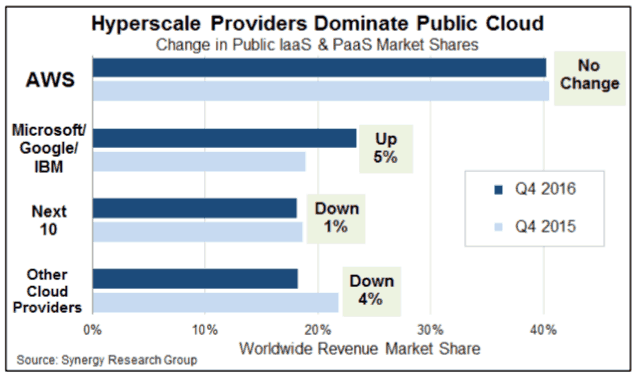
Nearly half of hyperscale data center operators are located inside the U.S.
The next largest hosting country is China with only 8 percent of the market. The remaining data centers are scattered throughout various regions throughout North America, the Middle East, Latin America, the Asian Pacific, Europe, and Africa.
Of the major players, Amazon’s AWS has claimed primary dominance, with Google Platform, IBM SoftLayer, and Microsoft Azure being fast followers. The sheer scale available to these organizations means that businesses increasingly will find value migrating their infrastructure to cloud platforms.
Data Center Requirements Continue to Expand
Who truly needs this much computing power?
It turns out, quite a few organizations either need it now or will require it shortly. The workloads of today’s data-intensive and highly interoperable systems are increasing astronomically. With this shift, the tsunami of Big Data coming into data warehouses is no longer cost-effective or feasible to host onsite or in smaller scale offsite platforms. The cost savings and scalability of moving in this direction are hard to ignore. Especially when users expect immediate results to their most intricate queries and business needs.
Anything slower than a millisecond response is considered unacceptable. This is especially true when you’re working with customers over the internet. Virtualization of servers can cause challenges with speed and often requires organizations to re-architect their legacy workloads to run in this more complex environment.

Benefits of Hyperscale Architectures
The highly attractive side of hyperscale architecture is the ability to scale up or down quickly.
This can be expensive and time-consuming using traditional computing resources. Spinning up servers virtually can be done in hours versus several days with a traditional on-premise solution. That’s only if you have all parts already available onsite.
Business continues to evolve making it even more essential to provide users with access to critical data access points. Hyperscale allows you to approach data, resource and service data quite differently than you could have done in the past.
Consider applications such as global e-retailers, where millions of operations are being made each second.
If someone in Indiana orders the last widget in that particular distribution center, the systems around the country have to adjust to find the next available widget. The substantial amounts of data required for these types of operations aren’t likely to be reduced over the years. The demand will continue to grow and expand as organizations see how leveraging these mass quantities of information provides them with a significant competitive advantage.

Challenges of Growth
On-premise relational database storage sizes have always outranked their cloud-based alternatives.
Many cloud databases still max out at 16TB. Plus, this modest size is one that couldn’t be scaled up directly from a 4TB database. The sheer volume of operations that must be handled all day, every day is staggering. Billions of operations across hundreds of thousands of virtual machines. Scaling network administrators to manage the standard failures alone would be an astronomical task. Much less, if there were any cybersecurity incursions into the site.
Finding physical space to house and then support these servers and determining the right KPIs to measure the health and security of the systems are other hurdles. The location requirements are quite specific and include exceptional access to a talented workforce. Security is also at the forefront, with modular or containerized designs prized for the benefits of mechanical and electrical power systems.
Answering customer requests for updates and questions alone is a staggering proposition when you are looking at this scale of activity. Enterprise customers have specific expectations around security, response times and speed. These all add complexity to the task at hand. Typical cloud computing providers are finding it challenging to stay abreast of the needs of enterprise-scale customers.
Why Choose a Hyperscale Data Center Provider?
Hyperscale is more rooted in hardware than software. The functionality available to computing customers is much more flexible and extensible.
Where previous cloud installations may be limited by the size of specific servers or portions of servers that are available, top hyperscale companies put a greater emphasis on efficient performance to deliver to customer demands.
Form factors are all designed to work together effectively through both vertical and horizontal scaling to add machines as well as extend the power of machines already in service.
Recent Posts
Data Center Colocation Providers: 9 Critical Factors to Look For
Finding the right data center can be one of the best investments your organization ever makes.
Take the time to make the right choice for your business’ unique needs, and the returns will be immediate.
You’ll find this easy to do once you appreciate what a colocation data center is and which services matter for your company.
What Is Colocation?
Colocation is a popular alternative to traditional hosting.
With a traditional hosting setup, the service provider owns just about every component required to support your applications. This includes the software, hardware, and any other necessary elements of the infrastructure.
Conversely, colocation server hosting offers its clients with the physical structure these companies need for their hosting solutions.
The name “colocation” refers to the fact that many companies’ servers are “co-located” in the same building.
This is also referred to as a “multitenant” solution.
Each client is responsible for providing dedicated servers, routers, and any other hardware. Often, the colocation server provider will take a “hands-off” approach. This means the client’s employees need to physically travel to the data center if server maintenance or repairs are required.
This isn’t always the case, though. As we’ll cover in more detail below, many data centers offer many managed services.

What Is a Colocation Data Center?
A colocation data center is the facility that houses servers and other hardware on behalf of their clients. Inside data centers, racks of servers store data for the company’s clients.
One way to better comprehend onsite hosting and data centers is as two different types of homes.
Onsite hosting is like a house. You own everything to do with that property, and you’re responsible for its “operation” and maintenance costs.
A colocation facility is more like an apartment. You still have to pay certain fees. You still need to pay for most of what goes into an apartment, too. However, the owner is responsible for maintaining the property itself. This includes the physical structure that protects your investment.
Both have their advantages. Data center facilities are growing in popularity in the United States and Worldwide.
Some of the reasons for this are:
- Lower operating costs – For the vast majority of companies, it makes much more financial sense to outsource hosting. The costs of maintaining everything from servers to the power feeds just aren’t realistic. The same goes for the budget it would take for the space required. Then there’s the overhead related to security. Besides, not only do service providers keep these costs down, they usually do a better job, too. When you consider the decreased chance of downtime, savings go up even more.
- The need for fewer IT staff members – Another cost you’ll need to consider with onsite hosting is the need for a large IT team. After all, if anything happens to your servers, your company will be in big trouble. Most data centers have experts on staff who can be leveraged during an emergency. Many also have managed services, so you can hire the daily IT help you need at a fraction of the cost.
- Unparalleled Reliability – Again, downtime is expensive. Companies that rely solely on onsite hosting are vulnerable to any number of events. Anything from an earthquake to a busted water main could take them offline. Data centers are designed with disaster recovery in mind. Most have multiple data center locations, including outside of the United States, too, ensuring redundancy.
- Predictable Costs – As long as you read the fine print (more on this below), colocation providers will make forecasting easy. You know precisely what you must spend every month to keep your company online – no surprises.
- Ease of Scalability – Colocation services are incredibly scalable. Pay for what you need, and don’t bother with what you don’t. As the related costs are predictable, it’s easy to decide how much scaling your company can afford to do, too. Once you’ve completed the data center migration process, scalability is relatively easy. This gives your company the ability to scale up or down as necessary whenever you want.

9 Tips For Picking the Best Colocation Data Center
Now, you’ve got a better comprehension of what colocation solutions are and why they’re so popular – you must be excited to choose one.
Before you do, though, be sure to read through the following tips to ensure best results.
1. Be Clear About Your Company’s Unique Goals
No two companies are the same.
Therefore, even when two companies want the same thing – like colocation services – they may still have different needs.
That’s why it’s important to go over your company’s goals and objectives before considering colocation server hosting.
Otherwise, it will be all too easy to spend more than you need to, including on services you’ll never even use. You may also neglect specific requirements, only to realize your mistake after you’ve signed a contract and gone through migration.
If your company has been hosting onsite up to this point, this shouldn’t be too difficult to do. Look at what’s working and plan to scale up if necessary. Then, look at what services you need, and find colocation providers that can offer them.
If your company is brand new, this will be a little more difficult. Consider hiring a consultant or speaking to those at various data center facilities to realize what you need.
Either way, you may also need a facility that offers managed services. That would allow you to outsource many essential tasks to the experts at these facilities.
2. Ensure Data Center Infrastructure Supports Your Assets
On the other hand, there’s one advantage to building your infrastructure from scratch. You will most likely be more open to the technology you’ll use. In turn, this means you can consider more colocation facilities.
For those of you who are set on certain types of hardware and software, you must keep this in mind. Presumably, you chose both because it supports your organization’s goals and objectives. Therefore, some data centers won’t be options.
You must also confirm that a facility can support your power-density needs. Many companies need upwards of 10 kW for each of their cabinets. Older ones may not be able to meet these requirements. Others will, yet doing so will come at an increased cost.
Choosing a data center that can’t provide customer support to necessary assets would be a costly mistake. When you speak to a provider, list what your needs are upfront. There’s no point in proceeding if a data center facility can’t meet this essential requirement.

3. Remember: Location, Location, Location
Many data centers with more than one location provide disaster recovery as a service.
However, you most likely want one of those locations to be nearby your business. This is wise even if you plan on using the colocation facility as a secondary site. That way, your IT staff will be able to access it with ease.
Unless you plan on outsourcing all of your needs with managed services, this is essential.
4. Don’t Take the Advantages for Granted
While the benefits as mentioned earlier are extremely advantageous, not every data center may offer them to the same degree.
For example, many data centers allow themselves a certain number of outages every year. Before going beyond that point, they’re within their contract even if your company suffers as a result.
There are ways around that problem. A simplified example would be a business continuity plan that involves another colocation provider outside of the United States. That way, if a disaster causes an outage here, your other colocation service should be safe.
Still, take the time to go through the data center colocation agreement fine print. If you have questions about anything, put them in writing and make sure you document the answers the same way.
5. Go Through the Colocation Costs Carefully
Similarly, you’ll only benefit from predictable costs if you go through them with a fine-tooth comb. For example, you may need to pay an initial fee to set up your data center space. Another may do the same, only amortize the cost over a certain number of months.
This can make comparisons between colocation facilities misleading if you’re not careful.
For most companies, the best way to look at costs is to project how much your need for hardware will grow in the coming years. The hardware you utilize will dictate the power, space, and connectivity you need, too.
All of these factors affect the price you’ll pay.
Consider any colocation services you may eventually need the same way. These will also affect your budget going forward.
Concerns about your colocation costs and pricing should be part of your search criteria. You don’t want to choose a colo data center facility only to find out they won’t adjust their contracts.

6. Find Out What Your Migration Timeline Will Be
Although this may not necessarily amount to a deal-breaker, you should ask about how long migration will take. That’s because one factor tends to catch companies off guard.
As soon as migration begins, most colocation providers can meet extremely tight deadlines. This includes for putting your service cabinets in place, energizing your power strips, and equipping your team with security clearances.
Usually, all of this can be achieved within a month – possibly sooner depending on your needs.
However, the activation of a carrier circuit can easily take much longer. Your timeline extends to at least 90 days before connectivity is achieved. Unfortunately, until you have carrier connectivity, your migration cannot be completed, and your organization will be without its servers.
Again, if you can plan for the timeline involved, you don’t need to disqualify datacenters with longer ones.
One way to do this is to have a provider guarantee a migration date in your contract. If they’re helping, have them define each step of the migration process, too, with a date for each. No matter what, you need them to do this for security clearance, over which they have complete control.
7. Look for Facilities with Carrier Neutrality
Many colocation centers are corporation-owned. This usually means they have a limited offering when it comes to network carriers that offer colocation services.
Give priority to carrier-neutral data center facilities. They can offer you a much larger variety of carriers and options for connectivity, and this will mean competitive pricing. You will also be able to leverage the design of a redundant vendor network.

8. Don’t Assume More Floor Space Is Better
There’s nothing wrong with a data center that has an impressive amount of floor space.
Just know that, in and of itself, that trait isn’t incredibly important. It shouldn’t be seen as much of an advantage on its own.
Preferably, you want to fit as much equipment as possible in as little space as you can. By doing so, you’ll enjoy much better operating costs.
9. Make Sure Your Investment Will Be Safe
We’ve already mentioned the importance of picking a colocation facility that will meet your organizations disaster-recovery needs. Otherwise, your company could be without its servers for a prolonged period of time. That would be a highly expensive problem.
You need to consider the security of a data center for the same reason. As a multi-tenant facility, people from other companies will have access to it, as well.
That’s why you want to choose a location with multiple levels of physical security. These should exist both inside and outside the building. If you deem it necessary, you can also ask about adding cameras to your data center space for extra security.
Taking Your Time Choosing a Data Center Colocation Provider
Choosing a data center is one of the most important decisions you’ll make for the future of your business. So, while you may be anxious to begin leveraging its benefits, don’t rush.
Review the nine tips outlined above and consider as many options as possible.
Only after you have found the perfect choice should you proceed. Then, it’s just a matter of time before the perfect data center helps your company reach new heights.





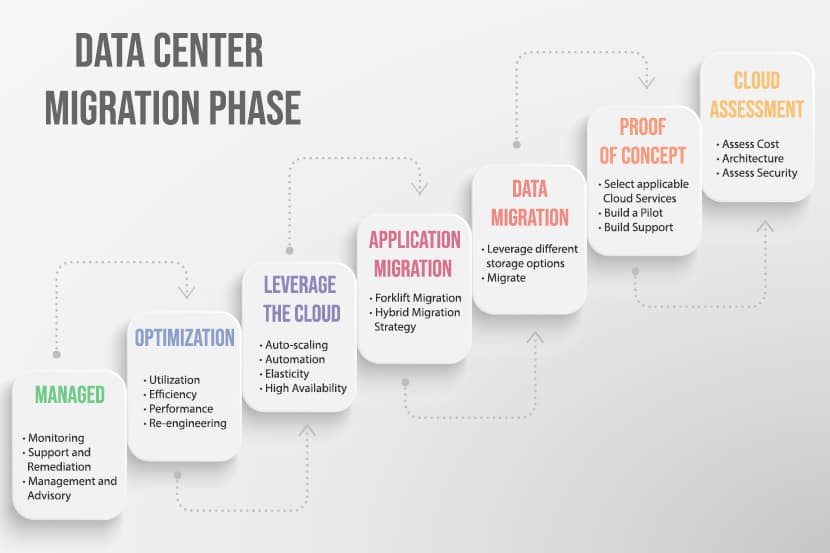

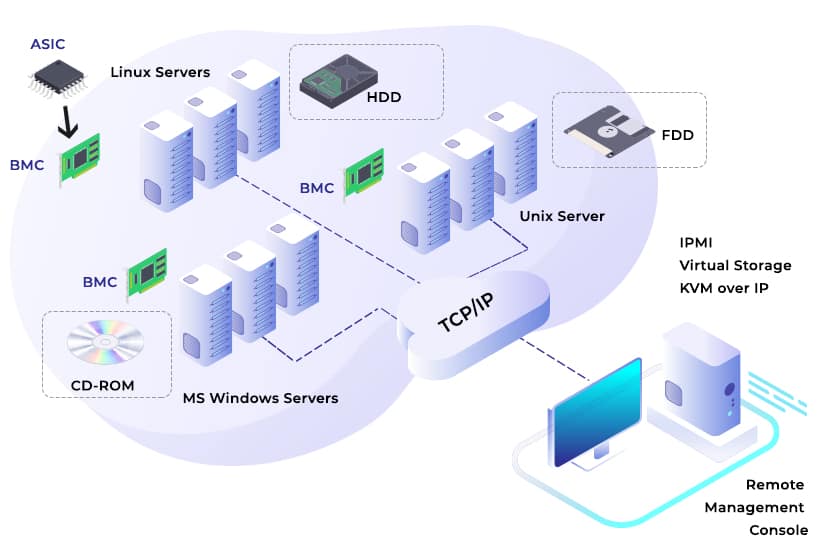


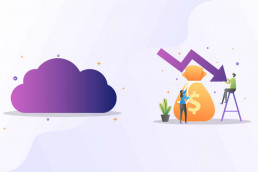


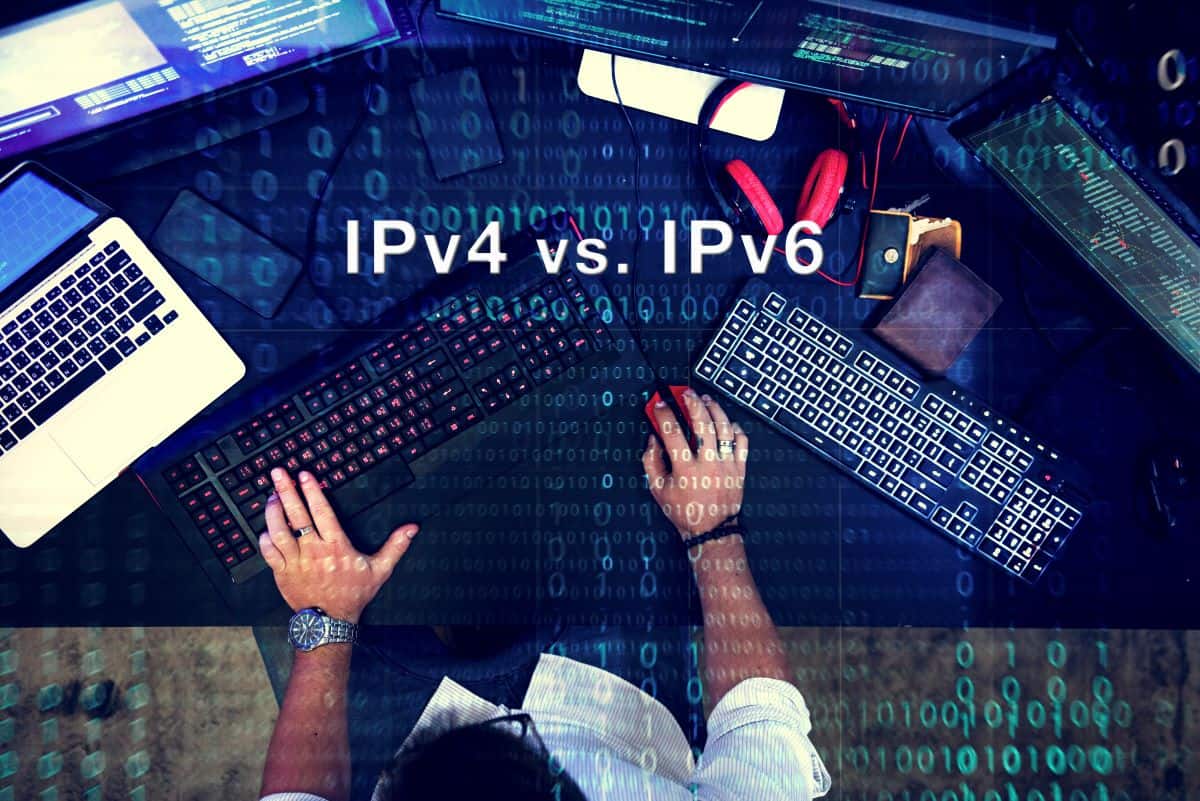
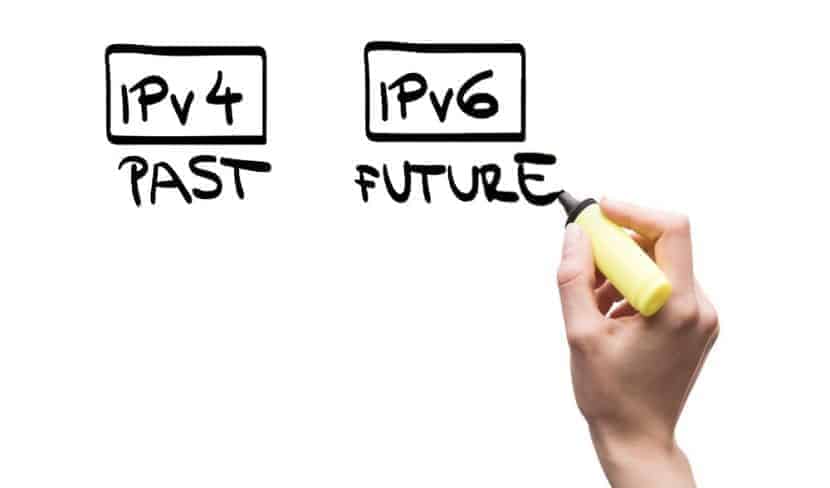
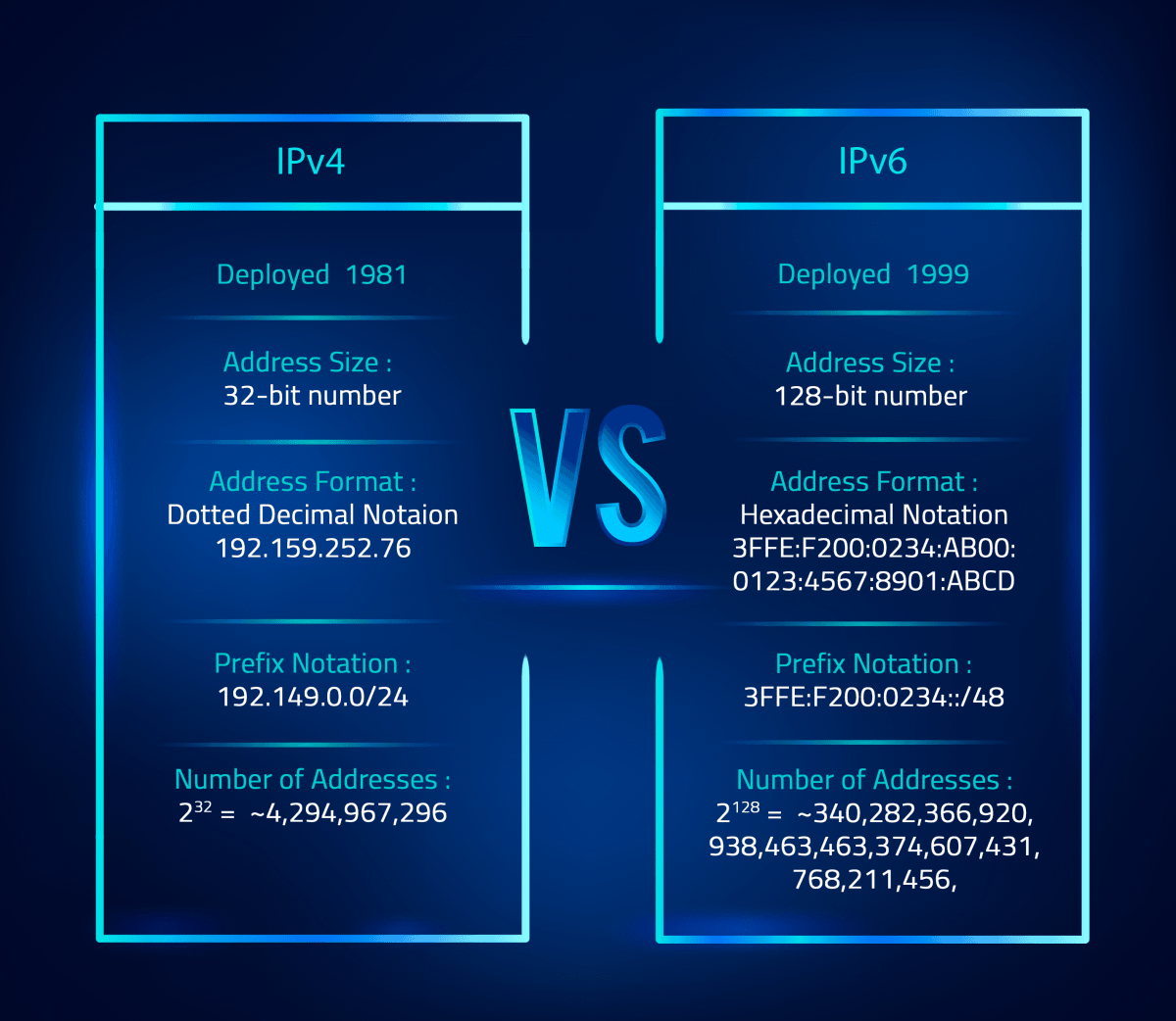







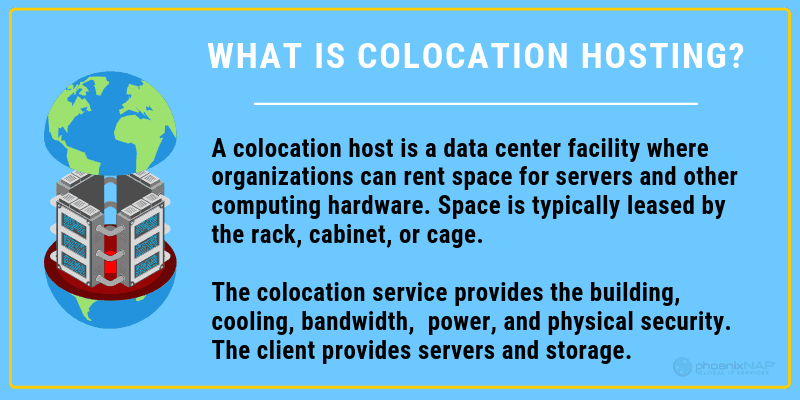
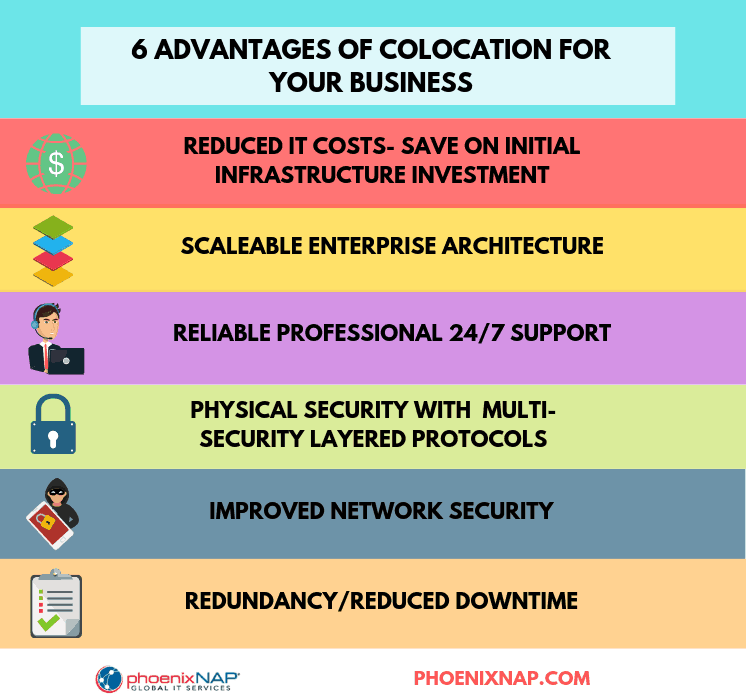 Benefits of Colocation Hosting
Benefits of Colocation Hosting