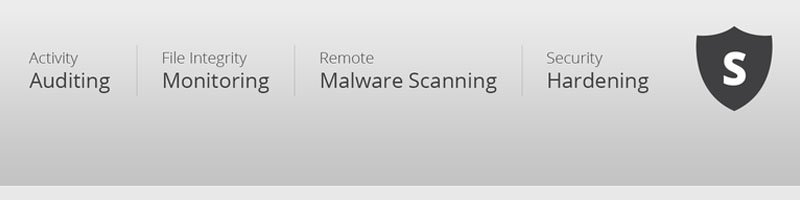Definitive Guide For Preventing and Detecting Ransomware
In this article you will learn:
- Best practices to implement immediately to protect your organization from ransomware.
- Why you should be using threat detection to protect your data from hackers.
- What to do if you become a ransomware victim. Should you pay the ransom? You may be surprised by what the data says.
- Where you should be backing up your data. Hint, the answer is more than one location.
- Preventing ransomware starts with employee awareness.
Ransomware has become a lucrative tactic for cybercriminals.
No business is immune from the threat of ransomware.
When your systems come under ransomware attack, it can be a frightening and challenging situation to manage. Once malware infects a machine, it attacks specific files—or even your entire hard drive and locks you out of your own data.
Ransomware is on the rise with an increase of nearly 750 percent in the last year.
Cybercrime realted damages are expected to hit $6 trillion by 2021.
The best way to stop ransomware is to be proactive by preventing attacks from happening in the first place. In this article, we will discuss how to prevent and avoid ransomware.
What is Ransomware? How Does it Work?
All forms of ransomware share a common goal. To lock your hard drive or encrypt your files and demand money to access your data.
Ransomware is one of many types of malware or malicious software that uses encryption to hold your data for ransom.
It is a form of malware that often targets both human and technical weaknesses by attempting to deny an organization the availability of its most sensitive data and/or systems.
These attacks on cybersecurity can range from malware locking system to full encryption of files and resources until a ransom is paid.
A bad actor uses a phishing attack or other form of hacking to gain entry into a computer system. One way ransomware gets on your computer is in the form of email attachments that you accidentally download. Once infected with ransomware, the virus encrypts your files and prevents access.
The hacker then makes it clear that the information is stolen and offers to give that information back if the victim pays a ransom.
Victims are often asked to pay the ransom in the form of Bitcoins. If the ransom is paid, the cybercriminals may unlock the data or send a key to for the encrypted files. Or, they may not unlock anything after payment, as we discuss later.

How To Avoid & Prevent Ransomware
Ransomware is particularly insidious. Although ransomware often travels through email, it has also been known to take advantage of backdoors or vulnerabilities.
Here are some ways you can avoid falling victim and be locked out of your own data.
1. Backup Your Systems, Locally & In The Cloud
The first step to take is to always backup your system. Locally, and offsite.
This is essential. First, it will keep your information backed up in a safe area that hackers cannot easily access. Secondly, it will make it easier for you to wipe your old system and repair it with backup files in case of an attack.
Failure to back up your system can cause irreparable damage.
Use a cloud backup solution to protect your data. By protecting your data in the cloud, you keep it safe from infection by ransomware. Cloud backups introduce redundancy and add an extra layer of protection.
Have multiple backups just in case the last back up got overwritten with encrypted ransomware files.
2. Segment Network Access
Limit the data an attacker can access with network segmentation security. With dynamic control access, you help ensure that your entire network security is not compromised in a single attack. Segregate your network into distinct zones, each requiring different credentials.
3. Early Threat Detection Systems
You can install ransomware protection software that will help identify potential attacks. Early unified threat management programs can find intrusions as they happen and prevent them. These programs often offer gateway antivirus software as well.
Use a traditional firewall that will block unauthorized access to your computer or network. Couple this with a program that filters web content specifically focused on sites that may introduce malware. Also, use email security best practices and spam filtering to keep unwanted attachments from your email inbox.
Windows offers a function called Group Policy that allows you to define how a group of users can use your system. It can block the execution of files from your local folders. Such folders include temporary folders and the download folder. This stops attacks that begin by placing malware in a local folder that then opens and infects the computer system.
Make sure to download and install any software updates or patches for systems you use. These updates improve how well your computers work, and they also repair vulnerable spots in security. This can help you keep out attackers who might want to exploit software vulnerabilities.
You can even use software designed to detect attacks after they have begun so the user can take measures to stop it. This can include removing the computer from the network, initiating a scan, and notifying the IT department.
4. Install Anti Malware / Ransomware Software
Don’t assume you have the latest antivirus to protect against ransomware. Your security software should consist of antivirus, anti-malware, and anti-ransomware protection.
It is also crucial to regularly update your virus definitions.
5. Run Frequent Scheduled Security Scans
All the security software on your system does no good if you aren’t running scans on your computers and mobile devices regularly.
These scans are your second layer of defense in the security software. They detect threats that your real-time checker may not be able to find.
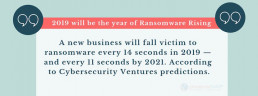
6. Create Restore & Recovery Points
If using windows, go to the control panel and enter in System Restore into the search function. Once you’re in System Restore, you can turn on system protection and create regular restore points. You should also create restore points.
In the event you are locked out, you may be able to use a restore point to recover your system.
7. Train Your Employees and Educate Yourself
Often, a ransomware attack can be traced back to poor employee cybersecurity practices.
Companies and individuals often fall victim to ransomware because of a lack of training and education.
Ransomware preys on a user’s inattentiveness, expecting an anti ransomware program to do their jobs for them. Nothing protects a system like human vigilance.
Employees should recognize the signs of a phishing attack. Keep yourself and your employees up-to-date on the latest cyber attacks and ransomware. Make sure they know not to click on executable files or unknown links.
Regular employee security awareness training will remind your staff of their roles in preventing ransomware attacks from getting through to your systems.
Stress the importance of examining links and attachments to make sure they are from a reliable source. Warn staff about the dangers of giving out company or personal information in response to an email, letter, or phone call.
For employees who work remotely, make it clear that they should never use public Wi-Fi because hackers can easily break in through this kind of connection.
Also, make it clear that anyone reporting suspicious activity does not have to be sure a problem exists. Waiting until an attack is happening can mean responding too late. Have an open door and encourage employees to express concerns.
8. Enforce Strong Password Security
Utilize a password management strategy that incorporates an enterprise password manager and best practices of password security.
According to background check service Instant Checkmate, 3 out of 4 people use the same password for multiple sites . More staggering is that one-third use a significantly weak password (like abc1234 or 123456. Use multiple strong passwords, especially for sensitive information.
9. Think Before Clicking
If you receive an email with the attachments .exe, .vbs, or .scr, even from a “trusted” source, don’t open.
These are executable files that are most likely not from the source you think it’s from. Chances are the executables are ransomware or a virus. Likewise, be especially vigilant with links supposedly sent by “friends,” who may have their addresses spoofed. When sent a link, be sure the sending is someone you know and trust before clicking on it. Otherwise, it may be a link to a webpage that may download ransomware onto your machine.
10. Set Up Viewable File Extensions
Windows allows you to set up your computers to show the file extensions when you look at a file. The file extension is the dot followed by three or four letters, indicating the type of file.
So, .pdf is a PDF file, .docx is a Window’s Word document, etc. This will allow you to see if the file is an executable, such as a .exe, vbs, or .scr. This will reduce the chance of accidentally opening a dangerous file and executing ransomware.

11. Block Unknown Email Addresses and Attachments On Your Mail Server
Start filtering out and rejecting incoming mail with executable attachments. Also, set up your mail server to reject addresses of known spammers and malware. Icann has listings of free or low-cost services which can help you do that.
If you don’t have a mail server in-house, be sure that your security services can at least filter incoming mail.
12. Add Virus Control At The Email Server Level
Most attacks start with a suspicious email that a victim is fooled into opening. After opening it or clicking on a link, the virus is unleashed and can do its dirty work.
Installing anti-virus and malware software on your email server can act as a safeguard.
13. Apply Software and OS patches ASAP
Malware often takes advantage of security loopholes and bugs within operating systems or software. This is why it is essential to install the latest updates and patches on your computers and mobile devices.
Staying with archaic versions is a guaranteed way of making your systems and their data a target. For example, the ransomware worm, WannaCry, took advantage of a security breach in older versions of Windows, making computers that had not been patched vulnerable. WannaCry spread through the Internet, infecting computers without a patch — and without user interaction. Had the companies that were attacked by WannaCry kept their computer operating systems up to date, there would’ve been no outbreak. A costly lesson for users and companies.
14. Block Vulnerable Plug-Ins
There are many types of web plug-ins that hackers use to infect your computers. Two of the most common are Java and Flash. These programs are standard on a lot of sites and may be easy to attack. As a result, it is important to update them regularly to ensure they don’t get infected by viruses.
You may even want to go the extra step of completely blocking these programs.
15. Limit Internet Connectivity
If you have genuinely critical data, your next step may be keeping your network private and away from the Internet entirely.
After all, if you don’t bring anything into your network, your computers are unlikely to have ransomware downloaded to them. This may be impractical seeing that many companies rely on the Internet and email to do their business, but keeping Internet access away from critical servers may be a way to combat ransomware and viruses.
How to Detect Ransomware
Unfortunately, if you have failed to avoid ransomware, your first sign might be an encrypted or locked drive and a ransom note.
If you run your malware and virus checker frequently with updated virus and malware definitions, your security software may detect the ransomware and alert you to its presence. You can then opt to quarantine and delete the ransomware.
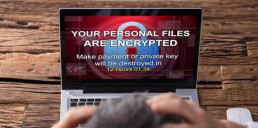
What to Do If Your Computer Is Infected With Ransomware
Hopefully, you never have to deal with your data being held hostage.
Minimize damage by immediately isolating the machine — this critical to prevent further access to your network.
At this stage, rebuild your system and download your backups.
You may be able to recover many resources with a system restore. That is if you can access the system and are not locked out of it.
Otherwise, you’ll have to reinstall everything from backups. If you’ve backed up your crucial data on a cloud server, you should be able to find a safe restore point.
Should You Pay the Ransom?
You may be tempted to pay the ransomers to get your data back.
This is a terrible idea.
According to a Symantec ransomware report, only 47% of people who pay the ransom get their files back.
Every time someone pays the ransom, criminals gain more confidence and will likely keep hurting businesses.
Not only will you encourage them to continue, but you have no idea if they will free your computer. What’s more, even if they release your data, they may still use your information.
In other words, don’t pay. You’re stuck with making a bad situation even worse by paying the ransom. The data is gone (unless you have backups) and, if you pay them, your money is likely gone for good as well.
To quote FBI Cyber Division Assistant Director James Trainor:
“The FBI does not advocate paying a ransom to an adversary. Paying a ransom does not guarantee that an organization will regain access to their data. In fact, some individuals or organizations were never provided with decryption keys after paying a ransom. Paying emboldens the adversary to target other organizations for profit and offers a lucrative environment for other criminals to become involved.”
Finally, by paying a ransom, an organization is funding illicit activity associated with criminal groups, including potential terrorist groups, who likely will continue to target an organization.

Have a Disaster Recovery Plan
Proactive ransomware detection includes active incident response, business continuity, and a plan for disaster recovery.
A plan is essential and should be the cornerstone of a company’s security strategy.
- Set up a communication plan detailing who should contact who.
- Determine what equipment you would need to rent or buy to keep operations going. Plan for your current hardware to be unavailable for days.
- Write explicit instructions on where data is stored and how to retrieve it.
- Implement a policy of backing up regularly to prevent ransomware from causing data loss.
- Implement a disaster recovery service.
- Provide phone numbers for contacting vendors who may be able to restore the systems they provide for you.
Prevent a Ransomware Attack With Preparation
Companies must remain vigilant in today’s era of data breaches and ransomware attacks.
Learn the proper steps to prevent, detect and recover from ransomware, and you can minimize its impact on your business. Use these tips to keep your organization’s information assets safe and stop a ransomware attack before it starts.
Use a trusted data center provider and vendors. Perform due diligence to make sure they are trustworthy.
Recent Posts
11 Steps To Defend Against the Top Cybersecurity Threats in Healthcare
Imagine your patient data being held hostage by hackers. Security threats in healthcare are a genuine concern.
The U.K.’s healthcare industry recently suffered one of the largest cyber breaches ever.
WannaCry, a fast-moving global ransomware attack shut the NHS systems down for several hours. Healthcare institutions all over the country were unable to access patient records or schedule procedures. Appointments were postponed, and operations got canceled while experts worked to resolve the issue.
Although the attack impacted other companies and industries as well, the poorly defended healthcare system took a more significant hit. It was just one of the incidents that showed the extent to which healthcare institutions are vulnerable to cyber threats. Learn how to be prepared against the latest cybersecurity threats in healthcare.

11 Tips To Prevent Cyber Attacks & Security Breaches in Healthcare
1. Consider threat entry points
An entry point is a generic term for a vulnerability in your system that can be easily penetrated by hackers. By exploiting this vulnerability, hackers can deploy a virus to slow your network, access critical health information, or remove defenses to make your system more accessible in the future.
Malware can be introduced from any vulnerable spot in your network or operating system.
An employee can unknowingly click a file, download unauthorized software, or load a contaminated thumb drive. Also, when strong secure passwords are not used, an easy entry point for hackers is created.
Moreover, medical software and web applications used for storing patient data were found to contain numerous vulnerabilities. Healthcare cybersecurity statistics by Kaspersky Security Bulletin found open access to about 1500 devices that healthcare professionals use to process patient images.
2. Learn about ransomware attacks
A ransomware attack is a specific type of malware which threatens to lock one computer or an entire network unless a certain amount of money is paid.
The ransom is not necessarily an impossibly high figure either. Even demanding a few hundred dollars from a business could still be easy money for a hacker, and more manageable for individuals or companies to come up with to get their computers back.
3. Create a ransomware policy
One disabled computer does not necessarily bring much damage. However, the risk of not being able to access larger sectors where electronic records reside could be disruptive, even dangerous to patient treatment.
When such an incident happens, employees must immediately contact someone on their healthcare IT team. This should be part of their security training and overall security awareness. They must follow healthcare organization procedures when they see a ransomware message, instead of trying to resolve the matter themselves.
Authorities warn against paying ransomware culprits since there’s no guarantee a key will be given. Criminals may also re-target companies that paid them in the past.
Many companies solve ransomware attacks by calling the police and then wiping the affected computer and restoring it to a previous state.
Cloud data backups can make it easy to restore systems in the events of an attack. Disaster recovery planning should be done before a cyber security threat occurs.

Employee Roles in Security in Healthcare
4. Focus on Employee Security training
Cybersecurity professionals employ robust firewalls and other defenses, but the human factor remains a weak link as was displayed in the WannaCry exploit.
To minimize human error, system admins need to remind all staff about risky behavior continually. This can include anything from downloading unauthorized software and creating weak passwords to visiting malicious websites or using infected devices.
Educate employees on how to recognize legitimate and suspicious emails, threats, and sites so they can avoid phishing attacks. (Unusual colors in logos or different vocabulary are both warning signs). Training should be refreshed regularly or customized for different employee groups.
5. Create or expand security Measure risk levels
Different employee groups should be provided with varying privileges of network access.
At a hospital, nurses may need to share info with other staff in their unit, but there’s no reason for other departments to see this. Visiting doctors may receive access to only their patient’s info. Security settings should monitor for unauthorized access or access attempts at every level.
Chris Leffel from Digital Guardian suggests training/education first, followed by restricting specific apps, areas and patient healthcare data. He also recommends requiring multi-factor authentication, which is an additional layer of protection.
6. Healthcare Industry Cybersecurity Should Go beyond employee access
Patient concerns about sensitive data security and IT in healthcare should be kept in mind when creating safer, stronger systems, or improving cybersecurity frameworks after a hospital was hacked.
Patients are often already nervous and don’t want to worry about data security. Likewise, system administrators should also make sure that threat intelligence funding remains a priority, which means continuing to invest in security initiatives.
Publicizing you have taken extra steps in your patient security efforts will drive more security-conscious patients your way. Patients care.

7. Protect Health Data on ‘smart’ equipment
Desktops, laptops, mobile phones, and all medical devices, especially those connected to networks, should be monitored and have anti-virus protection, firewalls, or related defenses.
Today’s medical centers also possess other connected electronic equipment such as medical devices like IV pumps or insulin monitors that remotely sync patient information directly to a doctor’s tablet or a nurse’s station. Many of these interconnected devices could potentially be hacked, disrupted, or disabled, which could dramatically impact patient care.
8. Consider cloud migration For Your Data
The cloud offers a secure and flexible solution for healthcare data storage and backup. It also provides a possibility to scale resources on-demand, which can bring significant improvements in the way healthcare organizations manage their data.
Cloud-based backup and disaster recovery solutions ensure that patient records remain available even in case of a breach or downtime. Combined with the option to control access to data, these solutions can provide the needed level of security.
With the cloud, a healthcare organization does not have to invest a lot in critical infrastructure for data storage. HIPAA Compliant Cloud Storage allows for significant IT cost cuts, as no hardware investments are needed. It also brings about a new level of flexibility as an institution’s data storage needs change.
9. Ensure vendors Are Compliant
The Healthcare Industry Cybersecurity Task Force, established by the U.S. Department of Health and Human Services and Department of Homeland Security, warned providers of areas of vulnerability in the supply chain. One of their requirements is for vendors to take proper steps to monitor and detect threats, as well as to limit access to their systems.
Insurance companies, infrastructure providers, and any other healthcare business partners must have spotless security records to be able to protect medical information. This is especially important for organizations that outsource IT personnel from third-party vendors.
10. How HIPAA Compliance can help
Larger healthcare organizations have at least one person dedicated to ensuring HIPAA compliance. Their primary role is creating and enforcing security protocols, as well as developing a comprehensive privacy policy that follows HIPAA recommendations.
Educating employees on HIPAA regulations can contribute to creating a security culture. It also helps to assemble specific HIPAA teams, which can also share suggestions on how to restrict healthcare data or further cyber defenses in the organization.
HIPAA compliance is an essential standard to follow when handling healthcare data or working with healthcare institutions. Its impact on the overall improvement of medical data safety is significant, and this is why everyone in healthcare should be aware of it.
11. Push a top-down Security Program
Every medical facility likely has a security staff and an IT team, but they rarely overlap. Adding healthcare cybersecurity duties at a managerial level, even as an executive position, can bring multiple benefits.
It can make sure correct initiatives are created, launched, and enforced, as well as that funding for security initiatives is available. With cybersecurity threats, being proactive is the key to ensuring safety long term. Regular risk assessments should be part of any healthcare provider’s threat management program.
Healthcare: $3.62 Million Per Breach
Cybersecurity in the healthcare industry is under attack. Cybersecurity threats keep hospital IT teams up at night, especially since attacks on medical providers are expected to increase in 2018.
The latest trends in cybersecurity might be related to the fact that healthcare institutions are moving towards easier sharing of electronic records. That and a potentially nice payoff for patient information or financial records make healthcare a hot target for hackers.
For medical centers themselves, hacks can be costly. The average data breach costs a company $3.62 Million. This includes stolen funds, days spent investigating and repairing, as well as paying any fines or ransoms. Attacks can also result in a loss of records and patient information, let alone long-lasting damage to the institution’s reputation.
As much as hospitals and medical centers try to protect patient privacy, security vulnerabilities come from all sides. A great way to keep up with the latest security threats is to attend a data security conference.
Healthcare organizations want to send patient info to colleagues for quick consultations. Technicians pull and store sensitive data easily from electronic equipment. Patients email or text their doctor directly without going through receptionists, while admins often send a patient record to insurance companies or pharmacies.
So the industry finds itself in a dangerous position of trying to use more digital tools to improve the patient experience while following a legal requirement to safeguard privacy. No wonder IT teams continuously wonder which hospital will be hacked next.
The truth is that healthcare institutions are under a significant threat. Those looking to improve security should start with the steps outlined below.
In Closing, The Healthcare Industry Will Continue to Be Vulnerable
Healthcare facilities are often poorly equipped to defend their network activities and medical records security. However, being proactive and aware of ever-changing cybersecurity risks can help change the setting for the better.
Of course, education alone won’t help much without battle-ready infrastructure. With the assistance of healthcare industry cybersecurity experts like phoenixNAP, your healthcare organization can ensure security on multiple levels.
From backup and disaster recovery solutions to assistance creating or expanding a secure presence, our service portfolio is built for maximum security.
Do not let a disaster like WannaCry happen to your company. Start building your risk management program today.
We have created a free HIPPA Compliance Checklist.
Recent Posts
What is Privileged Access Management? Why It Should Be a Security Priority
According to the latest report from Gartner, Privileged Access Management is the number one cyber security priority for CISO’s.
The question for IT professionals is how to provide secure management for accessing data.
In this article, learn what privileged access management is and how to manage security risks by implementing PAM.
What Is Privileged Access Management? A Definition
Privileged Access management enforces least privilege policies. It also empowers organizations to reduce the threat of security attacks & data breaches.
Privileged Access Management is also often referred to as “Privileged Session Management” or “Privileged Account Management.”
Privileged security provides the power to protect your data and IT systems.
PAM acts as a secure repository, or vault, that protects your data and networks. With privileged user management, users only access the data required for their work. IT teams set these parameters. It prevents users from accessing other systems and information.
For example, a business might have one or two employees with administrator access to a Microsoft Exchange Server. Setting up email security protocols is achieved through administrator access. Only those users can delete an email account or set up a new one.
A business could assign another employee unauthorized access to company financials. Another employee might have a role in installing software.
With privileged management guidelines, you reduce organizational security risks.

What is a Privileged Account?
Privileged account and access management restricts access to privileged users.
It manages administrator access while logging and monitoring all activity.
Manage and Control Access Privileges
Using an Access Manager or Dashboard within the PAM system, a user can manage and control privileges.
It is the central location to set account-level privileges. It provides a user with real-time control over system access.
An organization can manage access for each user. A user can control the information they receive.
With access control, user restrictions can be set to allow for adding, modifying, or even deleting data. In most cases, a system has it’s own level of privileged management, assigning access to users with specific access. Groups of users with similar privileges and access needs are created and assigned a particular group, often known as administrators.
Use Privileged Management To Monitor Administrator Access
PAM security gives organizations additional control over the administrators and privileged users. These are the users with access that increases the risk to the business. They don’t directly access your data and systems.
Instead, they first access the privilege manager dashboard.
The log-in information of a user with admin access is stored inside the PAM system. It is kept within a structure known as a Shared Access Password Manager (SAPM). A SAPM will isolate and protect admin account passwords. Added security protocols can then be assigned to these passwords.
Once inside, the admin user will access their credentials. The system then authenticates the users. Access is always monitored and recorded.
This is another layer of protection for the business.
Additional Protection With Privileged Session Management
Other protocols can be used to manage administrator privileges within a network. Privileged session management protects against suspicious users.
With PSMs, admin sessions are actively monitored by a superuser. A superuser can stop a session immediately if a problem occurs. If there is a concern that the system may be compromised, multiple levels of threat detection will alert for a rapid response to resolving the issue.
When an administrator has finished work, credentials are logged, and the credential system is reset within the PAM system. This provides another layer of securing your data and network ensuring sessions aren’t left open. It removes a potential vulnerability for attackers. No one can gain entry to the system without being authenticated first.
An enterprise password manager or password vault is another way to store credentials.
It provides a direct application-to-application connection. Instead of the user, the Application-to-Application Password Manager (AAPM) logs into the app. No user requires direct access to the software. Users may not even have access to a password as they often don’t need them.

The Benefits of Privileged Access Security
Many companies are concerned about data security. Cybercrime last year cost businesses more than $600 billion.
In the past, organizations have had limited success in increasing cybersecurity. To be successful in preventing cyber attacks, a company needs to have a central strategy to protect critical systems. They need real-time network control. They need to secure access to data without creating vulnerabilities.
Privileged Account Management can help.
PAM security provides a single-management solution to many cybersecurity needs. It protects critical systems. It limits access to your data. It gives you a highly-secure solution for storing and accessing credentials. It provides security without frustrating employees.
Businesses use PAM to reduce the risk of a data breach. It increases security, and limits access to core systems.
Companies see other benefits:
- Streamlined Access: Manage and control access to the network. Don’t use a piecemeal solution that leaves holes in your security. Stop adding IT workarounds when something doesn’t work. Create access protocols. You can then enforce the protocols with the same solution. PAM Solutions allows for the management of your entire network with a single platform.
- Real-time Monitoring and Control: Grant access to data and systems when and where they are needed. Remove access just as quickly when the need is required. It’s easy to add and remove privileges and users, but it is much more difficult once a threat is detected. Monitor activity in real-time. Quickly remove access at first sight of suspicious activity. Take control of critical systems.
- Create an Access Record: As you monitor accounts, you create an audit trail of activity. You can review how and when users accessed the system. Review the audit logs for problems. Don’t be the last to know when issues happen. Stay ahead of the game.
Many highly-regulated industries that deal with sensitive data rely on PAM. Financial records or protected customer information can better be secured using privileged accounts. Patient records and health information are protected by access management. Many healthcare providers use PAM as part of their HIPPA Compliance plan.
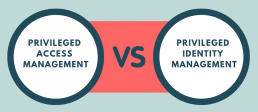
Reduce Risk with Privileged Account Best Practices
Privileged credentials limit access and also monitor your systems and network. The system creates a record of each privileged user and provides a history of administrator activity. You know who and when data was accessed.
This allows you to monitor suspicious activity. You’ll know when there is a potential cyber security threat.
Don’t think of PAM as a punishment for employees; it keeps employees and your data safe.
It also helps prevent misuse of administrative access. By limiting user privileges, there are fewer avenues for criminals. Exploiting user access to a system has led to many of the worst cybersecurity data breaches over the last year.
Limiting privileges reduces the risk an attacker will steal admin credentials. With credentials, the attacker can change security protocols. They can take data, install viruses, and even hide, so you don’t know they attacked. PAM security helps prevent these attacks.
The Differences Between PAM Systems and Privileged Identity Management
Privileged Account Management and Privileged Identity Management (PIM) are similar. There are also significant differences between them.
PAM manages privileged user access. It allows exclusive access to core data and systems. The PAM will block and isolate users in the network. They can only access the areas they have the privilege to use.
PIM, or Identity management (IdM), focuses on authorized users. PIM creates an identity for a user in the system. Users authenticate the identity before access is granted. Think of it as the door into your network. It opens the network but provides limited control over privileges inside. Most of the control is on authenticating the identity.
Within that identity, you can set privileges. You can limit access during the creation of the identity. This is the connection between PAM and PIM. The focus of PIM is opening the systems, and not restricting them. It doesn’t monitor access; it adds more protection by creating layers of security for core systems and data. The focus is on protection and reducing risk, especially for critical root access.
Take Privileged Account Management to the Next Level
The first step in your security process is at the very least started: understanding your organization needs a process.
As a beginning stage, start by reviewing how you currently manage user access. Many companies are surprised to find many users have unlimited levels of access.
With an open network, users can access unnecessary data or have system privileges outside the scope of their job needs.
Begin tracking administrator access with a privilege management program. You may find habits and behaviors are also increasing risk.
Start to focus on what employees require on a permission scale and establish a hierarchy system for monitoring and access. This system will be particularly relevant as your organization grows. The larger your company becomes, the more privileges users you will have. Some companies have 2-3x as many privileged users as employees due to factors such as remote contractors, automated users, etc.
Next, reach out to data security experts. Have them review your current practices. The expertise and experience they bring to project are critical. This insight can provide additional server security without sacrificing efficiency.
By centralizing credentials, Privileged Access Management will improve your security.
Remember that PAM is only one stage in the full-scale spectrum of security management.
Recent Posts
20 Best WordPress Security Plugins to Lock Out Hackers
Your WordPress website is an extension of your business, or in some cases, your entire business.
Much like you would protect an office building from potential threats, you should be taking on the same responsibility for your website.
It seems like every day we hear of another hacked company, data breach, or cybersecurity threat.
WordPress is the most popular online publishing platform, currently powering over 28% of the entire web. The reality is that hackers target sites running WordPress.
Thankfully, developers have made protecting your site easier with WordPress Security Plugins.
The Best WordPress Security Plugins in 2020
1. Defender
Defender is one of the newer WordPress security plugins. It is already gaining traction due to its vast feature-set, but still free price tag. Such features as audit logging, two-factor authentication (2FA), 404 limiting, and IP blacklisting often turn a free plugin into either a costly one-time fee or a recurring subscription. Email alerts are customizable and triggered by an array of potential threats.
- Features 2-factor authentication to mitigate the risk of brute-force attacks penetrating your site.
- Offering system restoration options. This is excellent for keeping your site free of malware.
- Provides software and plugin update recommendations.
2. Wordpress All in One Security & Firewall
Have you ever forgot your password and been locked out of your e-mail or network? That system that locks you out is a necessary security process. All in One uses this same principle and is applied when a potential threat attempts to access your site. Once the user is locked out, you will be alerted by the plugin, and all IP’s logged.
All in One protects against brute force attacks and monitors the IP address, login time and date, username, and other activity. This is a great plugin to combine with others to create a more developed security solution. All in One WP Security & Firewall is often considered as the best free WordPress security plugin.
3. 6Scan Security
6Scan Security provides automatic fixes when there is a code uncovered that could be a threat. That feature makes it unique to many of the other WordPress security plugins. It has automatic malware fixes as well. The scanning system reads and evaluates all parts of the website and helps prevent and stop DDoS attacks, SQL injections, cross-site scripting and much more
4. Jetpack
Jetpack is the most used security plugin for WordPress users, mainly because it is included in the default installation. Jetpack is developed by WordPress and is often the first stage of security for the majority of WordPress users. There is a brute-force prevention module that allows you to set it up, and then it takes care of itself. Another module is the 2FA for WordPress.com. You can use Jetpack along with VaultPress if you want the Automattic team to fix hacked codes automatically when identified. The default plugin settings are free, but if you want more support, including automatic site backups and malware scanning, you have to purchase a premium subscription.
5. Shield Security
Shield Security works by blocking the malicious traffic and only letting through the non-harmful and trusted types.
It is unique as a WordPress security plugin by having its own protection system for itself in the event of an attack. This system is commonly known as “sandboxing.” Before any changes can be made, the plugin has to be unlocked with a special access key. There is no malware scanner with this plugin, unfortunately. The primary function of this tool is to protect you from malicious threats.
6. UpdraftPlus
When you want to back up your website on Google Drive or Dropbox, UpdraftPlus is a useful plugin.
This is not a security plugin in the same as the previous are. However, a secure backup solution is essential.
There are options to schedule backups during off-peak times, or you can just set it to run automatically. If you like to do everything yourself, manual backups are also an option. UpdraftPlus also has an added level of encryption in the backup.
7. WPS Hide Login
WordPress has a default login URL. With so many sites using the same URL string, it’s a definite target for hackers. WPS Hide Login allows you to customize this login URL.
8. iThemes Security
iThemes Security requires little security knowledge to set up and run effectively.
There are plenty of features available to help in securing your site after installation. There are simple changes you can make such as updating the default “admin” user. The plugin is very feature-rich as a free option, but the premium version has even more features such as Google reCAPTCHA box and malware scanning.
9. Google Authenticator
Two-Factor Authentication or 2FA is a login protection feature that Google offers at no cost.
After a user logs into the system, they will be prompted on a second device to authorize the login. 2FA through Google Authenticator is simple to use and quickly becoming a normal mode of protection for many different sites. If the 2FA can’t be completed, Google Authenticator can send one-time passwords so that temporary access can be granted.
10. Acunetix WP SecurityScan
Acunetix offers a scanning tool that searches for threats and weak points in your website where a hacker could potentially gain access. Admin protection, version hiding, file permission security, and removing WP generator tags from the source are a few of the available features. There is also real-time traffic tracking that you can use to see what kind of activity is going on at any given time.
11. WordPress Security by CleanTalk
WordPress Security by CleanTalk is a plugin to combat brute force attacks. When a user has failed attempts at logging in, there is a firewall that stalls the person or bot from attempting to gain access. Hackers that run into brute force protection often move along to an easier target.
This plugin will also scan the security logs for suspicious IP’s hourly. If there is a suspicious IP that attempts to access your site, WordPress Security will block it for a defined timeframe. The firewall can filter through networks, IP, or countries for even more customized security.
12. Security Ninja
If you want to have almost complete control over which security features your WordPress security plugin uses, then Security Ninja is your best option. You can perform 50 different tests through this plugin on their easy-to-use interface with just a single click. Malware scanner isn’t part of the free version, but it can be purchased in the premium version. With the purchased plugin, you also have the opportunity to use their core file scanner and event logger.
13. BulletProof Security
Login, database, and firewall security are all offered with BulletProof WordPress Security plugin. It claims to be a four-click setup making it simple to use. It is one of the few plugins that updates itself to keep the security level at the highest level. When failed logins or fake traffic along with infections and other issues are picked up by the scanner, the administrator will be notified immediately via e-mail. Caching provides optimization of performance as well.
14. Sucuri Security
Sucuri Security is a Wordpress security plugin that works through Sucuri Labs, Google Safe Browsing, McAfee Site Advisor, Norton, and various other engines to scan your website for any potential threats or problems. If a threat is identified, an email is sent to the administrator. Security features of Sucuri Security include file integrity monitoring, blacklist monitoring, a website firewall, security activity auditing, and malware scanning. A log of all activity is kept in the Sucuri cloud system. If a hacker does penetrate the first line of defense, other aspects keep the logs safe. There is both a free version and a premium one that offers additional features.
15. WordFence
WordFence is free security in WordPress plugin. It not only protects a WordPress site but also speeds it up using a Falcom caching engine. It continually monitors to keep your site from becoming infected by malware. If something is discovered, it will instantly send you a notification about the problem.
- Blocks IP addresses that fit specific criteria that indicate malicious usage. This serves as an extra barrier to protect you from brute-force attacks and further protects your site.
- Includes a monitoring tool to track user behavior. It can track user login attempts and monitor the time they spend on the site.
- Two-Factor authentication is built into this extension. Two-Factor authentication effectively eliminates the threat of brute-force attacks, so you know your site will be safe.
- Detects and quarantines malicious files from your website.
16. Security, Antivirus, Firewall S.A.F.
You may be unaware, but many threats come from various plugins and themes themselves. SAF is a program that will scan the WordPress plugins you already have installed to verify that there aren’t any hidden malicious code. Included with SAF is a live system monitor and an antivirus monitor. You can receive your reports on a daily, weekly, or even monthly basis. Additionally, you receive a malware security scanner for an added layer of protection.
17. WP Hide & Security Enhancer
You can completely remove any evidence that you are running a WordPress website with WP Hide & Security Enhancer.
Hackers often look for websites with WordPress security vulnerabilities. This plugin can mask anything that is related to WordPress in the HTML files, and your site will still run in the same manner. It will also hide the WordPress version number, so if you happen to be running an older version, there is no way for hackers to know. Access to the default core files is blocked with this plugin as well.
18. Login LockDown
Hackers often don’t get into the target site on the first try. They will make several attempts from the same IP address before either gaining access or giving up and moving on to the next webpage. With Login LockDown, every attempt is logged and monitored. If the same IP address is repeatedly trying to gain access without proper credentials, the plugin will block that IP from attempting and sign in again.
19. SSL Insecure Content Fixer
Have you ever received a warning for insecure content? If you receive repeated notifications for HTTPS insecure content or messages about mixed content issues, the SSL Insecure Content Fixer is a security plugin that can help with that. It will start at a simple level working to fix these content warnings automatically.
20. VaultPress
If you have concerns about keeping your content, posts, actions, and comments that go through your site stored, VaultPress is for you. VaultPress syncs everything daily and then saves it. It can help prevent any details from being lost, and because it happens in real time, it keeps malware injections from occurring. VaultPress users have reported that it’s simple to use and provides comprehensive security of their sites.
4 Simple Steps To A Secure Wordpress Site
Before we discuss specific plugins, here is a quick summary of overall WordPress security best practices.
1. Only Use Genuine Proven and Secure Plugins
WordPress has a vibrant ecosystem of plugins to discover, and most of them work as you expect. However, there are also plenty of bad actors who disguise themselves as real developers, and they may add malware into third-party themes and plugins.
Make sure you are getting your plugin directly from WordPress or a top theme marketplace. Read reviews and avoid plugins that are new or not widely used.
2. Keep WordPress Plugins and Themes Up To Date
According to Sucuri, more than half of compromised WordPress sites in 2018 were not updated to the latest version. Using an older version of WordPress or a plugin means that attackers have had more time to hone know exploits.
Make sure WordPress is updated as soon as possible after a new version is released.
You can usually do so with a single click from the dashboard. Likewise, you’ll need to maintain updates for all themes and plugins that are on your website.
3. Don’t Skimp On Secure Hosting
You can add multiple layers of protection to WordPress, but secure hosting is critical.
Shared servers are a common entry point for attackers to get into your system. It pays to go with a hosting provider that has secure dedicated hosting services and makes security a priority.
4. Backup Your Website & It’s Data
No matter how many security best practices you apply, it is possible your WordPress website can be compromised.
Every security professional recommends having multiple backups.
These five steps should keep your site safe.
We’ve collected the top plugins for WordPress to maintain website security and keep potential hackers or threats out.
What is the best WordPress security plugin for your needs?
Now that you know how to protect your website with WordPress security plugins, it’s time to choose which one(s) best suit your needs.
While you are considering beefing up security, there are a few additional measures you can take for added protection.
- Keep your WordPress site up to date with the most current version. This goes for all of your plugins, themes, and databases. Updates are an essential part of security.
- You should also be using a password management solution.
- Use strong, secure passwords. Never share logins and keep your websites credentials safe.
Recent Posts
How DevOps Security Best Practices Delivers More Secure Software
Agile software development and DevOps Security go hand in hand.
Agile development focuses on changing how software developers and ops engineers think. A DevOps approach focuses on the underlying organizational structure, culture, and practice of software development.
In the past, the two functions were separate. Developers wrote the code. Ops implemented and managed it.
However, a developer’s complex code was sometimes clumsy to implement, causing pushback from operations. DevOps addresses the tension and, in some cases, downright hostility between the two functions.

What is DevOps Security?
Combining the words “development” and “operations,” DevOps security breaks down the barriers between software development and IT operations.
Instead of developers coding, then throwing it over the wall to operations, DevOps puts the teams together. Driven by (CI/CD) continuous integration DevOps practices and a continuous deployment philosophy, faster, agile release cycles replace big releases.
This work environment keeps software developers and IT operations in constant communication and tightens collaboration. The combined teams launch software and infrastructure with fewer errors that cause outages, release rollbacks, and operational disruptions. DevOps is a two-pronged approach that addresses cultural change while transforming technology and tools.
Businesses that adopt this approach gain the following benefits:
Consistency
Standardizing infrastructure provisioning and the software release process enforces consistency across the entire DevOps environment.
Provisioning
Code new instances in a few keystrokes using automation tools and runbooks that turn manual processes into pre-packaged, automatic actions.
Speed and Agility
Increase agility, quality, and reliability of new software launches and feature releases.

DevOps Security Challenges
Though DevOps solves many challenges in the software development process, it also introduces new challenges. Less than 46% of IT security professionals are skipping DevOps security in planning and design. These environments end up with a reactive, uncoordinated approach to incident management and mitigation. Often, the lack of coordination isn’t evident until an incident occurs, and systems are breached or attacked.
Aside from just a blip in operations, security breaches can reap long-term havoc. Take the case of the 2017 Uber breach. The root cause was a careless developer who published credentials to GitHub. An all too common error when quickly compiling code to keep up with agile development cycles.
Hackers quickly pounced, attacking Uber in a breach that impacted over 50 million customers and nearly 600,000 drivers. Uber paid off the hackers to keep quiet. However, the data breach was eventually discovered and led to a public relations nightmare.
A secure DevOps environment runs on different tools, processes, and policies to facilitate rapid and secure releases. In the case of Uber, a final security scan to ensure no credentials are left embedded in the code. These pieces come together to provide bulletproof security throughout the application development, release, and management phases.
Organizational Opposition
In the desire to move quickly, security is often seen as just one more thing to slow down the release process. As a result, developers start to resent the time needed pre-release to do security checks, which creates vulnerabilities.
Security Vulnerabilities in the Cloud
Firewalls can’t completely protect you in the cloud. Securing in the cloud revolves more around RBAC and access management. Many of the processes and tools used in securing DevOps rely on cloud-based resources.
Legacy Infrastructure
In that same SANS study referenced above, over 90% reported that they were still supporting legacy resources. That leaves most organizations running hybrid environments using cloud-based elements with traditional, legacy infrastructure. The performance and security requirements of legacy resources create complications when folded into DevOps environments.
Recruiting
As a new discipline, finding experienced DevSecOps engineers is not only difficult, but also pricey. The average salary for DevSecOps engineers is $131,000. The effort to get existing staff up to speed and production-ready potentially impacts attention to critical daily operations.

What Does DevSecOps Stand For?
DevSecOps is a philosophy that brings security into the software development process as a shared responsibility.
The fundamental principle is that everyone involved is accounting for security. It also integrates automated security tasks within DevOps (a type of agile relationship between development and IT operations) processes.
The “Sec” in DevSecOps is security. In the past, application security wasn’t a primary concern for developers. Many companies treated security as an afterthought. Sometimes that meant taking on security features at the end of development. Sometimes, it wasn’t considered unless there was a breach.
Before the rise of cybercrime, there weren’t many financial reasons for security. It didn’t add value—or at least it didn’t seem to. Customers were left to look out for themselves. Security companies jumped in to write antivirus programs and firewalls, but this didn’t solve security for individual products or applications.
Data breaches became more frequent, and penalties grew more severe. Customers got frustrated, and companies started seeing higher costs associated with low security. With securing in development, the DevSecOps model creates shared responsibility between Development, Security, and Operations.
How Can You Utilize DevSecOps?
DevSecOps works by protecting against the new type of risks that CI/CD introduces within a DevOps testing framework.
Extensive security checks once saved for the end of the development cycle, become integrated while the code is being built. DevSecOps covers code analysis, post-deployment monitoring, automated security controls, and other security checks. By remaining engaged throughout the process, bugs and other potential issues are uncovered and mitigated before launching.
The result is a more cohesive experience in the development process and a better end-user experience. The improved delivery chain gives users updated features faster, more secure software, and allows users to focus on their jobs instead of lagging technology.
Automated controls and reporting tools help to maintain security, compliance, and privacy to meet stringent compliance and legal regulations. Many of these functions can be automated for reporting and audit purposes. This can often be the tipping point for stakeholders concerned about the risk involved in fast-moving DevOps environments.
DevSecOps best practices include:
- Leaning in over always saying “No”
- Data and security science vs. fear, uncertainty, and doubt
- Open contribution and collaboration over security-only requirements
- Consumable security services with APIs over mandated security controls
- Business-driven security scores over “rubber stamp” security
- ‘Red and Blue Team exploit testing over scans and theoretical vulnerabilities
- 24×7 proactive monitoring versus overreacting after an incident
- Shared threat intelligence over keeping information to silos
- Compliance operations over clipboards and checklists

DevSecOps vs DevOps
DevOps methodology evolved from two industry practices, Lean and Agile.
In the early days of software, engineers wrote most applications. Business leaders set the specifications, and the software engineers would build applications to match. Users, support staff, and security had very little input during development. This led to apps that had lots of features but were harder to learn. It also created long development times and significant waste.
To trim the efficiency of software developers, businesses applied the Lean model. Lean manufacturing sought to reduce waste. By keeping only the parts that add value, companies could make software development more efficient. The Lean model also makes people more critical in the process. The goal with Lean was to get better software by improving the development process.
Lean grew another development philosophy, called Agile. Agile is a set of guidelines created by software engineers but aimed at business leaders. It focuses on communication, working together, and rapid change. These features helped software companies respond more quickly to the market by shortening development cycles. It also helped companies respond better to customer feedback.
The Lean and Agile models helped businesses break out of the old, clunky development model.
To improve software development, a model was needed that focused just on software development. That’s when DevOps was created. “Dev” refers to development, meaning anyone involved in writing software. “Ops” means anyone who operates the software, from users to support agents.
In DevOps, both teams are involved in writing software.
With operations involved, developers don’t need to wait on publication or testing to get feedback. Operations are included and help developers adjust to make better software.
With these two development teams working together, apps can be better, intuitive, and easy to use. It also shortens the development cycle, putting review alongside development. Overall, this process leads to continuous delivery of new software features and updates.
Why The Change In Software Development Model?
Traditionally, a company implemented security after the software was created. It can be an easier way to include security but often works like a retrofit job. When the developers are finished, security reviews the software, and any changes are just tacked on.
Another security model is to compare finished software to an existing security policy. Any areas where the software doesn’t pass policy are kicked back to the developers.
Both of these methods are widely used, and often necessary. Some platforms are used for decades and need to be adjusted as technology moves forward. Usually, the market changes and software has to keep up. Or, an older feature like a database holds critical information, but it may not work with newer servers. Due to the high cost of rebuilding the database, some companies pile on updates and security features. This creates a compromise between cost and security.
A policy of patching at the end of development has its problems. One issue is that it tends to put the focus on reacting to incidents, instead of preventing them. One example of this is modern operating systems. The developer of an operating system publishes regular updates. These updates fix security flaws that are found during testing. This is an important process! However, hackers closely watch that list of updates. Then, they write viruses and scripts that exploit those very weaknesses. And it works, because many companies have a lag between when the patch is released and when it’s installed. Some companies are even stuck using older, unsupported operating systems. With no patches available, a company is stuck with either expensive upgrades or possible security breaches.
With security testing being so complicated, some organizations see it as an obstacle.
The original DevOps model promoted speed and flexibility. Sometimes application security vulnerability is just put on the back burner, or even ignored entirely in the name of speed. This can help companies get an edge in a competitive market. However, with recent, massive data breaches, the “patch later” plan can be a costly gamble.
Advantages of Developing with DevOps Security
DevSecOps promotes a culture of security.
This is useful when developing an application because built-in security features are more effective and more accessible to enhance. The culture of security can also seep into the rest of the business. Operation teams may see the value in security measures, and avoid bypassing them to simplify their work. Developers have a clear view of the finished package they can build to. Security teams become partners and collaborators, instead of reviewers and critics.
One of the critical values of integrating collaboration with a security team is mindfulness. Security practitioners on the development team help everyone to be more aware of security.
That translates into developers making better choices while planning and writing software. It also means operations teams are more likely to promote secure practices and procedures.
Another feature of implementing security into DevOps is that its part of the natural structure. DevOps brings operations into software development. It’s a natural extension to bring Security in. With this in mind, operators are more likely to find ways to misuse apps and fix them, rather than let them slide. They may suggest effectively, but less intrusive, threat protection features.
Implementation earlier in development helps to make security an integral part of the process. That might look like simple, secure authentication. It could also mean less retrofit security. In creating a coherent approach, everything works seamlessly together. Presenting a unified front acts as a strong deterrent against cyber attacks.
Automation of security best practices can be done using scripts or automated testing tools. Use automatic monitoring scans that only read the code that’s been changed. Consider doing regular security audits.
Automated security testing reduces the time spent reviewing an application and overall costs.

How To Implement Best Practices of DevSecOps
Shifting to a DevSecOps model isn’t just a change in technology. It helps to think of it more as a change in philosophy. Adopting integrates security into the fabric of applications and business processes.
One way to implement DevSecOps is to bring security professionals in alongside developer teams and operations teams. Have security teams conduct testing in development, just as they would run tests on IT infrastructure. The details might vary, but the overall process should resemble standard security services.
There are a few more target areas to focus on:
- Use a change management service. These platforms track projects, privileged users, and changes to the code. This helps bring continuous delivery and integration of code changes to everyone involved.
- Analyze code in smaller units. It is easier to scan, and any changes can be corrected more quickly.
- Maintain proper operations and security procedures. If an audit is done regularly (as it should be), your teams are more likely to pass. This also helps promote a culture of good security practices, which in turn lowers overall risk.
- Compare new features and updates against evolving threats. Cyber attacks are becoming more complex. It’s critical always to be aware, and take measures to secure your environment against them.
- When apps are in production, keep evaluating them. Look for new vulnerabilities and fix them. Evaluate and improve how quickly they can be fixed.
- Cross-train developer and operation teams in security, and vice-versa.
If you’re familiar with, implementing security shouldn’t be too challenging.
Consider it as a way of building function, ease-of-use, and security at the same time. DevSecOps training creates coherent software that’s secure and intuitive.
Meeting The Challenges of DevSecOps
There’s often a clash of culture between security and DevOps teams. The disconnect results from developers using agile development methodologies while security teams are holding on to older waterfall methodologies. As developers push to move faster, they often see the advanced security processes as a hindrance.
To keep up with development, DevSecOps integrates automated security controls. Baked into the CI/CD cycle, they require minimum human intervention – and little risk of error. In a DevSecOps survey, 40% reported performing automated security checks throughout the entire software development cycle as opposed to just pre-launch.
Intelligent Automation
Tools like Checkmarx, Splunk, Contrast Security, Sonatype, and Metasploit automate security analysis and testing throughout the software development process.
An embedded static application security testing (SAST) tool scans applications for security issues once a day. To scan an application in real-time, opt for dynamic application security testing (DAST) to find vulnerabilities as they occur.
Open Source Safety
Open source code helps developers quickly implement features, but it also introduces security risks. Recent research shows that 96% of all applications contain open source components. Unfortunately, only 27% of respondents have a plan for identifying and mitigating flaws in open source software.
DevOps tools like OWASP Dependency-Track and GitHub automate the process of checking for flawed open source elements.
Mind Your Alerts
Though these automated tools can shoot out alerts on thousands of different parameters, don’t overwhelm your team. If developers get slowed down with too many alerts, you run the risk of them going around or ignoring warnings.
Start with a few alerts to get them used to it and only apply real-time alerts for critical errors. Set static alerts for a broader set of factors. Balance the need to know with the capacity to respond.
Threat Modeling
Categorizing potential threats, determining the possible outcome, and creating a proactive mitigation strategy results in a solid threat model. By preparing for possible scenarios, you can implement the right tools and processes to reduce the impact of an incident.
To automate the process of threat modeling, use tools like OWASP Threat Dragon and Microsoft Threat Modelling Tool.
Paced Security Transformation
No matter how anxious an organization is to start using secure DevSecOps, remember to focus on small goals. Many DevSecOps security projects fail because the goals exceed capabilities, resources, or talent.
It Is Time To Shift to a DevSecOps Mindset
DevSecOps demands a change in the organizational mindset.
For security teams, it’s a commitment to not being the “no” and to find more ways to say “yes.” This means finding more agile ways to secure assets leveraging automation and machine learning.
For an organization, it means embracing a security-first mindset that incorporates security into the full development lifecycle. This means not sacrificing necessary security measures in the pursuit of CI/CD speed.
Recent Posts
Preventing a Phishing Attack : How to Identify Types of Phishing
It takes one click on a link to put an organization’s data at risk for a breach.
Phishing attacks often disguise themselves as people we trust, thus lowering our defenses. No industry is safe from the threat of cyber attacks.
Businesses make prime targets due to the amount of sensitive data they store. It is vital to understand how to identify phishing. Read this article to learn more about the types of phishing attacks and protection tactics with examples.

What is a Phishing Attack? A Definition
The term phishing defines attempts by outside parties to gain access to private information about users. Hackers seek passwords, credit card numbers, bank account info – or any information capable of being used to access data.
Most successful phishing campaigns end with the user downloading malware into their system.
How Do Phishing Attacks Work?
Phishing typically involves casting a wide a net as possible hoping a few people will take the bait. Attackers turn to more targeted methods when going after individual companies. They also look to rope in specific individuals with access to valuable information.
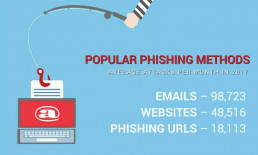
The Facts Behind Phishing
A report from the Anti-Phishing Working Group (APWG) showed that companies responding to their survey experienced a steady stream of phishing scams during the first half of 2018. The most targeted business sectors were:
- Payment Providers
- Financial Institutions
- SAAS/Webmail
- Cloud Storage/Cloud Hosting
Popular Phishing Methods
Responses to the APWG survey showed the below methods being used the most:
Emails – The most popular tool for attackers at an average of 98,723 per month.
Websites – Attempts using this method averaged 48,516 per month.
Phishing URLs – Averaged around 18,113 attempts per month.
Hackers targeted a small number of brands at an average of 443 times per month. APWG contributor PhishLabs noted an uptick in free web hosting sites being used to build malicious websites. They do this to lend credibility to the site being built by using an established provider.
76% of companies experienced some type of phishing attack. That number rose in the first quarter of 2018 to 81% for US companies. Businesses saw a rise in malware infections of 49%, up from 27% in 2017.
Other security stats suggest that spear phishing accounted for 53% of phishing campaigns worldwide. That number went up to 57% for the United States. Phone calls and text messages, on the other hand, accounted for 45% of phishing attempts worldwide.
Things have come a long way since the days of the Nigerian prince scam emails. Hackers use more sophisticated phishing email methods.
They come with stolen or altered business logos to trick the recipient. Or they infiltrate social networking platforms, disguising themselves as a friend or someone who shares your interests.
Common Types Of Phishing Attacks & How To Identify
Email Phishing
Email remains a popular choice for most attackers. They mimic a popular brand or institution reaching out to you to help you resolve an issue. The official-looking communication asks you to confirm a password or other account information.
More sophisticated deceptive phishing emails make the sender address match those of people or businesses you communicate with regularly. They contain malicious attachments or links designed to deliver malware to your device.
Spear Phishing Attacks
Cyber attackers use this phishing technique to target particular businesses. They go beyond sending out mass emails or blanketing random sites with ads. They tailor their efforts toward people who work in an industry they find valuable.
Target became the victim of a spear phishing attack when information on nearly 40 million customers was stolen during a cyber attack. Hackers went after a third-party vendor used by the company. They captured their credentials and used them to access the customer information from a database using malware downloaded from a malicious attachment.
Whaling
John Podesta, the chairman of Hillary Clinton’s presidential campaign, found out about whaling the hard way. His account received an email purporting to be a Google alert letting him know his system had been compromised. It was urgent that his credentials be reset immediately at the link provided.
His assistant did just that after receiving erroneous information from their IT person that it was legitimate. That is all it took for malicious spyware to be released into their systems. Thousands of document and emails were stolen by Russian hackers.
Whaling attacks target high-level executives with credentials giving them access to a wide range of information. Factors like human error and lousy advice play a big part in the success of these type of attacks.
Clone Phishing
Cloning involves mimicking a trusted site a user frequents. People receive emails warning them about an issue with their account. Hackers create an entire malicious website that looks like the one the user logs into regularly.
The attackers hope to fool users into providing them with personal credentials. Many users of Reddit fell victim to clone phishing. A clone of the site popped up with the apparent intent of tricking people into thinking they were logging into the regular Reddit site.
Phone and Text Phishing
Not all attacks come over the internet. Many businesses use automated voice messages to alert people to things like an upcoming doctor appointment. Hackers use this method to leave voicemails warning you about an issue. They may reference your bank account or a company you’ve obtained services from.
Hackers employ similar methods using text messages. This allows them to send you malicious links directing you to a phishing website. Once you get there, they mask the address bar with a picture of a real URL to fool you into thinking you are on an actual site.
Social Media
Phishing attacks tend to go after a large pool of targets on platforms like Facebook or other favorite social media sites. You receive a request from a friend asking you to respond to a quiz. It asks questions like “What are your favorite vacation spots close to home?” or something equally innocuous.
The information you give out may seem like nothing. You might reference where you live and places you like to visit. Hackers need only a small bit of data to gain more information about you. That is enough to figure out your passwords and hack your accounts.
Thieves use the pictures posted to your Instagram or Snapchat account as sources of information. Korean officials at the 2018 Winter Games warned people not to post pictures of their tickets since they contained a barcode. Hackers could scan the pictures and capture all of their personal data.
Fraudulent Websites
Hackers build fake phishing sites designed to steal your information. For example, people searching for a site that lets them update a passport get fooled by a login page that appears legitimate. The credentials they enter end up being used to compromise other personal accounts.
Scammers also lure visitors to these sites by creating fake ads on sites like Google or Craigslist. Bitcoin users fooled by fake ads on Google have been frequent victims of theft in recent months. The problem got so bad that Facebook recently banned all ads related to cryptocurrencies from their site.
False or Fake Advertisements
Websites make a significant amount of revenue by designing ads that get your attention. Hackers use this to their advantage by embedding these ads with malware. Clicking on the ads allows the software to embed itself in your system and go to work.

How to Prevent Phishing
It only takes one moment of inattention to make yourself or your company the victim of identity theft. While there is no easy way to prevent phishing, a multi-pronged approach to combating the threat can minimize the risk.
1. Protect Your Inbox
The best defense is a good offense. Stop potentially damaging emails from entering company inboxes by using strong email spam filters and following email security best practices. Most security software companies offer versions compatible with both computer and mobile devices.
Your software should automatically scan any links or attachments. This prevents new or unrecognizable URLs from sneaking past company safeguards. New computer network security threats show up every day. Hackers also continuously work to evolve and hide malware. Keeping your software updated and running continuously is essential.
2. Analyze Web Traffic
Attackers love to find vulnerable points when users access personal accounts on their work computers. Check any access attempts to non-company websites or email servers. It does no good to have top-level security on a work email account, only to have someone download malware by clicking on a Facebook ad.
3. Raise Employees’ Security Awareness
Human error still accounts for the majority of data breaches. Hackers only need one person in an organization to click on the malicious link in an email to cause damage. Multiple steps should be taken to train employees on how to recognize phishing and handle them appropriately.
First of all, employees need to understand that they are all potential victims of cybercrime. They need to be educated on the most common threats. Companies should provide comprehensive training on how to recognize a phishing message, social engineering tactics, and suspicious web addresses.
The training should also cover identity management, as well as cloud security and mobile security to enable employees to protect themselves.
4. Test Employees on how to identify a phishing email
Establish a security awareness program.
Target specific people within different areas of your company with test phishing emails. Track those who correctly identify suspicious emails versus those who do not. Interview them to gain insight as to why they did or did not recognize the problems within. Use that feedback to modify or redesign your cyber security training courses.
In addition to testing employees, you should also regularly check the stability of your critical infrastructure. If you are hosting your data with a third-party data center provider, you should ensure it provides advanced protection against the most common threats such as DDoS, phishing, and ransomware attacks.
If your entire infrastructure is managed internally, you need to ensure you have all these systems in place to keep your data safe. You should also consider running a penetration test every once in a while to be confident about your platform’s security.
5. Communicate Effectively Between Departments
One of the easiest ways to manage passwords is with a corporate password management solution.
Make sure your employees understand the recommended cybersecurity best practices for companies and receive frequent reminders about their importance. Coordinate across all departments so that everyone gets the same education.
6. Use A Variety of Teaching Methods
Everyone absorbs information differently. Some prefer visual cues, while others like thing documented in a manual to refer back to. You also have those who prefer to gain knowledge audibly. Provide your employees with different options to obtain online security education.
7. Make Phishing Training Personal
Employees often cannot comprehend how their actions could hurt the entire company. Bring it down from an abstract and show how it affects them. Demonstrate how the damage done by malicious software impacts their job.
8. Create a Tutorial On What Not To Share
Cyber thieves continuously scour social media for information posted by employees of companies they are targeting.
Advise them to avoid sharing information like:
- Birthdays
- Personal Address
- Phone Numbers
- Vacation Days
- Online Banking and Credit Card Details
Attackers use this information to guess at passwords they use to access accounts at work. Letting people know when you will be away from your computer gives hackers a window of opportunity to target you while you are not there.
9. Establish a System to Report Threats
Inform employees on what to do if they encounter a fraudulent email. They should report even if they are unsure if the message is a threat. They should also beware random text messages seeming like official communications from the company.
10. Celebrate Cybersecurity Due Diligence
Show employees your appreciation for following security protocols. Prepare a luncheon or off-site event to show your company’s appreciation for the dedication shown by workers to keeping company information safe.

Types Of Malware Used In Phishing Attacks
Hackers come up with new types of malware every day. The term malware covers various types of malicious software designed to gain access to information on a user’s device.
Botnet Malware
Hackers in recent years started using computer networks designed to take control of devices in your home or business to launch malicious attacks. Remote controllers manipulate these malevolent botnets to turn your devices against you.
The laptop you use for work become a tool to steal your information. New technology like Amazon Echo speakers also presents new frontiers for hackers. The growing attacks on IoT (Internet of Things) devices make the consequences of phishing more severe.
The threat of botnets increased in 2018 with over 40% of automated login attempts to websites being malicious. The hospitality sector was the hardest hit with an 82% malicious login rate. Botnets leverage the fact that most people use the same account credentials to access multiple sites.
After obtaining credentials, the botnets attack site after site. This only stops once the user becomes aware of the theft and changes their information.
Ransomware
The rise of ransomware in the last decade brought a new type of danger to deal with. This software locks users out of the files in their system. Hackers demand payment in exchange for removing the malware and giving back access.
Sony Pictures found itself the victim of such an attack in 2014 and again in 2017. It is not just businesses being targeted. The government of the town of Yarrow Point in Washington grappled with frequent ransomware attacks throughout 2018. Find out how to protect yourself from ransomware.
Computer Viruses
Code or software engineered to disrupt the way a device functions. They attach themselves to legitimate programs for code execution, often corrupting or destroying system files along the way.
Trojan horse
Disguises itself as a legitimate program within an email. They open the door to access the user’s information once executed.
Spyware
These programs embed themselves in your device to record your activities. They track sites you visit and capture any personal details entered by you.
Worm
These programs require nothing from your system. They are self-sustaining and duplicate themselves everywhere without needing human interaction.
Learn To Identify Phishing Attacks
The best defense against all types of phishing attacks is to learn to identify them.
Learn about the deceptive tactics used to obtain information. Do not let your company become a statistic and being used as an example to other businesses.
Recent Posts
Cloud Security Tips to Reduce Security Risks, Threats, & Vulnerabilities
Do you assume that your data in the cloud is backed up and safe from threats? Not so fast.
With a record number of cybersecurity attacks taking place in 2018, it is clear that all data is under threat.
Everyone always thinks “It cannot happen to me.” The reality is, no network is 100% safe from hackers.
According to the Kaspersky Lab, ransomware rose by over 250% in 2018 and continues to trend in a very frightening direction. Following the advice presented here is the ultimate insurance policy from the crippling effects of a significant data loss in the cloud.
How do you start securing your data in the cloud? What are the best practices to keep your data protected in the cloud? How safe is cloud computing?
To help you jump-start your security strategy, we invited experts to share their advice on Cloud Security Risks and Threats.
Key Takeaways From Our Experts on Cloud Protection & Security Threats
- Accept that it may only be a matter of time before someone breaches your defenses, plan for it.
- Do not assume your data in the cloud is backed up.
- Enable two-factor authentication and IP-location to access cloud applications.
- Leverage encryption. Encrypt data at rest.
- The human element is among the biggest threats to your security.
- Implement a robust change control process, with weekly patch management cycle.
- Maintain offline copies of your data to in the event your cloud data is destroyed or held ransom.
- Contract with 24×7 security monitoring service.
- Have an security cident response plan.
- Utilize advanced firewall technology including WAF (Web Access Firewalls).
- Take advantage of application services, layering, and micro-segmentation.
1. Maintain Availability In The Cloud

When most people think about the topic of cloud-based security, they tend to think about Networking, Firewalls, Endpoint security, etc. Amazon defines cloud security as:
Security in the cloud is much like security in your on-premises data centers – only without the costs of maintaining facilities and hardware. In the cloud, you do not have to manage physical servers or storage devices. Instead, you use software-based security tools to monitor and protect the flow of information into and of out of your cloud resources.
But one often overlooked risk is maintaining availability. What I mean by that is more than just geo-redundancy or hardware redundancy, I am referring to making sure that your data and applications are covered. Cloud is not some magical place where all your worries disappear; a cloud is a place where all your fears are often easier and cheaper to multiply. Having a robust data protection strategy is key. Veeam has often been preaching about the “3-2-1 Rule” that was coined by Peter Krogh.
The rule states that you should have three copies of your data, storing them on two different media, and keeping one offsite. The one offsite is usually in the “cloud,” but what about when you are already in the cloud?
This is where I see most cloud issues arise, when people are already in the cloud they tend to store the data in the same cloud. This is why it is important to remember to have a detailed strategy when moving to the cloud. By leveraging things like Veeam agents to protect cloud workloads and Cloud Connect to send the backups offsite to maintain that availability outside of the same datacenter or cloud. Don’t assume that it is the providers’ job to protect your data because it is not.
2. Cloud MIgration is Outpacing The Evolution of Security Controls

According to a new survey conducted by ESG, 75% of organizations said that at least 20% of their sensitive data stored in public clouds is insufficiently secured. Also, 81% of those surveyed believe that on-premise data security is more mature than public cloud data.
Yet, businesses are migrating to the cloud faster than ever to maximize organizational benefits: an estimated 83% of business workloads will be in the cloud by 2020, according to LogicMonitor’s Cloud Vision 2020 report. What we have is an increasingly urgent situation in which organizations are migrating their sensitive data to the cloud for productivity purposes at a faster rate than security controls are evolving to protect that data.
Companies must look at solutions that control access to data within cloud shares based on the level of permission that user has, but they must also have the means to be alerted when that data is being accessed in unusual or suspicious ways, even by what appears to be a trusted user.
Remember that many hackers and insider leaks come from bad actors with stolen, legitimate credentials that allow them to move freely around in a cloud share, in search of valuable data to steal. Deception documents, called decoys, can also be an excellent tool to detect this. Decoys can alert security teams in the early stage of a cloud security breach to unusual behaviors, and can even fool a would-be cyber thief into thinking they have stolen something of value when in reality, it’s a highly convincing fake document. Then, there is the question of having control over documents even when they have been lifted out of the cloud share.
This is where many security solutions start to break down. Once a file has been downloaded from a cloud repository, how can you track where it travels and who looks at it? There must be more investment in technologies such as geofencing and telemetry to solve this.
3. Minimize Cloud Computing Threats and Vulnerabilities With a Security Plan

The Hybrid cloud continues to grow in popularity with the enterprise – mainly as the speed of deployment, scalability, and cost savings become more attractive to business. We continue to see infrastructure rapidly evolving into the cloud, which means security must develop at a similar pace. It is essential for the enterprise to work with a Cloud Service Provider who has a reliable approach to security in the cloud.
This means the partnership with your Cloud Provider is becoming increasingly important as you work together to understand and implement a security plan to keep your data secure.
Security controls like Multi-factor authentication, data encryption along with the level of compliance you require are all areas to focus on while building your security plan.
4. Never Stop Learning About Your Greatest Vulnerabilities
Isacc Kohen, CEO of Teramind
More and more companies are falling victim to the cloud, and it has to do with cloud misconfiguration and employee negligence.
1. The greatest threats to data security are your employees. Negligent or malicious, employees are one of the top reasons for malware infections and data loss. The reasons why malware attacks and phishing emails are common words in the news is because they are ‘easy’ ways for hackers to access data. Through social engineering, malicious criminals can ‘trick’ employees into giving passwords and credentials over to critical business and enterprise data systems. Ways to prevent this: an effective employee training program and employee monitoring that actively probes the system
2. Never stop learning. In an industry that is continuously changing and adapting, it is important to be updated on the latest trends and vulnerabilities. For example with the Internet of Things (IoT), we are only starting to see the ‘tip of the iceberg’ when it comes to protecting data over increased wi-fi connections and online data storage services. There’s more to develop with this story, and it will have a direct impact on small businesses in the future.
3. Research and understand how the storage works, then educate. We’ve heard the stories – when data is exposed through the cloud, many times it’s due to misconfiguration of the cloud settings. Employees need to understand the security nature of the application and that the settings can be easily tampered with and switched ‘on’ exposing data externally. Educate security awareness through training programs.
4. Limit your access points. An easy way to mitigate this, limit your access points. A common mistake with cloud exposure is due to when employees with access by mistake enable global permissions allowing the data exposed to an open connection. To mitigate, understand who and what has access to the data cloud – all access points – and monitor those connections thoroughly.
5. Monitoring the systems. Progressive and through. For long-term protection of data on the cloud, use a user-analytics and monitoring platform to detect breaches quicker. Monitoring and user analytics streamlines data and creates a standard ‘profile’ of the user – employee and computer. These analytics are integrated and following your most crucial data deposits, which you as the administrator indicated in the detection software. When specific cloud data is tampered with, moved or breached, the system will “ping” an administrator immediately indicating a change in character.
5. Consider Hybrid Solutions

There are several vital things to understand about security in the cloud:
1. Passwords are power – 80% of all password breaches could have been prevented by multifactor identification: by verifying your personal identity via text through to your phone or an email to your account, you can now be alerted when someone is trying to access your details.
One of the biggest culprits at the moment is weakened credentials. That means passwords, passkeys, and passphrases are stolen through phishing scams, keylogging, and brute-force attacks.
Passphrases are the new passwords. Random, easy-to-remember passphrases are much better than passwords, as they tend to be longer and more complicated.
MyDonkeysEatCheese47 is a complicated passphrase and unless you’re a donkey owner or a cheese-maker, unrelated to you. Remember to make use of upper and lowercase letters as well as the full range of punctuation.
2. Keep in touch with your hosting provider. Choose the right hosting provider – a reputable company with high-security standards in place. Communicate with them regularly as frequent interaction allows you to keep abreast of any changes or developing issues.
3. Consider a hybrid solution. Hybrid solutions allow for secure, static systems to store critical data in-house while at the same time opening up lower priority data to the greater versatility of the cloud.
6. Learn How Cloud Security Systems Work

Businesses need to make sure they evaluate cloud computing security risks and benefits. It is to make sure that they educate themselves on what it means to move into the cloud before taking that big leap from running systems in their own datacenter.
All too often I have seen a business migrate to the cloud without a plan or any knowledge about what it means to them and the security of their systems. They need to recognize that their software will be “living” on shared systems with other customers so if there is a breach of another customer’s platform, it may be possible for the attacker to compromise their system as well.
Likewise, cloud customers need to understand where their data will be stored, whether it will be only in the US, or the provider replicates to other systems that are on different continents. This may cause a real issue if the information is something sensitive like PII or information protected under HIPAA or some other regulatory statute. Lastly, the cloud customer needs to pay close attention to the Service Level Agreements (SLA) that the cloud provider adheres to and ensure that it mirrors their own SLA.
Moving to the cloud is a great way to free up computing resources and ensure uptime, but I always advise my clients to make a move in small steps so that they have time to gain an appreciation for what it means to be “in the cloud.”
7. Do Your Due Diligence In Securing the Cloud

Understand the type of data that you are putting into the cloud and the mandated security requirements around that data.
Once a business has an idea of the type of data they are looking to store in the cloud, they should have a firm understanding of the level of due diligence that is required when assessing different cloud providers. For example, if you are choosing a cloud service provider to host your Protected Health Information (PHI), you should require an assessment of security standards and HIPAA compliance before moving any data into the cloud.
Some good questions to ask when evaluating whether a cloud service provider is a fit for an organization concerned with securing that data include: Do you perform regular SOC audits and assessments? How do you protect against malicious activity? Do you conduct background checks on all employees? What types of systems do you have in place for employee monitoring, access determination, and audit trails?
8. Set up Access Controls and Security Permissions

While the cloud is a growing force in computing for its flexibility for scaling to meet the needs of a business and to increase collaboration across locations, it also raises security concerns with its potential for exposing vulnerabilities relatively out of your control.
For example, BYOD can be a challenge to secure if users are not regularly applying security patches and updates. The number one tip I would is to make the best use of available access controls.
Businesses need to utilize access controls to limit security permissions to allow only the actions related to the employees’ job functions. By limiting access, businesses assure critical files are available only to the staff needing them, therefore, reducing the chances of their exposure to the wrong parties. This control also makes it easier to revoke access rights immediately upon termination of employment to safeguard any sensitive content within no matter where the employee attempts access from remotely.
9. Understand the Pedigree and Processes of the Supplier or Vendor

The use of cloud technologies has allowed businesses of all sizes to drive performance improvements and gain efficiency with more remote working, higher availability and more flexibility.
However, with an increasing number of disparate systems deployed and so many cloud suppliers and software to choose from, retaining control over data security can become challenging. When looking to implement a cloud service, it is essential to thoroughly understand the pedigree and processes of the supplier/vendor who will provide the service. Industry standard security certifications are a great place to start. Suppliers who have an ISO 27001 certification have proven that they have met international information security management standards and should be held in higher regard than those without.
Gaining a full understanding of where your data will to geographically, who will have access to it, and whether it will be encrypted is key to being able to protect it. It is also important to know what the supplier’s processes are in the event of a data breach or loss or if there is downtime. Acceptable downtime should be set out in contracted Service Level Agreements (SLAs), which should be financially backed by them provide reassurance.
For organizations looking to utilize cloud platforms, there are cloud security threats to be aware of, who will have access to data? Where is the data stored? Is my data encrypted? But for the most part cloud platforms can answer these questions and have high levels of security. Organizations utilizing the clouds need to ensure that they are aware of data protection laws and regulations that affect data and also gain an accurate understanding of contractual agreements with cloud providers. How is data protected? Many regulations and industry standards will give guidance on the best way to store sensitive data.
Keeping unsecured or unencrypted copies of data can put it at higher risk. Gaining knowledge of security levels of cloud services is vital.
What are the retention policies, and do I have a backup? Cloud platforms can have widely varied uses, and this can cause (or prevent) issues. If data is being stored in a cloud platform, it could be vulnerable to cloud security risks such as ransomware or corruption so ensuring that multiple copies of data are retained or backed up can prevent this. Guaranteeing these processes have been taken improves the security levels of an organizations cloud platforms and gives an understanding of where any risk could come from
10. Use Strong Passwords and Multi-factor Authentication

Ensure that you require strong passwords for all cloud users, and preferably use multi-factor authentication.
According to the 2017 Verizon Data Breach Investigations Report, 81% of all hacking-related breaches leveraged either stolen and/or weak passwords. One of the most significant benefits of the Cloud is the ability to access company data from anywhere in the world on any device. On the flip side, from a security standpoint, anyone (aka “bad guys”) with a username and password can potentially access the businesses data. Forcing users to create strong passwords makes it vastly more difficult for hackers to use a brute force attack (guessing the password from multiple random characters.)
In addition to secure passwords, many cloud services today can utilize an employee’s cell phone as the secondary, physical security authentication piece in a multi-factor strategy, making this accessible and affordable for an organization to implement. Users would not only need to know the password but would need physical access to their cell phone to access their account.
Lastly, consider implementing a feature that would lock a user’s account after a predetermined amount of unsuccessful logins.
11. Enable IP-location Lockdown

Companies should enable two-factor authentication and IP-location lockdown to access to the cloud applications they use.
With 2FA, you add another challenge to the usual email/password combination by text message. With IP lockdown you can ring-fence access from your office IP or the IP of remote workers. If the platform does not support this, consider asking your provider to enable it.
Regarding actual cloud platform provision, provide a data at rest encryption option. At some point, this will become as ubiquitous as https (SSL/TLS). Should the unthinkable happen and data ends up in the wrong hands, i.e., a device gets stolen or forgotten on a train, then data at rest encryption is the last line of defense to prevent anyone from accessing your data without the right encryption keys. Even if they manage to steal it, they cannot use it. This, for example, would have ameliorated the recent Equifax breach.
12. Cloud Storage Security Solutions With VPN’s

Use VPNs (virtual private networks) whenever you connect to the cloud. VPNs are often used to semi-anonymize web traffic, usually by viewers that are geoblocked by accessing streaming services such as Netflix USA or BBC Player. They also provide a crucial layer of security for any device connecting to your cloud. Without a VPN, any potential intruder with a packet sniffer could determine what members were accessing your cloud account and potentially gain access to their login credentials.
Encrypt data at rest. If for any reason a user account is compromised on your public, private or hybrid cloud, the difference between data in plaintext vs. encrypted format can be measured in hundreds of thousands of dollars — specifically $229,000, the average cost of a cyber attack reported by the respondents of a survey conducted by the insurance company Hiscox. As recent events have shown, the process of encrypting and decrypting this data will prove far more painless than enduring its alternative.
Use two-factor authentication and single sign-on for all cloud-based accounts. Google, Facebook, and PayPal all utilize two-factor authentication, which requires the user to input a unique software-generated code into a form before signing into his/her account. Whether or not your business aspires to their stature, it can and should emulate this core component of their security strategy. Single sign-on simplifies access management, so one pair of user credentials signs the employee into all accounts. This way, system administrators only have one account to delete rather than several that can be forgotten and later re-accessed by the former employee.
13. Beware of the Human Element Risk

To paraphrase Shakespeare, the fault is not in the cloud; the responsibility is in us.
Storing sensitive data in the cloud is a good option for data security on many levels. However, regardless of how secure a technology may be, the human element will always present a potential security danger to be exploited by cybercriminals. Many past cloud security breached have proven not to be due to security lapses by the cloud technology, but rather by actions of individual users of the cloud.
They have unknowingly provided their usernames and passwords to cybercriminals who, through spear phishing emails, phone calls or text messages persuade people to give the critical information necessary to access the cloud account.
The best way to avoid this problem, along with better education of employees to recognize and prevent spear phishing, is to use dual factor authentication such as having a one time code sent to the employee’s cell phone whenever the cloud account is attempted to be accessed.
14. Ensure Data Retrieval From A Cloud Vendor

1. Two-factor authentication protects against account fraud. Many users fail victim to email phishing attempts where bad actors dupe the victim into entering their login information on a fake website. The bad actor can then log in to the real site as the victim, and do all sorts of damage depending on the site application and the user access. 2FA ensures a second code must be entered when logging into the application. Usually, a code sent to the user’s phone.
2. Ensuring you own your data and that can retrieve it in the event you no longer want to do business with the cloud vendor is imperative. Most legitimate cloud vendors should specify in their terms that the customer owns their data. Next, you need to confirm you can extract or export the data in some usable format, or that the cloud vendor will provide it to you on request.
15. Real Time and Continuous Monitoring

1. Create Real-Time Security Observability & Continuous Systems Monitoring
While monitoring is essential in any data environment, it’s critical to emphasize that changes in modern cloud environments, especially those of SaaS environments, tend to occur more frequently; their impacts are felt immediately.
The results can be dramatic because of the nature of elastic infrastructure. At any time, someone’s accidental or malicious actions could severely impact the security of your development, production, or test systems.
Running a modern infrastructure without real-time security observability and continuous monitoring is like flying blind. You have no insight into what’s happening in your environment, and no way to start immediate mitigation when an issue arises. You need to monitor application and host-based access to understand the state of your application over time.
- Monitoring systems for manual user actions. This is especially important in the current DevOps world where engineers are likely to have access to production. It’s possible they are managing systems using manual tasks, so use this as an opportunity to identify processes that are suited for automation.
- Tracking application performance over time to help detect anomalies. Understanding “who did what and when” is fundamental to investigating changes that are occurring in your environment.
2. Set & Continuously Monitor Configuration Settings
Security configurations in cloud environments such as Amazon Direct Connect can be complicated, and it is easy to inadvertently leave access to your systems and data open to the world, as has been proven by all the recent stories about S3 leaks.
Given the changeable (and sometimes volatile) nature of SaaS environments, where services can be created and removed in real time on an ongoing basis, failure to configure services appropriately, and failure to monitor settings can jeopardize security. Ultimately, this will erode the trust that customers are placing in you to protect their data.
By setting configurations against an established baseline and continuously monitoring them, you can avoid problems when setting up services, and you can detect and respond to configuration issues more quickly when they occur.
3. Align Security & Operations Priorities for Cloud Security Solutions and Infrastructure
Good security is indistinguishable from proper operations. Too often these teams are at odds inside an organization. Security is sometimes seen as slowing down a business— overly focused on policing the activities of Dev and Ops teams. But security can be a business enabler.
Security should leverage automation testing tools, security controls and monitoring inside an organization — across network management, user access, the configuration of infrastructure, and vulnerability management across application layer — will drive the business forward, reducing risk across the attack surface and maintaining operational availability.
16. Use Auditing Tools to Secure Data In the Cloud

1. Use an auditing tool so that you know what all you have in the cloud and what all of your users are using in the cloud. You can’t secure data that you don’t know about.
2. In addition to finding out what services are being run on your network, find out how and why those services are being used, by whom and when.
3. Make that auditing process a routine part of your network monitoring, not just a one-time event. Moreover, if you don’t have the bandwidth for that, outsource that auditing routine to a qualified third party like US Cloud.
17. Most Breaches Start At Simple Unsecured Points

The cloud is very secure, but to ensure you are keeping company data secure it is important to configure the cloud properly.
For AWS specifically, AWS Config is the tool best utilized to do this. AWS, when configured the right way, is one of the most secure cloud computing environments in the world. However, most data breaches are not hackers leveraging complex programs to get access to critical data, but rather it’s the simple unsecured points, the low hanging fruit, that makes company data vulnerable.
Even with the best cloud security, human error is often to blame for the most critical gap or breach in protection. Having routines to validate continuous configuration accuracy is the most underused and under-appreciated metric for keeping company data secure in the cloud.
18. Ask Your Cloud Vendor Key Security Questions

When exploring the possibilities of moving to a cloud-based solution, you should ensure adequate supports are in place should a breach occur. Make sure you ask the following questions before signing an agreement with a cloud-based provider:
Question: How many third-parties does the provider use to facilitate their service?
Reason for question (Reason): Processes and documentation will need to be updated to include procedural safeguards and coordination with the cloud-based solution. Additionally, the level of security provided by the cloud-based provider should be clearly understood. Increased levels of security made need to be added to meet privacy and security requirements for the data being stored.
Question: How will you be notified if a breach of their systems occurs and will they assist your company in the notification of your clients/customers?
Reason: By adding a cloud-based solution to the storage of your data also adds a new dimension of time to factor into the notification requirements that may apply to your data should a breach occur. These timing factors should be incorporated into breach notification procedures and privacy policies.
When switching to the cloud from a locally hosted solution your security risk assessment process needs to be updated. Before making the switch, a risk assessment should take place to understand the current state of the integrity of the data that will be migrated.
Additionally, research should be done to review how data will be transferred to the cloud environment. Questions to consider include:
Question: Is your data ready for transport?
Reason: The time to conduct a data quality assessment is before migrating data to a cloud-based solution rather than after the fact.
Question: Will this transfer be facilitated by the cloud provider?
Reason: It is important to understand the security parameters that are in place for the transfer of data to the cloud provider, especially when considering large data sets.
19. Secure Your Cloud Account Beyond the Password
Contributed by the team at Dexter Edward
Secure the cloud account itself. All the protection on a server/os/application won’t help if anyone can take over the controls.
- Use a strong and secure password on the account and 2-factor authentication.
- Rotate cloud keys/credentials routinely.
- Use IP whitelists.
- Use any role-based accesses on any associated cloud keys/credentials.
Secure access to the compute instances in the cloud.
- Use firewalls provided by the cloud providers.
- Use secure SSH keys for any devices that require login access.
- Require a password for administrative tasks.
- Construct your application to operate without root privilege.
- Ensure your applications use encryption for any communications outside the cloud.
- Use authentication before establishing public communications.
Use as much of the private cloud network as you can.
- Avoid binding services to all public networks.
- Use the private network to isolate even your login access (VPN is an option).
Take advantage of monitoring, file auditing, and intrusion detection when offered by cloud providers.
- The cloud is made to move – use this feature to change up the network location.
- Turn off instances when not in use. b. Keep daily images so you can move the servers/application around the internet more frequently.
20. Consider Implementing Managed Virtual Desktops
Michael Abboud, CEO, and Founder of TetherView
Natural disasters mixed with cyber threats, data breaches, hardware problems, and the human factor, increase the risk that a business will experience some type of costly outage or disruption.
Moving towards managed virtual desktops delivered via a private cloud, provides a unique opportunity for organizations to reduce costs and provide secure remote access to staff while supporting business continuity initiatives and mitigating the risk of downtime.
Taking advantage of standby virtual desktops, a proper business continuity solution provides businesses with the foundation for security and compliance.
The deployment of virtual desktops provides users with the flexibility to work remotely via a fully-functional browser-based environment while simultaneously allowing IT departments to centrally manage endpoints and lock down business critical data. Performance, security, and compliance are unaffected.
Standby virtual desktops come pre-configured and are ready to be deployed instantaneously, allowing your team to remain “business as usual” during a sudden disaster.
In addition to this, you should ensure regular data audits and backups
If you don’t know what is in your cloud, now is the time to find out. It’s essential to frequently audit your data and ensure everything is backed up. You’ll also want to consider who has access to this data. Old employees or those who no longer need access should have permissions provoked.
It’s important to also use the latest security measures, such as multi-factor authentication and default encryption. Always keep your employees up to speed with these measures and train them to spot potential threats that way they know how to deal with them right away.
21. Be Aware of a Provider’s Security Policies

Many, if not most, businesses will continue to expand in the cloud, while relying on on-premise infrastructure for a variety of reasons, ranging from a simple cost/benefit advantages to reluctance to entrust key mission-critical data or systems into the hands of third-party cloud services providers. Keeping track of what assets are where in this hybrid environment can be tricky and result in security gaps.
Responsibility for security in the cloud is shared between the service provider and the subscriber. So, the subscriber needs to be aware not only of the service provider’s security policies, but also such mundane matters as hardware refresh cycles.
Cyber attackers have become adept at finding and exploiting gaps in older operating systems and applications that may be obsolete, or which are no longer updated. Now, with the disclosure of the Spectre and Meltdown vulnerabilities, we also have to worry about threats that could exploit errors or oversights hard-coded at the chip level.
Hardware such as servers and PCs has a limited life cycle, but often businesses will continue to operate these systems after vendors begin to withdraw support and discontinue firmware and software updates needed to counter new security threats.
In addition to being aware of what their cloud provider is doing, the business must keep track of its own assets and refresh them or decommission them as needed. When computer systems are repurposed for non-critical purposes, it is too easy for them to fall outside of risk management and security oversight.
22. Encrypt Backups Before Sending to the Cloud
Mikkel Wilson, CTO at Oblivious.io
1. File metadata should be secured just as vigilantly as the data itself. Even if an attacker can’t get at the data you’ve stored in the cloud, if they can get, say, all the filenames and file sizes, you’ve leaked important information. For example, if you’re a lawyer and you reveal that you have a file called “michael_cohen_hush_money_payouts.xls” and it’s 15mb in size, this may raise questions you’d rather not answer.
2. Encrypt your backups *before* you upload them to the cloud. Backups are a high-value target for attackers. Many companies, even ones with their own data centers, will store backups in cloud environments like Amazon S3. They’ll even turn on the encryption features of S3. Unfortunately, Amazon stores the encryption keys right along with the data. It’s like locking your car and leaving the keys on the hood.
23. Know Where Your Data Resides To Reduce Cloud Threats

Be aware of where their data is stored these days so that they can proactively identify if any of the data may be at risk of a breach.
These days, data is being stored in multiple cloud locations and applications in addition to storage devices in business. Companies are adopting cloud storage services such as Google Drive, Dropbox, OneDrive, etc. and online software services for all kind of business processes. This has led to vast fragmentation of company data, and often managers have no idea where all the data may be.
For example, a confidential financial report for the company may get stored in cloud storage because devices are automatically synching with cloud or a sensitive business conversation may happen in cloud-based messaging services such as Slack. While cloud companies have all the right intentions to keep their customer data safe, they are also the prime target because hackers have better ROI in targeting such services where they can potentially get access to data for millions of subscribers.
So, what should a company do?
While they will continue to adopt cloud services and their data will end up in many, many locations, they can use some search and data organization tools that can show them what data exists in these services. Using full-text search capabilities, they can then very quickly find out if any of this information is a potential risk to the company if breached. You cannot protect something if you do not even know where it is. And more importantly, you will not even know if it is stolen. So, companies looking to protect their business data need to take steps at least to be aware of where all their information is.
24. Patch Your Systems Regularly To Avoid Cloud Vulnerabilities

Business users are not defenseless, even in the wake of recent attacks on cloud computing like WannaCry or Petya/NotPetya.
The best antidote is patch management. It is always sound practice to keep systems and servers up to date with patches – it is the shortest path to peace of mind. Indeed, “patch management consciousness” needs to be part of an overarching mantra that security is a process, not an event — a mindset, not a matter of checking boxes and moving on. Vigilance should be everyone’s default mode.
Spam is no one’s friend; be wary of emails from unknown sources – and that means not opening them. Every small and midsize business wins by placing strategic emphasis on security protections, with technologies like clustered firewalls and intrusion detection and prevention systems (IDPS).
25. Security Processes Need Enforcement as Staff Often Fail to Realize the Risk

1. Security as a Priority
Enforcing security measures can become difficult when working with deadlines or complex new features. In an attempt to drive their products forward, teams often bend the rules outlined in their own security process without realizing the risk they are putting their company into. A well thought out security process needs to be well enforced in order achieve its goal in keeping your data protected. Companies that include cloud security as a priority in their product development process drastically reduce their exposure to lost data and security threats.
2. Passwords & Encryption
Two important parts of securing your data in the cloud are passwords and encryption.
Poor password management is the most significant opportunity for bad actors to access and gain control of company data. This usually accomplished through social engineering techniques (like phishing emails) mostly due to poor employee education. Proper employee training and email monitoring processes go a long way in helping expose password information. Additionally, passwords need to be long, include numbers, letters, and symbols. Passwords should never be written down, shared in email, or posted in chat and ticket comments. An additional layer of data protection is achieved through encryption. If your data is being stored for in the cloud for long periods, it should be encrypted locally before you send it up. This makes the data practically inaccessible in the small chance it is compromised.
26. Enable Two-factor Authentication

For the best cloud server security, we prefer to see Two Factor Authentication (also known as 2FA, multi-factor authentication, or two-step authentication) used wherever possible.
What is this? 2 Factor combines “something you know” with “something you have.” If you need to supply both a password and a unique code sent to your smartphone via text, then you have both those things. Even if someone knows your password, they still can’t get into your account. They would have to know your password and have access to your cell phone. Not impossible, but you have just dramatically made it more difficult for them to hack your account. They will look elsewhere for an easier target. As an example, iCloud and Gmail support 2FA – two services very popular with business users. I recommend everyone use it.
Why is this important for cloud security?
Because cloud services are often not protected by a firewall or other mechanism to control where the service can be accessed from. 2FA is an excellent additional layer to add to security. I should mention as well that some services, such as Salesforce, have a very efficient, easy to use implementation of 2FA that isn’t a significant burden on the user.
27. Do Not Assume Your Data in the Cloud is Backed-Up

Backing up data that’s in the cloud: There’s a big misconception around how cloud-based platforms (ex. Shopify, QuickBooks Online, Mailchimp, Wordpress) are backed up. Typically, cloud-based apps maintain a disaster recovery cloud backup of the entire platform. If something were to happen to their servers, they would try to recover everyone’s data to the last backup. However, as a user, you don’t have access to their backup to restore your data.
This means that you risk having to manually undo unwanted changes or permanently losing data if:
- A 3rd party app integrated into your account causes problems.
- You need to unroll a series of changes
- Your or someone on your team makes a mistake
- A disgruntled employee or contractor deletes data maliciously
Having access to a secondary backup of your cloud accounts gives you greater control and freedom over your own data. If something were to happen to the vendor’s servers, or within your individual account, being able to quickly recover your data could save you thousands of dollars in lost revenue, repair costs, and time.
28. Minimize and Verify File Permissions

1. If you are using a cloud-based server, ensure monitoring and patching the Spectre vulnerability and its variations. Cloud servers are especially vulnerable. This vulnerability can bypass any cloud security measures put in place including encryption for data that is being processed at the time the vulnerability is being utilized as an exploit.
2. Review and tighten up file access for each service. Too often accounts with full access are used to ensure software ‘works’ because they had permission issues in the past. If possible, each service should use its own account and only have restricted permission to access what is vital and just give the minimum required permissions.
29. When Securing Files in the Cloud, Encrypt Data Locally First

Most cloud storage users assume such services use their own encryption. They do, Dropbox, for example, uses an excellent encryption system for files.
The problem, however, is because you’re not the one encrypting, you don’t have the decryption key either. Dropbox holds the decryption key so anyone with that same key can decrypt your data. The decryption happens automatically when logged into the Dropbox system so anyone who accesses your account, e.g., via hacking can also get your now non-encrypted data.
The solution to this is that you encrypt your files and data, using an encryption application or software, before sending them to your chosen cloud storage service.
30. Exposed Buckets in AWS S3 are Vulnerable

1. The most common and publicized data breaches in the past year or so have been due to giving the public read access to AWS S3 storage buckets. The default configuration is indeed private, but people tend to make changes and forget about it, and then put confidential data on those exposed buckets.
2. Encrypt data, both in traffic and at rest. In the data center, where end users, servers, and application servers might all be in the same building. By contrast, with the Cloud, all traffic goes over the Internet, so you need to encrypt data as it moves around in public. It’s like the difference between mailing a letter in an envelope or sending a postcard which anyone who comes into contact with it can read the contents.
31. Use the Gold-standard of Encryption

There’s a false sense of privacy being felt by businesses using cloud-based services like Gmail and Dropbox to communicate and share information. Because these services are cloud-based and accessible by password, it’s automatically assumed that the communications and files being shared are secure and private. The reality is – they aren’t.
One way in which organizations can be sure to secure their data is in using new encryption methods such as end-to-end encryption for emailing and file sharing. It’s considered the “gold standard” method with no central points of attack – meaning it protects user data even when the server is breached.
These advanced encryption methods will be most useful for businesses when used in conjunction with well-aligned internal policies. For example, decentralizing access to data when possible, minimizing or eliminating accounts with privileged access, and carefully considering the risks when deciding to share data or use SaaS services.
32. Have Comprehensive Access Controls in Place

All cloud providers have the capability of establishing access controls to your data. This is essentially a listing of those who have access to the data. Ensure that “anonymous” access is disabled and that you have provided access only to those authenticated accounts that need access.
Besides that, you should utilize encryption to ensure your data stays protected and stays away from prying eyes. There is a multitude of options available depending on your cloud provider. Balance the utility of accessing data with the need to protect it – some methods are more secure than others, like utilizing a client-side key and encryption process. Then, even if someone has access to the data (see point #1), they only have access to the encrypted version and must still have a key to decrypt it
Ensure continuous compliance to your governance policies. Once you have implemented the items above and have laid out your myriad of other security and protection standards, ensure that you remain in compliance with your policies. As many organizations have experienced with cloud data breaches, the risk is not with the cloud provider platform. It’s what their staff does with the platform. Ensure compliance by monitoring for changes, or better yet, implement tools to monitor the cloud with automated corrective actions should your environment experience configuration drift.
33. 5 Fundamentals to Keep Data Secure in the Cloud
David Gugick, VP of Product Management at CloudBerry
- Perform penetration testing to ensure any vulnerabilities are detected and corrected.
- Use a firewall to create a private network to keep unauthorized users out.
- Encrypt data using AES encryption and rotate keys to ensure data is protected both in transit and at rest.
- Logging and Monitoring to track who is doing what with data.
- Identity and Access Control to restrict access and type of access to only the users and groups who need it.
34. Ensure a Secure Multi-Tenant Environment

When we think of the cloud, we think of two things. Cost savings due to efficiencies gained by using a shared infrastructure, and cloud storage security risk.
Although many published breaches are attributed to cloud-based environment misconfiguration, I would be surprised if this number was more than, the reported breaches of non-cloud based environments.
The best cloud service providers have a vested interest in creating a secure multi-tenant environment. Their aggregate spending on creating these environments are far more significant than most company’s IT budgets, let alone their security budgets. Therefore I would argue that a cloud environment configured correctly, provides a far higher level of security than anything a small to medium-sized business can create an on-prem.
Furthermore, in an environment where security talent is at a grave shortage, there is no way an organization can find, let alone afford the security talent they need. Resulting in the next best thing, create a business associate relationship with a provider that not only has a strong secure infrastructure but also provides cloud monitoring security solutions.
Cloud Computing Threats and Vulnerabilities: Need to know
- Architect solution as you would any on-prem design process;
- Take advantage of application services layering and micro-segmentation;
- Use transaction processing layers with strict ACLs that control inter-process communication. Use PKI infrastructure to authenticate, and encrypt inter-process communication.
- Utilize advanced firewall technology including WAF (Web Access Firewalls) to front-end web-based applications, to minimize the impact of vulnerabilities in underlying software;
- Leverage encryption right down to record level;
- Accept that it is only a matter of time before someone breaches your defenses, plan for it. Architect all systems to minimize the impact should it happen.
- A flat network is never okay!
- Robust change control process, with weekly patch management cycle;
- Maintain offline copies of your data, to mitigate the risk of cloud service collapse, or malicious attack that wipes your cloud environment;
- Contract with 24×7 security monitoring services that have an incident response component.
Recent Posts
Cloud Storage Security: How Secure is Your Data in The Cloud?
Data is moving to the cloud at a record pace.
Cloud-based solutions are increasingly in demand around the world. These solutions include everything from secure data storage to entire business processes.
A Definition Of Cloud Storage Security
Cloud-based internet security is an outsourced solution for storing data. Instead of saving data onto local hard drives, users store data on Internet-connected servers. Data Centers manage these servers to keep the data safe and secure to access.
Enterprises turn to cloud storage solutions to solve a variety of problems. Small businesses use the cloud to cut costs. IT specialists turn to the cloud as the best way to store sensitive data.
Any time you access files stored remotely, you are accessing a cloud.
Email is a prime example. Most email users don’t bother saving emails to their devices because those devices are connected to the Internet.
Learn about cloud storage security and how to take steps to secure your cloud servers.
Types of Cloud: Public, Private, Hybrid
There are three types of cloud solutions.
Each of these offers a unique combination of advantages and drawbacks:
Public Cloud: These services offer accessibility and security. This security is best suited for unstructured data, like files in folders. Most users don’t get a great deal of customized attention from public cloud providers. This option is affordable.
Private Cloud: Private cloud hosting services are on-premises solutions. Users assert unlimited control over the system. Private cloud storage is more expensive. This is because the owner manages and maintains the physical hardware.
Hybrid Cloud: Many companies choose to keep high-volume files on the public cloud and sensitive data on a private cloud. This hybrid approach strikes a balance between affordability and customization.
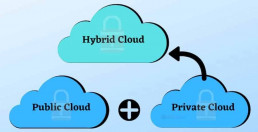
How Secure is Cloud Storage?
All files stored on secure cloud servers benefit from an enhanced level of security.
The security credential most users are familiar with is the password. Cloud storage security vendors secure data using other means as well.
Some of these include:
Advanced Firewalls: All Firewall types inspect traveling data packets. Simple ones only examine the source and destination data. Advanced ones verify packet content integrity. These programs then map packet contents to known security threats.
Intrusion Detection: Online secure storage can serve many users at the same time. Successful cloud security systems rely on identifying when someone tries to break into the system. Multiple levels of detection ensure cloud vendors can even stop intruders who break past the network’s initial defenses.
Event Logging: Event logs help security analysts understand threats. These logs record network actions. Analysts use this data to build a narrative concerning network events. This helps them predict and prevent security breaches.
Internal Firewalls: Not all accounts should have complete access to data stored in the cloud. Limiting secure cloud access through internal firewalls boosts security. This ensures that even a compromised account cannot gain full access.
Encryption: Encryption keeps data safe from unauthorized users. If an attacker steals an encrypted file, access is denied without finding a secret key. The data is worthless to anyone who does not have the key.
Physical Security: Cloud data centers are highly secure. Certified data centers have 24-hour monitoring, fingerprint locks, and armed guards. These places are more secure than almost all on-site data centers. Different cloud vendors use different approaches for each of these factors. For instance, some cloud storage systems keep user encryption keys from their users. Others give the encryption keys to their users.
Best-in-class cloud infrastructure relies on giving users the ideal balance between access and security. If you trust users with their own keys, users may accidentally give the keys to an unauthorized person.
There are many different ways to structure a cloud security framework. The user must follow security guidelines when using the cloud.
For a security system to be complete, users must adhere to a security awareness training program. Even the most advanced security system cannot compensate for negligent users.

Cloud Data Security Risks
Security breaches are rarely caused by poor cloud data protection. More than 40% of data security breaches occur due to employee error. Improve user security to make cloud storage more secure.
Many factors contribute to user security in the cloud storage system.
Many of these focus on employee training:
Authentication: Weak passwords are the most common enterprise security vulnerability. Many employees write their passwords down on paper. This defeats the purpose. Multi-factor authentication can solve this problem.
Awareness: In the modern office, every job is a cybersecurity job. Employees must know why security is so important and be trained in security awareness. Users must know how criminals break into enterprise systems. Users must prepare responses to the most common attack vectors.
Phishing Protection: Phishing scams remain the most common cyber attack vector. These attacks attempt to compromise user emails and passwords. Then, attackers can move through business systems to obtain access to more sensitive files.
Breach Drills: Simulating data breaches can help employees identify and prevent phishing attacks. Users can also improve response times when real breaches occur. This establishes protocols for handling suspicious activity and gives feedback to users.
Measurement: The results of data breach drills must inform future performance. Practice only makes perfect if analysts measure the results and find ways to improve upon them. Quantify the results of simulation drills and employee training to maximize the security of cloud storage.
Cloud Storage Security Issues: Educate Employees
Employee education helps enterprises successfully protect cloud data. Employee users often do not know how cloud computing works.
Explain cloud storage security to your employees by answering the following questions:
Where Is the Cloud Located?
Cloud storage data is located in remote data centers. These can be anywhere on the planet. Cloud vendors often store the same data in multiple places. This is called redundancy.
How is Cloud Storage Different from Local Storage?
Cloud vendors use the Internet to transfer data from a secure data center to employee devices. Cloud storage data is available everywhere.
How Much Data Can the Cloud Store?
Storage in the cloud is virtually unlimited. Local drive space is limited. Bandwidth – the amount of data a network can transmit per second – is usually the limiting factor. High-Volume, low-bandwidth cloud service will run too slowly for meaningful work.
Does The Cloud Save Money?
Most companies invest in cloud storage to save money compared to on-site storage. Improved connectivity cuts costs. Cloud services can also save money in disaster recovery situations.
Is the Cloud Secure and Private?
Professional cloud storage comes with state-of-the-art security. Users must follow the vendor’s security guidelines. Negligent use can compromise even the best protection.

Cloud Storage Security Best Practices
Cloud storage providers store files redundantly. This means copying files to different physical servers.
Cloud vendors place these servers far away from one another. A natural disaster could destroy one data center without affecting another one hundreds of miles away.
Consider a fire is breaking out in an office building. If the structure contains paper files, those files will be the first to burn. If the office’s electronic equipment melts, then the file backups will be gone, too.
If the office saves its documents in the cloud, this is not a problem. Copies of every file exist in multiple data centers located throughout the region. The office can move into a building with Internet access and continue working.
Redundancy makes cloud storage security platforms failure-proof. On-site data storage is far riskier. Large cloud vendors use economies of scale to guarantee user data is intact. These vendors measure hard drive failure and compensate for them through redundancy.
Even without redundant files, only a small percentage of cloud vendor hard drives fail. These companies rely on storage for their entire income. These vendors take every precaution to ensure users’ data remains safe.
Cloud vendors invest in new technology. Advances improve security measures in cloud computing. New equipment improves results.
This makes cloud storage an excellent option for securing data against cybercrime. With a properly configured cloud solution in place, even ransomware poses no real threat. You can wipe the affected computers and start fresh. Disaster recovery planning is a critical aspect of cloud storage security.
Invest in Cloud Storage Security
Executives who invest in cloud storage need qualified cloud maintenance and management expertise. This is especially true for cloud security.
Have a reputable managed security services provider evaluate your data storage and security needs today.
Recent Posts
15 Best Google Chrome Security Extensions You Need to Install
Chrome is the most common internet browser for individuals and businesses. The layout is simple, clean, responsive, and provides a secure browsing experience.
Even though Google Chrome antivirus settings are the best the industry, there are always new and emerging threats online.
To create an extra layer of security protection, there are many security extensions for Google Chrome available in the Chrome web store.
Blur
Just about every website you go into that you are a subscriber to requires a password. They aren’t simple passwords either. You have to include special characters, upper and lower case letters, and numbers. It’s not something that can easily be remembered any more. The days of writing them down on a piece of paper are gone.
Password management tools are available online and through the Chrome browser. You will often be asked if you want to save a password when you enter it on a specific site. If you’re using your home personal computer, it might be okay. However, how safe is it really to have your passwords stored like that? You want to have those passwords encrypted just in case someone gains access to that managing tool. Blur does it all. It will save your passwords and encrypt them for safe keeping.
Online shopping is a lot more secure as well because all the credit card information that gets entered is encrypted. So, you aren’t sharing any of your credit card or personal details. The tracking protection keeps trackers from being able to see what you’re doing. It even blocks those trackers that aren’t working with cookies, so it appears to be a better option than an insecure browsing experience.
TeamPassword
Employees can come and go from a project or an entire company. While they are working for you, you want them to be able to have access to various services, tools, and applications that require passwords and logins that keep your business information kept private. With the password generation option that TeamPassword has, you can get strong passwords created for you that can be shared across a team that is working on the same platforms with just one click of a mouse.
When an employee leaves a project, the company, or you don’t want them to have access to specific password and login information anymore due to security reasons, you can quickly remove access in one step.
If a different employee is being added into the system, that can be completed with just two steps. TeamPassword manager offers a free trial so that you can explore the beneficial online security and privacy options.
Sneekr Security Extension
Monitoring browser history can be a tricky task for employers, parents, and others that want to see what suspicious activity is taking place on a shared device. Users can wipe out their search history or use Incognito mode to keep what they are doing privately. If you’re running a business, you can’t afford not to have complete transparency with all of your employees. They could potentially be breaching security and getting into delicate information that they shouldn’t have access. The same goes for others you suspect are looking at websites that should be restricted.
With Sneekr, that is no longer an option for them. This extension allows for the moderator to keep a hidden browser history that is protected by a password. Even when the user tries to wipe out the history, it can’t be removed.
It’s also nice if you want to work in Incognito mode because you don’t want others to see your browser history. You still can recover where you’ve been in case you need to get back to a specific site.
SiteJabber
SiteJabber is one of the largest community-based Google Chrome extensions. Other users review websites for authenticity and safety.
When you are browsing for shopping or just surfing around for ideas for a project, you will get to see what others think about the web page you are considering of checking out. There will be a small icon displayed that is either red, yellow, or green to help you quickly determine where it falls on the rating list. Some of the factors that are considered during the rating process include how safe it is along with whether or not it is a site that can be trusted not to damage your computer or flood you with malware or phishing links.
By hovering your mouse over the icon, you will see a display that includes a short summary of the site. If you click on it, you can get more detailed reviews or even leave a review of your own. There is an option to ask questions to members of the SiteJabber community as well if you have a specific inquiry about any site.
Secure Mail for Gmail
Many emails contain sensitive material. Email security should be a priority.
While in most instances it can be encrypted so that other people can’t read it, there is still a chance that Google could pick up what is included in the message. Secure mail for Google changes that. All that you have to do is encrypt the email with a password before sending it through cyberspace.
When the recipient gets it, he or she will have to use that same password to open and decrypt the message. Before thinking about using this add-on, remember that the people you intend on sending these secure encrypted messages to must have the same extension.
Avast Online Antivirus Chrome Extension
Rated as the best antivirus chrome extension, Avast Online Security will warn you instantly if a page you are visiting is a fake.
Likewise, it will tell you if the URL you are entering is legitimate. You have probably entered a domain name at one time or another and misspelled something. Chrome doesn’t realize that you have made an error, so they take you to whatever site you told it to. This extension will auto-correct those mistakes so that you don’t accidentally end up somewhere that you shouldn’t be.
Analytics are everywhere using tracking cookies to follow your activity. The Avast chrome extension prevents that from happening. It runs on a community rating system so that other users can share any dangerous sites they ended up on and which ones were exactly what they said they were. They also offer the Avast password chrome extension.
Ghostery
At any given time there can be people tracking your online activity. This slows down your browsing and can invade on your privacy. With Ghostery, you can see who is tracking you, and it gives you the ability to either block or unblock them from seeing what you are doing.
When you are visiting a specific website, you can click to see who is tracking that site as well, not necessarily you as an individual. You can disable those trackers if you don’t want them to know that you are there. If you need to block trackers of a specific category like analytics, social media, or advertisements, those can be found in the add-on when you look in the settings.
Click&Clean
There may be an emergency that arises that requires you to completely erase all of your saved passwords, cache, download history, form data, and more due to some breach of your security. Usually, this could be a very lengthy process. The Click&Clean Chrome security extension allows you to wipe everything out with just one click, like a panic button.
By opening the icon on the toolbar, you will be given an option to delete everything or individual items. It’s one way to ensure that all of your browsing sessions are private and secure. This Google Chrome extension also offers clearing data from Incognito mode and alphanumerical password generation.
Windows Defender
Microsoft provides real-time protection from malicious websites, phishing, and other suspicious activity through the Windows Defender extension for Chrome.
You have safety from falling victim to those phishing links that when clicked on, something unwanted starts downloading to your device without your approval. Some downloads can be extremely harmful software that can damage your computer and uncover sensitive information stored there.
In the event you click on any unsecured external links, you will be led to a red screen of warning that tells you the site is known to be harmful. Windows Defender at this point has already scanned the site against an up-to-date list of sites. If they find a match, you get the notification. That red warning screen will give you the option to return to a previous screen with just one click safely. It’s one of the most useful add-ons to protect you from falling victim to malware and other phishing attempts.
uMatrix
uMatrix is an extension for more experienced users looking to improve security. You get to use a point-and-click method to decide what kind of information can be downloaded to a device, what types of browsers can connect, and various other actions that can or cannot take place.
This extension can be a bit overwhelming when you first open it, but with continued use, it becomes easier to navigate. You will get a big box of information about various websites and what they offer or don’t regarding scripts, frames, images, cookies, CSS, and various other codes. Many rows are similar, and you have the choice of blocking them all from being accessed. For instance, if you wanted to prevent the use of all social media on your devices, you could do that with uMatrix. It’s something that employers take advantage of when trying to hold their employees to work-related internet activity only.
You always can alter what sites you consider to be blacklisted or whitelisted, and you don’t have to include all of one row or column if you want to make an exception. The primary goal of uMatrix is to allow you to have full control of the privacy and security of your browsing and internet experience. You can also expect protection from malware sites, trackers, phishing attacks, and more.
HTTPS Everywhere
You most likely already know that when you look at the domain name of a website, if it starts out with HTTPS that means that it is secure. It has an SSL certificate that encrypts any information sent and received while on that site.
It’s something that websites rely on to show customers that they can be trusted. Any personal messages, contact information, or credit card numbers are securely encrypted.
With the HTTPS Everywhere security Chrome extension, those sites that don’t have that ‘S’ for secure get turned into one. The add-on works for thousands of websites, but there are some that won’t be receptive to it. An error for privacy will be displayed, and then you have to disable the extension if you want to continue forward. You are opening yourself up to a security risk by doing so, but at a minimum, you know that you are working on a page that isn’t encrypted.
AdBlocker Ultimate
Advertisements are flashy, and you might be drawn to click on something that pops up on your screen. Unfortunately, some ads are dangerous. They could be hiding malware that instantly starts downloading dangerous software to your computer. AdBlocker Ultimate can take the risk away from that happening.
Unlike other ad-blocking extensions, there aren’t any advertisements that Ad Blocker Ultimate considers to be white-listed or acceptable. That means that you aren’t going to see any slip through the program because someone out there somewhere thinks that it’s okay. They are all completely gone. It’s free to add on this extension, and because there are no more ads, there isn’t going to be anything slowing down of your browsing experience. If for some reason you want to turn advertisements on for a specific site, that’s a feature that can be utilized. The overall secure browsing experience is improved.
PixelBlock
Were you aware that people can track the emails that they send you and see if you’ve opened it or not? That means that if you are taking some time to respond, they are going to either start bothering you about an answer or they will sit back wondering why you haven’t given them a response. You want to be able to check your email without someone else knowing what you are doing in the privacy of your home or office.
The PixelBlock extension prevents the tracking of your activity. If a website attempts to track you, a red eye will appear near the name of the sender. That shows you that the sender has tried to view whether or not you’ve seen it, but they weren’t granted an answer because the Chrome security extension blocked them from intruding.
DotVPN
When you require online activity anonymity, DotVPN is arguably one of the best security extensions available there. It’s free and reliable with fast service that can be spread across 12 different locations. They don’t put any limit on their switches either. A few of the options you have with this Chrome security extension include the use of 4096-bit encryption, the ability to open .onion websites, compressing data, and protection from inbound connections through the built in-firewall.
Public Wi-Fi connections and cell data networks can be used without worry of intruders intercepting any information or viewing what you are doing from your device. You can activate all the features offered through this add-on by just clicking it on.
SurfEasy VPN – Security, Privacy, Unblock
SurfEasy VPN gives you a wide assortment of options when it comes to your privacy protection while online. You can unblock websites, stay secure when using public Wi-Fi, and encrypt data both in and out of your browser.
Sometimes you don’t want others to see your IP address or where you are located geographically. That can be achieved through the activation of this chrome extension for security. All financial activity, shopping, and other banking activity can be completed without worry.
Final Thoughts On Chrome extensions for security
Before you start surfing the internet, be aware that security awareness goes beyond just adding Google Chrome extensions.
It’s a good idea to take a careful look at which ones are going to be the most beneficial. You want to be able to utilize what they have to offer fully.
Contact phoenixNAP today For a Security Review
Complete the form below and our experts will contact you within 24 hours.
Recent Posts
PCI Compliance Checklist: 12 Steps To Ensure Staying Compliant
Can your customers trust you with their secure credit card information? If not, your credibility and bottom line may take a hit.
Every company that accepts credit card payments from customers must adhere to the Payment Card Industry and Data Security Standards. Commonly abbreviated as PCI DSS, these standards protect online consumers and e-commerce service providers.
Reading the news, it is easy to understand why PCI compliance standards matter. We often hear stories of data breaches.
Large companies like Target, Uber, and Equifax have also been impacted. Smaller companies are also vulnerable.
Building trust with customers is a priority for every business. PCI Compliant Hosting should be at the top of your security checklist.
Customers who pay you with credit cards do not want to worry about identity theft. It is your job to do whatever you can to minimize their risk.
What is PCI Compliance? What does PCI mean?
Let’s talk about why PCI standards matter. There are two things that PCI standards are supposed to ensure.
- The secure storage of credit card data on site. This concern applies only to companies that store credit card data. If you do not save data, then you do not have to worry about a security breach. Secure storage should include both virtual and physical security.
- The secure transmission of credit card data across public networks. Any time data is in transition; it can be vulnerable. Passwords, PIN numbers, and other methods can keep information safe.
PCI standards protect sensitive cardholder information. They apply whether the data is at rest or in transit, protecting your customers from breaches and identity theft.

How do PCI Compliant Standards Work?
If your company accepts, stores, or transmits credit card data, you must adhere to PCI standards. However, those standards vary depending on your circumstances.
We are not going to run down all the standards. Though, we want to give you an idea of how PCI compliance works.
How do you know which level of PCI security is required? Here are some things to keep in mind:
- PCI standards were created by the major credit card companies such as Visa, MasterCard, JCB International, and American Express. Their purpose is to protect cardholders.
- There is no such thing as PCI certification. However, you must prove that your company is PCI compliant.
- The level of compliance you must adhere to is determined by the annual volume of your credit card transactions.
- Complying with PCI standards is not cost-free. It may cost you anywhere from $1,000 to $50,000 annually.
- There are penalties if you are not compliant with PCI standards.
It is your job to determine what level of PCI compliance is needed. Then, you will need a PCI compliance checklist. Keep in mind that compliance is an ongoing issue. You will need to continually update your security to comply with PCI standards — for example, the new updated PCI-DSS 3.2 regulations.
What’s in the PCI Compliance Guide?
Lack of merchant PCI compliance can cost your company money and reputation. Having a checklist to refer to can help you complete all the necessary steps to get compliant.
You should use the PCI DSS Audit checklist to make sure you meet each requirement. Remember, the requirements may change based on your transaction volume. It is your job to monitor your transactions and choose the right level of compliance.
To make it a bit easier for you, we created a short guide to PCI self-assessment. It is essential to be thorough as you work your way through this checklist. Keep track to ensure that you have not missed any vital steps.

1. Install and Maintain a Firewall
To meet PCI standards, install a reliable firewall to shield your network security. The firewall is your first line of defense to protect cardholder data, as it helps block unauthorized access to your network.
To enhance its efficiency, you should have a clear firewall configuration policy. Run regular tests on your firewall and ensure that your hosting service has one in place.
2. Do Not Use Vendor-Supplied Defaults
Keeping track of passwords can be a hassle. Some companies cut corners by using vendor defaults. Compliance with PCI standards means assigning unique passwords.
Every password you use should adhere to password best practices. Including lower-case and capital letters, numbers, and symbols makes passwords secure. Using defaults makes it easy for would-be hackers to get into your system.
3. Protect Stored Cardholder Data
Protecting cardholder data by PCI standards requires you to think about your system’s vulnerabilities. You will need to put electronic and physical barriers in place.
Your first loyalty should be to the customers who put their trust in you. Security measures may include:
- Strong password policies
- Authentication protocols
- Locked servers
- Locked storage cabinets
- Additional steps as needed
Making an inventory of existing measures can help you spot problems.
4. Encrypt Transmission of Cardholder Information
Protecting stored cardholder information is a must for complying with PCI standards, but it is equally important to protect it while it is in transit.
If you are sending customer data through an open network, you should make sure to encrypt it. This step adds a layer of protection to protect it from hackers, as they would not be able to read it without encryption keys.
PCI compliance best practices do not recommend storing sensitive data. PINS, security codes, and other verification information should be adequately secured and encrypted both at rest and in transit.
5. Use and Update Anti-Virus Software
To protect cardholder information and comply with PCI standards, you must use anti-virus software. That might seem obvious, but it is not uncommon for companies to have software that’s out of date.
Your software should be reliable and from a company with a good track record. It is your job to update the databases regularly. Train workers to update databases on all devices they use for work and make sure you also run regular scans on your server.
6. Develop and Maintain Secure Systems and Applications
Many companies use both proprietary and third-party systems and applications. To comply with PCI standards, you need to ensure that all systems and software are secure.
The use of third-party apps is sometimes beneficial, but caution is required. You must be confident that their presence on your network is not risking your data. Not all apps are safe to use, so choose wisely before installing anything new.
7. Restrict Access to Cardholder Data
As a business owner, you need to trust your employees. No boss wants to believe that their employees would be careless with customer data. That is understandable, but you must take steps to restrict access as needed.
According to PCI standards, people who do not need access to cardholder data should not have it. Most of your employees will not require access. Only those who need cardholder information should have access to it. Taking this simple step minimizes the risk of an internal data breach.

8. Assign Unique IDs to All Users
Limiting access to secure data reduces the chance of an internal breach. That does not mean that you should not track user activity and access. We recommend this as an additional security measure to adhere to PCI standards.
Assigning each user with access to your system a unique ID is essential. This simple step can help you keep track of who’s accessing your data. When each user has an ID and password, you can monitor who accesses stored data. Letting employees know that their activity is observed can add an extra layer of protection.
9. Restrict Physical Access to Cardholder Data
Preventing hackers from accessing cardholder data electronically is essential, but it is not the only step you should take. You must ensure that only authorized staff who require physical access to cardholder data have it.
This step applies both to servers and other hardware as well as paper records. If you keep any printed records of cardholder information, store them in a secure area. Access to the area should be limited. These areas must not be left unlocked or unguarded.
10. Track and Monitor All Access to Cardholder Data
You want to trust your employees, but you cannot afford to assume the best. Protecting customer data must be your top priority.
If you want to protect cardholder information, it is essential to have a tracking and monitoring system in place. That way, you can see which employees have accessed secure data, as required by PCI standards.
Employees may bristle at the notion of being monitored. That is understandable, but it does not change your obligation to customers. Put a monitoring system in place and then review it periodically. Any unusual or unexpected activity by employees should be addressed immediately.
11. Test Security Systems and Processes
Installing security systems, firewalls, antivirus software, and internal security is essential. These steps are vital to keeping your customers’ data safe, but so is ongoing testing of your existing systems.
Think of these tests as fire drills. We make a point of testing fire alarms and evacuation methods in schools and offices. Likewise, you should test your security systems regularly to ensure they work.
If a test reveals a breach or vulnerability, you must address it immediately. Even the best security measures can fail, so do not make the mistake of assuming that yours are infallible.
12. Write and Enforce a Security Policy
The final step on our PCI DSS checklist is to write and implement a comprehensive security policy. Even with protections in place, you must communicate and work to enforce your policy. Ever employee, third-party vendor, and a customer should know about it.
Letting people know about your policy does several things at once.
- It lets customers know that you take their privacy seriously and want to protect their data.
- It ensures that all personnel understands the importance of safeguarding cardholder data.
- It puts your staff on notice that you will be monitoring their access to secure information.
Your written security policy should include an overview of how you protect customer data. It should also spell out password and access requirements for staff. Make sure to specify your guidelines for accessing data on BYOD and mobile devices. All essential personnel should be made aware of PCI standards and how to comply with them.

Always Verify PCI Compliance
Maintaining an atmosphere of trust with your customers is essential. In fact, a lack of confidence can affect the overall well-being of your business.
Complying with PCI standards is key to inspiring trust in your customers, prospects, and business partners. The items on the PCI compliance checklist should be used in conjunction with the recommended security best practices to maximize your data protection strategies.
At phoenixNAP, we know the importance of security and trust. We offer products to help you build a PCI DSS compliant platform for your company and protect your confidential data.
Recent Posts
What is Social Engineering? Understanding The Latest Types & Threats
Social engineering has become a malicious tool for hackers to conduct cyber attacks.
Virus protection or your firewall won’t help if you are duped into clicking a malicious link thinking it came from a colleague or social media acquaintance.
Here’s what you need to understand to stay safe and protect your data.
What is Social Engineering?
By definition, social engineering is an attack vector used to gain access to gain access to networks, systems, or physical locations, or for financial gain by using human psychology, rather than using technical hacking methods. It relies on social interaction to manipulate people into circumventing security best practices and protocols.
Social engineering is the new preferred tactic among the hacker community. It is easier to exploit users’ flaws than to discover a vulnerability in networks or systems.
Understanding different types of social engineering attacks is an essential aspect of protection.
TYPES OF SOCIAL ENGINEERING THREATS
Phishing
Phishing is one of the most common types of social engineering.
When a website, article, or online community is presented to a targeted individual as authentic and secure but instead uses a URL that is not official it is called phishing. Hackers and thieves alike utilize phishing attacks to gain false hope and trust from potential victims to receive sensitive information such as usernames, email addresses, and passwords that are linked to social media accounts and bank login websites. Phishing involves the participation of users for the theft of information and data to be completed.
Phishing is most common among users who are not well-versed in browsing the internet or those who are new to using social media and online resources to search for information, content, and media. Many phishing attacks target individuals who are elderly or those who do not work in the tech industry to obtain sensitive information without the risk of being caught.
Preventing phishing starts by ensuring each URL you visit is official and authentic. Phishing attacks often target social media platforms, banking websites, and online service sites to gather crucial information from users who fall for the faked URL.
Phishing attempts increased by 30 million from 2017 to 2018, according to Kaspersky Lab.

Baiting
Baiting is used in both the digital and physical world.
Baiting consists of leaving devices in public areas that are packed with malware, spyware, or other damaging software which is then used to steal and collect the information of users who are tempted to see the contents of the device.
Most commonly, flash USB drives are left in areas such as bathrooms, libraries, subway stations, or even on airplanes in hopes to attract the curiosity of individuals.
Once the user plugs the device into their computer, malware is downloaded onto the hard drive.
Keyloggers and malicious software then send data directly to the hacker, allowing them access to websites and accounts.
Digital baiting is also found in advertisements that showcase enticing deals or free items, only to lead users to websites that immediately trigger a download of malware and spyware software.
In some cases, malware and spyware programs are disguised as traditional software or software updates.
When browsing for software, it is imperative to verify the authenticity of the URL and the provider.
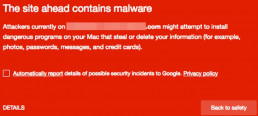
Spear Phishing
Spear phishing is designed to personally attack an individual or organization to appear more authentic and legitimate.
Spear phishing attacks often utilize a user’s personal information or details about an individual to gain the trust and curiosity of the user before stealing information, installing malware, or delivering a keylogger to the individual’s hard drive. Hackers who use spear-phishing tactics are well-versed in scraping data of users from social media sites, official blogs, and even email newsletters or previous online leaks and security breaches.
When a user is presented with a spear phishing attack, they are likely to feel that the attack is a genuine attempt to share information, content, or free products due to the overwhelming personal details provided.
Spear phishing is becoming more popular than traditional phishing attacks as users become aware of checking URLs and verifying the websites they shop and browse on whenever they are online. With a spear phishing attack, it becomes increasingly difficult to determine whether or not the URL or information is malicious, even for those who are seasoned internet users.
Tailgating
Tailgating is a social engineering threat that is purely physical and involves real-world interaction to work. When a hacker is interested in obtaining the information of a specific individual or organization, they may follow them to local cafes or locations where free Wi-Fi is available. Hacking into a public Wi-Fi hotspot provides thieves with the ability to learn more about individuals using the connection while obtaining sensitive and personal data.
Other forms of tailgating may include asking an individual to utilize their access pass while entering a building or going to work in their office by lying about forgetting their pass to quickly steal information. Tailgating is often used by hackers who have a vested interest in an individual or organization believed to have wealth or unsecured banking accounts that are easy to hack and steal from once access is provided.
Tailgating is one of the most personal forms of social engineering and also one of the most threatening in the real world.
Remaining vigilant and secure when accessing Wi-Fi hotspots or internet anywhere outside of the home is essential to prevent the risk of exposing personal information and data that belongs to you. It is also necessary to maintain an encrypted and protected internet connection to keep potential hackers from obtaining access to your data.
Scareware
Scareware is extremely successful in obtaining user information and financial details.
Often presented as popups or programs while prompting users with warnings or threats to receive information such as names, credit card details, and even social security numbers.
An individual is likely to be threatened with contact from the FBI or other areas of the government, prompting quick responses to avoid further action. When users are unfamiliar with this tactic, they are much more likely to fall for a scareware attack.
Scareware does not always include personal or direct threats. Scareware is also commonplace when browsing on unofficial websites or sites that provide free content or programs that are otherwise not free.
In many cases, scareware is used to prompt individuals to download malicious software due to a threat of spyware or malware already infecting the user’s hard drive.
Once the individual downloads the solution presented by the scareware campaign, their computer is compromised and hackers then gain direct access to personal information or the entire hard drive itself.
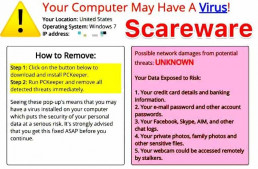
Pretexting
Pretexting scams are used to collect personal information from individuals by impersonating police, government officials, bank account managers, or even co-workers.
Hackers use pretexting to target unsuspecting individuals who are likely to feel threatened or fearful of retribution if they do not share the requested information. Pretexting is done over the phone, via email, or in some cases, even with the use of social media messenger applications.
Perpetrators who use pretexting often inform individuals that they are in need of highly sensitive information to complete a task or to prevent the individual from legal trouble.
When an individual feels threatened, vulnerable, or scared, they are much more likely to reveal bank account numbers, routing numbers, social security numbers, and other sensitive data.
Quid Pro Quo
Quid pro quo involves hackers requesting information from unsuspecting individuals with the promise of offering something in return.
Individuals presented with a quid pro quo attack are likely to receive offers of compensation, free vacations, or gifts such as new products that are most relevant to the individual’s lifestyle.
Quid pro quo attacks occur over the phone, while using social media, or even through traditional email newsletters that have been hacked, compromised, or impersonated. Users are presented with the promise of money, free travel, or gifts in exchange for login information, credential verification, or other sensitive details such as social security numbers and bank account and routing numbers.
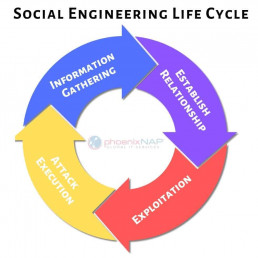
3 Phases of Social Engineering
Research Phase
The first phase of any social engineering attack is research. During this phase, attackers search for information about you. The easiest route to find potential information is through a web or social media search. Social media security best practices are key as people often post personal information that attackers can use against them.
If the target is a business, attackers may be able to collect information about employees or security rules that may aid future attacks. Managers and other high-value targets are at a higher risk because attackers are more likely to do more research for these targets.
Skilled social engineers often research what companies you might work with. They can then use this information to better pretend to be a technician or consultant with the company to gain access to sensitive areas. Through this pretext, they may trick targets into revealing sensitive or secure data.
Contact Phase
After the research phase has finished, attackers will move on to the contact phase. During this phase, attackers will use researched information to look for other weaknesses and gain the target’s trust. This often includes pretending to be someone the target trusts. Once the victim trusts the attackers, the attackers can then leverage this for more information or access.
For example, attackers might use social media to find which employees of a company have left for vacation. They might then contact the company pretending to be a vacationing employee who forgot to give them important information before leaving. Knowing that one employee was out of the office, another person at the company might try to help them by sending attackers the desired information.
Attack Phase
The attack phase builds on the previous two phases. In most cases, this means that attackers have the necessary information and access to you or your company’s systems.
Basic attacks will use this access to steal information from a system, but some hackers go further. Advanced attacks will use this access to aid them in future attacks. They might then leave a backdoor into the system, or copy your credentials.
Understand Social Engineering Threats
Social engineering is not new. However, it is becoming the go-to attack vector of hackers.
With a clear understanding of the definition of social engineering, take control of your online activity while remaining protected.
Recent Posts
2020 Cybersecurity Trends: 31 Experts on Current Issues
This article was updated in December 2019.
According to expert estimates, we are trending for another record-breaking year for data breaches.
Is your company prepared?
Cybersecurity continues to be a hot topic in both media and business. The reasons are evident – the last two years saw consistent growth in cyber breaches with 2018 hitting a new record high. Namely, the recent 2018 Annual Data Breach Year-End Review by Identity Theft Resource Center revealed a 44.7 percent growth in the number of cyber incidents compared to 2016.
Developing at this pace, cybercrime threatens to become even more devastating for businesses in years to follow. For companies across the globe, this strengthens the imperative to implement advanced data security strategies. To do so efficiently, they need to understand what are the most significant threats to your data.
Below are some expert predictions regarding business data security to help you prepare for a new year of cybercrime. Coming from industry experts, these insights will help you protect your data and secure your business long term. Read them through and reconsider your current practices. Is your cybersecurity strategy missing anything?
We are thankful to everyone who participated, and we appreciate the opportunity to collaborate with such great minds. We hope you will find the tips listed below helpful and inspiring to prepare your business for another year of cyber incidents.
1. Privileged account misuse
Csaba Krasznay, a security evangelist, believes that in 2020, privileged account misuse will continue to be the biggest threat to the security industry. He suggests that organizations should start to mitigate the threats using the following strategies:
An increased focus on user behavior analytics over IT assets.
Historically, IT security has mainly been focused on securing IT components, such as data, related processes, IT services, servers, networks, etc. However, if the user is the weakest link in the IT security chain, organizations should place more emphasis on identity and access management.
The implementation of a higher degree of automation through machine learning.
AI-based analysis of behavioral biometric data will be the next major trend in cybersecurity and data protection. Sophisticated machine learning algorithms can build up a profile of a user’s typical behavior, identify unusual patterns of activity and highlight potential threats in real-time before they have a chance to materialize. By automatically detecting suspicious data, the whole security process becomes more efficient, obviating the need for a painstaking manual review of log data.

Csaba Krasznay, Security Evangelist, Balabit
Csaba Krasznay is Balabit’s Security Evangelist and an Assistant Professor at the National University of Public Service in Budapest, Hungary. He is responsible for the vision and strategy of Balabit’s Privileged Access Management solutions.
2. Insider cyber security threats and inadequate security strategies
Assuming that you will be able to stop all breaches.
Too much emphasis and investment are focused on protecting the endpoints and connected devices on the network with the goal of preventing all breaches. It is time to acknowledge that even the most experienced security team cannot possibly keep all cybercriminals out – and insider threats will always be a challenge. Instead, there must be a shift toward active defense. This mindset will give the victims of hackers a pathway towards preventing more damage. The question should not be: “How can I make sure our systems are never penetrated?” Instead, the questions to ask are:
“When a hacker penetrates the network, what will he be able to access? How can we make sure the hacker can’t open, share, print or download any sensitive files?”
Entrusting encryption as your savior.
In 2020, we will see lots of investments in encryption and other data security technologies. Buyer beware. Encryption products, although crucial in many contexts and notoriously hard to use, will fail to stop the problem of data loss. Keys will be lost or stolen, at times by the companies who generate them. Users will be confounded by managing their own keys, which is hard to do when also trying to control one’s passwords.
Bad actors within your company.
Employees are one of the top cybersecurity risks to organizations by merely clicking malicious URLs or bypassing security controls, however unintentional. But the frustration festers into a paternalistic, us-vs-them attitude between security operations center teams and the rest of the organization.
Try googling “there’s no patch for stupidity,” or “people are the weakest link in the cybersecurity chain.” They have become the rallying cries for not knowing how to deal with what the sec pros dub “the human element” as though it were a zoonotic disease. Users will continue to be a weak link in the chain in 2020, but the problem is that experts are pretty bad at figuring out why.

Dr. Salvatore Stolfo, Chief Technology Officer, Allure Security
Dr. Salvatore Stolfo is a professor of Artificial Intelligence at Columbia University. He has been granted over 47 patents and has published over 230 papers and books in the areas of parallel computing, AI knowledge-based systems, data mining, computer security and intrusion detection systems.
3. The use of machine learning for hacking attempts
Stolen customer data almost inevitably leads to increases in the overall volume of chargebacks, so we work closely with partners to help clients mitigate that risk. One of the biggest overall threats I am seeing is that hackers and fraudsters are more and more using our own technology against us.
Take machine learning, for example. With the ability to process mass amounts of data and adjust algorithms on the fly, we can detect suspicious behavior faster, and with increasingly higher accuracy.
However, criminals are doing the same thing. They use machine learning to calculate defenses, feed false information to detection programs, and the like.
I also believe internal threats, disgruntled employees, for example, will continue to grow. Externally, I do not doubt that instances of ransomware will increase, probably dramatically: fraudsters have shown that such attacks WORK—and are profitable—so there is no reason to believe they will decrease.

Monica Eaton-Cardone, Co-founder and COO, Chargebacks911
Monica Eaton-Cardone is an international entrepreneur, speaker, author, and industry thought leader. She is the co-founder and COO of Chargebacks911, a global risk mitigation firm helping online merchants optimize chargeback management globally through offices in North America, Europe, and Asia.
4. Organized hacking efforts
Gregory Morawietz suggests that in 2020, one of the most significant threats will be organized efforts. More attacks from state-backed hackers will take place. Large-scale social attacks, trying to influence political or modern events.
When it comes to his advice on how businesses should prepare, Morawietz suggests:
Buy a firewall, have a security policy, keep strong passwords and treat your employees fairly and with respect.
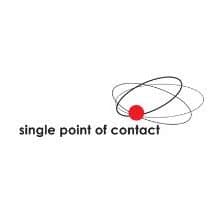
Gregory Morawietz, IT Security Specialist, Single Point of Contact
Gregory Morawietz is a cloud and IT Security Specialist with over twenty years’ of network and security experience. He has worked with hundreds of firms on improving IT environments, architecting cloud environments, consulting and integrating technology for the enterprise network.
5. Ransomware and zero-day attacks.
Ransomware should be close to the top of everyone’s cybersecurity trends list. Disgruntled employees or former employees will still launch attacks. We will see more zero-day attacks as the market for vulnerabilities heats up.
What should businesses do to prepare?
Busy business leaders need to take these six catchy words to heart:
- Care and share to be prepared.
- Care enough about cyber-security to invest in it, and share what you learn with other good guys.
- Level the playing field because the bad guys already know about your security operations.

Greg Scott, Senior Technical Account Manager, Infrasupport Corporation
I’m Greg Scott, author of Bullseye Breach, a cybersecurity book disguised as fiction with the story about how elements of the Russian mob penetrated retailer Bullseye Stores and stole 40 million customer credit card numbers.
6. Lack of cybersecurity talent.
One of the top cybersecurity trends in 2020 will be a lack of cyber-security professionals. We are still in a position where almost half of the vacancies go unfilled, and a lack of staff means a lack of solutions to simple problems. Applying basic levels of protection in smaller businesses, or training and awareness in larger companies are all things that require human resources and can make a big difference to the every-day threats.

Karla Jobling, MD, Beecher Madden
Karla Jobling is MD of BeecherMadden. She has recruited for information security positions for over ten years, managing client requirements in the USA, Europe, and the UK.
7. Inadequate cyber hygiene.
In 2017, we saw the widespread impact of the Petya and WannaCry attacks, both of which were a direct result of businesses failing to do the basics of cyber hygiene.
The fact is cyber hygiene was the problem ten years ago. Cyber hygiene was the problem (in flashing lights with horns blaring) this year. I am completely confident it will be a problem again in 2020. This is because enterprises find it incredibly difficult to demonstrate active control over their cyber hygiene and thus efficiently remediate top cybersecurity risks. This is because the larger the organization, the more challenging it is to maintain these ‘basics,’ such as identifying their assets, updating software, patching it, running standard controls and educating the users.
Given that 80% of all cyber security threats could be stopped by addressing the issue of cyber hygiene, it needs to continue to be a key focus for security teams around the globe.

Nik Whitfield, Computer Scientist, Jones Consulting (UK) Ltd
Nik Whitfield is a noted computer scientist and cybersecurity technology entrepreneur. He founded Panaseer in 2014, a cybersecurity software company that gives businesses unparalleled visibility and insight into their cybersecurity weaknesses.
8. Trending types of cyber security threats
Internet Of Things
Using “smart” devices for a malicious activity like mining for bitcoins or DDOS will become more commonplace. These threats are coming from everywhere, but can be avoided!
Corporate Espionage
Undetected hacks that leave things operating as usual, but are actually siphoning off critical data. Again, these threats come from everywhere, including insiders within or closely associated with an organization. This type of risk can be mitigated by going back to the basics and getting a third-party evaluation.
You don’t know what you don’t know
Having a blind trust in cloud companies and assuming that the protections they implement are for you/your company’s best interests. Only YOU are responsible for YOUR security.

Chadd Kappenman, CISO, SMS AZ
Chad Kappenman is Chief Information Security Officer (CISO) at SMS AZ , a local Arizona company that enables small and medium-sized businesses to be proactive about their security efforts.
9. More Advanced hacking technologies
Cybercriminals are incredibly sophisticated and developing ways to “listen in” now, not just to grab credit card numbers shown in text files. Software already exists that can “tap” a voice call and understand it has heard a credit card number, expiration date, or a unique code. It can transpose that data, store it, and sell it within seconds.
With active listening in the gaming space, for example, a cybercriminal could target young people who are completely unaware of the threat. What they are saying can be turned into valuable information, not just to steal identities or money, but to find future human trafficking victims. These technologies will become even more advanced.

Patrick Joggerst, Executive Vice President of Business Development, Ribbon Communications
Patrick Joggerst is the Executive Vice President of Business Development for Ribbon Communications, a secure real-time communications company. Previously, Patrick was EVP of Global Sales & Marketing for GENBAND.
10. Improperly secured cloud data
In 2020, we expect to see “more of the same.” Ransomware is very lucrative for cyber-criminals. It’s perhaps the easiest cybercrime to monetize because the criminals are taking payments directly from the victims. We advise companies to double down on basic security measures. These include a layered defense such as firewall with URL and malicious site blocking, filtered DNS, segmented networks, and security clients (anti-virus and anti-malware). But most of all, employee awareness and training is always the best ROI.
Secondly, expect more data breaches. 2018 was perhaps a record year for publicized data breaches – both in number and in scope. We advise companies to revisit all their stores of information and ensure they have got the proper controls and encryption – encryption at rest, encryption in transit, etc. This is another area where an employee error can overcome the best technology defenses. So employee security training awareness programs are also critical.
Lastly, there were quite a few instances of improperly secured cloud data in 2018. A lot of “MongoDB” databases with default admin credentials and cloud storage buckets were left wide open. This will continue into 2020. Companies need to perform regular SOC audits and reports on their access controls and settings on cloud services. The cloud doesn’t make security issues go away. In some respects, it increases the “attack surface.”

Timothy Platt, VP of IT Business Services, Virtual Operations, LLC
Tim Platt has almost 25 years of experience in multiple areas of technology including programming, networking, databases, cloud computing, security, and project management. He currently works at Virtual Operations, LLC, providing technology consulting in the Orlando, FL area.
11. Weak passwords continue to be a trend in cybersecurity
This year, companies and consumers were plagued with massive cyber attacks and security breaches – from WannaCry to Equifax, companies in 2020 will have to do a lot to win back trust and ensure a safer experience for the customers they serve.
We have all read the tips on how to secure a website, but one misguided argument encourages individuals to create stronger passwords. What if the solution is to rid the world of passwords altogether?

As the former Worldwide Fraud Director of American Express and CEO of Trusona, cybersecurity expert Ori Eisen has dedicated his life to fighting crime online. Working other notable influencers like Frank Abagnale (former conman played by Leonardo DiCaprio in Catch Me If You Can), Eisen is on a mission to protect businesses and consumers across the globe by replacing static usernames and passwords with secure identity authentication, thus eliminating threats of organized cybercrime and rampant malware. Eisen hopes companies will continue to make the jump towards a password-less future.
12. Cyber-Skills Gap: We Are ALL the Problem
Cybersecurity training is everyone’s responsibility. While online training isn’t the golden arrow for the massive, industry-wide skills gap, it does intertwine security in the culture of the organization and raise awareness and culpability at all levels. As an employee, don’t let anyone tell you there’s no budget for continued training. Make your case on how it is beneficial for you and the organization. Here are five diligence practices that organizations can put in place before the ball drops:
- If your business depends on the internet in any way, get a third-party DDoS protection service for business continuity.
- Classify your digital assets immediately, and just as quickly fortify the highest risk areas first.
- Find the hidden threats, get them out, and don’t let them back in. A defensive security approach will only get you so far.
- Programmatic vulnerability scanning software can identify a substantial number of holes in their defenses, and when found, the organization must make plans to continuously and expeditiously patch their systems. Rule of thumb: There are no excuses.
- AI-based malware prevention should be the de facto standard on all endpoints, not traditional signature-based antivirus.
Attacks will happen
Nation-state attackers continue to challenge the stability and safety of our critical infrastructure. Criminals are opportunistic and gladly enter unlocked doors, especially since companies continue to disregard their fiduciary responsibility to invest and protect themselves from cyber attacks. Because of this, we will see an increased number of attacks, they will be successful, and they will be public. Additionally, massive Denial of Service (DoS) attacks will increase and cripple businesses and the internet itself.

Kathie Miley, Chief Operating Officer, Cybrary
As the COO, Kathie Miley brings more than 20 years of experience to help design and implement company business strategies, plans, and procedures, oversee daily operations of the company’s sales and marketing efforts, assist company leadership in strategic ventures, and manage relationships with all business customers, partners, and vendors.
13. Ransomware becoming more sophisticated
With data breaches and leaks on the radar of every industry, leaders are looking to cybersecurity experts for guidance more than ever.
The top IT Security Threats we expect to see include an increasing number of more sophisticated ransomware attacks that are difficult, if not impossible to detect. In response, leading IT professionals will place more emphasis not only on endpoint security but also on corporate data-protection.
For many government-based organizations, tech startups, and research labs, breaches can mean exposed vital and sensitive data. Although the cloud is a looming entity in the enterprise, it is estimated that half of the data lives on endpoint devices. We will see an increase in large-enterprise attacks costing hundreds and millions of dollars in revenue. Additionally, hackers will press for increased ransom due to easier information access.
To top off the evolution of ransomware, we’ll continue to see Petya-grade attacks threaten businesses and evolve into tools for hackers to leverage in 2020. With this in mind, we need to question the ability for an organization or business to protect itself. The only way companies can solve this is by adopting and streamlining evolving technology.

Ian Pratt, President and co-founder, Bromium
Ian Pratt is Co-Founder and President at Bromium, where he is focused on the continued rapid growth of the business through delivering the superb security provided by Bromium’s products to mainstream Enterprises.
14. New technologies will create new loopholes.
With the rise of Bitcoin, Ethereum, and other cryptocurrencies, many businesses and corporations started exploring blockchain technology. It is estimated that more than 50% of corporations currently expecting to integrate with this technology sometime this year.
However, with new technologies comes a valuable opportunity for cybercriminals. We have already started witnessing that as news are coming out every other week of cyber criminals hacking into cryptocurrency exchange companies and hacking corporations using this technology. This is expected to continue heavily in 2020, with more criminals and hackers finding similar opportunities.
Businesses and corporations that choose to adopt such an early-stage technology are also under the threat of attracting similar attacks by hackers. To prepare for such threats, businesses who plan on using blockchain technologies should focus heavily on building the right security infrastructure to protect themselves from hackers who are taking advantage of the vulnerability of the blockchain technology at this stage.

David Kosmayer, CEO and Founder, Bookmark Your Life Inc.
David Kosmayer is CEO and Founder of Bookmark Website Builder, an AI-powered website building disrupting the website design industry. David created his first company at 22 just coming out of college.
15. Smartphone risks
Enterprise
For several years now, cybersecurity has been a top priority for businesses of all sizes and industries. And yet, nearly every month another massive data breach takes place, leaving businesses and their customers highly vulnerable.
Even the most established organizations with ample resources are not safe (take Verizon’s or Chipotle’s recent breaches, for instance), and worse, cybercrime levels are only continuing to rise. The first attack (which is inevitable) of 2020 will set the tone for the year.
Consumer devices
Any individual who owns a smartphone or laptop needs a way to protect themselves against the ramifications of identity fraud should their personal information become compromised. Savvy consumers that are paying attention might agree that relying solely on business to protect one’s personal information is naive, and no longer enough. Given the realities of our increasingly complex, digital world, it behooves consumers to work to protect their privacy on their own.
Establishing company-wide security policies.
All it takes is an employee to click an insecure link, and your server is no longer secure. Implement a policy to keep employees informed of the latest scams and educate them on how to be vigilant and avoid downloading information from emails they do not recognize. Highlight the fact that their participation will boost efforts to keep an eye out for fraud and attacks.
Consumers can get the right cyber insurance.
The loss of sales caused by cybercrime has been reported to cost SMEs nearly $21,000. That could put a business under. Cyber insurance can lessen the financial blow of a cyber attack and give your business the support it needs to get back on track. Some business insurance policies may include limited coverage against cyber attacks compared to a standalone cyber insurance policy. It is imperative to speak with a licensed insurance agent with cyber insurance experience to understand the proper type of coverage your specific business needs.

Keith Moore, CEO, Coverhound
Keith Moore is the CEO of insurance technology leader CoverHound® and the Founder & CEO of CyberPolicy™, both of which are based in San Francisco, California.
16. Black market demand for personal information continues to surge.
Seeing as we’re in the midst of two giant data breaches with Equifax and Uber, I expect us to see much of the same in 2020. A person’s identity, such as their SSN or credit card information, is extremely valuable. As long as people on the black market keep purchasing people’s info and identities, hackers will continue to attack large data stores and take people’s information. Luckily, the implementation of blockchain technology could mitigate much of this issue, but widespread adoption is still ways away. Also, hackers always seem to find ways around the newest data security, anyway.

Evan Tarver, Fit Small Business
Evan Tarver is a staff writer at Fit Small Business, specializing in Small Business Finance. He is also a fiction author and screenwriter.
17. Email phishing
Researchers in the second half of 2017 have been finding more and more flaws in the way email clients deal with fraudulent emails. There have been further weaknesses discovered in email protocols themselves.
Moreover, automated tools that make it nearly impossible to detect fraudulent emails have recently been published. Phishing is already one of the most difficult attack vectors to defend, and this will only become more difficult. Businesses should focus on training their staff to prepare for more fake emails and spot fakes using clues in the email.

Pieter Van Iperen, Founder, Code Defenders
Pieter VanIperen is a Founding Member of Code Defenders, a collective that protects the long tail of the internet, an Adjunct Professor of Code Security at NYU, a Certified Pen Testing Engineer (Ethical Hacker) and a Certified Secure Web Application Engineer.
18. Continued evolution of malware trends
Since 2017 was hallmarked by a record number of hacks to major data records, like Equifax and Verizon, David believes the focus should be put on storing and protecting precious data in a place that can’t be tampered with or altered – an immutable bucket.
According to David, the biggest mistake that IT people make is worrying about making their data hack-proof rather than keeping the focus on storing it someplace safe. Nothing is completely hack-proof, but lost data can certainly kill a business. If you have data that is stored in an immutable bucket, it cannot be altered or deleted. If someone gets a virus that is attempting to take over your data and encrypt it, this will not be possible. It will just produce an error message saying that the data cannot be altered. If all of those people had put their data into an immutable bucket, it would still be there in perfect condition because there’s no way the person or a piece of software could alter the content. If you have sensitive business data, it is worth putting into an immutable bucket and making it immune to ransomware and other threats.

David Friend, Co-founder and CEO, Wasabi
David has been a successful tech entrepreneur for more than 30 years. David co-founded Carbonite, one of the world’s leading cloud backup companies, and five other companies including Computer Pictures Corporation, Pilot Software, Faxnet, and Sonexis.
19. Increased reliance on convenience services
On the edge of another year, the wrath of cybersecurity threats continues. Given the breaches in 2017 such as Equifax, Sonic, FAFSA, and Verizon, we are going to continue feeling the repercussions of identity theft and ransomware. The nation needs to prepare for the when and how this personal information is going to be used against us. And, individuals need to be careful about what they are doing online. The busier our lives get, the more we are relying on convenience services such as Uber, DocuSign, and America’s JobLink, but unfortunately, these come at the cost of potential identity theft.
What should businesses do to prepare?
Businesses need to stop looking for cybersecurity professionals in the wrong places and using outdated ways of hiring employees. We find that many companies lack the understanding of potential cyber threats and also are unfamiliar with the state of the cybersecurity landscape. Therefore, they don’t know better than to rely on a resume than to ask a potential employee to show proof of their skills being validated. This is the main reason the National Cyber League started providing NCL Scouting Reports. Not only does this report reflect personal cybersecurity skills growth, but cybersecurity students are getting jobs as it shows employers their skills are tested and validated.

Dan Manson, National Cyber League Commissioner, Professor in Computer Information Systems (CIS) at California State Polytechnic University, Pomona (Cal Poly Pomona).
Dr. Manson has taught Information Systems Auditing, Internet Security and Computer Forensics in the College of Business Administration Computer Information Systems undergraduate and Master of Science programs. Dr. Manson has also served as the CIS Department Chair and Campus Information Security Officer.
20. Increased Attacks on emerging blockchain solutions
Based on the past two years, 2020 may very well see a ‘next phase’ of attacker activity that should have CISOs on high alert:
- Acceleration of data breaches targeting individual information similar to those we have seen throughout last year – such as Equifax, the 198 million US voter registration breach, the IRS taxpayer information and the ongoing medical information breaches.
- New attacks upon individuals or entire systems as a result of the information mined from these breached records, or the use of it for identity theft or spoofing to access higher-profile assets or objectives
- Increased attacks and attempts upon Bitcoin and emerging blockchain solutions because of the high financial motivation, as well as the assertion that these systems offer stronger security and thus resulting confidence placed on these systems by the organizations that employ them
- Social engineering has become the top-ranked attack vector, along with identity theft as one of the top crimes in the US. The information obtained from these breaches across 2017 will provide attackers substantial insight into how best compromise the employees of organizations in their personal lives, or gain access to government or business assets through them, including those with privileged access.
Organizations should stay vigilant and double-down on employee education and awareness, increase controls on identity and access, and improve audit trails and their frequency. Most importantly, they need to employ tools that implement advanced anomaly detection methods to determine when information and systems are being accessed inappropriately.

Monika Goldberg, Executive Director, ShieldX Networks
Monika Goldberg is a dynamic executive who brings over 25 years of industry experience from leadership roles at infrastructure and security companies such as Intel Security, McAfee, Cisco, HP, and NetApp. She currently serves as Executive Director at ShieldX Networks, a Gartner Cool Vendor that she helped groom.
21. Network endpoints becoming increasingly difficult to secure
Data security failures and cyber attacks such as the Equifax, Yahoo and OPM breaches demonstrate the extent and diversity of security challenges IT professionals are facing around the world.
The increased usage of laptops, smartphones and IoT devices all represent network endpoints that are increasingly difficult to secure, as most employees are always connected via multiple devices. In 2020, with the growing complexities of endpoint security, emphasis will be placed on tracking and managing how users access corporate data across each of their devices. When analyzing the flow of data for threats and vulnerabilities, powerful search and analytic tools can then deliver necessary, actionable intelligence.

Rob Juncker, Senior Vice President, Product Development at Code42
As senior vice president of product development, Rob leads Code42’s software development and delivery teams. He brings more than 20 years of security, cloud, mobile, and IT management experience to Code42.
22. Sophisticated cyber attacks within your infrastructure
No organization is always 100% secure. Detecting and stopping sophisticated cyber attacks that have bypassed traditional perimeter security systems and are now active within your infrastructure should be on your top 3 list of 2020 security priorities.
Security teams will need to factor in a slew of unforeseen threats next year, including those from bad actors scanning the Dark Web in search for the newest attack tools.
Increasingly, security and IT teams are collaborating to address these stealthy attacks before they do real damage. This includes the use of IT infrastructure and security solutions that work together. Leveraging new technologies such as AI-based machine learning, analytics and UEBA can be extremely useful to improve attack discovery and decrease attack dwell times, as well as to send alerts which activate automated or manual enforcement actions that suspend potential attacks until they can be thoroughly investigated.

Larry Lunetta, Vice President of Marketing for Security Solutions, Aruba, a Hewlett Packard Enterprise company
In his current role as Vice President, Security Solutions Marketing for Aruba, a Hewlett Packard Enterprise company, Larry manages the positioning, messaging and product marketing for the portfolio of security products and solutions that Aruba brings to market.
23. Cybersecurity threat: Advanced email phishing attacks like Mailsploit
While it is all but universally accepted that email phishing will remain the primary attack vector in 2020, recently discovered vulnerabilities such as Mailsploit, an exploit designed to spoof an email senders name to bypass DMARC, present substantial challenges for organizations phishing mitigation and email security.
To reduce the risk of spear-phishing, spoofing and impersonation vulnerabilities, organizations should consider implementing the following steps:
- Augmenting the representation of senders inside the email client by learning true sender indicators and score sender reputation through visual cues and metadata associated with every email
- Integrating automatic smart real-time email scanning into multi anti-virus, and sandbox solutions so forensics can be performed on any suspicious emails either detected or reported
- Allowing quick reporting via an augmented email experience, thus helping the user make better decisions

Eyal Benishti, Founder & CEO, IRONSCALES
Eyal Benishti is a veteran malware researcher, co-founder and CEO of IRONSCALES, the world’s first phishing prevention, detection and response provider.
24. Outdated equipment
2017 was a year of technical innovation, and that includes innovative cyber crime as well. We’ve seen ransomware evolve in unexpected ways, becoming a malicious enterprise operation. With vulnerabilities like KRACK infiltrating the standards we once thought secure, it’s more important than ever for businesses to make sure their equipment is up to date. Regular updates and security patches are essential!
What should businesses do to prepare?
Employee security training is equally important, especially when it comes to phishing scams. As with the advances in malware, cybercriminals are getting smarter about sneaking past the safeguards that keep them at bay. The recent cyber attacks attempting to replicate PayPal and Netflix, programs we frequently use in our personal lives, remind us to be aware of any email that hits you or your employees’ inboxes. Employee training and education serve as a critical barrier against these kinds of attacks, protecting from new cyber threats in the coming months. It only takes a single failure due to lack of proper training to take down an entire network.

Amy O. Anderson, Principal, Anderson Technologies
Amy O. Anderson is Principal of Anderson Technologies, a St. Louis IT company that optimizes technology to meet the demands of small and mid-sized businesses. For over 20 years, Anderson Technologies has provided the IT solutions that firms need to be competitive in today’s marketplace.
25. The development of AI and automation
The development of artificial intelligence and automation is the most imminent and dangerous trending threat that we’ll see in 2020. Artificial intelligence has already been weaponized, automating the process of malware dissemination and data retrieval. Machine learning has already been used to combat AI cyber attacks, but companies both large and small will be hit hard if they don’t adapt.

Harrison Brady, Communications Specialist, Frontier Communications
26. Mass growth of digital technologies
Mass adoption of digital technology contributed to a wider dissemination of data. Environments which hold Personally Identifiable Information (PII) are constantly under external attack. If the information is stored online, one can assume it will be compromised.
Businesses will require strong data governance strategy, framework and controls together with the increased corporate use of social media tools and technology to mitigate this risk.
In addition to this, the rise of cloud-based technology platforms such as Amazon and Salesforce with an increased need for continuous delivery will bring new threats of unauthorized access by developers and third parties to production environments. These threats need to be balanced with the increasing demand for continuous delivery in a disruptive technology environment.
The focus of current cyber security issues moves to controlling what matters vs. controlling everything and working out ways to achieve the desired outcomes vs. locking everything down.
Increase in volume and sophistication of ransomware attacks and cyber terrorism is crippling the global economy. Ransomware could severely impact organizations globally where the threat is not mitigated. Businesses need to take this threat seriously if they are to avoid falling victim to ransomware attacks similar to the May 2017 cyber attack by the WannaCry ransomware cryptoworm.

Felicity Cooper, Head of Technology Risk at the Commonwealth Bank of Australia
Felicity Cooper is an expert in risk management solutions – acting as General Manager responsible for Line 1 Technology Risk across Enterprise Services since May 2016, and as Head of Technology Risk, Retail and Wealth, at the Commonwealth Bank (CBA) for the last four years.
27. Crypto-jacking
The crypto-jacking activity has been exploding, and we will undoubtedly see more threats in 2020, particularly as the value of cryptocurrencies escalates. Secondly, the cybercriminal underground will continue to evolve and grow further this year. Apart from that, there is a very strong chance; the state-sponsored attacks will increase immensely.
With cyber attacks on the upsurge, every industry has become a target. However, by becoming proactive towards cyber-security and employing innovative security strategies and tools, along with spreading awareness about the epidemic, organizations can indeed enhance their security against countless threats and avoid expensive data breaches. Many big organizations are improving their IT systems, but we need to do more. We have more devices, more data, more threats, more sophisticated attacks, and more attackers. We must group together as an industry to push in the opposite direction: towards blazing-fast solutions on a majestic scale. That is our only hope. And over the next decade, organizations that assure results without speed or scale will perish, as they should.

Kashif Yaqoob, Brand Strategist, Ivacy
A Digital security and Privacy Enthusiast, working at Ivacy with a focus on developing sustainable brands in an increasingly complex media landscape.
28. Cultural inertia grows as a cybersecurity threat
One of the most significant cybersecurity trends will be cultural inertia. Not moving forward because you are not sure of how to get started or due to having the stance that “security is important, but not a priority” will most likely mean that your company will be the next headline news.
2017 marked yet another year of massive breaches. Yahoo and Equifax topped the charts, but there were, unfortunately, plenty of other incidents that punctuate the fact that security is not yet a top priority for many companies. If security priorities are not first, they are last. Security initiatives need to be embedded into overall programs and objectives, not an afterthought or a periodic exercise.
Unfortunately, I fear that there will continue to be substantial security breaches and issues in 2018, especially as more IoT devices flood the market. This will result in more regulatory discussions, which I hope actually help increase resiliency.

Mike Kail, CTO and co-founder, CYBRIC
Mike previously served as CIO at Yahoo and VP of IT operations at Netflix and has more than 25 years of IT operations and technology leadership experience. He also currently serves as a technical and strategic advisor to a number of technology companies.
29. Advanced persistent threats gaining more AI capability in 2020
One of the biggest cybersecurity trends we will see in 2020 are improvements to technology and services that already exist. For example, social engineering will continue to get better, ransomware will continue to evolve, attacks on exploits will continue to grow faster, and patch scenarios are going to quickly be exploited.
Secondly, we might be seeing more of Artificial Intelligence (AI) Malware, which can think in different ways and is self-aware. Watch out for Advance persistent threats as we might see that go into more of an AI capability in the new year. We will also notice that issues with IoT will grow and continue to be a problem.
What should businesses do to prepare?
Start doing something. Don’t wait until the last minute to take action. Begin following NIST guidelines as a resource for technological advancement and security and implement those guidelines to mitigate control. If you do not understand them, then work with a security expert or partner with someone who does to ensure that you are compliant and have the proper tools in place. You do not need the latest technology, malware or sandbox to prepare for these threats. Instead, figure out where your gaps are in your security posture and learn how you can better monitor, manage, and fill in those gaps.

Matt Corney, Chief Technology Officer, Nuspire Networks
Matt Corney is chief technology officer at Nuspire Networks, bringing over 20 years of data security experience to the company. As CTO, Corney oversees the management of Nuspire’s SIEM solutions as well as the overall creation, maintenance, and updating of the company’s current and future product portfolio.
30. Misconfiguration of permissions on Cloud resources
The most impactful threat to companies will be the misconfiguration of permissions on Cloud resources. As both small companies and large swaths of the Fortune 500 move to the Cloud, security practitioners will need to relearn how to restrict access and permissions to data. This is a model closer to Active Directory. While it’s powerful, it has a steep learning curve until IT staff can confidently monitor and restrict access.
2020 has been dubbed the year of Kubernetes and Container orchestration in production. Expect attackers to start paying attention to Docker and Kubernetes for post exploitation fun. As was presented a few weeks ago at KubeCon by Brad Geesaman, you need to harden your instance of Kubernetes on most public clouds and also monitor it.
We expect attackers to start looking for privileged containers on Docker hub and to start to abuse the Kubernetes and Docker APIs. Expect this will be an issue after containers with Web Applications get exploited while the rest of the Kubernetes world upgrades to the newer and safer versions of Kubernetes.
Expect this year to be the year that someone backdoors favorite container images on a container registry.
The last prediction is not a shocker, but expect that a lot of IoT devices will continue to be the launching point for DDoS attacks and that 2020 will be the year that these attacks do more sustained attacks against infrastructure like GitHub and dyn.

Pete Markowsky, Co-founder and Principal Engineer, Capsule8
Pete Markowsky has been involved with information security and application development since first working with Northeastern University in 2001. He has worked across the security industry from .edu to .mil in roles such as development, security engineer, risk analyst and principal security researcher.
31. State-sponsored attacks and massive IoT device hacks
State-sponsored cyber attacks
The more steps we take towards computerizing our lives, the more room there is for cyber attacks from foreign governments, targeting everything from the economy to national defense. Recently reported Russian interference into the election process perfectly demonstrates how even democracy itself can be affected.
Massive hacks of IoT devices
Internet of things (IoT) is a rapidly growing cybersecurity trend. The number of IoT devices is set to outrank human population by 2020. And most of them are easily hackable! Taking into account how easy it is to hack most of these devices and how devastating IoT-powered DDoS attacks can be, we would see even more significant attacks and breaches in 2020.
Cryptojacking
With Bitcoin and other crypto-currencies becoming a substitute for traditional money and rapidly rising cryptocurrency prices, many malicious actors turned their attention to hacking popular websites to hijack people’s devices to mine cryptocurrency.
Businesses can prepare for revising their data security policies and investing more in cybersecurity protection. 2020 is the right time to start using AI-powered cybersecurity solutions. Although nothing can guarantee 100% protection, using such technologies can dramatically lower the chance of data breach no matter which industry you are in or how big your company is.

George Tatar, Founder and CEO, Akruto, Inc.
George founded Akruto, Inc. in 2010 to help customers keep their private information safe and readily available wherever they go.
32. The lack of urgency and concern around data breaches
The lack of urgency and concern around data breaches continues to increase, with significant incidents only dominating news cycles for a few days or a week at most. Consumers have become entirely numb to security issues and having your credit card information stolen is expected, rather than surprising.
Looking ahead to the cybersecurity trends of 2020, the public will either continue to tune out current cyber threats or something significant will happen to wake people up to the issue and have them take security seriously. In addition to the general public becoming more aware in the wake of a significant event, companies will begin to make consumer education a more substantial part of their business model.

Neill Feather, President, Sitelock
Neill Feather is the president of SiteLock, the leading provider of website security solutions for business. At SiteLock, Neill leads the company’s approach to 360-degree domain security by providing industry analysis and utilizing rapidly evolving data sets related to security and hacking trends.
Recent Posts
Black Box Testing vs White Box Testing: Know the Differences
Inadequate quality assurance is one of the quickest, surefire ways to ruin a software company’s reputation.
Tiny mistakes hidden in an application’s source code can lead to substantial financial losses. If the errors are severe enough, the company may never recover.
High-profile cases of software being compromised and costing major companies millions make headlines all the time. Starbucks once had to temporarily close more than half of its North American stores due to a POS system failure. Nissan once had to recall more than a million cars due to an airbag sensor fault that turned out to be a software failure.
For a multi-billion-dollar global organization, rebounding from a major software issue is genuinely challenging. For a smaller company, it could simply be a challenge too great to meet.
This is why any organization that releases software needs to be deeply familiar with software testing. Testing identifies errors, gaps, and missing requirements in application code. This gives software development teams the ability to fix the mistakes before release.
Two primary methods for testing software are white box and black box tests. These testing methods have different strengths and weaknesses. Each one is designed to address particular issues and offers quality assurance insight into the causes of software problems.
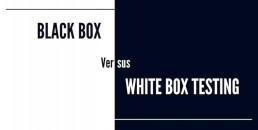
White Box Testing
White box testing is also called structural testing. Some developers call it transparent box testing or glass box testing.
White box testing techniques focus on systematically inspecting the source code of an application. Developers can automate white box testing in order to efficiently resolve faulty lines of code before the development process advances.
The primary objective of white box testing is to verify the quality of the application code. Since the system’s internal structure is known, developers can pinpoint where errors come from. For instance, poorly defined variables or inaccurate call functions are relatively easy to find in a properly configured white box test.
The white box tester needs to be a software engineer who thoroughly understands the desired outcome of the application being tested. Even with best-in-class automation tools in place, it can still be an exhaustive and time-consuming experience. Automated testing may not work if the application’s code base changes rapidly.
An example of white box testing techniques include:
- Statement Coverage: This testing technique verifies whether every line of code executes at least once.
- Branch Coverage: This testing technique verifies whether every branch executes at least once.
- Path Coverage: This testing technique inspects all of the paths described by the program.
One of the drawbacks to white box testing is that it exposes code. Developers who outsource testing run the risk of having their code stolen. Developers should only trust reputable experts with a long track record of white box testing.

Black Box Testing
Black box testing is also called functional testing or data-driven testing. The object of this approach is to check program functionality.
Programming knowledge is not needed to conduct black box testing. Software esters are human users who navigate the application interface. The application passes or fails the test based on its usability, not on the quality of its code.
Since black box testers do not know how the program works, their concerns reflect those of regular users. This testing method is based on trial and error.
Programmers may not predict the particular path a black box tester may choose, which will result in errors. The programmer will then need to inspect the code to find the cause of the failure.
Black box testing is well-suited for large code segments that have clear-cut functionality. It is ideal for outsourced testing because it allows low-skilled testers to complete valuable work. Since the code is not exposed, there is no risk of intellectual property theft.
There are multiple black box testing methods, and most of them focus on testing inputs:
- Equivalence Partitioning reduces huge sets of potential inputs to small, representative test cases. It is ideal for creating test cases.
- Boundary Value Analysis looks for extreme input values that generate errors. Testers look for the boundaries of input values and report them.
- Cause-Effect Graphing uses a graph to identify input values that generate errors. It is ideal for multivariate input types.

When to Use White Box vs. Black Box Testing
White box testing does not require a complete user interface. This makes it preferable when programmers wish to test early application builds. It offers a fast, thorough way to test every path in a program. This ensures the code is good – but doesn’t guarantee it does what users want it to do.
White box testing does not separate the program and the testing environment. Sometimes updates can break source code. This can be an additional strain on developer time.
This makes white box testing a good choice during development. When small parts of a program need to be verified, white box testing makes it an easy in-house task. As the release date nears, white box testing gives way to black box testing.
Black box testing is best-suited to completed programs. A large team testing a program right before release can identify user experience problems at the last minute. Test cases are easy to make, and programmers can respond quickly to them.
It is important to carefully organize black box testing scenarios. Test outcomes may be difficult to reproduce. Tests can become redundant. Even in the best situations, testing rarely covers all software paths.
Since black box testers do not need to be highly skilled, programmers can scale up testing as the release date nears. This gives software companies the best chance of enhancing the end user experience while releasing a robust final product.
In Summary
Ultimately, each type of testing is best-suited to particular situations. Test engineers often use a combination of white box and black box testing to address different errors. And, testing may occur at different phases in the development cycle.
Whatever version or combination you choose to run, a proper testing process is crucial for software quality assurance.
All these tests may feel like a lot now, but in the long run, it will save you both time and money.
One day, it may protect your company from an embarrassing public incident.
Recent Posts
Network Security Threats, 11 Emerging Trends For 2020
This article was updated in December 2019.
Most experts agree that 2020 will bring a higher sophistication of malicious hacking.
More of these network security threats and attacks will be high profile and reinforce the importance of cybersecurity plan. Hackers will target well-known brands, looking for notoriety as well as money.
As a result, the security response of the business community must rise to the occasion.
Any network with a connection to the Internet is potentially vulnerable. The number one thing you can do to protect your systems is to establish a backup strategy for your data, now.
Types of network threats to be aware of in 2020
Ransomware (and Micro Ransomware)
As the so-called “as a Service” services increase, we can expect a proliferation of ransomware to showcase itself across networks.
Ransomware is an attack vector that focuses on vulnerabilities that are much different from any other form of malware. It is also one of the easier malicious attacks to employ, giving relative newbies the leverage to troll their way into crime.
The more severe users of malware will use ransomware to focus on easily penetrable industries such as healthcare. The proliferation of big data has made sensitive medical information much more valuable than it has ever been. Other industries that traffic in sensitive consumer data will also find themselves targeted by this unique form of malware.
Ransomware can also shutdown POS systems, blocking payments from ever reaching the recipient. Currently, email is the number one delivery method for ransomware and viruses. This will also change as technology becomes more sophisticated.
Although the trend will expand, not all attacks will be massive. Ransomware is one one the fastest growing cybersecurity threats to network security. Experts say that we can also expect ransomware attacks targeting smaller companies.
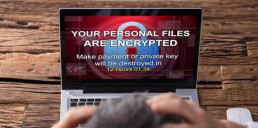
Long-Term Extortion
An offset of the growing ransomware plague is long-standing extortion techniques. Once a vulnerability has been opened through a ransomware attack, it can be quite challenging to close. This can leave a digital door open for a malicious user to require ongoing payments in order to keep from accessing the vulnerability again.
In this way, ransomware scams can last for much longer than the initial attack, creating an environment of fear for companies that do not have the appropriate technology to ensure closing digital backdoors.
Companies that are looking to expand will find themselves targeted by this kind of extortion. Even if a security network is relatively secure at its base, when it takes on new third-party applications, new security backdoors can be opened because of the interaction between legacy apps and new apps. Companies that rely on automated updates may also face ongoing extortion efforts from hackers who follow the schedule of these updates and plan attacks around the “changing of the guard.”
Malware in the Mobile Device Space
Smartphones are no longer safe. As commerce moves into the mobile space, hackers will move with it. 35% of the general public uses smartphones for banking, and these people will be targeted by hackers. There are many malware families dedicated specifically to mobile device platforms. They are becoming very good at stealing the financial information of online bankers.
Keyloggers, for instance, are no longer a sickness relegated only to desktop and laptop computers. Mobile keyloggers can steal passwords from other apps that are downloaded into a phone. If a user has the same password for that app and a financial app, the hacker now has access to the online banking credentials of that user. Take the time to create ideas for great secure strong passwords.
Hackers may also use creative techniques to get users to download malicious apps. These apps work in the same way as an email phishing campaign or a silent.exe download. Once they open a small hole in the security of the hardware, a hacker can come in and make it much bigger over time.

Exploits Directed at the Windows Subsystem for Linux
The Windows Subsystem for Linux (WSL) will likely be a huge target in 2020. WSL is a new technology that shipped out with Microsoft Windows 10. It was created to allow Windows tend to run alongside a limits environment. However, the many security exploits that have already been found within the Windows 10 environment do not speak well to this premature expansion.
There are many companies that have not upgraded to Windows 10.
As this upgrade is forced into many environments, you can expect that hackers will continue to focus their efforts on it. Microsoft has yet to respond adequately to many of the criticisms leveled its way about forcing implementation of its operating systems before adequately testing for exploits.

IoT Botnets
As people plug into the Internet of Things, hackers will make this new system one of the first locations for significant incidents.
The leaked Mirai code of 2016 that created a very effective legion of bots will expand and grow into IoT, says Bitdefender senior analyst Bogdan Botezatu. The DDoS or denial of service attacks that were created from these bots will seem rather tame in the face of the dual ransomware/botnet attacks that will show themselves in 2020.
Modern botnets even can directly defeat systems with machine learning capabilities. The sheer volume of these botnets makes it possible to attack with brute force some of the weaker infrastructures. GPU based encryption is another advancement that many cybersecurity systems have yet to catch up with.
Polymorphism and Powershell
The proliferation of open-source tools will bring with it an increased level of abuse.
Even network security tools that have a decent reputation in the freeware space may be targeted as Trojans. Commercial actors and APT groups are already beginning to include PowerShell manipulation in their malware toolkits. The more sophisticated these tools become, the more security products they will be able to bypass.
Many types of malware also can change their signatures. This is known as polymorphic malware. Qbot is just one example of incredibly sophisticated polymorphic engines that are currently taking up space in the cloud. The creators of these engines are actually renting them out to other malicious entities, with the two entities splitting the profits of whatever haul they bring in. In short, the creation of malicious software has been crowdsourced. There are simply not enough companies with the in-house staff to handle this kind of teamwork.
Artificial Intelligence Security Tools
It is difficult enough for a company to keep up with and respond to the last major publicized cybersecurity breach. In 2020, hackers will employ AI tools that will consistently scan the environment for new exploits.
Hackers will be able to upgrade and modify their techniques in real time. Most organizations only have access to scanning tools that were based on policy compliance and configuration. These tools are looking to the past, not to the future. They just cannot keep up with AI-based tools that are creating and testing scenarios for the sole purpose of breaking into a system.
There is no in-house DevOps security best practices or team that can keep up with the amount of analysis and data that is necessary to ward off real-time attacks that can consistently change form. It is the equivalent of chasing a fly around a huge room. Companies will need to employee third-party experts that can accurately conduct impact and context analysis.

Cybersecurity Third Party Breach Threat
Breaches do not have to come from a direct attack. In 2018, more breaches were made possible through a third-party source. These nerd parties may have been trusted. However, that third-party does not always have an awareness that it is being used as an open hallway to a target that it is connected to.
Hackers can sanitize their trail so that it cannot be quickly followed. The company that is attacked may believe that it was the direct target of the attacker with no roundabout pathway made to its doorstep through the naïve third-party.
The past few years have seen many security breaches accomplished through third parties. Hackers were able to access the network of major retailer Target through one of its HVAC vendors. A point-of-sale vendor was the gateway for hackers to break into the networks of Home Depot, Inc. and Hilton Hotels. These were not the only companies that suffered a data breach through some aspect of their supply chains.
Companies may also become vulnerable through a third-party connection without a firewall. It is imperative that companies that are doing business with each other in the digital space expand and share their security features with each other. For instance, the app structure of a third-party company may also affect the ability of a targeted company to adequately secure its own borders.
Network Security Risk Management
Companies that haphazardly expand their digital ecosystems will be the most highly targeted. Hackers are continually monitoring these ecosystems, standing just outside the doorway waiting for an expansion that they can exploit.
Governments are attempting to rein in the ability of individual companies to expand their digital real estate too fast. However, there are limitations on what regulations can protect.
The issue of regulatory compliance will come into the spotlight during the implementation of the General Data Protection Regulation (GDPR) across the digital landscape. Experts believe this will cause an outbreak of attacks as companies to adjust their security measures to remain in compliance with GDPR.
It is essential to remember that hackers do not care if you comply with the latest government regulation. They only care about getting your private data.

Business Email Network Security Risks
Email vulnerabilities are the grandfather of all types of threats in network security.
It continues to be a massive problem across industries because it still works with a very high frequency. It is also a relatively easy way to breach a companies systems. Hackers do not need a great deal of technical expertise. All that is necessary is control of a resource that executes when a phish is triggered by an errant employee. Often, the security risks of wireless networks are not taken seriously.
A lack of training on the best practices of email security is the number one culprit in email hacks. Large companies can still be targeted because of the higher probability of an untrained employee opening a phishing email. Many experts believe that the financial industry, ransacked by ransomware and other malware in 2020, will remain a top target of this form of breach.
Criminals looking to break into companies through emails may also use relevant information from employees. Hackers may attend an industry event, gain the contact information of a high-ranking employee, and use that information to break in relatively undetected. It is essential to protect your company from a physical standpoint as well as in the digital space.
Cloud Network Security and Vulnerabilities
The public cloud continues to be a massive target for cybercriminals. Again, large companies continue to rest in the center of the bulls-eye. Companies without a strong tiered program of access are at the most significant risk. All it takes is one untrained employee with access to open up any number of cloud security vulnerabilities across the network.
Hackers can access this information in a number of ways. It is up to the organization to quarantine employee access so that physical hacks will only allow access to a controllable, easily trackable dataset.

The Hijacking of Search Results
Many companies are unaware that the major search engines have personalized search results quite effectively. Depending on the previous searches of a company and its behavior during those searches, it can receive different results from any other entity in the world.
In short, there is no such thing as generalized search results anymore. Hackers are acutely aware of the targeting that search engines employ. If they can hack into the behavioral patterns of an organization, they can also hack into that companies search engine results.
Search tampering involves hijacking one or more of the results on a search engine page. Under the guise of following relevant links, a company can be directed to a malicious site. From here, hackers have a number of options. Once a company has access to this site, a hacker can tap into anything from digital files to security cameras.

Always Be Prepared for the latest network security threats
Knowing about security threats is one thing. Responding to them is another. The tips above should drive you into action.
Take the appropriate steps to protect your data streams. This year will not have mercy on any company without the proper security!
Preparation is the only defense. Start with a network risk management, incident response planning, and evaluating current security protocols.
In most cases, the security industry is functioning in response to attacks from malicious hackers. You must remain proactive and up-to-date on the latest types of network threats. You must also employ the newest protection strategies using AI, machine learning and systems analysis.
Recent Posts
HITRUST Certification vs HIPAA: What are the Differences?
There is more to worry about than just HIPAA Compliance in order to secure media data. That’s where HITRUST comes in.
What is HITRUST Compliance?
How is it different from HIPAA?
How can healthcare organizations leverage this framework?
What is HITRUST?
HITRUST or the Health Information Trust Alliance, in and of itself is not just a framework that allows healthcare providers to meet HIPAA security laws. HITRUST goes far beyond that. They are the entity that created and continues to maintain the CSF, or Common Security Framework. The CSF is a certifiable framework that brings together other compliance frameworks, such as HIPAA, NIST, PSI, and ISO.
Many entities in the healthcare industry think of health information security rules as a burden to deal with before they can do their jobs. HITRUST was made to be the core pillar of the union of different health information systems and exchanges. Today’s technology makes risk management and data protection key for healthcare organizations of all kinds, and HITRUST helps covered entities meet information security regulations easier than ever before.
The HITRUST website describes “a not-for-profit organization whose mission is to champion programs that safeguard sensitive information and manage information risk for organizations across all industries and throughout the third-party supply chain. In collaboration with privacy, information security and risk management leaders from both the public and private sectors, HITRUST develops, maintains and provides broad access to its widely adopted common risk and compliance management and de-identification frameworks; related assessment and assurance methodologies; and initiatives advancing cyber sharing, analysis, and resilience.”

What is HITRUST Compliance Certification?
Part of what makes HITRUST different is the fact that it is certifiable. A health care facility can’t be certified in HIPAA compliance or in how well they follow Federal Trade Commission laws. In the past, healthcare practices just signed agreements that they were, in fact, HIPAA compliant. They signed forms that said they had taken the right measures to put security controls in place.
This could never be confirmed or judged by anyone, making it more of an “I promise” sort of situation. Some medical practices took the first step to conduct a HITRUST readiness assessment or hire a HITRUST CSF assessor. This was to make sure that the practice was properly following the HIPAA security rule and other laws set forth. This was the most any practice could do to “prove” they were HIPAA compliant.
A medical practice can become HITRUST certified.
How to become HITRUST Certified?
As said above, HITRUST compliance requirements include HIPAA, FTC, and many other data security regulations.
HITRUST has the option to allow healthcare practices to do their own self-assessment.
It is highly recommended that medical practices first perform a self-audit.
The HITRUST self assessment tool is also an excellent resource for practices to use on a frequent basis.
Any gaps in regulatory compliance can be addressed and lessened before the final CSF assessment is done. They can make any needed changes before the assessor comes to do the validated assessment.
Or, they can have a CSF assessor perform a validated assessment.
The CSF framework and HITRUST assessment and certification have 19 different domains:
- Healthcare Data Protection & Privacy
- Information Protection
- Wireless Protection
- Transmission Protection
- Network Protection
- Endpoint Protection
- Portable Media Security
- Mobile Device Security
- Third Party Security
- Physical & Environmental Security
- Configuration Management
- Vulnerability Management
- Password Management
- Incident Management
- Risk Management
- Access Control
- Audit Logging & Monitoring
- Education, Training & Awareness
- Business Continuity Management & Disaster Recovery
Many HITUST CSF certification requirements must be met to become certified. These are clearly outlined and can be easily understood and put into practice. HITRUST certifications are good for two years. Then, a healthcare practice will need to go through the assessment, validation, and certification process again.
This may seem like a burden. But with technology and security regulations changing so quickly, certifications require updates
Once a new technology is introduced, or new compliance laws are passed, the certification becomes out of date. When healthcare practices work with HITRUST, they can be sure that every two years the most up-to-date security technology is employed.

HITRUST vs HIPAA Requirements for Certification, The Differences
HIPAA is a law that protects patient medical records. It gives patients some privacy when it comes to who can gain access to the information stored in their file.
Whether or not a health care provider is HIPAA compliant or not is subjective without a certification process. Without being certified, any healthcare practice can say they are HIPAA compliant without following some or all of the laws that HIPAA has set forth.
With growing technology in the healthcare sectors, security compliance can seem strict and at times, unnecessary. Maintaining compliance and IT risk management has been a struggle for many healthcare practices. Costs have increased across the board as practices have had to hire and train more staff to meet the burden of staying compliant with the latest laws in healthcare privacy.
Medical practices in every field have shown a need to simplify how they meet healthcare privacy requirements. Compare HIPAA to HITRUST and learn the differences between the two. Learn how healthcare organizations can use HITRUST to make risk assessment and health care security compliance easy to maintain.
HITRUST
HITRUST is the entity that created and maintains control frameworks that include many different compliance regulations. HITRUST brings together and unifies the various aspects of regulatory compliance. This makes it easy for medical practices to adopt compliant practices and make sure they are using the right security controls to protect sensitive information and patient data.
HIPAA
HIPAA, or the Health Insurance Portability and Accountability Act, are a set of standards and regulations that are meant to protect sensitive information in the healthcare industry. HIPAA compliance involves protecting health information and making sure that only those medical professionals, vendors, and other need-to-know people have access to patient health information.

HITRUST and HIPAA are not interchangeable
HITRUST includes but is not limited to HIPAA. HIPAA is a vital part of data protection and is the baseline for patient information security. However, it does not offer anything beyond guidelines to follow. It doesn’t allow medical practices to engage with complete protection that takes into account the increased threats. These healthcare cybersecurity threats change as technology grows, making it harder to keep up without help.
HITRUST is the organization that formed and updates a comprehensive security platform, or Common Security Framework (CSF). It includes much more than HIPAA regulations. For example, HIPAA includes physical, technical, and administrative safeguards. They outline the policies, procedures, and requirements for organization and documentation that healthcare practices must adhere to.
HITRUST, on the other hand, includes all of the HIPAA safeguards, as well as security guidelines and risk management framework from:
- Control Objectives for Information and Related Technology (COBIT)
- International Organization for Standardization (ISO)
- Federal Trade Commission (FTC)
- Centers for Medicare and Medicaid Services
- National Institute of Standards and Technology (NIST)
- Payment Card Industry Data Security Standard (PCI DSS)
- Other federal and state entities
HITRUST is the framework that allows medical practices to make sure they have all their bases covered. The framework is meant to balance the standards from the different regulatory entities to help healthcare practices simplify.
With HITRUST certification, healthcare facilities can expand their data and patient security coverage.
Planning for Healthcare Security Threats
Data breaches in the healthcare industry can be costly and negatively impact a healthcare practice in many ways.
Sadly, these data breaches are on the rise and are showing no signs of stopping or slowing down. It’s more important than ever to be aware of the risks of technology in a healthcare practice and to adopt controls that minimize those risks. While HIPAA compliance was the first widely adopted set of compliance laws to help keep patient data private and to stop data breaches, it is simply just one piece of an enormous puzzle.
Contrary to popular belief, many entities want to get their hands on private patient data. It may not be relevant to some of them that Joe Smith had a kidney transplant last year. Or, that he was allergic to a particular type of medicine. Remember though that patient data includes much more than just health history.
It includes patient names, addresses, social security numbers, health insurance information, and more. This data can be used to commit different kinds of fraud. With the lack of healthcare available to low income and middle-class people, health insurance fraud is on the rise. Identity theft is also an issue when it comes to patient records. This is because nearly all of an individual’s identifying information is contained within their medical chart.
People who want to get their hands on private patient data don’t have to physically break into a medical office and steal file folders. Technology makes it easy for advanced hackers to get to this information remotely if the right security controls are not in place. Unsecured or unencrypted email can be infiltrated, or hackers can download a wealth of patient data through unprotected cloud services.
Without good cybersecurity framework, a health care facility’s sensitive data is a playground for smart hackers. It’s critical for healthcare practices of all kinds to plan for threats to security. They need to work to adopt controls that keep sensitive information out of any hands it does not belong in.
Next Steps: Protecting Patient Data & Achieving HITRUST Certification
Carefully consider the benefits of becoming HITRUST CSF certified. HITRUST certified medical practices can enjoy the peace of mind that comes with having efficient data security processes and reducing the threat of data breaches.
This certification isn’t one of the business requirements for opening or operating a health care facility of any kind. However, it’s the simplest and most complete way to ensure that your facility is on par with the latest security and regulatory compliance laws.
Get rid of confusion over compliance. Have peace of mind that your practice is protected by a universal cybersecurity framework that accounts for all current industry regulations. Becoming HITRUST certified can also help build the trust between your practice and your patients. Your patients will know their private data and health information is safe.
Recent Posts
HIPAA Compliance Checklist: How Do I Become Compliant?
For healthcare providers, HIPAA compliance is a must. HIPAA guidelines protect patients’ health information, ensuring that it is stored securely, and used correctly.
Sensitive data that can reveal a patient’s identity must be kept confidential to adhere to HIPAA rules. These rules work on multiple levels and require a specific organizational method to implement comprehensive privacy and security policies to achieve compliance.
Most organizations find this to be a daunting task. We have put together a HIPAA compliance checklist to make the process easier.
The first is to understand how HIPAA applies to your organization. The second is to learn how to implement an active process, technology, and training to prevent a HIPAA-related data breach or accidental disclosure. Finally, the third is to put physical and technical safeguards in place to protect patient data.
By the time you’re done with our list, you will know what you need to consider to have a better conversation with your compliance advisors.
What is HIPAA?
Before talking about compliance, let’s recap the basics of HIPAA.
Signed into law by President Bill Clinton in 1996, the Health Insurance Portability and Accountability Act provides rules and regulations for medical data protection.
HIPAA does several important things. It reduces health care abuse and fraud and sets security standards for electronic billing of healthcare. It also does the same for the storage of patients’ healthcare information. The Act mandates the protection and handling of medical data, ensuring that healthcare data is kept private.
The part of HIPAA we are concerned with relates to healthcare cybersecurity. To be compliant, you must protect patients’ confidential records.
HIPAA rules have evolved. When the law was first enacted, it did not mention specific technology. As the HIPAA compliant cloud has become commonplace, it has inspired additional solutions. For example, our Data Security Cloud (DSC) is being developed to create a base infrastructure for a HIPAA compliant solution. Providing a secure infrastructure platform to ride on top of, DSC makes creating a HIPAA-compliant environment easier.
Secure infrastructure handles things at the lowest technical level that creates data, providing the key features to keep data safe. These features include separation/segmentation, encryption at rest, a secure facility at the SOC 2 level of compliance, and strict admin controls among other required security capabilities.
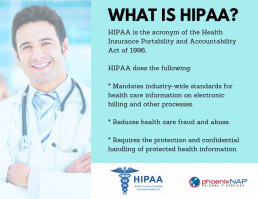
Why Is HIPAA Compliance Important?
HIPAA compliance guidelines are incredibly essential. Failure to comply can put patients’ health information at risk. Breaches can have a disastrous impact on a company’s reputation, and you could be subject to disciplinary action and strict violation fines and penalties by CMS/OCR.
Last year’s Wannacry ransomware attack affected more than 200,000 computers worldwide, including many healthcare organizations. Most notably, it affected Britain’s National Health Service, causing severe disruptions in the delivery of health services across the country.
To gain access to the systems, hackers exploited vulnerabilities in outdated versions of Windows that are still commonly used in many healthcare organizations. With medical software providers offering inadequate support for new OS’s and with medical devices such as MRIs lacking security controls, the attack was easy to carry out.
The attack demonstrated the strength of today’s hackers, highlighting the extent to which outdated technologies can pose a problem in modern organizations. This is precisely why HIPAA also regulates some aspects of technology systems used to store, manage, and transfer healthcare information.
The institutions that fail to implement adequate systems can suffer significant damage. If a breach takes place, the law requires affected organizations to submit various disclosure documents, which can include sending every subject a mailed letter. They may also be required to offer patients a year of identity protection services. This can add up to significant dollars, even before confirming the extent of the breach.

What is the HIPAA Privacy Rule?
The HIPAA Privacy Rule creates national standards. Their goal is to protect medical records and other personally identifiable health information (PHI).
It applies to three types of companies: providers, supply chain (contractors, vendors, etc.) and now service providers (such as data centers and cloud services providers). All health plans and healthcare clearinghouses must be HIPAA compliant.
The rules also apply to healthcare providers who conduct electronic health-related transactions.
The Privacy Rule requires that providers put safeguards in place to protect their patients’ privacy. The safeguards must shield their PHI. The HIPAA Privacy Rule also sets limits on the disclosure of ePHI.
It’s because of the Privacy Rule that patients have legal rights over their health information.
These include three fundamental rights.
-
- First, the right to authorize disclosure of their health information and records.
- Second, the right to request and examine a copy of their health records at any time.
- Third, patients have the right to request corrections to their records as needed.
The HIPAA Privacy Act requires providers to protect patients’ information. It also provides patients with rights regarding their health information.

What Is The HIPAA Security Rule
The HIPAA Security Rule is a subset of the HIPAA Privacy Rule. It applies to electronic protected health information (ePHI), which should be protected if it is created, maintained, received, or used by a covered entity.
The safeguards of the HIPAA Security Rule are broken down into three main sections. These include technical, physical, and administrative safeguards.
Entities affected by HIPAA must adhere to all safeguards to be compliant.
Technical Safeguards
The technical safeguards included in the HIPAA Security Rule break down into four categories.
-
- First is access control. These controls are designed to limit access to ePHI. Only authorized persons may access confidential information.
- Second is audit control. Covered entities must use hardware, software, and procedures to record ePHI. Audit controls also ensure that they are monitoring access and activity in all systems that use ePHI.
- Third are integrity controls. Entities must have procedures in place to make sure that ePHI is not destroyed or altered improperly. These must include electronic measures to confirm compliance.
- Finally, there must be transmission security. Covered entities must protect ePHI whenever they transmit or receive it over an electronic network.
The technical safeguards require HIPAA-compliant entities to put policies and procedures in place to make sure that ePHI is secure. They apply whether the ePHI is being stored, used, or transmitted.
Physical Safeguards
Covered entities must also implement physical safeguards to protect ePHI. The physical safeguards cover the facilities where data is stored, and the devices used to access them.
Facility access must be limited to authorized personnel. Many companies already have security measures in place. If you don’t, you’ll be required to add them. Anybody who is not considered an authorized will be prohibited from entry.
Workstation and device security are also essential. Only authorized personnel should have access to and use of electronic media and workstations.
Security of electronic media must also include policies for the disposal of these items. The removal, transfer, destruction, or re-use of such devices must be processed in a way that protects ePHI.
Administrative Safeguards
The third type of required safeguard is administrative. These include five different specifics.
-
- First, there must be a security management process. The covered entity must identify all potential security risks to ePHI. It must analyze them. Then, it must implement security measures to reduce the risks to an appropriate level.
- Second, there must be security personnel in place. Covered entities must have a designated security official. The official’s job is to develop and implement HIPAA-related security policies and procedures.
- Third, covered entities must have an information access management system. The Privacy Rule limits the uses and disclosures of ePHI. Covered entities must put procedures in place that restrict access to ePHI to when it is appropriate based on the user’s role.
- Fourth, covered entities must provide workforce training and management. They must authorize and supervise any employees who work with ePHI. These employees must get training in the entity’s security policies. Likewise, the entity must sanction employees who violate these policies.
- Fifth, there must be an evaluation system in place. Covered entities must periodically assess their security policies and procedures.

Who Must Be HIPAA complaint?
There are four classes of business that must adhere to HIPAA rules. If your company fits one of them, you must take steps to comply.
The first class is health plans. These include HMOs, employer health plans, and health maintenance companies. This class contains schools who handle PHI for students and teachers. It also covers both Medicare and Medicaid.
The second class is healthcare clearinghouses. These include healthcare billing services and community, health management information systems. Also included are any entities that collect information from healthcare entities and process it into an industry-standard format.
The third class is healthcare providers. That means any individual or organization that treats patients. Examples include doctors, surgeons, dentists, podiatrists, and optometrists. It also includes lab technicians, hospitals, group practices, pharmacies, and clinics.
The final class is for business associates of the other three levels. It covers any company that handles ePHI such as contractors, and infrastructure services providers. Most companies’ HR departments also fall into this category because they handle ePHI of their employees. Additional examples include data processing firms and data transmission providers. This class also includes companies that store or shred documents. Medical equipment companies, transcription services, accountants, and auditors must also comply.
If your entity fits one of these descriptions, then you must take steps to comply with HIPAA rules.
What is the HIPAA Breach Notification Rule?
Even when security measures are in place, it’s possible that a breach may occur. If it does, the HIPAA Breach Notification Rule specifies how covered entities should deal with it.
The first thing you need to know is how to define a breach. A breach is a use or disclosure of PHI forbidden by the Privacy Rule.
The covered entity must assess the risk using these criteria:
-
- The nature of the PHI involved, including identifying information and the likelihood of re-identification;
- The identity of the unauthorized person who received or used the PHI;
- Whether the PHI was viewed or acquired; and
- The extent to which the risk to the PHI has been mitigated.
Sometimes, PHI may be acquired or disclosed without a breach.
The HIPAA rules specify three examples.
-
- The first is when PHI is unintentionally acquired by an employee or person who acted in good faith and within the scope of their authority.
- The second is inadvertent disclosure of PHI by one authorized person to another. The information must not be further disclosed or used in a way not covered by the Privacy Rule.
- The third occurs if the covered entity determines that the unauthorized person who received the disclosure would not be able to retain the PHI.
If there is a breach as defined above, the entity must disclose it. The disclosures advise individuals and HHS that the breach has occurred.
Personal disclosures must be mailed or emailed to those affected by the breach. A media disclosure must be made in some circumstances. If more than 500 people in one area are affected, the media must be notified.
Finally, there must also be a disclosure to the HHS Secretary.
The HIPAA Breach Notification Rule protects PHI by holding covered entities accountable. It also ensures that patients are notified if their personal health information has been compromised.

What Are The HIPAA Requirements for Compliance
The common question is, how to become HIPAA compliant?
The key to HIPAA compliance certification is to take a systematic approach. If your entity is covered by HIPAA rules, you must be compliant. You must also perform regular audits and updates as needed.
With that in mind, we’ve compiled a comprehensive checklist for use in creating your HIPAA compliance policy.
HIPAA Compliance Checklist
These questions cover the components to make you are HIPAA-compliant. You can use the checklist to mark each task as you accomplish it. The list is intended to be used for self-evaluation.
Have you conducted the necessary audits and assessments according to National Institutes of Standards and Technology (NIST) Guidelines?
The audits in question involve security risk assessments, privacy assessments, and administrative assessments.
Have you identified all the deficiencies and issues discovered during the three audits?
There are several things to consider before doing the self-audit checklist. You need to ensure that all security, privacy, and administrative deficiencies and issues are appropriately addressed.
Have you created thorough remediation plans to address the deficiencies you have identified?
After covering the deficiencies and issues mentioned above, you need to provide remediation for each group.
Do you have policies and procedures in place that are relevant to the HIPAA Privacy Rule, the HIPAA Security Rule, and the HIPAA Breach Notification Rule?
You must be aware of these three critical aspects of a HIPAA compliance program and ensure each is adequately addressed.
-
- Have you distributed the policies and procedures specified to all staff members?
- Have all staff members read and attested to the HIPAA policies and procedures you have put in place?
- Have you documented their attestation, so you can prove that you have distributed the rules?
- Do you have documentation for annual reviews of your HIPAA policies and procedures?
- Have all your staff members gone through basic HIPAA compliance training?
- Have all staff members completed HIPAA training for employees?
- Do you have documentation of their training?
- Have you designated a staff member as the HIPAA Compliance, Privacy, or Security Officer as required by law?
- Have you identified all business associates as defined under HIPAA rules?
- Have you identified all associates who may receive, transmit, maintain, process, or have access to ePHI?
- Do you have a Business Associate Agreement (Business Associate Contract) in place with each identify you have identified as a Business Associate?
- Have you audited your Business Associates to make sure they are compliant with HIPAA rules?
- Do you have written reports to prove your due diligence regarding your Business Associates?
- Do you have a management system in place to handle security incidents or breaches?
- Do you have systems in place to allow you to track and manage investigations of any incidents that impact the security of PHI?
- Can you demonstrate that you have investigated each incident?
- Can you provide reporting of all breaches and incidents, whether they are minor or meaningful?
- Is there a system in place so staff members may anonymously report an incident if the need arises?
- Have you distributed the policies and procedures specified to all staff members?
As you work your way through this checklist, remember to be thorough. You must be able to provide proper documentation of your audits, procedures, policies, training, and breaches.
As a final addition to our checklist, here is a review of the general instructions regarding a HIPAA compliance audit.
-
- If a document refers to an entity, it means both the covered entity and all business associates unless otherwise specified
- Management refers to the appropriate officials designated by the covered entity to implement policies, procedures, and standards under HIPAA rules.
- The covered entity must provide all specified documents to the auditor. A compendium of all entity policies is not acceptable. It is not the auditor’s job to search for the requested information.
- Any documents provided must be the versions in use as of the audit notification and document request unless otherwise specified.
- Covered entities or business associates must submit all documents via OCR’s secure online web portal in PDF, MS Word, or MS Excel.
- If the appropriate documentation of implementation is not available, the covered entity must provide examples from “equivalent previous time periods” to complete the sample. If no such documentation is available, a written statement must be provided.
- Workforce members include:
- Entity employees
- On-site contractors
- Students
- Volunteers
- Information systems include:
- Hardware
- Software
- Information
- Data
- Applications
- Communications
- People
Proper adherence to audit rules is necessary. A lack of compliance will impact your ability to do business.
In Closing, HIPAA Questions and Answers
HIPAA rules are designed to ensure that any entity that collects, maintains, or uses confidential patient information handles it appropriately. It may be time-consuming to work your way through this free HIPAA self-audit checklist. However, it is essential that you cover every single aspect of it. Your compliance is mandated by law and is also the right thing to do to ensure that patients can trust you with their personal health information.
One thing to understand is that it is an incredible challenge to try to do this by yourself. You need professional help such as a HIPAA technology consultant. Gone are the days you can have a server in your closet at the office, along with your office supplies. The cleaning personnel seeing a print out of a patient’s file constitutes a ‘disclosable’ event.
Screen servers, privacy screens, and professionally-managed technology solutions are a must. Just because you use a SAS-based MR (Medical Records) solution, does not mean you are no longer responsible for the privacy of that data. If they have lax security, it is still the providers’ responsibility to protect that data. Therefore the burden of due diligence is still on the provider.
Phoenix NAP’s HIPAA compliant hosting solutions have safeguards in place, as audited in its SOC2 certifications. We provide 100% uptime guarantees and compliance-ready platform that you can use to build secure healthcare infrastructure.
Recent Posts
9 Social Media Security Best Practices To Prevent Data Breaches
Employees love to use social networks at work. Security awareness training on the dangers of social media is critical.
For example, an Instagram leak was discovered that let hackers scrape millions of user accounts emails, phone numbers, and other sensitive contact data.
Many high profile users were affected by the hack. While this only meant changing phone numbers or addresses for many, others were affected in a much more profound way.
This information became prime material for social engineering attacks on other personal and business related accounts.
What can be done to address social media security concerns in the workplace? Much.
The purpose of implementing a social media security strategy is to enable staff to do their job without compromising security.
Social media security tips and best practices
1. Implement a Social Media Officer
Of course, a system administrator already has enough on their plate to be adding constant worry about social media to it as well! Delegate the task of social media security to another employee.
They should check in on company social media accounts and make sure everyone is following security best practices. The social media protection officer can also assist in educating employees on security issues and regularly test to make sure they retain what they’ve learned.
2. Limit Private Company Information On Social Networks
If the company goes on a retreat, sometimes you or others may be tempted to upload photos and posts about them on the company’s social media. Advertising everyone is away may be tipping off hackers that now is the right time to attack the company’s network and/or servers.
For this, company vacations should not be mentioned on social media until everyone is back at work. So everyone can enjoy vacation time instead of panicking over a security breach. Save the vacation photo sharing for your return.
3. Train Employees on Social Media Security Best Practices
Employees need to be trained to keep personal information private. Sometimes the weakest link is the employees themselves, and malicious criminals know this. This is why sometimes the target isn’t the social media accounts, but the employees behind them.
This information isn’t useless. It can be used to reset the password on not only their social media accounts but possibly company-related accounts as well. This is why it is vital that employees understand that under no circumstances should they give this information out to anyone.
Test employees regularly to make sure they know how to deal with phishing and scams. Put posters around workspace areas to keep them reminded of how to keep private information and data safe. Keep training employees regularly on social engineering techniques to keep the knowledge fresh in their minds.
4. Check Company Account Privacy Settings
Some social media platforms reset privacy settings every time the platform gets updated. Other times someone may change a privacy setting on accident. Malware may even get to a company account undetected from an authorized user’s account and change the security settings.
Since you never know when a security setting may get changed, it is vital to check these settings regularly. If anything seems out of place, make sure that all settings are as they should be. A misplaced security setting can lead to much public embarrassment for the company, or worse, the company account may become compromised and hacked.
5. Stay Up To Date
Significant risks can be reduced by ensuring software up to date. While it may be tempting to slack off on updates, in the long run, it will save more time and money to keep company software updated regularly.
6. Safe Use of Social Media With Two Factor Authentication
The best strategy starts with password security. Always enable two-factor authentication.
Biometrics may help make the transition less painful. Facial recognition and fingerprint scanners have become common on many laptops and mobile devices. With the proper training, employees will be comfortable and may even find two-factor authentication easier than the old system of using static passwords.
7. Perform Security Audits on Company Accounts
- Security settings — Have there been any recent platform updates that require the security settings be changed?
- User access —Do any users need their account access removed? Do any users need account access granted?
- User publishing privileges— Do any users need their publishing privileges revoked? Do any users need publishing privileges granted?
- Recent security threats— Are there any current security threats reported in the news that affect the company’s account? If so, has the company’s account and network appropriately been patched? Have malicious sites been blacklisted?
8. Secure All Devices
Mobile devices are typically the most insecure devices on any network.
Ensure all devices are protected. This includes implementing:
- Anti-virus software: Everyone should be using anti-virus software that scans every application as it is downloaded and installed for malware which can hijack social media accounts.
- Firewall or VPN: Employees should be using a firewall or a secured VPN for both mobile and Wi-Fi access to stay protected against hacking attempts.
- Encryption: Phone data should be encrypted in case the phone is stolen to keep data from being compromised.
- Secure passwords: Strong, secure passwords cannot be stressed enough when using social media. Every administrator knows how difficult it is to get employees to use unique, secure passwords. A company password manager can be a solution. It is a one-click solution to creating safe, unique, encrypted passwords.
9. Social Media Management Platforms
Another way to make social media management easier is to use a management platform that consolidates all the company accounts in one place. These platforms make it easier to manage social media by combining all the company accounts in one area. Some examples of this include Hootsuite and Buffer.
Social Media Security Awareness Checklist
- Start by developing a social media policy.
- Don’t advertise company vacation time. This can be announcing the right time to launch a cyber attack.
- Be proactive with network security on all devices and networks. This includes cell phones, and it also means keeping social media off the company’s business network.
- Use multi-factor authentication methods. So if a password does get compromised, the user’s account stays secure.
- Be Aware. Stay aware of current security vulnerabilities that are relevant to your company’s network and devices, and keep them well patched and secured against these vulnerabilities.
- Teach employees about social media security threats with consistent training and security awareness programs.
- Make sure employees learn how to identify phishing emails, and stay alert when clicking on email links.
- Use social media management software to track company accounts.
- Keep personal information private. Hackers are always looking for a way to get personal information that can open the door to gaining account access.
Mitigate Social Media Security Risks
As the Instagram hack taught us all, security is in the eye of the system administrator when securing company data.
With all this taken into account, your company should be well protected against any social media vulnerabilities. The best policy of all is no social media should ever be used on the company’s business network.
Take control of your social media space today!
Recent Posts
17 Security Experts on How To Prevent Social Engineering Attacks
In the most simple terms, social engineering is defined as when one person manipulates another to gain access to systems, networks or locations, or for financial gain.
Social engineering is the process of bypassing security rules by exploiting human targets. Social engineering’s primary goal is to gain access to data or systems that attackers don’t have permission to access. These attacks are especially damaging because they often abuse your prosocial impulses to gain this illicit access.
Social engineering scams are often used by hackers who want to gain access to systems because technological security is so advanced. People tend to be much easier to manipulate, and many will give help to someone posing as a colleague or even an online advisor simply because it is the socially acceptable thing to do. In other words, people are much more vulnerable because, ironically, we want to help.
In many cases, a social engineering attack is fronted by someone posing as a trusted source such as a bank or customer support.
They build the trust of their target, using their alleged position to persuade people to drop their guard and provide confidential information to gain access to data
Just as people tend to accept people who wear a badge as people of authority, hackers persuade others that they are figures of authority to gain trust and encourage their target they want to be helpful.
Examples and Types of The Latest Common Attack Techniques
Physical Attacks
Tailgating or Piggybacking
Tailgating, also known as piggybacking, is one of the simplest and most effective attacks. This involves attackers gaining access to a protected area by following someone else in. Attackers might wait for another person to enter the building and follow them inside. This needs very little planning because the attacker avoids standard security procedures.
By avoiding security completely, attackers can save time and avoid more complicated tactics. After gaining access to a location, attackers may be able to forge authentication.
Pretexting
In practice, face-to-face pretexting is similar to an actor playing a part.
This involves scammers assuming a false identity to lure you into revealing protected information.
One simple version of this tactic involves pretending to be a technician or consultant. Attackers then trick other people into giving them access, usually by pretending that they were called or have an appointment.
Attackers may also pretend to be an employee. If attackers include research into their role, they may trick other employees into trusting them. With this trust they can gain access to sensitive company information. When attackers include high-pressure tactics or confusion, like claiming that the employee could be fired if they refuse to help, the attackers may be able to trick even otherwise cautious people.
Baiting
Baiting is when attackers use a physical item as bait.
For example leaving a USB stick, or some other device, somewhere and wait for you to pick it up. The device is loaded with self-installing malware. When you connect the device to your computer, the malware installs automatically on your system.
Another form of baiting uses your own USB drive or mobile device. This type of malware can lay in wait until connected to your computer. It then loads malware on the target.
Online Based Attacks
Phishing
Phishing attempts to gather personal information
Phishing involves pretending to be someone you trust. Attackers can pretend to be a personal friend, a bank or even part of the government. Once contact has been established, they usually try one of two tactics.
If they are pretending to be a friend, they may send an email from your friend’s hacked email account or from one that looks similar. This type of attack is successful because people are less suspicious of names or people they trust.
Other may try to scare or intimidate you. The attacker may try to convince you that you have a virus on your computer, then direct you to a website to download a software fix. If you download the software, it can load malware on your system.
Spear Phishing or Whaling
Spear phishing is like phishing but aimed at those with authority. These high-value targets are often victims because of the increased payoff. Scammers can spend months researching the best way to attack these people.
For example, attackers hack into the computer of an executive’s assistant. At the right time, attackers can email the executive and ask them for the information that would allow resetting the executive’s passwords or login information.
Watering Hole
In a watering hole attack, the bad guys let you come to them. This involves taking control of a website or network that you trust. With this control, attackers can wait for you to access the network or website. When you enter your login information or other sensitive data, the attackers can steal it.
A successful watering hole attack involves at least two separate attacks. The first on the trusted website or network, and the second on you. As these attacks are more sophisticated, they are harder to detect and more likely to be successful.
Typosquatting
Typosquatting is when attackers register the URLs of the common mistakes people type when trying to go to a popular website.
An example of typosquatting is registering a URL that is one letter off from the URL of a large bank. When a customer accidentally types in the incorrect URL that the attackers own, it takes you to a website that looks like your bank’s website.
Without realizing the difference, you might put in your own login information. Hackers can then later use this information at the real website to steal money from your account.
We asked our security experts: What are the more frequent or common social engineering attacks organizations experience? What steps can be taken to prevent them?
Our Cyber Security Experts On Social Engineering Prevention

Rema Deo
CEO and Managing Director at 24by7Security Inc.
Rema is certified as a Health Care Information Security & Privacy Practitioner (HCISPP) from (ISC)2. She holds a certificate in Cybersecurity: Technology, Application, and Policy from the Massachusetts Institute of Technology.
The most frequent social engineering attacks are caused by phishing. Phishing is known to be the leading cause of ransomware attacks.
Tailgating is another way in which attackers may obtain information or plan or execute a cyber attack by physically gaining access to your premises, especially sensitive areas. In businesses, whaling is also a popular social engineering method, distinguished a bit from phishing in that whaling targets are usually high-value targets like executives or high ranking government officials.
-
-
- Do not allow tailgating into the office premises. If someone asks you to let them into the premises, do not let them in unless they have the appropriate credentials and authorization to be on the premises.
- Phishing, vishing, spear phishing, and whaling are forms of social engineering. Do not click on unknown links in emails or messages.
- Check the sender’s email address before taking any action. If suspicious, report the email to your security or compliance officer.
- Password security is critical. Do not provide your password to anyone. If you have inadvertently provided your password for any of your work systems to someone, change those passwords immediately.
- If you have any reason to doubt the instructions provided by a colleague or executive via email, be sure to call or otherwise confirm before implementing especially if those instructions are likely to grant access to someone else, or to wire funds or anything that might adversely impact the company.
-

Mike Bousquet
Co-founder & CEO, Groove.id Inc.
Phishing remains so pervasive because it is effective. Even sophisticated, well-trained end users can fall victim to a well-crafted phishing email that lands in their inbox. Attackers utilize many different strategies to harvest the credentials of valid users. Nearly every data breach involves stolen passwords. The result is that at some point in every intrusion, the attacker stops hacking and starts just logging in, making it very difficult for IT & security teams to detect their presence and prevent data loss. Unfortunately, despite significant investments in technology and user education, this trend is likely to continue.
Preventing phishing attacks is a significant challenge. Email security solutions help, but like anti-virus software, it’s a never-ending battle to keep up with changing attacker tactics. Some bad traffic inevitably finds its way through the controls. Training and educating users is a worthy step toward building up a defense against human error. However, expecting people to demonstrate flawless performance in identifying phishing attempts is unrealistic. Most people are just trying to get their jobs done productively.
We believe a better solution is to focus on removing the target the attackers seek: account credentials.Passwords have been in use for over 60 years as the mechanism to identify valid users of a technology service and its time to decommission them. Even two-factor authentication has limits tied to a fundamental architecture that relies upon something a user knows that they can easily be tricked into giving up. A better approach is to leverage modern identity solutions that eliminate the use of passwords.
Today, technologies like hardware security keys, user behavior analytics and biometric authentication methods can be combined to eliminate passwords. When that happens, there’s nothing for users to remember and nothing for attackers to steal, which closes off the attack surface that phishing attempts to compromise.
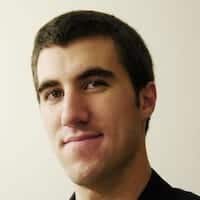
Paul Bischoff
Privacy Advocate with Comparitech
Paul Bischoff has been covering IT-related subjects since 2012. He previously worked as the China editor at Tech in Asia and is a regular contributor at Mashable, as well as several blogs for internet startups around the world.
When talking about social engineering attacks against organizations, we’re mainly referring to phishing.
Phishing campaigns against organizations are typically more targeted than your typical Nigerian prince scam. Spear phishing attacks can target specific staff members or departments, and common targets include IT staff, executives, accountants, and human resources staff in charge of payroll and tax documents. Scammers may impersonate other employees or executives at the company, or the company bank, an affiliate, or a contractor. The goal of a phishing attack is to get private information. This can range from employee tax documents to passwords to financial information, and in some cases even trade secrets. Other scams may attempt to trick staff into transferring money to the criminal.
Companies can prevent such scams by raising awareness about phishing and implementing clear dos and don’ts for staff.
For example, staff should know the warning signs of phishing emails, and no sensitive information should ever be sent in an email. Safeguards should be put in place so that staff in possession of such valuable information can verify the identities of whoever requests it. For example, the HR department should contact an executive by phone before making any non-routine money transfers. Companies can test their policies with their own imitation phishing campaigns to ensure everyone can reliably spot and prevent phishing.

Oliver Münchow
Security Consultant and Evangelist at Lucy Security
Oliver Münchow has worked in IT security since 1998 and in 1999 started his first company specializing in penetration testing. His current company, Lucy Security, helps build employee awareness and uncover vulnerabilities in their infrastructure. He conducts training courses including Certified Ethical Hacker (C|EH) and the Open Web Application Security Project (OWASP).
While phishing attacks via email, social media or SMS are undoubtedly the most common, it is wrong for a company to focus solely on these attacks.
The danger of an employee entering a password on a hacker-controlled website, for example, is often overestimated. I was once contracted by a nuclear operator to use social engineering to penetrate secured facilities, so more effective methods were used. This included, above all, face-to-face contact on site. With a good story and the right clothes, you can always gain the trust of employees.
Once on site, there are no limits.
In the beginning, we installed Trojans on servers under the pretext of IT support. Later we walked through the rooms with trolleys and simply stacked the servers and laptops on them and walked out with them. The possibilities are limitless.
So what can you do?
Employee sensitization is undoubtedly essential. But you never cover all use cases anyway, and in the daily business, the learned is quickly lost. Helping is only a matter of very clear guidelines that have to be adhered to. If, for example, an unannounced visitor comes, this must be verified with the responsible person. If you see an unknown person in the corridor without a badge, this must be reported. And so on.

Ryan Manship
President of RedTeam Security
Ryan has a BS in Information Technology with an emphasis on Networking and Security and regularly speaks at various security events.
Three of the most common types of social engineering are:
Credential harvesting: This is what it sounds like. You have some website or something you sent directly to the target, prompting them to enter their credentials. When they do so, their credentials are sent to the attacker. Preventing this attack is as simple as not entering your credentials into anything you don’t trust or expect. If you encounter a prompt for credentials which you have not seen before, check with your IT or security department before entering credentials.
Clickbait: This is very simple and typically only used in SE campaigns to test employee awareness. The objective is to entice the targets to click a link in a phishing email. If the user clicks the malicious link, typically, that activity is logged. Occasionally, the link may open something telling the user it was a phishing test. This isn’t as prevalent in the wild because it doesn’t get the attacker anything. Attackers want something from the user and just clicking a link is often not enough. While this is not a typical attack in real life, this attack could be combined with some other tactic designed to remotely do something to the targets machine, browser, or something else (and may even still show the test splash page). Employee awareness training and learning not to click on unexpected links are how you train users to avoid these kinds of attacks.
Gaining access to the target’s system. This can come in many different varieties. The attack could include an attachment with a document. The document may prompt the user for some permissions, or it may not. The attack could also contain a link. That link could appear to do anything (or nothing), but it may also initiate a download or otherwise run malicious code in such a way as to compromise the targets system.
No matter how this is achieved, the result of this attack is that code is executed on the target system in such a way that a connection is created out to the attacker. The attacker may then use that connection to further exploit that target system and possibly even pivot within the company network. Preventing this type of attack requires employee awareness training, but technical solutions can also help to mitigate the likelihood of such an attack being successful.
In short, nearly all social engineering attacks are designed to do one of those three things. This doesn’t mean that all of them will use these techniques, but those are most likely.
A motivated, and creative, attacker may come up with a derivative of this or something entirely novel when creating an SE campaign against your company’s users.

Mike Brengs
Managing Partner, Optimal IdM
Michael Brengs has over 20 years of experience in the software industry and has been deploying identity management solutions since joining OpenNetwork Technologies in 2000. He is currently Chief Revenue Officer and a managing partner with Optimal IdM.
Frequent attacks most commonly are emails crafted to look “legitimate” such as saying “Bank of America Customer Service” for the display name of the “from” in the email. But if you look at the detail of what the real email account is, it may be something entirely different.
Look at any hyperlinks by hovering over them (don’t click!). The text of the hyperlink might look legit, but the actual redirect URL could be something bogus. Look for misspellings or poor grammar. Many scammers are not native English speakers and make grammatical mistakes. Never give up any personal information from an unsolicited email. If your gut says this is “fishy,” it probably is Phishy.
Do NOT click on any attachments from unknown sources. If this is your corporate email, notify your IT staff.
The 2018 Verizon data breach report states that 81% of hacking-related breaches leveraged either stolen and/or weak passwords. And that makes sense because the human element of any security system will always be the weakest link.
But there is a simple step to reduce the chances of being hacked.
Get security training. Often, employers provide education about security vulnerabilities, like e-mail phishing, ransomware programs, and social engineering.
What should you do if you fall for a phishing campaign?
Re-set the password for that site. Do NOT use a password or login information similar to another site’s password. Monitor that account closely for at least 90 days on a daily basis. If a bank or other sensitive nature, contact them.

Jonathan Broche
President, Leap Security
Jonathan Broche is the Founder of Leap Security Inc., an Information Security company specializing in adversary simulation. With over ten years of experience in Information Technology, Jonathan specializes in penetration testing, social engineering, and secure system configurations. Jonathan is recognized for his exploits and open source tools.
We are living in an era of security where users are becoming more aware of social engineering attacks. Organizations are implementing and enforcing security awareness training more, and this is great. This is something security professionals have been pushing to accomplish for years, so seeing it being done is satisfying.
Attackers, however, always stay one step ahead. What we see now in the industry is a move from generic social engineering scenarios too much more targeted. Attackers are now taking their time to craft social engineering scenarios. Before sending out an email, making a phone call or physically approaching an organization or individual, they are doing their research.
Common Attack Vectors
They use information that is publicly accessible on the internet to gain more knowledge about their target. Most individuals enjoy posting their professional accomplishments on LinkedIn. More often than not this includes technologies implemented within an organization. Others share information on social media and don’t adequately protect it allowing attackers to get an understanding of what someone’s likes or hobbies are to build rapport and gain trust during an interaction quickly.
The goal of the attacker is to use social engineering to build trust and leverage that trust to obtain information. A typical attack is having users open an email attachment, or visit a website. By leveraging mshta.exe to execute code and compromise the system ultimately. The same goes for phone-based social engineering; the attacker will build trust and leverage that trust to have the user to visit a website or open an attachment.
Prevention
Ensure that users do not provide information unless they confirm the identity of the individual calling them.
Also, teach individuals within your organization to communicate. If someone suspicious calls them asking for sensitive information, or they receive a phishing email inform! If individuals communicate then the IT Security department within the organization can act quickly to blacklist that domain/email to ensure it doesn’t spread.
Consider implementing an email protection solution within your environment that’ll protect from spam, malware, or threats. Email protection technologies will automatically scan incoming emails and attachments giving more control to network administrators.
Lastly, organizations should continue to perform security awareness training. Then, leverage an Information Security company to perform social engineering to determine the real world risk within their organization. Social engineering assessments will allow organizations to test their users knowledge in a simulated attack.

Tom DeSot
EVP and CIO of Digital Defense, Inc.
Currently, the most popular form of social engineering is “whaling.” Whaling, for the uninitiated, is a social engineering attack either from a phone call, or more than likely, a well-crafted email that is targeted at the C-Suite within an organization. Typically, the attacks ask the end user to either make a transfer of money or to approve the transfer of money to a foreign bank account. Often the email is urgent and prompts the reader to take quick action to resolve the matter.
Another type of attack that remains active and successful is the “USB drop.” In this scenario, the attacker drops USBs near employee entrances or other entry points. The USB flash drives are often labeled “Bonuses 2018” or “CEO Salary Review” to prompt the user to want to put the USB in a computer to look at the contents. When the user executes the file (a fake spreadsheet or Word document), the file can attempt to infect the system with a virus or other types of malware such as ransomware or it may attempt to exfiltrate data that is located on the user’s computer and transfer it outside the organization.
User training = Prevention! Users are the first line of defense when it comes to any type of social engineering attack. They should be trained in ways to recognize social engineering. If they have been appropriately trained, spotting “whaling” attacks and avoiding USB drops, the company stands a much better chance of withstanding an attack. What is critical is that this training takes place from the C-Suite all the way down to frontline staff to ensure that the entire organization is aware of the dangers of social engineering.
Another way to protect the organization is to hire a firm to conduct a “live fire” exercise against the company and send in fraudulent emails or conduct USB drops and then measure how well the organization reacts to the exact. This is a perfect way to determine if the training that is being undertaken is sinking in and is being retained by staff at all levels.

Jeff Wilbur
Technical Director of the Online Trust Alliance
Jeff is technical director of the Internet Society’s OnlineTrust Alliance (OTA). The Online Trust Alliance is an initiative of the Internet Society, the global non-profit dedicated to ensuring the open development, evolution, and use of the Internet founded by the “fathers of the Internet,” Vint Cerf and Bob Kahn.
By far the most prevalent social engineering attack on organizations involves spear phishing.
Fake email pretending to be from a company executive, employee or third-party vendor that requests the recipient open an attachment or perform an action. The message can seem as innocent as an attached monthly report (which actually contains malware), or as serious as a request to transfer millions of dollars to a “new” account or to send sensitive employee information to a personal email address.
By mining information from public sources (such as where an executive is traveling or who an organization’s third-party vendors are), attackers can create compelling social engineering ploys that ring true to company employees, and the urgency of the requests can cause employees to abandon standard precautions.
Since most of these attacks happen via email (though more are happening via telephone as well), it is important to build in proper layers of defense.
For email protection, the first step is the implementation of email authentication technologies that can verify whether a message is coming from the purported sender. This allows malicious messages to be discarded immediately.
Additional steps are email security services that assess the legitimacy of messages from unfamiliar senders and scan attachments for installing malware. Messages thought to be at risk can be examined more closely or discarded. Finally, for emails that make it through to the inbox (and this would cover phone calls as well), it is crucial that employees are alert to such scams. Established processes should be in place to verify the request or require multiple executives’ approval on large financial transfers or access to sensitive data.

Amar Singh
CEO & Founder of Cyber Management Alliance Ltd
Industry Influencer & Leader, Amar’s an experienced cybersecurity and privacy practitioner, guest lecturer at universities, CISO, and a mentor. An industry acknowledged expert and public speaker Amar’s regularly invited to speak and share his insights by organizations like BBC, The Economist’s Intelligence Unit, FT, SC-Magazine, Computer Weekly and The Register.
The good news is that the complexity of social engineering attacks are NOT yet AI, or Machine Learning powered, but we are probably not far from that day. Its sad news because we, humans and organizations, can’t seem to protect ourselves from what are ridiculously lousy quality phishing attempts, what chance to do we stand when cybercriminals employ machine learning and or AI.
Phishing emails (not targeted phishing) are still the weapon of choice for most wannabe and established cybercriminals. SMS text-based phishing carries on as another one that still seems to work for criminals. I would argue that the industry is causing unnecessary confusion by deriving complex monikers for what is essentially the same problem.
Interestingly as LinkedIn is increasingly becoming the external, B2B-communication medium of choice so are criminals turning to it for launching social engineering attacks. There seems to be a certain level of inherent trust when a stranger, with a reasonable sounding title and employer, reaches out to connect and share files and exchange information.
Merely educating and making the end user aware of this threat is NOT good enough.
Technology must underpin and provide transparent data security where the overall damage to the business and user is low, even if the user does open a malicious file or enters his or her password.

Trave Harmon
Chief Executive Officer at Triton Technologies
The first rule: Do not put any contact information in any shape or form on your website in regards to the operation of your business. No CFO, no account manager, just a generic email and or I link to a generic email within the company. Email such as bills@, AR@ our best practices which for our clients has been a boon.
I also recommend utilizing cloud flare to stop any scraping of the website of personal or corporate information.
The most common scams I see in order are:
- Your account is suspended/email cannot be delivered / over quota. Usually associated with office 365 accounts.
- A sum of money needs to be transferred, to a charity, outstanding invoice, or repo company, usually representing the CEO to the CFO or office manager.
- Attached is your document that you are looking for, FedEx shipment, UPS shipment, scan details, or more. This is usually associated with targeted malware if you are a publicly traded company, or are on a public list of some type.

Greg Scott
Cybersecurity Professional & Author of Bullseye Breach and Virus Bomb
Far and away, the most common social engineering attacks come via email. Email security has an architectural weakness that allows anyone to impersonate anyone else. Attackers exploit this weakness in all kinds of creative schemes. If Alice trusts Bob, Criminal Carol might impersonate Bob and try to persuade Alice to do something stupid. We all see these every day with emails claiming to come from our banks or credit card companies. Or fake invoices. Or variations on the Nigerian prince. Or phony tech support schemes. The only limit is the creativity of the attacker.
Fun with names is also a biggie. It’s really a subset of phishing, but prevalent enough for a mention on its own. Let’s say, Clarence, pretending to be Bob, sends Alice an email with a link to, say, a favorite cake recipe. The link points to recipes.bob.com.abazillionweirdcharacters.evilclarence.com.
Alice sees the first part of that name and assumes it’s a safe link. So she clicks or taps it. But she doesn’t know how Internet names work, and so she ends up on Clarence’s evil website, where Clarence steals every piece of information inside her computer. She defends herself by investing 10 minutes into education about how names work and staying vigilant.
Malicious emails aren’t the only attack vector. People fall victim to fake tech support calls all the time. If somebody calls unsolicited and claims they’re from Microsoft, or maybe the corporate IT Department, and they want to fix your computer, just say no. I had fun with one such call when I asked where the caller was from and he said, downtown Ohio. I asked him if his mom knew he was stealing from people.
Trust violations can also do it. Visit a site pretending to be, say, Amazon or maybe your banking site, and unwittingly give away your credentials. Sometimes phishing schemes entice us to visit imposter sites; other times its typos in the URL. Defend it by being aware of certificate anomalies, but even that is not one hundred percent effective.
In general, attackers are intelligent, they collaborate, and they want to manipulate you into doing something against your own interest. Fight back by staying vigilant and exercising skepticism.
Unfortunately, no technology exists to prevent social-engineering email attacks. The key to prevention is education and vigilance.

Ron Schlecht
Managing Partner BTB Security
Ron has almost two decades of experience in cybersecurity and regularly performs penetration tests on companies, which includes social engineering, to find and then secure companies’ weak points.
Believe it or not, the fake email asking employees to log in to a company look-alike website, or to download software updates still seems to get most organizations. Any time an employee reads an email and feels like they should help a coworker by downloading something or clicking a document, it should be suspect.
All companies should take the time to educate their employees on the types of communications they receive from the within the organization. Also educating with examples of spam and social engineering, and on the impact, fraudulent emails can have on the organization.
To help prevent social engineering attacks, companies also need to make it simple for employees to identify whether a message is an attempt at social engineering and to report it quickly. Furthermore, just like other security assessments, organizations should be performing computer security exercises regularly to test employees, technical controls, and incident detection and response.
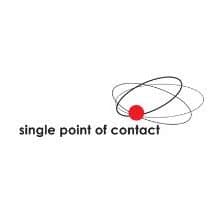
Gregory Morawietz
VP of Operations Single Point of Contact
Gregory is an IT Security Specialist with over twenty years’ of network and security experience. He has worked with hundreds of firms on improving IT environments, consulting and integrating technology for the enterprise network.
Employ Access management. Restrict remote access to key files only to the people that require them. Try and use whatever MDM (Mobile Device Management) software capabilities that are available or even buy an MDM product. This way you can use mobile wipe device and control data that is on your employee’s devices. Beware of phishing attacks and ensure your procedures for pay, and commission to employees.
I have seen hackers infiltrate a company’s financial procedures and use false domains to get money wire transferred to accounts.
Be suspicious of emails. Train employees to check and recheck email domains.
Try and let employees also know that whatever they post on social media might be able to be used to launch a phishing attack on them.
Beyond training and education. Some companies now regularly launch phishing attacks on employees so they can see who might still be susceptible to attacks or who might need some additional training or help.

Robert Siciliano
Security Awareness Expert & Best Selling Author at Safr.Me
Robert is a United States Coast Guard Auxiliary Flotilla Staff Officer of the U.S. Department of Homeland Security. He is fiercely committed to informing, educating, and empowering people so they can be protected from violence and crime in the physical and virtual worlds.
Telephone and inbound email communications are ripe with fraud.
Employees need to be tested again and again. When they fail, they need to be reminded and instructed what to do when they receive such communications.
Consistency is critical while making it fun, and interesting. Repetitive training utilizing Phishing simulations is the best way to keep employees on their toes.

Steven J.J. Weisman
Attorney & College Professor at Scamicide
Steve Weisman is an attorney, college professor at Bentley University where he teaches White Collar Crime and one of the country’s leading experts in cybersecurity, scams and identity theft. Among his ten books are “The Truth About Avoiding Scams” and “Identity Theft Alert.” identity theft.
By definition, social engineering depends on personal information of the targeted employee to be manipulated to disseminate information in an email or text message.
Companies should consider how much information they make public about their employees.
Company policy should have rules regarding social media use by employees such that they do not provide information to be used to make them victims of such socially engineered attacks.
Training employees never to click on links unless they have been verified is critical. Social engineering by which employees are lured to bogus websites or click on tainted links in emails or text messages that have been specifically tailored to appear trustworthy is the primary way that a variety of malware including keystroke logging malware and ransomware is delivered. Also, companies should consider the use of whitelisting or antivirus software which will prevent the downloading of any software that has not been previously approved. This provides tremendous protection even if an employee clicks on an infected link.
Malware that can steal data can be used for purposes of identity theft of both employees and clients. Malware can steal financial data used to access company bank accounts or social engineering, such as in the case of the Business Email Compromise can convince an employee to send payments to the thief believing it is a legitimate transaction.
Employees are also targeted by spear phishing emails to lure them into clicking on links in emails and downloading a wide range of malware.
Ransomware or malware can harvest company financial information that can be exploited for identity theft or direct theft from financial accounts of the company. Companies should make sure that they are using the most up to date security software that can recognize spear phishing emails.
It is also essential to update security software as soon as the latest patches are issued. Equifax suffered its massive data breach when a vulnerability in its Apache software was exploited although Apache had a patch for the particular vulnerability months in advance. However, Equifax failed to update its software in a timely fashion.
Social engineering also encompasses infected bogus websites that may be attractive to employees. Certain types of websites should be blocked by work computers or devices. Also, some advanced kind of malvertising malware can be downloaded merely by going to the infected site without even clicking on anything. This type of malvertising can often appear on legitimate websites which is why it makes sense to use adware software to prevent it from being downloaded.
Education is the most essential part of protecting companies from social engineering attacks. Education should be an ongoing process with frequent testing of employees as to vulnerability management.
Of course, security software that can recognize phishing emails should be used, but companies should realize that this type of software is far from totally effective. For this reason, companies should also consider using whitelisting software that will not permit the downloading of any program that has not been previously approved. This is good protection from when social engineering manages to convince the employee to click on an infected link because it will prevent the malware from being downloaded.

Dennis Chow
CISO at SCIS Security
Dennis leads the Cyber Threat Intelligence planning grant for the entire U.S. healthcare vertical in collaboration With DHS and Health and Human Services.
The most common attacks are through the mediums from email, text messaging, and social media. At the end of the day, the attackers are interested in direct passwords, credit card numbers, or answers to password recovery questions for password resets. The victims tend to vary, but it is almost always everyone in the organization because there’s some form of network access.
It’s not feasible to ‘prevent’ them per se, but you can reduce your risk and threat surface as a whole including:
- Unsubscribing and reducing your sign ups with 3rd parties and advertisements. The more your email or names associated with an email list, the more eyes have access to target campaigns on their victims.
- Take security awareness training seriously and look for signs that an email or other communication ‘isn’t quite right.’
- Encourage your cybersecurity or IT provider to enhance their spam filters and PBX call filtration systems.
Recent Posts
9 Strong Password Ideas For Greater Protection
For your online accounts, passwords are the weakest point in any level in security. If someone accesses your credentials, your content and your vital information are at risk.
Although most websites today offer extra security protection, anyone who retrieves or guesses your password can easily bypass other security measures that most sites have in place.
That person can make any changes to your online accounts, make purchases, or otherwise manipulate your data. Always have your data backed up just in case.
Selecting a secure password is crucial because let’s face it, our entire life is now spent in the digital universe: social media, banking, email, shopping, and more.
Many people have the terrible habit of using the same passwords across multiple accounts. It may be easier to remember, but if there is a security vulnerability on one account, everything could be compromised.

Passwords are Your Digital Keys
Your sign-on details are the digital keys to all your personal information and the best way to keep your company information safe. You want to make sure to keep your passwords safe from third-parties so that they can stay private.
While many small-time cybercriminals attempt to hack into email accounts and social networks, they often have darker and more malicious goals. They’re usually after information from personal finances such as credit card details and bank account info, or business accounts to either directly line their pockets or attempt to extort an individual or business.
The two significant security risks are insecure password practices and shared accounts. This involves using the same password for personal and business apps, reusing passwords across multiple apps, sharing passwords with other employees, and storing passwords insecurely.
The point here is that a robust and secure password is all that could potentially stand between you and pesky cybercriminals.
How Can Your Password Be Compromised?
Outside of spyware and phishing attacks, there are numerous techniques that hackers use to crack your passwords.
One strategy is to gain access is by straight-up guessing your password. They could do this by looking at your security questions, your social media presence, or any other found information that could be online. That is why it is vital that not to include any personal information in your passwords.
Other tactics that hackers utilize is to try a password cracker. By using brute force, a password cracker employs various combinations continuously until it breaks the password and gains access to the account. We’ve all seen this in the movies, but it’s worth noting that this is not just a Hollywood special effect.
The less complex and shorter your password is, the faster it can be for the tool to produce the correct combination of characters. The more complex and more extended your passwords are, it is less likely the hacker will use a brute force technique. That is due to the extended amount of time it would take for the software to figure it out.
Instead, they will put in place a method called a “dictionary attack.” Here is where a program will cycle through common words people use in passwords.
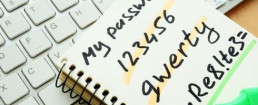
Strong Password Ideas and Tips with Great Examples
- Make sure you use at minimum ten characters. That is where it can get tricky. As previously noted, you should avoid using personal information or your pet’s information — those are the first choices for hackers to try and exploit. In determining your password strength, pay close attention to two significant details: the complexity and length you choose. Long-tail, complex passwords are tough to crack. To create complex but memorable passwords, use different types of characters, a mixture of lower and uppercase letters, symbols, and number
- Do not use directly identifiable information. The ones trying to hack into your accounts may already know personal details such as your phone number, birthday, address, etc. They will use that information as an aid to more easily guess your password.
- Use a unique password for each separate account. If you use the same password across multiple accounts, you could use the most reliable password possible, and if one account is compromised: all of them are. The recommended best practice is to create a strong password ideas list and use it for all your online accounts. Your unique list of passwords should be kept safe.
- Avoid common dictionary words. This mistake is the toughest one to avoid. The temptation is always there to use ordinary, everyday dictionary words. It is true that the most common password used today is, “password.” Avoid plain dictionary words as well as a combination of words. For instance, “Home” is a bad password. However, adding “Blue Home” isn’t an improvement either. A strong hacker will have a dictionary-based system that cracks this type of password. If you must use a single word, misspell it as best as you can or insert numbers for letters. Use a word or phrase and mix it with shortcuts, nicknames, and acronyms. Using shortcuts, abbreviations, upper and lower case letters provide easy to remember but secure passwords.
For example:
-
- “Pass Go and collect $200”– p@$$GOandCLCt$200
- “Humpty Dumpty sat on a wall” — humTdumt$@t0nAwa11
- “It is raining cats and dogs!”– 1tsrAIn1NGcts&DGS!
Incorporate emoticons, emoticons are the text format of emojis, commonly seen as various “faces.”
You may also find remembering a sentence for your password if it refers to something easy for you, but complex for others, such as; “The first house I ever lived in was 601 Lake Street. Rent was $300 per month.” You could use “TfhIeliw601lS.Rw$3pm.” You took the first letters of each word, and you created a powerful password with 21 digits.
If you want to reuse passwords across numerous accounts, this technique is particularly useful as it makes them easy to remember. Even though, as already mentioned, you really should use separate passwords, you can customize each per account. Utilizing the same phrase as above, “Humpty Dumpty sat on a wall” we created a secure and reliable password, and now you can use it on Amazon, Netflix, or Google accounts:
Here are good password examples using this technique.
-
- AMZn+humTdumt$@t0nAwa11
- humTdumt$@t0nAwa11@gOoGL
- humTdumt$@t0nAwa114netFLX
Weak Passwords to Avoid
Everyone is guilty of creating easy to guess passwords at some point in their digital life. You might feel confident that when you chose “3248575” that no one would figure out is your phone number. The examples below add to what are weak passwords that at first appear strong. However, once you look a little closer, you realize what is missing.
A brief explanation of what makes these bad choices follows each:
-
- 5404464785: Using numbers such as these quickly reveal someone’s phone number. By using this strategy, you are breaking two basic rules, using personal information and all numbers.
- Marchl101977: The birthday password. Even though this password contains a combination of numbers with small and capital letters and is over ten characters long, it is a disaster waiting to happen. It too breaks the rules by starting with a standard dictionary word, use of personal information and it lacks special characters.
- P@ssword234: You may at first feel this password meets the basics. However, it indirectly fails our tests. While it does have over ten characters, contains special characters and numbers, a mix of the letters, and it does not include any personally identifiable information, it is still considered weak. Because of how easy they are to guess, replacing letters for symbols is not a strong recommendation. It also offers the standard “234” sequential pattern.

What is Two-Factor Authentication?
“Multi-factor authentication” in the digital world is simply an extra layer of security. As common as it may seem in the technology industry, if you ask around, you will find that not everyone knows about “Two Factor Authentication”. What’s even more interesting is that many people who don’t understand the term may very well be using it every day.
As mentioned throughout this blog, standard cybersecurity solutions and procedures only require a necessary username and password. With such simplicity, criminals score by the millions.
Two Factor Authentication, also known as 2FA, is two-step verification process, or TFA. It requires more than just a username and password but also something that only that user has on them.
That could be a document or piece of information only they should know or immediately have on hand, like a token of some type. Using this technique makes it difficult for cybercriminals to gain access and steal the identity or personal information of that person.
Many people do not understand this type of security, and they may not recognize it though they use it on a daily basis. When you use hardware tokens, issued by your bank to put to use with your card and PIN when needing to complete internet banking transactions, you’re using 2FA.
They are merely utilizing the benefits of multi-factor authentication by using something they have or what they know. Putting this process to use can indeed help with lowering the number of cases of identity theft on the web, as well as Phishing through email. The reason is that it needs more than supplying the mere name and password details. See our article on preventing ransomware for more information.
There are downsides, however. New hardware tokens which come from the bank in the form of card readers or key fobs that require ordering may slow business down. There can be issues for customers waiting and wanting to gain access to their private data through this authentication procedure.
The tokens get easily lost because they are small, so that too causes problems for everyone when a customer calls in requesting new ones. Tokenless Authentication is the same procedure except there no tokens involved. It is quicker, faster, and less expensive to establish and maintain across numerous networks.

Managing Passwords the Easy Way
Implementing enterprise password management helps small, and large businesses keep their information sound. No matter how many employees you have, they need help protecting the passwords that operate your business and your private life.
A password manager helps you generate strong passwords as well as remembering each one for you. However, if you do choose this route, you will need to at least create a secure password and remember it.
With the masses of websites for which you have accounts, there is no logical way to remember each one easily. Trying to remember every single password, (and where you wrote them down) and not duplicate one or resorting to using an easy-to-read pattern, is where the trouble starts.
Here is where password managers make life more comfortable – as long as you can create a strong master password that is necessary for you to remember. The good news is, that is the last one you will you need to worry about no matter how many accounts you have.
The Truth about Browser-Based Managers
Web browsers – Safari, Firefox, Chrome, and others – each have integrated password managers.
No browser can compete with a dedicated solution. For one, Internet Explorer and Chrome store your passwords in an unencrypted form on your computer.
People can easily access password files and view them unless you encrypt your hard drive. Mozilla Firefox has the feature, “master password” that with one single, “master password” you can encrypt your saved passwords. It then stores them in an encrypted format on your computer.
However, Firefox password manager is not the perfect solution, either. The interface does not help you generate random passwords, and it also lacks various features such as cross-platform syncing.
There are three standout-above-the rest dedicated platforms for password management. Each of these is a reliable option, and the one you choose will rely on what is most important to you.
The important part is remembering that you need to use genuinely random words for a secure password. A great example is “cat in the hat” would make a horrible word because it is a common phrase and makes sense. “My beautiful red car” is another type that is horrible.
However, something such as “correct kid donor housewife” or “Whitehorse staring sugar invisible” are examples of a randomized password. They make no sense together and are in no grammatically correct order, which is fantastic. Managers also allow users to store other data types in a secure form–everything from secure notes to credit card numbers.
In Closing, Stay Secure and Protected
We are experiencing times when passwords that you can remember is not enough to keep yourself and your company safe. If you do suspect criminal mischief with your account, immediately change your passwords.
Doing so only takes a minute, as restoring your personal life and your company financial records and history can often be devastating. Follow the steps listed above for selecting a strong unique password to establish and maintain safe accounts, secure email, and personal information. If your password is easy to remember, it is probably not secure.
Recent Posts
Vulnerability Scanning vs. Penetration Testing: Learn the Difference
Software security is vital. Allow that software access to the internet, and the requirement for security is increased by unimaginable orders of magnitude.
Successful protection of software and its assets requires a multifaceted approach, including (but not limited to) vulnerability scanning and penetration testing. These terms are often confused within the IT industry, and for a good reason.
Penetration tests and vulnerability scans are confused for each other.
Vulnerability assessments and scans search systems and profiles for what you would expect: vulnerabilities. Where-as penetration testing tests for threats actively attempting to weaken an environment. A critical difference between the two is that vulnerability scanning can be automated, where a penetration test requires various levels of expertise.
All networks, regardless of scale, are potentially at risk to threats. Thoroughly monitoring and testing a network for security problems allows you to eliminate threats and lower overall risk. Believing your network is safe based on assumptions rather than data-driven testing will always provide a false sense of security and could lead to disastrous results.
What is Vulnerability Scanning?
Vulnerability scanning is a term for software designed to assess other software, network operations, or applications. This software will scan for potential weaknesses in code or structure. In the same fashion that a manufacturing engineer monitors his/her product for structural integrity, vulnerability testing does the same, searching for weak points or poor construction. The scans identify areas where a system may be open to attack.
There are two types of scans: authenticated and unauthenticated. The difference is that authenticated scans allow for direct network access using remote protocols such as secure shell (SSH) or remote desktop protocol (RDP). An unauthenticated scan can examine only publicly visible information and are unable to provide detailed information about assets. This type of scan is typically used by security analysts attempting to determine the security posture of a network.
Modern scanning software is often available as Software-as-a-Service (SaaS) by specific providers that build web-based interface applications. These applications have the capabilities to scan installed software, open ports, validate certificates, and much more.
Scanners rely on published and regularly updated lists of known vulnerabilities, which are available for widely used software. Vulnerabilities don’t make it onto the list until there is a notable fix (which can pose difficulties for zero-day style attacks). When the software detects an anomaly, a patch is delivered. The software is designed to detect issues by querying the software for version information and observing the responses the software provides to specific requests.
Vulnerabilities are classified by priority. Critical vulnerabilities indicate a high likelihood that an attacker could exploit weaknesses and enact damage. Lower-priority threats may help intruders to gather information but don’t directly allow breaches.
The Center for Internet Security (CIS) considers continuous vulnerability scanning as a critical requirement for effective cyber defense.
What is Penetration Testing?
In contrast to vulnerability scanning, penetration testing (also known as a “pen test”), is an authorized attack, simulated on a computer system, designed to evaluate the security of the system. Tests are run to identify weaknesses (vulnerabilities), such as abilities to gain access to a system’s features or data. It also compiles a risk assessment of the entire system.
A penetration test can aid in determining whether a system is vulnerable to an attack, if the current defense systems are sufficient, and if not, which defenses were defeated.
Penetration tests can target either known vulnerabilities in applications or common patterns that occur across many applications. It can find not only software defects but weaknesses in an application and network configuration.
There are typically five stages of penetration testing:
- Reconnaissance – Gathering information on the system to be targeted.
- Scanning – Penetration testing tools used to further the attacker’s knowledge of the system.
- Gaining Access – Using previously collected data, the attacker can target an exploit in the system.
- Maintaining Access – Taking steps to remain within the target environment to collect as much data as possible.
- Covering Tracks – The attacker must wipe all trace of the attack from the system including any type of data collected, or events logged, to remain anonymous.
“Fuzzed” packets are a popular technique. These are legitimate requests to applications with one or a few characters randomly changed. They exercise the system’s ability to handle erroneous input cleanly.
As with vulnerability scans, the tests can either be authenticated or unauthenticated. An authenticated test runs as a registered and logged-in user on the internal network, whereas unauthenticated would be from an external source with no network privileges.
In some cases, testing goes beyond sending and receiving data and examines an organization’s business processes. If it’s in their assigned scope, testers may send phishing messages to test users’ ability to catch fraudulent requests. They may even try to sneak into the facilities to test physical security.
Security experts classify pen tests as “white box” or “black box.” A white box test makes use of as much information as possible about the target system. This includes the software it runs, the network architecture, and sometimes even source code. A black box test uses only publicly available information.
A white box test should, in principle, find more problems, since it has more information to go on. However, it’s easy for a penetration tester to become dependent on what they know about the system and not use their imagination as much. Black box testers start from the same position as an outside intruder and have to find weaknesses without help. They may devise approaches that white box testers don’t think of. Both methods have their pros and cons.
Pen tests are not a singular security solution, but a component of a full security audit. For example, to remain PCI-Compliant, the Payment Card Industry Data Security Standard requires regularly scheduled security penetration testing, and especially after system changes.
Understanding Security Testing Reports
The deliverable for both types of testing is a detailed report on any problems found. Vulnerability reports are long but straightforward. For each issue, the report lists a source, a severity rating, a description, and a remedial action. The typical remedy is to install a patch. If the software has weaknesses and its publisher no longer maintains it, replacing it with something more secure can be necessary. The InfoSec staff need to perform detailed triage on the list, eliminating or deferring action where the vulnerability poses little or no risk.
The report from a penetration test will list fewer items, but they aren’t as straightforward to explain and remedy. It will describe the attack technique, which is often ambiguous. It will explain the potential effects. The remedy could be a simple one, such as restricting access. In other cases, coming up with a fix may require serious analysis. A strong report will put the results into context and provide detailed recommendations for remediation.
Difference between penetration testing and vulnerability scanning process
Running a penetration test is considered to be more challenging or at least involved than a vulnerability scan.
A penetration test attempts to break into a security system. If the system has adequate defenses, this will trigger alarms. Though administrators need to know the difference between a test and a real threat, they can’t let their guard down against credible attacks that could be happening at the same time.
Ideally, a penetration test should be run once a year, whereas vulnerability testing should be run continuously.
A penetration test requires more creativity than a vulnerability scan since it is looking for ways to exploit the ordinary course of business. For example, a CEO could transmit his or her password to their webmail, using the same password as an internal LDAP. To come up with fresh strategies in testing, you’ll want to work with people who are creative but also technically capable of executing the attack.
Vulnerability scanning is an essential process of maintaining information and network security. Every newly added piece of equipment or software that is deployed should have a vulnerability scan run against it and within a month after that. It’s essential to establish a baseline of essential equipment that’s updated and maintained regularly. Any open ports or changes found after a scan should be investigated and considered severe.
Vulnerability Scanning & Penetration Tests Are Essential
To ensure a detailed and well-protected level of security for a network, there must be detailed steps taken to conduct both vulnerability scans and penetration tests. Probing for vulnerabilities finds unpatched and poorly maintained software. It prompts IT staff to upgrade software that has encountered issues or potential weaknesses. If that’s not possible, the team needs to find a workaround or replace the software.
Scanning won’t find all the problems. The surest way to decide whether a system is secure is to try to break it. That will find not just software defects but insecure connections, configuration weaknesses, and exposed data.
Together, vulnerability scanning and penetration testing are powerful network security tools used to monitor and improve information security programs.